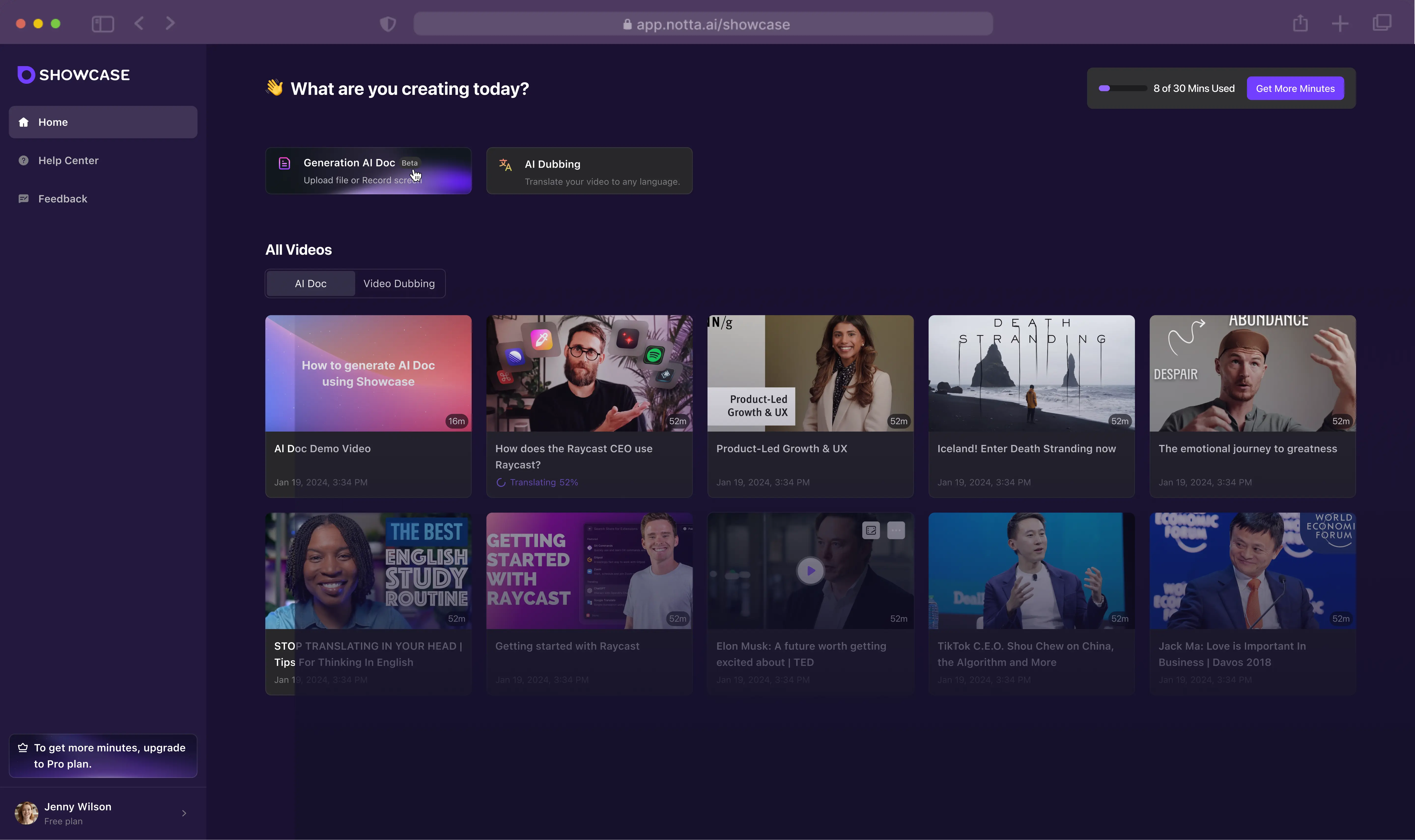What Notta Showcase can help
Product tutorials
SOP documents
Training manuals
Sales playbooks
Support guides
Easy to get started
You capture the process, and our AI does the rest. Enjoy an automated and seamless creation.




Upload or Record a Video
Click "Generation AI Doc" on the home screen to upload a file or record with the extension. Whether you're using an existing video or capturing new content, getting started is quick and effortless.

AI-Powered Video & Document Creation
Choose the video type, enter a 200-character description, and set the video language. This language will apply to AI documents, subtitles, and TTS audio. Click save, and the system will automatically generate a step-by-step video, AI documents, and subtitles, all fully editable for maximum flexibility.

Download & Share in One Click
Export your content in DOCX or PDF format, generate a shareable link for easy collaboration, or copy an embed code with a single click to seamlessly integrate it into your website or platform.

AI superpowers at every step
Simplify the process of creating and updating documentation with Notta Showcase.


AI-generated titles & step descriptions
Let AI create clear titles and detailed step descriptions for your guides. Boost clarity and efficiency in your documentation effortlessly.
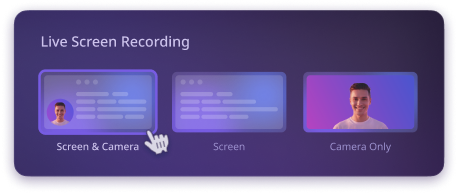
Screen record
Easily capture your screen activity in high definition. Record smooth, clear videos to showcase your workflows and processes.
Auto captions & subtitles
No more manual transcribing. Notta Showcase automatically adds captions to your translated videos, improving accessibility.
Video translation
Instantly translate your videos into 15 languages to reach a global audience. AI dubbing takes your video production to the next level.

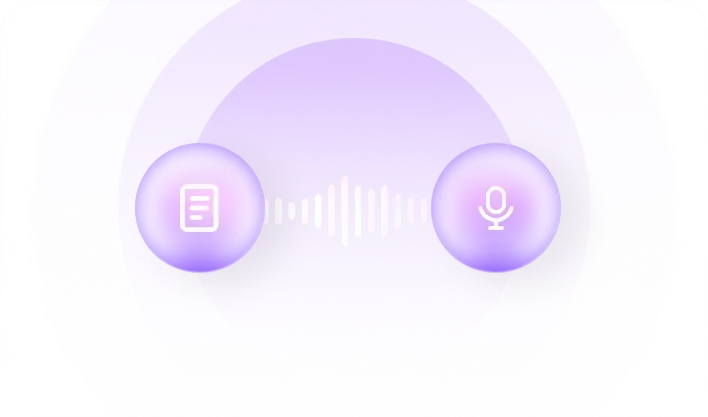
Text to speech
Convert written text into natural-sounding speech for your videos. Add engaging audio narration to capture attention.
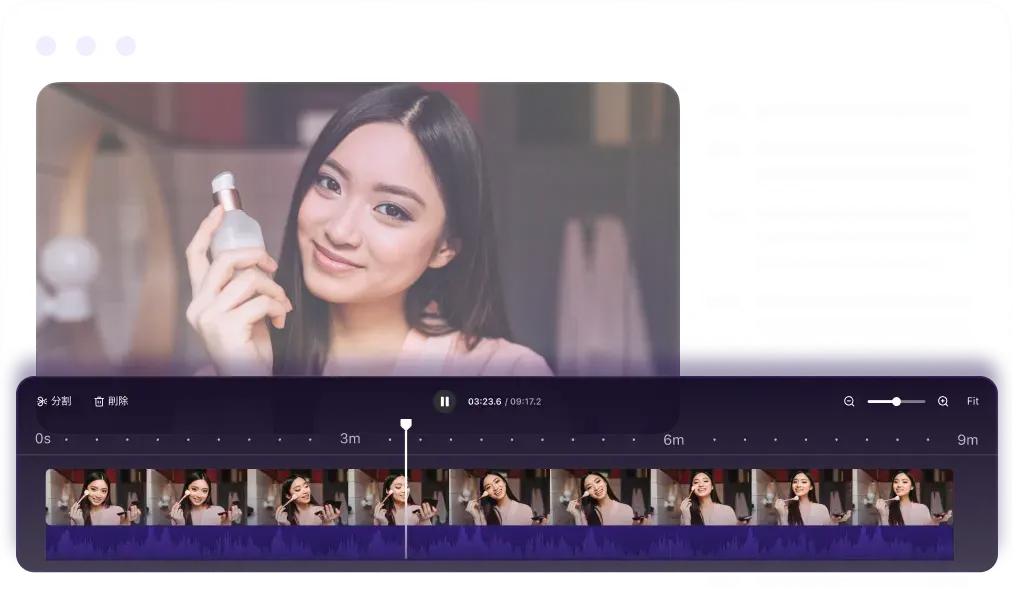
Video editing
Edit your videos with powerful tools to enhance and customize your content. Create professional-quality videos with ease, tailored to your needs.
Solutions for every team
Notta Showcase is your all-in-one solution for crafting guides of any purpose. Here are just a few.
Customer Service
Assist customers in troubleshooting common issues with clear, visual instructions, enhancing their experience and satisfaction.
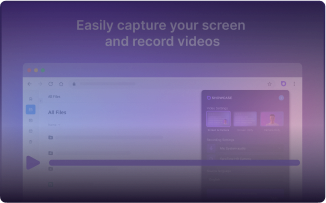

Sales
Equip your sales reps with effective sales playbooks and training materials, empowering them to pitch products and close deals successfully.


HR
Develop policy manuals, employee handbooks, and onboarding guides to ensure new hires and existing staff are well-informed about company procedures and benefits.


Why create guides with Notta Showcase

Without Notta Showcase
Manually writing and organizing guides takes hours, reducing productivity.
Guides often lack consistency and clarity, causing confusion and errors among users.
Keeping documentation current is challenging and labor-intensive.
With Notta Showcase
Streamline the creation of detailed, step-by-step guides, saving time and effort.
Ensure all documentation is clear, detailed, and uniform, reducing user confusion.
Update documentation quickly and effortlessly.
Choose a plan that fits your needs
Enterprise-grade security
At Notta Showcase, we prioritize your security and privacy. Our platform is compliant with SOC 2 and ISO 27001 standards, ensuring the highest levels of data protection and information security.

Frequently asked questions
To install the Showcase extension, click the "Add to Chrome" button on this page. This will direct you to the Chrome Web Store.
From there, simply click "Add to Chrome" and confirm by selecting "Add extension" in the pop-up window. The Showcase icon will then appear in your browser toolbar. Click this icon to start creating engaging guides on any webpage.
We support 15 languages: English, Japanese, Chinese, Korean, Spanish, French, German, Italian, Portuguese, Polish, Turkish, Russian, Dutch, Arabic, and Hungarian.
The ‘minute’ means the amount of time available for video translation on your particular plan. And 1 minute equals 1 minute of the final translated video. So if you have a 3-minute video that needs to be translated into 2 new languages, you will need 6 minutes.
We support various payments from various credit and debit cards, including Visa, Mastercard, Discover, American Express, and JCB. All payments are securely processed through Stripe, a trusted payment platform.
Yes, of course. To upgrade your plan, you can click your profile at the bottom left corner > Pricing Plan, then choose ‘Get Pro Plan’.
If you have any questions regarding upgrading or downgrading your subscription, please contact us via account-pm@notta.ai.
Yes, you can cancel your subscription anytime. To do that, you can click on your profile picture at the bottom left corner > Billing, then choose ‘Cancel Subscription’ and confirm it.
Note: The Pro plan will remain active until the next renewal date and the new plan will take effect from the following billing period.