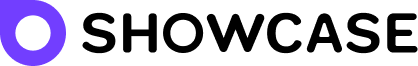Break language barriers with AI video translation
Are you ready to take your YouTube video to the next level? With Notta’s AI dubbing capabilities, you can effortlessly translate content into different languages through the inclusion of a natural dubbed voiceover—complete with matching subtitles. Don’t miss out the opportunity to break down language barriers and expand your influence across the globe.
How to translate a YouTube video
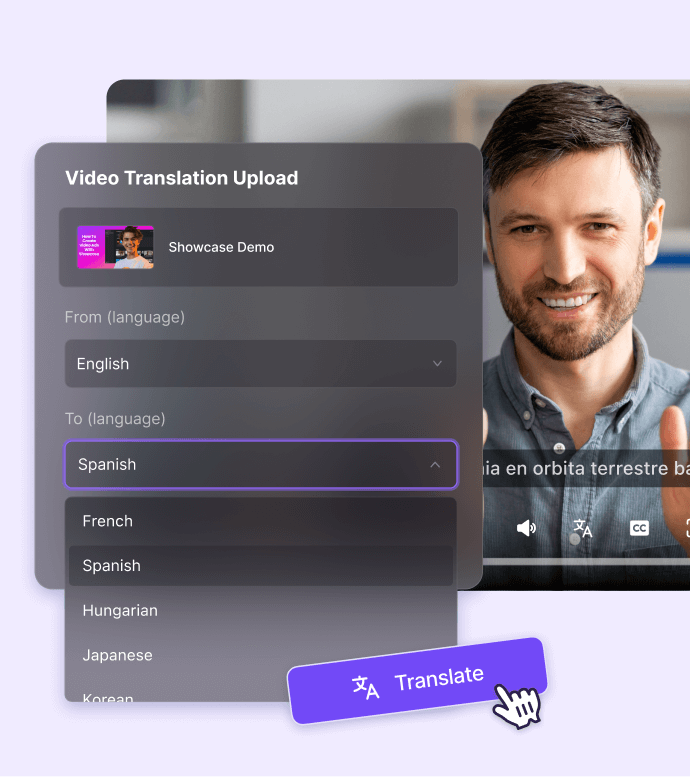
1. Upload your video
Directly paste a YouTube video link or upload it from your device. We support a variety of file formats, including MP4, MOV, and AVI.
2. Select the language
Specify the source and target language from our supported langauges, then click ‘Translate’ to start processing.
3. View & download
You can review the translated video, then download it or share the file link with others. It’s that easy to make your video accessible to a global audience.
Unlock the potential of YouTube videos
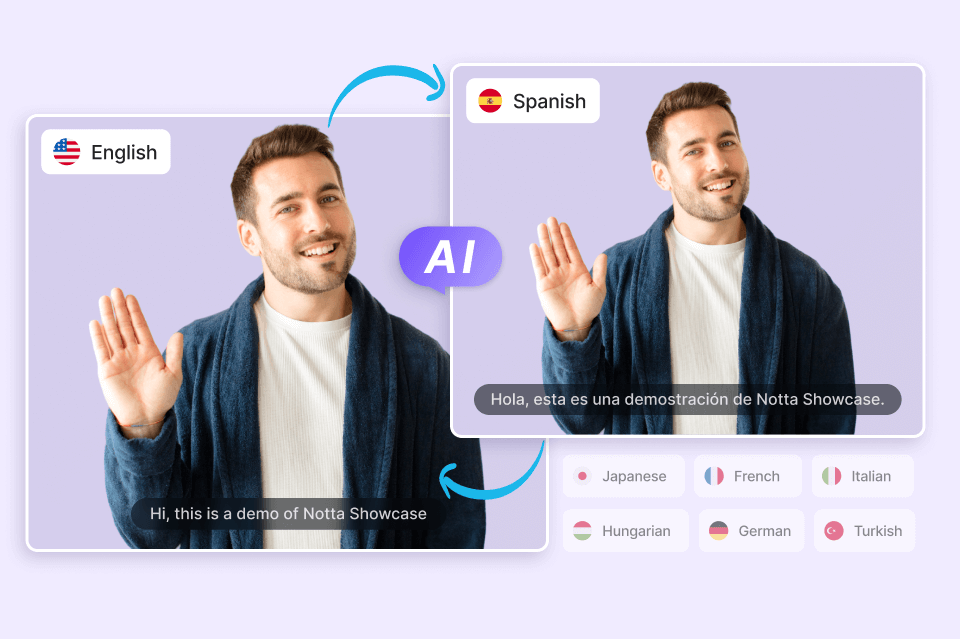
Automatically translate videos with high accuracy
With a few clicks, our AI-powered video translator will automatically convert your video into another language, with accurate translations that maintain the clarity and authenticity of your content.
We support over 15 languages including English, Spanish, Portuguese, Japanese, and more.
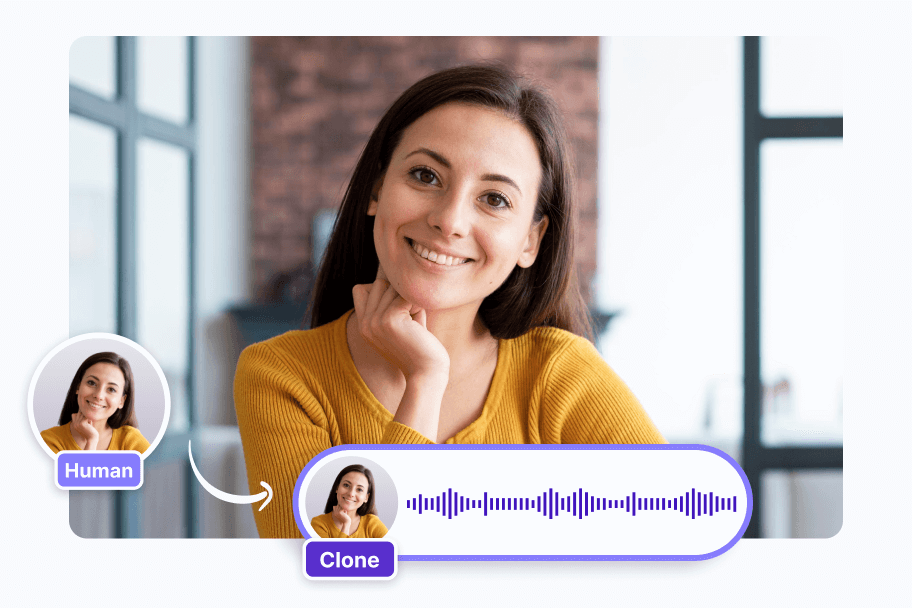
Clone your voice perfectly for natural-sounding dubbing
Our next-level voice clone feature allows you to maintain the original speaking style and emotions while translating video content. The result is a dubbed version of your video that sounds natural and authentic, ready to resonate with audiences globally.
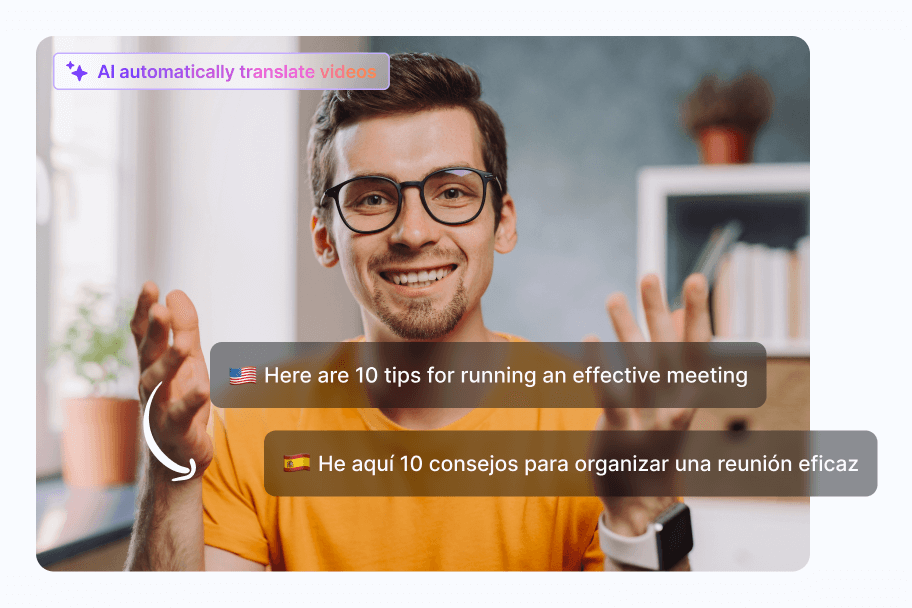
Enhance accessibility with automated captions
No more wasting time manually transcribing and translating. Notta Showcase automatically generates and adds captions to the translated videos for improved accessibility.
Why Choose Notta Showcase
Easy to use
You provide the video by simply uploading it or pasting a link, select the language, and our AI does the rest. Enjoy an automated and seamless process.
Time saving
Automate the translation process so you don’t need to re-record your videos or audio track just to support a different language.
Cost effectiveness
Our YouTube video translator delivers dubbed videos at much lower cost compared to traditional video dubbing, without compromising on quality.
Explore More
Translate English video to Spanish
Translate English video to French
Translate English video to German
Translate English video to Italian
Translate English video to Portuguese
Translate English video to Polish
Translate English video to Turkish
Translate English video to Russian
Translate English video to Dutch
Translate English video to Arabic
Translate English video to Chinese
Translate English video to Japanese
Translate English video to Korean
Translate Instagram video
Frequently Asked Questions
What is YouTube video translation?
YouTube video translation involves converting the spoken and textual content of a video into different languages. This can include subtitles, closed captions, and even dubbed audio. The goal is to make content accessible to a global audience who speak various languages.
How do I translate a YouTube video?
Translating a YouTube video is efficient by using Notta Showcase. Simply upload the video file or paste its link, specify the language, and hit the ‘Translate’ button. Our AI-powered video translator will automatically translate the content, replacing the original audio in your desired language.
What are the benefits of dubbing a video?
Dubbing a video, where the original audio is replaced with a voice track in another language, can offer several significant benefits, especially for reaching a broader audience and enhancing viewer experience.
Do you offer a free trial?
Yes, we offer a Free plan that allows you to translate up to 30 minutes of video per month. And you can purchase the Pro plan to get more minutes and advanced features. Learn more about pricing here.