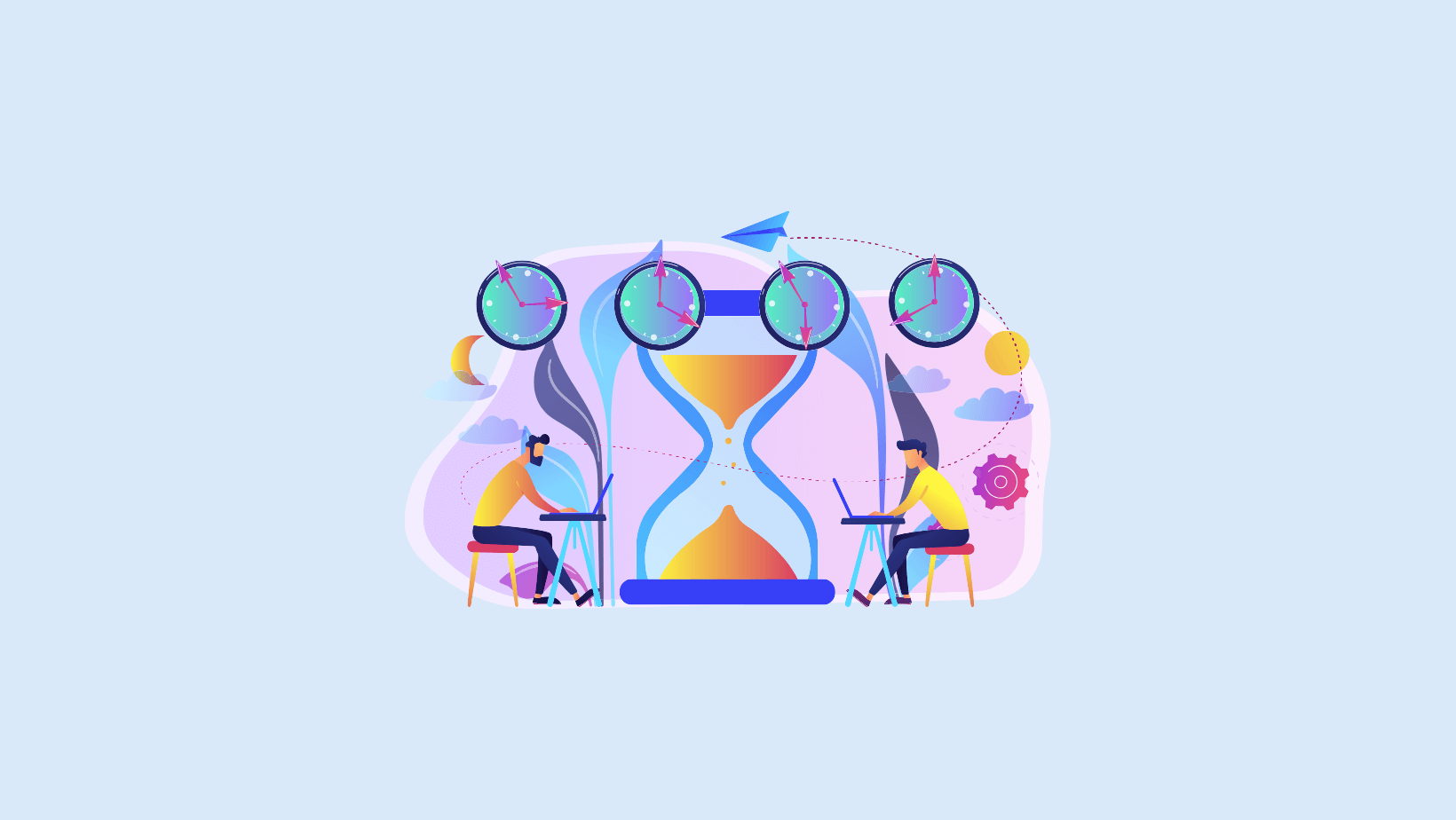
How to Have an Effective Asynchronous Meeting for Your Team
Unlock the power of AI — Notta's meeting assistant records, transcribes and summarizes meeting minutes with one click.
If one were to think of the biggest impact of the COVID-19 pandemic on the professional world, it would be the shift to remote or hybrid work models. Organizations that once operated out of physical workplaces are embracing the benefits of remote work. And with this shift comes a rather necessary change in how one conducts meetings.
Like so many others, I’ve seen first-hand how remote work has benefited my engagement at work and improved my work-life balance. One of the key elements that has helped achieve these benefits is that of asynchronous meetings.
But what is an asynchronous meeting? In this guide, I’ll tell you what an asynchronous or async meeting is, how it differs from traditional synchronous meetings, and how you can effectively run one at your own organization.
What is an asynchronous meeting?
An asynchronous meeting is a type of meeting in which employees have the freedom to share updates, request feedback, and strategize based on their convenience. This makes it the ideal approach for remote teams. In contrast, synchronous meetings are ones in which everyone is expected to congregate in the same place at the same time.
Asynchronous meetings, as a result, offer organizations and employees a host of benefits. They help streamline remote work, particularly in organizations with employees present across geographies and time zones. What’s more, they also offer many a much-needed respite from the pressure of having to speak up in a crowd, especially if it makes them uncomfortable.
Difference between synchronous and asynchronous meetings
By this point, you’ve most likely understood that synchronous and asynchronous meetings are different. But when you dive into the nitty-gritty of these two models, what is it that makes them so distinct? In this section, I break down the key components when comparing synchronous vs asynchronous meetings.
Synchronous meetings
Synchronized attendance: Synchronized meetings require all participants to attend the meeting in real-time.
Specified timings: They typically demand everyone’s presence at a specific time, either in person or via video-conferencing tools like Google Meet, Microsoft Teams, or Zoom.
Immediate feedback: Given the synchronized presence of every member, individuals benefit from immediate feedback or resolutions to their problems.
Challenging for remote workers: Joining a meeting can be challenging for teams that are globally distributed across multiple time zones.
Asynchronous meetings
Flexible timings: Asynchronous meetings don’t require every participant to be available at the same time.
Communication: Asynchronous communication often takes place via shared documents, project management software, and emails, as opposed to occurring in person or via video conferencing.
Convenience: Participants have the freedom and flexibility to contribute at a time most convenient to them, making it ideal for remote workers across different time zones.
Minimal scheduling conflicts: The flexibility of asynchronous meetings helps minimize scheduling conflicts, allowing team members to collaborate based on their convenience.
Asynchronous meetings, then, offer immense flexibility and truly allow participants to ensure a healthy work-life balance. However, given the very nature of these meetings, open communication is key to ensuring every member is on the same page regarding their responsibilities.
Pros and cons of asynchronous meetings
While asynchronous meetings can be a godsend for remote teams, they come with their fair share of downsides. In fact, according to Upwork, 22% of US workers will be engaged in remote work by 2025, and these numbers are only set to increase with time. In this section, I’ll take you through the pros and cons of asynchronous collaborations, so you have a full picture of what to expect.
Pros
They help facilitate global collaboration: Asynchronous meetings streamline the process of engaging employees working from across the globe with immense flexibility.
They streamline documentation: Organizations that rely on asynchronous meetings are likely to use tools such as shared documents or comprehensive project management software.
They lead to meaningful contributions: Asynchronous communication offers individuals the time and space to offer meaningful contributions and inputs.
They’re inclusive: Asynchronous meetings help cater to varying personalities and communication styles.
They create an equitable environment: Asynchronous meetings prevent outspoken individuals from dominating discussions.
Cons
They typically span longer durations: Given that async meetings aren’t conducted at a specified time, they typically last a lot longer.
The potential for misplaced priorities: An asynchronous meeting makes it challenging to reinforce the importance of specific processes, potentially leading to misplaced priorities or missed deadlines.
Reduced clarity of responsibilities: Teams or individuals can often find themselves lacking clarity on their action items or responsibilities given the extended duration of these meetings.
Increased follow-ups: Their long-drawn-out nature can also lead to increased follow-ups to keep every member on track with their targets.
Can lead to lackluster work ethic: The absence of synchronized communication can lead to situations in which some might take a too-casual approach to their responsibilities.
How to run an effective asynchronous meeting
Now that you have a clear understanding of the pros and cons of asynchronous meetings, I’ll tell you how you can run them effectively.
Step 1: Get your team on board
Unlike synchronous meetings in which every member or participant can be brought up to speed in one go, an asynchronous structure requires everyone to be on the same page beforehand. This is especially true if you have individuals who are new to your team and may not know where to access relevant databases and documents.
As a result, it’s crucial that you get everyone on board with the dos and don’ts, your organization’s best practices, process flows, and other key information. This ensures every member has the information needed to make meaningful contributions to your asynchronous discussions.
Additionally, you must also schedule your Zoom meeting in advance and share its link with all the participants well in advance.
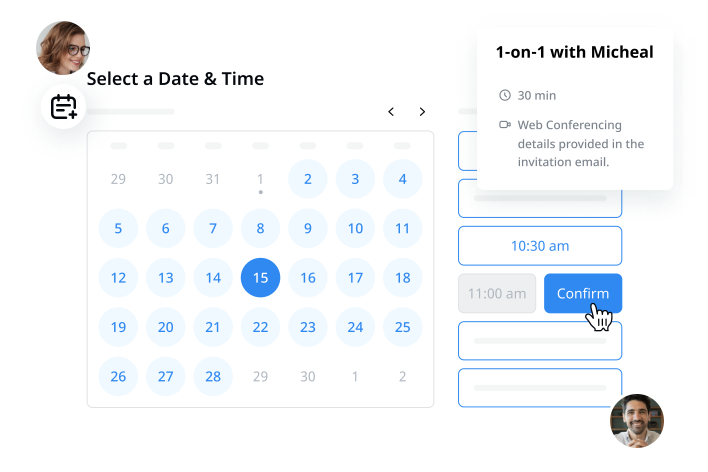
Create shareable events that connect with your calendar automatically using Notta's meeting scheduler.
Step 2: Make your meeting’s agenda clear
The next step is to clearly write the meeting’s agenda so every member can prepare well beforehand. Whether it’s providing updates, working on tasks that require feedback, or listing down queries, making the purpose of the meeting clear helps streamline collaboration with every member being on the same page.
Further, if the meeting requires your team to refer to specific documents, you must provide them with access to these in advance. This helps save time and ensures greater efficiency over the course of the meeting’s duration.
Step 3: Define how every member is expected to participate
Like any other meeting, asynchronous meetings can have multiple agendas - they could be a means to catch up on everyone’s progress, strategize how to approach a new project or provide feedback. Regardless of the agenda, it’s crucial that you clarify how every member is expected to participate.
For instance, an invite to a catch-up can inform every member that they’ll need to provide updates on all their tasks. Similarly, a meeting held to strategize creating a proposal for a potential new client can require every member to develop a strategy of their own that they’ll be required to present during the meeting.
Step 4: Ensure every member is engaged
Statistics have shown time and again that frequent meetings are often considered wasteful, particularly when they involve individuals who have no contributions to make. With this in mind, it’s essential that you only invite those members who are truly needed so as to not direct other members’ attention away from their primary responsibilities.
Further, you can also assign responsibilities to individuals for different components of the meeting to ensure every member contributes to the discussion at hand.
Step 5: Document discussions, insights, and decisions
The time and resources spent on a meeting will only prove valuable if every key element is carefully recorded. Added to this is our tendency as humans to often forget the content of our meetings as soon as we hang up or disperse.
This is where it becomes crucial to document the meeting’s minutes to ensure you can easily track progress, record grievances, and reinforce action items and priorities. A key benefit of the age we live in is that we no longer have to do this manually — with an AI-powered transcription tool like AI transcription, you can seamlessly automate the process of recording and transcribing meetings and summarize them into clear action items that every member can then access.
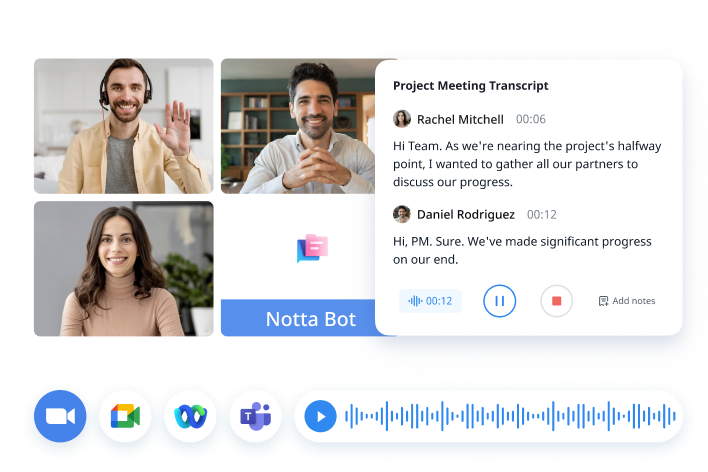
Step 6: Set and reinforce deadlines for responses
While asynchronous catch-ups offer teams the benefit of flexible responses, you can only achieve the meeting’s intended outcomes if you receive everyone’s responses within a reasonable timeframe. This is why it’s crucial that you set and reinforce clear deadlines within which every member is expected to contribute or add their updates or queries.
Best practices for asynchronous meetings
If you’re planning on transitioning to asynchronous meetings, your best bet at doing so effectively is to follow certain best practices. Some of the most crucial ones are mentioned below.
Conduct meetings with smaller teams: When going asynchronous, it’s always ideal to keep your groups small and focused. This ensures that only relevant information is shared and nobody leaves burdened with a sense of information overload.
Leverage AI to transcribe your meetings: If your asynchronous meetings have videos that need transcribing or content that needs to be summarized, you can use an AI meeting assistant like Notta to capture and summarize all the key information shared.
Never miss a detail againStreamline your meeting documentation process with Notta AI meeting assistant. Easily search, review, and share meeting notes.
Start for FreeDon’t engage in small talk: While a short, casual interaction at the start of a meeting might be ideal in a synchronous setup, doing so asynchronously merely takes away from the crux of the matter, especially since they’re conducted over a longer duration.
The more detail, the better: There’s no such thing as overcommunication when catching up asynchronously. Whether you’re kicking off a meeting or concluding it, provide as much information as possible to ensure your meeting meets its intended outcomes effectively.
Key takeaways
If you’ve made it this far, you have a fair idea of how effective asynchronous meetings can be in a range of contexts. Be it when dealing with globally spread-out remote teams or as a means to make meetings more inclusive, asynchronous meetings can prove to be an incredibly effective way of sharing information, offering feedback, and strategizing.
In this guide, I’ve taken you through the pros and cons of asynchronous meetings, how you can effectively conduct one, the best practices to keep in mind, and how they differ from their synchronous counterparts.
At the end of the day, the key is to evaluate which setup works best for your team’s structure and needs. And no matter which route you decide to take, you must document every aspect of your discussions. With an AI meeting notetaker like Notta, you can document entire meetings, translate them into 50+ languages, and summarize their content for future reference.
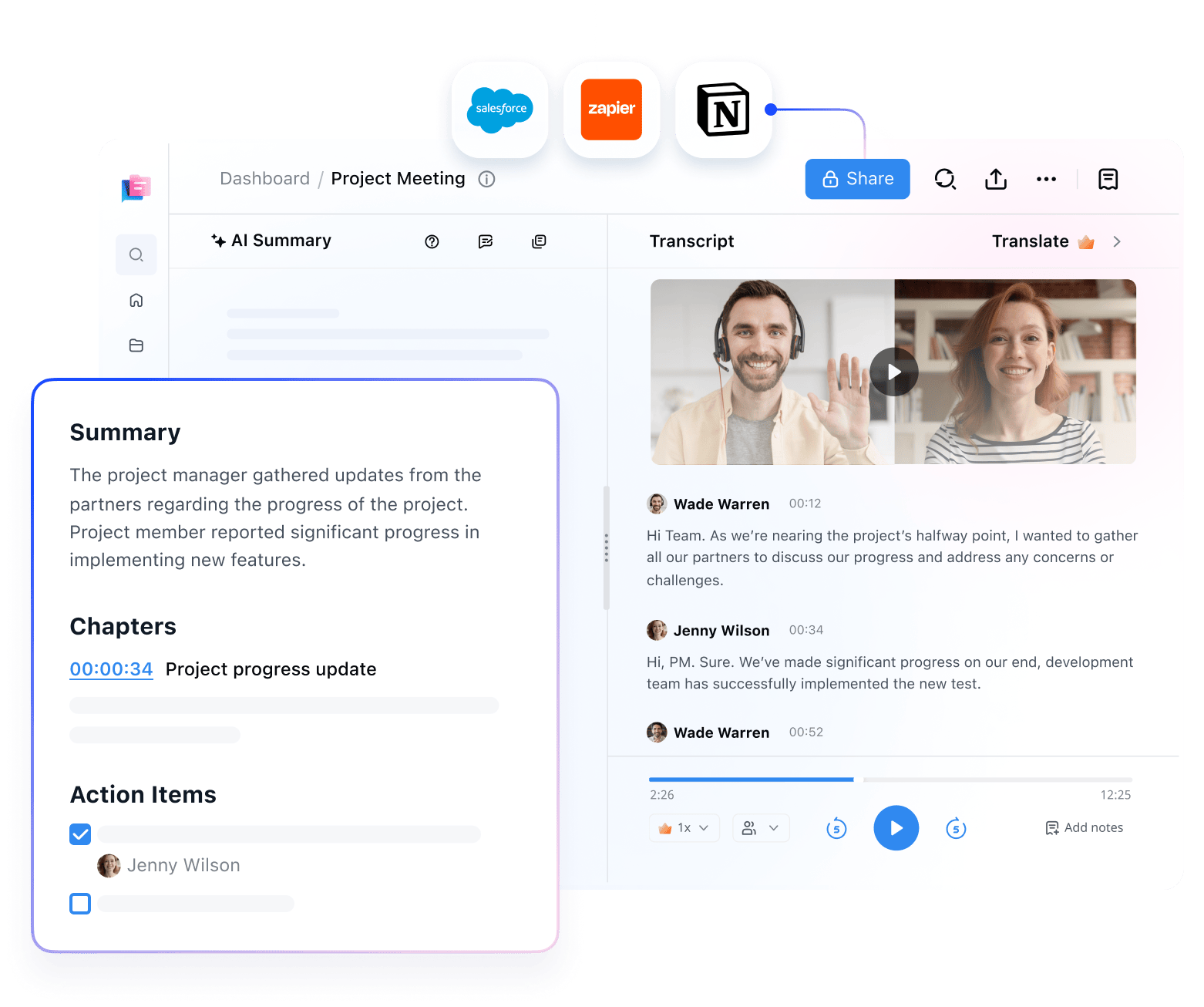
FAQs
Which meetings should be asynchronous?
Asynchronous meetings are best conducted when you don’t need immediate responses from your team or if you’re dealing with a workforce that’s spread across multiple time zones. A few examples of meetings that can be conducted asynchronously (unless they’re so critical as to require everyone’s presence simultaneously) include stand-ups, presentations, training and onboarding, and team or company-wide announcements.
Does asynchronous mean no meeting?
No, asynchronous doesn’t refer to no meeting. Instead, it’s an approach that aims to make more productive use of your team’s time. It also helps avoid interrupting your team’s workflow and caters to those who might be working remotely.
What are the tools for asynchronous communication?
A successful asynchronous meeting requires the use of several tools. Some examples include comprehensive project management software, Google Workspace’s suite, and an AI meeting assistant like Notta.