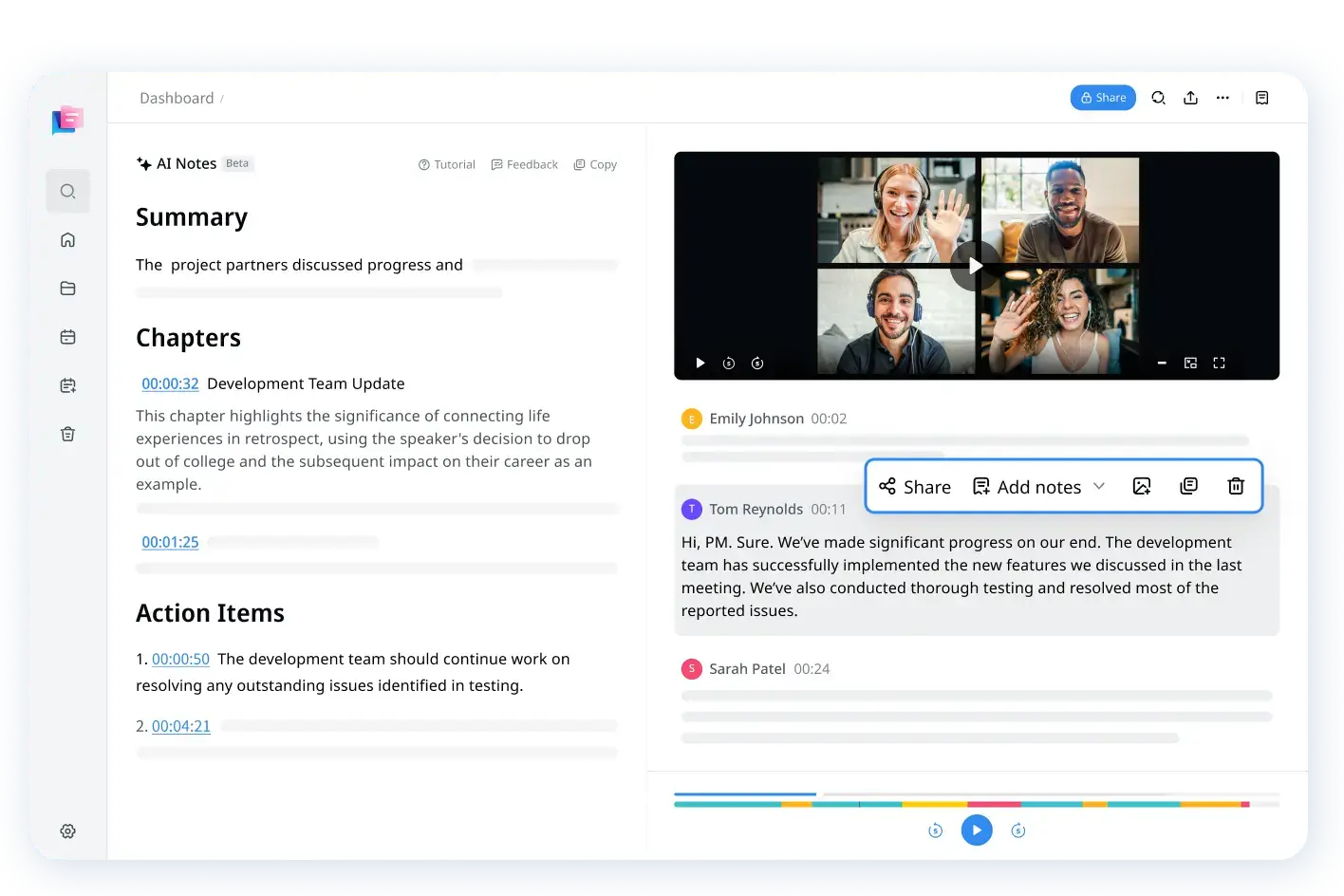Notta vs tl;dv at a glance
Notta
tl;dv
Meeting Recording
Online meetings
✅
Zoom, Google Meet, MS Teams, Webex
✅
Zoom, Google Meet, MS Teams
In-person meetings
✅
❌
Storage
✅
Unlimited
✅
Unlimited
Record video and audio
✅
Available in Business plan and above
✅
Customize recording bot’s name
✅
❌
Download recordings
✅
❌
Adjustable playback speed
✅
✅
Skip silence
✅
❌
AI Transcription
Real-time transcription
✅
Show real-time transcript to help you catch up on the conversation.
❌
Transcripts are only available after the meeting.
Transcribe video/audio uploads
✅
✅
Support multiple languages
✅
58 global languages.
✅
30+ languages.
Bilingual meeting
✅
Speak two languages in the same meeting? Notta will transcribe and translate the conversations.
❌
Edit & export transcripts
✅
Export to various formats: TXT, DOCX, XLSX, PDF, and SRT.
✅
Speaker recognition
✅
✅
Speaker names
✅
✅
Full-transcript search
✅
✅
Translation
✅
When the transcript is ready, translate it into 42 languages for enhanced accessibility.
❌
Custom vocabulary
✅
Japanese only.
❌
Post-meeting AI summary
✅
Extract key points and action items from your meeting notes for quick catch-up.
✅
Multi-meeting AI Insights
❌
✅
Get insights from multiple meetings.
Share & collaborate
Schedule meetings
✅
Share your Google calendar availability with others and get meetings booked. Learn more >
❌
Share a clip
✅
Create a clip to share only the most important information from your meetings.
✅
Share with password
✅
❌
Comments
✅
Collaborate with your team asynchronously via comments.
✅
Integrations
Google Calendar
✅
✅
Slack
✅
✅
Notion
✅
✅
Zapier
✅
Connect with hundreds of other apps via Zapier integration.
✅
Salesforce
✅
✅
HubSpot
✅
✅
Admin & Security
Manage user roles and permissions
✅
❌
SOC2 Compliant
✅
❌
ISO 27001 Certificate
✅
❌
SAML-based SSO
✅
Only on Enterprise
✅
Only on Enterprise
Audit logs
✅
Only on Enterprise
❌
See why teams choose Notta over tl;dv
Notta and tl;dv are both decent AI meeting note takers that help record, transcribe, and summarize conversations.
Picking between two tools is never easy, but here are a couple of things that may make Notta the better solution for your team.
1. Advanced transcription capabilities
Real-time transcription: Notta generates meeting notes in real-time, enabling non-native speakers and those who are hard of hearing to actively follow the conversation. With tl;dv, however, the meeting transcript is only available after the meeting.
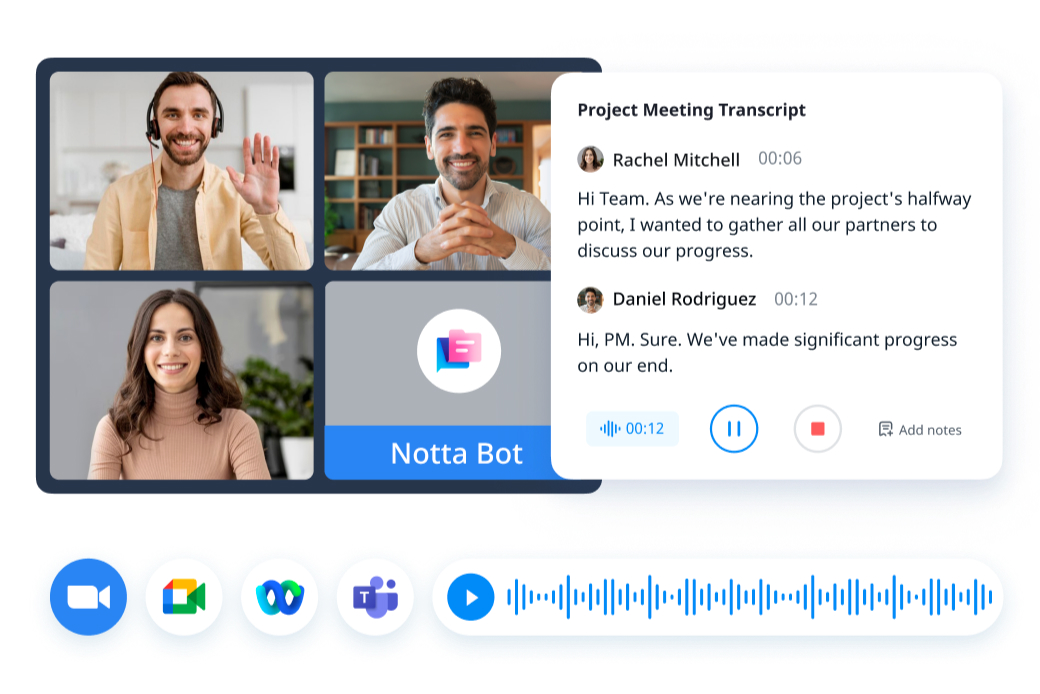
Available for both online and in-person meetings: tl;dv currently only supports recording and transcribing online meetings running on Zoom, Google Meet, and MS Teams. In contrast, Notta supports both online (Zoom, Google Meet, MS Teams, Webex) and in-person meetings; one tool for all your meeting needs.
2. Transcribe and translate bilingual meetings
Speak two languages in the same meeting? No worries. Notta not only transcribes but also translates each language into the other in real-time, bridging language barriers and ensuring that every participant can follow the conversation.
Currently, we support 10+ languages—English, Japanese, Spanish, Chinese, and more—making Notta an invaluable resource for international businesses and diverse teams.
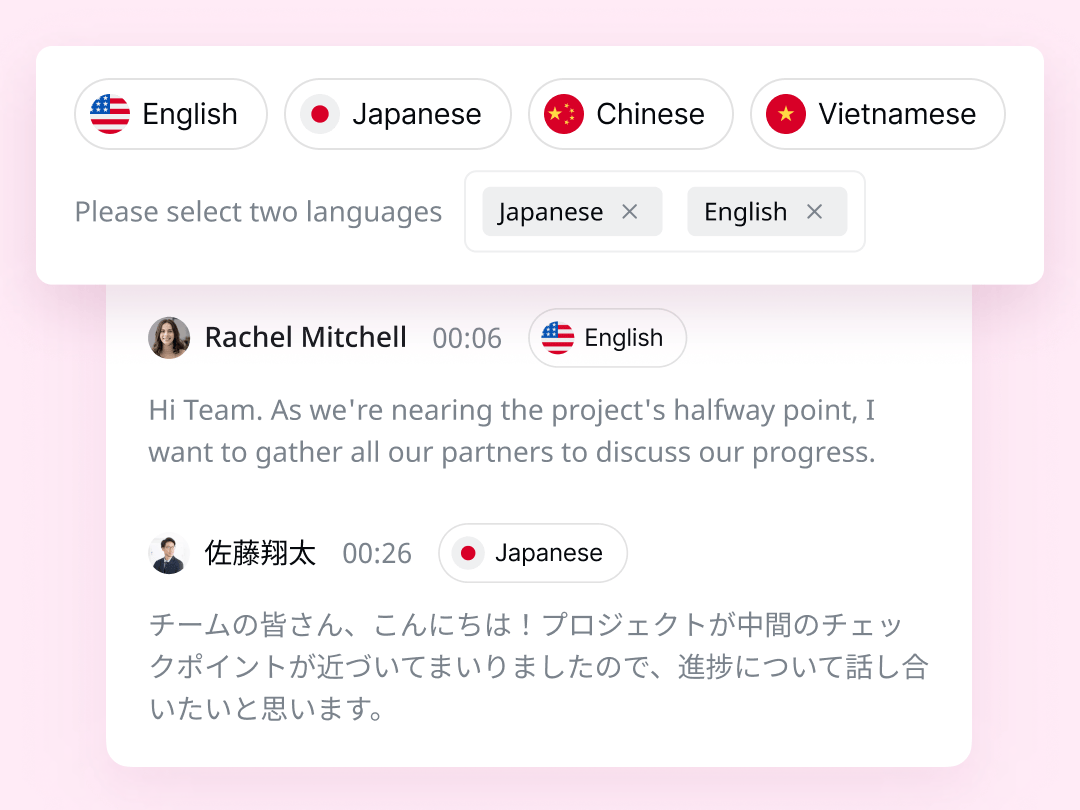
3. Enterprise-grade security
Built to keep your organization secure, Notta employs enterprise-grade security practices, including compliance audits, admin management, and privacy protections, to ensure the utmost safety of your data.
At this moment, Notta is compliant with GDPR, SOC2, HIPAA, ISO 27001 and other industry-standard security and privacy certifications. Meanwhile, tl;dv is only compliant with GDPR.
Smarter meeting notes for client-facing teams

Sales
Unlock hidden insights from sales calls with Notta’s automatic notes and summaries, and utilize these call recordings for effective sales training.

Custom Success
Record, transcribe, and summarize customer conversations at scale to increase customer satisfaction and improve your productivity.

Consulting
Engage in meaningful conversations with your clients and deliver strategic insights, rest assured that you never miss out on important information.

Product Manager