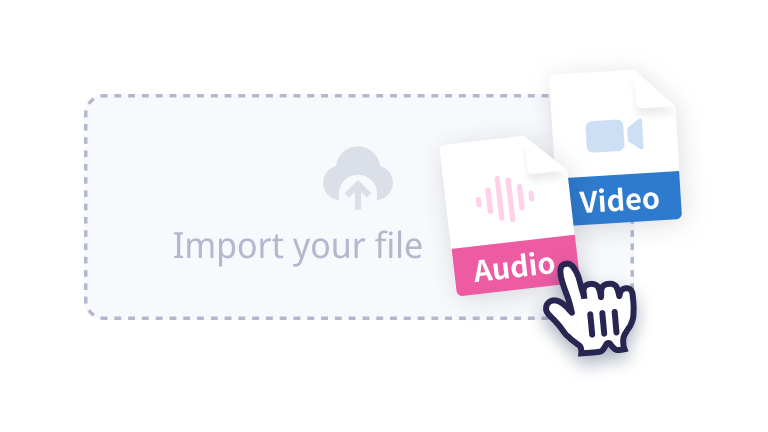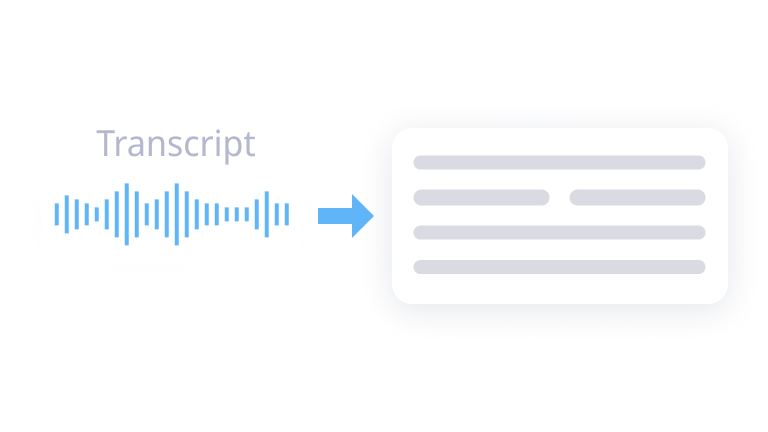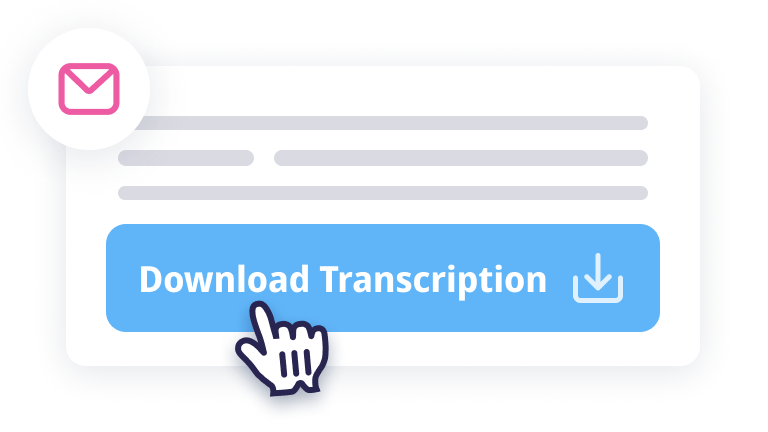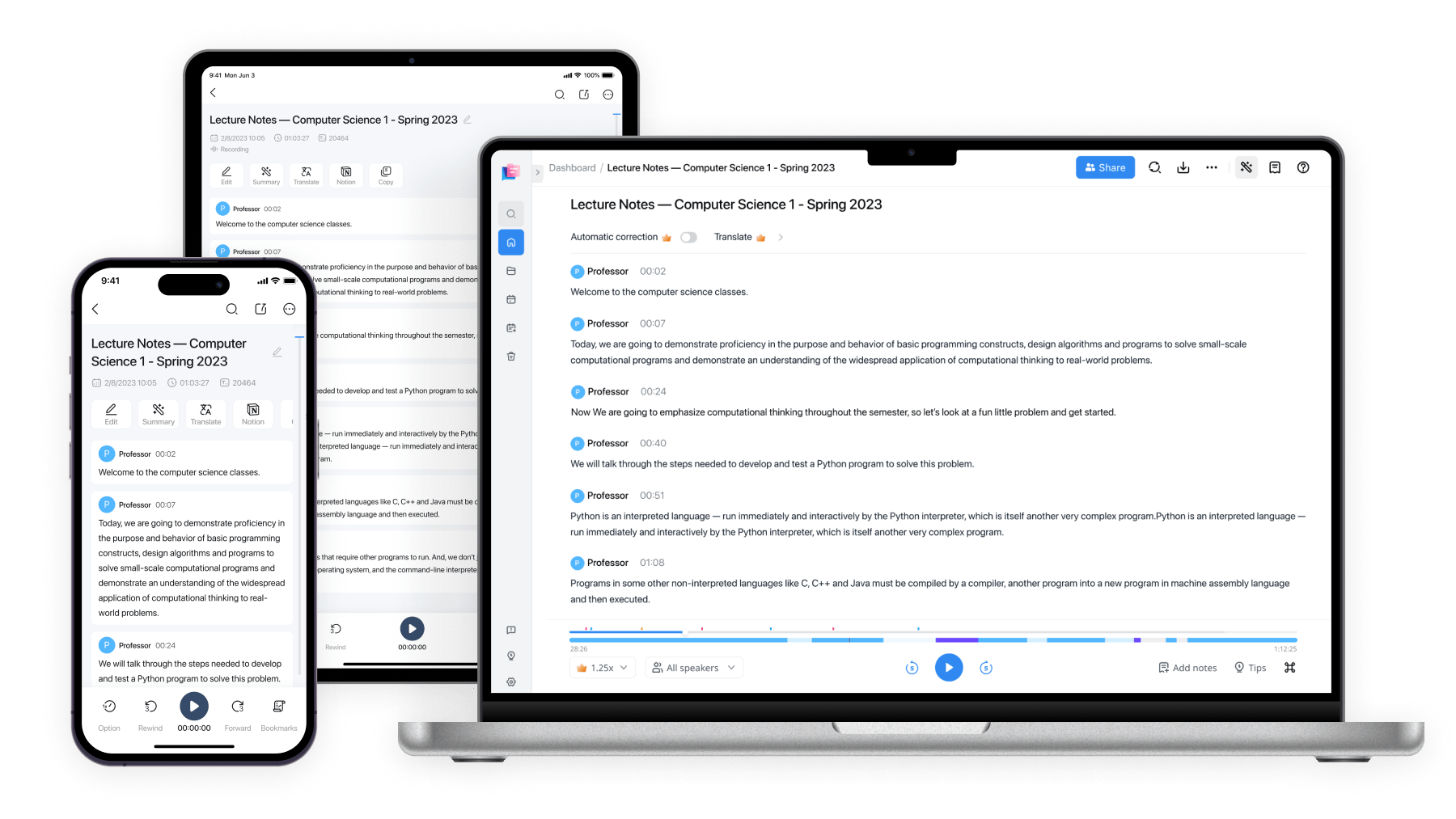Free Audio to Text Converter
Convert speech to text in a few clicks. Your best free online transcription tool.
Why choose Notta audio to text converter?
Multiple Platforms
Visit our online audio to text converter from any web browser such as Chrome, Safari, Edge, Firefox.
Security & Privacy
We do not store any files or data you submit to the Notta Online Audio to Text Converter. Also, this website is secured with SSL certificates to protect your privacy.
Multiple Formats
Notta can transcribe most audio formats such as WAV, MP3, M4A, CAF, AIFF and video formats such as AVI, RMVB, FLV, MP4, MOV and WMV.
Multiple Languages
Notta supports up to 58 transcription languages, including English, German, Spanish, French, Hindi, and much more!
AI Summary
Get automatic AI summaries of your transcribed conversations with our powerful AI agent.
High Accuracy
The accuracy of our voice recognition is constantly improving. For high-quality audio, we can deliver a transcription with up to 98.86% accuracy.
Frequently Asked Questions
What is an audio transcription?
Audio transcription is the process of converting spoken words from an audio recording into written text. This process applies to various audio sources, such as interviews, lectures, podcasts, and meetings, and can be performed manually by transcriptionists or automatically using speech recognition technology.
How do I convert audio to text online?
The most straightforward and hassle-free solution would be Notta!
Open a web browser such as Chrome, Edge, or Safari to access Notta Audio to Text Converter.
Upload an audio file.
Select the transcription language.
Provide an email address to receive your transcript.
You will receive an email with a link to the transcription result.
How do I transcribe audio to text automatically for free?
Visit the Notta website and sign in to your account. If you don't have an account, you'll need to create one.
Once logged in, choose the option to upload your voice recording file or start a new recording directly on the platform.
After uploading or completing your recording, Notta will automatically transcribe the audio to text. You can then access, review, and edit the transcription as needed from your dashboard.
Can Google convert audio to text?
Yes. You can use Google Docs to convert voice to text in real-time. To do so, open a document on Google Docs, then follow the steps below:
Click ‘Tools,’ select ‘Voice Typing,’ and select the language.
Click the microphone icon and start speaking.
Google Docs will automatically transcribe your voice into text.
Notice that it does not support to upload and transcribe audio or video files.
Do you offer a free transcription tool?
Yes, Notta offers a free transcription tool with a limitation: each user can transcribe one audio or video file for free, with a maximum duration of 15 minutes per file. This free service allows you to experience the quality of Notta's transcription. If you want to use all the advanced features and have more transcription quota, sign up for a Notta account and get a 3-day Free trial!
Is there a free app that will transcribe audio?
Yes, Notta provides a perfect solution for converting speech to text on your mobile device. Whether recording in real-time or uploading files, Notta delivers high-quality transcriptions. It's available for free download on the Apple App Store and Google Play, offering an accessible way to transcribe audio and dictate voice notes anywhere.