MP3 to text made easy with Notta
Notta simplifies the process of converting MP3 to text by providing users with accurate transcription, seamless translation, and AI summarization. Easily import MP3 files from anywhere and Notta will generate an editable transcript for you in just a few minutes. Convert your MP3 to text in multiple languages and there's no file limit!
How to convert MP3 to text
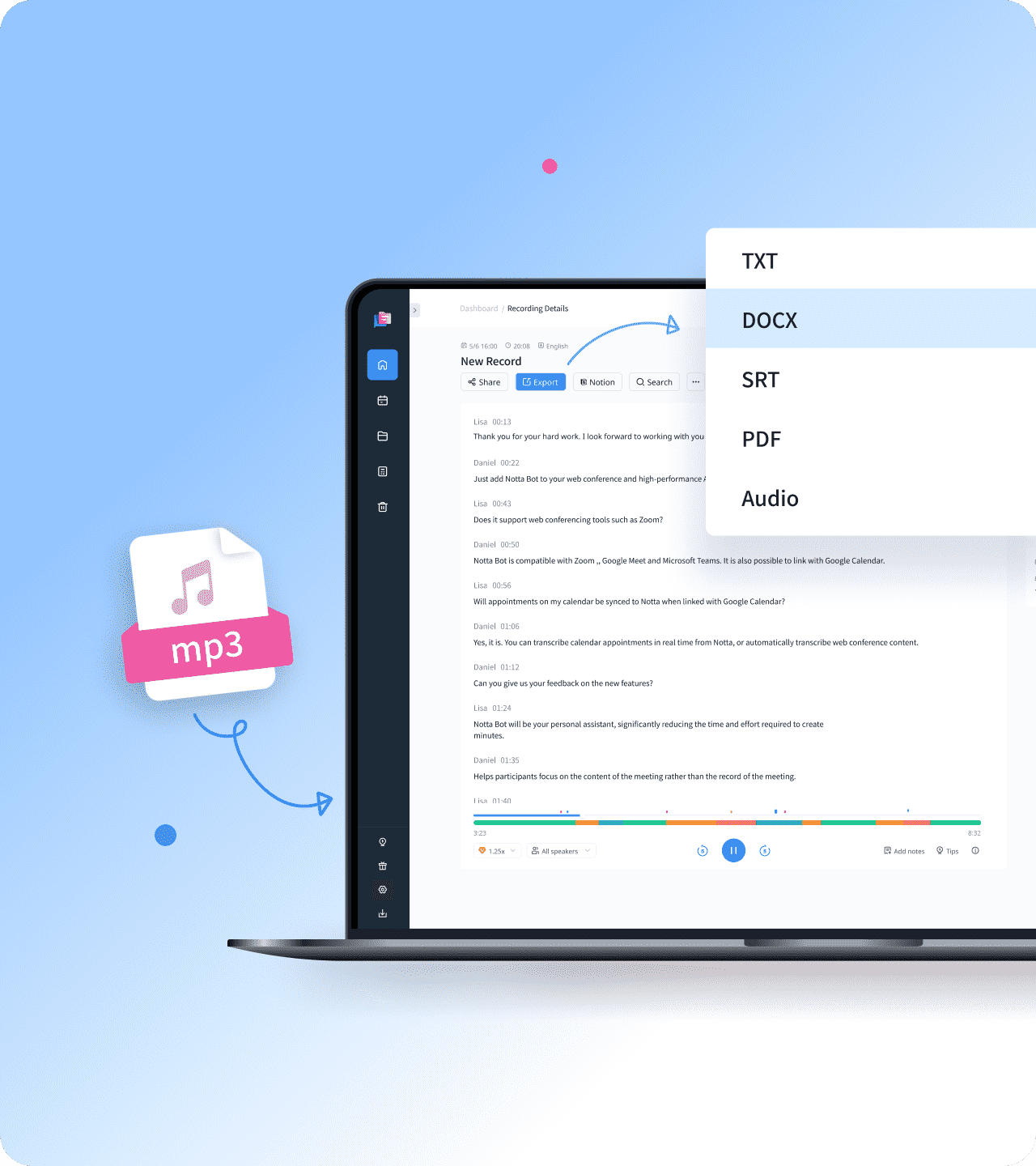
1. Upload MP3 files
Visit Notta online website, register a Notta account and log in to Notta Web. Enter the dashboard, click "Import Files" on the right side, choose the audio language you need to transcribe, then drag your files or select documents to start transcription.
2. Transcribe & Review
The transcription will start automatically once you finish uploading files. Depending on the file size, it may takes a while. The maximum uploaded file size is 1GB(audio) / 10 GB(video). You can review the transcription using our online editor in a few clicks. Try double-clicking the text to locate and playback the timestamped audio to review the transcription.
3. Export & Share
Export the transcript in TXT, DOCX, SRT, or PDF formats, or share the transcript with a link so your colleagues can view it easily. You can also create small clips from your recordings and share specific text blocks without showing the whole document.
Turn MP3 to searchable text in seconds with Notta

Automatic transcription
Transcribe MP3 files with industry-leading 98.86% accuracy.
Save transcription as professional text or subtitle files.
View transcription synced with audio timeline for easy reference.
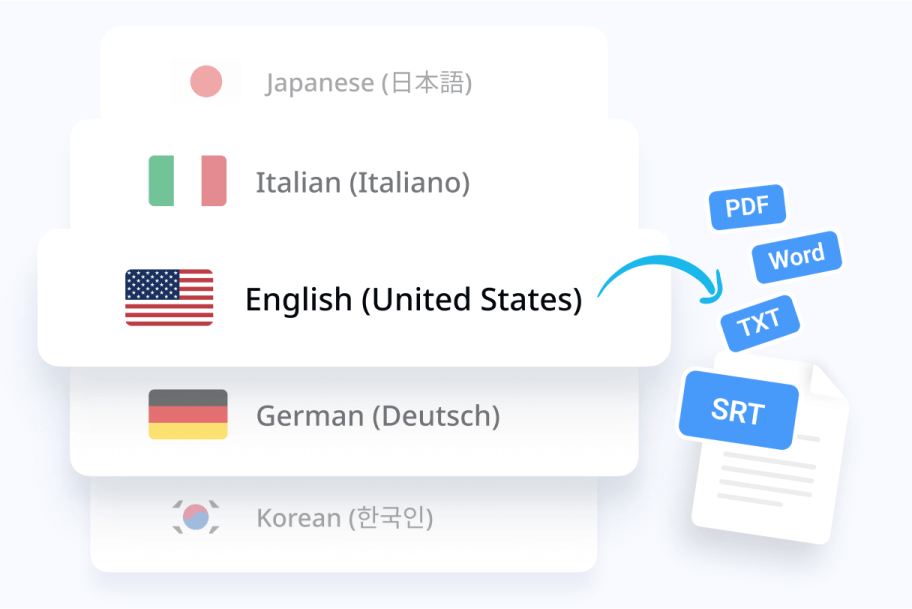
Multilingual communication
Translation of MP3 audio files into multiple languages.
Generate SRT file and add it to your video.
Export translations with original text.

AI summary
Extract key insights and main points from MP3 audio files.
Condense hours of MP3 file into concise written highlights.
Easily share your summary with teammates.
Why choose Notta
High-level Accuracy
The voice recognition accuracy of Notta keeps improving based on advanced machine learning algorithms. High quality audio can achieve a 98.86% transcription accuracy rate.
Privacy & Security
Notta complies with many safety regulations, including SSL, GDPR, APPI, and CCPA. We encrypt your data with AWS's RDP and S3 services.
Various Formats
Notta supports most audio and video formats, including WAV, MP3, M4A, CAF, and AIFF, as well as AVI, RMVB, FLV, MP4, MOV, and WMV.
Seamless Workflow
With a Notta account, you can log in to Notta Web and Notta mobile app simultaneously. Transcription will synchronize automatically between PCs, phones, and tablets.
Easy and Fast
In most cases, Notta can deliver a high quality 1-hour-long MP3 file transcription within 5 minutes.
Multiple Languages
Notta can recognize and convert audio to text from 58 languages, including English, Spanish, German, French, Portuguese, Hindi, and many others. Transcript translation is available in 42 languages.
What our users say
Frequently asked questions
Why is MP3 the best format for browsers?
The MP3 file is relatively small and has high quality. In addition, almost all browsers support MP3 files, making it the best and most compatible audio format for browsers.
How do I convert an MP3 file to text?
Notta can help you quickly turn an MP3 file into text in just a few clicks. You can upload files from any platform such as Windows, Mac, iPhone, iPad, Android phone, and tables. Since our service is online, you don't need to install the software. You can access Notta Web from Google Chrome, Safari, Firefox, and Microsoft Edge anywhere.
How long does it take to convert MP3 to Text?
Depending on file size and internet conditions, it may take a while. For each import, the maximum file size you can upload to Notta is 1GB. Notta usually needs 2 or 3 minutes to transcribe 5-hour-long audio.
Can Google transcribe audio files?
1. Use Google Docs. You can use Google Docs to transcribe voice in real-time. Click "Tools," select Voice Typing, select language, then click to speak. Google Docs will automatically transcribe your voice into text while you talk. 2. Make the most out of Google Recorder. The recorder app is best for Google Pixel users to transcribe audio into text.
Can I transcribe a video?
Sure! You can upload video files to Notta and generate legible transcriptions instantly. Notta supports AVI, RMVB, FLV, MP4, MOV, and WMV video formats. In addition, if you want to transcribe YouTube videos, you don't need to figure out how to download YouTube, copy and paste the URL, then click "Upload" to turn audio into text.
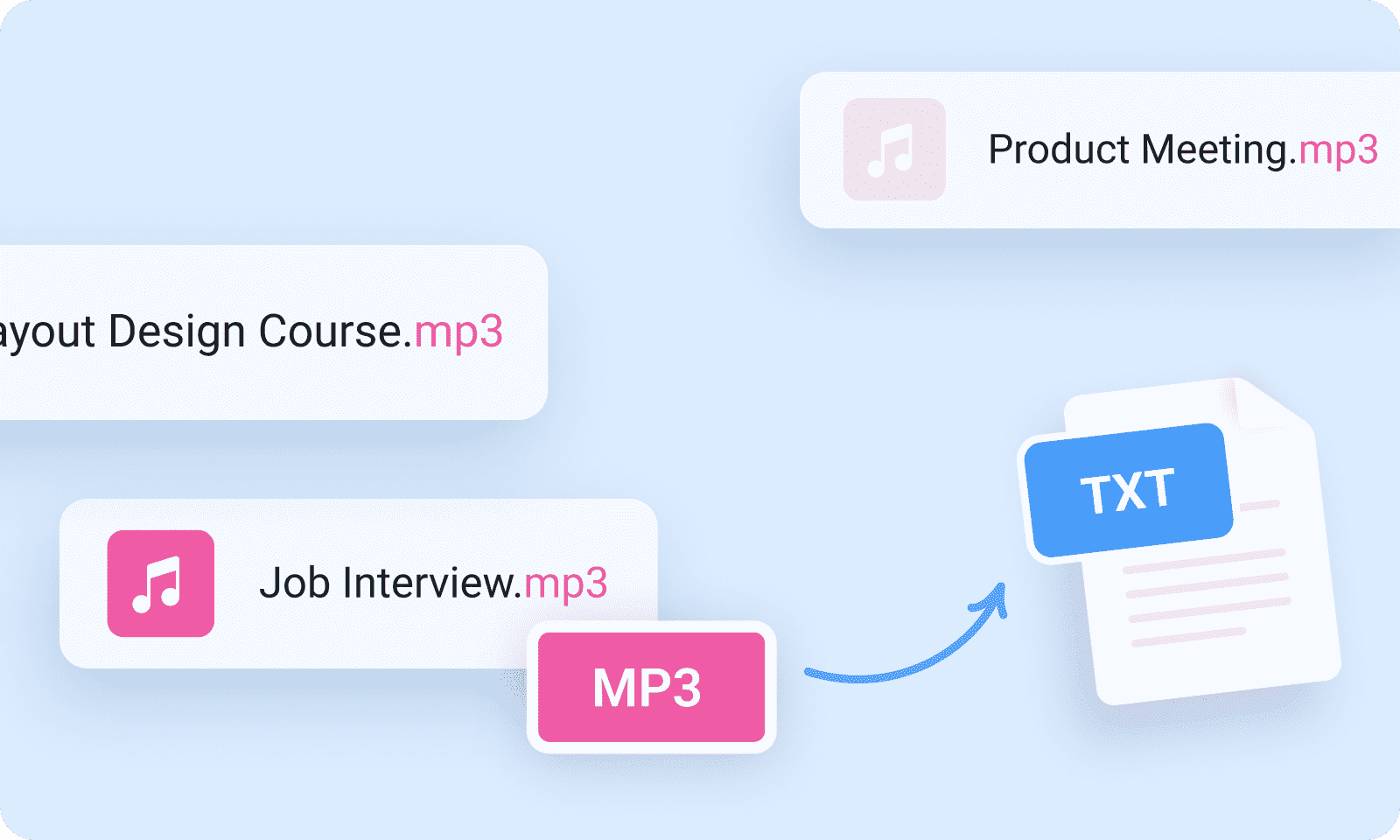



Emanuel Bissonette
Interviewer
I've been using Notta for the past 6 months and I love it. It saves me a ton of time. For example, during an interview I used to have to type everything out, but now I can just speak and Notta will transcribe it in real time.