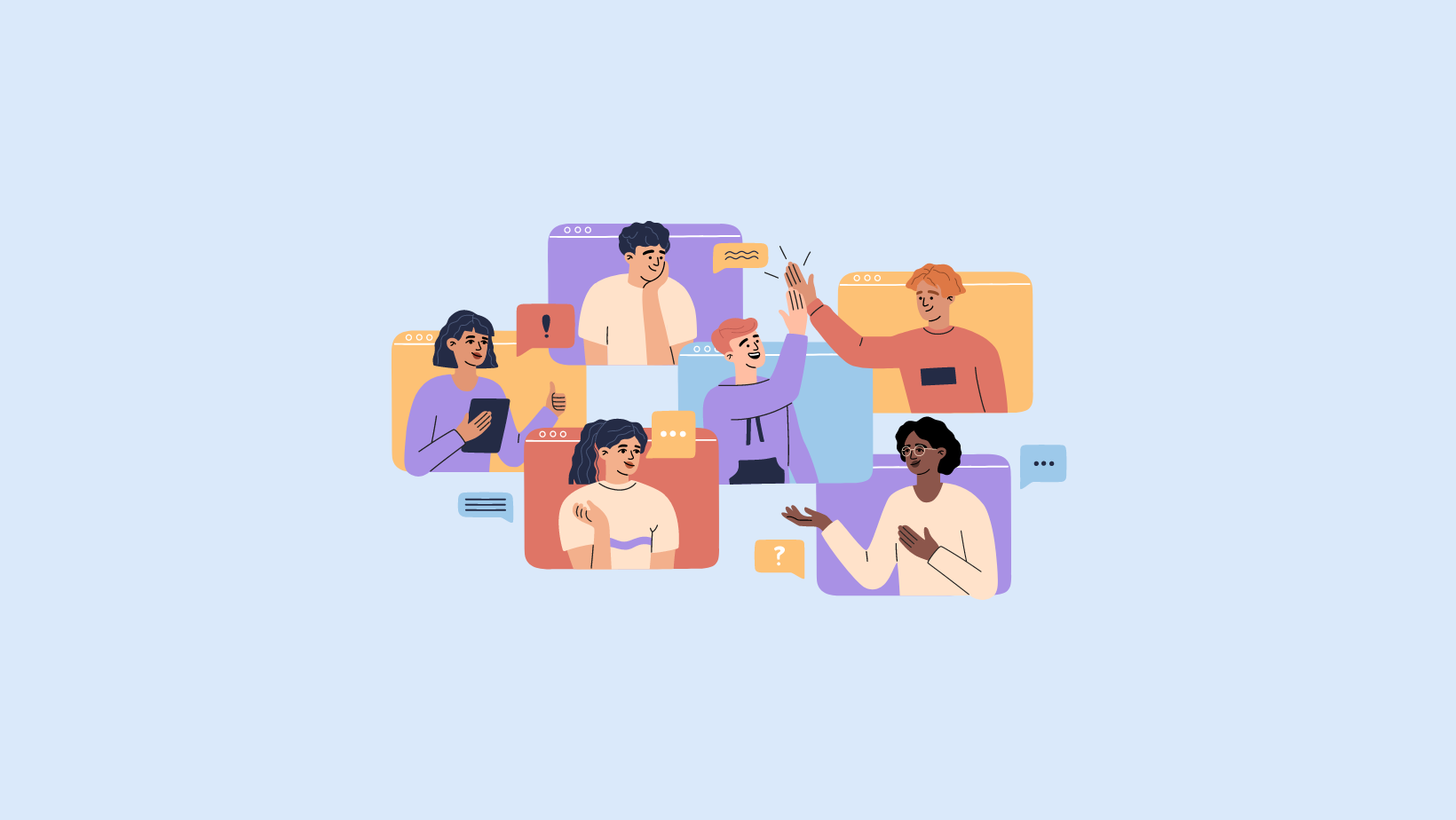Free AI Meeting Recorder That Saves Time
Access live transcripts, auto-generated summaries, action items, sophisticated AI templates, and extract insights from your meetings.
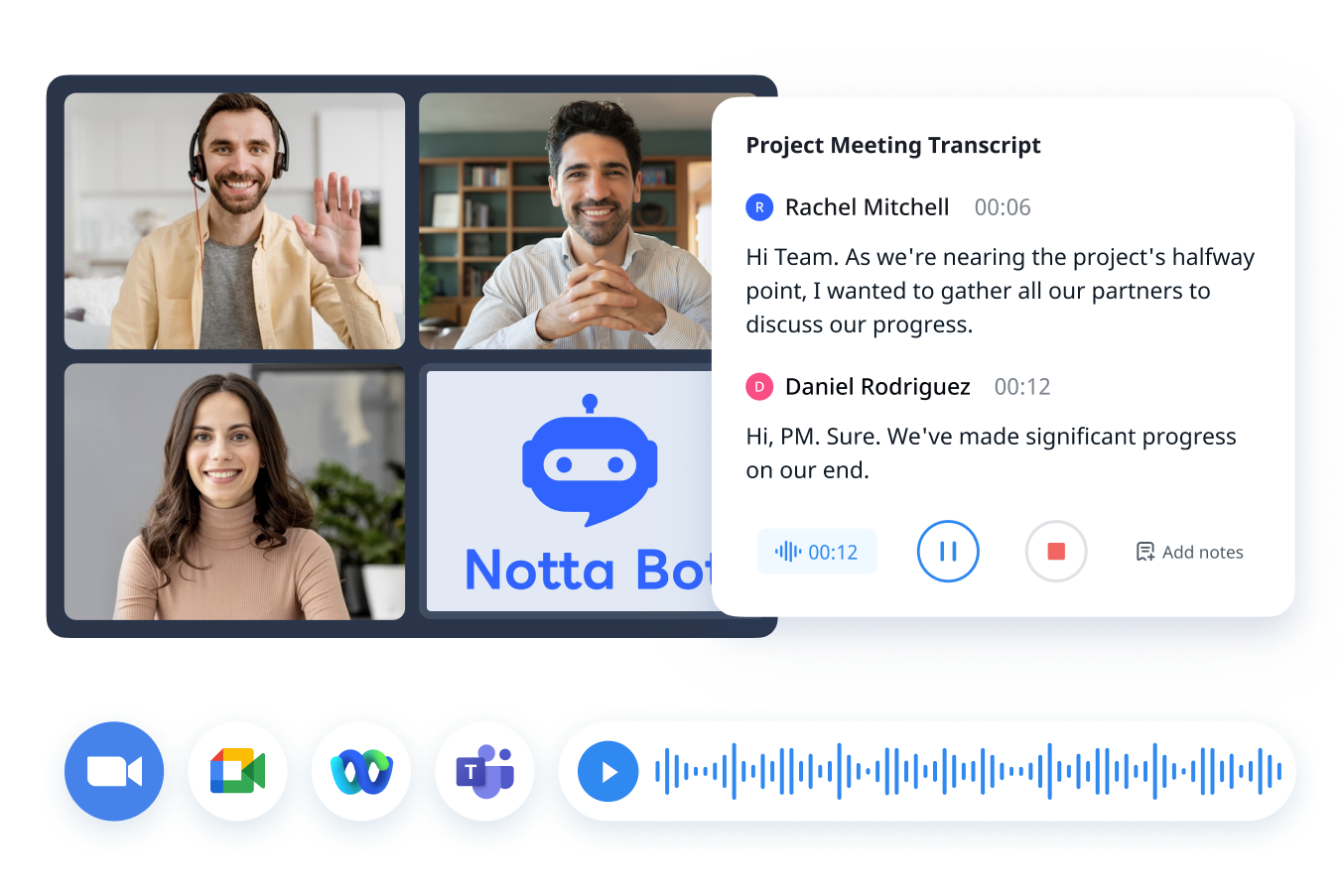
Record your live meetings with audio and video
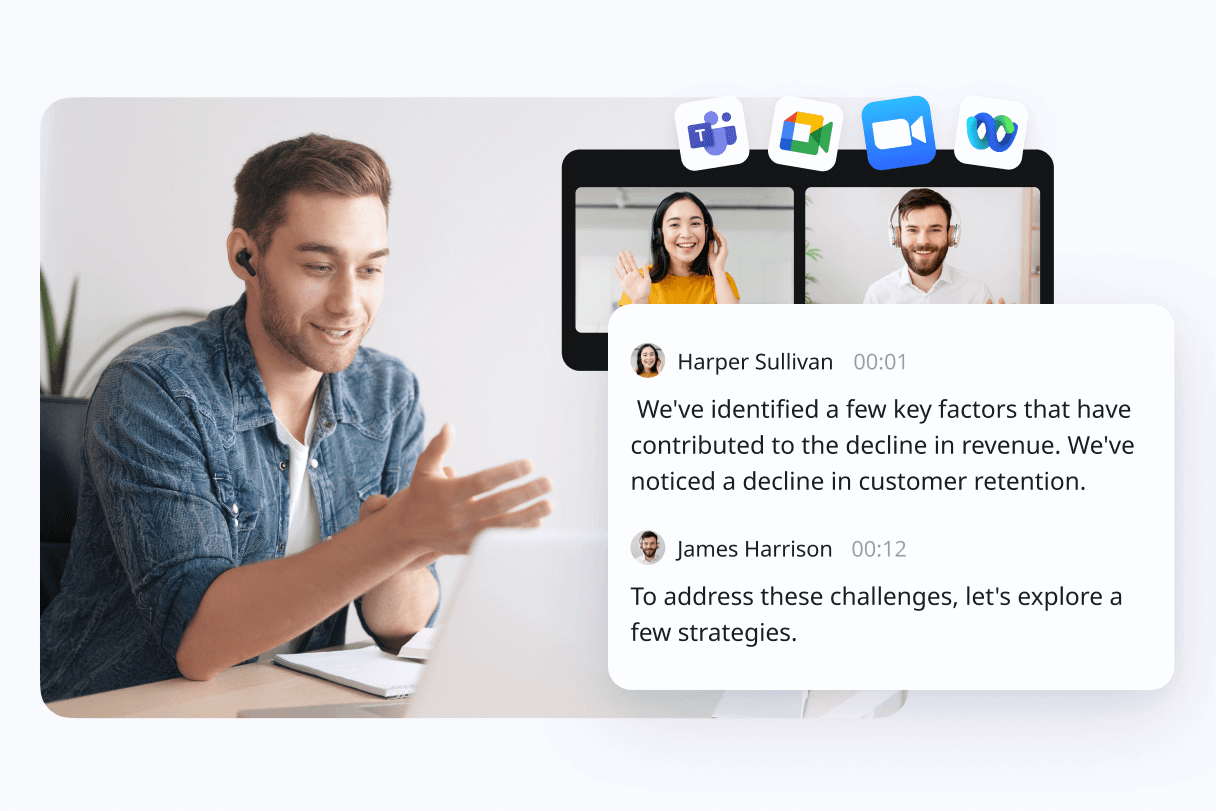
Work seamlessly with your favorite platforms
Notta records online meetings effortlessly and its widely compatible with the most popular video conferencing platforms: Zoom, Google Meet, Teams, and Webex.
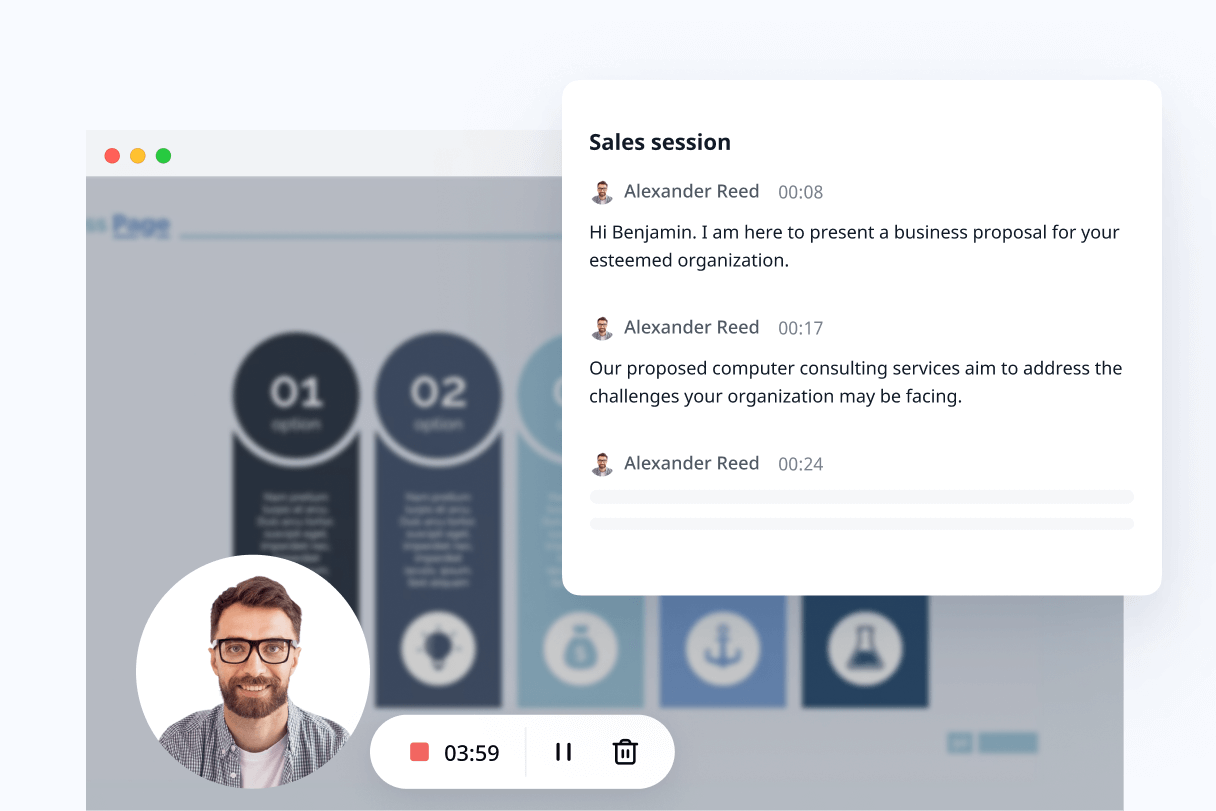
Enjoy bot-free meeting recording without host permission
Tired of always requesting recording permissions from your host? Notta can effortlessly record meetings with the screen recorder, documenting details in the background. This allows meetings to proceed naturally without needing a virtual meeting bot to join the call.
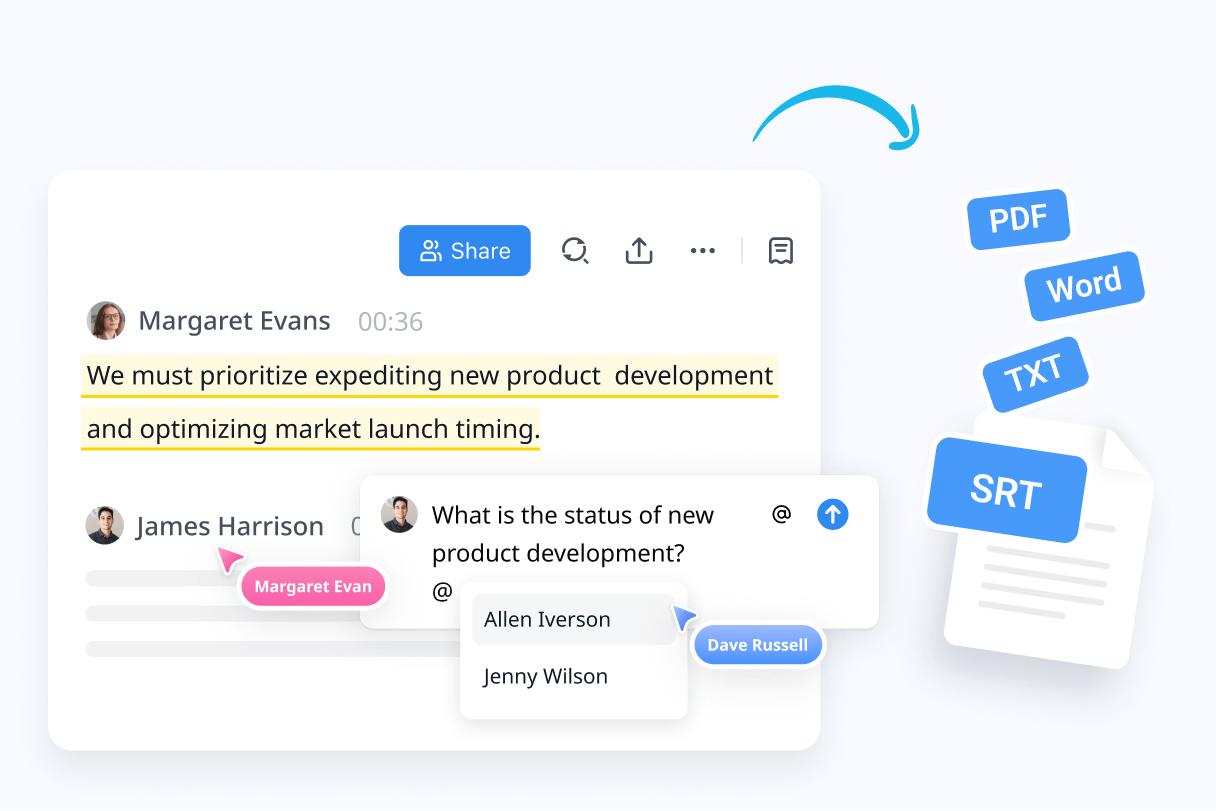
Access, review, and share your recordings with ease
All meeting recordings are saved securely in the cloud. Revisit, playback, and review notes anytime at flexible speeds. Easily share the recording with clients or teammates via a quick link or email invitation.



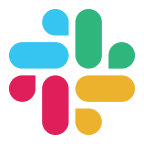







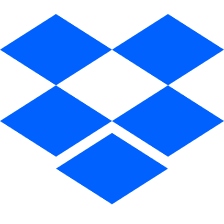




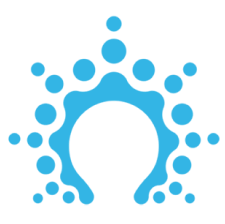

How to record a meeting in 3 steps
1. Set up your meeting
Before the meeting starts, ensure a quiet environment, then open Notta, paste the meeting link or activate the video recorder, and check your microphone and camera settings.
2. Start recording
When the meeting begins, click 'Transcribe now' or 'Start recording' in Notta to capture all audio and video, allowing you to focus on the conversation.
3. Save and share the recording
After the meeting, click the red button to stop recording, then edit the transcript, highlight key points, and share it with participants to keep everyone aligned.
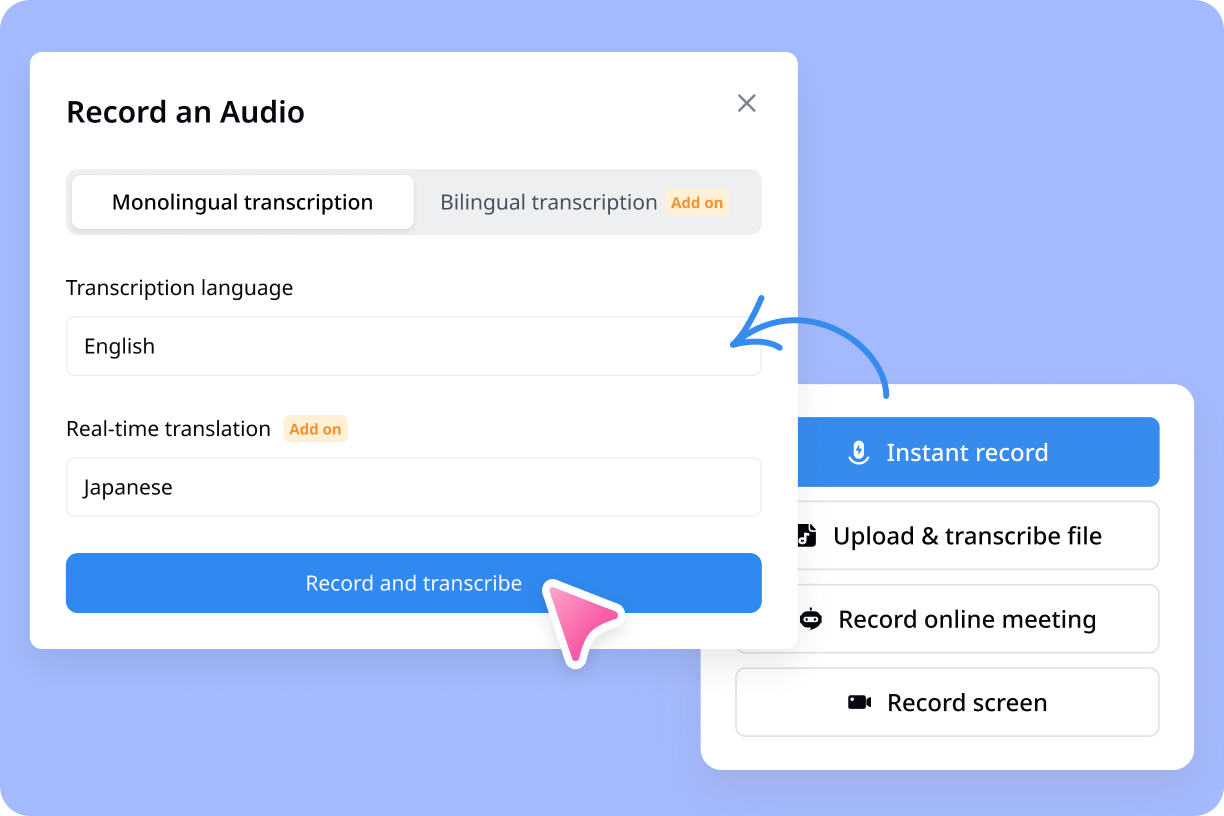
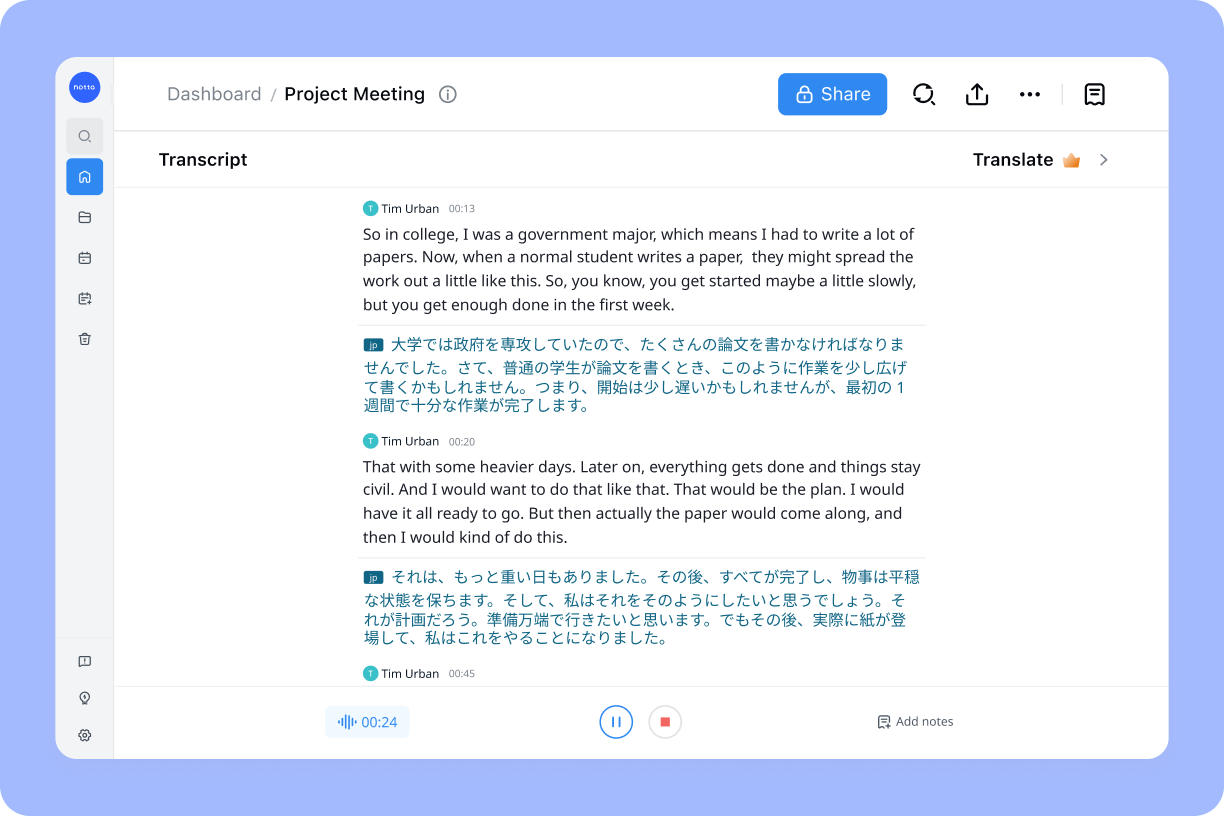
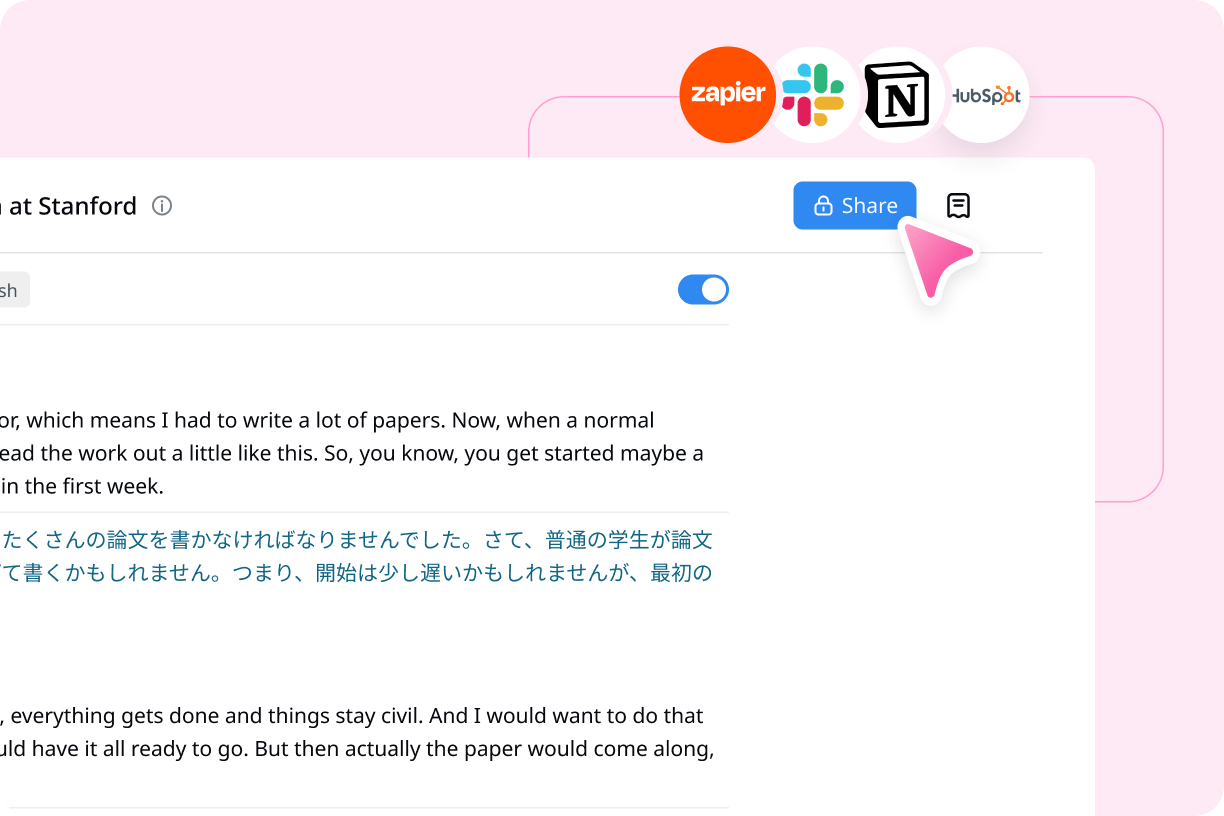
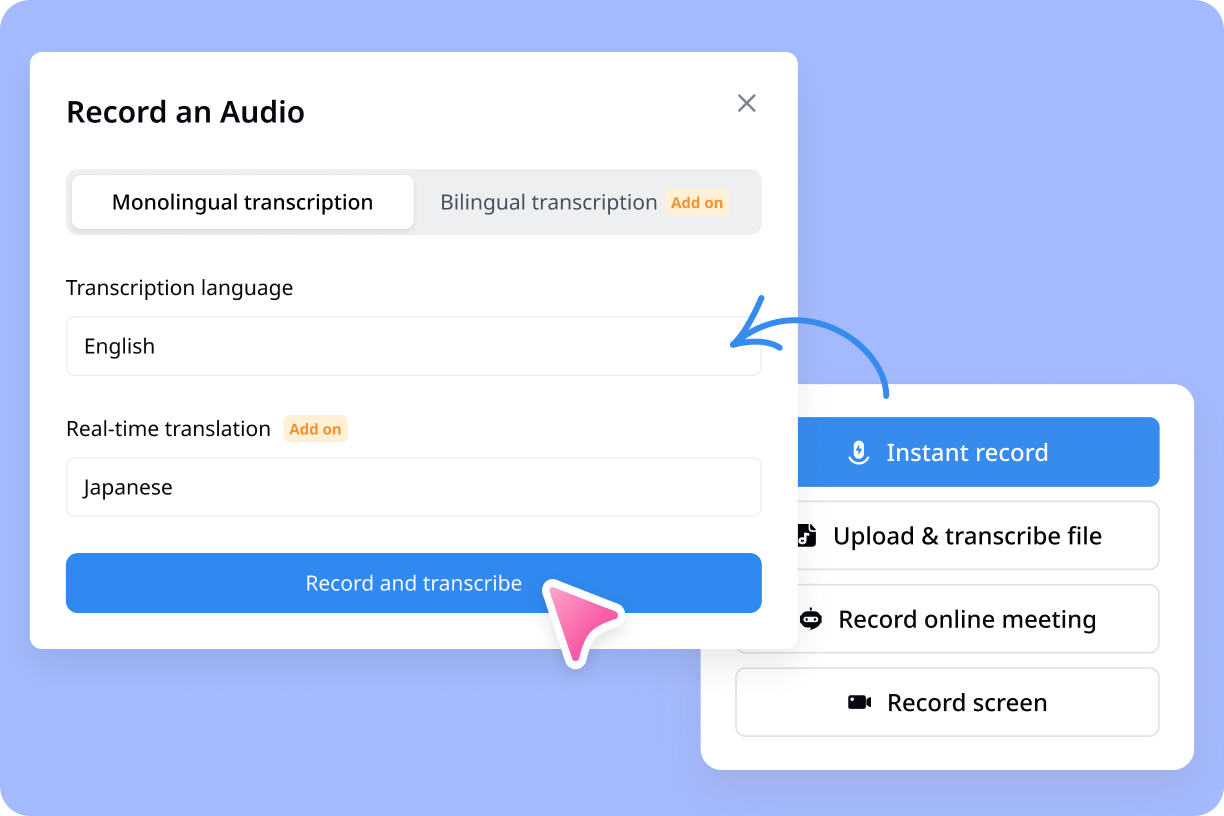
1. Set up your meeting
Before the meeting starts, ensure a quiet environment, then open Notta, paste the meeting link or activate the video recorder, and check your microphone and camera settings.
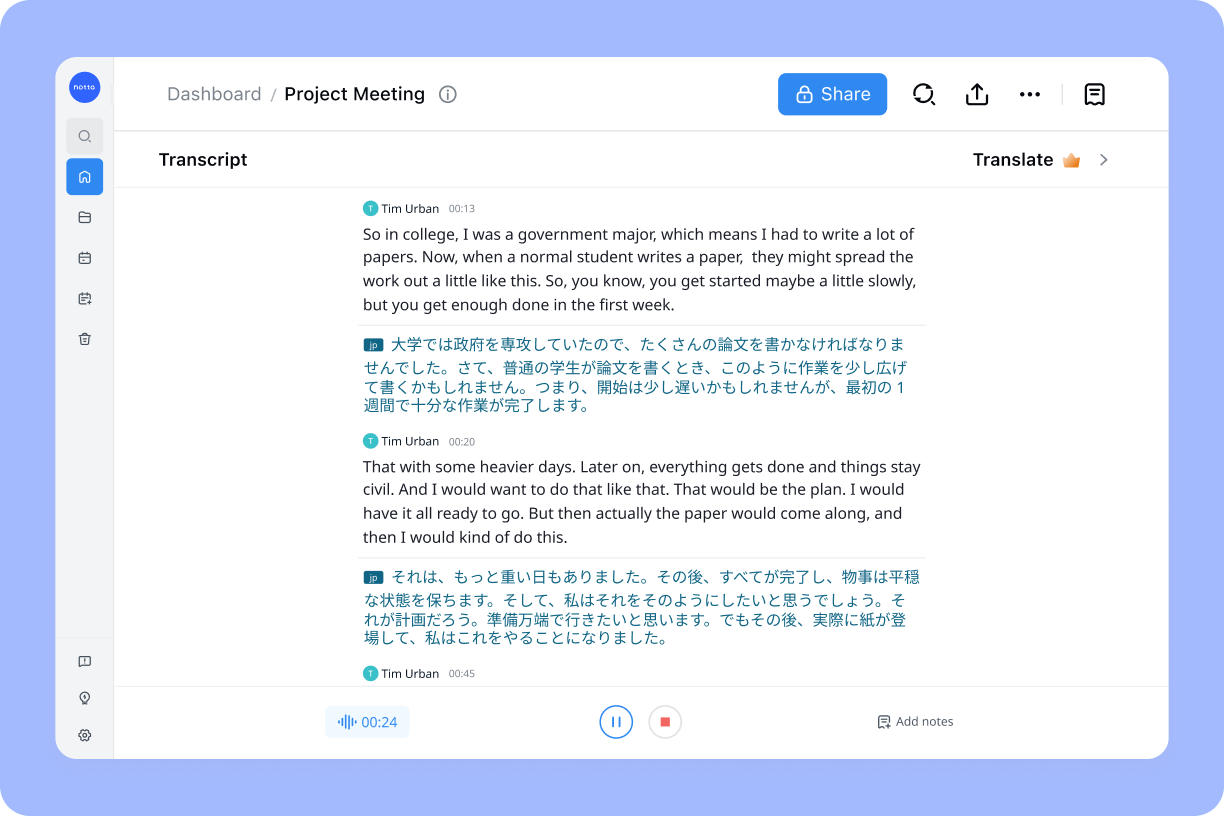
2. Start recording
When the meeting begins, click 'Transcribe now' or 'Start recording' in Notta to capture all audio and video, allowing you to focus on the conversation.
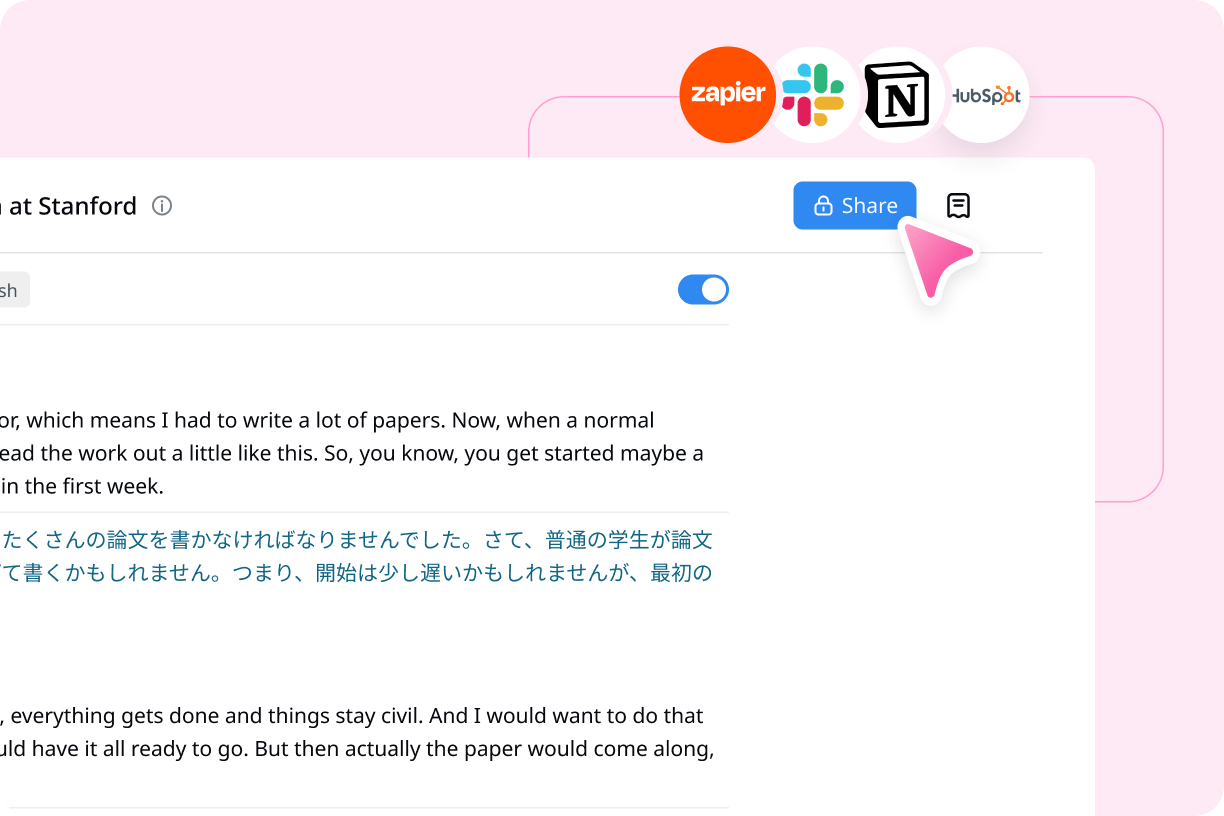
3. Save and share the recording
After the meeting, click the red button to stop recording, then edit the transcript, highlight key points, and share it with participants to keep everyone aligned.
FAQs
Why is it important to record meetings?
Meeting recording has become increasingly important in the workplace, especially when meeting with clients. Recording a meeting offers several benefits:
Provides a historical and reliable record that can be referred to
Ensure you never miss out on important details and sometimes can get more insights
Share the recording with absent members so they can stay in the loop
What meetings can I record?
You can record Zoom, Google Meet, Microsoft Teams, and Webex meetings using Notta. This tool also supports the recording of in-person meetings.
How do I record Zoom calls with Notta?
Sign in to your Notta account.
Select your transcription language and paste the Zoom invite link. You can also edit your bot name to make it easier to identify.
Click Transcribe now to allow the Notta bot to join the meeting, and it will start recording the Zoom meeting for you.
Do I need permission to record a meeting?
Yes, you generally need permission to record a meeting. It's important to check local laws and company policies regarding recording, as they can vary. Always inform and obtain consent from all participants before recording to ensure legal and ethical compliance.
Are my meeting recordings safe with Notta?
Yes, your meeting recordings are stored on the cloud and only accessible to those who are invited to view the related meeting notes.
Unlock the power of Notta in your next meeting
Record, transcribe, summarize, and share insights from every meeting to empower your team.