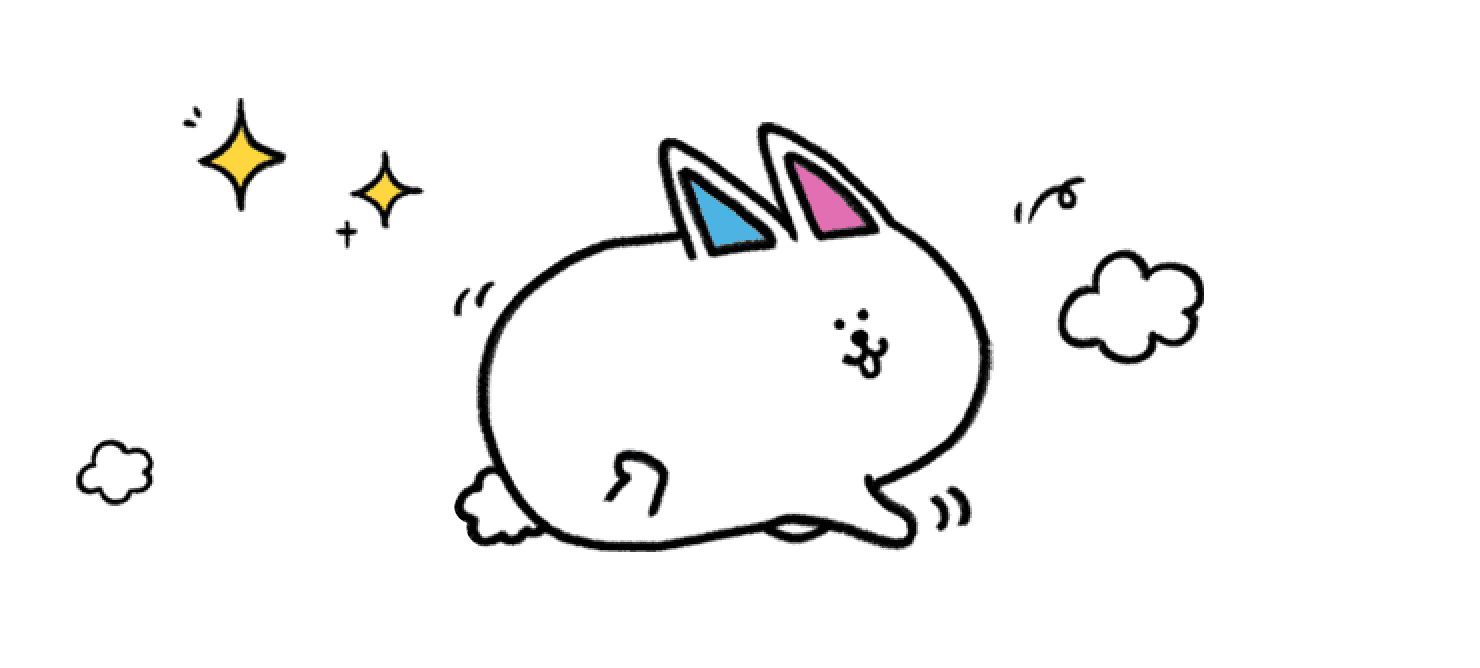Click the upload button to select audio or video files, or you can drag the files directly to the upload area.
Online Audio Converter
Use the free online audio converter to change your audio file format.How to Convert Audio Files Online and Free
Select the audio format and audio quality you want to export.
Click the 'Convert' button, wait for the system to convert the format, and then download the files.
Using Notta - The Right Way to Have a Meeting
Real-time meeting recording & transcribing
Seamless meeting notes sharing & team collaboration
Auto-join Zoom, Microsoft Teams, and Google Meet meeting
Desktop and mobile multi-synchronization
500,000+ individuals and teams joined

Why Choose Notta Online Audio Converter

Our converter supports all popular audio and video formats and can export files such as mp3, wav, aac, aiff, flac, m4a and more.

Notta processes data through the local browser, and files will not upload to any cloud and server, so there is no need to worry about data security.

You can use the converter on any device and any browser, we support Mac, Windows, Android or iPhone, and support browsers Google Chrome, Safari, Firefox, Edge.

The converter will keep the highest audio quality, and you can also choose the audio bitrate you want when converting.

Complete online, the interface is simple and intuitive. You can easily get the converted audio files.

You can batch convert 5 files at once, and then download the zip file.
Explore More

Speech to Text

Zoom Recording to Text

MP4 to Text

Youtube to Text

Audio to Text Converter

YouTube Video Summarizer

Online Video to Text Converter

Transcribe Voice Memo to Text
FAQ About Online Audio Converter