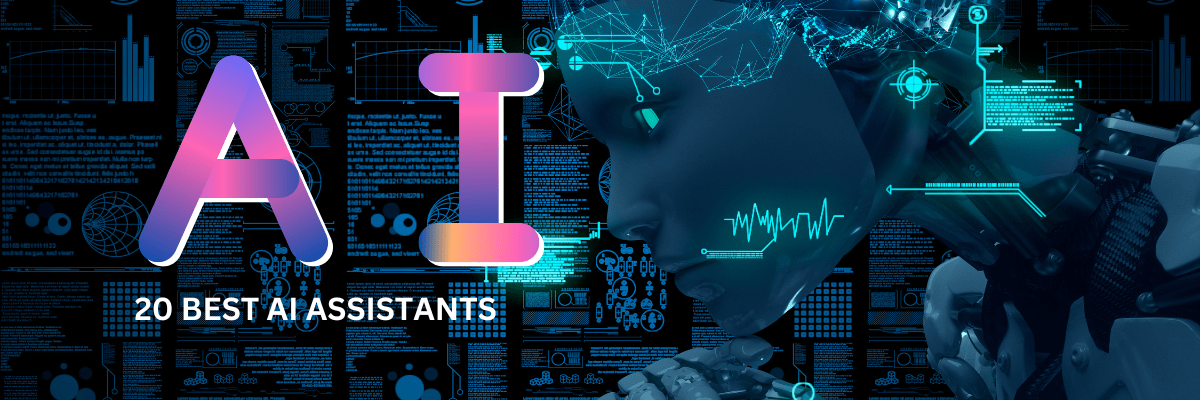
20 Best AI Assistants to Improve Productivity in 2025
Unlock the power of AI — Notta's meeting assistant records, transcribes and summarizes meeting minutes with one click.
Juggling work, social life, and self-care is overwhelming. Distractions are the worst if you’re trying to remain productive. Before long, you’re frazzled, stressed, and procrastinating. Do you ignore it or hire someone to handle everything for you?
The solution might be easier than overhauling your entire life—that’s what AI assistants are for! AI tools can do wonders for handling your schedule, and repetitive tasks, and those jobs that you really need an extra pair of hands for. Keep reading, as I’ve tested and narrowed down the 20 best AI assistants for all kinds of jobs. Plus, I’ve answered the most common questions about using AI personal assistant apps.
our top picks for AI assistants
1. Notta: Best for accurately transcribing speech into text
2. Google Assistant: Best for avid Google users
3. Amazon Alexa: Best for users who already use Amazon products
4. Siri: Best for all-round assistance for Apple users
5. Jasper Generative AI Chatbot: Best for personalized content writing
6. Motion: Best for users who get distracted by tasks and enjoy using time-blocking
7. ClickUp AI: Best for teams wanting to streamline project management with AI
8. Reclaim AI: Best for managing your whole team’s availability with AI
9. Copy ai: Best for streamlining copywriting
10. Parrot AI: Best for turning meetings into searchable content
11. Murf: Best for creating lifelike voiceovers with AI
12. Taskade: Best for managing multiple kinds of tasks in one place
13. SaneBox: Best for keeping on top of a busy inbox
14. TextCortex: Best for neurodivergent users
15. Alli AI: Best for simplifying your website’s SEO
16. Zapier AI: Best for connecting any platforms
17. MindPal: Best for building and interacting with a collection of data
18. BeeDone: Best for making personal productivity fun
19. Floutwork: Best for freelancer productivity
20. Notion AI: Best for analyzing and editing existing Notion pages
What makes a great AI assistant?
The best AI assistants can make a world of difference in both your personal and professional productivity. Some apps can do lots of different, simple tasks, while others specialize in one particular area, like content creation or email management.
Personal productivity
Manage your time with reminders for appointments, dates, and events
Schedule your day by creating automated routines
Get instant access to news, facts, and entertainment
Find out what the weather’s going to be like this week
Plan a route to your friend’s house or that new restaurant
Read and send texts and calls on the go
Track your fitness and wellness data
Plan healthy meals
Manage your personal finances with AI-powered open banking
Productivity at work
Schedule meetings with your team based on mutual availability
Record, transcribe, and summarize meetings
Perform research with AI tools
Automate repetitive tasks like filing emails and documents
Generate content
Manage your passwords
Learn with AI-powered course assistants
The 20 best AI assistants: Our recommendations
1. Notta: Best for accurately transcribing speech into text
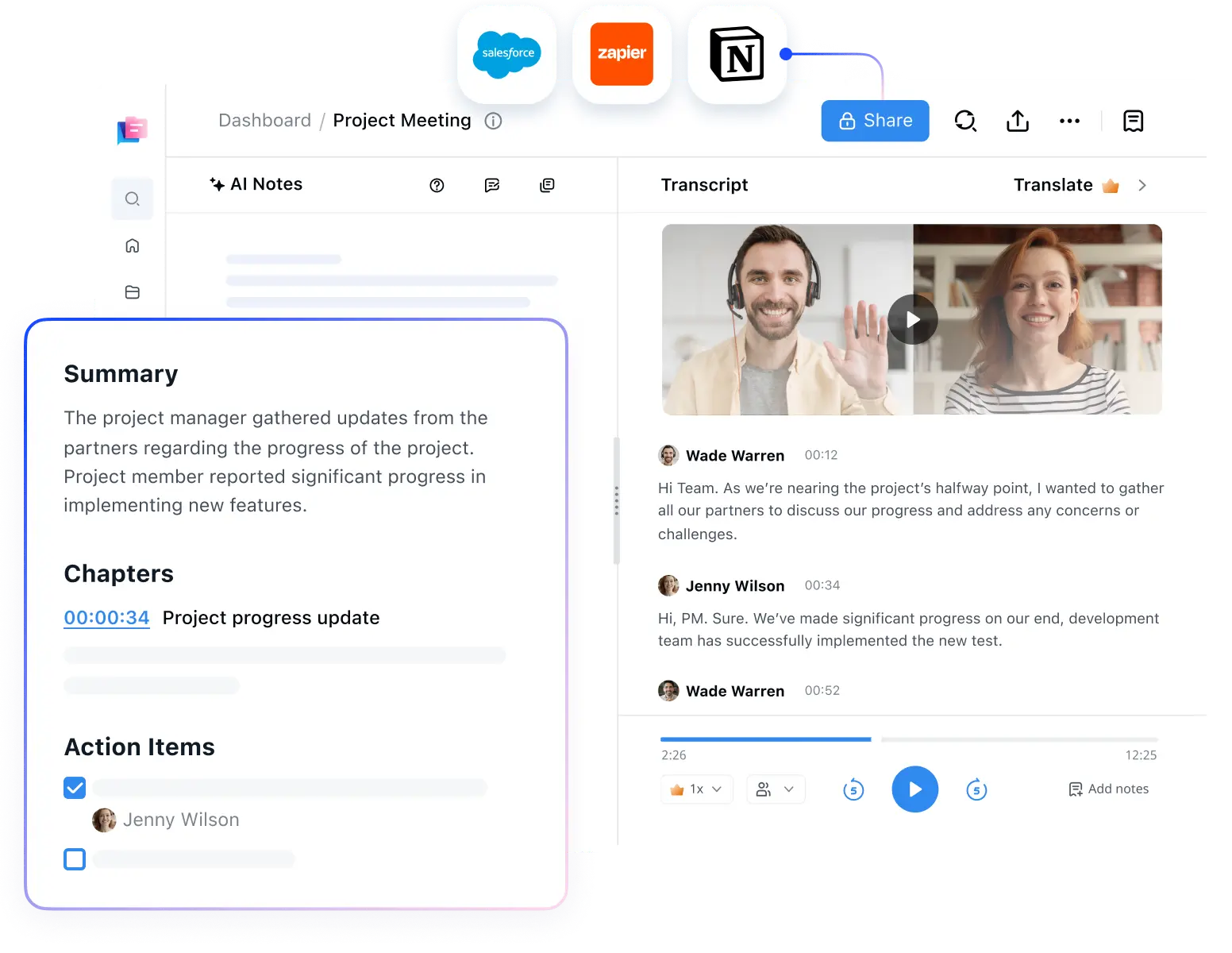
Taking manual notes is an unproductive use of your time. Instead, Notta automatically transcribes speech for you, with up to 98.86% accuracy. You can record directly into your microphone or upload an audio or video file to Notta. Within a few minutes, Notta prepares a full transcript with speaker tags and timestamps. From there, you can search for keywords, add notes, to-do items, and even create a summary with AI.
Notta Best Features
Transcribes speech to text in 58 languages
Notta Bot auto-joins your Microsoft Teams, Google Meet, and Zoom calls to transcribe the conversation in real-time
Create a summary and action items from your transcript with Notta AI Summary
Works on Web, Android, iOS, and Chrome extension
Add notes and images to transcript text, then share with your team via a URL
Supports major audio and video formats
Notta Limitations
There’s currently no desktop app
You have to have an internet connection to use Notta
Notta Pricing
Start for free. Pro plans begin at $8.17/mo billed annually for 1,800 minutes per month.
Notta Rating
4.2 out of 5 stars on Apple App Store
Easily schedule meetings, auto-record and transcribe meeting minutes, and summarize key action items — all with one tool!
2. Google Assistant: Best for avid Google users
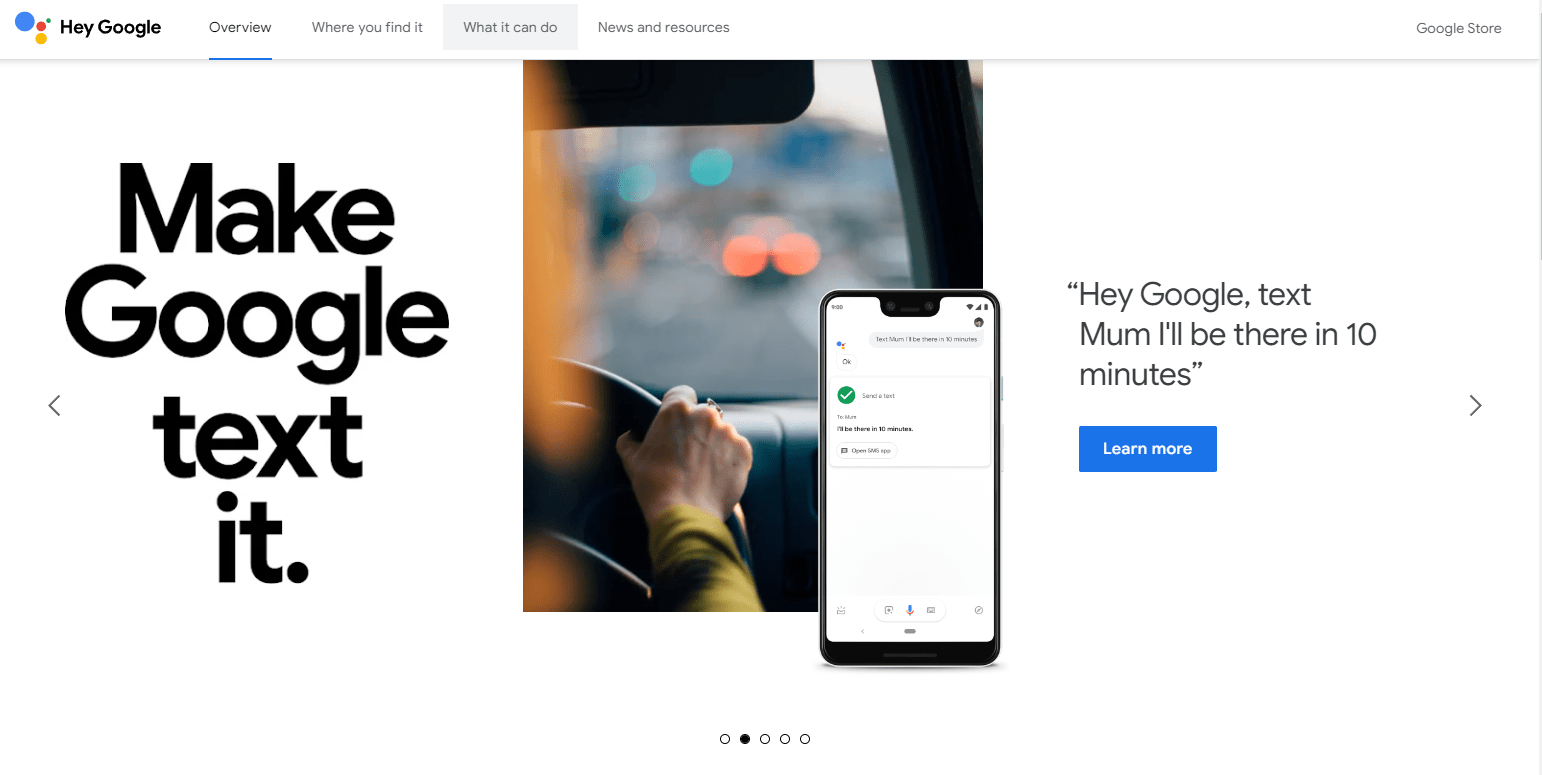
If you own an Android smartphone then you’re probably familiar with “Hey Google!”. Google’s AI voice assistant, Google Assistant, can be a great boost to your productivity as it’s available anywhere you can log into your Google account and can understand a wide range of tasks. Personally, I use mine to set timers, but you can also add events to your calendar, or send that important email to your boss. Ask Google about the weather, the quickest route to work during a traffic jam, and much, much more.
Google Assistant Best Features
Personalize your Google wakeup phrase and name
Sync with smart devices to control lights, plugs, and other appliances at home and work
Send and read texts, emails, and calls
Consult Google search with your voice
Organize your tasks and calendar
Google Assistant Limitations
You must be connected to the internet to use it
It uses a lot of data
Occasionally it’ll activate on its own, without using the wakeup phrase
It doesn’t understand complex commands
Google Assistant Pricing
Free with your Android smartphone. You can buy standalone smart devices with Google Assistant built in such as the Google Nest Mini or Nest Hub, but these vary in price.
Google Assistant Rating
3.9 out of 5 stars on Google Play Store.
3. Amazon Alexa: Best for users who already use Amazon products
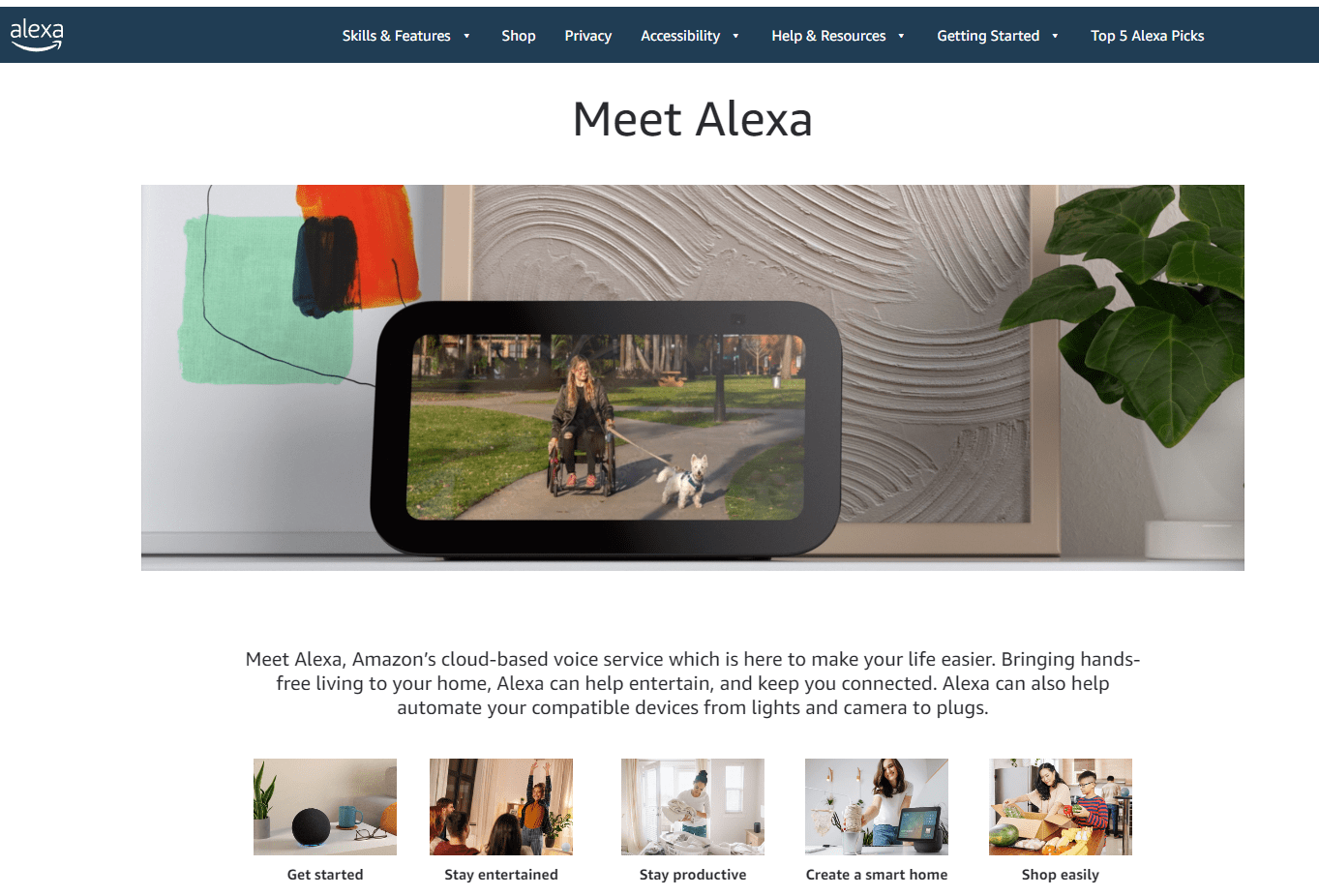
Alexa is an Amazon-based AI personal assistant app that has similar functionality to Google Assistant. It’s a cloud-based assistant that recognizes your voice and can perform all kinds of commands, from setting your morning alarm to controlling cameras, plugs, and bulbs.
As it’s linked to your Amazon account, you can use it to streamline your grocery shopping—repeat purchases and manage your orders with a simple command. I was impressed with the routine feature that allows you to create sequences of actions that you can trigger with your voice—handy for starting your day or winding down before bed.
Amazon Alexa Best Features
Productivity commands to set alarms, reminders, events, and routines
Search the web
Order, cancel, and repeat purchases from your Amazon account
Make visual sticky notes and video messages on screens with Alexa
Amazon Alexa Limitations
You must be an Amazon customer to use Alexa
Alexa often misinterprets words
The Alexa app is quite slow
Amazon Alexa Pricing
Free on Android and iOS, plus built into many Amazon devices like the Fire Stick, Echo Dot, and Ring security systems.
Amazon Alexa Rating
4.3 out of 5 stars on Google Play Store.
4. Siri: Best for all-round assistance for Apple users
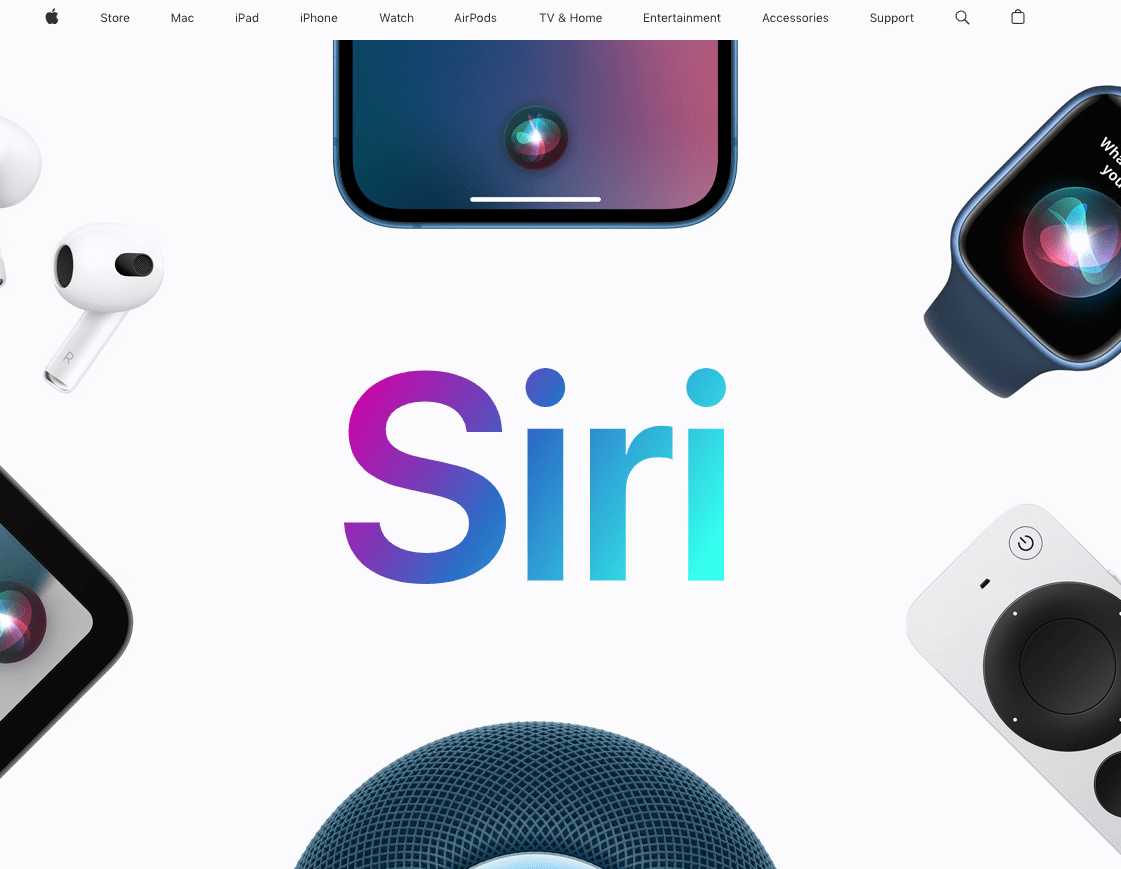
Just like Google and Amazon, Apple has its own AI assistant that’s built right into your iPhone. Just ask Siri a wide range of simple commands and it’ll help you make and answer calls, send texts and emails, surf the web, and plot a route home. It integrates with your apps like Reminders and Calendar to streamline your agenda.
Siri Best Features
Send and receive texts, calls, and social media posts
Integrate with apps like Calendar, Reminders, and Apple Maps
Search the web for answers and advice
Siri Limitations
Like other AI assistants, it sometimes struggles to interpret words
You have to be connected to the internet to use Siri
Siri ignores silent mode—you can’t use it until you enable sounds
Siri can still send messages and make calls if your phone is locked
Siri Pricing
Free, with iPhone, iPad, and Mac.
5. Jasper Generative AI Chatbot: Best for personalized content writing
Jasper’s a popular writing-focused productivity AI assistant made for streamlining your workflow. Just like ChatGPT, it’s learned from billions of resources on the internet and can communicate with you in a natural, conversational chat. Unlike ChatGPT though, it can understand and produce content in context, as you’ll also teach it about your brand’s processes and tone of voice.
You can ask Jasper to write a blog post, explain a theory, or generate ideas. Jasper uses billions of data points—including the ones you train it on—and it’ll provide an accurate response in a few moments. Copy the results to use elsewhere or turn it into a document at the click of a button.
Jasper Best Features
Conversational chat that feels familiar
Enterprise-level security
99% uptime
Train Jasper on your knowledge
Interface feels nice to use
Jasper Limitations
Like many writing assistants that use web-based data in training, some of what it writes might not be factually correct
It’s pricey compared to some other competitors for similar features
Jasper Pricing
Free 7-day trial. Creator plan starts at $39/mo, billed annually.
Jasper Rating
4.7 out of 5 stars on G2
6. Motion: Best for users who get distracted by tasks and enjoy using time-blocking
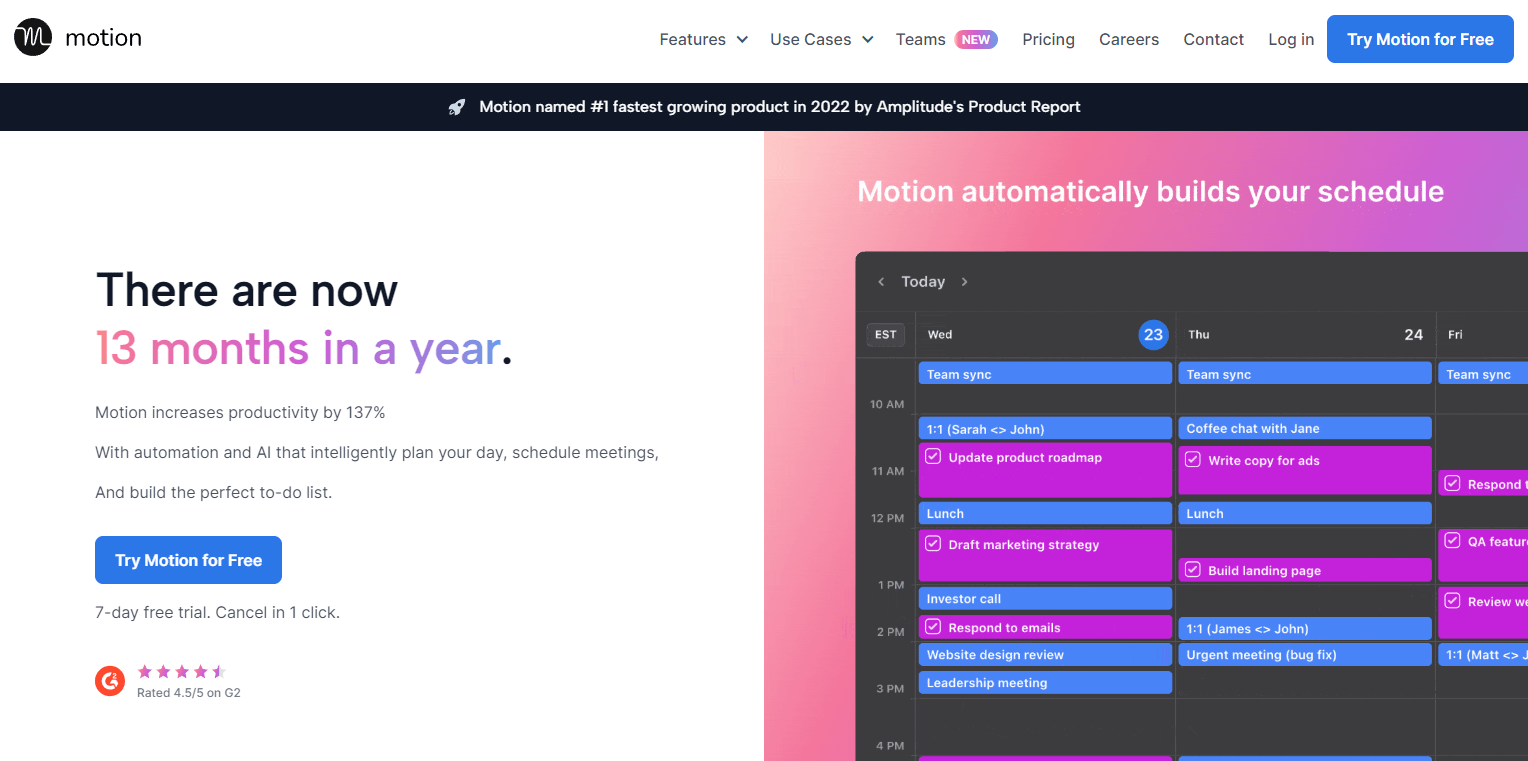
Motion makes a bold claim to boost your productivity by 137%! It does this by automating the planning of your day into a calendar and consolidating all of your planning apps into one dashboard. It’ll prioritize your tasks so you’re not distracted and jumping between your responsibilities for the day. You can access this AI business assistant anywhere, making it a good choice if you’re on the go a lot. Plus, you’ll receive reminders when it’s getting close to a due date and a weekly report to show you how you spent your time.
Motion Best Features
Auto-prioritizes your work
Uses time blocking to help you focus on deep work
Color-coded calendar
Access on desktop, iOS, Android, and Web
Weekly report to track your time
Reminders for when something’s due
Collaborate with your team and find out what they’re working on
Motion Limitations
The calendar doesn’t show your availability across all projects at once
The app is buggy at times
Motion Pricing
Free 7-day trial. Individual paid plan starts at $19/mo, billed annually.
Motion Rating
4.3 out of 5 stars on G2
7. ClickUp AI: Best for teams wanting to streamline project management with AI
ClickUp is already a widely used project management tool but its AI features help boost your team's productivity even further. There’s an AI agent for every role in your business to help automate specific tasks like writing social posts, fixing a bug, or developing an email sequence. ClickUp AI summarizes tasks, comments, meetings, and notes while letting you assign tasks to team members. I love how much time its writing assistant saves, helping you brainstorm new content ideas and copy to deploy in a few minutes, not hours.
ClickUp AI Best Features
Role-specific prompts for accuracy and context
AI assistant works all over ClickUp’s platform
AI can write, edit, and summarize text
Translate into 12 languages
ClickUp AI Limitations
The AI can be slow to generate answers at times
There’s a risk the AI produces content that’s not factually correct
Not available on ClickUp’s free plan
ClickUp AI Pricing
Add it to a paid plan for an additional $5 per user/mo. Paid plans start at $7 per user/mo, billed annually.
ClickUp AI Rating
3.5 out of 5 stars on PCMag.
With Notta, you can easily generate meeting minutes, turning spoken content into written records with 98.86% accuracy. Stay organized and capture every key detail in your meetings.
8. Reclaim AI: Best for managing your whole team’s availability with AI
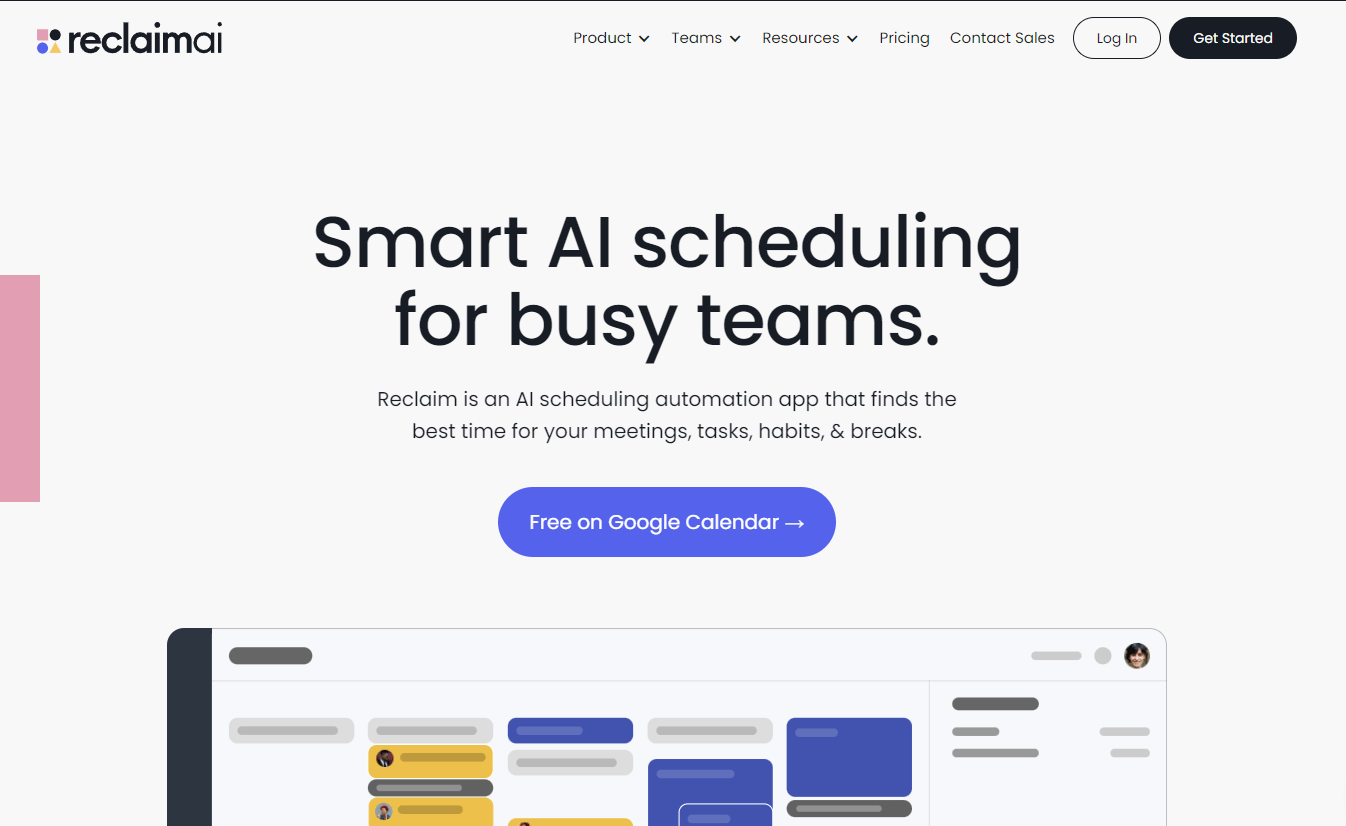
ReclaimAI is another AI assistant for business that protects your team’s time by optimizing everyone’s calendar and work week using AI. It minimizes the time you spend in meetings and schedules them when it suits everyone, without eating into overtime. Plus, as it focuses on deep work, it blocks time to focus and even turns off notifications when you’re busy trying to hit a deadline. I was impressed that it integrates well with lots of other apps like Slack, Asana, and Google Tasks.
ReclaimAI Best Features
Set time windows for recurring habits and tasks
Flexible meeting times
Sync work and personal calendars together
Integrate with popular apps
Shareable calendar links for booking
ReclaimAI Limitations
Lacks advanced project management tools
Lots of setup options when you first join, which can feel overwhelming
ReclaimAI Pricing
There’s a limited free plan. Paid plans start at $8 per user/mo, billed annually, to unlock full features.
ReclaimAI Rating
4.8 out of 5 stars on G2.
9. Copy ai: Best for streamlining copywriting
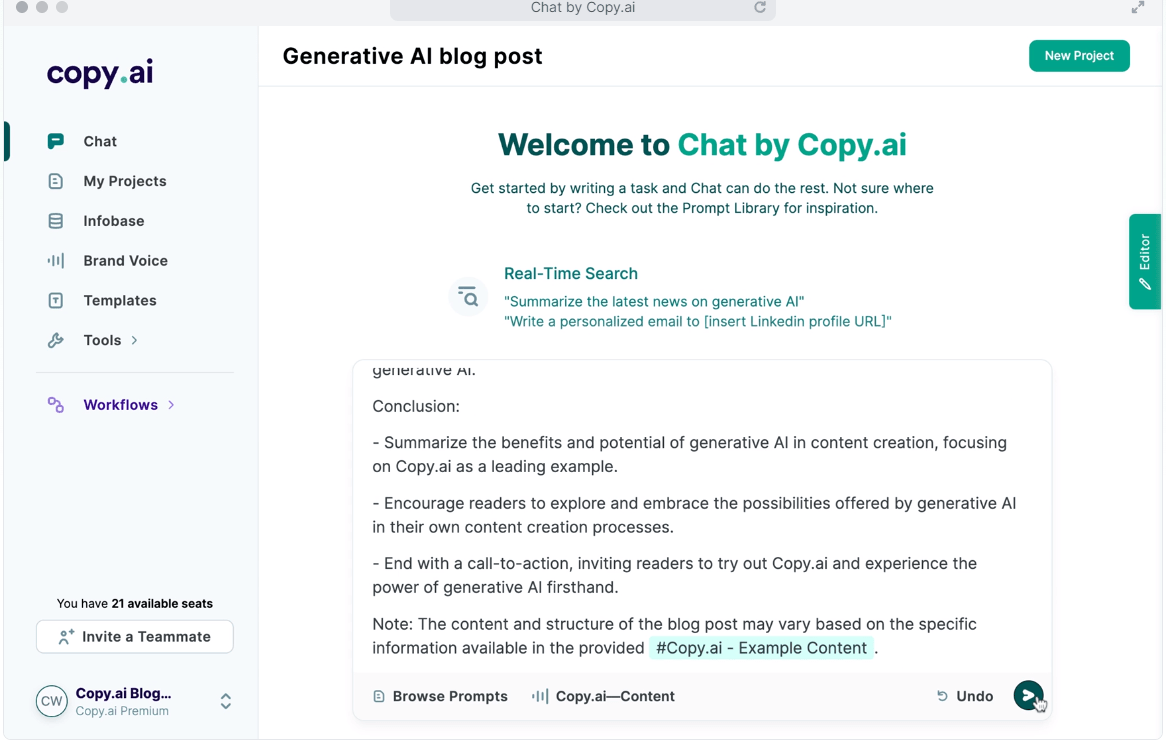
Copy ai is a writing and workflow assistant that boosts your productivity, particularly if you spend a lot of time creating content for socials, sales, and marketing. You can train it to understand your brand’s product, services, procedures, and tone of voice to create content that’s relevant. This means you’ll spend less time tweaking and rewording content manually compared to using a generic AI assistant! That’s not all—Copy ai also generates workflows for you, like an e-commerce abandoned cart email sequence, for example.
Copy ai Best Features
Conversational chat that feels similar to ChatGPT
Prompt library if you’re stuck on what to ask
Train Copy ai on your own data
Over 90 writing templates
Supports over 25 languages
Copy ai Limitations
It doesn’t auto-save your work
Generated information may not be accurate
Copy ai Pricing
There’s a limited free plan for one user, with the Pro plan starting at $36/mo, billed annually.
Copy ai Rating
3.5 out of 5 stars on Trustpilot.
10. Parrot AI: Best for turning meetings into searchable content
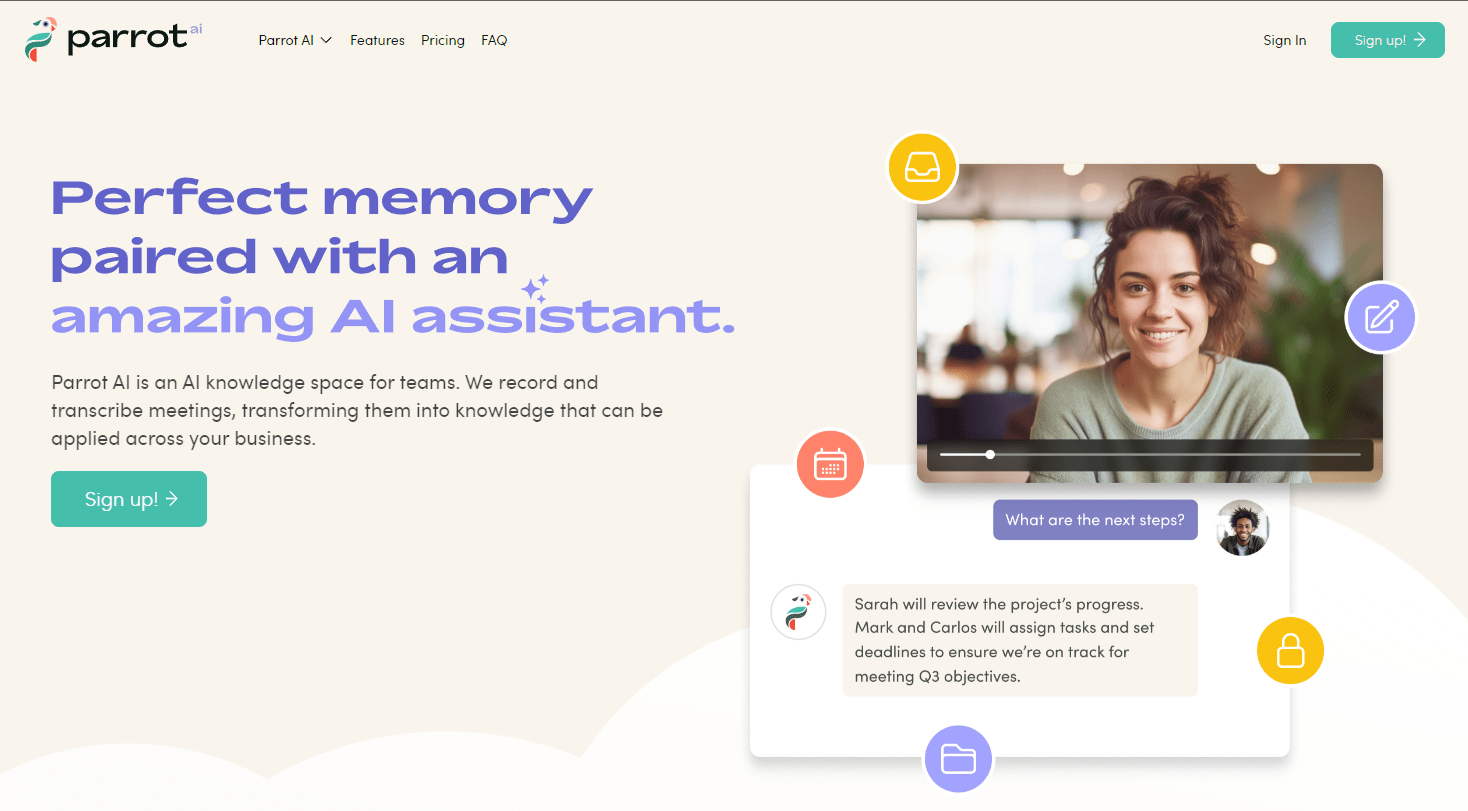
Taking meeting minutes can take a huge amount of effort and time when you do it manually. Parrot takes this off your hands, freeing up your time for more important work. Parrot AI records, transcribes, and summarizes each meeting so you’ve always got a record of exactly what was said. Plus, you can use the conversation as a knowledge base to craft follow-up emails, schedule action items, and create reports.
Parrot AI Best Features
Create and send snippets of a meeting via a link
Works in Webex, Google Meet, Microsoft Teams, and Zoom
Transcribe in 37 languages
Chat to your transcripts and pull up searchable data
Parrot AI Limitations
No way to schedule meetings with Parrot
Transcription isn’t in real-time
Parrot AI Pricing
Limited free plan. Paid plans start at ‘Personal’, which is $24/mo, billed annually.
11. Murf: Best for creating lifelike voiceovers with AI
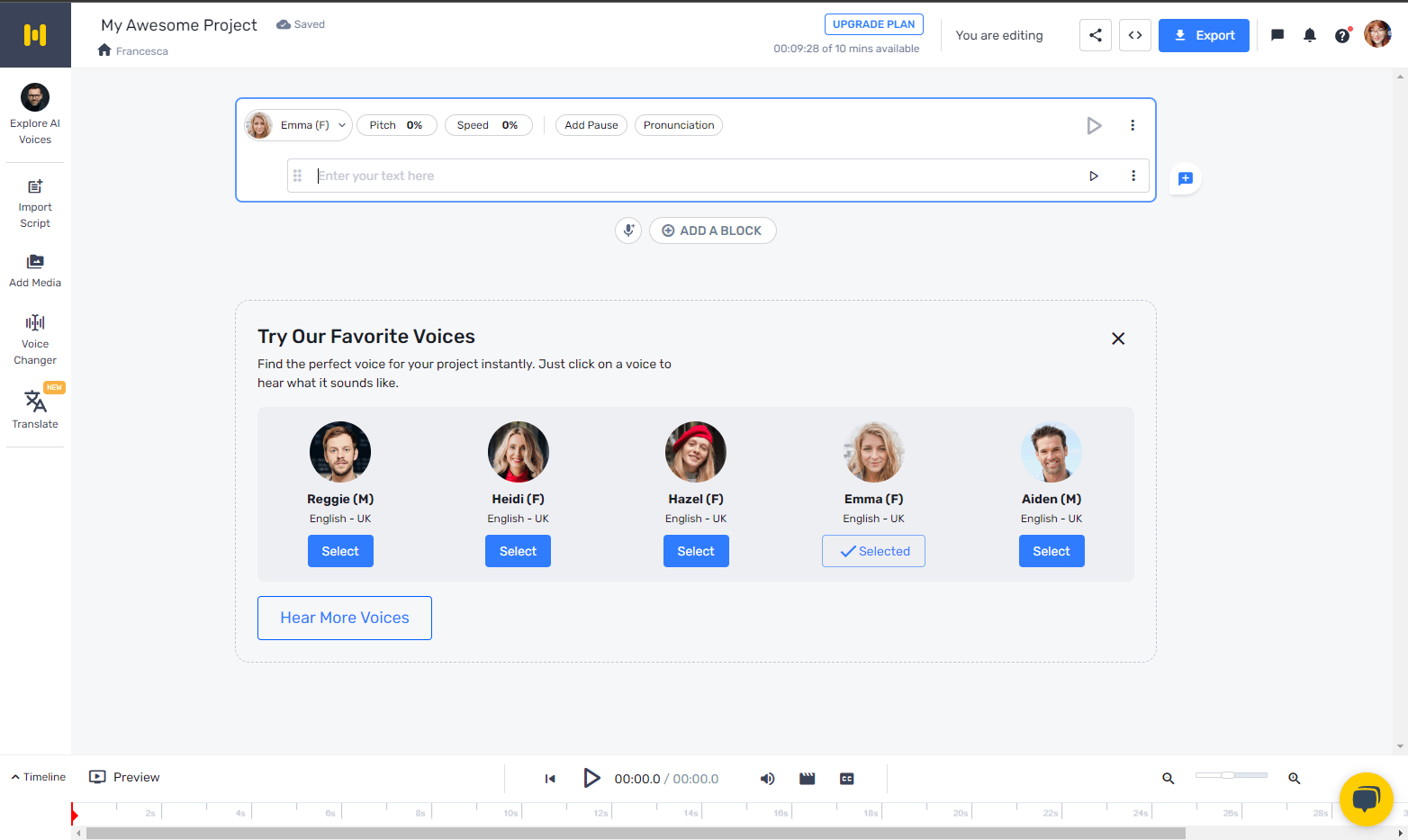
Voices make content more engaging and accessible but hiring a voiceover artist can be costly and time-consuming (I should know, I am one!). Murf AI voice assistant makes the voiceover process more efficient, giving you full control. Just type in your voiceover script and choose a realistic AI voice from Murf’s library. In a few moments, you’ll have a voiceover complete and ready to add to your podcast, video, or website! No studio or special equipment is needed.
Murf Best Features
Create voiceover just by typing your text
Add emphasis, and inflections, and change the pitch and speed
Supports 20 languages
High-quality, studio-grade audio suitable for any project
Up to 120 voices are available to choose from
Murf Limitations
Some generated speech doesn’t have the right emphasis, even after playing around with the settings
Foreign languages have limited customization options
Murf Pricing
Basic plan starts at $19/mo, billed annually.
Murf Rating
4.6 out of 5 stars on G2.
12. Taskade: Best for managing multiple kinds of tasks in one place
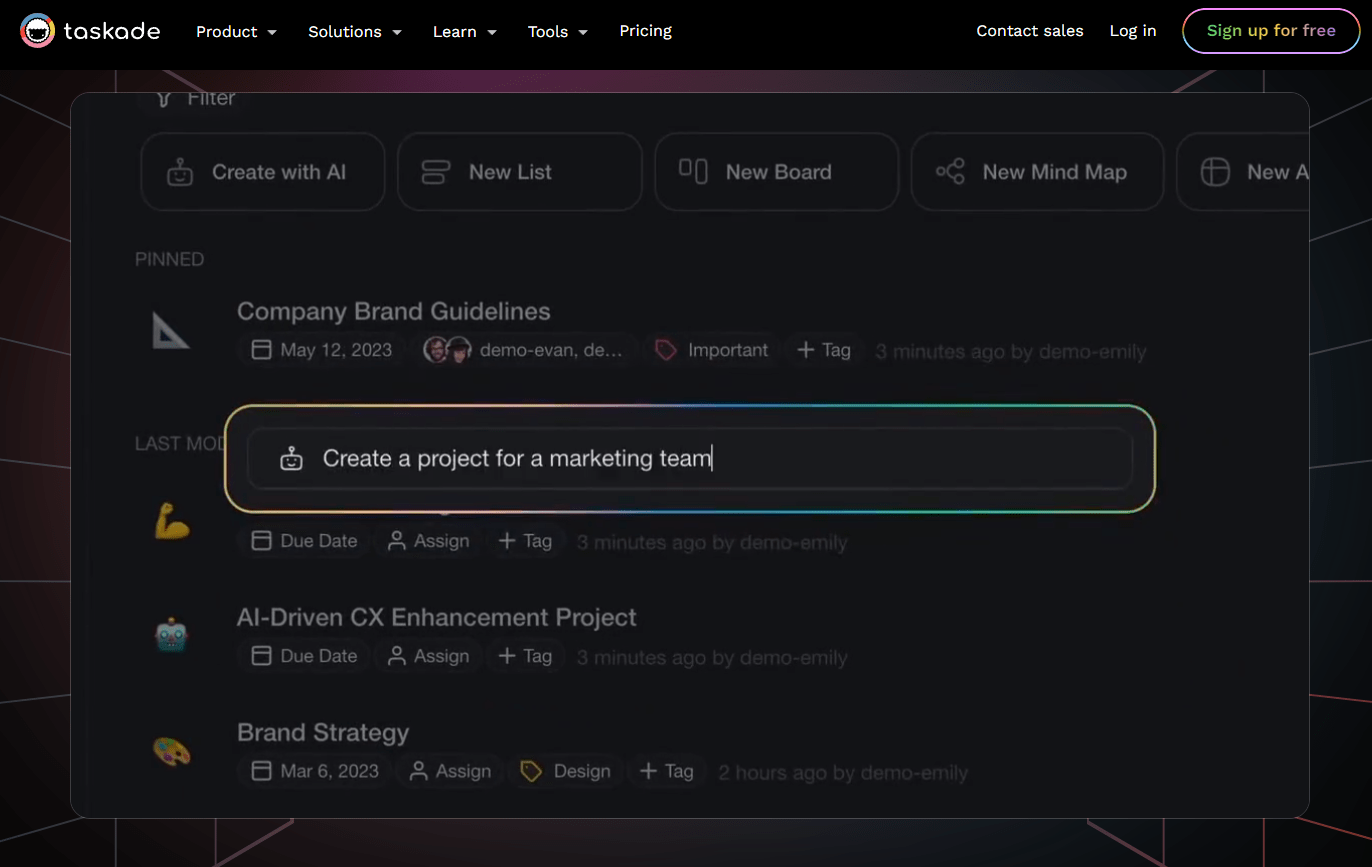
Taskade works like a second brain that can automate hundreds of tasks. It’s like having your own team of AI personal assistants to perform different tasks like writing copy, creating a to-do list, structuring your notes, and loads more. It’s based on ChatGPT as its language model so you can use it in any language. Access Taskade from any device to keep you productive—plus it integrates with thousands of apps. For me, the layout makes this stand out as a great option—I love the way the menu and content are structured so it’s easy to navigate.
Taskade Best Features
Team of AI agents to help with over 700 tasks
Share and collaborate on unlimited projects across all devices, in real-time
Assign tasks to team members
Make video calls inside Taskade
Keyboard shortcuts
Taskade Limitations
Lacks advanced project management tools
Requires an internet connection
Taskade Pricing
Limited free plan, personal p[aid plan starts at $4/mo, billed annually
Taskade Rating
4.6 out of 5 stars on G2.
13. SaneBox: Best for keeping on top of a busy inbox
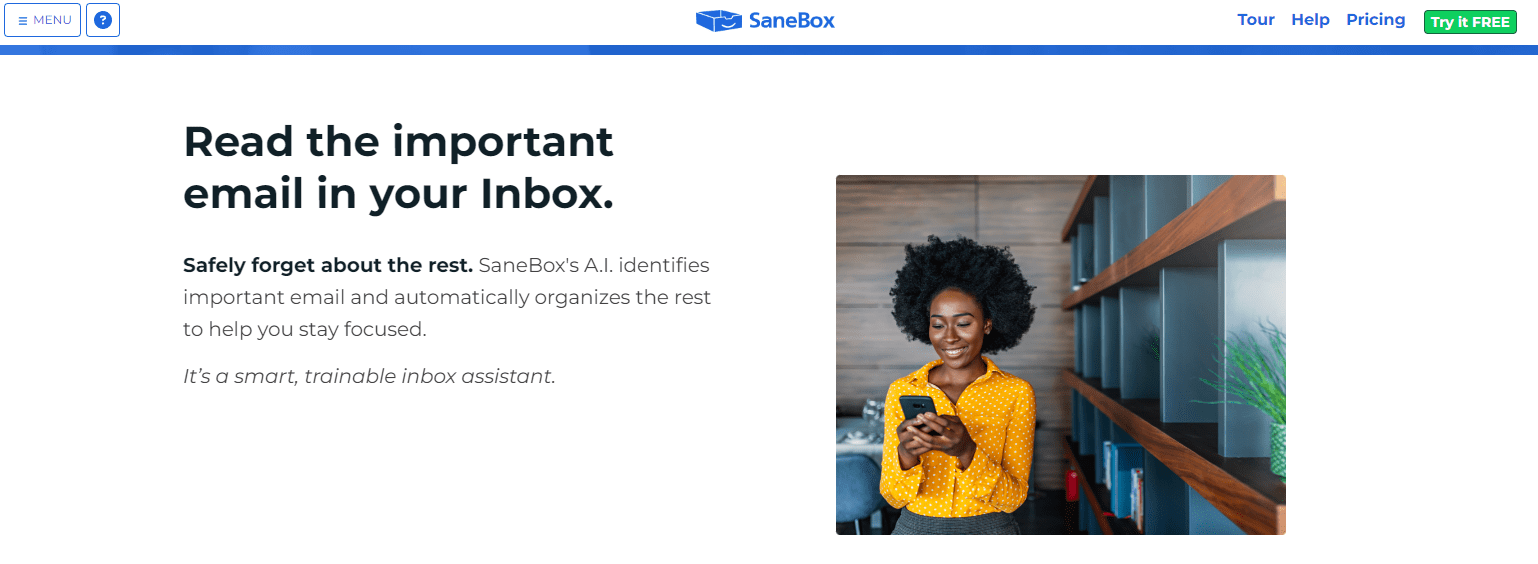
If you’re like me, you’ll check your inbox every single time there’s a notification. You can waste a lot of time by checking constantly—that’s why you might benefit from SaneBox. It’s an AI virtual assistant that helps organize and prioritize your inbox so you only read the important emails. Train it to understand what’s important to you and it’ll also send you a daily report of what you missed. SaneBox never reads sensitive information and emails always stay in your email server.
SaneBox Best Features
Works with any email client
In SaneBox is down, it doesn’t affect sending or receiving emails
Train Sanebox by moving emails around to where you want them to be and it remembers for the next time
Daily report on your inbox activity
Available for multiple email addresses
SaneBox Limitations
Customer support is slow to respond
No option for additional customized folders
Sanebox Pricing
Paid plans start at $7 per month for one email address.
Sanebox Rating
4.8 out of 5 stars on Capterra.
14. TextCortex: Best for neurodivergent users
TextCortex is like a writing assistant on your shoulder while you work, saving you time on tasks like crafting copy or researching products. Train it on your own data to have it converse in context. You can access it on any device with an internet connection and even converse in 25+ languages. What I love about this is the accessibility features, where you can customize how it looks and operates to suit your learning style.
TextCortex Best Features
A library of community-made templates for writing all kinds of content
Chrome extension available
AI text editor
Library of rewriting tools
Customize your own personas and knowledge base
TextCortex Limitations
Replies that aren’t useful can waste credits
Requires the internet to use
TextCortex Pricing
A limited free plan is available, with paid plans starting at €23.99/mo (around $26), billed annually.
TextCortex Rating
4.8 out of 5 stars on Capterra.
15. Alli AI: Best for simplifying your website’s SEO
Both the research and implementation of SEO to make your content visible is taxing, but Alli AI aims to simplify things. It’s a tool that’s designed to improve your SEO in bulk, with no coding necessary. It works with any CMS—add it to your site and review the suggested changes that Alli AI generates. In a few minutes, the changes are live.
Alli AI Best Features
Automates SEO analysis of your website and offers suggestions
Make SEO changes in bulk
Works with any CMS
Recommends sites for backlinking
Alli AI Limitations
Some suggested changes might negatively affect other areas of your site such as UX
You can’t export the SEO data in bulk
Alli AI Pricing
Paid plans start at $2,990 per year, or $299/mo.
Alli AI Rating
4.3 out of 5 stars on Capterra.
16. Zapier AI: Best for connecting any platforms
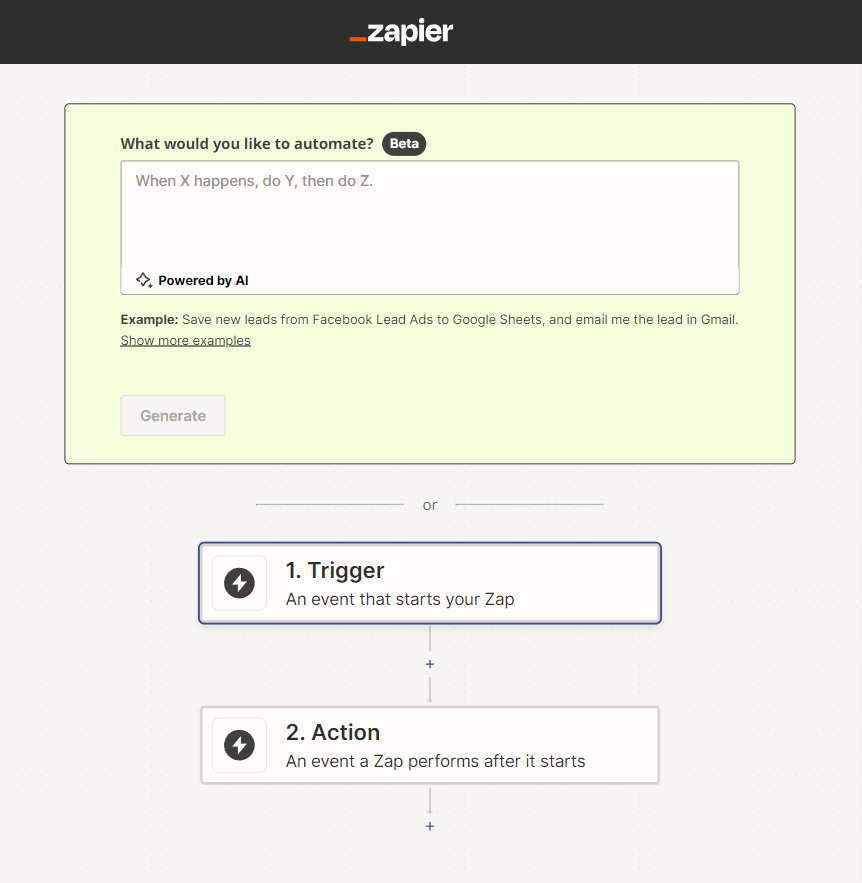
Zapier connects thousands of platforms to perform countless actions from triggers, called ‘Zaps’ (automations). For example, you could have Trello create a new card on your board when someone pays you through PayPal. Or send a personalized thank you email to a new customer when they buy from your Shopify store. Zapier AI lets you write in natural language what you need and Zapier creates it.
I use the Zapier AI assistant religiously for my work and it’s a game changer for customizing my productivity the way I want it.
Zapier AI Best Features
Type in conversational language what you need and Zapier creates a new Zap
Connect thousands of tools from across the Web
Integrate with OpenAI to become part of the automation you create
Zapier AI Limitations
Complex zaps are hard to configure
Zapier AI Pricing
Basic free plan for single-step Zaps, with paid plans starting at $19.99/mo, billed annually.
Zapier AI Rating
4.5 out of 5 stars on G2.
17. MindPal: Best for building and interacting with a collection of data
Make personalized AI agents to help you with all kinds of tasks, just by uploading documents, videos, URLs, and more. MindPal AI assistant online combines this with web search abilities to make a hub for all your knowledge. It can even transcribe your speech to text and save it in your knowledge base, instead of storing everything in different places.
MindPal Best Features
Upload any file to your knowledge base
Customizable AI agents
Multilingual support
Search and chat with your notes
Writing assistant
MindPal Limitations
Core and Chatbot are priced separately
MindPal Pricing
Pro accounts start at $120 per year.
MindPal Rating
4.9 out of 5 stars on Product Hunt.
18. BeeDone: Best for making personal productivity fun
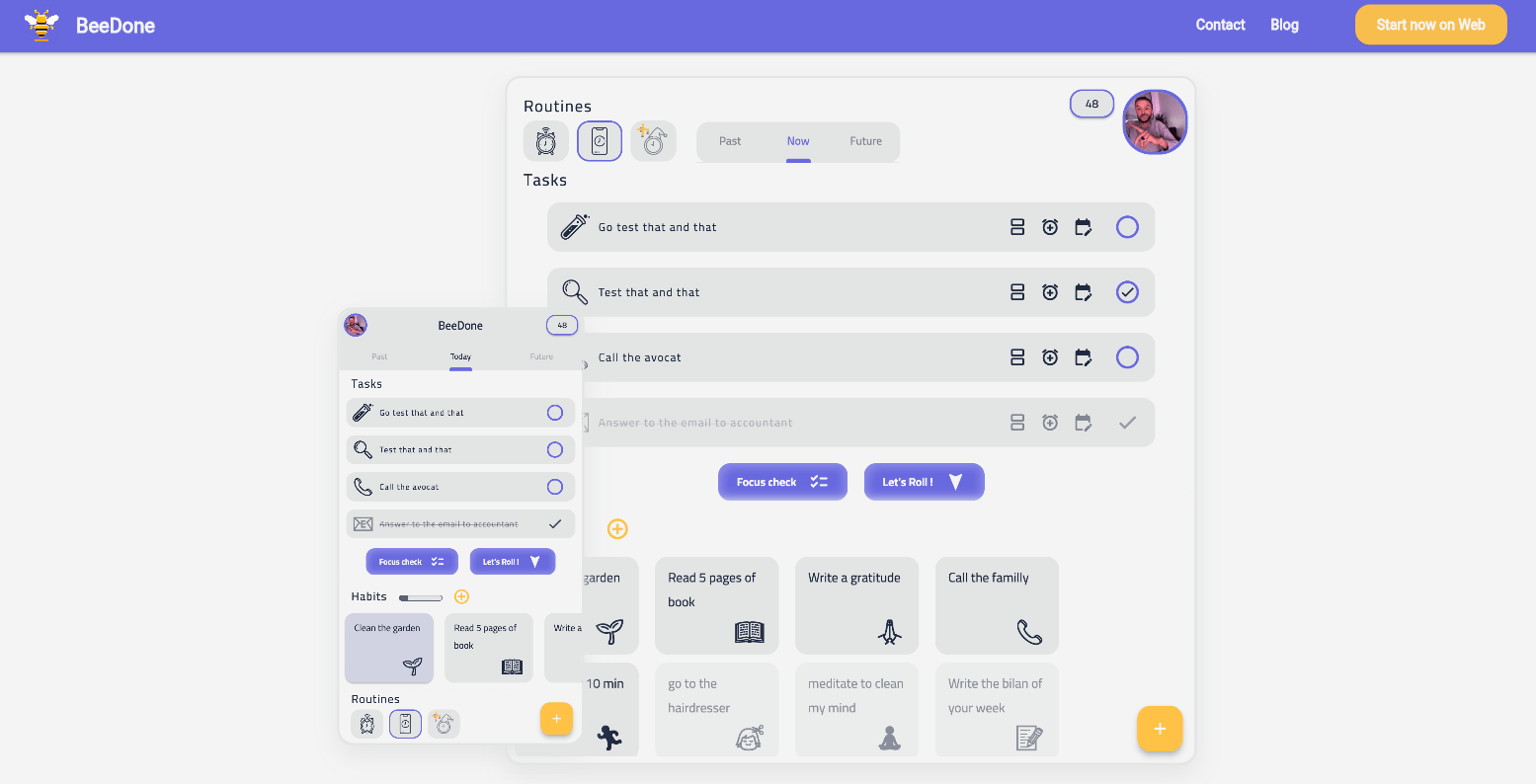
Productivity doesn’t have to be boring—BeeDone makes a game of it with rewards and recognition of your progress! Its AI virtual assistant personalizes your to-do list and helps motivate you to achieve your goals and build habits. It’s smart in the way it handles your time, offering flexible time slots for tasks, meetings, and your daily routine instead of a rigid schedule. If you work from multiple devices, you can sync BeeDone in real time across the Web, apps, and desktop.
BeeDone Best Features
Creates a personalized to-do list
Timer tracks your progress
AI chooses a task for you to do, to avoid procrastination
Rewards and badges for your achievements
Available for desktop, Android, iOS, and Web
BeeDone Limitations
Requires an internet connection to work
BeeDone Pricing
Free.
BeeDone Rating
Product users rated BeeDone 5 out of 5 stars.
19. Floutwork: Best for freelancer productivity
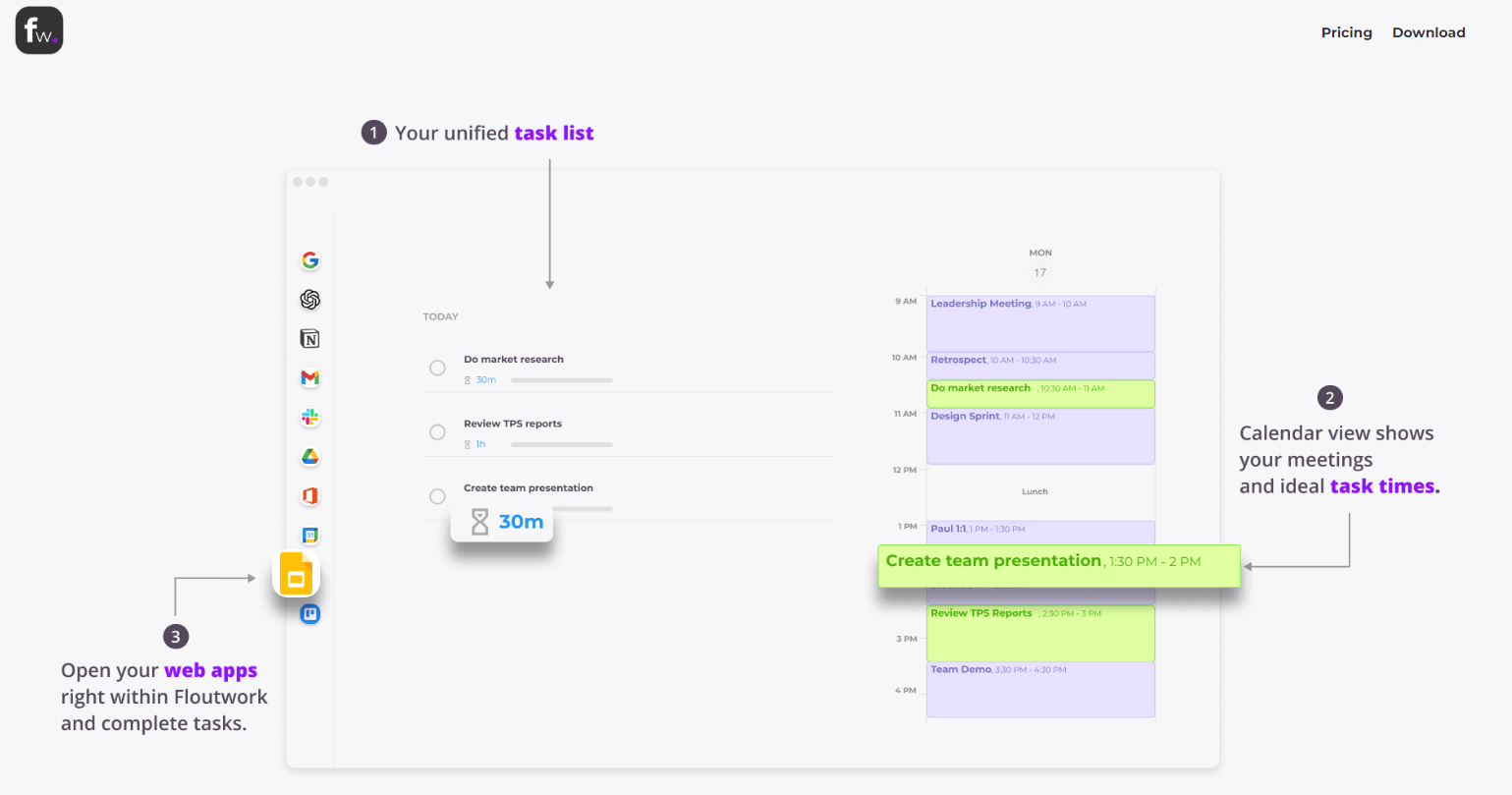
Switching between several platforms to get work done gives you ‘software fatigue’. Floutwork is designed for freelancers to simplify their work day by combining their tools and tabs into one, distraction-free workspace. AI schedules your tasks in the most efficient way, categorizes your email inbox, and even assists you with writing notes. As a freelance writer, I find Floutwork’s interface delivers what it promises as a distraction-busting AI assistant for business.
Floutwork Best Features
Drag and drop favorite apps into your sidebar
Gamify productivity with achievement bars to measure progress
AI organizes your email inbox
Time tracker keeps an eye on your activities
Multiple workspaces for different kinds of work and study
Doesn’t track your data
Floutwork Limitations
Can’t sync with apps like ClickUp or Asana
Requires an internet connection
Floutwork Pricing
There’s a limited free plan and Pro, which costs $5 a month.
20. Notion AI: Best for analyzing and editing existing Notion pages
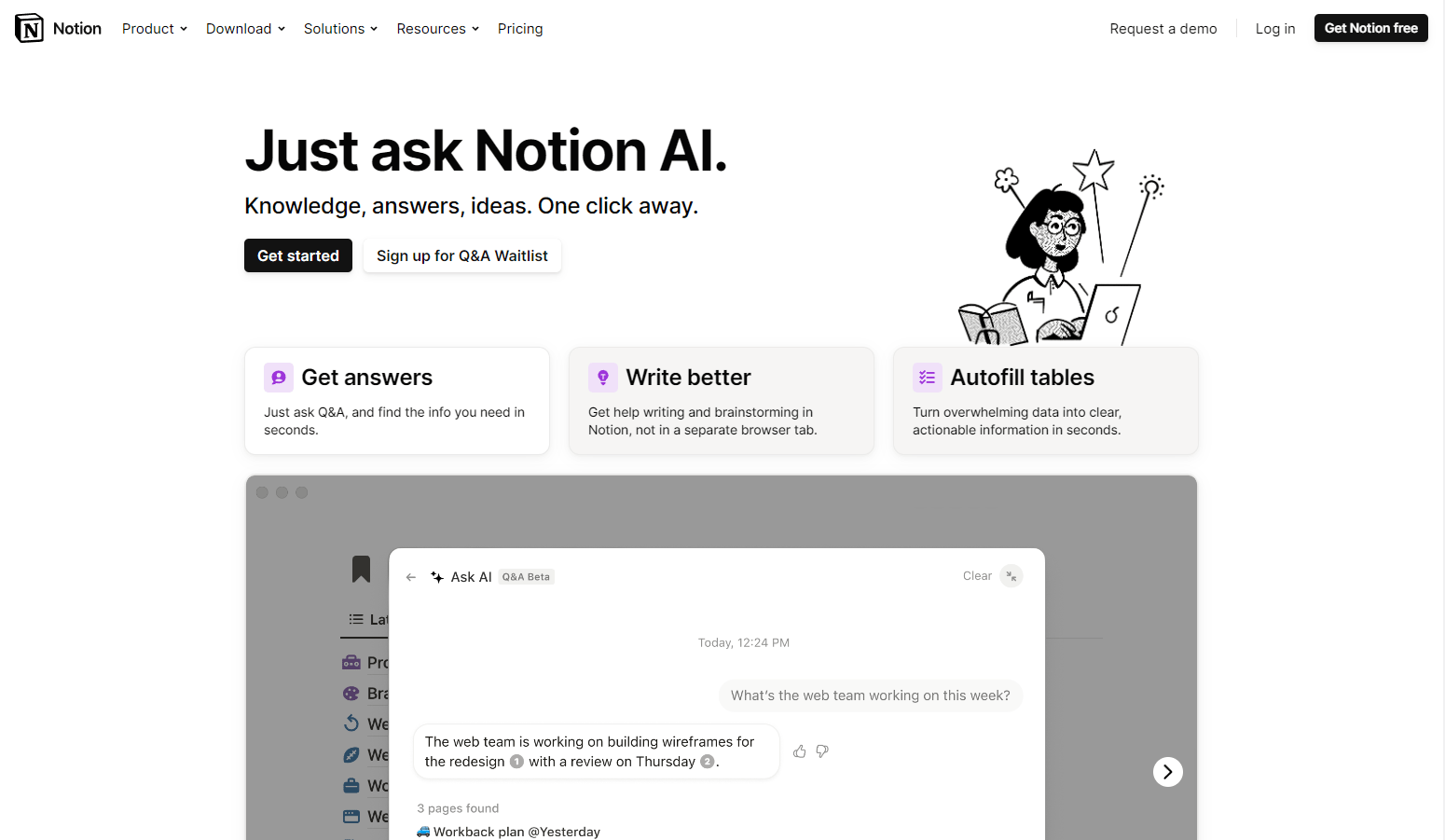
Notion is a powerful platform for creating databases, wikis, and even whole websites. I personally use it as a dashboard for running my freelance business. AI boosts its functionality with a huge range of commands that you can use on any Notion page. Write, summarize, change, expand, and translate content. Ask AI to generate ideas for anything, craft emails, product descriptions, to-do lists, and action items. There are custom AI commands, too.
Notion AI Best Features
Keyboard shortcut menu for AI commands
Add AI blocks to your Notion pages
See recent AI commands you used
Use on any Notion page
Notion AI Limitations
Notion AI assistant is charged separately to subscriptions for Notion
Notion AI Pricing
You can add Notion AI to any paid plan for an extra $8 per user/mo.
Notion AI Rating
Originality ai gave Notion AI a score of 8/10.
Let our AI do the heavy lifting - record, transcribe, and summarize meetings - so that you can focus on the conversations.
AI virtual assistants, in summary
AI has completely overhauled the productivity space with an AI assistant for pretty much every task you can think of. As I’m someone who loves to try out new AI tools when I hear about them, my advice is to try to find tools that work for you comfortably, instead of trying to fit your life around a tool. Many tools like Zapier work with almost every online app you can think of, so this would be an easy way to automate what you already use. Have fun with it and find what works!
FAQs
What is an AI virtual assistant?
An AI virtual assistant uses artificial intelligence and machine learning to understand commands and questions. It can respond by helping generate content, automate tasks, or offer answers and advice from around the web. It’s like a smart companion that’s powered by a language model.
What is the best AI assistant?
There are all kinds of AI virtual assistants, so choosing the best depends on your needs. For a good all-rounder, ChatGPT is a popular choice as you can chat with it in conversational English and ask it to provide answers and generate content. For an assistant that can perform simple tasks to help with productivity, Google Assistant or Siri are built right into your smartphone and work alongside the apps you use.
Is there a free AI assistant?
There are many free AI assistants to help with productivity. ChatGPT is free if you need basic help with generating ideas, lists, outlines, and content. Alexa, Siri, and Google Assistant are all free options to schedule your day, help you communicate, and send you reminders.
Many paid apps also have free plans, like Zapier for automating processes and Notion AI for organizing web pages and wikis.
How can AI be a personal assistant?
AI personal assistants use different kinds of technology to perform certain tasks. First, there’s natural language processing (NLP) to understand how we speak and write in conversation. Then task execution to perform specific jobs like sending an email or optimizing a blog post for SEO. AI then learns and adapts from these past interactions to understand the context better.
AI assistants can integrate with apps and devices to control and adjust how they work, saving you time and energy compared with doing these things manually.
What is the most advanced AI personal assistant?
According to PAT Research, some of the most advanced AI personal assistants are those made by Google, Apple, and Amazon, thanks to their capability to understand a wide variety of tasks and integrate them with other apps and services.