
The 15 Best Zoom Apps to Enhance Your Virtual Meetings
Record, transcribe and summarize conversations with one click.
In today's world of virtual meetings, Zoom stands out as a leading platform, offering seamless connectivity for businesses and individuals alike.
However, as the demands of remote work grow, so does the need for enhanced functionality—the standard Zoom features may not always suffice. That's where Zoom apps and integrations come in, powerful tools designed to transform your video conferencing experience. Whether you aim to boost productivity, improve collaboration, or streamline workflows, the right app can make all the difference.
In this article, we’ve compiled a list of 15 best Zoom apps based on our daily usage; all these tools will undoubtedly elevate your meetings and help you work smarter. Let’s dive in!
What are Zoom apps?
Zoom apps are third-party applications that seamlessly integrate with the Zoom platform to enhance its functionality. These apps are designed to extend the capabilities of Zoom beyond its standard features, allowing users to customize their video conferencing experience to better suit their needs.
If you want to use these Zoom apps in your meetings, you can check out the Zoom App Marketplace. It serves as a comprehensive online portal where users can explore and integrate a diverse array of Zoom apps and third-party integrations.
Only applications that have undergone a thorough approval process by Zoom are listed in the marketplace, ensuring reliability and security for users.
Our picks of the top Zoom apps
Here are some Zoom apps available on the marketplace known to improve collaboration and efficiency of virtual meetings.
Notta: Record, transcribe, and summarize your meetings
Appy Pie Automate: Build automated workflows
Google Calendar Notifications: Receive calendar event notifications in Zoom Chat
Fellow: View and collaborate on meeting notes
Zapier: Automate your tasks on Zoom
Slack: Streamline your workflow and communications
Timer by Zoom: Set a timer easily
Miro: Add a Miro board to any Zoom meeting
Kahoot!: Host interactive learning sessions
Google Drive: Access Google Docs right from Team Chat
Calendly for Zoom: Automatically create video conference details
Trello: Organize your Trello boards easily
Zoom for HubSpot: Automatically send call details
Gmail: Manage meetings directly from Gmail
Polly: Entertain the meeting attendees
1. Notta
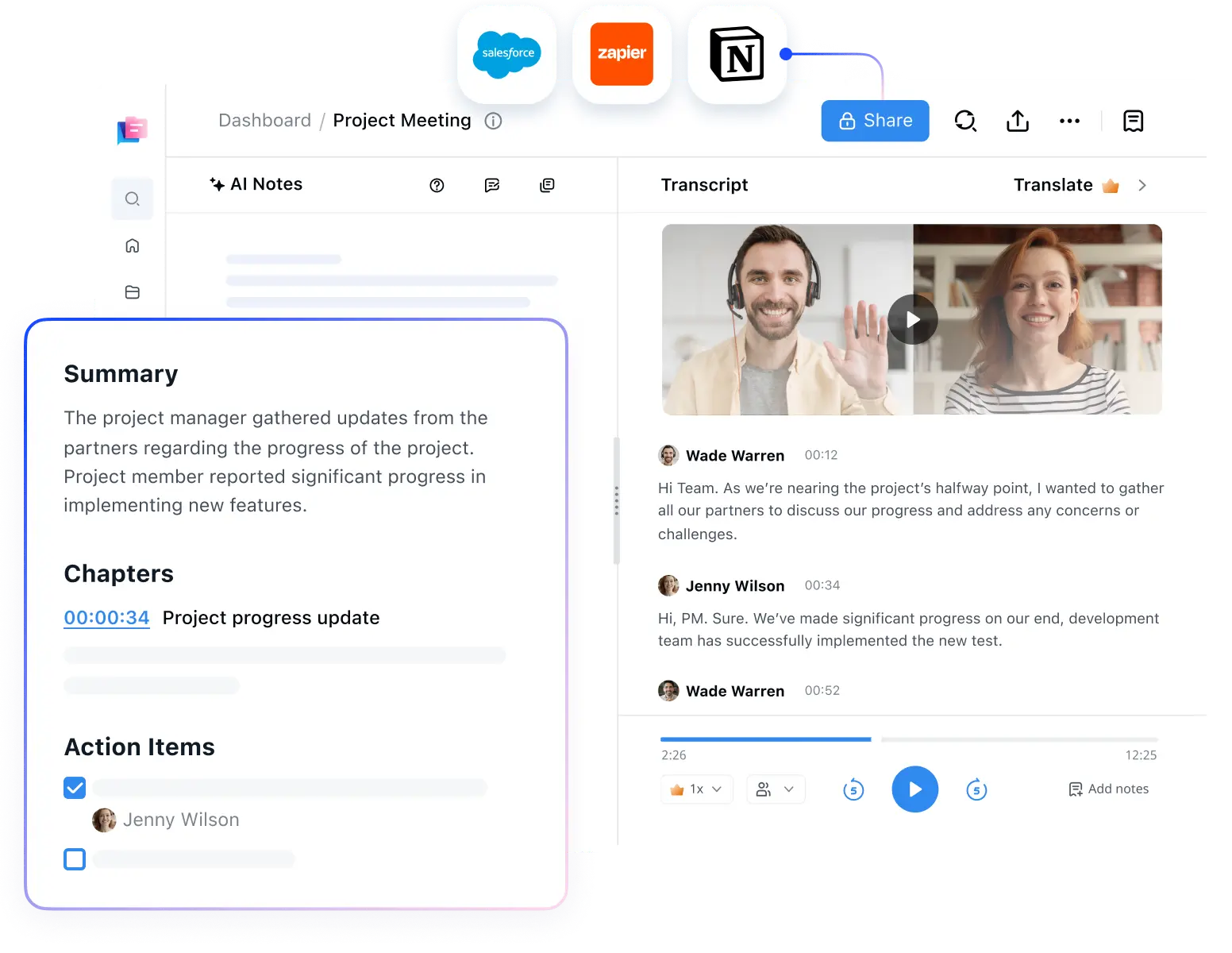
Notta is an AI notetaker for Zoom to record and transcribe meetings in real-time, with a support of 58 different languages, including English, French, Spanish, and more. This enables you to focus on the conversation rather than scribbling down notes.
When you connect Notta to Google or Outlook calendar, you will view all upcoming meetings in the dashboard and schedule the Notta Bot to join and take notes automatically, so you never miss anything important.
What’s more, Notta comes with the AI notes feature that extracts whatever you want from the transcript: decisions made, action items, and more. You can simply copy/paste it to Slack or email for faster follow-up and ensure your team are aligned on next steps.
Best Features
AI Summaries: Automatically generate a concise summary featuring the key points and action items.
Snippet Sharing: Create and share important meeting clips with clients or team members so they don’t need to watch the whole recording.
Highly Compatible: Apart from Zoom, this tool also works with Google Meet, Microsoft Teams, and Webex.
Integration: Notta integrates with common workplace tools like Google Drive, Notion, and Salesforce to streamline your workflow.
Benefits
Notta generates meeting notes in real-time, eliminating the hassle of manual note-taking.
Keep your Zoom meeting recordings and notes in one centralized place that you can reference at any time.
The absent team members will get complete meeting insights and stay in the loop.
Let Notta capture the details so that you can focus on the meeting. Accurate, real-time meeting notes at your fingertips.
2. Appy Pie Automate
 Managing multiple apps and workflows manually can be overwhelming and time-consuming. Appy Pie Automate simplifies this process by creating seamless connections between your favourite apps, including Zoom integrations, and automating routine tasks, helping you stay focused on what truly matters.
Managing multiple apps and workflows manually can be overwhelming and time-consuming. Appy Pie Automate simplifies this process by creating seamless connections between your favourite apps, including Zoom integrations, and automating routine tasks, helping you stay focused on what truly matters.
The Appy Pie Automate platform allows businesses and individuals to build automated workflows called “Automations” that enhance productivity and eliminate the hassle of repetitive actions.
Best Features
Automations: Build simple workflows that trigger actions automatically, like scheduling Zoom meetings or sending email notifications based on specific triggers.
Zoom Integrations: Connect Zoom with apps like Google Calendar, Slack, and Trello to streamline scheduling, notifications, and meeting management.
No-Code Platform: You don’t need coding skills to create workflows. Appy Pie Automate’s user-friendly interface lets you set up automation effortlessly.
Benefits
Save Time: Automate mundane tasks, like scheduling Zoom meetings or sending invites, so you can focus on strategic work.
Enhance Productivity: Integrate apps, including Zoom, for smoother workflows and improved task management.
Cost-Effective: With affordable plans, even small businesses can leverage automation for better efficiency.
3. Fellow

Managing Zoom meetings effectively means more than just showing up—it's about organizing your thoughts, staying on track, and ensuring that every meeting has clear outcomes. Fellow is an essential tool for anyone looking to elevate their Zoom meeting experience by adding structure, collaboration, and the power of AI to their company’s meeting culture.
With the Fellow integration for Zoom, you can bring your meeting workflows directly into your video calls. This integration allows you to access your meeting agendas, take collaborative notes, and assign action items all within the Zoom interface. No more toggling between multiple apps or losing track of essential details; Fellow keeps everything in one place, ensuring your meetings are as productive as possible.
Fellow’s AI-powered features help you take your meetings to the next level by automatically summarizing key discussion points, generating meeting notes, and even suggesting action items based on the conversation. This ensures that no important detail is missed, and follow-up tasks are clearly defined and tracked.
What sets Fellow apart is that it automatically syncs your meeting notes and action items with your calendar, so you and your team can stay aligned on next steps, even after the meeting ends. Whether you're preparing for a meeting or following up on tasks, Fellow’s AI ensures continuity and accountability across your Zoom sessions.
Best Features
Integrated Meeting Agendas: Access and edit meeting agendas directly within Zoom, ensuring everyone is prepared and on the same page.
Collaborative Notes: Take real-time notes during Zoom meetings that all participants can view and contribute to.
AI-Powered Summaries: Automatically generate meeting summaries and action items using AI, so no important detail is overlooked.
Automatic Action Item Tracking: Assign tasks and track progress without leaving the Zoom environment.
Benefits
Keep your Zoom meetings structured and productive by integrating agendas, notes, and AI-generated tasks directly into your video calls.
Ensure nothing gets overlooked with the automatic syncing of meeting notes and action items to your calendar.
Leverage AI to enhance collaboration and accountability within your team, all while staying within the Zoom interface.
4. Zapier
![]()
Zoom users understand the hassle of scheduling Zoom meetings. It can take a lot of time, hampering your productivity. That's why Zapier for Zoom is designed to automatically schedule new Zoom meetings and send invites to keep team members in the loop.
The Zapier app for Zoom is a handy tool to automate your tasks and streamline your workflows. It allows team members and managers to speed up their work by building simple automation called Zaps.
Best Features
Zaps: The simple automation feature can automatically perform an action when any meeting or webinar is scheduled.
Automatic Registration Process: The tool automatically adds users to the webinar once an action is completed.
Easy to Connect: The online automation tool connects two or more apps and services to eliminate the tedium of monotonous and repetitive tasks.
Benefits
Zaps automate repetitive tasks like scheduling meetings, allowing you to focus on more important work.
Zapier easily integrates with multiple apps, like Slack, Gmail, Google Calendar, etc.
This Zoom add-on helps you save time and enhance productivity.
5. Slack
![]()
Suppose you are attending a Zoom meeting with clients or team members where valuable information is shared, and you are looking for a quick solution to save the key points in a Slack channel. This is where Slack's add-on for Zoom comes to save the day. With Slack for Zoom, you can effortlessly share data from virtual calls to any Slack channel.
Integrating Zoom with Slack also allows you to instantly start or join a meeting from a Slack channel or via direct message. As a result, the integration eliminates the hassle of switching between platforms.
Slack's handy features seamlessly monitor and consolidate remote work centrally. Hence, it helps you keep track of Zoom meetings, gather all the critical information in one place, and streamline workflow.
Best Features
Easy Data Sharing: The integration enables you to conveniently post meeting summaries and recordings directly from Zoom meetings to Slack channels.
Tracking & Monitoring Feature: With Slack for Zoom, the meeting host can track and monitor Slack attendees during video calls.
Real-Time Updates: With the Slack add-on for Zoom, you can see real-time information about ongoing Zoom meetings.
Benefits
A simple '/zoom' command in Slack channel can help you start Zoom meetings or initiate video conferences.
You can set Zoom meeting reminders tailored to individuals in specific Slack channels.
The meeting host and participants can use Zoom whiteboards for better discussions.
6. Timer by Zoom
![]()
The Timer is a must-have application for those who want to manage their time efficiently during Zoom meetings. The feature-rich Zoom Timer app has a gentle water-like alarm and elegant countdown animation to help you maximize productivity while attending virtual sessions.
With the Timer app, you gain the ability to organize meetings and handle time-sensitive tasks within your Zoom sessions. Additionally, the active timer feature ensures that meeting attendees never lose track of time during Zoom calls.
Best Features
Shortcuts: The intuitive keyboard shortcuts and time toggles can help you quickly set timers during Zoom meetings.
Easy Call Tracking: The stopwatch function of the Timer app tracks the duration of Zoom calls.
Instant Notifications: The app shares the active timer with the host and all meeting attendees.
Benefits
The Timer app helps you manage time efficiently during Zoom meetings.
The Zoom add-on ensures you have complete control of your schedule to plan more efficient meetings.
It includes a stopwatch to track the duration of each task during the meeting.
7. Miro
![]()
Miro is one of the trusted whiteboard platforms for startups, enterprises, and organizations of all sizes. The primary objective of using Miro with Zoom is to help remote workers and distributed teams communicate and collaborate over Zoom calls effectively.
Miro's infinite canvas and collaboration features, like timer and voting apps, diagramming and drawing tools, digital sticky notes, etc., help teams run interactive brainstorming sessions. These robust features facilitate collaboration while stimulating creativity during Zoom calls.
Furthermore, the Miro Zoom whiteboard provides team members a space to capture ideas during meetings and invite participants to collaborate in real time.
Best Features
Pre-Built Templates: The Miro Zoom app has over 1000 best practice templates for agile rituals, lean design practices, and distributed team activities.
Post-Meeting Access to Whiteboard: Once the Zoom call has ended, participants can access the whiteboard from their Miro account or Zoom and continue working without hassle.
Run Workshops: The Zoom add-on allows you to run workshops on Zoom with full control.
Benefits
Integrating Miro with Zoom helps teams transform their regular virtual meetings into intuitive and interactive sessions.
It allows you to conduct mind-mapping sessions, immersive workshops, and ideation sessions.
The Miro app assists remote teams in capturing ideas and communicating effortlessly.
8. Kahoot!
![]()
Kahoot! is a Zoom add-on that allows you to host or join interactive learning sessions or presentations directly within Zoom's virtual meeting. If you are a paid Zoom One Pro, Zoom One Business, or Zoom One Business Plus user, you can access the premium features of Kahoot!
What sets Kahoot! app apart and makes it a must-have application for Zoom users is its game-based learning approach. For instance, the meeting host can start a Kahoot and invite participants to play a quiz. Anyone with the game PIN can play and submit their answers within the Zoom meeting, making learning fun and interactive.
Best Features
Interactive Features: Kahoot! allows Zoom users to deliver interactive presentations, polls, group discussions, or brainstorming sessions.
Host a Quiz: The meeting attendees can send Kahoot within the Zoom call, helping everyone save time and collaborate effortlessly.
One Screen: The presentation, group sessions, quizzes, or polls occur in Zoom.
Benefits
Kahoot! makes virtual meetings engaging and interactive with its gaming features.
You don't have to switch between screens, open multiple browsers, or use a second device to play.
The host and participants can join the Kahoot session with one click.
9. Google Drive
![]()
Switching back and forth in Zoom meetings to manage documents can be time-consuming and painstaking, especially when you have multiple calls lined up. Google Drive for Zoom Team Chat eliminates the hassle by providing easy access to files and documents within Zoom.
Google Drive for Zoom streamlines team collaboration, ensuring meeting organizers have every piece of information handy. Additionally, this Zoom collaboration platform automatically uploads the recording and transcripts to Google Drive folders for quick access at a later stage.
Best Features
Quick Data Sharing: The integration helps teams easily share files from Google Drive within Zoom Team Chat.
Slash Commands: They allow teams to quickly access Google Drive and save time during Zoom calls.
Easy Modification: With a few clicks on the Google Drive add-on for Zoom, the meeting organizer can modify the sharing permission of Google Sheets, Google Slides, and Google Docs to Team Chat.
Benefits
The goal of using Google Drive for Zoom meetings is to make collaboration seamless for remote workers.
It allows easy access to all files and calendars.
This Zoom add-on allows you to quickly create Google Docs during meetings.
10. Calendly for Zoom
![]()
Calendly add-on for Zoom makes scheduling video conferencing easier. You can choose the Zoom app as your event location, and Calendly will automatically create video conferencing details.
The Zoom meeting invitees get instant access to the event details, thereby saving time for the host and reducing the chances of meeting no-shows. Furthermore, Calendly ensures the details sent to the participants contain a Zoom meeting link for quick joining.
Best Features
Instant Automaton: Calendly automatically includes the Zoom meeting details with every scheduled event.
Real-Time Updates: During event rescheduling or canceling, Zoom integration automatically updates meeting details in real time.
Simple Video Conferencing: It allows you to schedule the Zoom meeting in a few easy steps.
Benefits
With Calendly for Zoom, you can eliminate the need to manually enter or remember Zoom conferencing details.
The handy tool also saves time by eliminating administrative work.
It organizes Zoom calls in a central location.
11. Trello
![]()
If you are looking to add a project management tool to your Zoom meetings, consider the Trello add-on for Zoom. With this Zoom app, you can organize your Trello boards with a few commands.
Suppose you have created multiple Trello boards, and during a Zoom meeting, you want to access some of the cards or lists from them. In that scenario, using Zoom's Trello add-on comes in handy. The Trello app ensures hosts and participants can connect, organize, and access different Trello boards within the Zoom meeting.
Furthermore, you can link a Trello board from your account to the Zoom chat channel to gauge a particular project's progress without opening multiple cards on Trello.
Best Features
Add Cards: The participants can easily add cards and comments to the Trello board.
Real-Time View: You can view the Trello card details within the Zoom meeting.
Progress Tracking: You can easily track the project's progress by linking the Trello board from your Zoom account to a chat channel.
Benefits
Zoom's Trello chatbot streamlines the workflows.
It keeps different projects organized at a central location.
The best part about using the integration is that you can stay in sync with personal and team projects straight from Zoom.
12. Zoom for HubSpot
![]()
HubSpot is one of the popular customer relationship management software that allows Zoom users to transform every HubSpot meeting into a Zoom meeting. Once the session is scheduled, the integration automatically sends dial-in and conference call details to the prospects for a convenient meeting experience.
Additionally, HubSpot workflows enable users to promote Zoom webinars by sending automated follow-up emails, event reminders, and more. The meeting host can simplify post-event follow-ups by seamlessly tracking Zoom webinar attendees and recordings in the HubSpot CRM.
Best Features
Create Lists and Views: HubSpot CRM for Zoom allows you to create lists and views based on different Zoom webinar activities.
Contact Properties: The in-built contact properties feature of Zoom for HubSpot helps users get notified when participants register for webinars and attend meetings.
Automation: Zoom for HubSpot automates the process of sending reminders and emails to meeting attendees.
Benefits
The integration eliminates the manual workload of sending meeting details to prospects.
HubSpot for Zoom directly sends the conference call details to the participants.
It eases the process of joining Zoom meetings for hosts and participants alike.
13. Gmail
![]()
Gmail is the go-to email app for businesses of all sizes that allows users to send text, photos, GIFs, emojis, graphics, and videos. With the Zoom add-on for Gmail, you can schedule, start, or manage meetings directly from Gmail or Google Workspace.
With the integration, the email participants are automatically added to the scheduled Zoom meeting, eliminating the need for manual entry.
Best Features
Easy Administration Process: The easy installation and centralized deployment simplify Zoom administration.
Single-Click Joining: With the Gmail add-on for Zoom, you can start Zoom meetings with a single click across mobile, desktop, and conference rooms.
List Upcoming Meetings: It displays the list of upcoming meetings on the Zoom interface, so you never miss any Zoom calls.
Benefits
The Gmail add-on for Zoom enhances collaboration and improves communication between teams and coworkers.
With a few clicks, you can add detailed Zoom events to the team's shared calendar.
It ensures participants can join calls via Google Calendar invitation.
14. Polly
![]()
Polly is a Zoom add-on that drives meaningful connections and engagement between team members during virtual meetings. From live and upvote Q&A, polls and surveys, anonymous feedback, and icebreaker questions, Polly for Zoom empowers and entertains meeting attendees.
With Polly, you can turn boring Zoom meetings into hands-on, interactive virtual calls where everyone can actively participate and share their views.
Additionally, Polly allows you to plan Zoom meetings by drafting pre-meeting polls. This will enable you to gather information ahead of time and make Zoom meetings more productive.
Best Features
Instant Feedback Functions: It helps you gather feedback through open text, word clouds, multiple choice, rating scales, and more.
Live Q&A Sessions: They let you focus on critical topics and amplify participation with live audience upvoting.
Scheduling Feature: It allows you to schedule questions in advance and focus on other important tasks during meetings.
Benefits
It lets you break the ice during virtual meetings, which is one of the most challenging tasks for team leaders.
The Polly add-on for Zoom facilitates an interactive approach.
It also promotes candid responses with anonymity controls.
15. Google Calendar Notifications
![]()
When your daily work depends on Zoom meetings, you cannot afford to miss any important notifications. However, manually scheduling and organizing Zoom meetings can be time-consuming and challenging. Fortunately, Google Calendar Notifications has emerged as one of the best Zoom apps for receiving timely alerts about events.
When you integrate Google Calendar and Zoom, it helps you streamline reminders for when the Zoom meeting is going to start. Zoom's Google Calendar Notifications Chat app lets you receive notifications and messages whenever an existing event is updated, or a new calendar event is added to your Zoom Team Chat.
But that's not all! The app goes the extra mile by providing daily or monthly event summaries, so you can quickly access essential meeting details anytime.
Best Features
Zoom's Google Calendar Notifications Chatbot: It offers messages or alerts about updates or changes.
Updates at One Place: You will directly receive updates from Google Calendar to the Zoom chat.
Customization Option: It allows you to customize the bot to send summaries, updates, and reminders.
Benefits
You can get daily or monthly event summaries for a quick overview of your schedule.
With Google Calendar Notifications, you can fully customize reminders and alerts.
The integration allows you to customize Zoom meetings to suit your preferences.
Final thoughts
While Zoom offers several basic and advanced features, leveraging the power of the best Zoom apps and integrations can enhance the virtual meeting experience. For instance, Zapier can automate specific tasks during Zoom calls, while Slack can help Zoom users instantly start or join virtual meetings.
Besides, Notta is among the best choices for recording and transcribing Zoom meetings. It's a feature-rich tool that integrates with Zoom to improve how you connect with your team members virtually. If you want to explore the Notta capabilities in detail, sign up for a free account today.
Notta offers the most integrated AI meeting notes, summaries, and action items so nothing gets missed.
FAQs about Zoom apps
Are Zoom apps free?
While many apps are available for basic and licensed Zoom users, some apps may require a subscription after the free trial ends. You can find specific Zoom apps' availability and pricing details in the Zoom App Marketplace.
What are the differences between Zoom apps and Zoom integrations?
Zoom apps and Zoom integrations serve a similar purpose to augment productivity and improve collaboration during virtual calls. However, while both apps and integrations are designed to take Zoom's productivity experience to the next level, they differ in a few aspects.
Zoom Apps: These add-ons are designed to extend Zoom's functionality and usability. Zoom apps streamline workflow by integrating your most-used and favorite workplace tools into the Zoom interface. In simple words, Zoom apps allow you to use third-party apps within Zoom meetings.
Zoom Integrations: Unlike Zoom apps, integrations help integrate Zoom into third-party apps. You can use Zoom's open API to add valuable integration to improve the user experience during virtual meetings.
Are there best Zoom apps for iPhone?
Currently, Zoom apps are primarily available for desktop platforms such as Windows and macOS. Mobile devices, including iPhones, do not currently support Zoom apps. However, you can still access Zoom's core features and functionality through the Zoom mobile app.