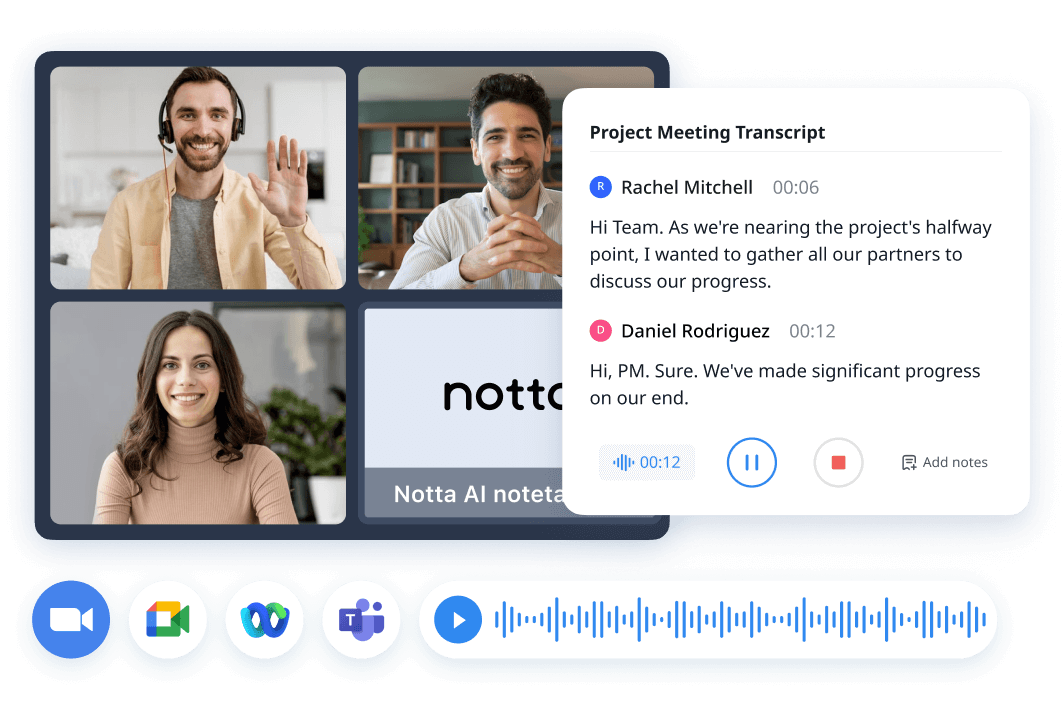As a professional who is a part of a remote team, I've experienced my fair share of unproductive meetings. They're a necessary evil — and nobody is even sure about the result. If you're planning a board meeting, it's important to push the agenda forward to the attendees and make sure everyone understands what they need to accomplish before stepping into the boardroom.
But how to create a board meeting agenda that turns your board meetings into productive sessions? Well, it's easy! I've spent time talking with board members to understand what they need for scheduling meetings that take up less time and get more accomplished. Here, I'll reveal the steps to create a board meeting agenda and some templates to get started right away.
Structure of a board meeting agenda
While the details in the agenda will vary depending on what you are planning to discuss in the meeting, there are seven important parts of a board meeting agenda that will almost always be there. Here's what they are and what goes into each:
Heading: The top section of the agenda will include the basic details, such as your company's name, address, scheduled time and date of the meeting, and location.
Call to order: Below your header, you just can't jump right into the updates and discussions — you've got to greet everyone with a roll call. Often, the chairperson starts with a call to order announcing that the meeting has officially begun.
Approval of the minutes: Before starting the discussion, the chairperson will read the minutes of the previous meeting to make sure everyone is on the same page. If everyone agrees with what's written, the meeting minutes are declared approved.
Reports: This usually takes up the largest portion of the meeting, during which attendees share their reports and updates. Generally, the executive director shares the first report, followed by the finance director and other members.
Old business: If there are any unresolved issues from the previous meeting, the chairperson will discuss them one by one and seek votes from the board members.
New business: Next, the board members will collaboratively discuss new business opportunities and develop a plan to see how the team can meet the business goals.
Adjournment: Once everyone has made their points and discussions are completed, the chairperson will end the meeting. The secretary may note the time when the meeting ended and collectively decide the next steps.
How to create an agenda for a board meeting
So now that you know the structure of the board meeting agenda and what goes into it, it's time to write it. Here's how to create an agenda for board meetings in just 5 steps!
1. Organize the agenda
Before you write a word, you'll need to identify a clear purpose and carefully organize the meeting agenda. It will help you quickly move between different discussion points and make sure everything important is covered. Here, you'll need to include the list of action items and allot a specific time for each task. Make sure not to spend more than 20 minutes on a single topic.
2. Avoid information overload
Board members should not spend more time reading the meeting agenda than in the meeting itself. For this reason, you need to make sure the information is not overloaded. Instead of writing huge blocks of text, limit the paragraphs to 2 - 4 lines. As you write the board meeting agenda, it's important to maintain a professional tone.
3. Ask for feedback
While writing the agenda, you'll need to make sure nothing important is missed. You can share the discussion topics with all the board members and ask if they have anything to add or remove.
4. Prioritize agenda items
Once all the board members have shared their thoughts on what needs to be discussed, start prioritizing agenda items based on relevance and importance. You can even schedule a quick call with the chairperson or CEO to understand what topics need to be prioritized.
5. Share the meeting agenda
Here comes the most important thing: Once you've created the agenda, share it with the attendees as soon as possible. At the end of the board meeting agenda, you may also attach reports and other documents so everyone can prepare for the meeting.
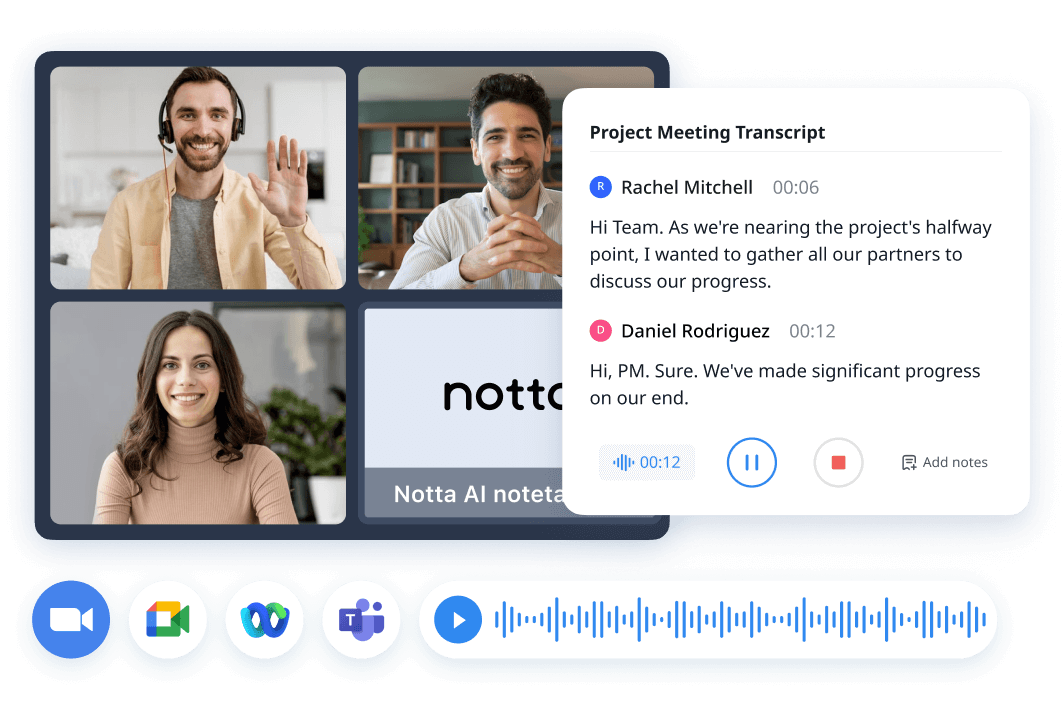
More productive meetings, with Notta
Automatic scheduling, live meeting notes, and ready-to-use AI summary templates.
Board meeting agenda template
By now, you might wonder what a board meeting agenda looks like in practice. For your reference, I'll share some board meeting agenda templates in this section.
1. Annual board meeting agenda template
The annual board meeting agenda template is a focused discussion that evaluates yearly reports that include individual director and committee components. Its key opportunity is to outline clear and attainable goals for the next year. Here's a template you can use:
Heading: Annual Board Meeting Agenda
Date: May 29, 2024
Time: 10:00 AM - 12:00 PM
Location: Google Meet
Call to order (5 minutes)
The host or the board chairperson will formally start the meeting and welcome the attendees.
Check previous meeting minutes (10 minutes)
Then, the host will review the minutes of the previous meeting.
Review the previous year (10 minutes)
All the meeting attendees will collectively discuss the activities, accomplishments, and challenges of the previous year.
Plan for the coming year (20 minutes)
The board of directors will prepare an action plan for the upcoming year, including the goals, priorities, and initiatives.
Financial reports (10 minutes)
Everyone will review the financial statements, discuss the financial concerns, and finalize the budget for the next year.
Roundtable discussion (15 minutes)
It's like a free-form discussion where all the attendees will share their thoughts on any topic.
Adjournment
Once all the discussions are done, the chairperson will adjourn the board meeting.
2. Emergency board meeting agenda template
When there's an unexpected event, the board of directors might collectively plan an emergency board meeting. It often includes fewer agenda items along with a vote and action item column. Here's an emergency board meeting agenda template you can customize:
Heading: Emergency Board Meeting Agenda
Date: May 30, 2024
Time: 10:00 AM - 10:30 AM
Location: Google Meet
Call to order (5 minutes)
The meeting starts with the chairperson calling the name of every attendee present.
Review the action item (20 minutes)
The host will present the action item in front of everyone so the board members can discuss and resolve the issue immediately.
Next steps (5 minutes)
All the meeting attendees collectively decide the date, time, and location of the next meeting.
Adjournment
The meeting is adjourned after the board of directors resolves the issue.
3. Non-profit board meeting agenda template
The non-profit board meeting mainly focuses on topics like fundraising, nominations, programming, finance, and other business-related issues. The template covers topics that help everyone understand the goal of the NGO and what things have been accomplished previously.
Heading: Non-Profit Board Meeting Agenda
Date: May 30, 2024
Time: 10:00 AM - 11:30 AM
Location: Zoom
Call to order (5 minutes)
The meeting facilitator will briefly introduce the attendees, including the board members and guests (if any).
Approval of meeting minutes (10 minutes)
The chairperson will read the meeting minutes from the previous meeting in front of everyone.
Treasurer's report (10 minutes)
The NGO's treasurer will present and review the company's financial statements and budget.
Executive director's report (10 minutes)
The CEO or executive director will share the report covering the current challenges, activities, and successes with the team.
Committee's report (15 minutes)
If there are any committees or subcommittees, they can present progress updates and recommendations to everyone.
Old business (10 minutes)
Everyone will discuss any unfinished action item from the previous meeting.
New business (20 minutes)
Once the previous issues are resolved, the board members will focus on new action items and issues that need proper attention.
Adjournment
The host will adjourn the meeting and note down the time.
Tips for writing effective board meeting agendas
Here, I'll reveal some additional tips to make the board meeting agenda clear and effective:
Limit your meeting time: There's no hard and fast rule here — it's really more about how much time is sufficient to discuss the topics. No one wants to spend an entire day in the boardroom, so make sure you keep in mind how long each topic will take.
Focus on topics that involve everyone: Your agenda should include the action items that involve all the attendees. For example, if a particular topic involves only one department, the meeting might be a time waster for all others present.
Don't overload the agenda: Whenever I write an agenda, I focus on one main thing — do not overload the agenda with information. Your meeting agenda should be clear so everyone in the room knows about the next steps and what outcomes they can expect.
Check the past meeting recordings: Nobody is going to tell you this, but make sure you're giving a quick read to the meeting minutes of the past session. It's an easy way to identify key topics that require attention.
If that seems like a time-consuming task, you can use an AI meeting assistant like Notta. It can transcribe and summarize the recordings of previous sessions, so you know what decisions were made and the action items assigned to the attendees.

Key takeaways
There's no doubt that an agenda acts as a roadmap to how the meetings will proceed. While it might take some time to create an effective agenda, it's a great way to keep meetings focused and productive. Now that you know how to create a board meeting agenda, it's time to make things easier with automation and AI.
Notta is a powerful AI meeting assistant that can record and transcribe board meetings held on Zoom, Microsoft Teams, Webex, or Google Meet. Then, you can use the AI summary feature to automatically summarize the transcripts with action items and key takeaways so everyone knows what was discussed and assigned to them.
FAQs
Who should prepare the board meeting agenda?
In most cases, a board secretary, executive assistant to the CEO or CFO, or executive director prepares the board meeting agenda. However, any other board meeting attendee can also prepare the agenda in collaboration with the board chairperson and executive.
What should be included in a board meeting agenda?
The board meeting agenda should typically include regular agenda items, time allocated to each task, and relevant speakers. It also includes the meeting minutes, reports, and updates that are important for the company's overall success.
What are the mistakes to avoid when writing the board meeting agenda?
Some of the mistakes you should avoid when writing the board meeting agenda include insufficient information, unclear action items, no allocated time for tasks, and vague descriptions.