
How to Create an Engaging Training Video in 5 Steps?
Record, transcribe and summarize conversations with one click.
Training videos have firmly cemented their place in our digital lives.
Compared to traditional training methods such as in-person workshops or written manuals that can be time-consuming and costly, videos are undoubtedly a more powerful medium for delivering educational content.
The training videos allow us to break down complex concepts, impart new skills, and explain software usage in a way that is engaging and easy to understand.
However, some teams still question the return on investment of training videos or struggle to create them because videos often demand more effort than written content.
No worries; this comprehensive guide aims to dispel these concerns and empower you to create impactful training videos. Let's get started.
Why do you need to invest in training videos?
A training video is an on-demand video resource created to deliver training or educational content to learners.
The value of training videos is evident.
Internally, employee training videos help people upskill and save precious time by replacing repeated meetings. While customer-facing training videos offer comprehensive guidance on your product or service and improve customer satisfaction.
But the advantages of investing in training videos don't end there. Let's dive deeper to uncover the multifaceted benefits of these tools.
Improved learning and retention
Training videos cater to the growing preference for visual learning and have been shown to significantly increase knowledge retention among learners.
Our brain processes visual information 60,000 times faster than text. According to research, viewers retain 95% of the information they watch in a video, compared to only 10% of the text.
Furthermore, the availability of these videos for repeated viewing underscores the principle of repetition-based learning, leading to deeper understanding and recall.
Increased engagement and learning outcomes
Audience engagement is another persuasive argument for training videos. When people have a choice in learning methods, a staggering 75% choose video.
"Employees show a remarkable 75% more inclination to watch a video than to navigate documents, emails, or web articles." - Forrester Research.
This preference is reflected in the level of interaction with the content, boosting learning outcomes. If the aim is to motivate and engage learners, training videos can achieve that while catering to the audience's chosen medium.
Saved time and resources
From a business perspective, training videos offer compelling financial benefits.
By replacing parts of face-to-face training with video content, companies can deliver high-quality training while minimizing productivity losses and costs. Besides, by creating a single training video, organizations can ensure that all learners receive the same information.
Flexible and time-efficient training
Traditional training usually requires coordinating schedules across varying roles, locations, and time zones - a task that can be pretty daunting.
With video content, however, such concerns are eliminated. Learners can access the training material on their own time and at their own pace.
How to create a professional training video?
Creating a professional training video requires careful planning and execution. Follow these steps to get started.
Step 1: Determine the topic of your training video
The first step in creating a training video is to consider the needs and interests of your audience and then choose a topic that is relevant and valuable to them.
The topic should be specific and have a clear focus. For instance, if you're addressing a new software update, focus on critical features and their applications. Such a focused topic ensures the message is clear and easily digestible.
To further fine-tune your topic, consider gathering feedback from your audience through surveys or casual discussions, which can reveal their knowledge gaps and ensure your video hits the mark.
Step 2: Choose the type of training video
The style of your training video depends on your content and audience. While numerous formats exist, they broadly fall under content-focused and interaction-focused videos.
Content-focused videos:
Animated training videos: These videos make complex concepts easier to understand by incorporating visuals and graphics. With tools like Animaker, creating compelling animations is a breeze; no design or video editing expertise is necessary.
Screen recording videos: These videos capture your computer screen activities and are perfect for software walkthroughs or demonstrations.
Instructor-led videos: Here, an instructor presents content directly to the camera, adding a personal touch. This format works best when topics need a human connection or direct demonstration. You'll require good recording equipment, like a camera, microphone, and appropriate lighting, to produce professional videos.
Micro videos: Compact and focused, these videos zero in on a single concept or process. They're great for delivering quick, concise information, especially for skill-based learning.
Interaction-focused videos:
Interactive videos: These videos promote active learning by incorporating elements that require learner participation. They may include quizzes, decision-making scenarios, clickable hotspots, or branching paths.
Live training videos: Live videos are great for virtual instructor-led training sessions, webinars, or Q&A sessions because they allow real-time interaction. Platforms like Zoom, Microsoft Teams, or YouTube Live offer features for hosting and streaming live sessions.
Async videos: Asynchronous videos are pre-recorded videos that can be shared and viewed by users easily. They lack real-time interaction but are more convenient.
Remember, the nature of your content, training goals, and audience preferences should guide your choice of training video type.
Step 3: Create an outline and script
Diving headfirst into video production without a solid plan is like setting sail without a map—you might get somewhere, but it probably won't be where you intended to go. Therefore, you must first prepare an outline for your training video, detailing its key points and structure.
First, segment your video into primary sections and subtopics.
Each section should represent a core idea or concept you want to communicate.
Once you've defined these sections, break them down further into subtopics. These are the pillars that support and elaborate on your core ideas. Defining your subtopics will help you create a detailed roadmap guiding your script and video editing process.
Then develop a script based on the outline.
The script determines your video content's pace, tone, and structure. It should be easy to follow, engaging, and concise, yet comprehensive enough to effectively cover the outlined topics.
Ensure the script adopts a conversational tone. A training video isn't a formal lecture—it's a platform for sharing knowledge in an accessible way. Include clear instructions or explanations to guide your audience through the content.
Pre-empt questions that might arise and address them within the script. Make your explanations as crystal clear as possible. Remember, the goal is to facilitate understanding, not to impress with complex jargon.
Step 4: Record your training video
This is where your meticulous planning pays off. It's time to bring your ideas to life by recording your training video. But how do you navigate the intimidating process of capturing high-quality screen recordings?
Say hello to Notta, a meeting productivity platform that incorporates a screen recording feature.
With Notta, you can create training videos that display your screen and your headshot simultaneously, enabling you to provide detailed, step-by-step instructions. Better still, its user-friendly interface allows anyone to create amazing training videos without an elaborate setup or extensive technical know-how.
Notta AI meeting assistant records, transcribes, and summarizes meetings and videos without missing important details.
Here are the easy-to-follow steps to start recording with Notta:
1. Launch the Notta app
Sign up for a free Notta account. Open the Notta dashboard, then click ‘Record a Video’.
2. Choose your recording settings
Notta offers three different video recording settings.
Screen & Camera: This option lets you simultaneously record your computer screen and camera.
Screen Only: Choose this option if you only want to capture your computer screen without using the camera.
Camera Only: Select this option to record using your camera without capturing the computer screen.
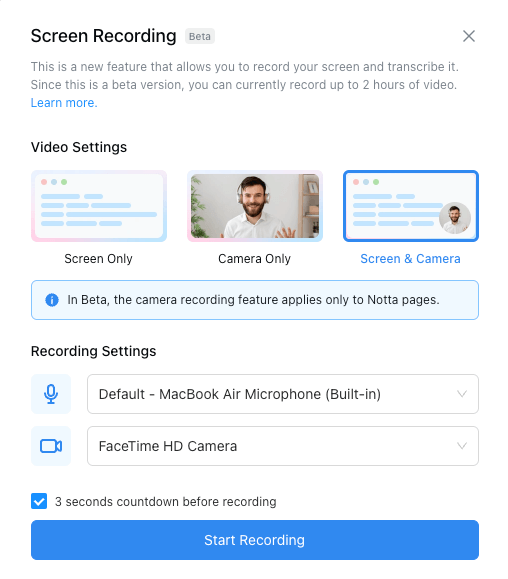
You may receive a notification requesting access to your camera and microphone. Click 'Allow' to grant the necessary permissions.
3. Start recording
Verify that you have selected the correct camera and microphone devices for recording, then click 'Start recording' to initiate the recording process.
The recorded video will be automatically saved in Notta.
Step 5: Edit your training video
Normally, the recorded video needs further editing like trimming unnecessary parts, adding titles or annotations, and incorporating transition or sound effects before going live. This process enables you to produce a video that clearly and effectively guides your audience through the content.
To do this, you will need to use your preferred video editing software. Although Notta does an excellent job with screen recording, it does not come with an integrated video editing suite.
Your training video is ready for sharing once you are satisfied with your edits. You can distribute it across multiple channels to reach your audience.
Step 6: Distribute your training video
After creating your training video, sharing it with your intended audience and promoting its availability is essential. Consider the following distribution and promotion strategies:
Upload your video to a video hosting platform like YouTube or Vimeo. Optimize the video title, description, and tags for search engine visibility.
Embed the video on your website or learning management system to provide easy access to your audience.
Share the video on social media platforms like Facebook, Twitter, or LinkedIn. Use engaging captions and relevant hashtags to reach a wider audience.
Send the video via email newsletters or include it in online training modules to ensure your audience receives the training content directly.
Encourage viewers to provide feedback, ask questions, or engage in discussions related to the video. This will help foster interaction and improve the effectiveness of your training efforts, ensuring ongoing enhancement of the training experience.
Pro tips for creating a great training video
Creating an excellent training video requires careful consideration of various factors to ensure maximum engagement and effectiveness. Here are some pro tips to help.
1. Tailor your video to the needs of the audience
Understanding your target audience is crucial in creating a successful training video. Consider their knowledge level, learning style, and specific needs to make sure they can easily understand and apply the information shared in the video.
For instance, if you create a training video about a new software platform for your IT team, use technical language and dive deep into functionalities since your audience has a background in the subject.
On the other hand, if the video is for non-tech employees, you should simplify the jargon, focus on the basics, and provide examples relating to their daily tasks, enhancing their understanding and application of the tool in their work.
2. Find a suitable length
Generally, long videos can overwhelm learners and result in information overload. Therefore, we should aim for a duration that captures the essential content without losing attention. A study by Vidyard suggests that videos under 10 minutes have the highest engagement, with a significant drop-off afterward.
Consider breaking your content into multiple short videos or episodes if your topic is complex. This approach, known as microlearning, can enhance comprehension and retention by allowing viewers to digest and reflect on the information in manageable chunks.
Remember, it's about finding the balance between being comprehensive and maintaining viewer interest. The ultimate goal is to ensure your audience comprehends and retains the information you share.
3. Deliver concise content with defined objectives
Aim for efficiency in your training video. Avoid deviating from the core message or getting lost in excessive details. Clearly articulate the learning objectives at the outset, providing your audience with a roadmap for what they will gain from the training. This clarity sets the right expectations, helping learners stay focused and engaged.
4. Maintain high-quality audio and video
Good audio and video quality are essential for an engaging training video.
Invest in a decent microphone to ensure clear and crisp audio.
Use proper lighting and framing techniques to enhance the visual experience.
Remember to test your setup before recording to ensure everything works as expected. This precheck can save you from discovering quality issues after the recording session.
5. Use the right video format
When it's time to share your training video, you'll need to think about the video format. This is all about where you'll post the video and the devices your audience will use to watch it. You want to ensure your video looks great on any screen, big or small.
Also, think about how your viewers will access the video. Will they be streaming it online, or need to download it? These factors can influence the size and quality of your video file. You want to aim for a balance - a video that's high-quality but not too big that it takes ages to load or download.
6. Incorporate visual aids and graphics
Visual aids, such as graphics, charts, diagrams, and animations, can enhance comprehension and engagement. Use them strategically to illustrate complex concepts, highlight key points, or reinforce important information.
7. Use engaging storytelling techniques
Storytelling can captivate learners and make the content more memorable. Incorporate real-life examples, case studies, or narratives to illustrate concepts and make them relatable. Use storytelling techniques such as anecdotes, anecdotes, or personal experiences to create an emotional connection and enhance engagement.
8. Seek feedback and strive for continuous improvement
After crafting your training video, it's essential to garner feedback from your audience. Ask them about the clarity of the content, its relevance, the pacing, and if there are other topics they'd like you to cover.
This valuable input will allow you to refine not just the current video but future ones as well. By continuously enhancing your content based on feedback, you ensure a continually improving training experience that meets the evolving needs of your learners.
When should we create training videos?
Training videos are a versatile and effective tool to enhance learning and knowledge transfer. Here are some scenarios where creating training videos can be beneficial.
Onboarding and orientation
When welcoming new employees to your organization, training videos can provide an engaging and consistent introduction to company culture, policies, procedures, and job-specific training.
These videos ensure that new hires receive essential information in a standardized format, easing their transition and ensuring a smooth onboarding process.
Running employee skill development programs
Employee skill development fosters growth and ensures long-term success. Organizations can create employee training videos by identifying essential skills and topics. These videos enable employees to acquire new knowledge, refine their abilities, and enhance job performance, ultimately contributing to their professional growth and overall job satisfaction.
Product or service training
Training videos can effectively showcase their features, benefits, and proper usage when introducing new products or services to your customers or employees. These videos provide a visual and interactive medium for explaining complex concepts, demonstrating product functionality, and addressing frequently asked questions, leading to better product understanding and customer satisfaction.
Process standardization
Training videos help standardize processes and ensure consistency across teams or departments. By documenting and demonstrating standard operating procedures (SOPs), guidelines, and best practices through videos, you can establish uniformity in the execution of tasks, reduce errors, and improve overall operational efficiency.
Remote or distributed workforces
In today's increasingly remote and globalized work environments, async training videos offer a convenient solution for delivering training to geographically dispersed teams. Whether training sessions, team meetings, or knowledge sharing, videos can be accessed anytime, anywhere, eliminating the need for synchronous communication and accommodating different time zones.
Smooth transition and knowledge continuity
Transitioning out of a role or leaving a company can be challenging for both the departing employee and their successor. Training videos can facilitate a smooth handover process by capturing critical projects and job functions. By creating videos covering key responsibilities and tasks, departing employees leave a valuable resource for their successors. New hires can refer to these videos for guidance and clarification, enabling a seamless transition and reducing knowledge gaps.
Let’s recap
Training videos are powerful tools in the world of learning and development. They captivate, engage, and educate audiences more effectively than traditional methods. Whether onboarding new employees, delivering skill development programs, documenting processes, or communicating with remote teams, training videos offer a versatile solution.
The steps to create a training video:
Determine a specific topic
Choose the video type
Create a video outline and script
Record the training video using Notta screen recorder
Edit video
Distribute your training video
Embracing the power of training videos is a forward-thinking approach that empowers individuals and drives organizational growth in the modern digital era.