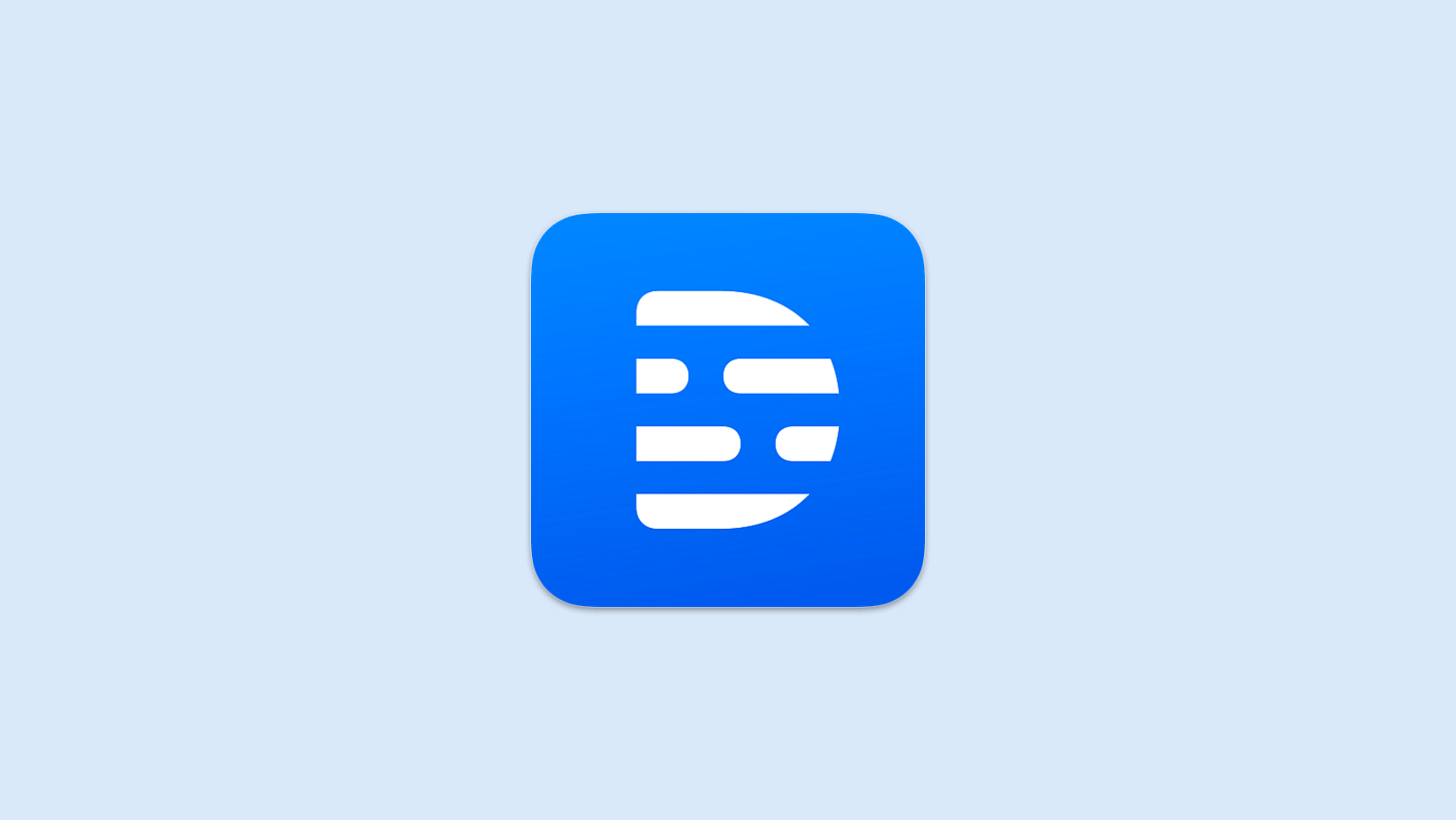
Descript Review in 2025: Pros, Cons, Pricing & More
98% accurate, real-time transcription in just a few clicks. 58 languages and multiple platforms supported.
A few years ago, Descript came onto the scene as a great choice for podcast and video editing. For anyone who's into podcasting, Descript is a new kind of audio editor that works entirely differently from other traditionally complex audio tools. Earlier this year, I started my podcasting channel and tried Descript for all my editing.
At first, I wasn't sure if it was ideal for beginners. But a dozen episodes later, I'm convinced Descript's approach is a much easier and faster way to edit audio. If you've never tried it but are planning to, this Descript review is for you. After months of testing and using Descript, here's everything you'll need to know, including pricing, technical details, and features.
What is Descript?
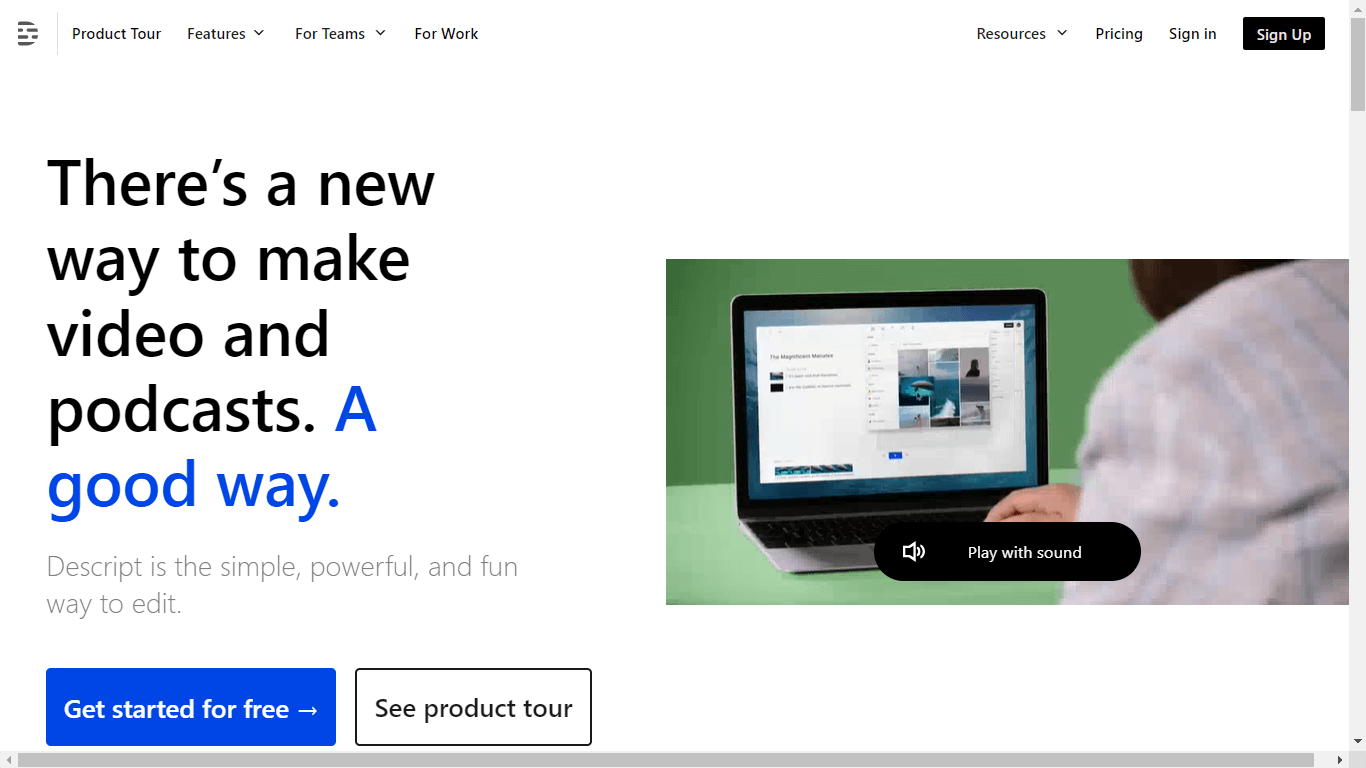 Descript is an all-in-one podcast and video editor that's designed to make the entire editing process an absolute breeze. It recently revamped its entire desktop app and added many new features like video editing, storyboarding, and production tools, in addition to audio functionality.
Descript is an all-in-one podcast and video editor that's designed to make the entire editing process an absolute breeze. It recently revamped its entire desktop app and added many new features like video editing, storyboarding, and production tools, in addition to audio functionality.
It's an audio or video editor that scans the transcripts, highlights hundreds of instances of filler words like um and ah, and removes all of them in a single click. The advanced AI cuts out tons of busy work and adds some entirely new capabilities not seen elsewhere — thereby saving editors a ton of time.
How does Descript work?
How Descript works is pretty simple and a huge time-saver. To begin with, it generates a transcript of everything you say in addition to the scenes, automatically separating the video track. If you have an audio file and are wondering how to transcribe in Descript, there's a feature that lets you automatically transcribe the uploaded audio (all thanks to its advanced artificial intelligence technology).
Then, you can simply highlight and delete (or just move) any words, phrases, or part of the transcripts in a text editor. When you cut the words or sentences in the transcript, they are automatically removed from the uploaded audio or video. I'd say that Descript makes smooth editing an absolute breeze, even if you don't have exceptional video editing skills (like me).
Notta can convert your spoken interviews and conversations into text with 98.86% accuracy in minutes. Focus on conversations, not manual note-taking.
Pricing and plan
There's a free plan available in Descript that can help you test the tool. It does require a paid subscription for anything more than the limited features available in the free forever plan. Some paid plans are quite reasonable and priced on the low end for casual editors. But if you've some more professional production needs, you can choose other robust plans.
Free Plan: If you want to test the tool, try Descript's free plan, which offers 1 hour of transcription, 1 hour of remote recording, and 1 watermark-free video at 720p quality.
Creator Plan: The Creator plan charges $15/month for advanced features, including unlimited watermark-free video export, 10 remote recording hours, and 10 Descript transcription hours at 4k quality.
Pro Plan: If you're a professional video editor, then you might find the Pro plan to be a great option. It starts at $30/month and includes 30 remote recording hours, 30 transcription hours, unlimited use of AI effects, and full access to premium stock effects.
Enterprise Plan: It's a custom plan for teams where you get a dedicated account representative, device service agreement, security review, and single sign-on (SSO).
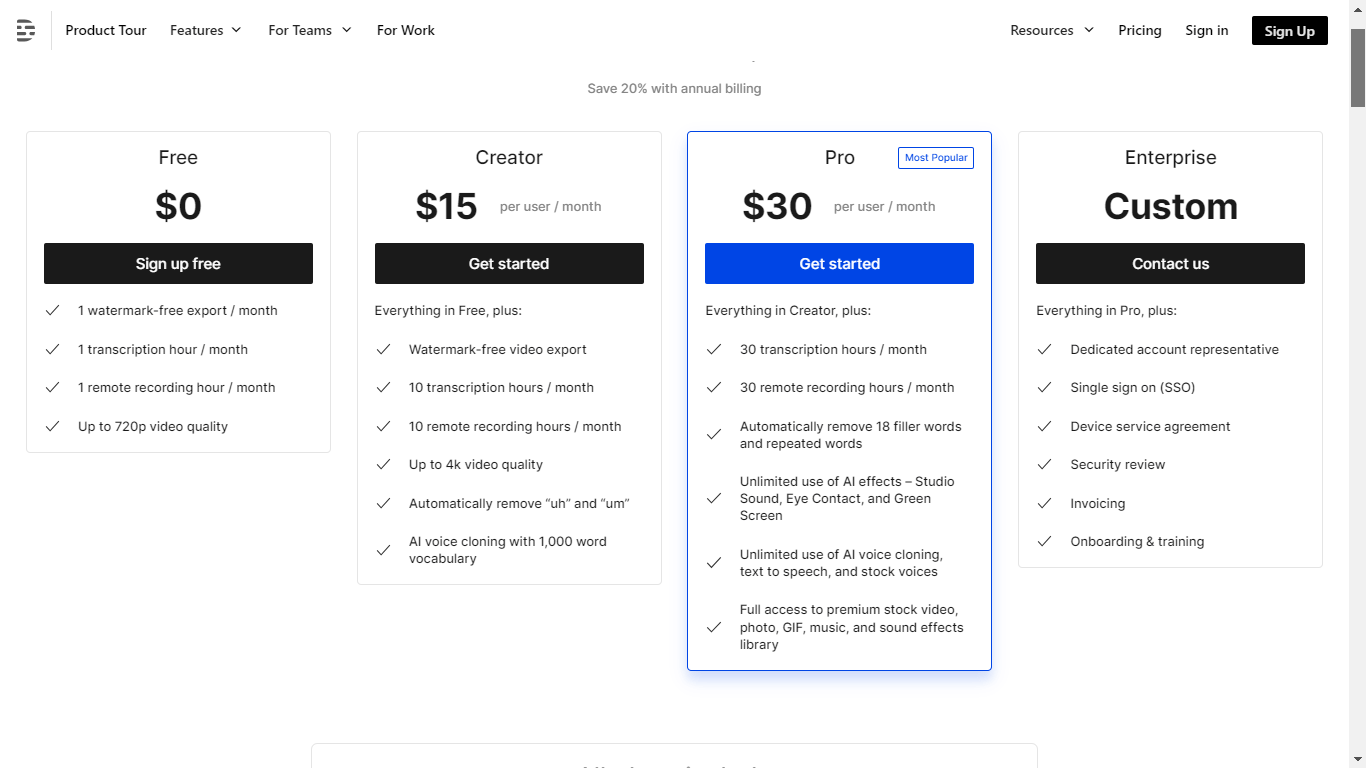 Here's a table where I'll compare different pricing and plans of Descript.
Here's a table where I'll compare different pricing and plans of Descript.
| Parameters | Free | Creator | Pro | Enterprise |
|---|---|---|---|---|
| Price Range | $0 | $15 per month | $30 per month | Custom |
| Key Features | 1 transcription hour; 1 remote recording hour; 1 watermark-free export at 720p. | Unlimited watermark-free export at 4k; 10 transcription hours; 10 remote recording hours; Automatic removal of filler words (uh and um) and AI voice cloning. | 30 transcription hours; 30 remote recording hours; Automatic removal of 18 filler words; Unlimited use of AI effects, AI voice cloning, stock voices, and text-to-speech. | Everything in the Pro plan, including: Dedicated account representative; Security review; Invoicing; Device service agreement; Single sign-on (SSO); Onboarding and training. |
| Target Audience | Casual users. | Personal use. | Professional use. | Large teams. |
Technical details
Descript is a great AI tool for video and podcast editing — using nothing but a simple transcript. If you're planning to invest in the tool, here are a few technical details you'll need to know.
Supported Platforms: Descript is currently available only on Windows and Mac. It does not have any dedicated mobile application for Android or iOS.
Categories: Descript is a versatile tool that’s designed to write, record, edit, collaborate, transcribe, and even share videos and podcasts on many popular channels.
Integrations: The Descript editing tool automates many audio and video editing processes. You can even take the automation a step further by connecting it to other apps. For example, Descript allows you to publish the finished podcasts directly to Blubrry, Castos, Hello Audio, and VideoAsk.
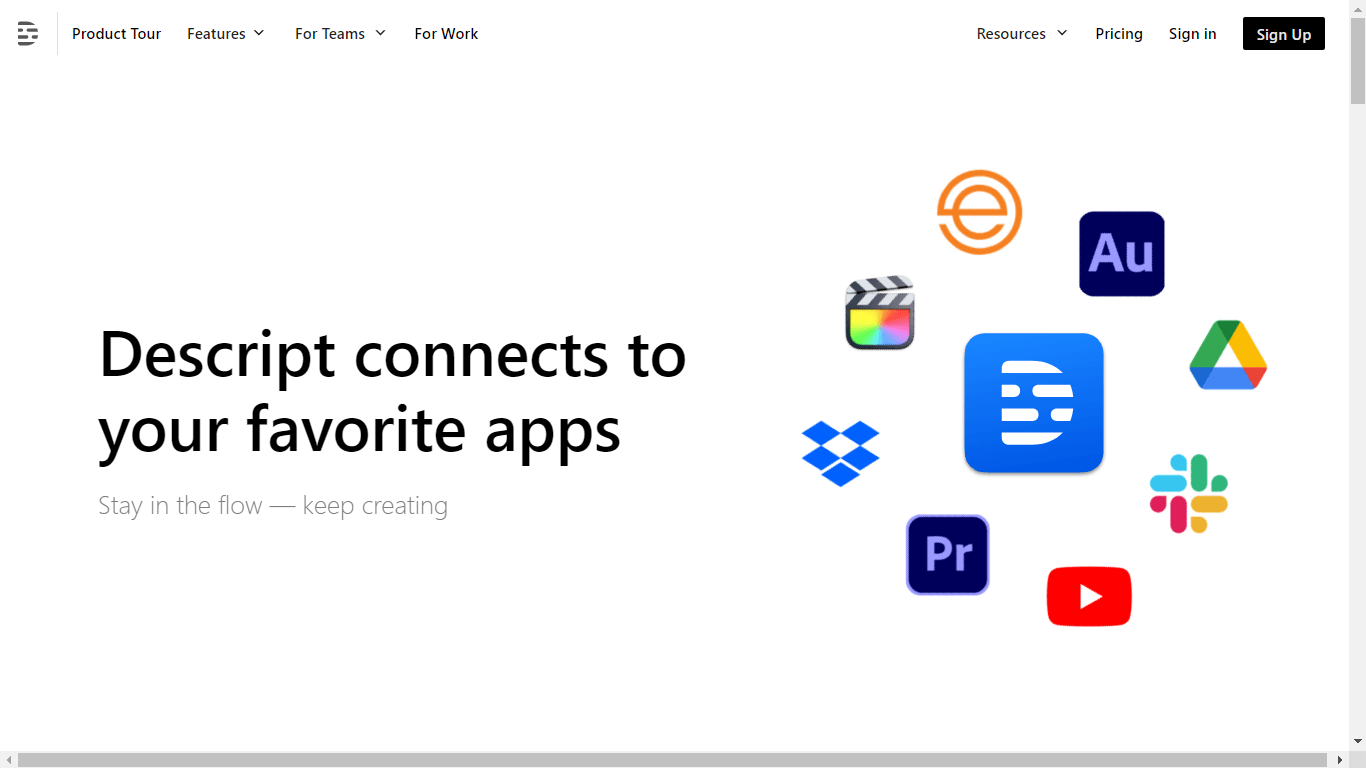
Features & functionality
Descript's video features are new, but they all show a lot of promise. It offers a more human-friendly and text-first approach to crafting stories in a text editor rather than a complex interface covered in waveforms.
Overdub: One of the mind-blowing features of Descript is Overdub. It helps insert words to the transcript, which are then automatically added to the recording. You can even train AI to reproduce your own voice or use stock AI voices to add words to the transcript.
Studio Sound: If your audio isn't crisp enough, then Studio Sound can help remove background noise or echo and even ensure the voice sounds like a professional studio.
Supports 22 Languages: Just like any other AI transcription tool, Descript supports many languages, including German, Spanish, Polish, Danish, Italian, and French.
Transcription: Descript uses AI to accurately convert spoken words into text format. It takes just a few minutes to create transcripts, even if you upload an hour-long audio file.
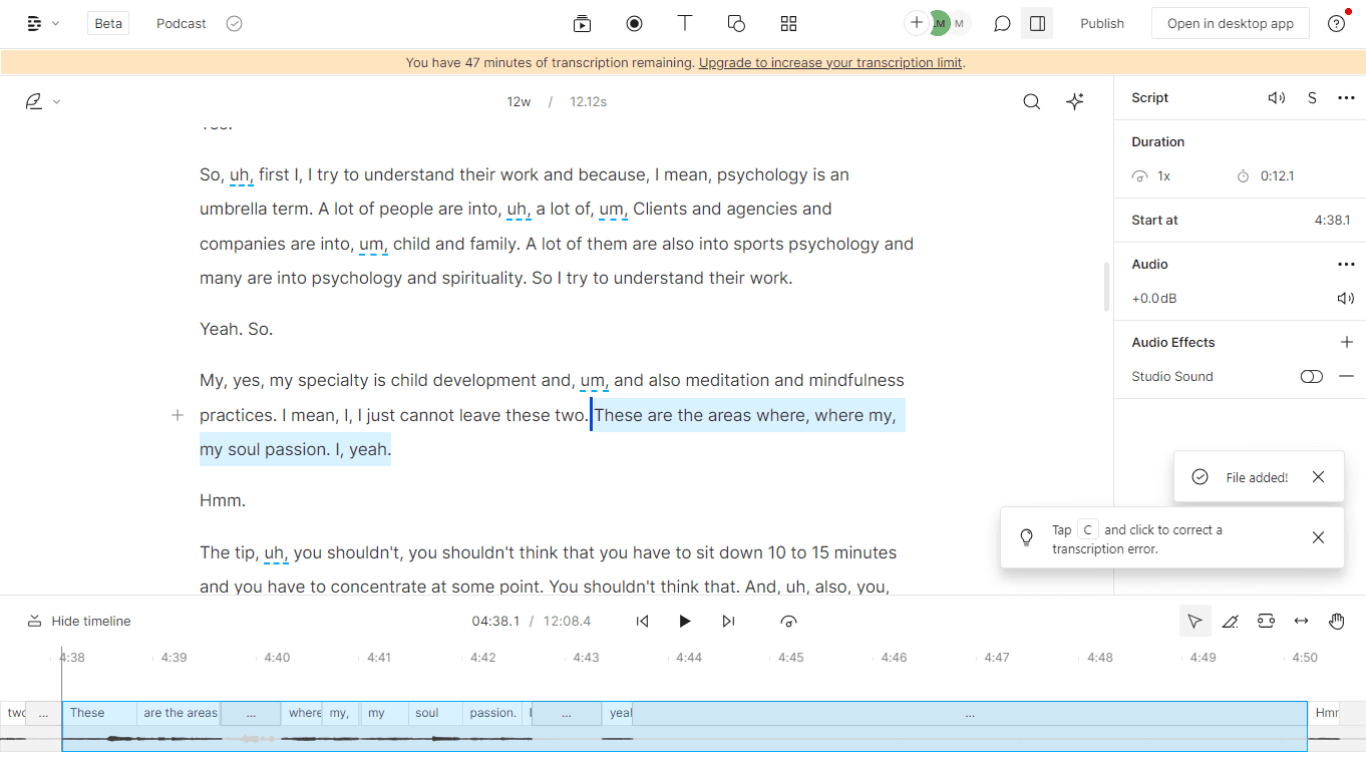
Security & customer support
Descript is an app that prioritizes the privacy, security, and data confidentiality of the customers. The app is SOC 2 Type II compliant and keeps all the data saved in an encrypted database. Descript even says that it does not use user data for any kind of marketing, selling, or advertising — thereby making it a safe option.
If you have any doubts related to Descript and its usage, you can contact the customer service team via email at press@descript.com. There's a Descript Help Center where you can find answers to common questions and even watch a short, interactive tutorial. The downside, however, is that there's no live chat feature available.
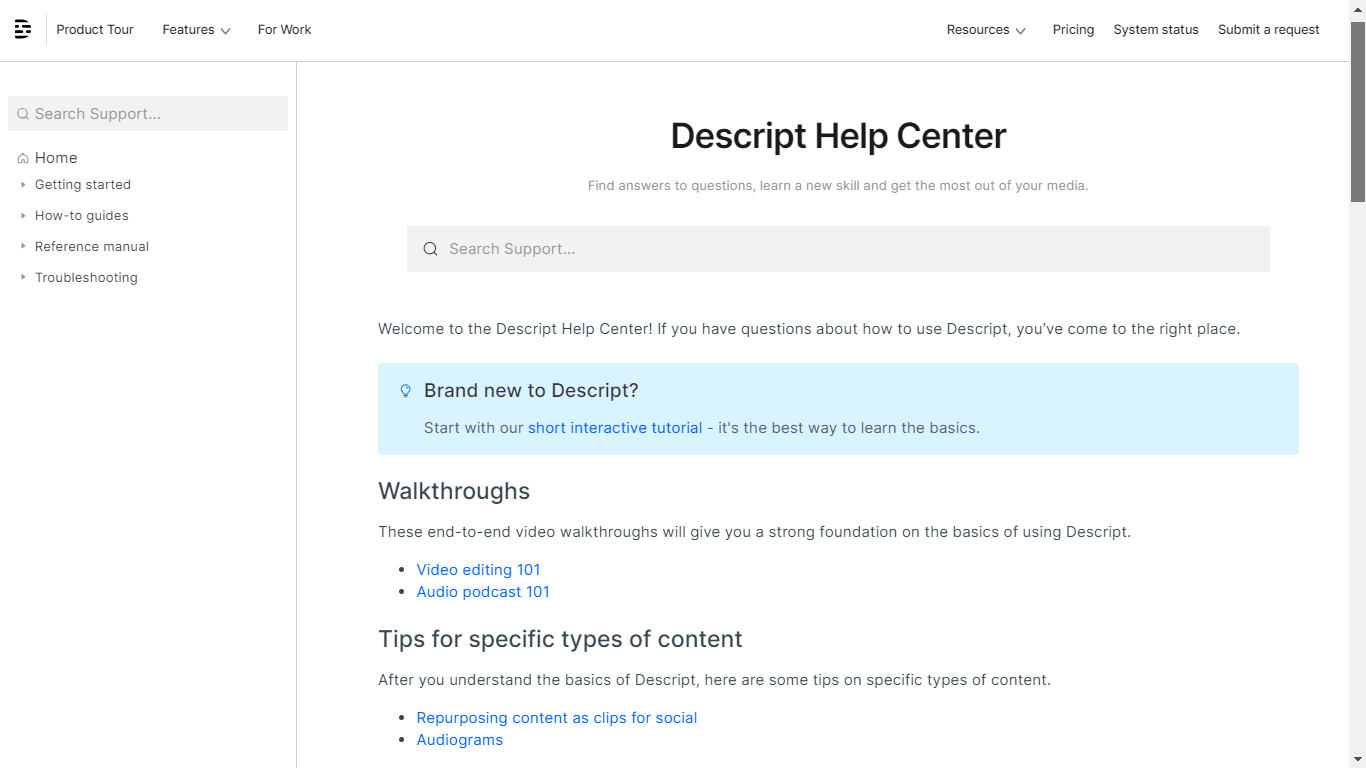
Pros & cons
I've spent over a year testing and using AI apps like Descript. Just like every other app, Descript comes with both advantages and limitations.
Pros
Descript helps you easily edit videos as a Word document.
It has an intuitive interface.
There are many advanced features available, like Overdub and Studio Sound.
Cons
Descript doesn't have any mobile app for editing podcasts or videos on the go.
The Descript transcribe feature has a decent accuracy rate — but it sometimes makes mistakes while identifying names and accents.
There's a steep learning curve.
The final verdict
It's clear from this Descript review that the AI tool really excels at bringing the powers of professional audio and video editing apps into one. I'd recommend Descript if you've regular podcast or video marketing needs but don't mind cleaning the script manually (Or you are okay with a less-than-stellar transcript). But if you're short on time and need something more accurate, the Notta AI transcription tool is a better option.
Want the convenience of automated note-taking and AI summaries? Try Notta for your upcoming meetings.
FAQs
How accurate is Descript transcription?
As per Descript, the automated transcription is 95% accurate. While testing Descript, I found accuracy is something where the tool isn't as stellar. It made a decent number of mistakes compared to other AI transcription tools I tested. Thankfully, White Glove human transcription service from Descript is a solution for improving the accuracy and will cost you around $2 per minute.
Is Descript safe to use?
Yes, Descript is a safe video editing option. Whenever the data is in transit, it is encrypted on HTTPS — which is the industry standard for secure Internet connection. It's also SOC 2 Type II compliant to encrypt the data at rest.
Does Descript have a watermark?
Yes, if you're on the free plan, Descript offers one watermark-free video export every month. And if you want to export more videos, you'll see a watermark. In order to remove the watermark from future video exports, you can upgrade to a paid Creator or Pro plan.