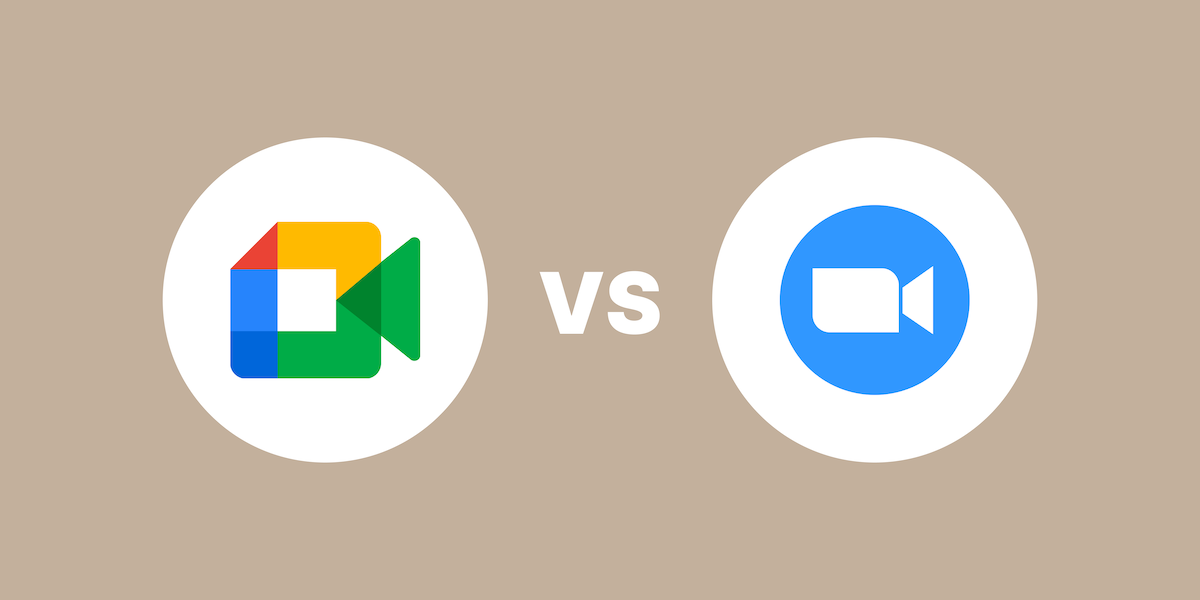
Google Meet vs. Zoom: Which is the Best Video Conferencing App?
Unlock the power of AI — Notta's meeting assistant records, transcribes and summarizes meeting minutes with one click.
Google Meet (formerly known as Google Hangouts Meet) and Zoom are two popular video conferencing platforms in the remote-hybrid work culture. While both platforms let remote teams communicate and collaborate in the virtual world, there are a few distinct differences.
If you are wondering which video conferencing tool is best, this breakdown of Google Meet vs. Zoom is all you need to read. I've spent time analyzing the basic and advanced features of Google Meet and Zoom to help you understand which video conferencing platform is right for you.
What is Google Meet?
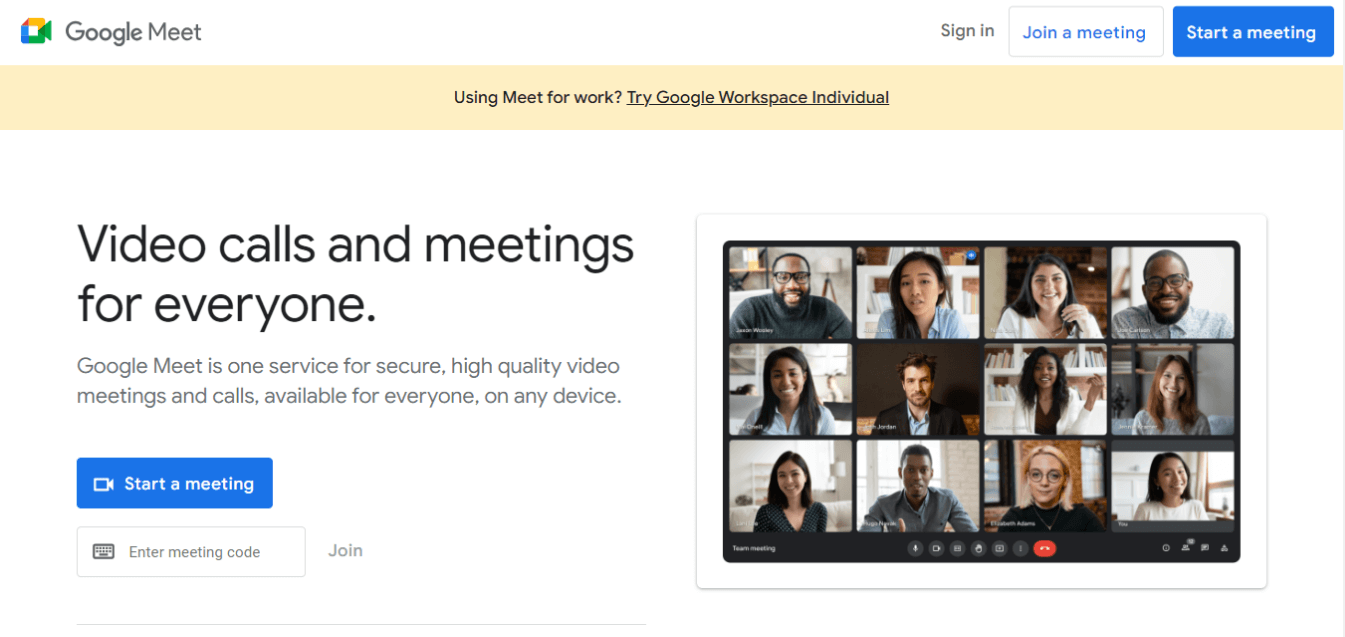
Google Meet is counted among the most user-friendly video conferencing platforms for individuals and small remote teams. You only need a Google account to host, organize, or join the meeting, which is convenient for many users.
Google Meet lets users have 1-hour video calls on free accounts. That's longer than Zoom's 40-minute cutoff, and this limit only applies to meetings with three or more participants – so those 1-on-1 sessions can last up to 24 hours.
What is Zoom?
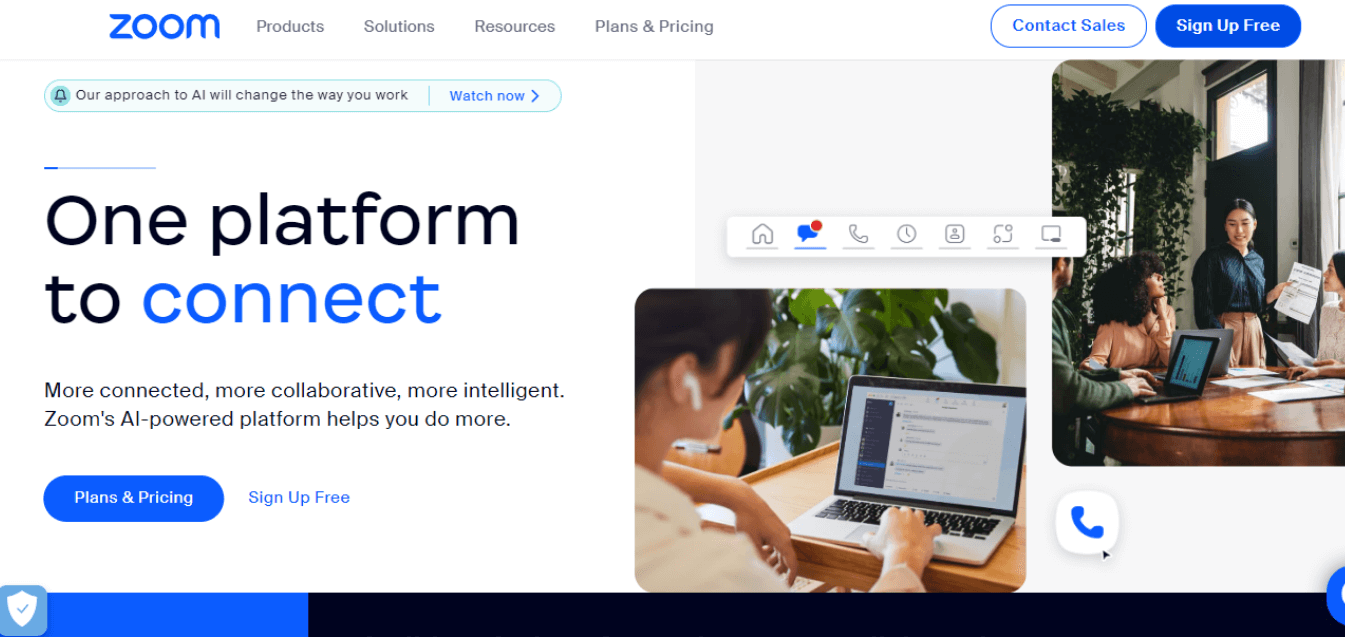
Zoom is one of the most popular audio and video conferencing platforms designed for remote workers. The cloud-based video conferencing service lets you virtually meet with your clients, friends, or coworkers, regardless of location.
With the free Zoom account, you can host virtual meetings with 100 participants simultaneously for 40 minutes. The best part about the modern conferencing platform is its advanced features, like Zoom breakout sessions, annotation, recording, and screen-sharing, that let the attendees make meetings more interactive.
Google Meet vs. Zoom at a glance
I have tried and tested both tools to create this in-depth comparison of Google Meet vs. Zoom. Before diving deep into the intricacies, here's a quick overview of how these video conferencing platforms stack up.
| Parameters | Google Meet | Zoom |
|---|---|---|
| Price | Free to $18/month | Free to $19.99/month |
| Participant Limits | Free plan: 100 participants Business packages: Up to 250 participants | Free plan: 100 participants Business packages: Up to 1000 participants |
| Meeting Time Limit | Free plan: 1 hour Business packages: 24 hours | Free plan: 40 minutes Business packages: 30 hours |
| Supported Platforms | Windows, Mac, Android, and iOS. | Windows, Mac, Android, Linux, and iOS. |
| Security | Encryption in transit and at rest, two-step authentication, and a few host management features. | TLS encryption, AES-265 encryption for real-time content, two-factor authentication, and end-to-end encryption (optional). |
| Closed Captioning | Available for free. | Available for free. |
| Recording | Available only on paid plans. | The free plan lets you record meetings locally, while paid users can record them locally and on the cloud. |
| Whiteboard | Available with Google Jamboard. | A built-in whiteboard is available. |
| Breakout Rooms | Only on paid plans. | Available in free and paid plans. |
| Integrations | 200+ | 1000+ |
| Pros | - User-friendly platform for small groups and individuals. - Well-integrated with other Google apps and products. | - Reliable, easy-to-use, and highly scalable platform. - Supports more meeting participants and longer sessions. - Robust in-meeting collaboration features. |
| Cons | - Lack of in-meeting collaboration tools. - The recording feature is only available in paid plans. | - Limited cloud storage. - Some security issues. |
| Best For | Small teams and individuals needing a basic and user-friendly video conferencing platform for communication and collaboration. | SMBs looking for a highly-scalable video calling tool with advanced features with a robust mobile application. |
Google Meet vs. Zoom: Full comparison
Let's now read a detailed comparison of the top contenders in the virtual conferencing space — Google Meet and Zoom.
Google Meet vs. Zoom: Pricing and plans
Google Meet and Zoom offer free plans that give access to a core set of basic features and services. In this section, let's compare the pricing and plans available in Google Meet vs. Zoom's free and paid versions.
Google Meet Pricing
To use the free Google Meet plan, all you need is a Google account. The free plan lets you organize meetings with up to 100 participants for one hour.
You can upgrade to paid plans by upgrading your Google account to Google Workspace account. Switching to a paid Google Workspace account lets you work with top Google software (Gmail, Chat, Drive, Sheets, Calendar, etc) seamlessly.
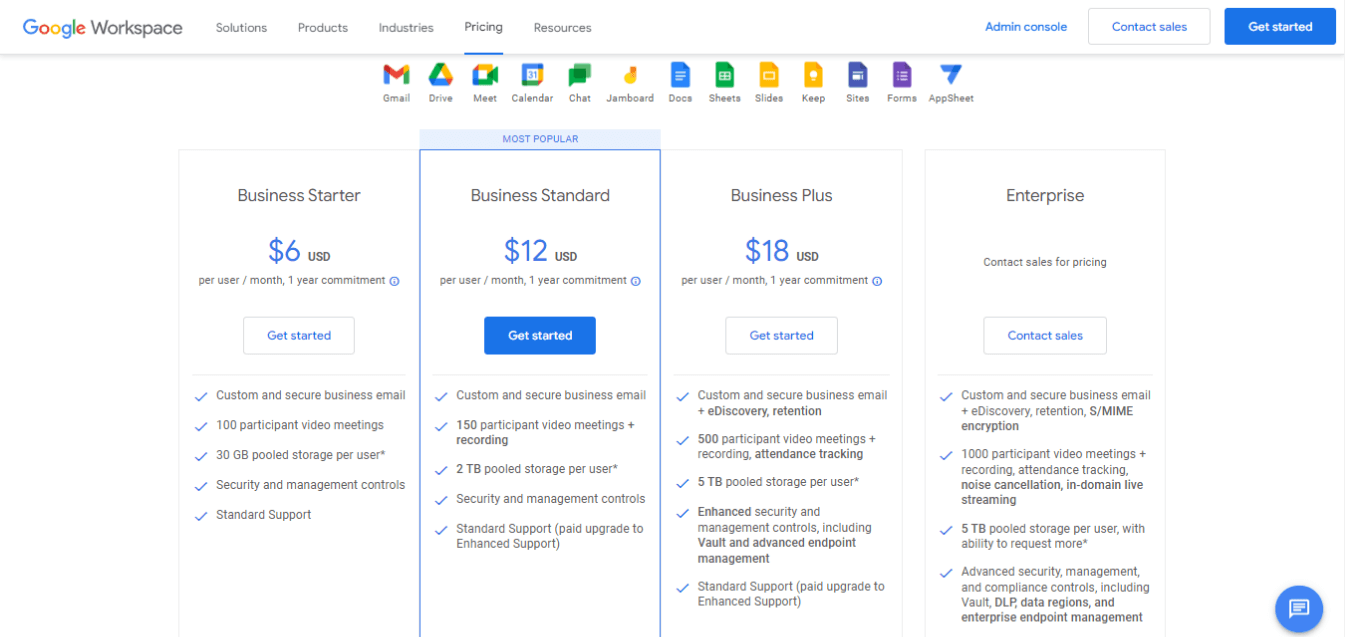
Zoom Pricing
Similar to Google Meet, Zoom offers a basic free plan which lets you host 40-minute meetings with 100 participants at any time.
Zoom also offers paid plans ranging from $14.99 to $19.99/per user per month. For larger organizations, Zoom also has a custom-priced Enterprise plan.
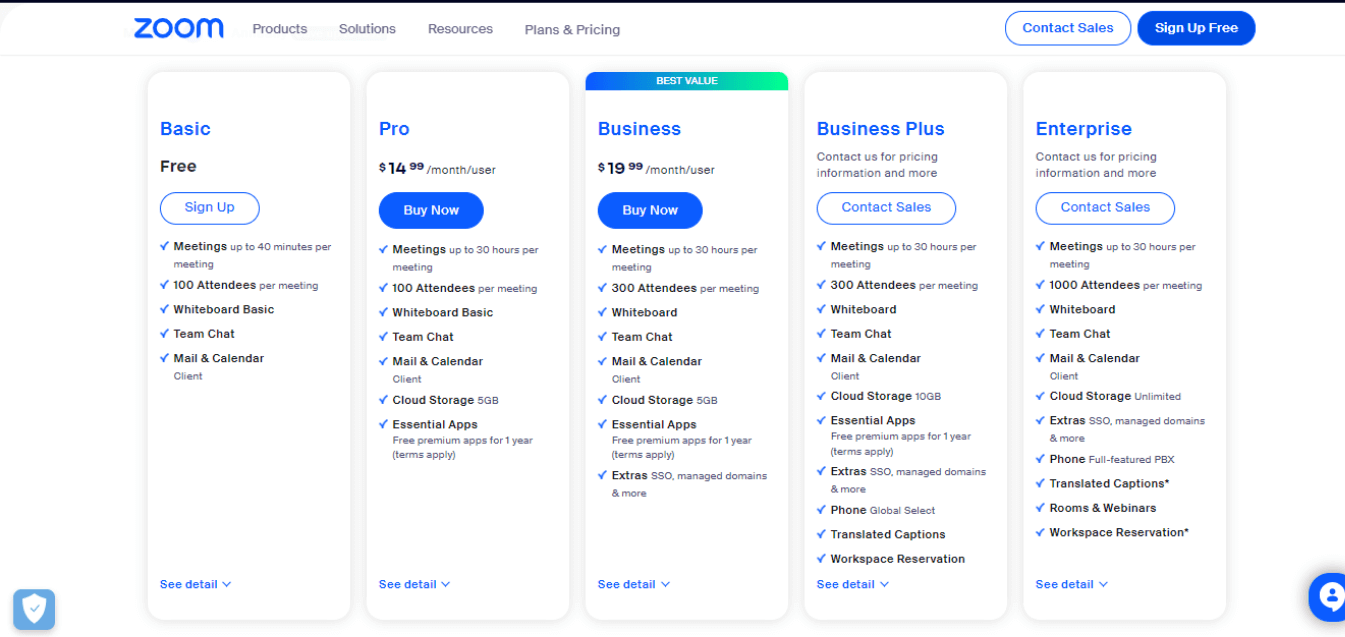
Google Meet focuses on individuals and small businesses, whereas Zoom is designed for larger meetings.
Google Meet vs. Zoom: Integrations
Google Meet and Zoom aren't markedly different, as they both offer a bunch of valuable integrations. Where they may differ is in number — Google Meet can be integrated into nearly 200+ apps, whereas Zoom offers 1000+ app integrations.
Google Meet Integrations
Google Meet integrates with 200+ apps, like HubSpot, Trello, Slack, HubSpot, etc. In addition, the platform works seamlessly with other Google apps, such as Calendar, Slides, Gmail, Drive, Chat, Sheets, Docs, and more.
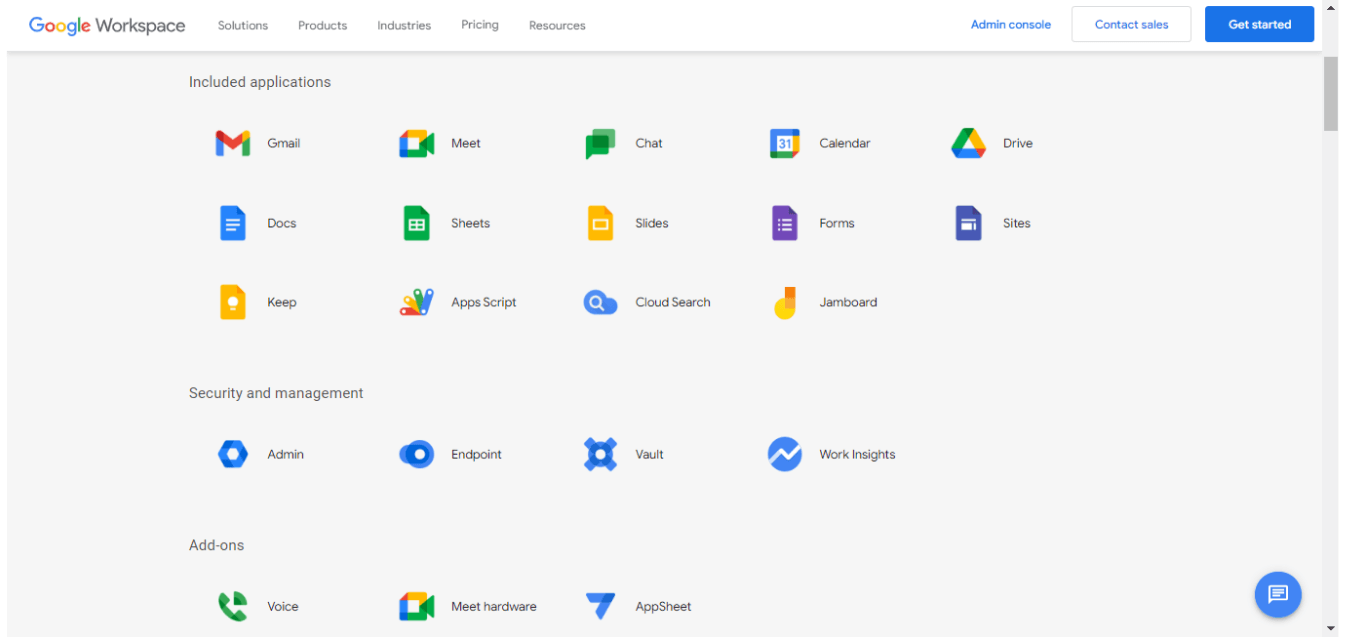
Zoom Integrations
On the other hand, Zoom integrates with 1000+ apps, such as Teamplify, Salesforce, Notta, Kahoot, Stripe, etc. The sheer number and variety of apps and integrations available in Zoom make it one of the best choices for enterprises.
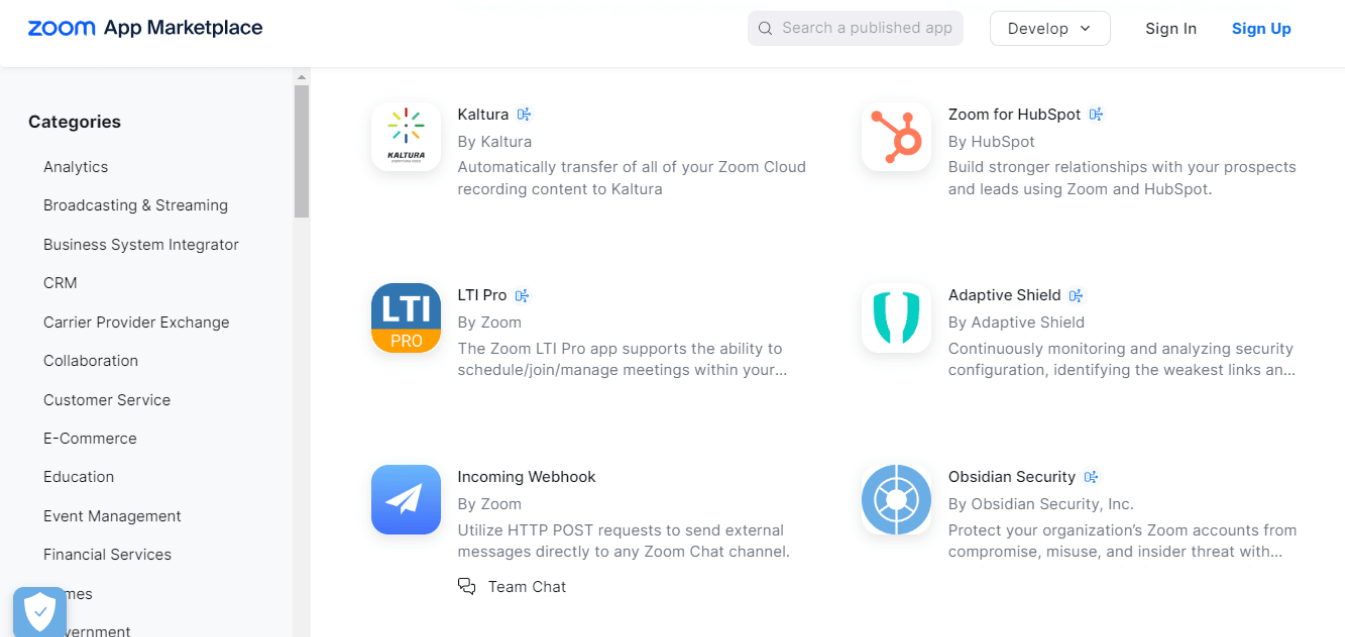
In this case, Zoom is the clear winner, as Google Meet falls short while integrating with basic apps.
Google Meet vs. Zoom: User experience
Google Meet and Zoom differ in user experience, all thanks to the basic and advanced features available. Google Meet has a minimalistic toolbar, whereas Zoom's toolbar seems bulkier with a dense menu of options.
Google Meet User Experience
Google Meet is best known for offering a seamless user experience. All you need is a Google account to set up and host meetings.
The attendees can click the meeting link and join the session via their web browser. Hence, it eliminates the need to download any software or application.
You'll need to download and install the Google Meet app if you want to host, schedule, or join Google Meet sessions using your mobile devices.
Zoom User Experience
Zoom lets users join meetings through their web browser without downloading any app. However, if you want to host or schedule sessions, you'll have to download the Zoom desktop client.
On the other hand, Android or iOS users must download and install the Zoom mobile app. As someone who prefers hosting larger group sessions and needs advanced features, I'd say Zoom is a better choice.
Overall, Zoom and Google Meet are user-friendly apps that boast hundreds of features. While Google Meet focuses more on user-friendliness, Zoom ensures you've access to features to make meetings more productive.
Google Meet vs. Zoom: Key features
Both Zoom and Google Meet offer a range of collaborative tools to work better as a team. They also let you record virtual meetings and transcribe them into readable and shareable text.
Recording: Google Meet and Zoom let you record your virtual sessions, so hosts and participants can refer to them later. While Zoom's free version enables you to record and locally save the meetings, you must pay for Google Workspace to record on Meet.
Transcriptions: The free versions of Google Meet and Zoom offer closed captioning. However, only Zoom offers English-only, voice-to-text transcription in its paid plan. You'll need to choose transcription software like Notta to get any transcript from Google Meet or Zoom.

Notta AI meeting assistant records, transcribes, and summarizes meetings so everyone can stay engaged without missing important details.
Google Meet vs. Zoom: Whiteboards
Whiteboards let remote teams show their ideas in virtual meetings by drawing, writing, and annotating on the shared canvas. In Google Meet vs. Zoom battle, let's see how the whiteboard feature differs in both tools.
Google Meet Whiteboards
Google Meet's free version lets you collaborate with your remote team using the whiteboard. In the meeting controls, click the three dots and select 'Whiteboard (Open a Jam).'
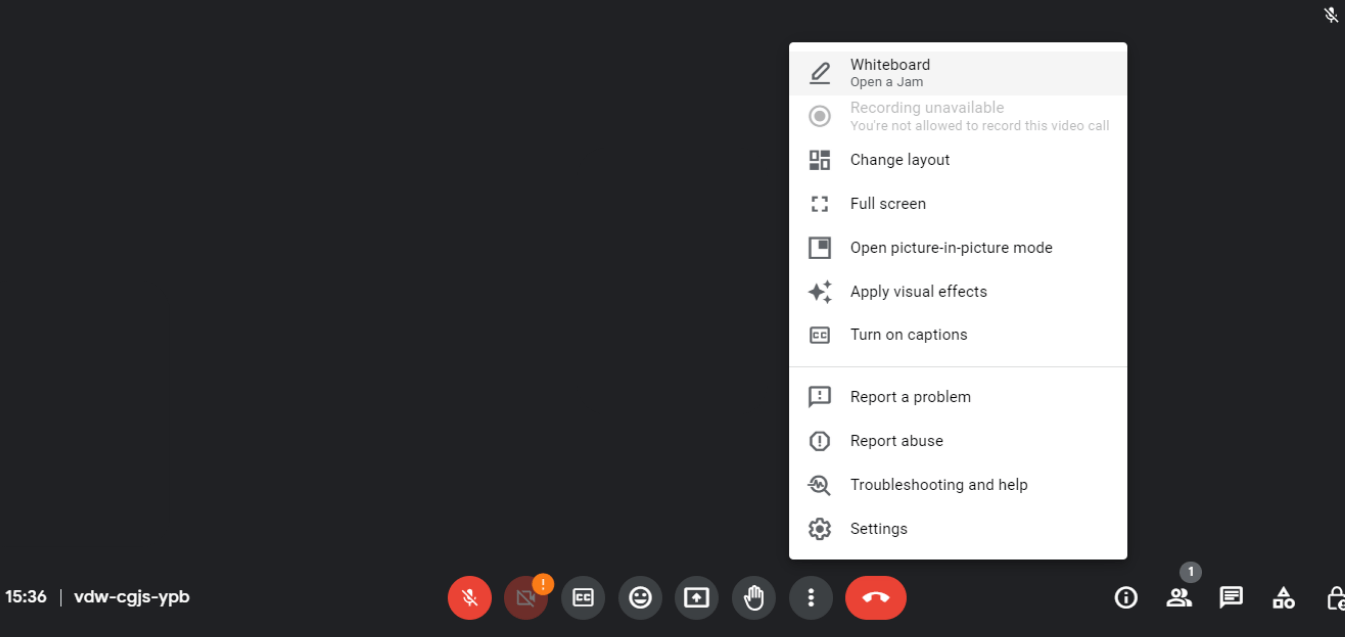
Zoom Whiteboards
Zoom, too, lets you launch whiteboards from within the meeting. You can click 'Share Screen' in the meeting controls, and a blank whiteboard will be shared with the meeting attendees. The robust security options let the host manage who can contribute during the meeting.
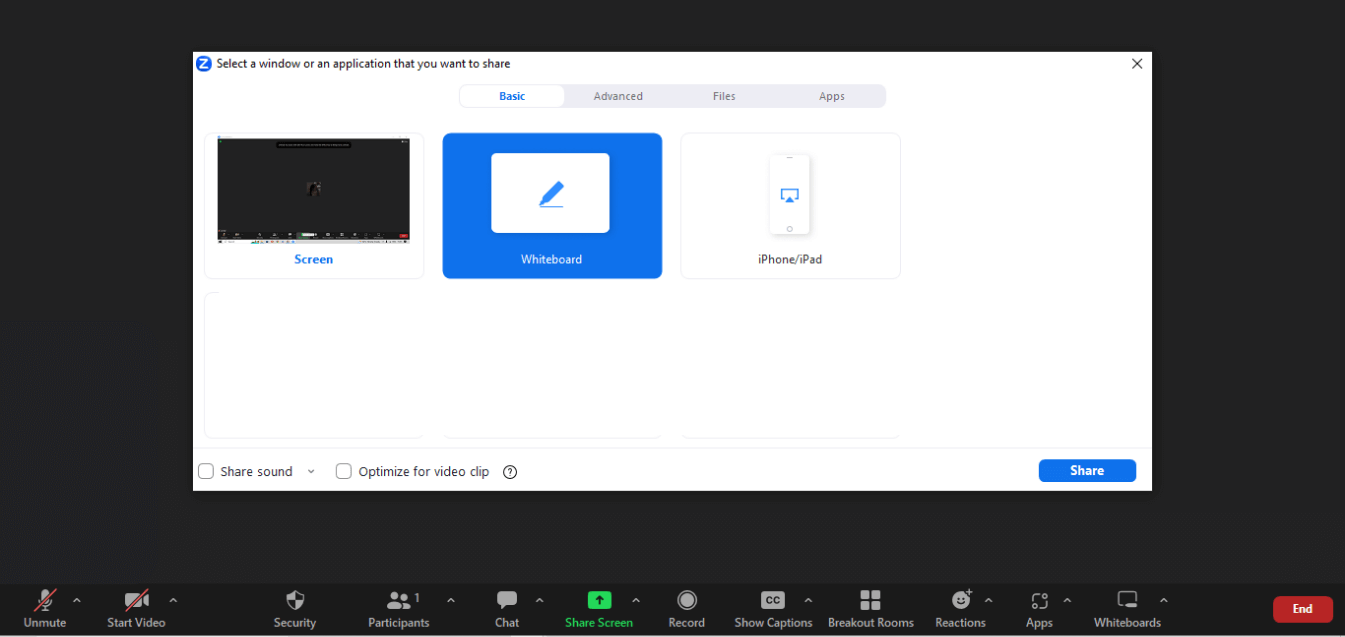
Google Meet vs. Zoom: Security and support
Zoom and Google Meet both offer end-to-end encryption to protect user data. Let's see how Google Meet vs. Zoom security differs.
Google Meet Security and Support
Google Meet keeps users' virtual meetings and data protected thanks to its advanced security features. All the data in Google Meet is encrypted in transit between the client and Google.
The video meeting platform adheres to advanced incident management practices to comply with global privacy regulations such as GDPR. The automated network and system logs analysis, internal code reviews, and testing ensure users are protected against phishing attacks, cyberattacks, and more.
Regarding customer support, free Google Meet users can access forums and online self-help support knowledge base. In contrast, Google Workspace Individuals and Enterprise clients receive customer support.
Zoom Security and Support
Zoom does not have a solid reputation when it comes to privacy and security. Zoombombing, or the practice of disrupting meetings, was so rampant that it made headlines during the Covid-19 pandemic.
Since then, Zoom has been working to strengthen its user privacy and security. Zoom's Trust Center lacks a transparent explanation of Zoom's data sharing and retention policies, though it provides user privacy documentation and files.
When it comes to support, Zoom has an edge over its competitor — Google Meet. Zoom offers omnichannel support and 24/7 live website chat support for all plans. The paid users can create a support ticket request at any time.
While both Zoom and Google Meet have had issues with security and support, Zoom wins the battle due to its quick and robust support system.
FAQs
Which software is better for team meetings and 1:1s?
Both Zoom and Google Meet work great for team meetings. The right choice will depend on what kind of systems and tools you're already using.
For instance, if you and your team use Google products and services, using Google Meet may make more sense. If you are using other kinds of technologies, Zoom may be more effective as it offers 1000+ app integrations.
For 1:1 sessions, I find Google Meet more appealing than Zoom. You can host 24-hour-long sessions with Google Plan, while Zoom cuts it off at 40 minutes.
Is Zoom or Google Meet better for students?
In Google Meet vs. Zoom for students battle, Zoom has the upper hand over Google Meet, all thanks to its Education plan. The modern video conferencing tool is specifically geared towards making remote learning interactive and engaging with its advanced features like polling, breakout rooms, recording transcripts, presentation options, etc.
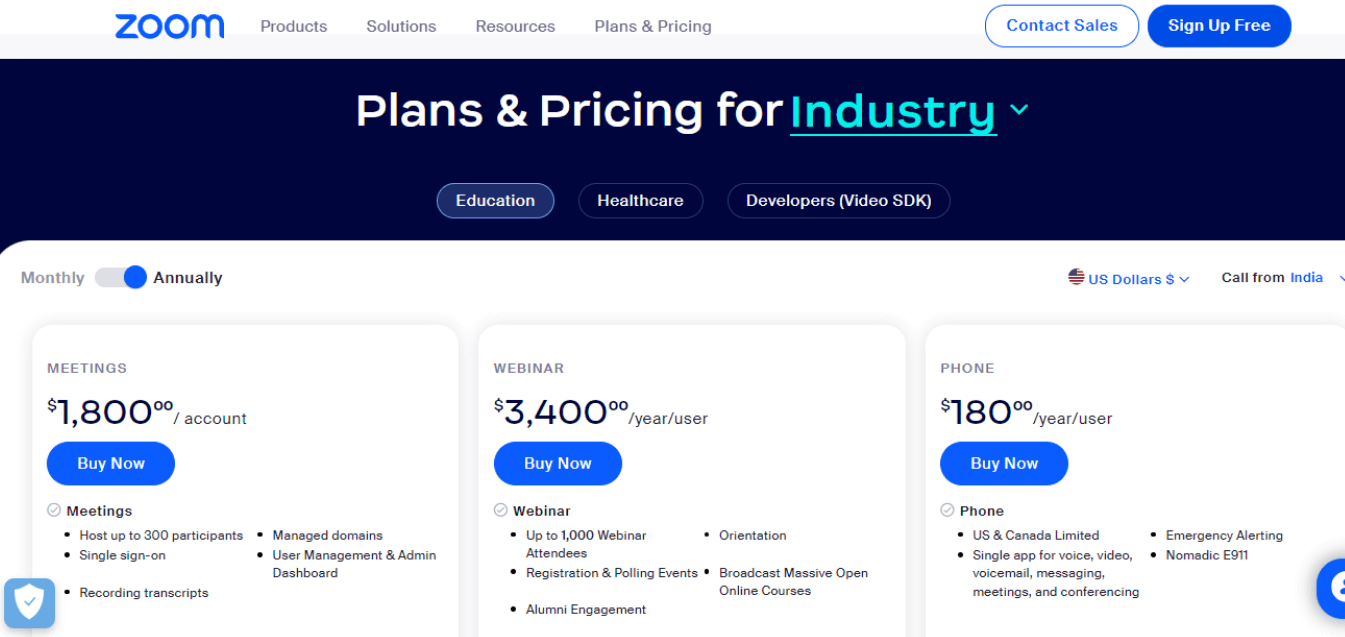
What is the best video conferencing platform for larger groups?
Compared to Google Meet, Zoom copes better with larger group meetings. With the Zoom Enterprise Plan, you can host meetings with 1000 participants. Meanwhile, the paid Google Meet plan has a participant capacity of 250 that can be expanded to 500.
Zoom also offers a Focus mode feature that allows meeting organizers to choose whose videos appear during larger meetings. This streamlines what meeting attendees can see on-screen, thereby improving collaboration.
Can Google Meet be longer than 60 minutes?
Yes. If you are hosting one-to-one sessions on Google Meet, the calls can last up to 24 hours. However, if there are three or more participants, you must upgrade your Google account to host longer meetings.
Does Google Meet or Zoom have better video quality?
When comparing Google Meet vs. Zoom video quality, I found that both tools offer decent video quality. Eligible users can leverage the power of Google Meet's new 1080p option. Alternatively, Zoom supports only up to 720p HD video streams, which is great. The full HD or 1080p video is limited to Zoom's paid users.
Which is best for you?
Google Meet vs. Zoom is a long-standing debate, as both are reliable and feature-rich video conferencing software built for remote teams. While they cater to people with the same needs — remote collaboration, the choice will depend on your preferences.
For instance, if you are looking for a user-friendly meeting tool for small-group meetings, Google Meet is your best bet. In contrast, if you want a tool for large group sessions with advanced features, Zoom is the app to choose from.
With Notta, you can integrate Google Meet and Zoom to make scheduling, recording, and transcribing virtual meetings a breeze.