
Happy Scribe vs. Otter.ai Comparison
98% accurate, real-time transcription in just a few clicks. 58 languages and multiple platforms supported.
Both Otter.ai and Happy Scribe are renowned transcribing tools across the transcription space for their respective features. Whether you're trying to convert speech into text, manage all the transcription, or share notes with multiple teams, both options are more than capable.
Happy Scribe and Otter.ai both do the same thing — help transcribe audio/video files — but they come with differences. For example, Otter.ai is a voice meeting note and real-time transcription tool, whereas Happy Scribe is more like an audio transcription and video subtitles app.
I spent some time testing both apps, evaluating their features, and seeing how they compare and contrast in the Happy Scribe vs. Otter guide so you can work out which one is right for your needs.
What is Happy Scribe?
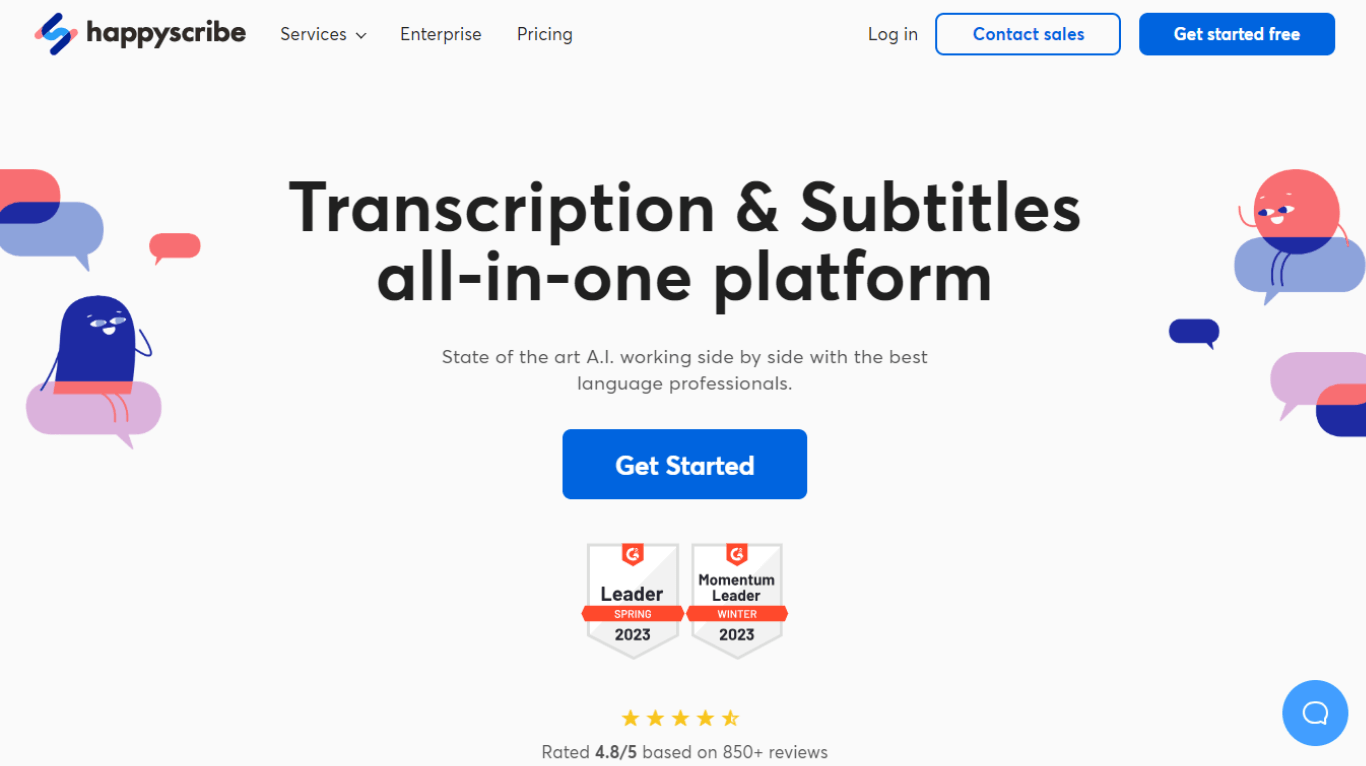
Happy Scribe calls itself the 'transcription and subtitles all-in-one platform.' It works a lot like a transcription and subtitling app (and is mainly used by video editors and transcribers), but it also offers human transcription services to generate transcripts with 99% accuracy.
If you have audio files of calls, meetings, or interviews, you can upload the media files and automatically transcribe everything that's said. Part of Happy Scribe that makes it a popular choice is its ability to transcribe content into 120+ languages.
What is Otter.ai?
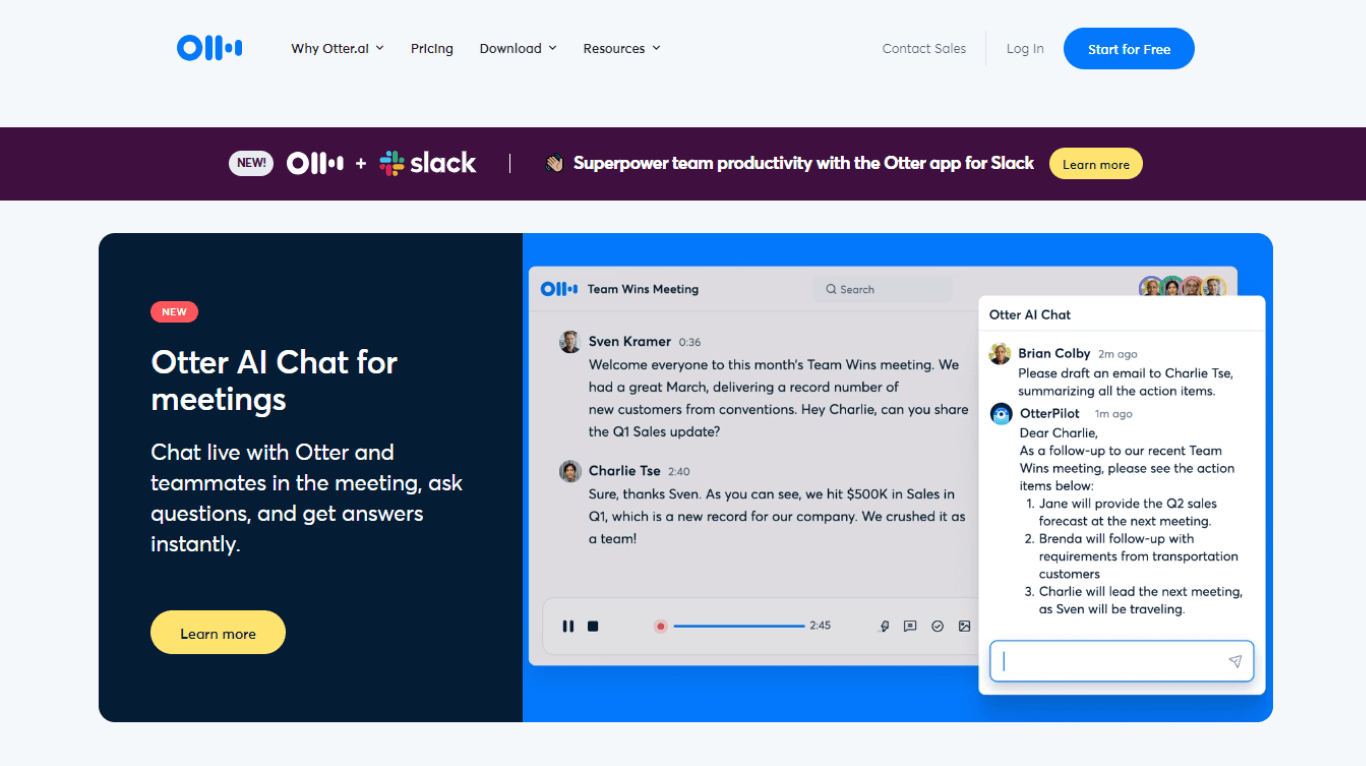
Otter.ai is one of the popular Happy Scribe alternatives that make your meetings more efficient by automatically generating real-time transcripts. You can invite the Otter Bot to your meetings, and it will record and transcribe what the speaker wants to convey.
Otter.ai has a unique advantage over Happy Scribe as it integrates well with Zoom, Google Meet, and Microsoft Teams. If you have a virtual meeting on these web conferencing platforms, Otter will transcribe files directly and save them for later reference.
Happy Scribe vs. Otter.ai: At a glance
While these transcription tools share a lot of features and functionalities, Happy Scribe and Otter are built for different target audiences.
Happy Scribe is better for translators and transcribers who prefer to transcribe files, translate them, and even generate subtitles for videos.
Otter, on the other hand, might be a good choice for small to large teams that want to transcribe and summarize ongoing meetings or pre-recorded files.
Here, I'll walk through a quick breakdown of the core differences between Happy Scribe and Otter.
| Feature | Happy Scribe | Otter.ai |
|---|---|---|
| Best For | Individuals who want to generate transcripts and subtitles for their audio and videos. | Individuals, small teams, and large enterprises that want to automate note-taking by transcribing meetings in real-time. |
| Available On | Web | Web, Chrome extension, Android, and iOS |
| Key Features | Audio transcriptions. Video subtitles. Edit starting timecode. Workspaces for collaboration | Real-time meeting transcription for Zoom, Google Meet, and Microsoft Teams. Live captions for Zoom and Google Meet. Edit texts, speakers, and time codes |
| Transcription Accuracy | Automatic Transcription Services: 85% Human-Generated Transcription: 99% | The accuracy rate is not available on the official website, but users mention the transcripts are 80-95% accurate. |
| Pricing and Plans | Free plan: $0 Basic plan: $17 per month Pro plan: $29 per month Business plan: $49 per month Human-made Services (Optional add-on): $1.75 per minute | Free plan: $0 Pro plan: $16.99 per user per month Business Plan: $40 per user per month Enterprise plan: Contact sales |
| Pros | Personalized vocabulary. Transcripts include speaker and timestamps. | Integrates with web conferencing platforms to transcribe live meetings. Mobile application for iOS and Android. Generate summaries of lengthy transcripts. |
| Transcription Turnaround Time | Automatic Transcription: 5 minutes (might vary). Human-Generated Transcription: more or less 24 hours. | 5-6 minutes to transcribe a 15-minute audio file. |
Happy Scribe vs. Otter.ai: Full comparison
The biggest differences between the two come down to understanding its features like transcription accuracy, pricing and plans, usability and interface, and integrations. In this section, I will dive deep into some of the core differences and compare Happy Scribe vs. Otter.
1. Transcription accuracy
If you are really confused between Happy Scribe and Otter, the easiest way to differentiate between the two services is by evaluating their transcription accuracy. The accuracy rate and collaboration feature you value the most will play an important role in understanding which service is better than the other.
I have tested both Happy Scribe and Otter.ai using the same media file to see which AI transcription tool is more accurate.
Happy Scribe's automatic transcription service lets you transcribe files with 85% accuracy, whereas the human service is 99% accurate. While testing Happy Scribe's accuracy, I noticed some punctuation errors in the automatic transcription service. Some words were also interpreted inaccurately, which means I'll have to edit and proofread the transcript.
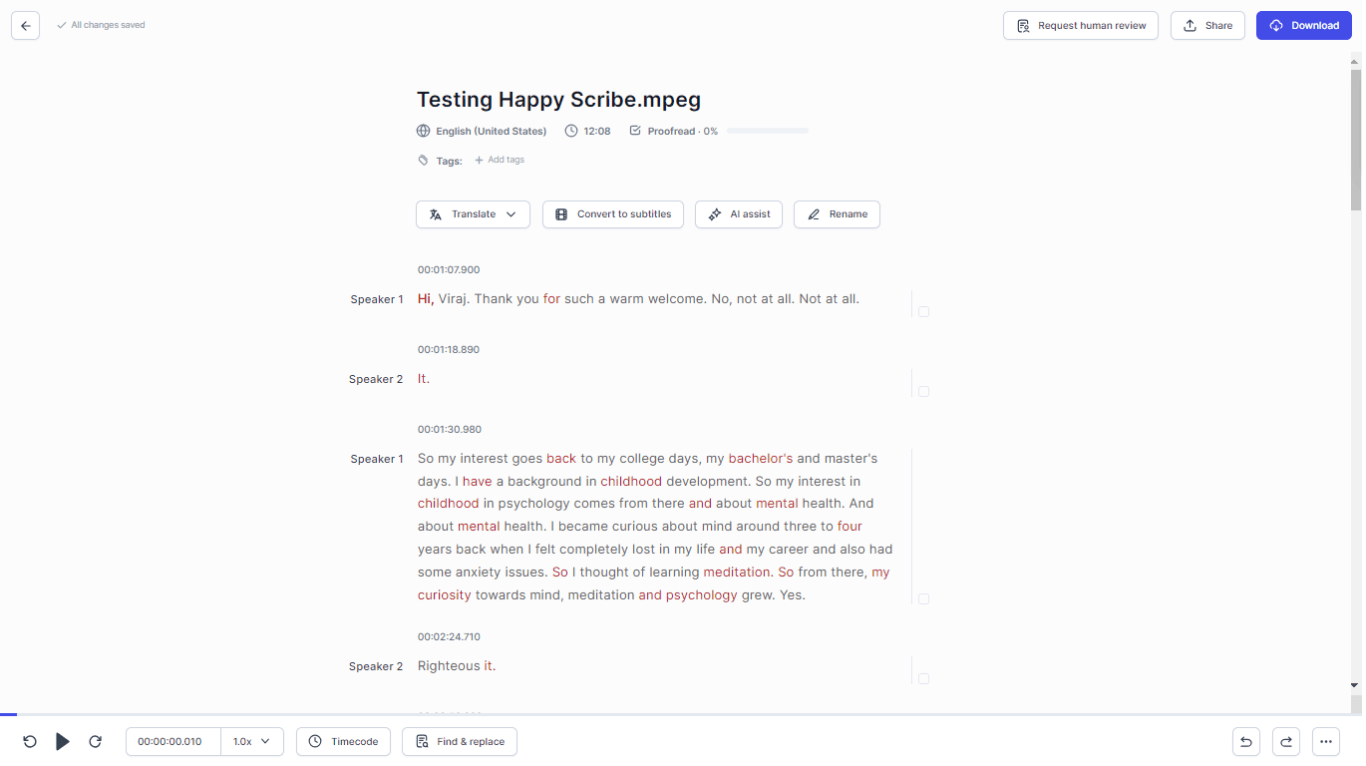
While Happy Scribe offers human-made transcription services that transcribe text with little to no errors, it comes at a cost.
Otter.ai's accuracy, on the other hand, lies somewhere between 80% to 95%. I've run my own test to see if it can accurately transcribe spoken words into text. Here are the results:
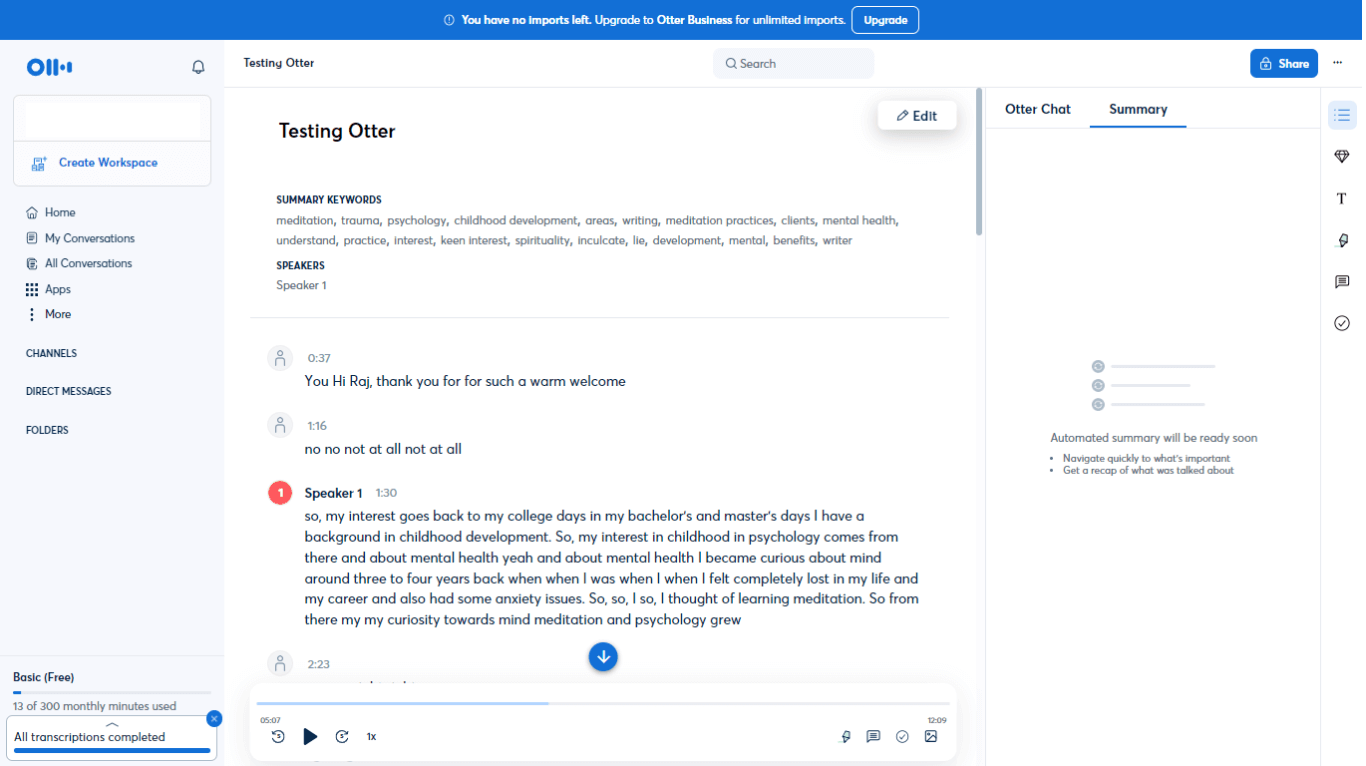
As you can see, the transcribed version is relatively accurate but requires some editing work from your end. The part where Otter.ai's accuracy isn't stellar is the brand's or people's name. In my test, Otter.ai interpreted the name 'Viraj' as 'Raj.'
In short, both Happy Scribe and Otter.ai have good accuracy levels to track what's been said in the audio file, but you'll have to do a bit of to and fro to fix the imprecisions. If you want an AI tool that can transcribe media files with more accuracy and faster turnaround, you'll have to look for Happy Scribe and Otter.ai alternatives.
2. Pricing and plans
Both Happy Scribe and Otter.ai offer a free plan that lets you test the AI tool, but Otter.ai's free plan is far more generous.
Happy Scribe's free plan includes some minutes of transcription, translation, and subtitling.
Otter.ai's free plan, on the other hand, comes with 300 monthly transcription minutes. Of course, there's a catch: Each transcribed file is limited to 30 minutes per conversation, and you can import and transcribe only three audio or video files in a lifetime.
After you use the free transcription minutes, you can add extra by upgrading to a paid plan. Happy Scribe's paid plans start at $17 per user billed monthly — or $10 per month if you pay annually — for 120 minutes of transcription, subtitling, and translation.
With Happy Scribe, you can choose human-made services as an optional add-on starting at $1.75 per minute. Using Otter.ai's Pro plan, you can get 1200 minutes of transcription for the same price ($16.99 per month) as Happy Scribe's paid Basic plan.
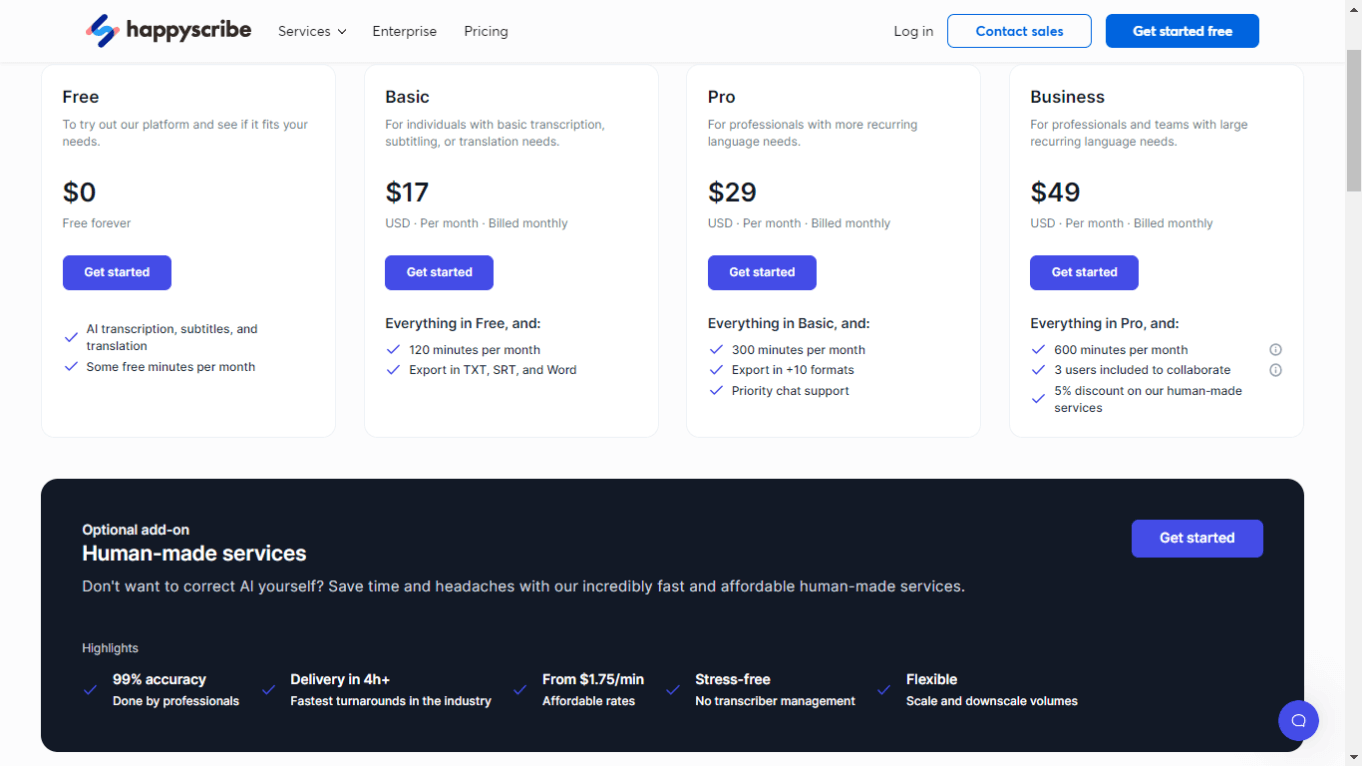
In addition to more transcription minutes, Otter.ai gives you some extras like advanced search, import and transcribe 10*audio/video files per month, team collaboration features, and more. For larger enterprises with recurring transcription needs, Otter.ai offers a Business plan starting at $40 per user per month.
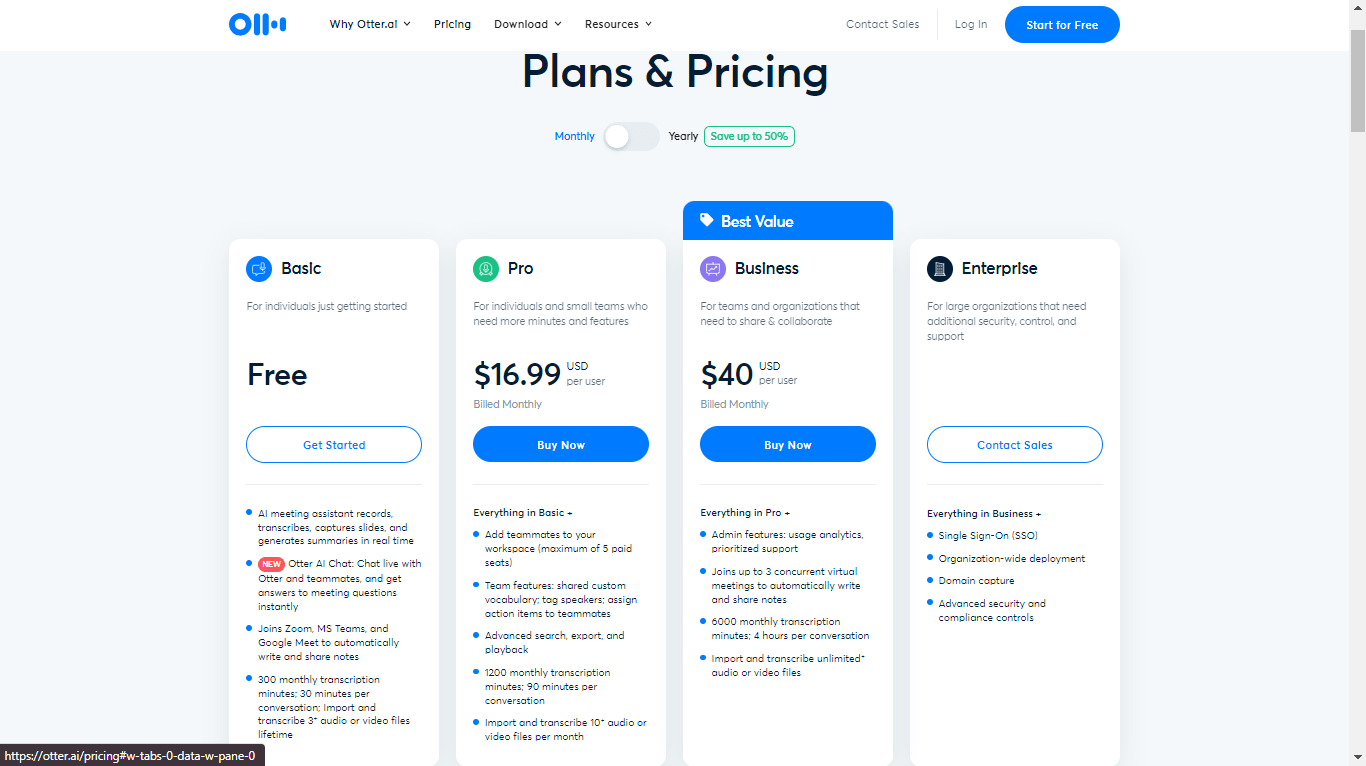
3. Usability and interface
When I tested Happy Scribe vs. Otter, I found both of these transcription tools equivalent in terms of usability and interface, with some differences. For example, Happy Scribe lets you create folders, upload files for transcription, invite members, and more — right on the dashboard.
The intuitive layout and user-friendly interface make Happy Scribe ideal for beginners and professionals alike. The web-based platform offers multiple features like an interactive editor, timecode insertion, and sharing options to streamline the overall transcription workflow.
Otter.ai also boasts a superior interface and offers better features to transcribe meetings by either uploading the media file or pasting the live meeting link. Once you start creating workspaces and transcribing files, you'll find the interface becomes a little clunky — though it's hard to fault Otter.ai much for that since it gets the job done.
4. Integrations
For integrations, Otter.ai is a popular app for those who attend meetings — though mostly because it connects with web conferencing platforms like Zoom, GMeet, and MS Teams.
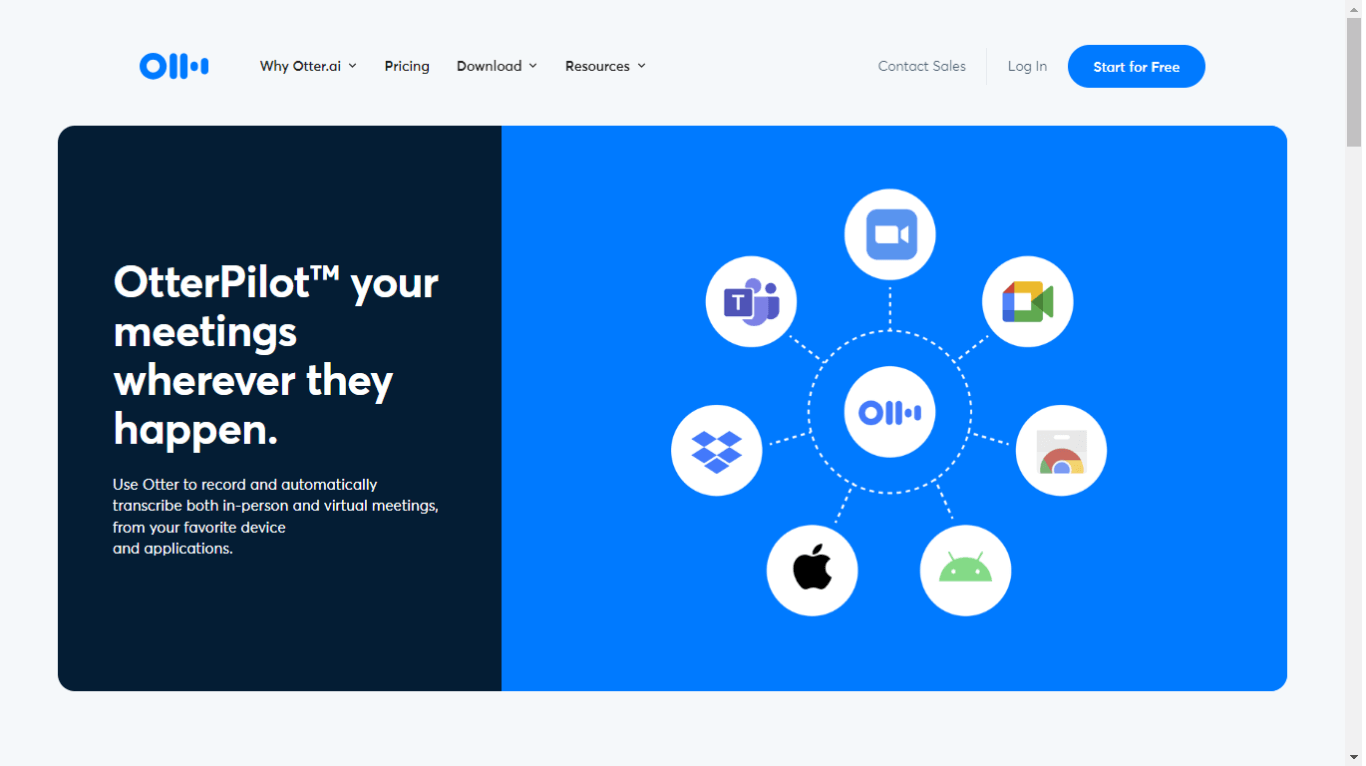
The speech-to-text transcription service also integrates with Slack to invite contacts, share conversations, and receive notifications, and Dropbox to sync files into Otter for transcription.
You can absolutely connect Happy Scribe with third-party apps like Vimeo, Google Drive, YouTube, Dropbox, Microsoft Stream, and more, but with the help of Zapier.
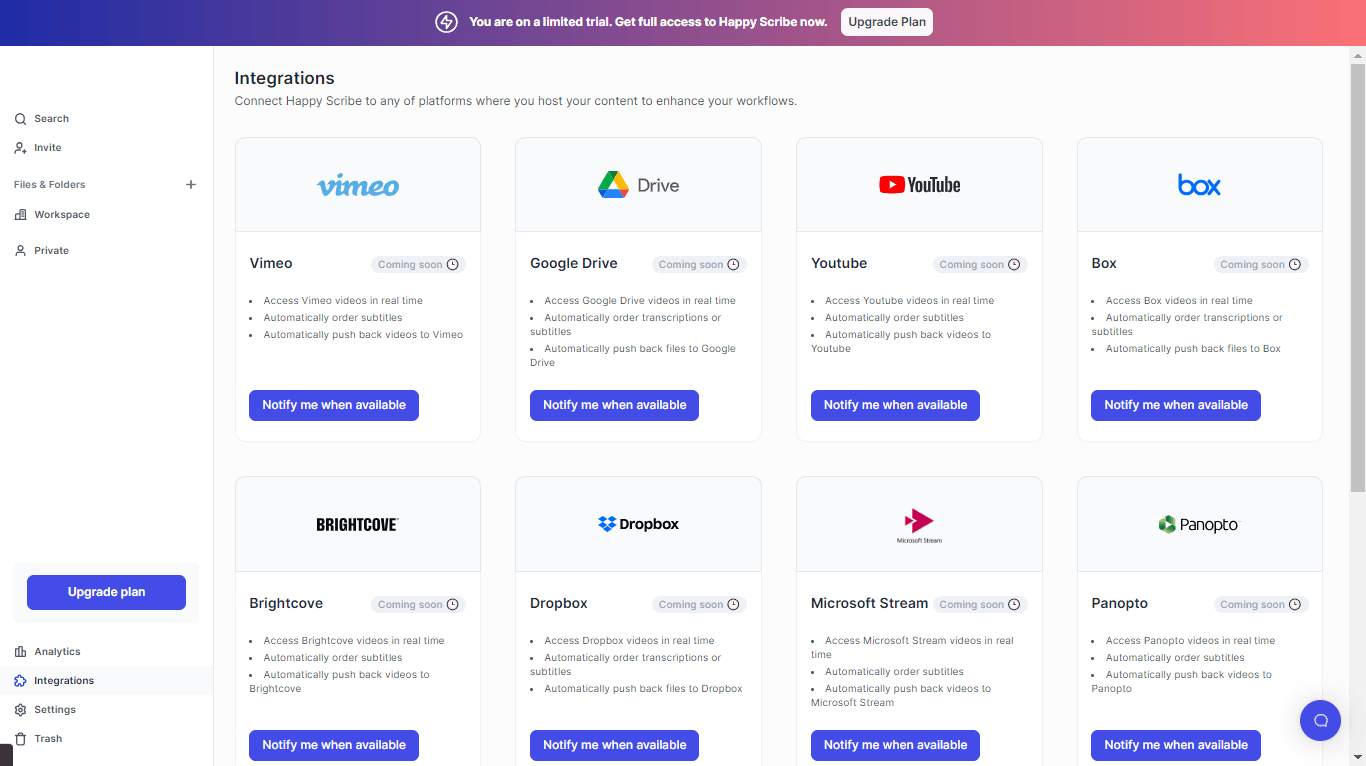
5. Use cases
To put it simply, Happy Scribe is better for individuals, whereas Otter.ai is better for larger teams.
Yes, I know — Happy Scribe can absolutely be used by small or large teams. In fact, there is a designated Business plan (starting at $49 per month) — but there are some limitations that make it a tough choice for big teams.
The biggest one is that you can only transcribe 600 minutes per month, which can be relatively low for large teams with high transcription needs. While you can add up to 100 hours per month, it comes with additional charges — making the plan more expensive.
Otter.ai does a better job than Happy Scribe by offering more plans and packages that cater more to large teams. Some of its popular plans include Otter.ai Pro and Business plan, which start at $16.99 and $40 per user per month, respectively.
Plus, it has team collaboration features like shared custom vocabulary, assigning action items to teammates, and tagging speakers for larger teams that Happy Scribe lacks.
Crave a fresh choice? Select Notta
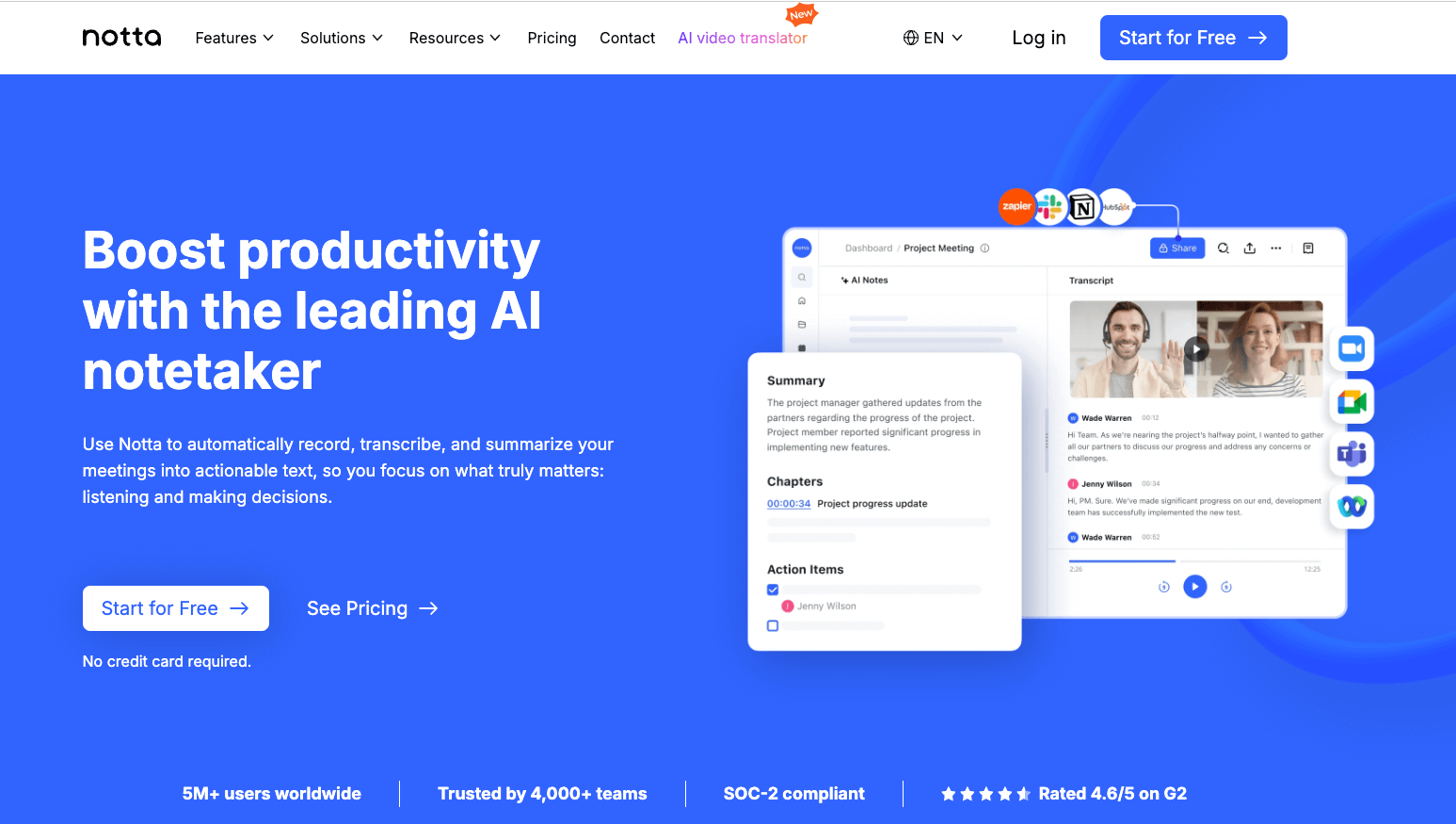
Notta is another AI meeting assistant well worth considering. It competes with Otter.ai on a number of levels: both help you automate the note-taking process, generate transcripts of uploaded files, and even summarize lengthy transcripts.
Notta has an edge over Otter.ai in a number of ways, though. For example, Notta helps you record, transcribe, and summarize meetings with much higher accuracy and supports over 58 languages.
Notta also integrates with a massive suite of third-party apps than Happy Scribe, which is limited to transcription and subtitling. Finally, and most importantly, Notta provides more robust recording and transcribing features than those available in its alternatives.
Notta offers the most integrated AI meeting notes, summaries, and action items so nothing gets missed.
High transcription accuracy: The Notta speech-to-text tool transcribes spoken words into text with 98.86% accuracy, which is much higher than Otter.ai and Happy Scribe's automated transcription services.
Notta uses advanced artificial intelligence speech recognition technology that extracts the speech from the media file, which is then transcribed into an easy-to-read text.
Generous free plan: Notta's free plan is far more generous compared to Happy Scribe and Otter.ai. It gives you 120 minutes per month, including live screen recording, speaker identification for transcripts, multilingual support, and syncs across devices. If you want more transcription minutes, you can upgrade to an affordable paid package.
Integrations: With Notta, you'll be getting many more features — and many third-party integrations. For example, Notta can integrate with Zoom, Microsoft Teams, Google Meet, and even Webex to transcribe live meetings.
Notta also connects with Notion to export notes and transcripts for further editing. If you use Salesforce to connect with your clients or share conversations, Notta's integration with Salesforce will help you send records directly to the CRM platform.
Languages supported: Notta supports 58 languages for transcription, including Arabic, Armenian, Chinese, Dutch, English, French, Hebrew, Nepal, Polish, Japanese, Serbian, and more.
Plus, Notta helps you translate the transcripts into 42 languages. Some of the prominent languages in which you can translate are Arabic, Dutch, Chinese, Hindi, German, Greek, French, and more.
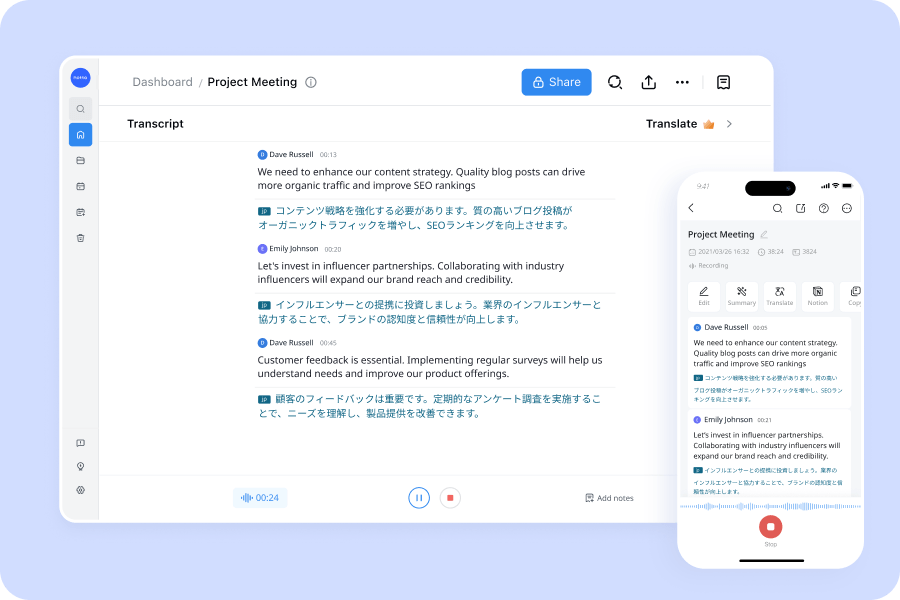
Transcription methods: With just a few clicks, Notta lets you transcribe a live ongoing meeting, a scheduled one, or even a pre-recorded media file. This way, it becomes your go-to tool for transcribing important conversations.
Right on the dashboard, you will find Import Files and Transcribe Live Meetings options — and did I mention the built-in scheduler? Yes, Notta’s value is that it lets you create scheduling events. So you can directly share a booking link with all of your attendees.
If you are someone who primarily would use a tool to transcribe or summarize meetings, YouTube videos, interview calls, podcasts, or any other media file, Notta is a more prominent solution over Happy Scribe or Otter.ai.
Happy Scribe vs. Otter.ai: The final verdict
When we make a detailed comparison between Happy Scribe vs. Otter, we find that both of these tools have similar transcription features but vary in interface and usability.
For instance, if you are looking for a tool for human transcription and subtitling features, you can go with Happy Scribe. But if cross-collaboration and integration with tools like Zoom, Google Meet, and Microsoft Teams to transcribe meetings in real-time is your preference, then Otter.ai is worth checking out.
Choosing an AI meeting assistant is a daunting process, and if you still haven't found the best tool with an affordable price package, you should definitely check out Notta. The tool is not only user-friendly but requires zero to no tech experience with a generous free plan for everyone.
FAQs
Which languages do Otter.ai and Happy Scribe support?
Happy Scribe's automatic transcription service supports 120+ languages and accents, including but not limited to Albanian, Arabic, Greek, German, French, English, Italian, and Serbian.
Currently, Otter.ai only supports English (UK and US) and regional accents. The transcription tool handles many accents, including (Southern) American, Canadian, British, Italian, German, Scottish, Russian, and other European accents.
Are Otter.ai or Happy Scribe the value of money?
Both Otter.ai and Happy Scribe offer a free plan, so there's nothing to lose if you wish to try them out. However, upgrading to a paid plan will depend on your specific transcription needs and preferences.
For example, if you are a translator or transcriber with recurring translation needs, Happy Scribe might be an ideal choice. On the other hand, Otter.ai is more geared toward helping people transcribe or summarize meetings.
If you are someone looking to get the benefits of both worlds (Otter.ai and Happy Scribe), Notta is worth checking out. The AI recording and transcribing tool focuses on automating the note-taking process and generating real-time transcripts with high accuracy and faster turnaround time.
How do I improve transcription accuracy?
Whether you are using Happy Scribe, Otter.ai, or any of their alternatives, you need to focus on improving the transcription accuracy. Here are a few simple tips and best practices to follow while recording and transcribing your next call, meeting, interview, podcast, etc.
Minimize the background noise and echoes, as they are generally the biggest factors that contribute to inaccurate transcriptions.
Speak clearly and naturally in a quiet environment.
Use a speakerphone (a combination of speaker and microphone) to record audio at a conference.