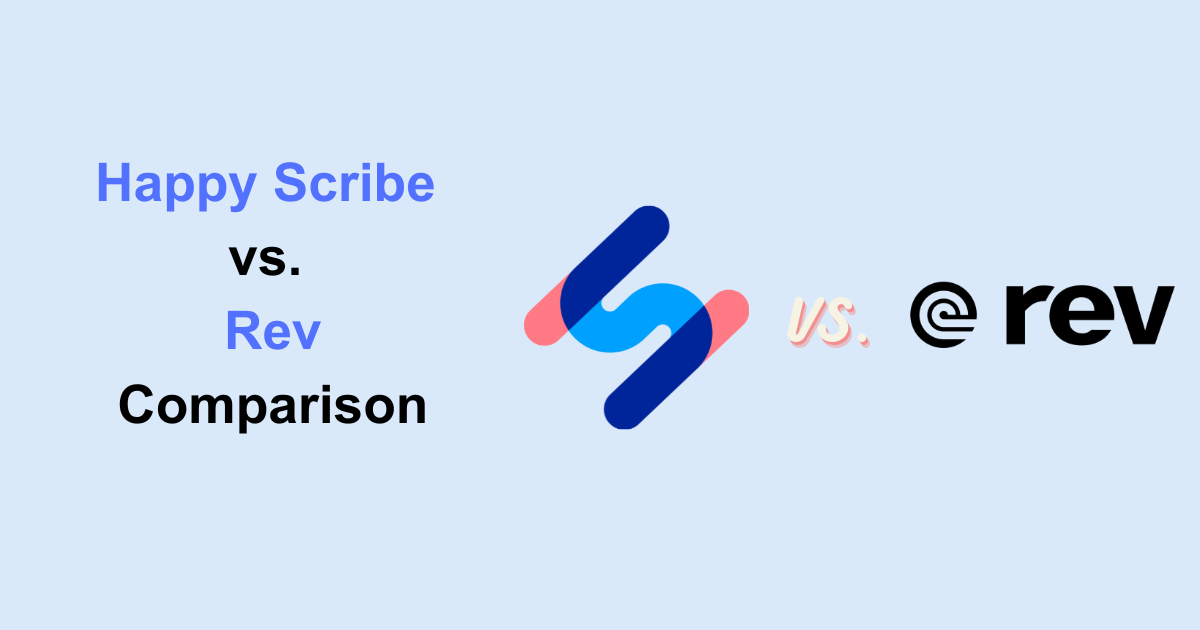
Happy Scribe vs. Rev Comparison
98% accurate, real-time transcription in just a few clicks. 58 languages and multiple platforms supported.
In my time working as a content writer — and a podcaster (side hustle) — I've had experience testing a lot of (arguably too many) transcription and subtitling tools. While I can honestly say they all help you get the job done, the difference lies in the accuracy and the additional features that come along with each voice-to-text transcription tool.
Happy Scribe and Rev are two speech-to-text transcription tools that are particularly popular among translators and transcribers. So, I decided to create a free account on both platforms to write this Happy Scribe vs. Rev comparison guide. Here, I'll dig deep into testing and comparing their features and offerings to see which tool is better and why.
What is Happy Scribe?
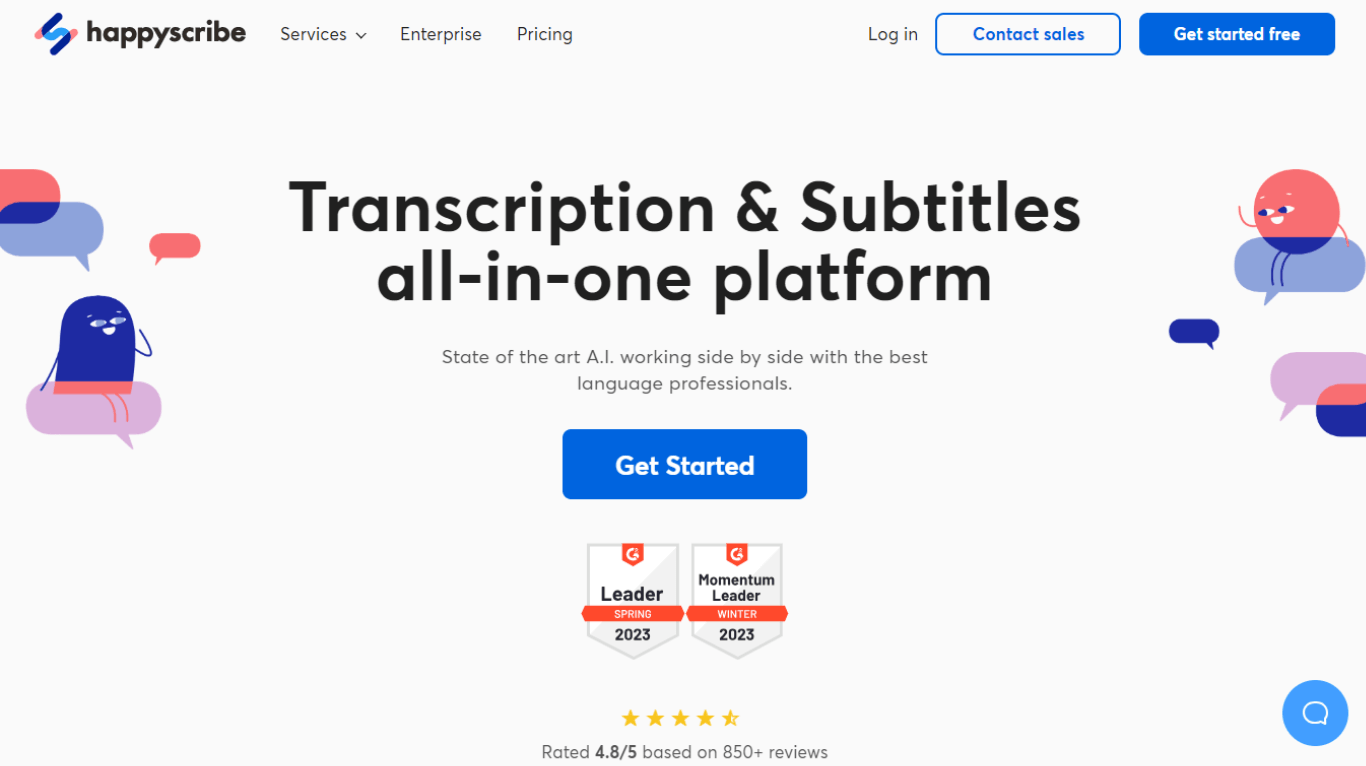
Happy Scribe is a web-based transcription and subtitling platform that is designed to help users with both automated and human transcription services. It also comes with a dedicated transcription editor that streamlines the way you interact and edit transcripts.
One huge drawback of Happy Scribe is that you cannot expect accuracy and affordable pricing simultaneously. For example, the automated transcription service of Happy Scribe is 85% accurate, which means you'll need to proofread and edit the generated transcript.
While the human-made transcripts have a higher accuracy of 99%, you'll have to pay $2.00 per minute of audio. Apparently, users with recurring transcription needs will agree with me that human transcription services might not be a great solution.
What is Rev?
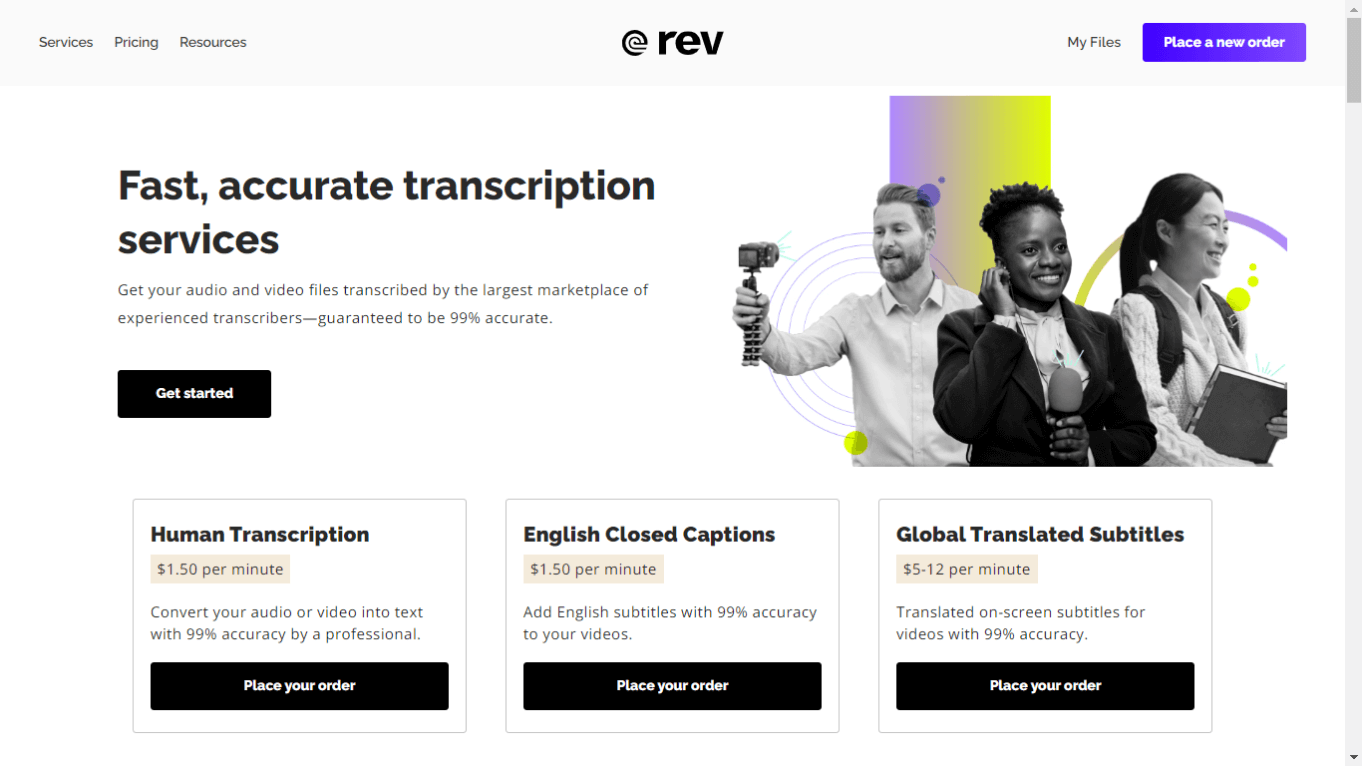
Rev, similar to Happy Scribe, is a speech-to-text tool that offers both automated and human-generated transcription services. Its custom glossary feature lets you personalize transcripts by adding names and technical terms.
Rev also focuses on making the workflow simpler by integrating with many third-party apps, including YouTube, Vimeo, Brightcove, Zoom, Warpwire, Ensemble, Kaltura, and more.
One thing where Rev shines is the Global Subtitles services — starting at $5 to $12 per minute. With the Global Subtitles, you can translate your English video into 17 global languages and expand the reach of your content — though the turnaround time is more or less 48 hours.
Notta can convert your spoken interviews and conversations into text with 98.86% accuracy in minutes. Focus on conversations, not manual note-taking.
Happy Scribe vs. Rev at a glance
While Happy Scribe and Rev share a lot of the same features and functionalities — like transcription, subtitling, and captioning, they are built for users with different budgets and needs.
Happy Scribe might be ideal for individuals with a flexible budget and who can shell out more money for human-generated transcripts.
Rev is better for individuals and teams on a budget that prefers a pay-as-you-go pricing model and high accuracy.
Happy Scribe vs. Rev: Full comparison
When it comes to generating transcripts or subtitles, you can use either Happy Scribe or Rev. Overall, Happy Scribe and Rev are far more similar than they are different. I have spent several days evaluating both the tools to create this head-to-head comparison guide.
1. Pricing and plans
Happy Scribe wins on the free plan, as it lets you test the transcription services without paying an upfront fee. The free forever plan includes some free minutes per month, which can then be upgraded to a paid plan starting at just $17 per month billed monthly — or $10 per month per annum.
For professionals with more recurring language needs, Happy Scribe offers a Pro and Business plan starting at $29 and $49 per month. You can also use human-made services as an optional add-on with any plan starting at $1.75 per minute, which offers transcripts with 99% accuracy.
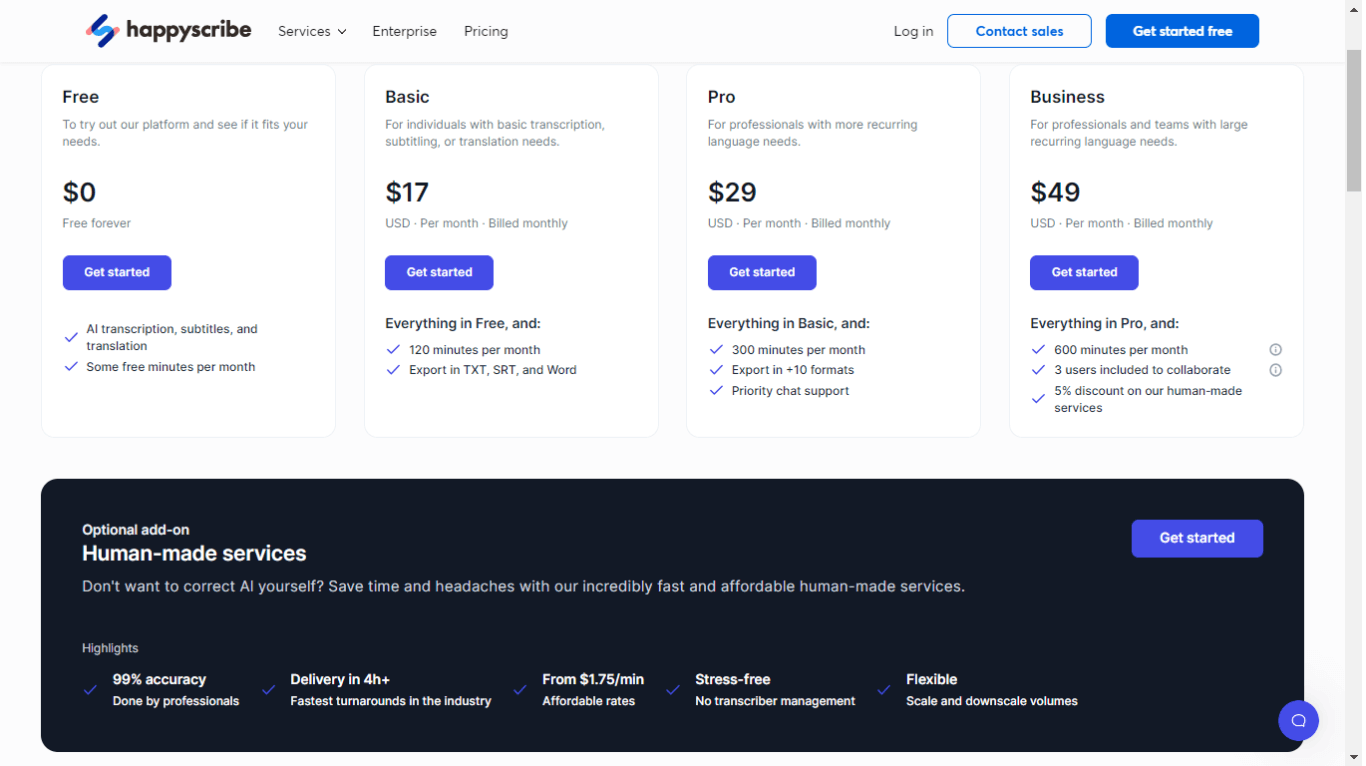
Rev does not offer any free plan, though you get 45 minutes of automatic transcription for free. Besides, there are two pricing plans available: Rev Max Subscription (which is free for two weeks and 20 hours per month of automated transcription) and a pay-as-you-go model.
In the Rev Max Subscription, the Human Transcription and English Captions service starts at $1.43 per minute with an additional charge of $29.99 per month. Though the Global subtitles are expensive, starting at $4.75-11.40 per minute.
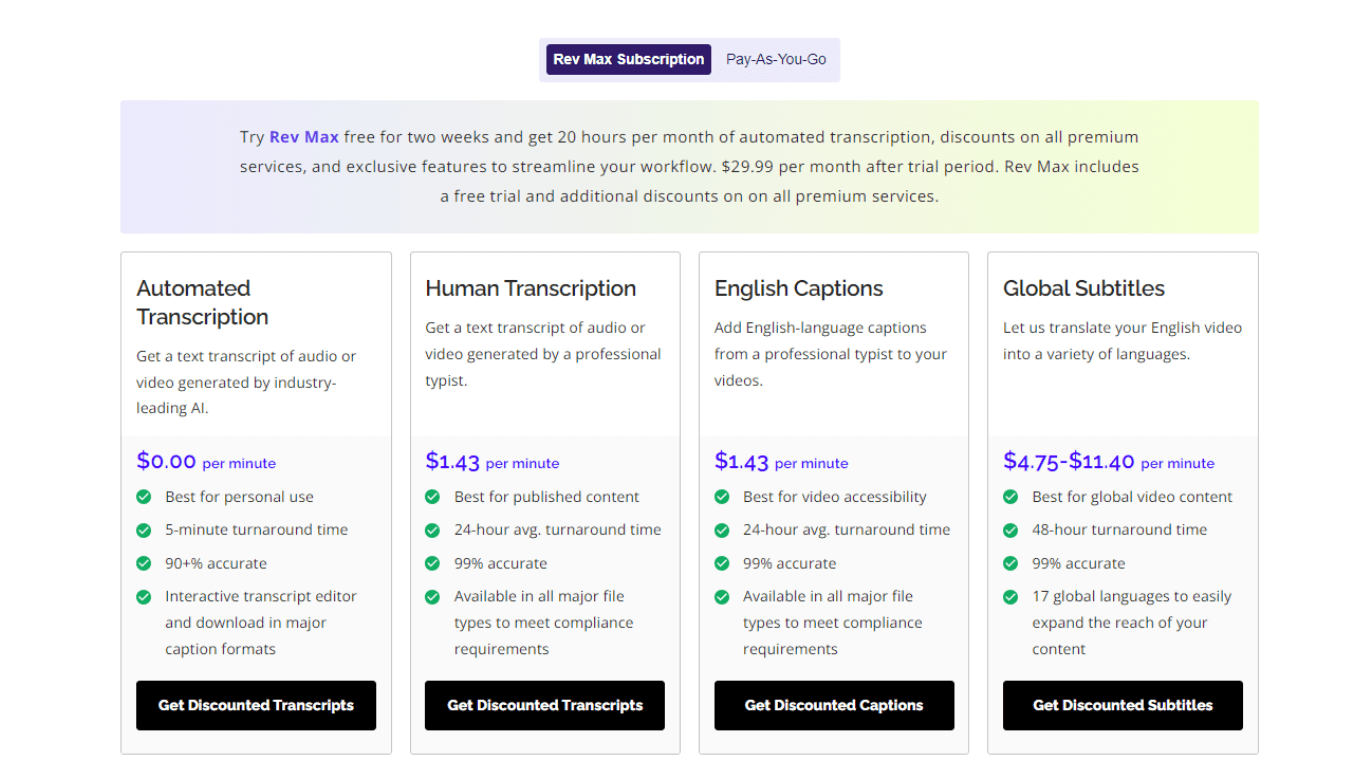
The other option is to choose the pay-as-you-go pricing model. You can get automated transcriptions at $0.25 per minute, human transcriptions at $1.50 per minute, English captions at $1.50 per minute, and Global subtitles at $5-12 per minute.
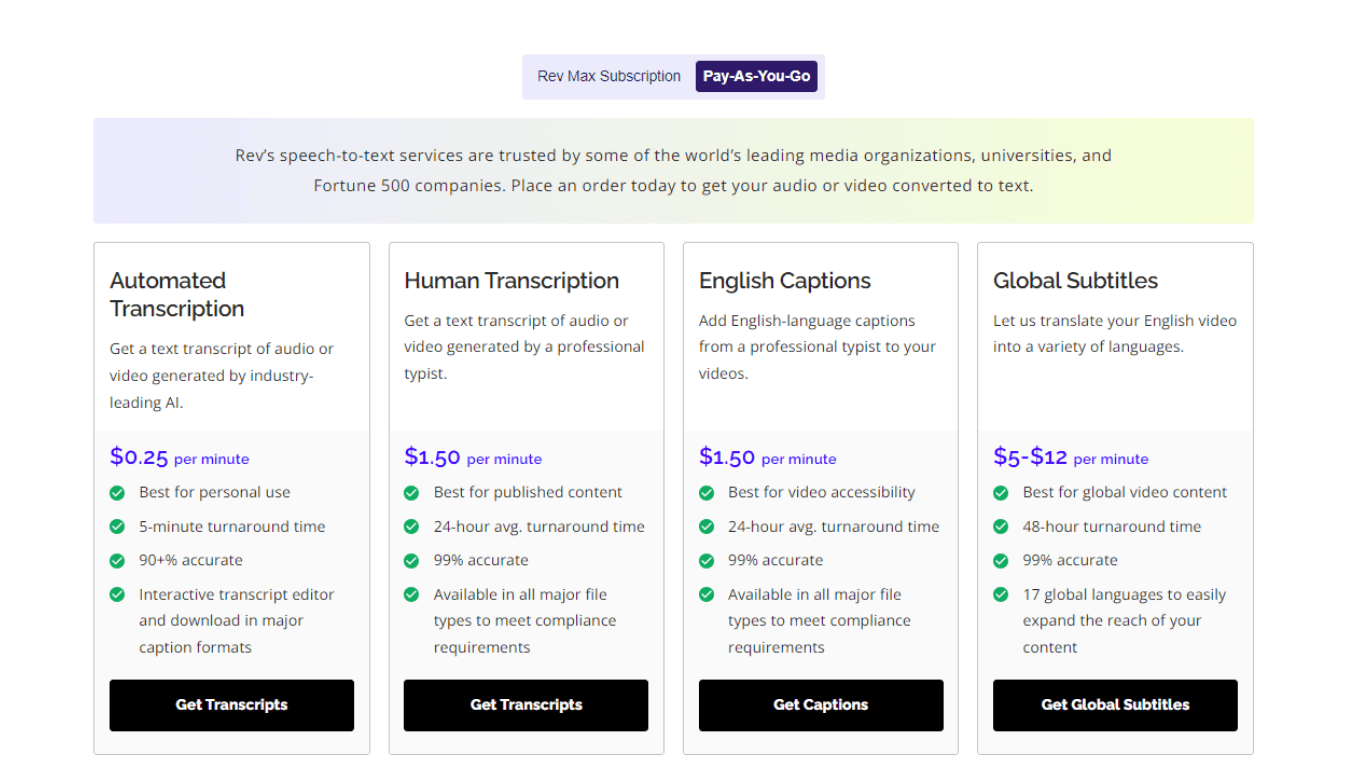
2. Integrations
Rev integrates with many third-party apps, like Vimeo, JW Player, Brightcove, Panopto, Kaltura, Warpwire, Ensemble, and Yuja — which means you can order video transcripts and receive them directly on these apps.
Rev also integrates with YouTube to receive captioning for public and unlisted videos directly from YouTube to Rev. The Rev Live Captions app for Zoom is another helpful integration that lets you add real-time on-screen captions and improves outcomes for everyone.
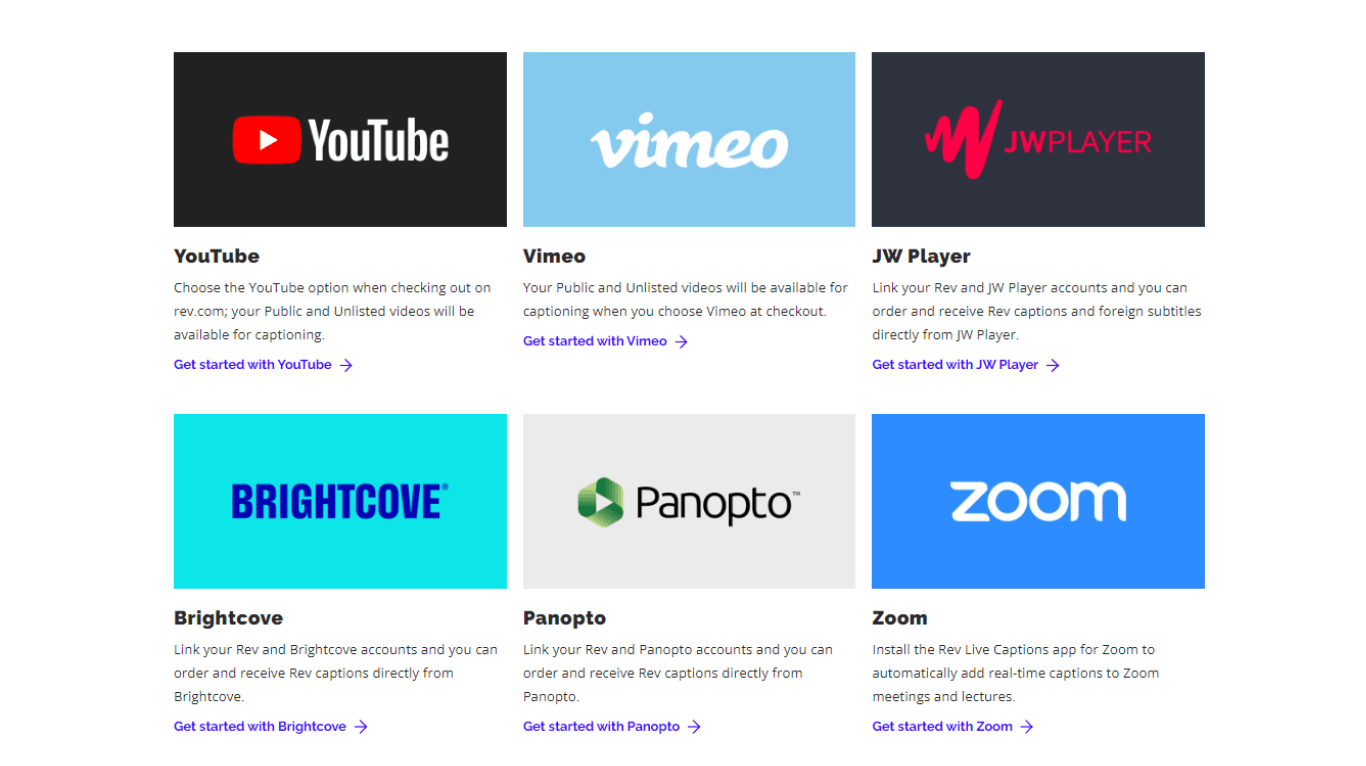
Compared to Rev, Happy Scribe does not offer direct integrations with third-party apps — but it has an API that lets you automate your work and connect with thousands of the most popular apps.
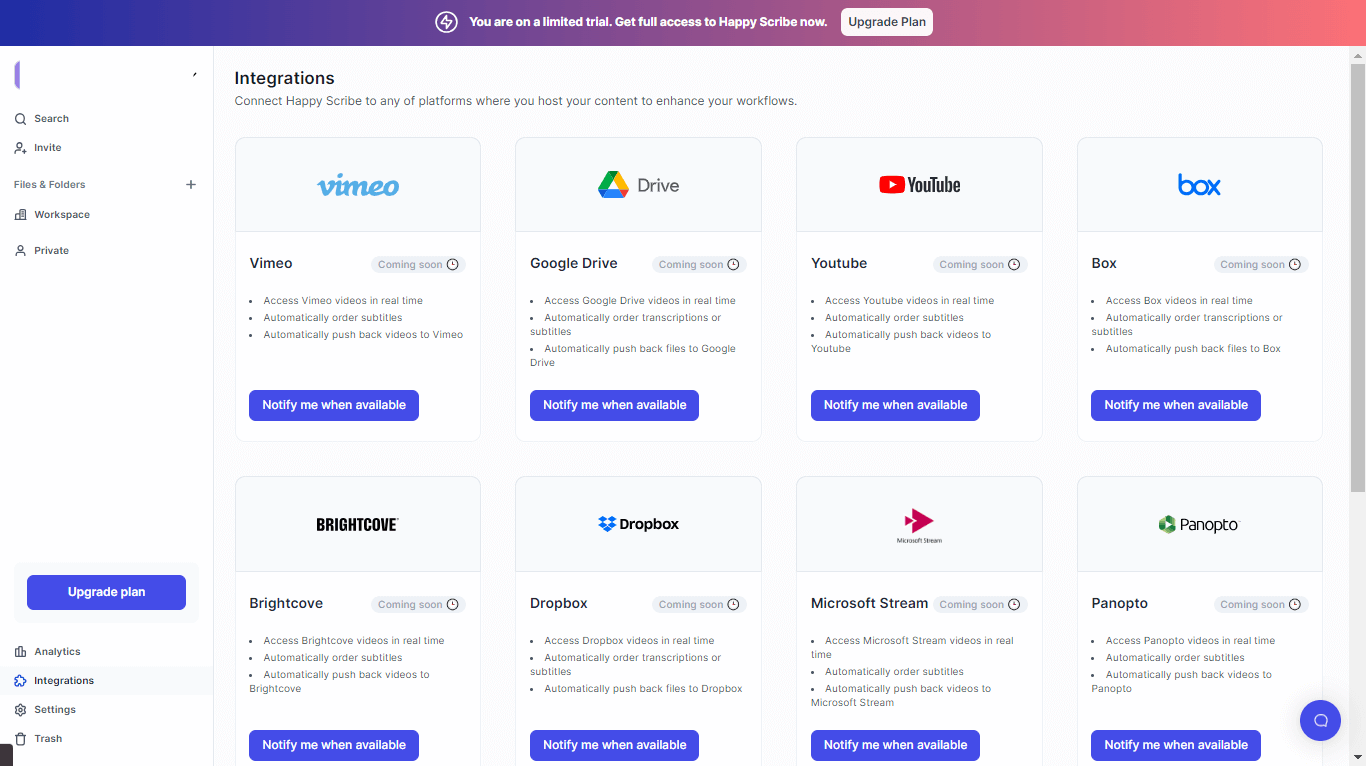
3. Transcription & subtitle accuracy
If spending hours editing and proofreading the transcripts and captions isn't your thing, you need to compare the Rev and Happy Scribe's accuracy.
Rev and Happy Scribe both offer human transcription services to create transcripts of your audio and video files. Both platforms let you hire professional transcribers to generate transcripts, captions, or subtitles with 99% accuracy.
For the most part, Happy Scribe and Rev are identical on this front, but they differ in the accuracy of automated transcripts. Happy Scribe's automated transcription service converts speech to text with 85% accuracy, whereas Rev's automated transcription service is 90% accurate.
4. Ease of use
Both Happy Scribe and Rev are built for the same purpose — transcribing and writing captions for media files, but they differ in functionality and user-friendly nature. While these platforms provide a clear and easy-to-navigate interface, I found Happy Scribe a little easier to use.
All you need to do is sign up for a free Happy Scribe account, upload your file, and generate a transcription — which can be accessed right on the dashboard. However, that's not the case when you use Rev automatic transcription service.
For example, Rev asks you to upload the file, place an order for a transcript, and then wait for an email from the Rev support team (though it takes only a few minutes). The transcript — with viewing and editing rights — will be sent to your email and stored under the 'My Files' section on the dashboard.
5. Editing and collaborating
If you've ever edited a transcript, I'm sure you've struggled with to and fro of listening to the video. Collaboration on large files while ensuring you act on everyone's feedback and keep everyone in the loop seems like an extra challenge on top of the work itself.
Both Rev and Happy Scribe make editing and sharing much easier. When you upload a file and generate a transcript, the 'Share' button lets you share the information with team members.
While Rev lets you share transcripts by sending an email or copying the link (with a view or edit access), Happy Scribe offers more sharing options. You can add collaborators via email, link, or share directly with all the members in your workspace.
Rev offers a dedicated and interactive transcript editor to edit the transcript before you publish — something that is not available in Happy Scribe. You can also manage versions as you move forward and make necessary edits — there's even a way to compare versions to help you analyze the changes made.
Verdict: Both Happy Scribe and Rev will help you generate captions and transcripts of your media file — that is much guaranteed. However, each transcription platform has a different pricing model and interface, which needs to be considered before making a choice.
Use Notta's AI transcription tool to quickly and easily transcribe audio and videos. We guarantee accuracy and ease of use.
FAQs
Which languages do Rev and Happy Scribe support?
Rev currently supports only English-to-English human transcription service, subtitles, and captions. Although the automatic transcription service is available in multiple languages, including Arabic, Danish, Dutch, English, Farsi, French, German, Hebrew, Hindi, Indonesian, Italian, Japanese, Korean, and an additional 8 languages.
If you are a Rev Max subscriber, you can transcribe media files into 36 different languages. On the other hand, Happy Scribe supports 120+ languages (both for automatic and human-made services), including Arabic, Dutch, Danish, English, Japanese, Korean, Spanish, Lao, Spanish, Thai, Urdu, Catalan, Estonian, Hindi, and more.
What is the highest salary for transcription?
The highest transcription salary depends on the location, the company you're applying to, the complexity of the audio/video file, and your experience.
For example, Rev pays around $0.30 to $1.10 per audio or video minute to a transcriptionist, whereas a captioner is paid nearly $0.54 to $1.10 per audio or video minute.
Likewise, Happy Scribe pays €0.90 (or $0.96) per minute, which can vary depending on the audio/video file complexity and other factors.
Is Happy Scribe or Rev the best for small businesses?
Both Happy Scribe and Rev have their pros and cons when it comes to small businesses.
For example, Happy Scribe offers a Business plan starting at $49 per month billed monthly or $29 per month billed annually. If your transcription needs are more or less 600 minutes per month, Happy Scribe's Business plan might be ideal compared to Rev.
On the other hand, if you don't want to pay a high upfront cost and have fewer transcription needs (around 100+ hours annually), the Rev for Business pay-as-you-go model makes more sense. But you'll have to contact sales to get a custom price quote — which can be additional work for some users.
Notta: The better solution for your needs
Happy Scribe and Rev are geared toward individuals looking for a dedicated transcription and subtitling app. But if you are looking for an all-in-one app that can schedule, record, transcribe, and summarize meetings, Notta is your go-to tool.

Automatic correction, which I'd argue is Notta's strongest feature, makes self-editing of transcripts a breeze. Once the meeting transcript is generated, Notta analyzes it to help you correct minor errors and quickly get polished writing.
It integrates with Google Calendar and Outlook to make scheduling meetings an absolute breeze — and everything that follows (recording, transcribing, and summarizing meetings). See how Notta outperforms Happy Scribe and Rev in multiple instances.
Integrations: Notta keeps everything organized in one place by integrating with many third-party apps like Zoom, GMeet, Webex, and Microsoft Teams to record and transcribe conversations — and did I mention you can generate summaries of those transcripts? Well, yes! AI Summary Generator can help you streamline the process of creating concise summaries that capture only the important details and action items.
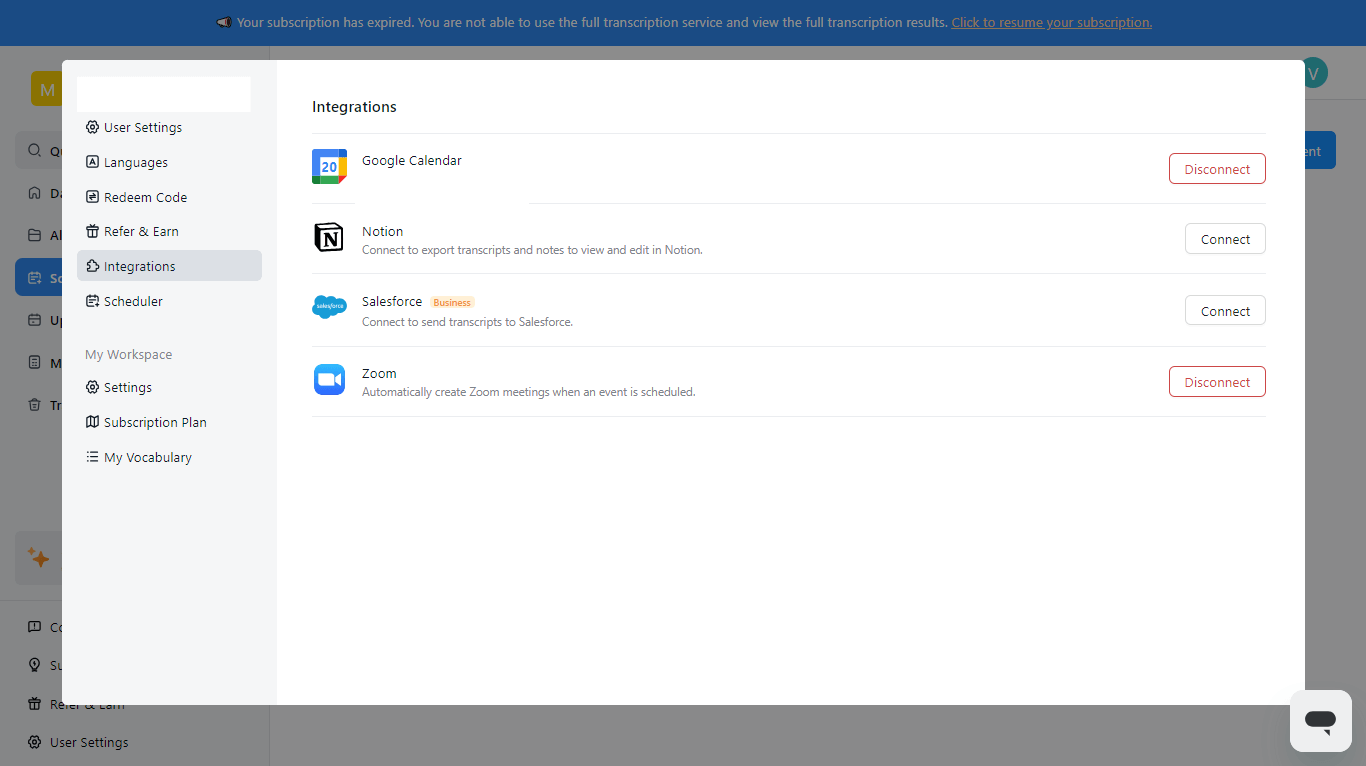
Transcription Accuracy: Notta combines highly accurate transcriptions with fast turnaround time. It uses advanced artificial intelligence and speech recognition technology to transcribe live meetings, pre-recorded sessions, podcasts, interviews, or any other media file. Notta takes only 5 minutes to transcribe a 1-hour long meeting with 98.86% accuracy.
User-friendly Interface: Notta's user experience makes automatic note-taking and real-time transcription feel natural and comfortable. The menu navigation is very user-friendly, and you can find all the options right on the dashboard. This makes Notta ideal for beginners, professionals, small teams, and large enterprises alike.
Team Collaboration: Unlike Rev and Happy Scribe, with limited collaboration capabilities, Notta lets you create co-edit transcripts, insert pictures, and highlight key points — which can then be shared with team members. Notta also integrates with Notion and Salesforce, so you can share transcripts for seamless collaboration and workflow.
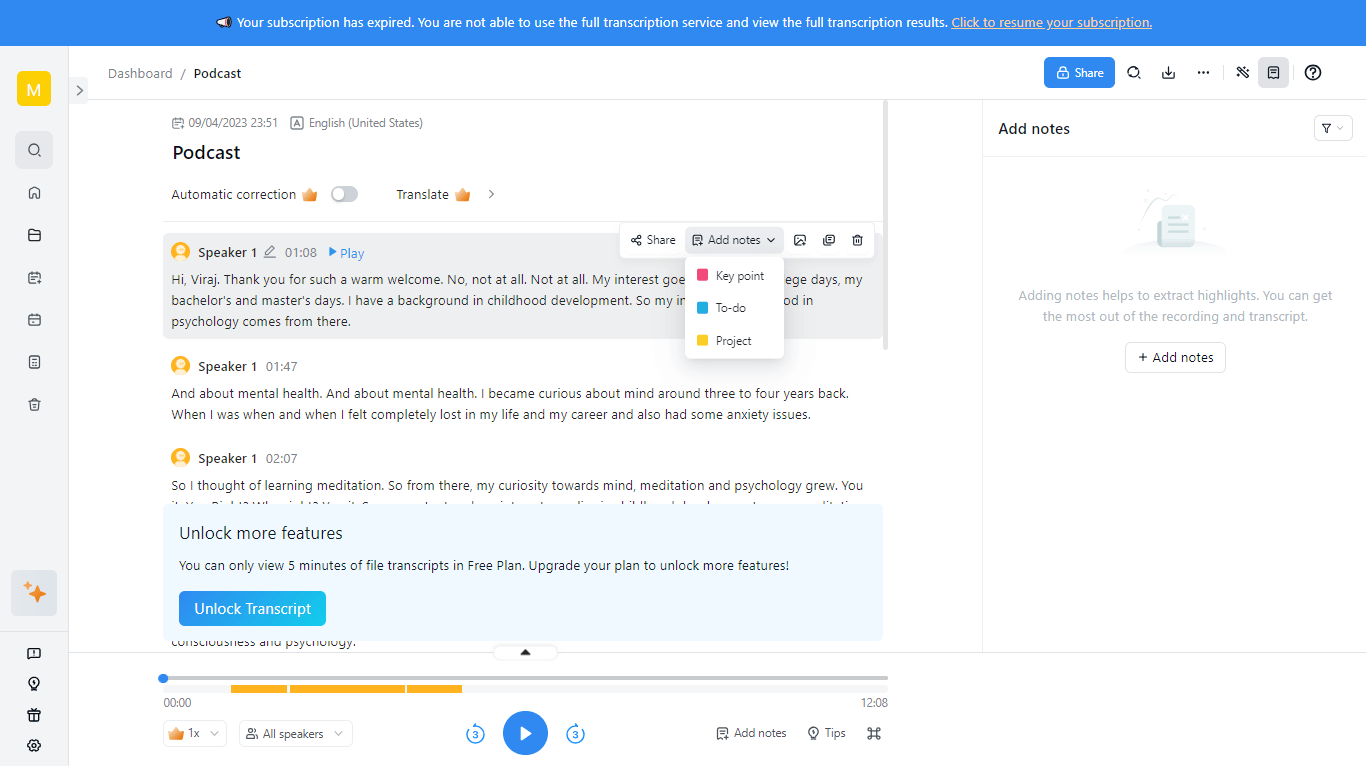
Multilingual Transcription: Notta lets you change the transcription languages when you import any media file. Not only will this help you make your content (for example, YouTube video or podcast) more accessible to a wider audience, but it also benefits those with teams scattered at different places.
If you want more details, check out our ultimate comparison guides: Notta vs. Rev and Notta vs. Happy Scribe.
The final verdict
If you have a budget for an AI transcription tool — even only $17 per month — Happy Scribe is clearly ideal. Not only is it more affordable than Rev's pay-as-you-go model, but the easy-to-use interface of Happy Scribe also proved helpful for beginners.
Of course, you only have a few minutes to test Happy Scribe, which means you'll waste your money if it doesn't align with your needs. If you're tired of the Happy Scribe vs. Rev battle and want an affordable yet powerful solution, I highly recommend checking Notta.
Notta's generous free plan offers 120 minutes per month. You can integrate Notta with third-party apps like Zoom, Google Meet, Webex, or Microsoft Teams to transcribe meetings in real-time and automate the note-taking process.