Read more: How to Create an RSS Feed for a Podcast
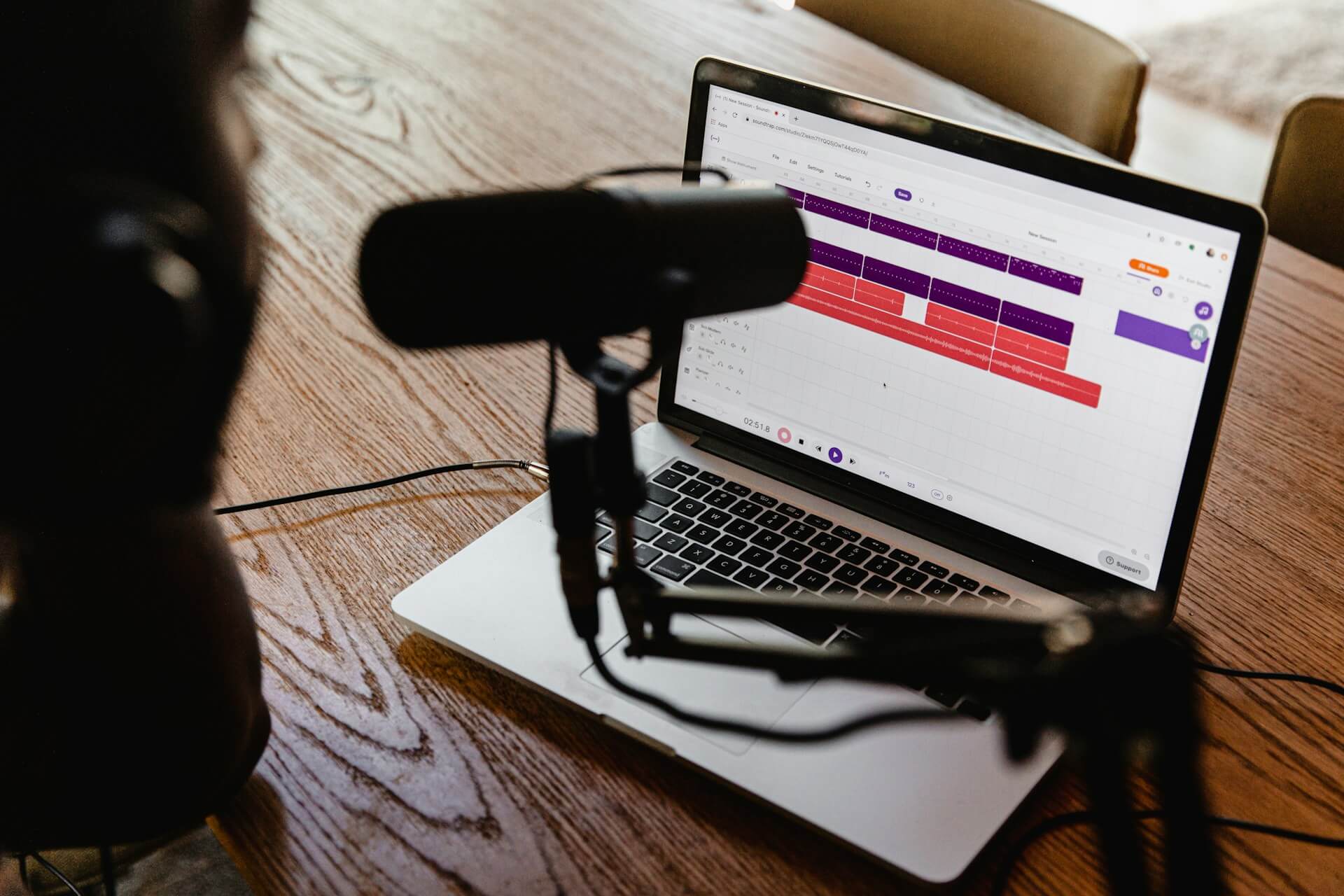
How to Record a High-quality Podcast Like a Pro
98% accurate, real-time transcription in just a few clicks. 58 languages and multiple platforms supported.
Starting a podcast is a big commitment — but it comes with some great rewards. I've been a podcast host, producer, and editor for two years — and, to me, podcasts are one of the most authentic content marketing tools out there.
But I know I am not alone in thinking that: there are over 4.2 million podcasts available today. I've recorded a bunch of podcasts, and I know the first question that strikes our minds is: How to record a podcast?
When I recorded my first podcast, I knew a little about audio recording and transcribing tools. If you are someone like me who wants to record a high-quality podcast, I've some tips for how to narrow your options.
How do I plan to record a podcast?
I currently produce and host my own podcast, and I always start with planning. Let's assume you have a great idea in mind, a proper budget, and a concept that fits your business. Now, what's next? One word: planning.
Plan the topic
You have to start brainstorming the episode title and prepare a general flow of your podcast. Note down anything — or everything — you need to include or mention in the episode. If you are inviting some guests to the show (just the way I do), prepare all the questions and discussion points before recording.
Prepare the script
Whether you want to record a structured podcast or a more Q&A type, you'll need one thing — and that is script. Generally, with business podcasts, your podcast can be detailed and even conversational. Think about how lengthy of a podcast your viewers would like to consume, and accordingly prepare the script.
What equipment do I need to record a podcast?
Picking good equipment can mean the difference between a smooth recording experience and a giant headache. So take your time to look around and skim through the best equipment roundups before you invest your money.
To help you in the task, here's a list of necessary equipment you'll want to have before recording.
Microphone
One important piece of equipment you'll need to record a podcast is the microphone. If you don't want to go through the more technical part of the microphone, simply understand there are two popular types: USB and XLR.
While USB mics are affordable, portable, and not at all complicated, XLRs are more geared toward high-quality and complex setups. If you are a beginner, I'd recommend starting with an affordable USB microphone — without the need for an audio interface.

Camera
If you are starting your podcast and would do it often, it's worth investing in a dedicated external camera. But it's completely optional since laptops (and even smartphones) come with a built-in camera.
All you'll need to do is have some proper lighting, and you can actually record a great-quality podcast with just a phone or laptop camera.
Recording studio and soundproofing
I love watching — or listening to — my favorite podcast whenever I'm free. Before I started recording my own, I thought podcasting was all about having a professional recording studio. Well, that's true to some extent — having a soundproof room can help you improve the audio quality.
If you are tired of understanding how to record a podcast on Spotify or Zoom — with a phone and without any expensive setup, try to choose a quiet room with low levels of background noise.
There's plenty of overlap between social media users, YouTube watchers, podcast listeners, and blog readers, but podcasting done right helps you capture the attention of audiences across multiple mediums.
What software do I need to record a podcast?
Zoom or Spotify are a few common podcast recording tools where you can record podcasts (and even interviews). Then, you can transcribe those podcasts into text and even share the snippets in the description.
Take Notta audio recorder and transcriber, for example. It's a reliable audio and video tool for recording, transcribing, and summarizing podcasts, interviews, virtual meetings, or anything you name it.
Here's how to record a podcast on a Macbook or Windows and even transcribe it using any recording platform and Notta.
Step 1: Sign up for a free Notta account on Windows, Mac, Android, or iPhone. If you are using Zoom, Google Meet, Webex, or Microsoft Teams to record a podcast, select 'Transcribe Live Meeting' and paste the link to allow Notta bot to enter your meeting.
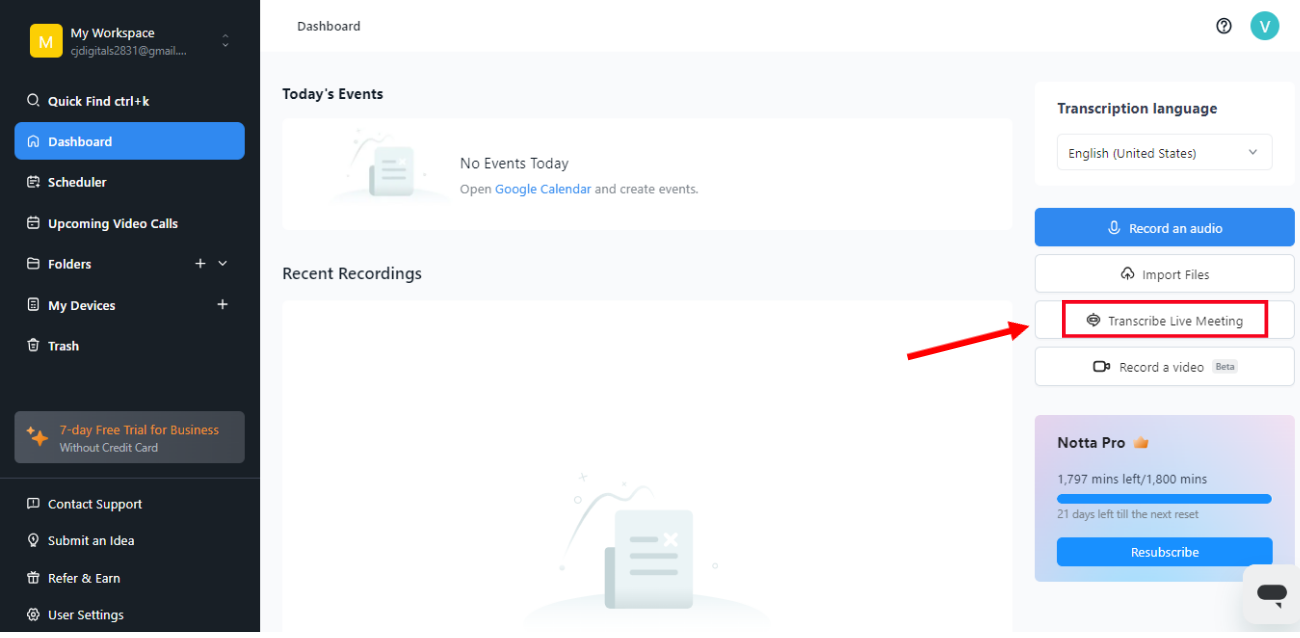
Step 2: The Notta bot will start generating real-time transcripts as you speak — and that, too, with maximum accuracy. End the ongoing session, and the transcription will be automatically saved to the Notta dashboard.
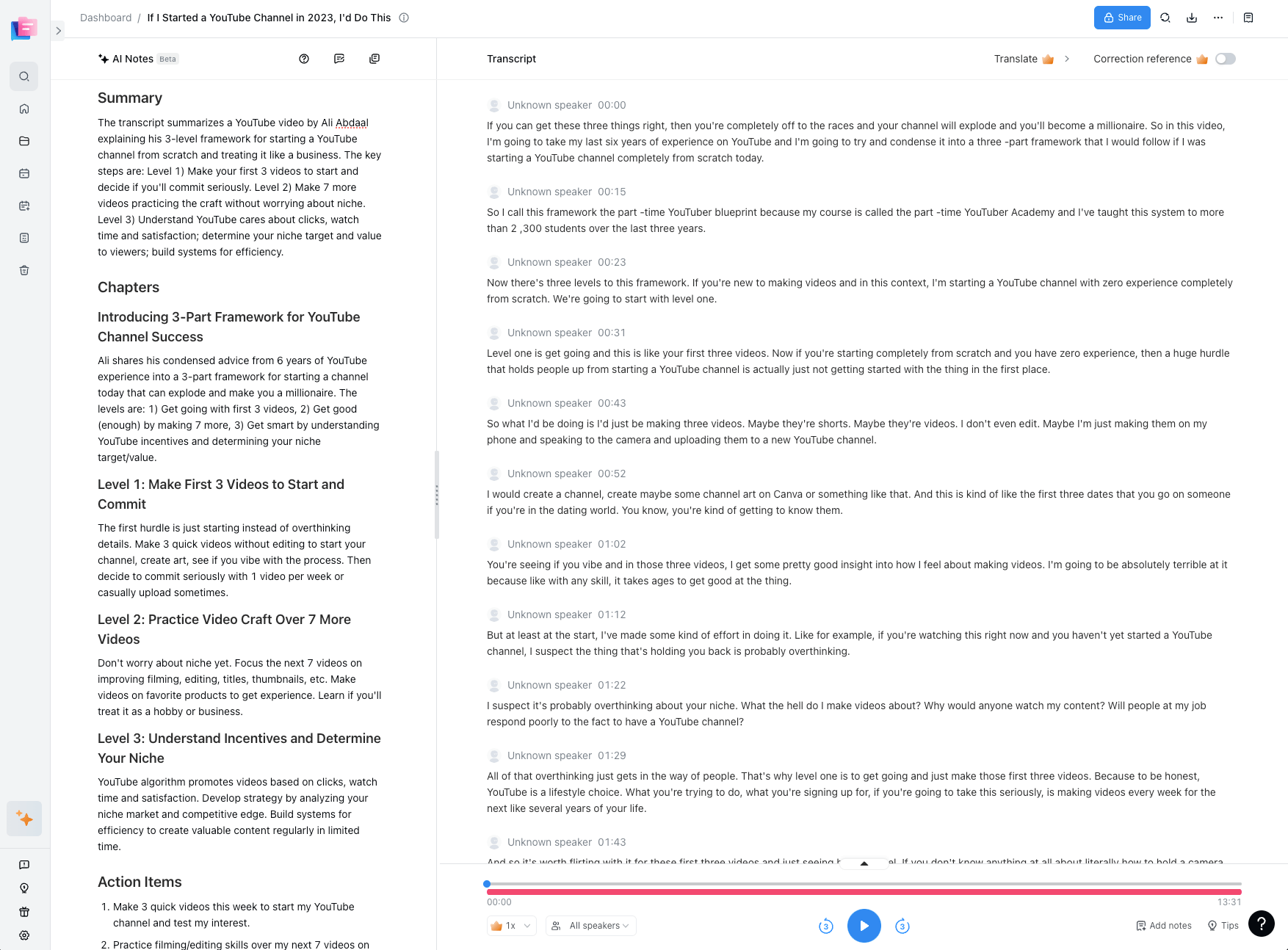
Note: If you want to know how to record a podcast remotely, you can use the Notta mobile app. Just open the application and keep the smartphone at an appropriate distance to record the voice. It's pretty easy to use — and one of the best ways to do the task.
Notta can convert your spoken interviews and conversations into text with 98.86% accuracy in minutes. Focus on conversations, not manual note-taking.
What to do when you're done recording
Many podcasters make a mistake — they publish their podcast right after recording and without proper editing. There are many simple podcast editing apps, like Adobe Audition or GarageBand, designed especially to add effects, improve or change the audio, or even move segments.
With Notta, you can also automate the transcription process and even generate a quick summary. You can even add notes, images, and comments to the transcripts for seamless collaboration with co-hosts or other team members. Plus, the podcast transcripts make content more accessible and promote to a wider audience base.
FAQs
Can I record a podcast on my iPhone?
You can certainly record a podcast on an iPhone (and even Android). If you are searching for how to record a podcast on iPhones, all you need to have is some specific gear — like high-quality mics for iPhones and an audio recording app — to get the job done.
Notta iOS app is a relatively easy-to-use application that lets you record voice and even transcribe spoken words into text. But can you record a podcast on Voice Memo? Yes, Apple's very own Voice Memo application is a built-in voice recorder for iPhones that can be used to record podcast audio.
Can I record a podcast for free?
Yes, there are many ways to record a podcast for free. It typically includes recording via built-in recorders of Windows or Macbook and even popular podcasting platforms like Spotify.
What is a good platform to record podcasts?
There are dozens, if not hundreds, of recording platforms out there — but features like automatic editing, transcription, recording quality, and even summarizing will vary on each one.
Notta is one of the best ways to record a podcast — for free — and even transcribe it using advanced AI and speech recognition technology. You can transcribe the podcast recording into 58 languages and export them directly to your device.
Key takeaways
Podcasts are a great marketing tool — and learning how to record a podcast can help you create episodes that are a pack of valuable content. Podcasting (in the form of audio or video) opens the way to a much wider audience and helps build strong relationships.
Unless you have endless time to record a podcast and then edit it, you're going to need some help. Whether you are recording for the first time or want to do the task faster, it might be wise to have an AI tool like Notta that can do the heavy lifting for you.