
How to Write a LinkedIn Summary (With Example)
Record, transcribe and summarize conversations with one click.
One year ago, if you had told me LinkedIn would be one of the best platforms to grow your career and scale your business, I would have rolled my eyes. But today LinkedIn has become my go-to networking site for anything business or work-related.
When I published a random post that barely got any impression, it led to one of my dream clients reaching out to me, well, as an inbound lead. But the more time I spent on the platform, the more I knew it was not that easy.
You'll need to keep polishing your LinkedIn account (Hint: I'm not talking about profile picture or headline) to attract potential career opportunities. One area that requires proper attention is — the LinkedIn summary (or the About section).
Here's everything on how to write a LinkedIn summary that can improve your LinkedIn presence and bring you more clients.
What is a LinkedIn summary?
The LinkedIn summary, also known as the LinkedIn About section or LinkedIn bio, is a few paragraphs long text that provides a snapshot of your professional identity. It typically has a character limit of 2600, where you'll have to explain who you are, what you do, why you do it, and what makes you unique — in an engaging tone.
The LinkedIn summary section is your best chance to take the mic and speak. It can either be short and sweet or long and engaging — but one thing remains constant: it should be worth reading. Start with an engaging story, highlight the major achievements, and use emojis and bullet points to make the content more readable.

How to write an effective LinkedIn summary?
Awful LinkedIn summaries are everywhere because people have yet to learn about the importance of this section. I've gotten nearly 15 inbound leads from LinkedIn in the past month alone, and I've only 15,000 followers yet.
Half of the credit goes to my LinkedIn summary where I aim to cover the important information while hooking the readers till the end. Here's how and what to write in a LinkedIn summary that will level up your LinkedIn game (and your career).
Tell your story to hook readers
The LinkedIn summary is where you show people what you do for a living (that is, your job role). I've seen many creative summaries on LinkedIn, but I would recommend personalization over something that's general.
You don't want to miss potential job opportunities just because the summary wasn't appealing enough. Spend some time writing the hook sentence — it should be engaging and promise value. Remember, it's the first few lines that decide whether or not someone will click 'see more.'
Use storytelling
Half of LinkedIn posts are about how important storytelling is — so it's best to create the summary in the story format. You'll need to tell readers why you do what you do. While 'what you do' is important, I'd recommend making it clear by adding the 'why.'
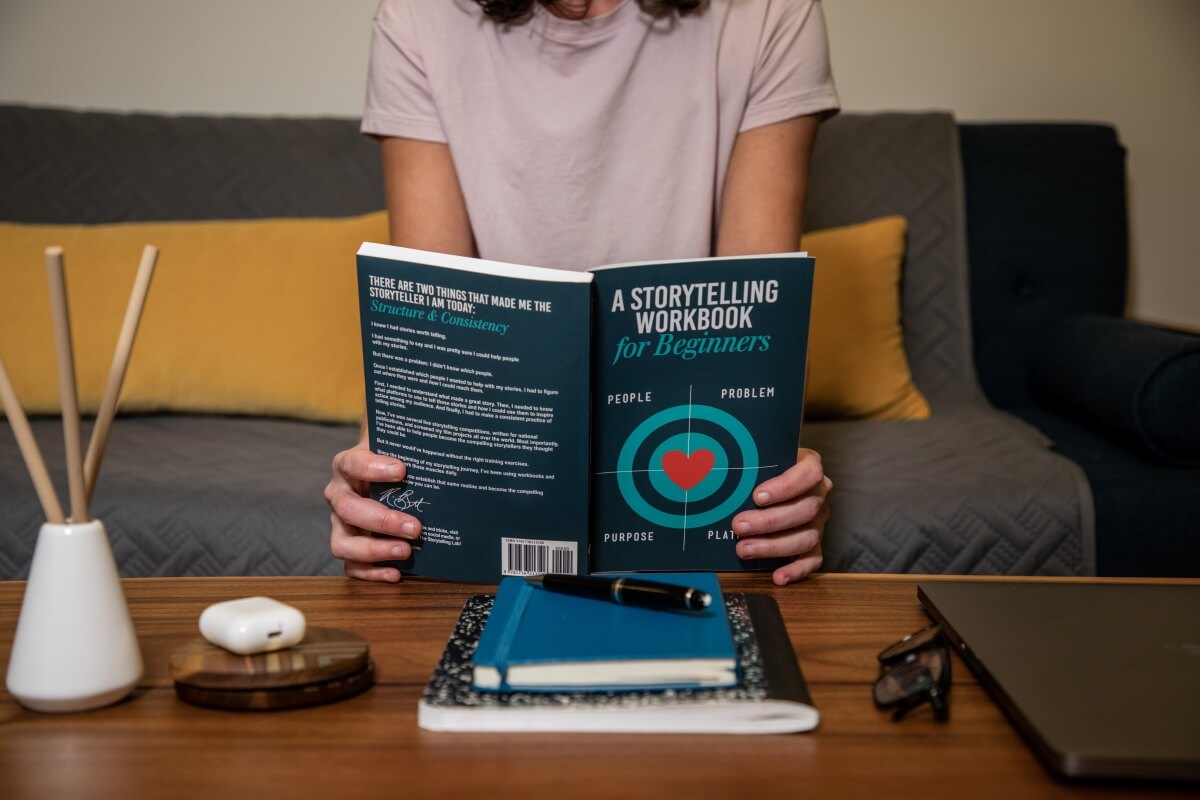
Highlight your key skills
If you want to build credibility and authority, the next step is to highlight your key skills. For example, you can add a bit about your responsibilities and some significant accomplishments (as you would do in a resume). While you can do this well by elaborating on important aspects, I'd recommend being sharp, succinct, and straightforward here.
Add data to prove your expertise
Anyone can talk, but numbers are one way to prove what you've said. If you're someone who has years of experience in what you do, add numbers and figures to prove your expertise and skills.
For example, you can write, 'Over the past 7 years, I've helped SaaS companies become tech unicorns with $1 billion + valuation — using great messaging and conversion copy.'
Include a call-to-action
This is the most important and my favorite section, where you'll end the summary with a CTA (call-to-action). Now that you've helped the readers understand how you can help them save money and time with products/services, guide readers on what to do next or how to contact you. For example, you can add contact info, Calendly link, or email address — making it 100% clear how to get in touch with you.
Notta offers the most integrated AI meeting notes, summaries, and action items so nothing gets missed.
Example of a LinkedIn summary
A dusty LinkedIn seems like an instant turn-off for most employers and clients. While you can always include your past roles, current jobs, and future plans in the LinkedIn summary, it would be hard to write one for freshers.
Instead of just telling you what to do, I'll show you some best LinkedIn summary examples for students or freshers — use it as inspiration to create your own.
You can start with a hook that attracts the reader's attention.
Example: I love the challenge of being told 'no' and then turning it into a 'yes.'
The next step is to give a little explanation of the hook statement and relate it to your career.
Example: In my college years, I participated in the 'Market your Product' challenge and won the award — and that's when I knew marketing was the line I wished to pursue.
Now, you need to focus on how you can help the target audience — with your marketing skills.
The final yet important step is to end with a CTA.
Example: 'Follow me for daily marketing tips.'
Tips for writing an effective LinkedIn summary
When writing an effective LinkedIn summary, you'll need to prioritize functional over fancy. You don't want to miss out on an opportunity just because the summary wasn't clear enough for the reader. Here are a few tips to create a LinkedIn summary that's a perfect balance of both style and straightforwardness.
Focus on clarity
First, be clear. Your ultimate goal is to attract people, build genuine connections, and connect with potential employers. You must keep the content shorter and simpler — while ensuring the message is conveyed properly.

Make use of whitespace
Writing a large block of text or crammed-up paragraphs as a LinkedIn summary profile won't do the job. I'd suggest you write short sentences and paragraphs with a lot of whitespace — but don't be generic, as it has a higher chance of getting ignored.
Show your personality
LinkedIn is a platform where you've to form connections like a human — and one way to do so is by showcasing your personality through the content. I'll admit this task can be complex, but the results are totally worth it: you'll get to reach the right audience.
Use AI LinkedIn summary generators
If you are unsure how to write a LinkedIn summary, you can use AI LinkedIn summary generators. They can extract the keywords that relate to your job role and write a summary that highlights the key skills and achievements.
But not all LinkedIn summarizers can do the job right. You'll have to choose the best AI summarizer that can generate high-quality output with the right keywords. (You can check my guide on LinkedIn summary apps where I've tested 10 tools in detail.)
Bonus: Those who want to transcribe and summarize any media file (be it an interview, an expert call, or anything you name) can use the Notta. It's a powerful AI note-taking application that can record, transcribe, and summarize lengthy audio or video files into readable text.

Simply select the summary template that best fits your needs, and watch as Notta transforms your raw notes into polished, concise summaries. Your time is precious – let Notta help you make the most of it.
With Notta, you can easily generate meeting minutes, turning spoken content into written records with 98.86% accuracy.
FAQs
How long should a LinkedIn summary be?
LinkedIn gives you the option to add a summary of 2600 characters, but that's not mandatory. Your aim should be to keep the LinkedIn summary brief, professional, and personable — all of which will show your personality to the reader. Don't include every detail about yourself — instead, focus on what keeps the reader hooked from start to end.
Why a good LinkedIn summary is important?
Currently, LinkedIn has around 950 million users — and around 6 people are hired by recruiters every minute. This makes LinkedIn a goldmine of opportunities for everyone — whether you're a co-founder trying to establish your authority, a freelancer hunting for new clients, or a professional looking for a remote job.
The only way to stand out from the crowd and get hired by your dream company is by creating a short, engaging, and informative LinkedIn summary profile. You can even add some non-professional details that'll make you look more like a human than a robot.
How do I create a LinkedIn profile with no experience?
I've always heard this phrase, 'You need work experience to find a job, but you need a job to get work experience.' Irony. But LinkedIn is changing the game, as this is one such platform where you can showcase your skills and get your first job. Here, I've included a few tips that'll help you create a LinkedIn summary profile without any experience.
The first step is to look for a decent profile picture with a solid background. You can even use color psychology to help people remember you and your LinkedIn.
A headline is the next important thing in your LinkedIn profile that needs your attention. Here, you must clearly state your passion and interest — by using all the right keywords.
Next, you'll need to include the social work you were involved in — at your school, college, or during internships.
Tip: The voice and video feature on LinkedIn is relatively new and underutilized on the platform. It's optional (I haven't tried it yet), but if you wish to be a little more creative, I'd recommend trying it out. Here, you can introduce yourself using audio or video and add that extra oomph to your profile.
Key takeaways
LinkedIn analytics are great for understanding if your new LinkedIn summary is working well or not. Check if you're reaching the right audience, how many people are checking your profile, and how many of them are sending you a connection request.
Don't be afraid to experiment with different LinkedIn summaries, especially if you're a beginner. You can test shorter summaries and then move to longer ones — to see which one works best for you. Remember, LinkedIn is one such platform that'll help employers see your skills and personality beyond your resume.
So, go ahead and follow this 'How to write a LinkedIn summary' guide to ace the game.