
8 Best Interview Transcription Software for Guaranteed Accuracy
98% accurate, real-time transcription in just a few clicks. 58 languages and multiple platforms supported.
Conducting a great interview requires attention to detail, strong listening skills, and proper preparation. But no matter how well you prepare ahead of time, it can be challenging to stay on top of note-taking while conducting a thoughtful, in-depth interview—especially when you plan on quoting your interviewee and need accurate, exact quotes.
Great interview transcription software can solve many of these challenges by providing an accurate transcript of everything discussed during an interview, allowing you to quote your source accurately and summarize key points.
In this article, I’ll take you through our top 8 choices of interview transcription tools:
Top interview transcription software at a glance
| Interview transcription tool | Compatibility | Free plan features | Starting price* | Best for | Supported transcription languages |
|---|---|---|---|---|---|
| Notta | In-browser, iOS, Android, Chrome Extension | Record and transcribe Zoom, MS Teams, Google Meet, and Webex meetings Sync transcript across devices Screen recording and speaker identification | $13.49 for one user per month | Accurately transcribing interviews | 58 languages |
| Microsoft Word | In-browser | Speech-to-text functionality Formatting and editing tools | Free for Microsoft 365 subscribers | Converting speech to text | 80+ locales |
| Google Docs | In-browser | Free voice typing tool User-friendly interface | Free | People already using Google Docs | 119 languages and accents |
| Otter.ai | In-browser, iOS, Android, Chrome Extension. | Team collaboration features Speaker identification | $16.99/user per month | Users who prioritize team collaboration features | English and regional accents |
| Happy Scribe | In-browser | AI-generated and human-made transcript options Integrates with Zapier, YouTube, and more | $17 for 120 automatic transcription minutes | Generating transcripts and subtitles from audio and video files | 67 languages for automated transcription, 50 languages for human-made transcription |
| 3Play Media | In-browser | 99% accuracy for all transcripts Accessibility and HIPAA-compliant | Custom pricing | Researchers in medicine, law, and other industries with sensitive information | 20+ languages |
| Temi | In-browser, iOS, Android | 90% to 95% accuracy rate Transcript marked with custom timestamps | $0.25/minute of audio | Generating quick interview transcripts | English |
| Trint | In-browser, iOS, Android | ISO-certified security Editor integrates with content creation tools | $80 per seat per month | Turning research into video content | 46 languages |
*As of May 2024
Interview transcription software selection criteria
I’ve compared the features and functions of top interview transaction software and narrowed down the options to help you choose the right fit for your needs.
Here are the top five features I prioritized in my selection process to help you choose the best transcription software for interviews:
Accuracy: An accurate interview transcription is crucial, especially when quoting interviewees for an article or research paper. This is why I prioritized transcription software with high accuracy rates—almost always 90% or better—to save you valuable time during the editing process.
Compatibility: For busy researchers and journalists frequently on the move, compatibility with multiple devices and apps is non-negotiable. I assessed whether these tools offer mobile apps, Chrome extensions, and relevant integrations.
Pricing: When choosing transcription software for this list, I checked if the pricing was competitive with other transcription software providers and what pricing models were available. For example, if you only occasionally transcribe interviews, you may prefer a pay-as-you-go service rather than a subscription model.
Languages: I looked into how many languages each software supports. Some programs only offer English transcriptions, while others support transcriptions in over 100 languages, as well as transcript translations with just one click.
Editing features: Your transcription software should have basic editing capabilities that let you modify punctuation and spelling, as well as the formatting of the interview transcript. I also prioritized software with additional features like the ability to create reports, memos, and highlights from the transcription.
Notta can convert your spoken interviews and conversations into text with 98.86% accuracy.
8 interview transcription apps for seamless interviews
1. Notta
One of the best apps for transcribing interviews, meetings, and online videos.
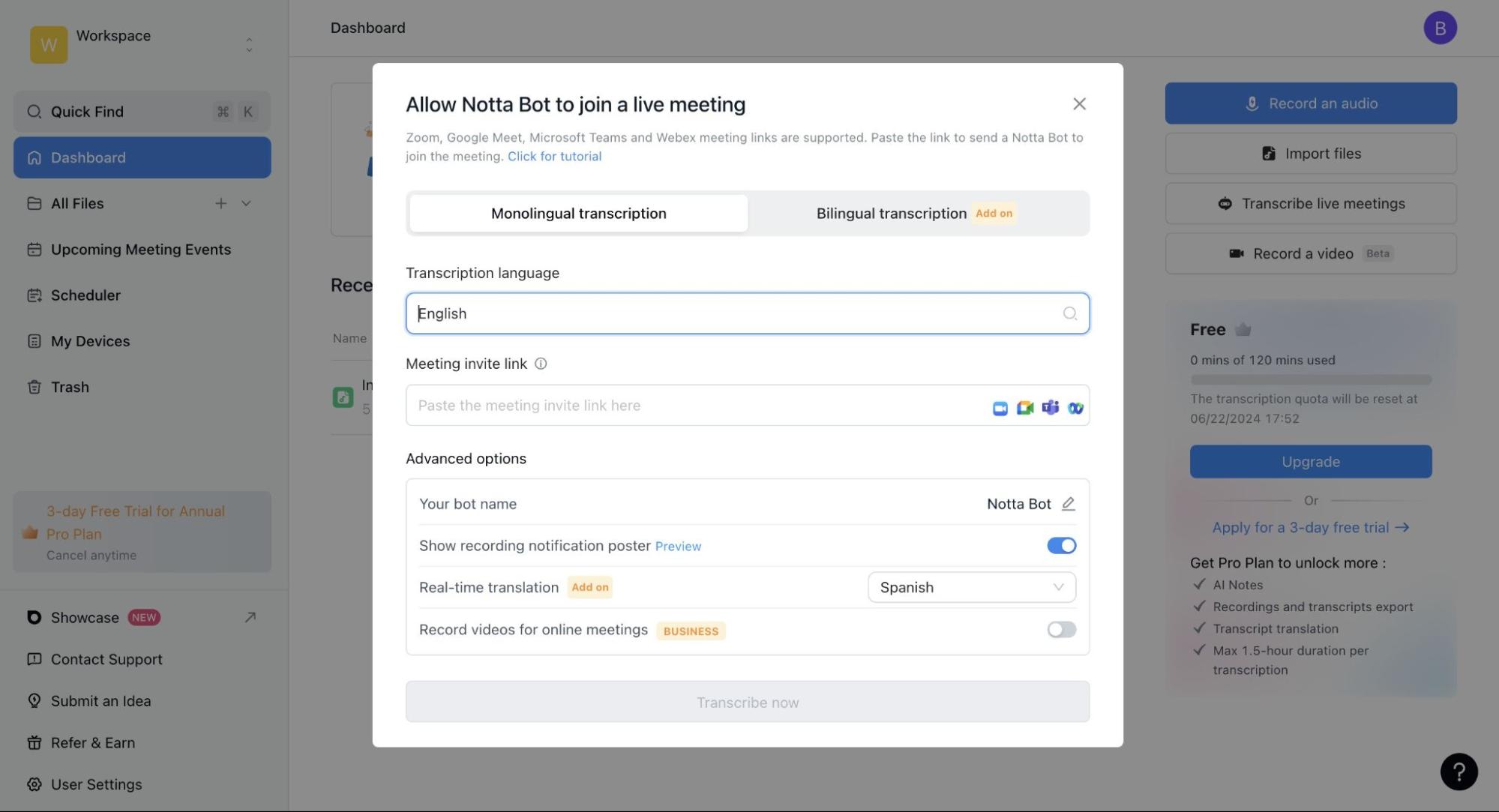 Notta is a user-friendly speech-to-text app with a Chrome extension and mobile app that syncs your transcriptions across devices. It boasts over 98.6% accuracy, giving it one of the best accuracy rates you’ll find.
Notta is a user-friendly speech-to-text app with a Chrome extension and mobile app that syncs your transcriptions across devices. It boasts over 98.6% accuracy, giving it one of the best accuracy rates you’ll find.
You can use Notta to record and transcribe live conversations during an interview—or, alternatively, upload a recording of the interview to transcribe in minutes.
The real-time transcription is a big help when conducting video interviews, as you get an exact record of your conversation right after the call without having to worry about taking notes. You can sync the Notta Bot with your Google Calendar or Outlook, and the AI will automatically join your meetings.
Notta also has advanced editing capabilities, which include adding images and notes to transcripts, merging text blocks, changing playback speed, and translating into over 40 languages.
And if you use Notion, you’ll love Notta’s direct integration with the tool, which can help you save, store, and organize interview transcripts instantly. You also get a host of export options, including MP3, SRT, PDF, XLSX, DOCX, and TXT.
Key features
Syncs interview transcripts across multiple devices
Supports 58 languages for transcriptions and 42 for translations
Convenient mobile app and Chrome extension
Add images and comments to the interview transcript
Highlights text as it plays for seamless playback
Automated summaries powered by AI
Collaborative team workspace
Compatibility
Web app
Mobile app (iOS and Android)
Chrome extension
Pricing
Pro: $13.49/month (for one user)
Business: $27.99/month/user
Enterprise: Custom pricing
Supported transcription languages
A total of 58 supported languages, including:
English
French
German
Japanese
Portuguese
Russian
Spanish
| Pros | Cons |
|---|---|
| The cross-platform functionality is useful when recording audio on laptops or mobile phones | Some users reported billing issues while signing up |
| Transcriptions are quick and high-precision | |
| Top-notch audio summarization quality |
Notta accurately records every word and detail spoken during interviews in real-time. You can also upload audio or video in any format and get a text transcript back in seconds.
2. Microsoft Word
Best for people who already subscribe to Microsoft 365 and don’t require high accuracy.
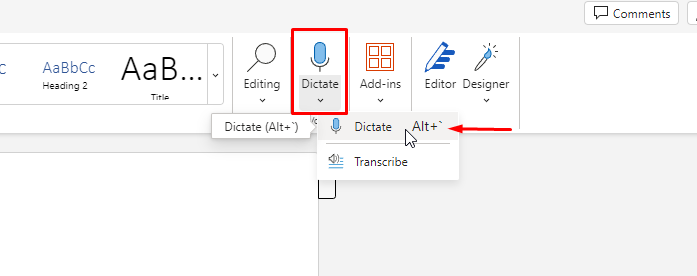 You’re probably already familiar with Microsoft Word, but not everyone knows that beyond word processing, the software provides a plethora of tools for formatting, editing, and collaborating on documents.
You’re probably already familiar with Microsoft Word, but not everyone knows that beyond word processing, the software provides a plethora of tools for formatting, editing, and collaborating on documents.
One notable feature is Microsoft’s integrated speech-to-text functionality, which lets users dictate text directly into their documents. To do so, you simply click on the ‘Dictate’ button located in the ‘Home’ tab of the menu, and the program will convert speech into written text.
Microsoft Word seamlessly integrates with other speech-to-text services, such as Azure Cognitive Services and Windows Speech Recognition, which enhances accuracy and allows for customization according to individual preferences.
Key features
Speech-to-text functionality
Formatting and editing tools
Sync audio files to OneDrive
Compatibility
In-browser (only works on the new Microsoft Edge and Chrome).
Pricing
Free for Microsoft 365 subscribers.
Supported transcription languages
80+ locales, including Arabic, Chinese, French German, Japanese, and Spanish
| Pros | Cons |
|---|---|
| Excellent for quickly getting your thoughts and ideas on paper | The transcription feature is only available with the web version of Microsoft Word 365. |
| Capable of differentiating between speakers | |
| Automatically splits multiple speakers into different sections for labeling |
3. Google Docs
Best for people already using Google Docs.
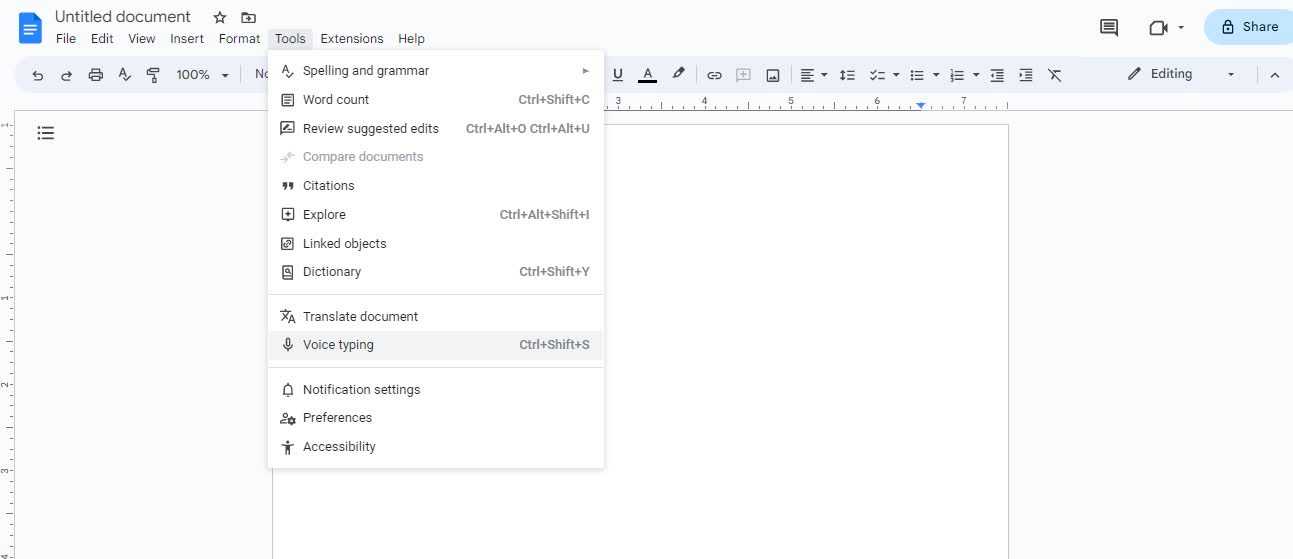 Google Docs offers a built-in transcription service called voice typing. While the general purpose of this Google Docs service is to dictate notes, journalists and reporters can use it to transcribe live interviews as well.
Google Docs offers a built-in transcription service called voice typing. While the general purpose of this Google Docs service is to dictate notes, journalists and reporters can use it to transcribe live interviews as well.
To use voice typing in Google Docs, turn on your microphone, then click on ‘Tools’ then ‘Voice typing’ and you’ll see a microphone box appear. When you’re ready to speak, click on the microphone to convert live audio to text. When you’re done, simply click on the microphone box again. text.
Google Docs voice typing also allows you to edit your transcript within Google Docs using its standard tools. You can use commands like ‘Select paragraph,’ ‘italics,’ or ‘Go to the end of the line’ to edit and format your document. Just keep in mind it doesn’t offer audio playback, and you can’t use it after recording an interview: You have to dictate the conversation in real-time.
Key features
A large number of supported languages are available
The interview transcription feature is free
User-friendly interface
Compatibility
In-browser (Google Chrome).
Pricing
Free.
Supported transcription languages
119 languages and accents, including Portuguese, English, Polish, Spanish, Thai, Chinese, Arabic, and Italian
| Pros | Cons |
|---|---|
| The voice typing feature is built into Google Docs and is free to use | The feature is also only available in Chrome browsers, limiting who can use it and how |
| Two-factor authentication helps strengthen security | |
| Simple to use and has enough features for useful work |
4. Otter
Best for people who prioritize team collaboration.
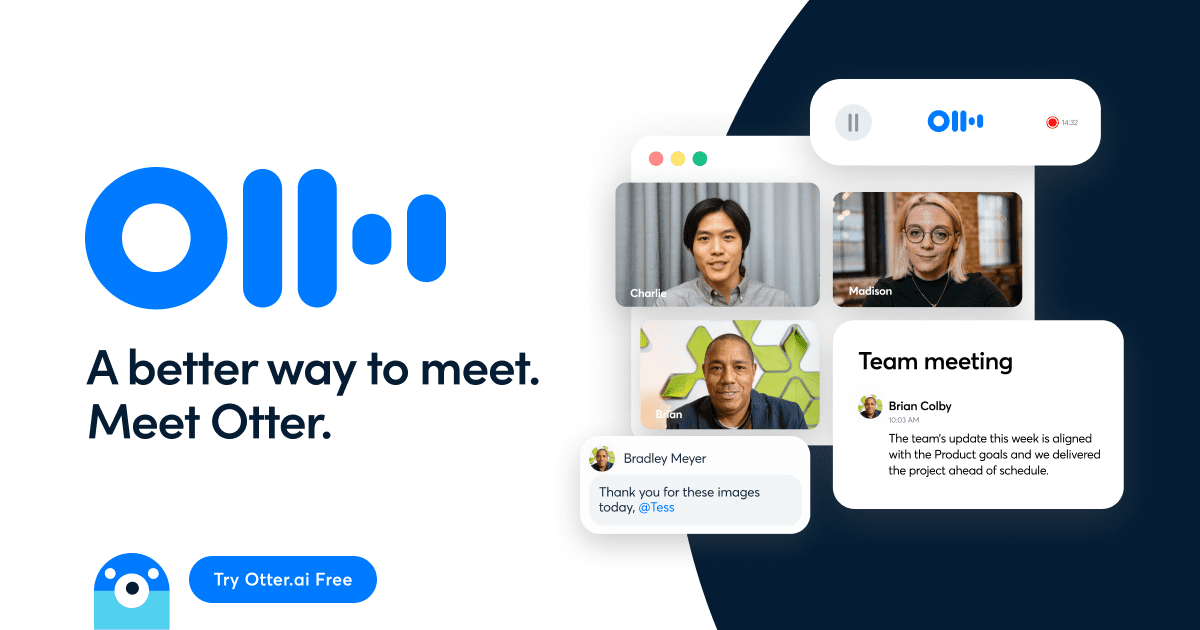
Otter uses AI to learn your conversation style and vocabulary, meaning your transcriptions will become more accurate the more you use this software.
Its AI meeting assistant allows you to record in-person, hybrid, mobile, and virtual meetings. This makes it suitable for any interview format: face-to-face, online, or via telephone. You can sync it to your Microsoft or Google Calendar to join your calls, saving you time and ensuring you never forget to start your transcription before an interview.
Additionally, you can automatically create a summary of the interview transcript to share highlights of the conversation with others.
Plus, its editing tools help you quickly annotate, edit, and share notes and transcripts with colleagues.
Key features
Interview transcription software is free (basic plan)
Team collaboration features
Multiple export options
Speaker identification
Compatibility
In-browser, iOS, Android, Chrome extension.
Pricing
Free plan available
Pro: $16.99/month/user
Business: $30/month/user
Enterprise: Custom pricing
Supported transcription languages
English and regional accents
| Pros | Cons |
|---|---|
| Smooth playback | Accuracy is affected in noisy environments or situations with multiple speakers |
| You can pause and make edits during playback | |
| Highly accurate transcripts |
5. Happy Scribe
Best for creating transcripts and subtitles from audio and video files.
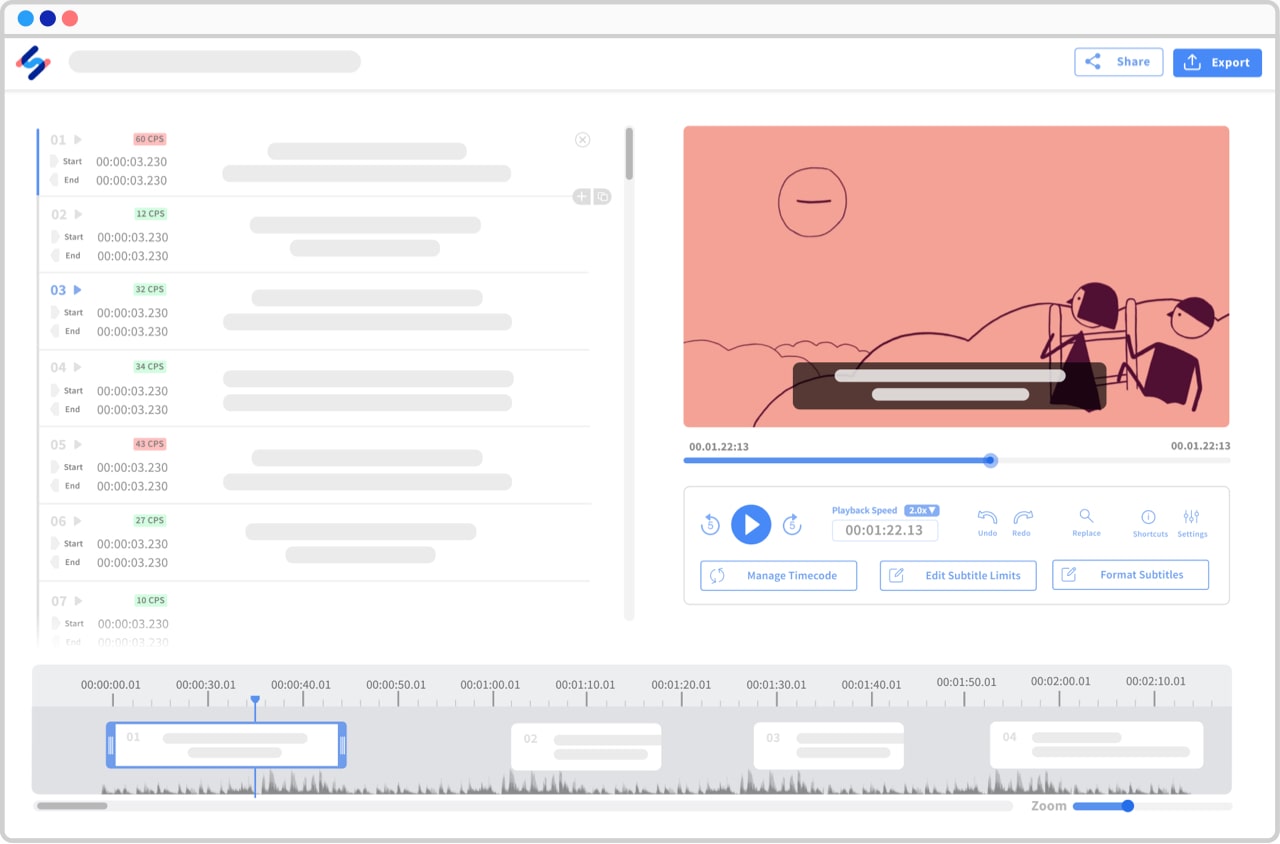
Happy Scribe is a transcription and subtitle service with collaborative features that make it easier to share interview transcripts with colleagues. You can choose to share your transcripts in a view-only mode, or allow your interviewee to edit.
To use Happy Scribe, you simply record your interview independently and then upload the file for transcription.
Happy Scribe offers both automatic and human-made transcriptions, which have accuracy levels of 85% and 99%, respectively. The automatic transcription service uses AI to transcribe your audio or video and delivers the output within minutes. This is the ideal option if you don’t mind proofreading the content and need a quick transcription.
On the other hand, the human-made transcription service uses native transcribers that deliver within 24 hours. This is a great option when you’re not in a rush to get your transcript and don’t have resources or time to proofread—though it comes at a higher price point.
Key features
Protects transcripts and keeps them private
AI-generated or human-made subtitles, translations, and captioning
Integrates with Zapier, YouTube, and more
Compatibility
In-browser.
Pricing
Free plan available
Basic: $17/month (120 automatic transcription minutes/month)
Pro: $29/month (300 automatic transcription minutes/month)
Business: $49/month (600 automatic transcription minutes/month)
Rates for human-made transcriptions start at $2/minute for English audio.
Supported transcription languages
67 languages for automated transcription, 50 languages for human-made transcription
| Pros | Cons |
|---|---|
| User-friendly and easy to understand | Accuracy is affected in noisy environments or situations with multiple speakers |
| You can’t export fragments of your video. | |
| AI-generated and human-made transcription options |
6. 3Play Media
Best for researchers in technology, healthcare, and law.
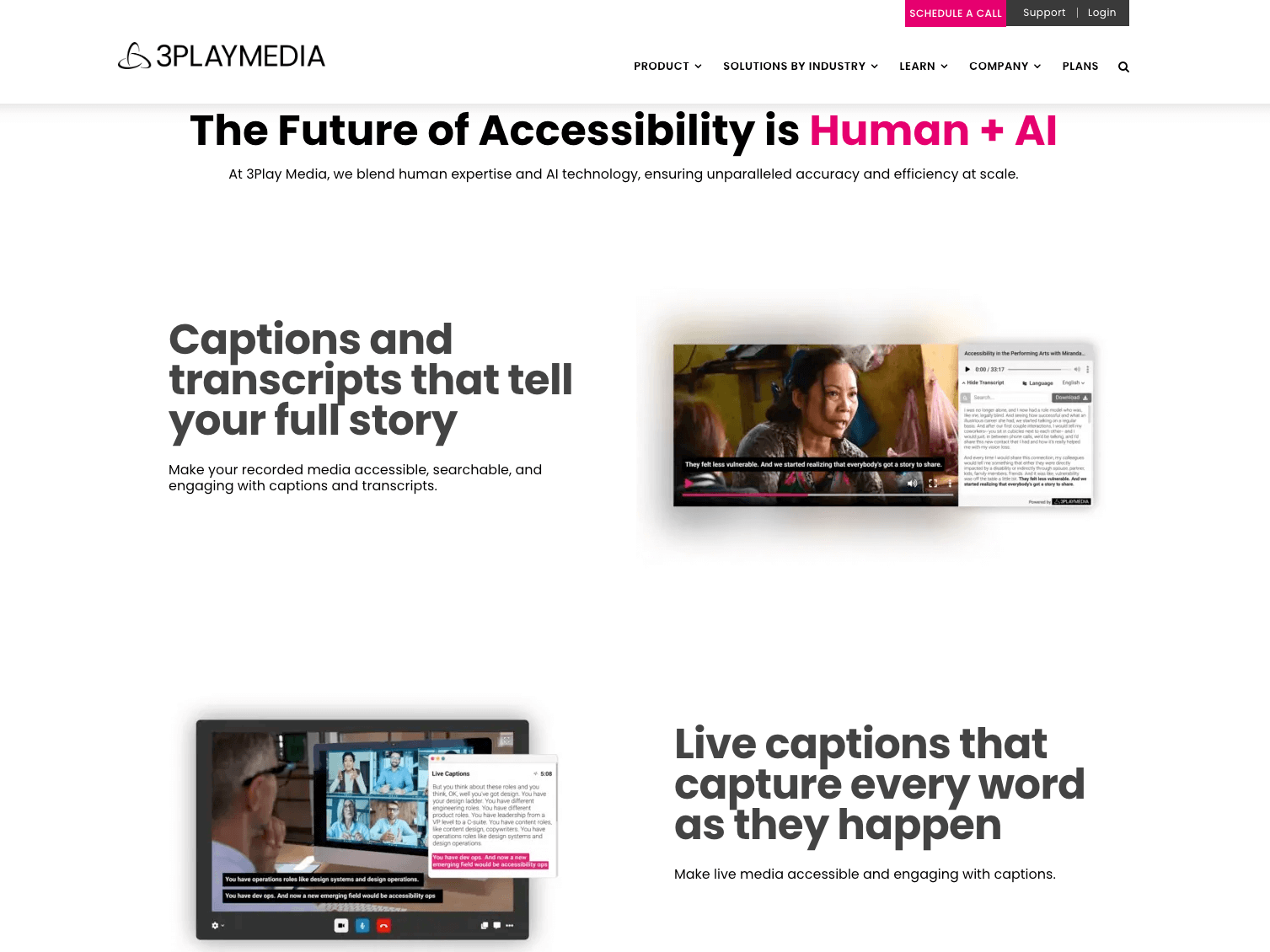
3Play Media is a captioning solution that offers highly secure, HIPAA- and accessibility-compliant transcriptions—making it an excellent choice for researchers in medicine, law, or other industries that deal with sensitive information.
You can preload special instructions for each file, sharing technician jargon you may use throughout the interview. This helps ensure your transcription has an even higher accuracy rate.
However, remember that 3Play Media is not an automatic transcription service. Depending on the turnaround option you pay for, you will need to wait anywhere between two hours and four business days for your transcription.
If you create video content, you may also like 3Play Media’s closed captioning service, which can help make your videos more accessible.
Key features
99% accuracy for all transcripts
Accessibility and HIPAA-compliant
Integrates with many applications, including Zoom, YouTube, Vimeo, and more
Compatibility
In-browser.
Pricing
Custom pricing
Supported transcription languages
20+ languages
| Pros | Cons |
|---|---|
| You can download transcriptions in various formats | Videos are automatically archived after a certain amount of time, which is a matter of concern for some users |
| Offers 98–99% accuracy rates | |
| Simple and intuitive interface |
7. Temi
Best for people who want a fast turnaround for transcription.
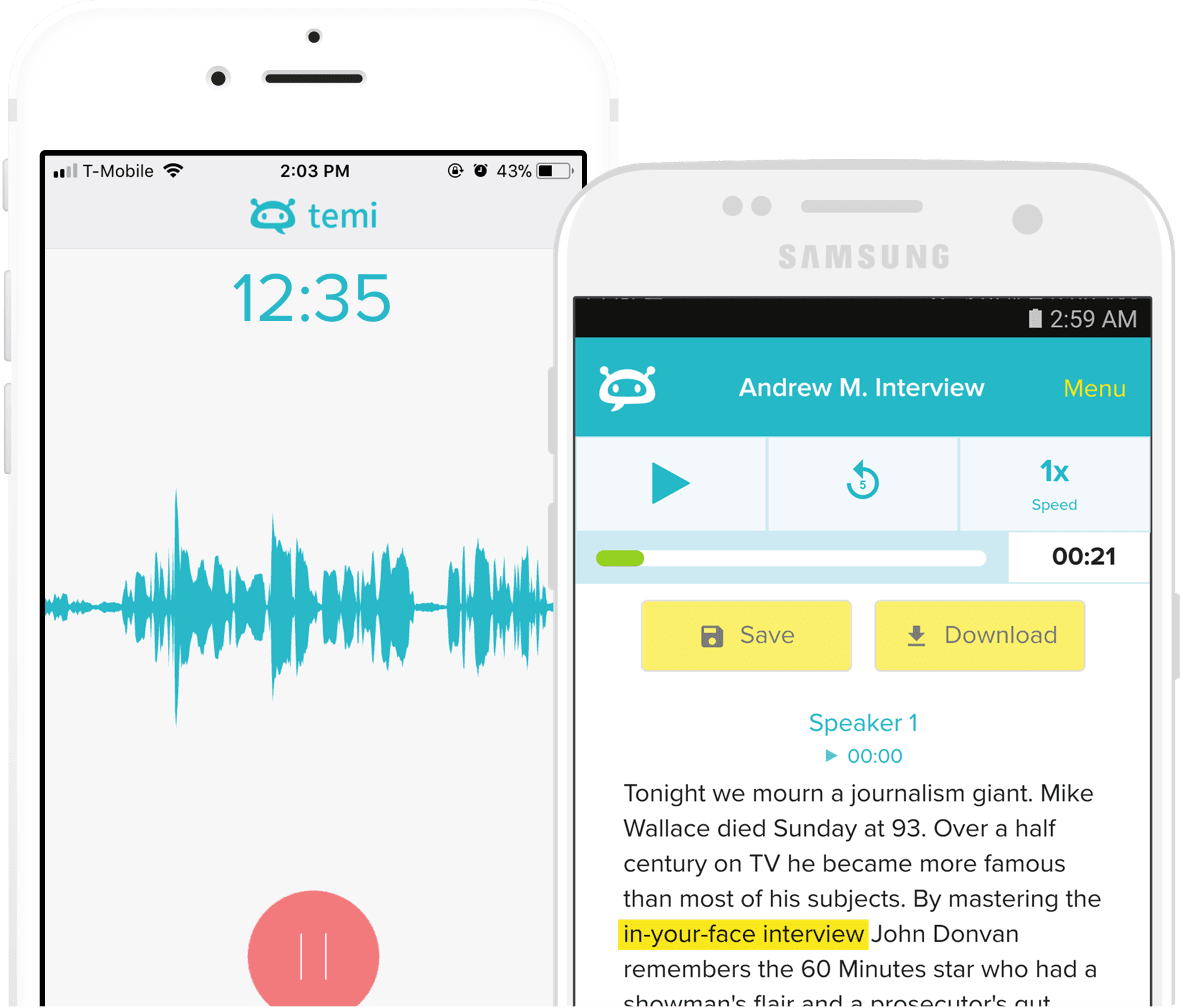
Temi is a speech-to-text transcription service that generates interview transcripts within five minutes. This quick turnaround time makes it a good choice for researchers and journalists with tight deadlines—and it’s used by publications and organizations like The San Diego Union-Tribune, The University of Texas, PBS, and ESPN.
After you upload your interview audio or video file, you can edit your transcript with built-in timestamps and speaker identification. Then, you can download, save, and export the transcript in various formats.
Temi does offer a free trial for a transcript under 45 minutes, with access to all features. After this, you’ll pay $0.25 per audio minute for transcriptions, without subscription fees or additional charges. And keep in mind the tool only supports English transcriptions.
Key features
90% to 95% accuracy rate
Transcript marked with custom timestamps
Data-encrypted secure platform
Multiple export options, including MS Word, PDF, SRT, VTT, and more
Compatibility
In-browser, iOS, Android.
Pricing
Free trial of up to 45 minutes of audio
$0.25/minute of audio for transcriptions
Supported transcription languages
English
| Pros | Cons |
|---|---|
| Allows you to adjust your playback speed and skip around | Can get pricey if you’re transcribing large quantities of audio, and doesn’t come with translation or summarization features |
| You can add custom timestamps while editing | |
| Follows data security practices like TLS 1.2 data encryption and secure servers |
8. Trint
Best for people who want to turn research into video content.
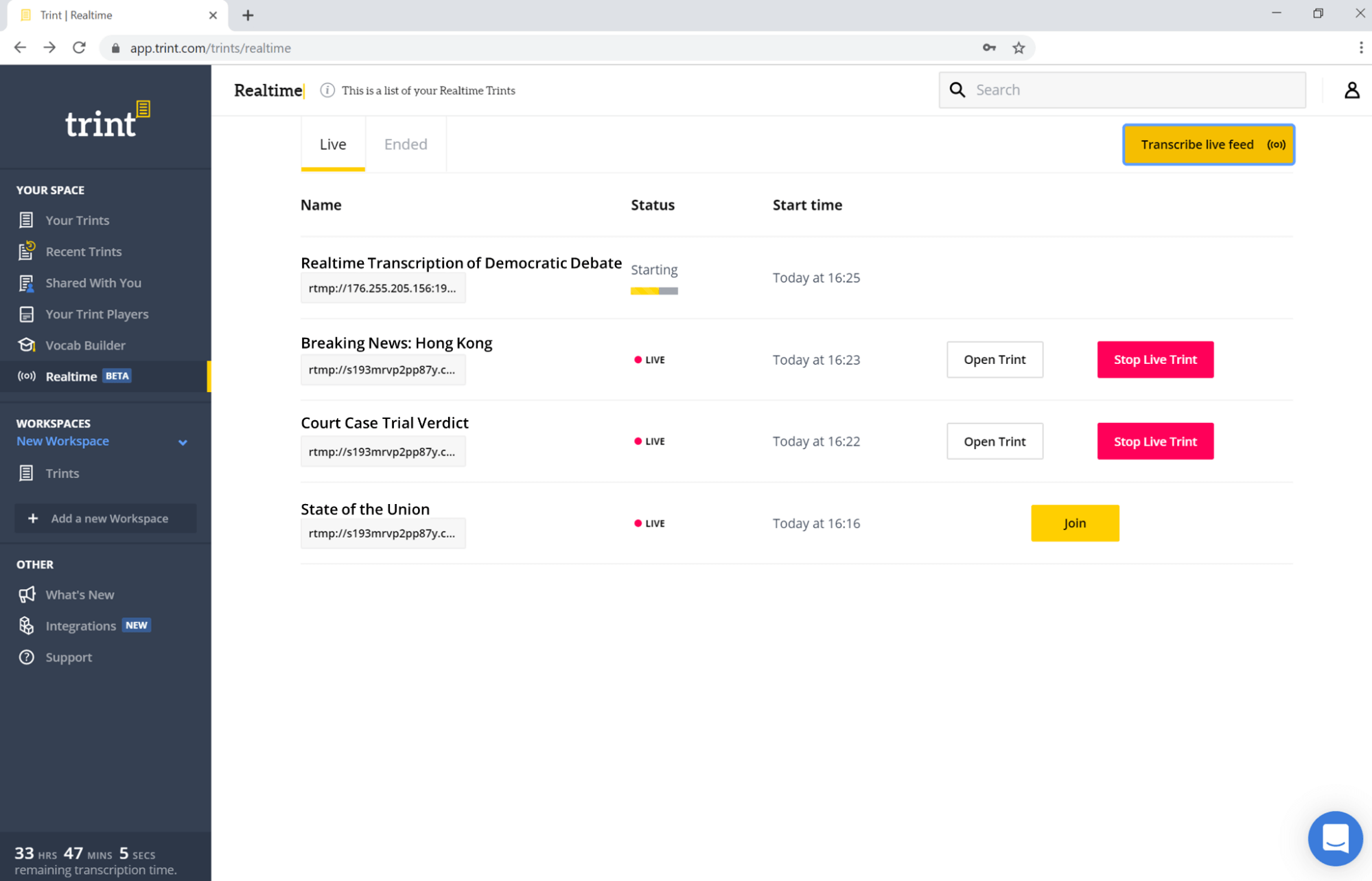
Trint uses AI transcription to turn audio and video files into text. It’s a great choice if you use video content to showcase your research findings. Many of Trint’s features are geared towards content creators, with its ability to capture and transcribe audio content in real-time and pull quotes from multiple transcripts to create articles, podcasts, and scripts.
However, these features are also helpful for any professional interested in creating content directly from their research or interviews. The tool is used by publications like The Washington Post.
All the transcripts stored in Trint are searchable, editable, and kept in a collaborative doc form that makes it easy to share with your team. Plus, Trint’s editing tools allow you to highlight key quotes from your transcripts.
You can pause your subscription at any time if you don’t need to transcribe interviews that month. But note that you’ll be charged a $5 fee for each paused month in return for the platform securely storing your files.
Key features
ISO-certified security
Editor integrates with content creation tools like Adobe Premiere
Edit and generate closed captions
Built-in search functions
Compatibility
In-browser, iOS, Android.
Pricing
Starter: $80/month/user
Advanced: $100/month/user
Enterprise: Custom pricing
Supported transcription languages
46 languages, including Arabic, English, Japanese, Korean, Dutch, Danish, Chinese Mandarin, and Spanish
| Pros | Cons |
|---|---|
| Does a wonderful job of identifying speakers | Some users feel the price is high |
| Very accurate in terms of catching words that aren’t clearly audible | |
| You can slow down recordings or speed them up to make edits |
How long does it take to transcribe a one-hour interview?
On average, it takes four hours to transcribe a one-hour interview if you’re doing the transcription manually and aren’t a skilled professional.
However, using an interview transcription software like Notta can save you hours of time transcribing the interview by automatically generating a transcript for you. Then all you have to do is make edits, summarize the conversation, and pull relevant quotes.
Optimize your interviews with specialized transcription software
Using an interview transcription tool gives you back tons of time in your day to focus on more impactful work—rather than having to listen to interviews and manually record them word-for-word.
But before choosing interview transcription software, take time to assess what features are most important to you. Are you on the go a lot? A mobile app may be a must-have for you, and you should also consider if you need transcription software that offers live transcription. Do you often work on tight deadlines and need interview material quickly? Or can you wait a few hours before you receive your transcription?
Notta is an excellent choice for creating quick and accurate interview transcriptions because it offers a mobile app, Chrome extension, and browser functionality, giving you the flexibility to use it wherever it’s most convenient. You also have a comprehensive suite of editing, export, and collaboration tools at your disposal, helping you keep everyone on the same page with an efficient workflow.
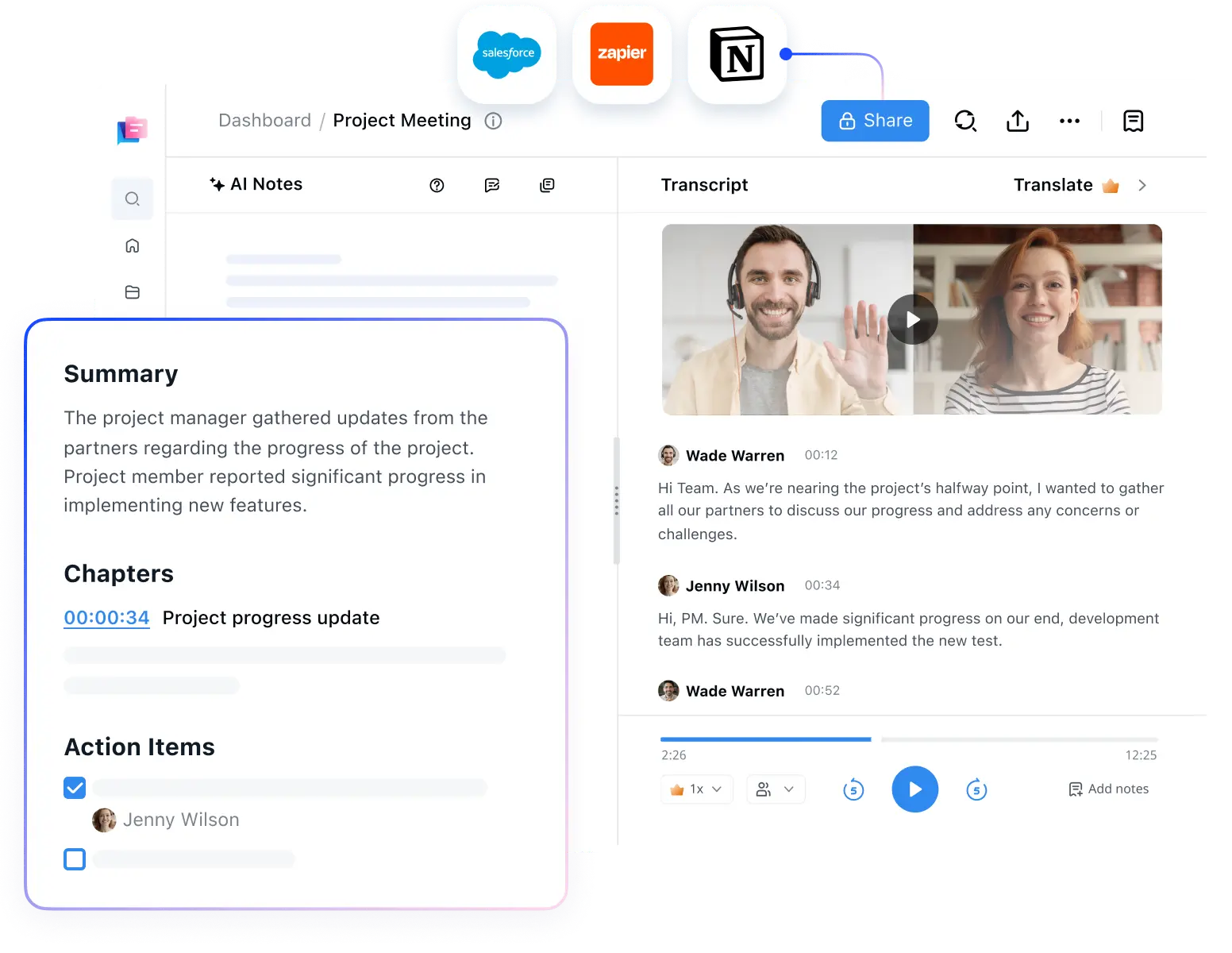
Notta can convert your spoken interviews and conversations into text with 98.86% accuracy.
FAQs
How can I transcribe an interview quickly?
To transcribe an interview quickly, you can use Notta's transcription service. Here's a step-by-step guide on how to transcribe an interview using Notta for free:
Visit the Notta website at https://www.notta.ai/en.
Create a Notta account by clicking on the ‘Start for Free’ button or logging in if you already have an account.
Once logged in, you'll be directed to the Notta Web dashboard.
On the right side of the dashboard, click on ‘Import Files’ to initiate the transcription process.
Choose the desired audio language for transcription.
Drag and drop your interview audio file into the designated area or select the file from your computer.
Notta will start the speech-to-text conversion process immediately.
After the transcription is complete, you can export the transcript in various formats such as TXT, DOCX, SRT, or PDF by clicking on ‘Export.’
You can effortlessly share the transcription with others by providing them with a link.
What transcription methods can be used to transcribe an interview?
You can use a few transcription methods to transcribe an interview, including manual transcription and automated transcription.
Manual transcription can get difficult, as you need to write or type everything said during the interview verbatim or take additional time after the interview to transcribe while you listen to a recording.
However, automated transcriptions of interview recordings can save you hours of work. Transcription software takes a live conversation or audio file and converts it into a transcript for you. Many transcription software tools are highly accurate and will only need minimal editing afterward to perfect the transcription.
What are the different types of transcription?
The different types of transcriptions include edited transcription, verbatim transcription, phonetic transcription, and intelligent verbatim transcription.
An edited transcription is the most accurate and complete transcription because it has been edited and formatted, meaning it’s free of grammatical mistakes, incomplete sentences, and slang.
A verbatim transcription is the least polished because it’s an exact copy of the spoken language from the audio or video files. This type of transcription will include throat clearing and verbal pauses, such as “uh.” It will also indicate laughter or sarcasm.
An intelligent verbatim transcription is the same as a verbatim transcription, but it excludes repetitions and filler words. However, some data, like the emotion behind what was said, can be lost during intelligent verbatim transcription.
A phonetic transcription demonstrates how words are actually pronounced. For example, instead of using the English alphabet, it will also include the 44 unique sounds known as phonemes. This type of transcription indicates pronunciations, which can be helpful if you’re studying or dealing with multiple dialects.