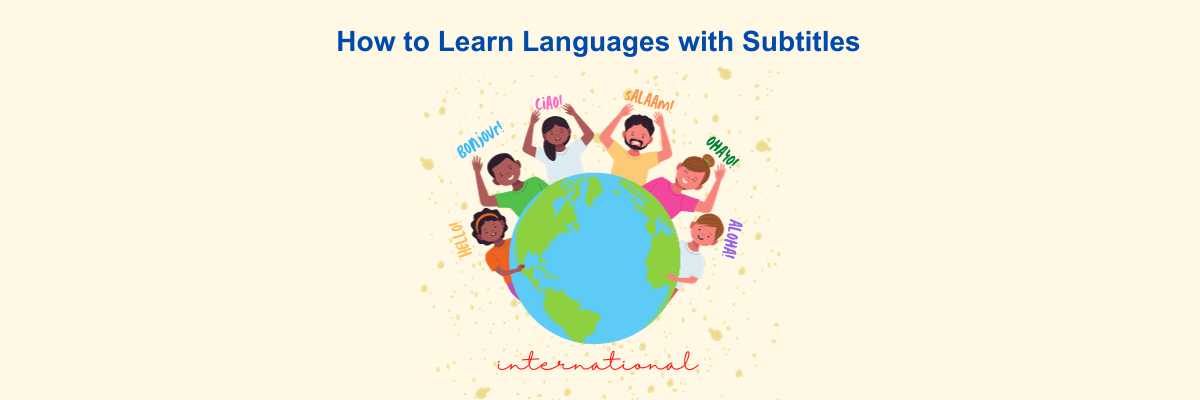
How to Learn Languages with Subtitles
98% accurate, real-time transcription in just a few clicks. 58 languages and multiple platforms supported.
Subtitles help people understand foreign language content like movies or course materials. But what if you could harness subtitles to learn a totally new language?
Several of my friends live overseas and learned to speak English from watching TV shows and video games with subtitles. Some of them never had official language lessons, yet can type and speak in near-fluent English with help from subtitles.
Inspired by their learning journeys, I delved deeper into the process of learning a language using subtitles. I’ve included a list of popular streaming platforms and how to translate subtitles into different languages. This guide could help strengthen your language learning, no matter your experience level. Allons-y!
How to effectively use subtitles to develop your language learning
Use the correct kind of subtitles for your skill level
To complement your current skill level, use different kinds of subtitles. For beginners, it can help to read subtitles in your native language on videos with foreign speech. This familiarizes you with the sound and pronunciation of words. For more experienced learners? Switch to foreign language subtitles. It helps you recognize words and phrases to study in more detail.
Take notes
When you hear a word you don't know yet, write it down. You can learn more about what it means, and where and when the speakers used it to understand the context. Over time, this helps develop your understanding of sentence structure.
Space your practice
You retain knowledge better with ‘Spaced Practice’. This is when you practice little and often rather than leaving long gaps between study sessions. For language learning, this could mean watching a short subtitled YouTube video three times a week, instead of a feature-length movie once a month.
Mix up content genres and types
Topics or genres of videos that you find tricky to grasp in your native language are even harder to understand in a foreign language. Simplify the content you watch as a beginner—try kids’ shows or shorter YouTube videos. When your language skills develop, move on to sitcoms, interviews, and documentaries.
Repeat and replicate the dialog
Also called ‘language shadowing’, repeating dialog aloud word for word at the same time as you hear it helps you learn how to articulate words and phrases. Replicating dialog, known as ‘the Mimic Method’, is when you learn by listening. When you speak in the language you’re learning, you’re more likely to pronounce words like a native. Having visible subtitles in these scenarios is valuable because you can understand the meaning and context of the spoken words more easily.
Notta can convert your spoken interviews and conversations into text with 98.86% accuracy in minutes. Focus on conversations, not manual note-taking.
Streaming platforms with multilingual subtitles
Lots of popular sites offer subtitles (and even dubbed audio) in different languages to support your language journey. When you’re ready to immerse yourself in foreign language content, we encourage you to check out these platforms.
Vimeo
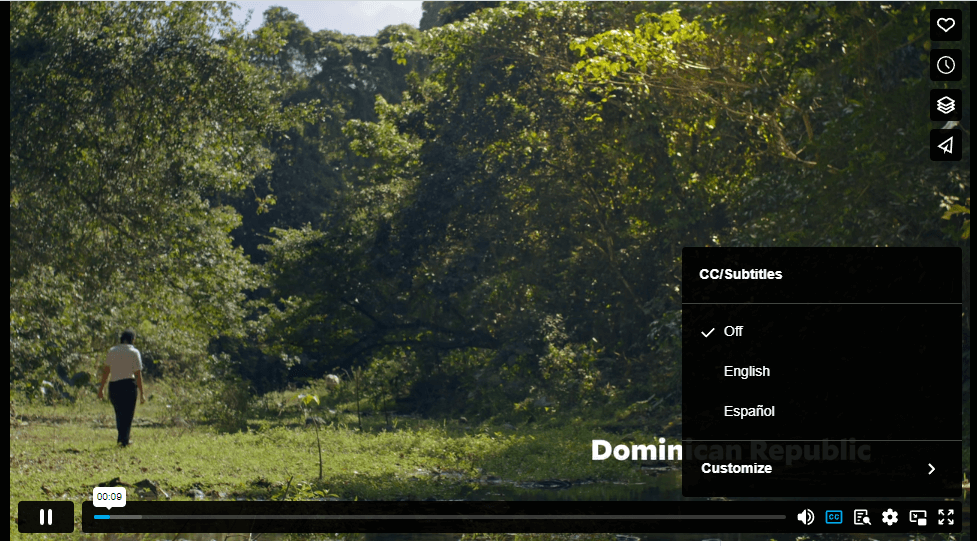
Vimeo is a platform for high-quality, creative video sharing. You can search for videos by category, including their Staff Picks, which often includes videos in different languages. Videos have auto-generated subtitles in a variety of languages, set by the video creator, to help you learn languages with subtitles.
YouTube

Two-thirds of YouTube videos are in non-English languages. With over 500 hours of video uploaded to YouTube every minute, it’s an obvious choice when you’re looking for videos to brush up on your language skills. Videos have a mix of auto-generated and uploaded subtitle files, with the option to auto-translate subtitles in dozens of languages.
Disney+
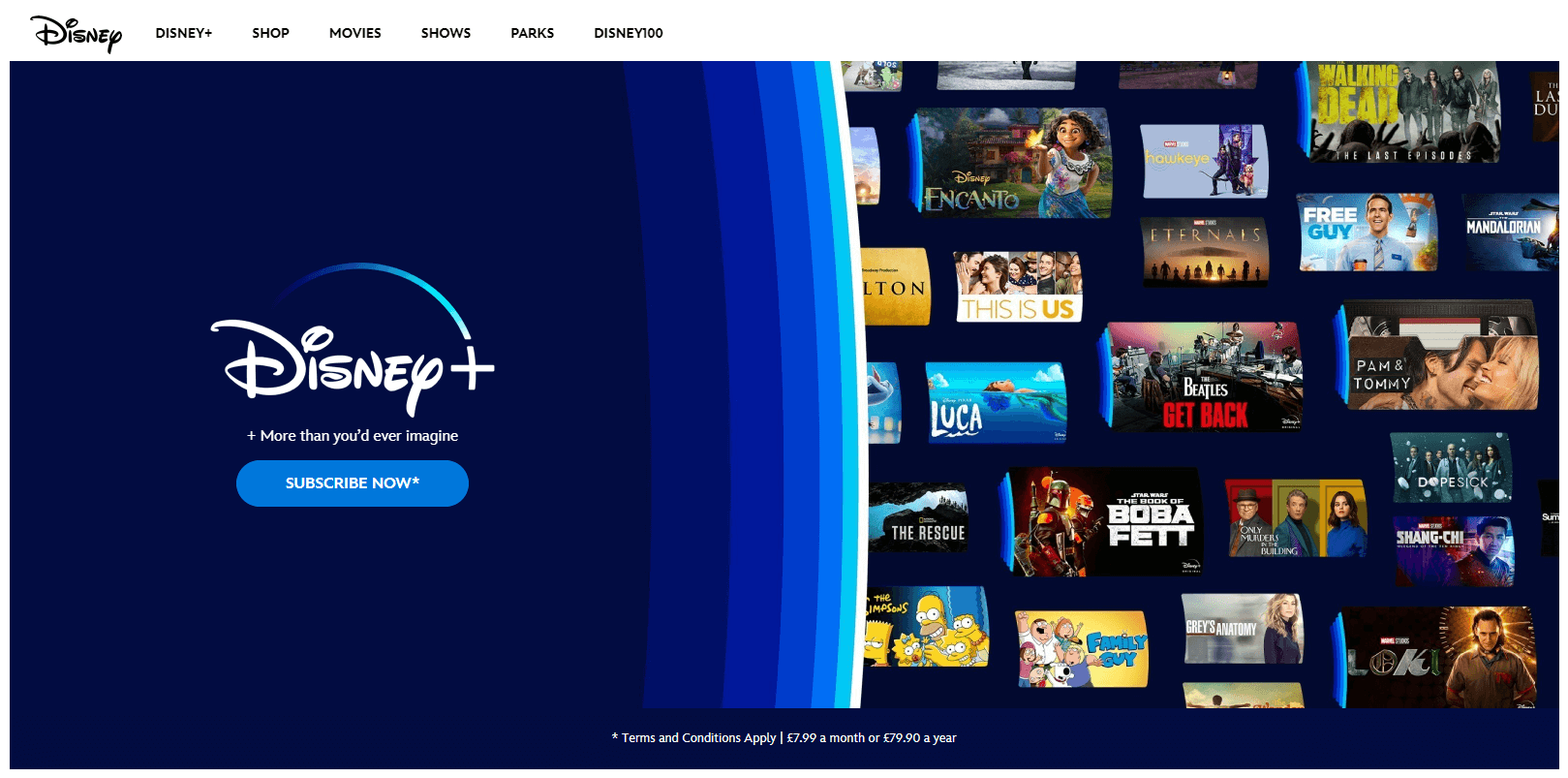
Make language learning even more fun by streaming some of your favorite Disney titles with foreign subtitles. Whether you fancy the classics like Lion King or need to catch up on The Mandalorian, Disney provides a variety of subtitles for its movies and TV shows that you can customize and switch on and off at any time.
Netflix
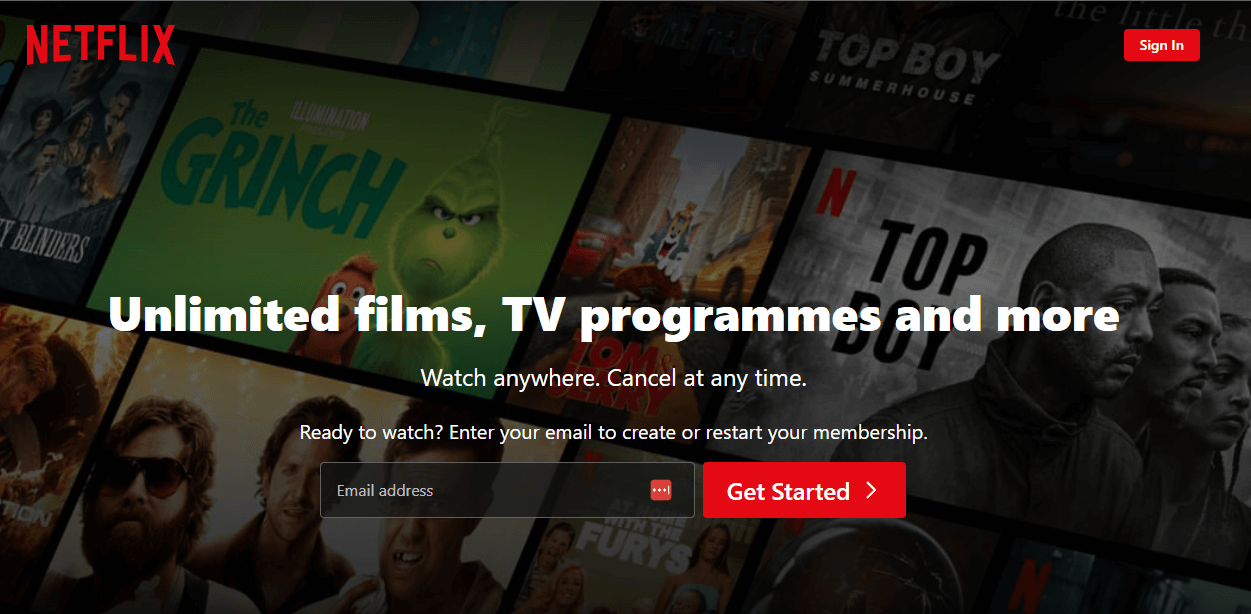
Netflix lets you watch movies and shows with subtitles in a variety of foreign languages, also providing many titles in other languages so you can completely immerse yourself. The subtitles option means you can change the size and color of the caption text, too.
Amazon Prime Video
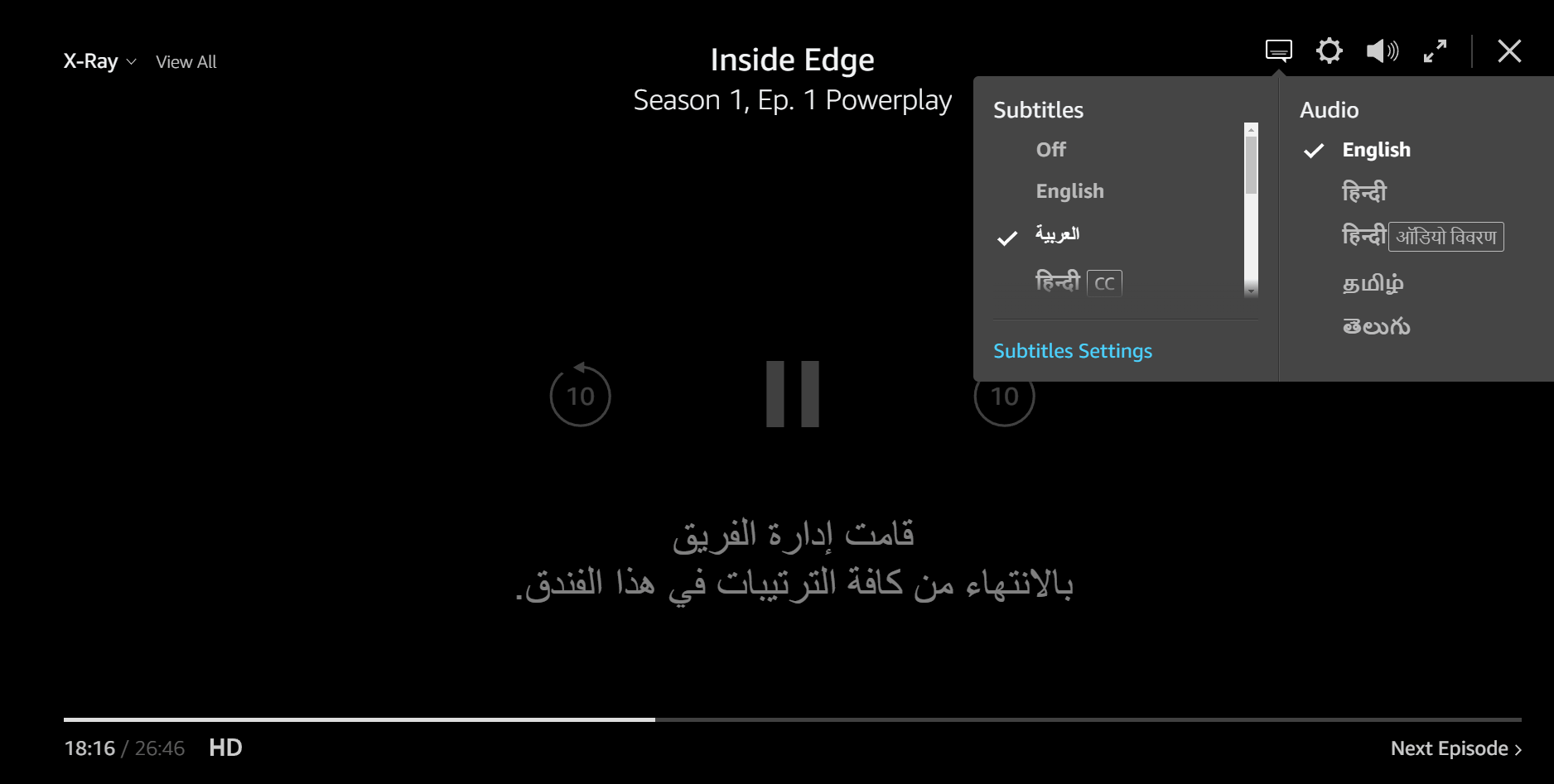
The range of subtitles available on Amazon Prime impressed me. There are all kinds of movies, TV shows, and channels you can access on Prime, each with the option to enable subtitles and even dubbed audio.
How to get subtitles on any platform with Notta
Download the Notta Chrome extension from the Chrome Web store and log into your Notta account.
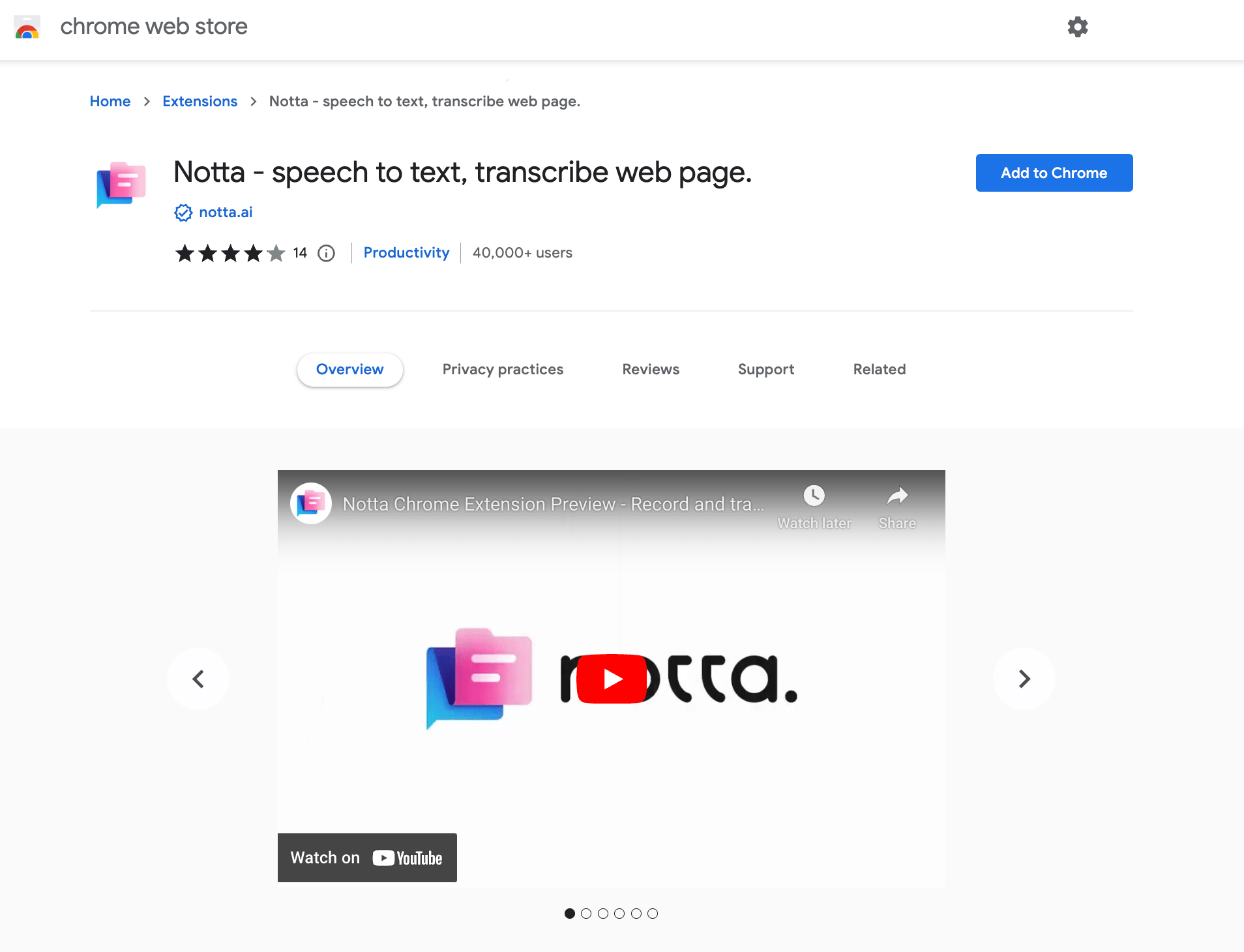
2. Visit your preferred streaming platform and search for the video you want to watch.
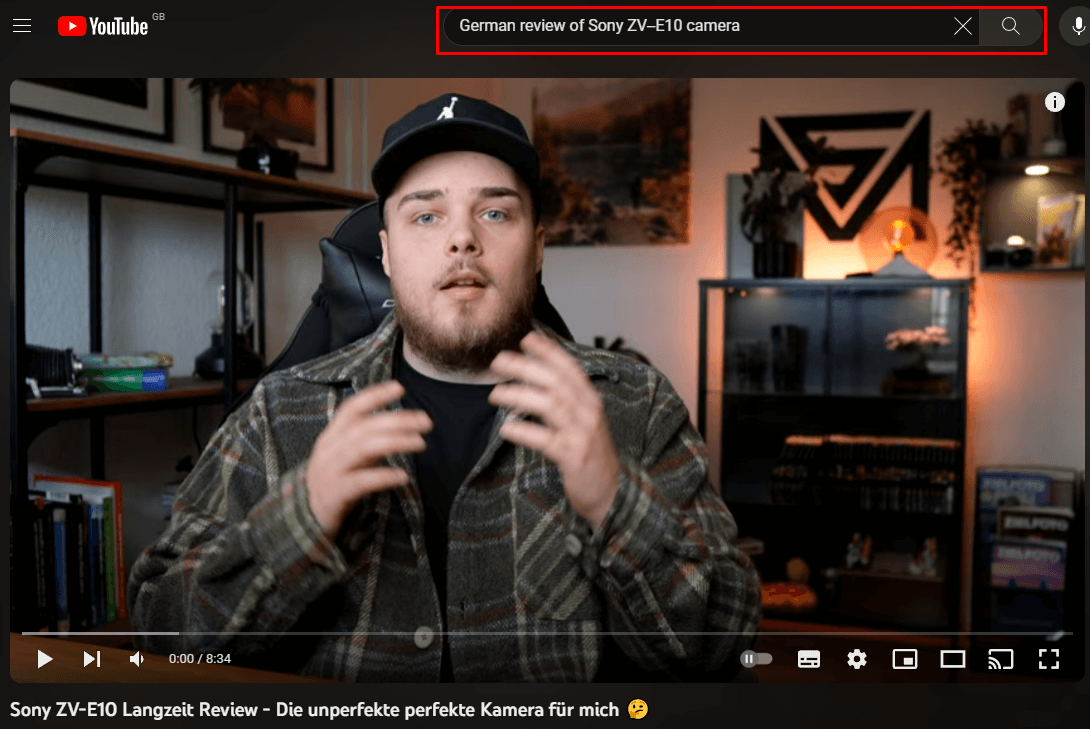
3. Select the transcription language of the video on the Notta Chrome extension and click ‘Start Recording’.
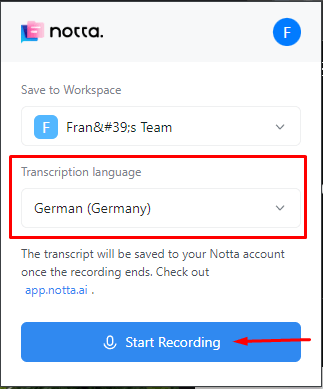
4. Press the ‘Play’ icon on the video. Notta will automatically begin recording the audio from your browser, ready for transcription.
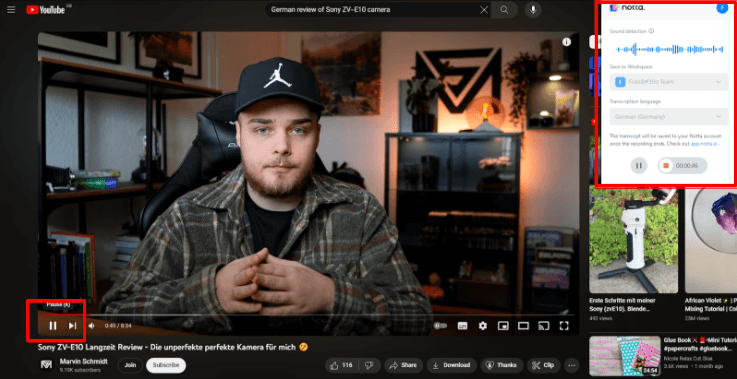
5. Click the ‘Stop’ icon on Notta when your video is finished. Notta sends the audio to your Dashboard where it’ll transcribe it in a few moments.
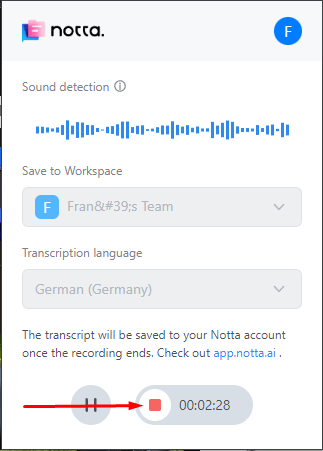
6. Visit the Notta Dashboard.
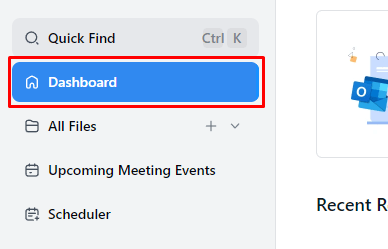
7. Click the name of your video under the ‘Recent Recordings’ list to view the full transcript in the language of the video.
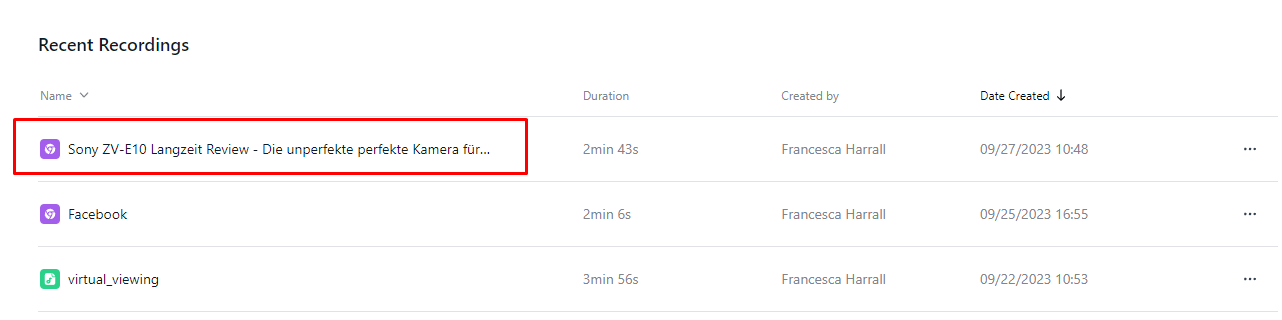
8. Translate the transcript into your native tongue by clicking the ‘Translate’ button at the top of your transcript page and choosing your language from the drop-down list.
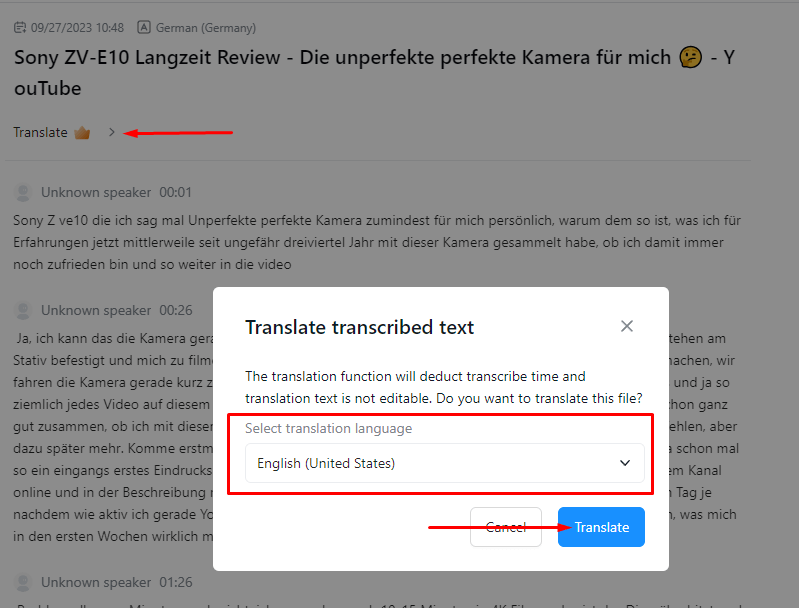
9. Click ‘Translate’ and in a few moments, your translated text appears underneath the original transcript text.
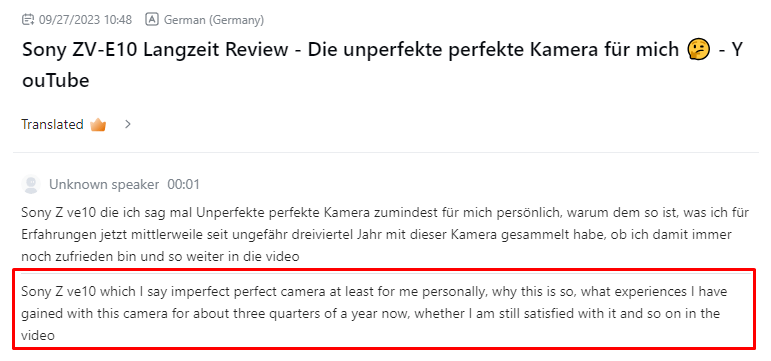
10. Press the ‘Play’ icon on your transcript audio and the spoken words highlight in blue in your original transcript text, with the translated text next to it for your reference.
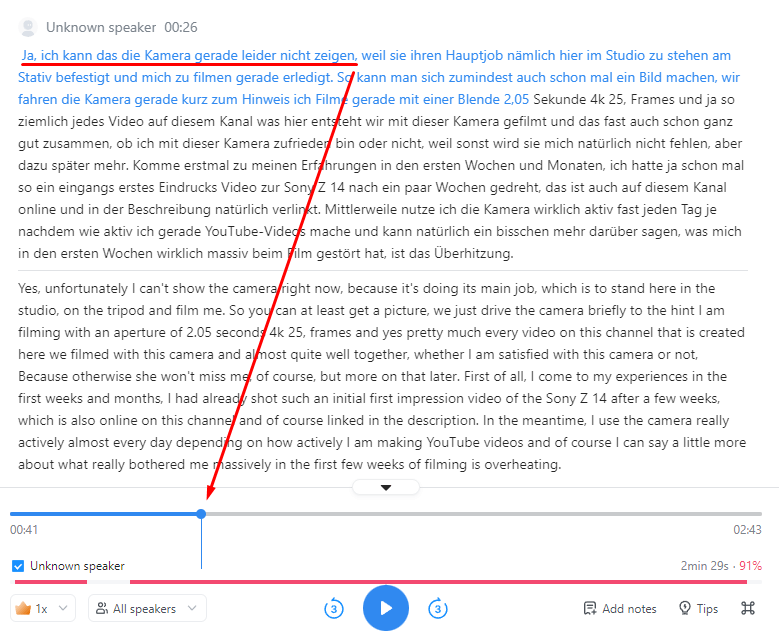
Use Notta's AI transcription tool to quickly and easily transcribe audio and videos. We guarantee accuracy and ease of use.
Challenges for using subtitles in language learning
You can’t rely on them in real-life scenarios
Speaking with natives in the real world isn’t like reading foreign language subtitles on a screen. People naturally speak quickly, abbreviate words, and use slang that you might not recognize. To combat this, alternate your learning time between referencing written and spoken dialog.
Fast or incorrectly timed subtitles are hard to follow
When you’re not fluent in a language, especially as a beginner, fast speech with incorrectly timed subtitles can completely throw you off. To improve your understanding and pronunciation of words, play the video at a slower speed and repeat it if you need to until you feel confident.
Auto-generated subtitles are often inaccurate
Sites like YouTube are great for learning languages with subtitles, but they’re often auto-generated and may be incorrect which sets your learning back. It’s important to mix these kinds of videos with higher-quality, human-written subtitles on sites like Netflix, or use a high-quality automatic transcription tool like Notta.
Idioms and complex phrases might not translate correctly
Words and phrases get complicated in context and subtitles can confuse things even further. In my quest to improve my German skills, I came across ‘Katzensprung’; its literal translation is ‘Cat’s jump’, but it’s the equivalent to the English phrase ‘a stone’s throw’, or ‘a short distance’. In these instances, speak with native speakers or tutors to learn more about phrases that seem odd!
Relying on subtitles can impede your learning
Subtitles are helpful but rely on them too heavily for improving your language skills and you might do more harm than good. Here are a few tips that could help:
Beginner learners: Watch very short videos, slow down the video playback speed, take plenty of notes on the words you don't understand, and start with subtitles in your native tongue first
Intermediate learners: Try to guess unknown words and their meanings first before you look them up to challenge yourself, speak with natives when you can to test your natural skills, and try to use your newfound phrases and words in natural instances like emails and conversations
Advanced learners: Expand your genres and topics to more complex video content with more advanced vocabulary, take advanced lessons from a tutor, and switch off subtitles to test how much you can understand
FAQs
Can you learn a language by watching tv with subtitles?
By switching on subtitles for foreign videos, you can familiarize yourself with words as they are spoken and written. This, practiced regularly, can improve your reading and listening comprehension. If you’re stuck, switch subtitles to your native language to grasp the meanings and context of what the speakers are saying.
How do I use Amazon Prime subtitles for foreign languages?
Load the video in Amazon Prime and press ‘Play’.
Click the closed caption ‘CC’ icon to open the subtitles menu.
Scroll to choose the language.
Continue watching your video and the subtitles now show on top of your video.
What recommended language learning websites and apps can I use?
Here are a few of the many websites and apps you can try out to support your language-learning journey.
Memrise: Features videos from native speakers and learning materials about topics you’re interested in.
Duolingo: A free app that helps you learn languages using science-backed methods.
Busuu: A mix of speaking, listening, reading, and writing exercises, plus a language exchange community.
Gliglish: A completely free, AI-powered language tool that helps you practice your spoken language skills while reading personalized prompts.
Babbel: Learn 14 languages with self-study courses, live learning classes, or both.
What languages do notta subtitles support?
Notta can transcribe in 58 languages and translate into 42 languages. Languages include English, Spanish, Japanese, Tamil, Polish, Arabic, etc. Notta recognizes regional variants such as Colombian Spanish, Egyptian Arabic, and Canadian French, for higher accuracy.
Do subtitles offer accurate translations?
Auto-generated subtitles on platforms like YouTube have lower accuracy than using a dedicated transcription tool Like Notta. Higher-quality audio with a professional microphone and minimal background noise helps increase the accuracy of subtitles created with automated tools.
What are the benefits of using subtitles for language learning?
When you read subtitles while watching videos, you can expand your vocabulary, improve your listening and reading comprehension, plus get to grips with slang, idioms, and sentence structure. Overall, seeing the written words as they’re spoken helps you recognize and retain words for use later on in conversations.
The trick is to mix it up—start with subtitles in your own language and gradually switch to more and more foreign subtitles. When you’re feeling more confident, switch them off altogether!
In summary
While subtitles are a huge help when strengthening your skills in another language, they’re definitely not the only way to learn. Immersing yourself in real conversations with native speakers and taking lessons from a tutor can boost your understanding and progress.
One final tip from me is to use a VPN to localize video search results on websites like YouTube and Netflix. This can help you more easily find foreign videos to watch. Now all you have to do is practice!