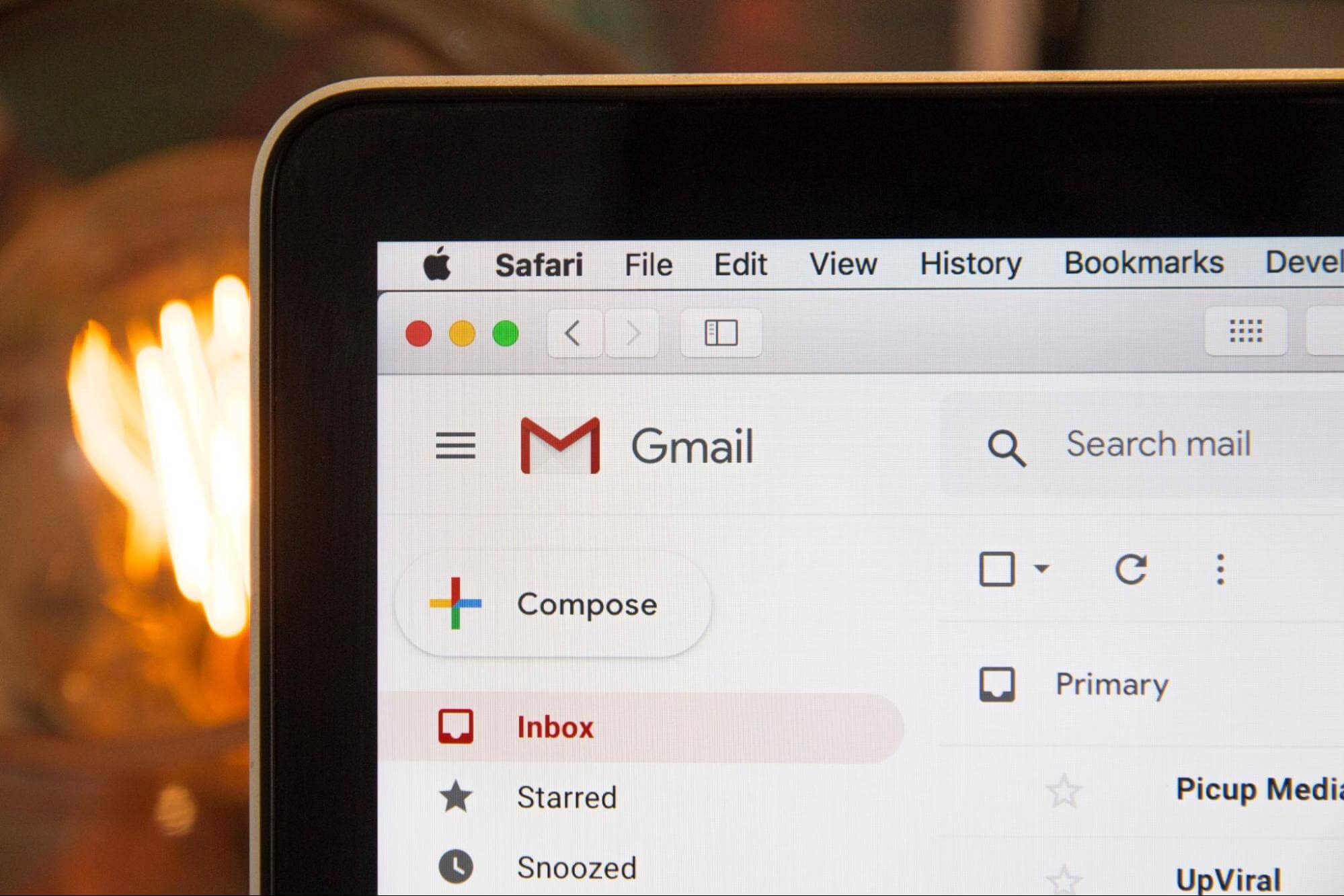
30 Brilliant Email Subject Lines for Meeting Request (+ Tips)
Unlock the power of AI — Notta's meeting assistant records, transcribes and summarizes meeting minutes with one click.
Meetings are the social glue in the modern workplace to build connections, follow up on projects, and give feedback.
Chances are that you conduct regular one-on-one or team meetings and need to request a meeting sometimes, and writing a meeting invitation is the first step to take for setting up a meeting.
Feeling stuck by the email subject line? Don’t worry, we’ve compiled a list of 30 email subjects for meeting requests that will take your correspondence to the next level.
The basic guidelines of a meeting email subject line
When sending an email to schedule a meeting, the subject line is your first opportunity to make a good impression and get a quick response. Keep the following tips in mind when creating the meeting subject line.
Be clear
The subject line should give the recipient a good idea of what the meeting will be about. Avoid being too vague, like “Let’s catch up!” because people who get such an email will probably ignore it.
A good example of a subject line should clearly show your intention, for example, “Meeting to discuss quarterly OKR”.
Keep it short
Aim for 50 characters or less so that the entire subject line can be read in the preview pane of most email clients.
Too long a subject line will get cut off by the email provider. You can avoid adding too many details, instead, focus on the meeting's purpose.
Make it actionable
Use strong verbs to convey a sense of urgency or importance to avoid your email being ignored. For example, “Confirm time for tomorrow’s meeting” or “Need 15 minutes to discuss project status.”
Personalize it
The best way to personalize your subject line is to use the recipient's name. This shows that you are addressing the email specifically to them and not just sending out a generic mass email.
You can also use other personalization techniques, such as mentioning a mutual connection or something that you know they are interested in. However, beware of coming across as too familiar - make sure that you still sound professional.
From note-taking and AI summaries to instant scheduling, we break down the best of the best online meeting tools to support more productive meetings.
30 meeting request email subject examples
Below are different meeting subject lines that suit various situations, whether it’s a general team meeting invite, a first meeting, or a regular check-in.
We’ll first look at some generic subject lines that you can use and make customization.
1. Can we schedule a quick meeting?
A quick meeting is useful when you need to make a decision, get feedback on a project, or discuss sensitive information.
2. Can we meet on [date and time]?
Use this to ask for meetings directly. The subject line will quickly give them the gist of the email and prompt them to RSVP faster.
3. Meeting invitation from {name} on {topic}
Specify who you are and your intention for a meeting request with this subject line.
Example: Meeting invitation from Michael on website optimization
4. Looking to exchange ideas on {topic}
This subject line shows your eagerness to have a conversation and is clear about the purpose.
Example: Looking to exchange ideas on video creation
5. One-on-one meeting about {project}
This one-on-one meeting subject line is so versatile that it can be applied to many different situations.
Example: One-on-one meeting about monthly performance review
6. Request to chat about {topic}
This one directly points out the meeting's purpose and can be widely used to ask for a meeting with a manager or employee.
Example: Request to chat about team collaboration
7. Request a 1-on-1 meeting with you
This is direct and clear. And we suggest adding your name to the subject line to let the recipient know immediately.
Example: Request a 1-on-1 meeting with you [by Wendy]
8. Follow up on our last meeting
Use this subject line to follow up on a meeting, so your recipient immediately makes a connection. You can also serialize your subject lines if you are attending many meetings with this person (perhaps for a prospective client project).
9. Discuss progress on {project}
If you’re working on a big project together, use this subject line to touch base and see how things are going.
Example: Discuss progress on the Q1 marketing campaign
10. Check-in on {goal/updates/status}
Use this subject line to ask for updates on any projects that your employee is working on.
Example: Check-in on advertising material
11. Confirm our meeting on {date}
Use this subject to confirm the date and time of your one-on-one meeting, it can be seen as a meeting reminder.
Example: Confirm our meeting at 3 pm, Tuesday
12. Shall we reschedule the meeting?
If you have already set up a meeting but can’t make it, you should reschedule the meeting as soon as possible.
13. Meeting postponed: {meeting name}
Use this subject line to inform attendees the meeting has been postponed. Suggest new dates and times, and apologize for any inconvenience caused.
Example: Meeting postponed: Ranee<>Zain one-on-one
14. New ideas for {project}
If you have some new ideas for a project that your team member is working on, use this subject line to set up a meeting to discuss it.
15. Updates on {topic} from last meeting
Use this to stay updated on the discussed items in the last meeting and keep track.
Example: Updates on action items from the last meeting
16. Hoping to meet you this week
You have something important to discuss but are not sure if the other person is available, then you can use this email subject line to ask for a meeting.
17. Are you free on {date} for a meeting?
The “Are you free” structure is suitable for sending a meeting invitation with a clear date.
As there are a variety of meeting types, we have also listed some email subject lines that are specific to certain situations.
18. First meeting with your manager
If you are the manager and intend to have the first meeting with a new employee, use this subject line.
19. Let’s look at a next quarter’s goals
Use this subject line to discuss future goals and create a plan for how you will achieve them.
20. Feedback on your performance review
If you’ve already had your performance review, use this subject line to set up a meeting to discuss the feedback.
21. Check in to discuss your career progression
If you’re meeting with your employee to discuss their career progression, use this subject line.
22. 1:1 feedback session
Use this subject line to let your employees know that you’ll be giving them feedback in the meeting.
23. Let’s meet to discuss your compensation
When there is an update in the employee’s salary, it is necessary to have a compensation review session and discuss it privately.
24. Remote team meeting to check-in
If your team members are working remotely, you can schedule a meeting regularly to check their status.
25. Wants to meet you one on one: skip level
This is specific to requesting a meeting with an employee but skipping the direct manager. Don’t forget to prepare the questions to ask in a skip-level meeting.
26. Providing feedback on recent work
Use this subject line to discuss what worked and what didn’t in a recently completed project.
27. Let’s work on your task management skills
If you’re meeting with your employee to offer coaching and guidance on a specific field, use this subject line.
28. Weekly team meeting reminder
You may have set up weekly meetings with others, use this as a gentle reminder.
29. Meet me soon in my office
If something urgent happens and a meeting is necessary, use this subject line while writing the one-on-one meeting invitation email.
30. Let’s build a plan for professional development
This is a chance to identify your employee's goals and build a plan to achieve them.
Key takeaways
These subject lines can be used for various types of meetings, such as performance reviews, goal setting, and feedback sessions.
By using clear subject lines, you can make it easier for your employees to understand the purpose of the meeting and feel prepared to go into it. This will help you get the most out of your meeting time and make it more productive.