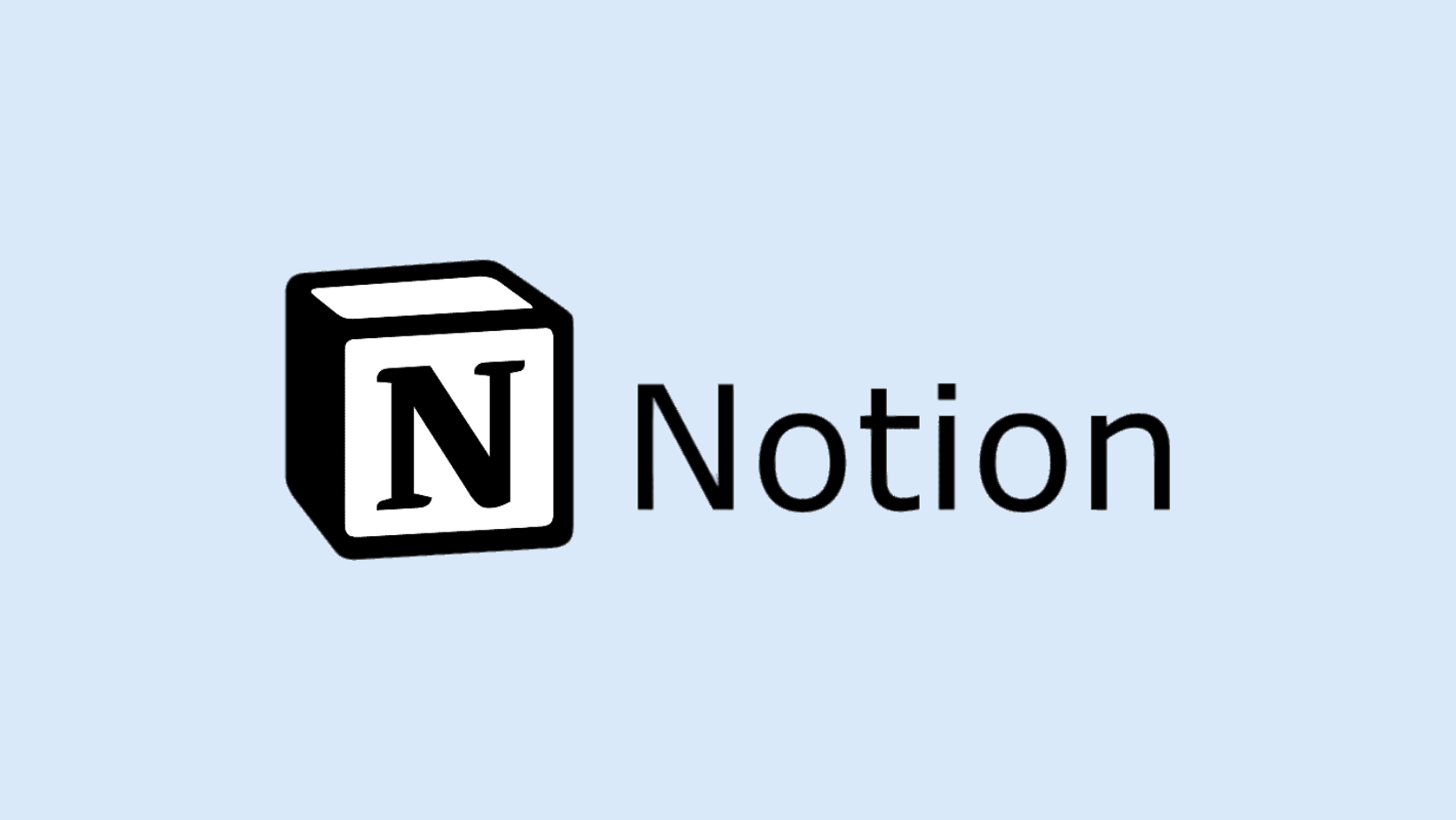
Notion AI Review: Is It Good for Summarizing?
Record, transcribe and summarize conversations with one click.
There's a reason we all love Notion: it's a nearly perfect AI tool that is pretty functional. It can be your database, your word processor, and even your Kanban board. But one thing Notion really isn't built to be — your summarizer.
Notion wanted to be an all-in-one tool — and that's why it released its Notion AI summarizer. I was curious to see how well Notion AI works, so I decided to test the tool and create this honest review.
If you want to try Notion AI, read this guide, where I walk you through what I think are the most unique features of the tool.
What is Notion AI?
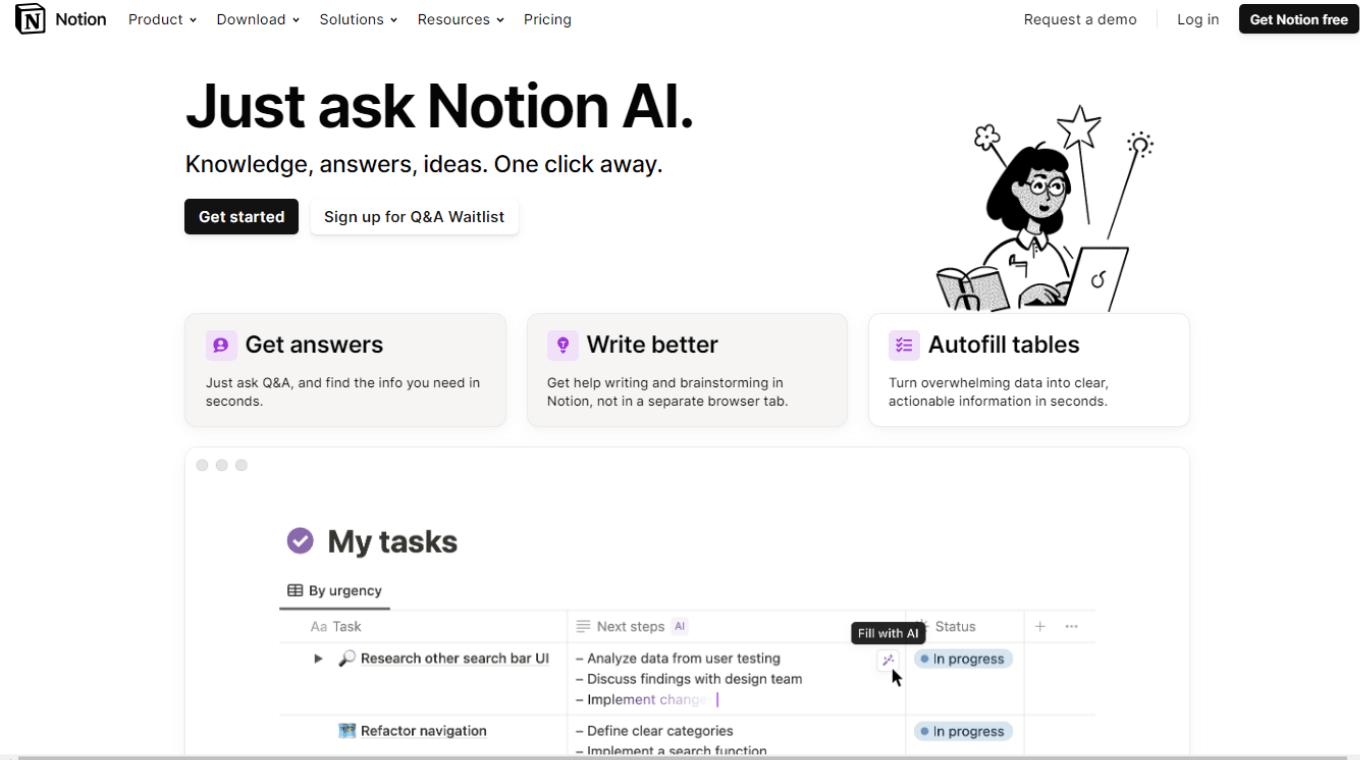
Notion AI is embedded right into your Notion account — and works to provide quick answers to questions, automatically generate content, and even generate summaries of action items. If you have used other AI tools like ChatGPT, Notion AI operates very similarly — you can type a prompt, and it will generate a response.
It's also a great tool that can edit, rewrite, and even summarize existing content. With the introduction of AI features right in the Notion app, it becomes easier for people to access all the features without going to another app or platform — making it much more accessible.
How does Notion AI work?
Notion AI brings writing, editing, and summarizing to a single place. While there's a lot Notion AI can do, the three main capabilities include generating new content, editing existing content, and then summarizing the available text. Here, I'll briefly answer the question: how does Notion AI work?
Generate New Content: If you're someone who writes for a living (like I do), you understand how hard it is to get those creative juices flowing all the time. That's where Notion AI can help: just go to your Notion page, type in your prompt, and watch as the AI does its job.
Edit Existing Content: The built-in editor lets you edit the Notion page content — and I have found this feature pretty useful. With the editing capabilities of the tool, you can choose from options — Fix spelling and grammar, Make longer, Improve writing, Make shorter, and Change tone.
Summarize Content: I want to stay up-to-date with all the information about AI, but who has the time? This is where an AI summarizer comes in handy. Notion AI has a summary generator that helps you condense information from anywhere into a Notion page.
What I really like about Notion AI is its ability to summarize either the entire Notion page or only selected content into a paragraph, a table, or a list of action items. It's pretty easy to use: just highlight the content you want to condense and then click Ask AI.
Notta offers the most integrated AI meeting notes, summaries, and action items so nothing gets missed.
Pricing and plan
Many tools are introducing AI features, and Notion has recently released a Notion AI add-on that provides unlimited access to its features. With an add-on that costs $8 per member per month, you can use many features like Q&A, Autofill, and Writer.
However, there's one downside: you'll need to first subscribe to any free or paid plan and then invest in the add-on. If you want to use the AI features, here are the free and paid Notion AI pricing and plans you can try.
Free Plan: If you wish to test the AI tool, the free starter plan seems like the perfect solution. With this plan, you get a collaborative workspace, basic page analytics, and integrations with Slack, GitHub, and other platforms.
Plus Plan: Those who want unlimited features can choose a Notion-paid plan that costs around $8 per user per month, billed annually. With this plan, you get unlimited file uploads, unlimited blocks for teams, and a 30-day page history. It's also a great option for small groups or teams with the ability to invite 100 guests.
Business Plan: It's specially created for companies and organizations — and typically costs around $15 per user per month, billed annually. The Business plan has everything that's included in the Plus plan, including private team spaces, bulk PDF export, SAML SSO, advanced page analytics, and 90-day page history.
Enterprise Plan: There's even a custom-priced plan for large organizations with advanced controls and premium support.
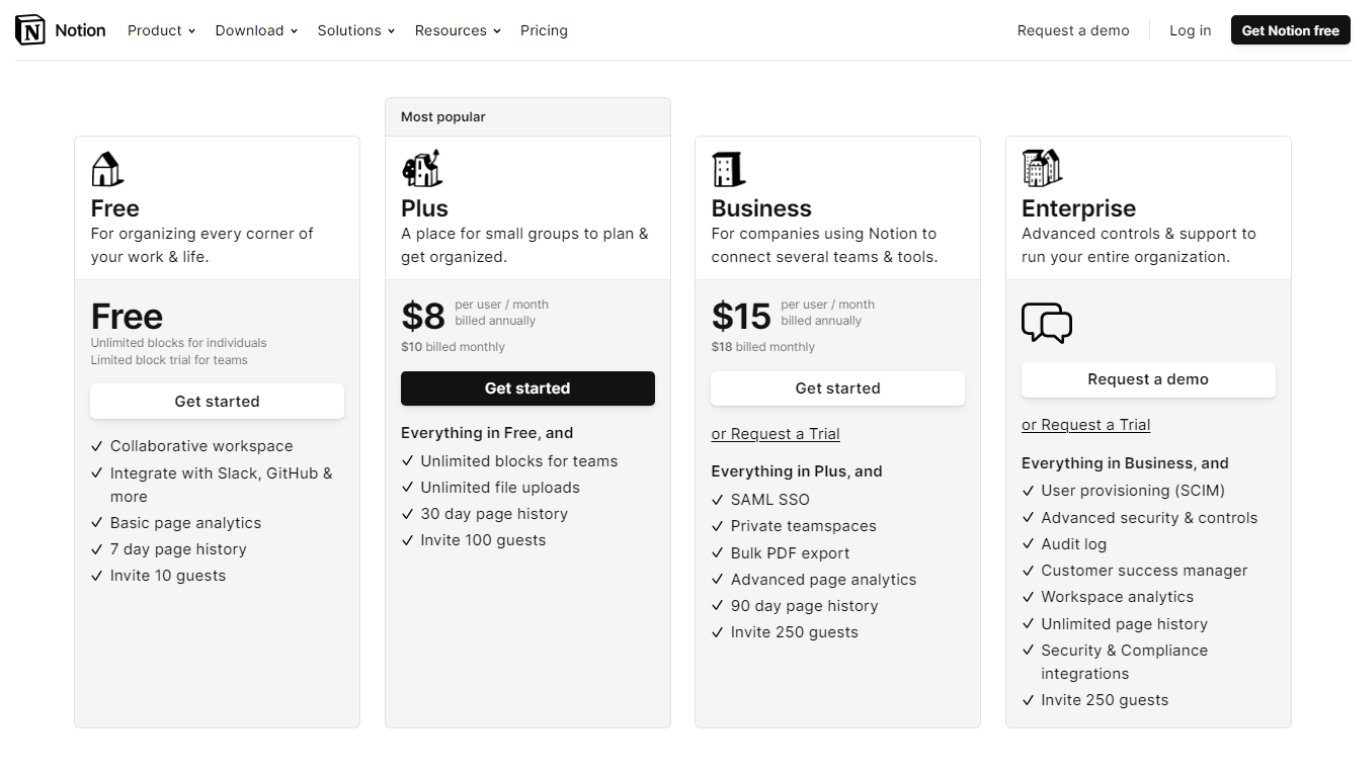
The following table compares the different Notion AI pricing and plans along with their prices, key features, and target audience.
| Parameters | Free Plan | Plus Plan | Business Plan | Enterprise Plan |
|---|---|---|---|---|
| Price Range | $0 | $8 per user per month billed annually | $15 per user per month billed annually | Contact Sales |
| Key Features | Collaborative workspace Integrate with Slack, GitHub, and Zapier Basic page analytics 7 -day page history Invite 10 guests | Everything that's included in the free plan, along with: Unlimited blocks for teams Unlimited file uploads 30-day page history Invite 100 guests | Everything that's included in the Plus plan, along with: SAML SSO Private team spaces Bulk PDF exports Advanced page analytics 90-day page history Invite 250 guests | Everything that's included in the Business plan, along with: User provisioning (SCIM) Advanced security and controls Audit logs Customer success manager Workspace analytics Unlimited page history Security and compliance integrations |
| Targeted Audience | Personal use. | Professionals. | Small groups and teams. | Large enterprises and organizations. |
Technical details
Notion AI is absolutely going to speed up work by summarizing things and giving you the action items. But before you get started with Notion AI, it's important to understand its technical details, like supported platforms, categories, and integrations.
Supported Platforms: Notion AI is available right into the core Notion apps (browser, desktop, and even mobile) — but there's a decent amount of time you'll need on the platform before you become an expert.
Categories: Notion AI is designed to streamline and speed up work across multiple departments. It's an AI productivity tool that your sales, development, marketing, and even operations can use. Coupled with AI features, Notion acts like an advanced work hub.
Integrations: One benefit of using Notion AI is its valuable integrations with third-party apps like Notta, Nightfall AI, Panther, Splunk, Polymer, Asana, and even Calendly. The Notta-Notion integrations help you share Notta transcripts directly to Notion — without switching between the platforms.
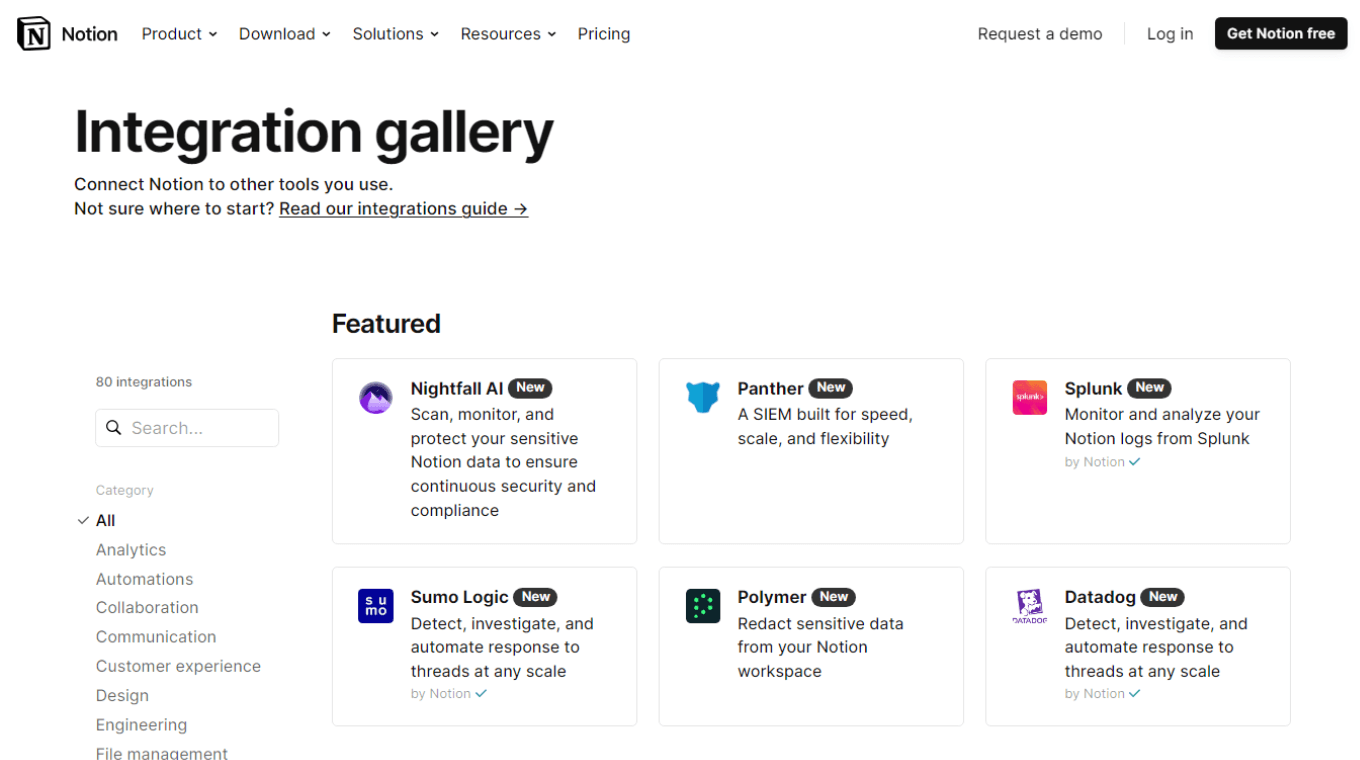
Features & functionality
There are many ways to use Notion AI — like drafting content, writing articles, and even summarizing notes or meetings. The platform has been widely popular among people looking for an unlimited all-in-one workspace experience. Here's how to use Notion AI in different ways.
Brainstorm Ideas: Whether you want to create email marketing campaigns or blogs, use Notion AI to brainstorm ideas and keep your creative juices flowing.
Meeting Summaries: If you often take meeting notes in Notion, the built-in AI can help you generate a summary with the important action items.
Translate Content: When I generate YouTube transcripts, I often translate them to other languages to make the content more accessible. I tried using Notion AI to translate content into different languages — and it worked pretty well.
Video Script Generator: Sometimes, generating scripts for videos can be tricky — and that's where Notion AI can help. With its assistance, you can generate the first draft and then edit the writing to make it sound perfect.
Security & customer support
Notion keeps the security, privacy, and safety of its users and their data a priority. Some of the popular security options include secure software development, encryption, least privilege access, and even a public bug bounty program. The platform is also GDPR and SOC2 compliant and takes safety and security to the next level.
Whenever I choose a new tool, the first thing I check is its customer support service — and the same goes for Notion. If you have any issues with the platform, there's an emailing option available: just type the question you have and send it to the team. You can also join the Notion community to find answers to any common questions.
Pros & cons
Like any other AI summary generator, Notion AI is not perfect and comes with some quirks. Here, I'll include some pros and cons of Notion AI so you can decide if it's worth trying.
Pros
The Notion AI works well on platforms, including desktops, mobile, and browsers.
It integrates with many popular platforms like Notta, Nightfall, Canva, and Calendly.
The Notion AI paid plans are relatively affordable compared to other AI tools.
Cons
Sometimes, the AI-generated summaries are generic and lack a point of view.
The Notion AI add-on isn't free to use.
You'll need to spend some time learning the platform before you master it.
The final verdict
Notion AI summarizer cannot replace the human brain — but it can definitely help you get work done faster. It's a unique and powerful tool where teams can work together and summarize text into a list of action items, a paragraph, or even a table.
Notta is a great Notion AI alternative that can record, transcribe, and then summarize media files. There's a Notta bot that can automatically transcribe Zoom, GMeet, Webex, and Microsoft Teams meetings — which can then be summarized into key chapters and action items. You can even add locally saved media files to transcribe and summarize them in minutes.
 Ready to revolutionize your post-meeting workflow? Give Notta's AI Summary Templates a try today and experience the difference for yourself. Simply select the template that best fits your needs, and watch as Notta transforms your raw notes into polished, concise summaries. Your time is precious – let Notta help you make the most of it.
Ready to revolutionize your post-meeting workflow? Give Notta's AI Summary Templates a try today and experience the difference for yourself. Simply select the template that best fits your needs, and watch as Notta transforms your raw notes into polished, concise summaries. Your time is precious – let Notta help you make the most of it.
Notta AI meeting assistant records, transcribes, and summarizes meetings so everyone can stay engaged without missing important details.
FAQs
Can I use Notion AI for free?
Yes, there's a free trial available for Notion AI summarizer, so you can test the add-on before paying for it. However, the number of AI responses will increase if you've more members. Once the free trial ends, you'll see a pop-up requesting you to pay for the subscription.
Can Notion AI summarize text?
Yes, Notion AI can generate summaries of any text — almost instantly. All you need to do is copy and paste the information from anywhere directly into a Notion page, select the text, and hit the Ask AI button. The downside, however, is there's no option to summarize audio or video files — where Notta does a great job.
How to turn off Notion AI?
Notion enterprise plan users can disable the Notion AI summarizer feature by following the simple steps.
To begin with, simply head to Settings & Members, followed by Workspace Settings.
Under the Settings section, select Feature Settings and turn off the toggle next to 'Notion AI.'
On the contrary, if you're a free plan user, you need to contact the Notion support team to turn off Notion AI.