Read more: How to Record & Transcribe Slack Huddles

24 Best Online Collaboration Tools for Productive Teams in 2025
Unlock the power of AI — Notta's meeting assistant records, transcribes and summarizes meeting minutes with one click.
Do you have difficulty keeping your remote teams on the same page? We feel you.
Managing teams can be a headache, especially if they are miles away and distributed globally. Luckily, there are thousands of online collaboration tools available that you can use to keep your team up to date on project matters and boost their productivity.
But, how do you determine the best tool for your business among these many options?
Don’t worry. We’ve got you covered.
We took the time to research and finally listed the 24 best virtual collaborative tools available, including an in-depth review of their features and prices to help you make the right choice.
Come with us for this and much more.
5 online note-taking apps
Note-taking apps help users to make notes and store them digitally for reference. These apps ensure that users do not miss out on important information as they can always access and refer to them from anywhere and at any time. The best include:
Notta
Evernote
Notion
Microsoft Onenote
Google Keep
1. Notta
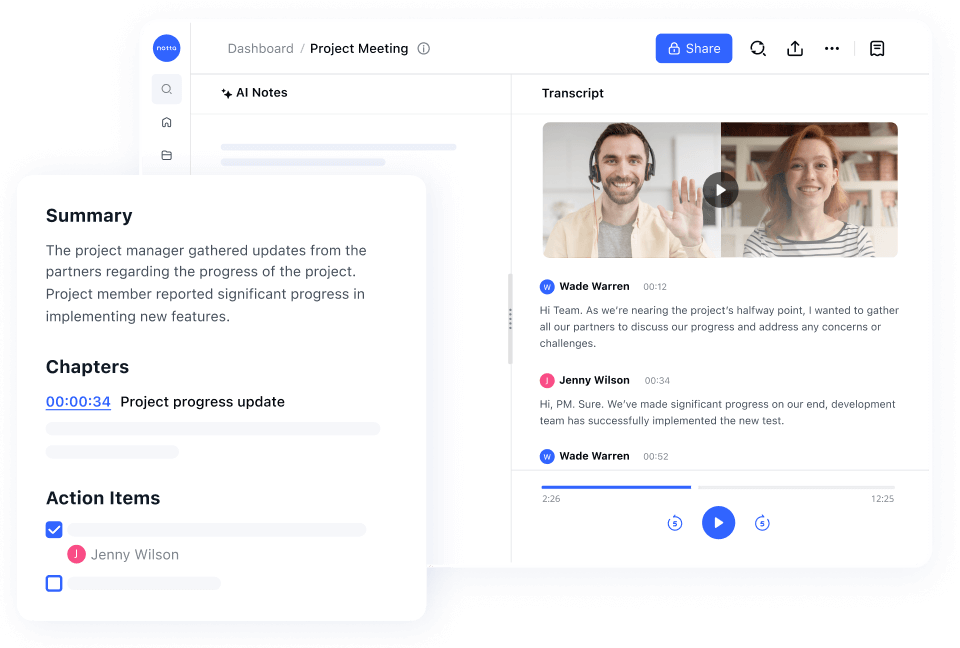
If you've ever struggle with taking notes during meetings, the Notta AI notetaker is a must-have. This tool can transcribe your conversations to accurate to text, so you can be fully present while never missing a detail. It integrates well with major video conferencing tools like Zoom, Google Meet, and Teams.
When the meeting wraps up, Notta also leverages AI to generate a concise summary featuring the key points and actions items, making meeting follow-up much more efficient.
You may download the meeting transcript and share it with team members for smooth collaboration.
Key Features
Automate note-taking: Notta automatically transcribe online and in-person conversations in 50+ languages.
Notes editing: Once the meeting is over, you can review, modify, search through, and highlight the notes freely.
Wide integrations: Notta seamlessly integrate Google Calendar, Notion, HubSpot, Salesforce, and other workspace tools to supercharge your productivity workflow.
Pricing
Free plan: You can enjoy 120 minutes of transcription. Learn more about Notta pricing.
Paid plan: Starting at $8.17 per month (billed annually) to an Enterprise plan with custom pricing.
With Notta, you can easily generate meeting minutes, turning spoken content into written records. Stay organized and capture every key detail in your meetings.
2. Evernote
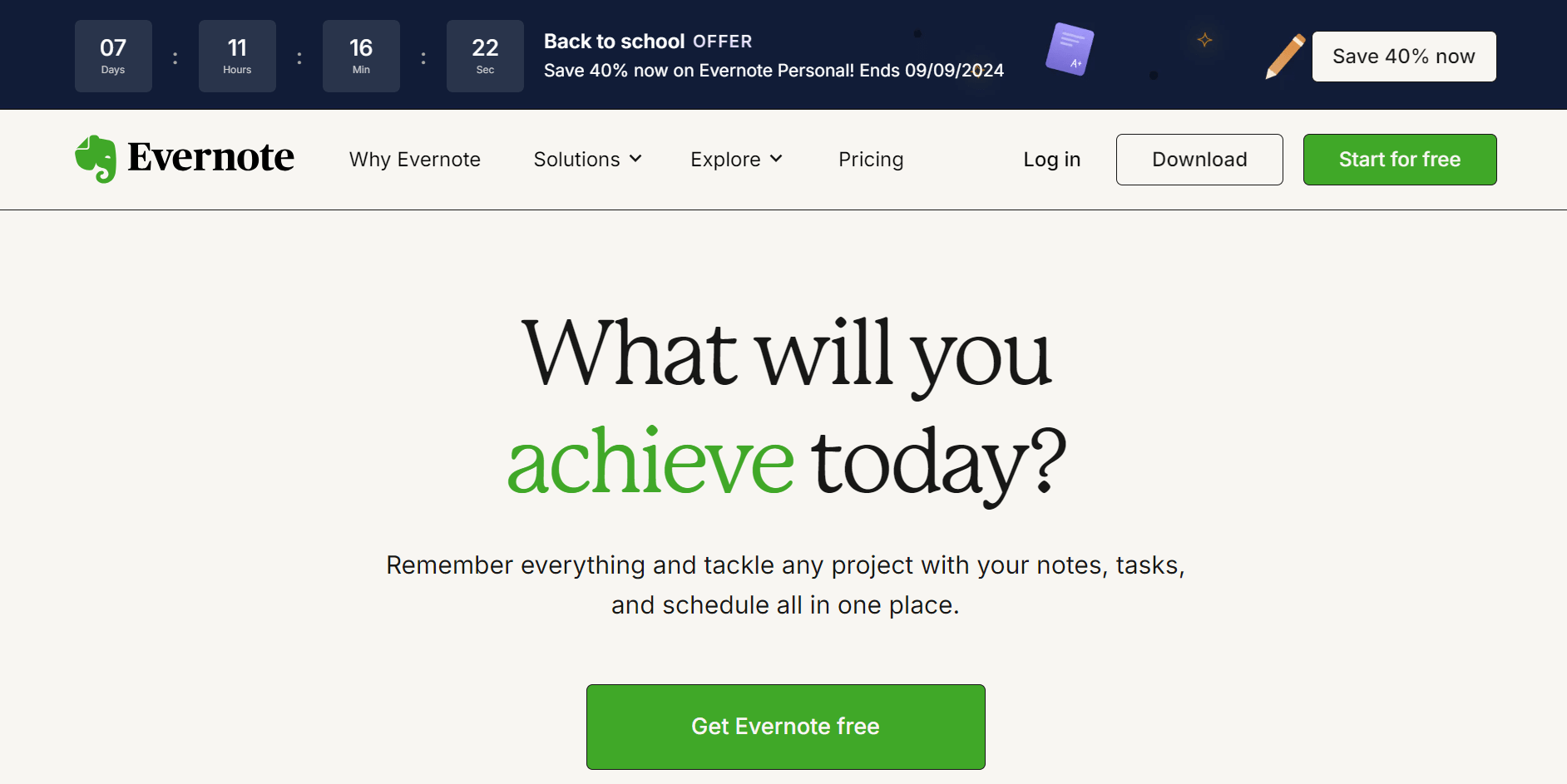 This collaborative note-taking tool helps you take notes, organize files, and track to-do tasks. It allows team members to quickly share important ideas and store them in a centralized place.
This collaborative note-taking tool helps you take notes, organize files, and track to-do tasks. It allows team members to quickly share important ideas and store them in a centralized place.
Key Features
Create tasks in your notes: Create and manage to-do lists in the notes to streamline your workflow. You can also set due dates and delegate these tasks to other people.
Calendar: You can connect Evernote to Google Calendar for optimal scheduling and prepare for meetings faster.
Sync from all devices: Evernote captures notes, automatically saves them, and then syncs them to all your devices.
Pricing
Basic plan: This free plan syncs only two devices and offers 60 MB monthly storage capacity.
Personal plan: This costs $ 7.99 per month with a storage capacity of 10GB per month and a maximum file size of 200 MB.
Professional plan: This comes for $ 9.99 per month with team collaboration and administrative features.
3. Notion
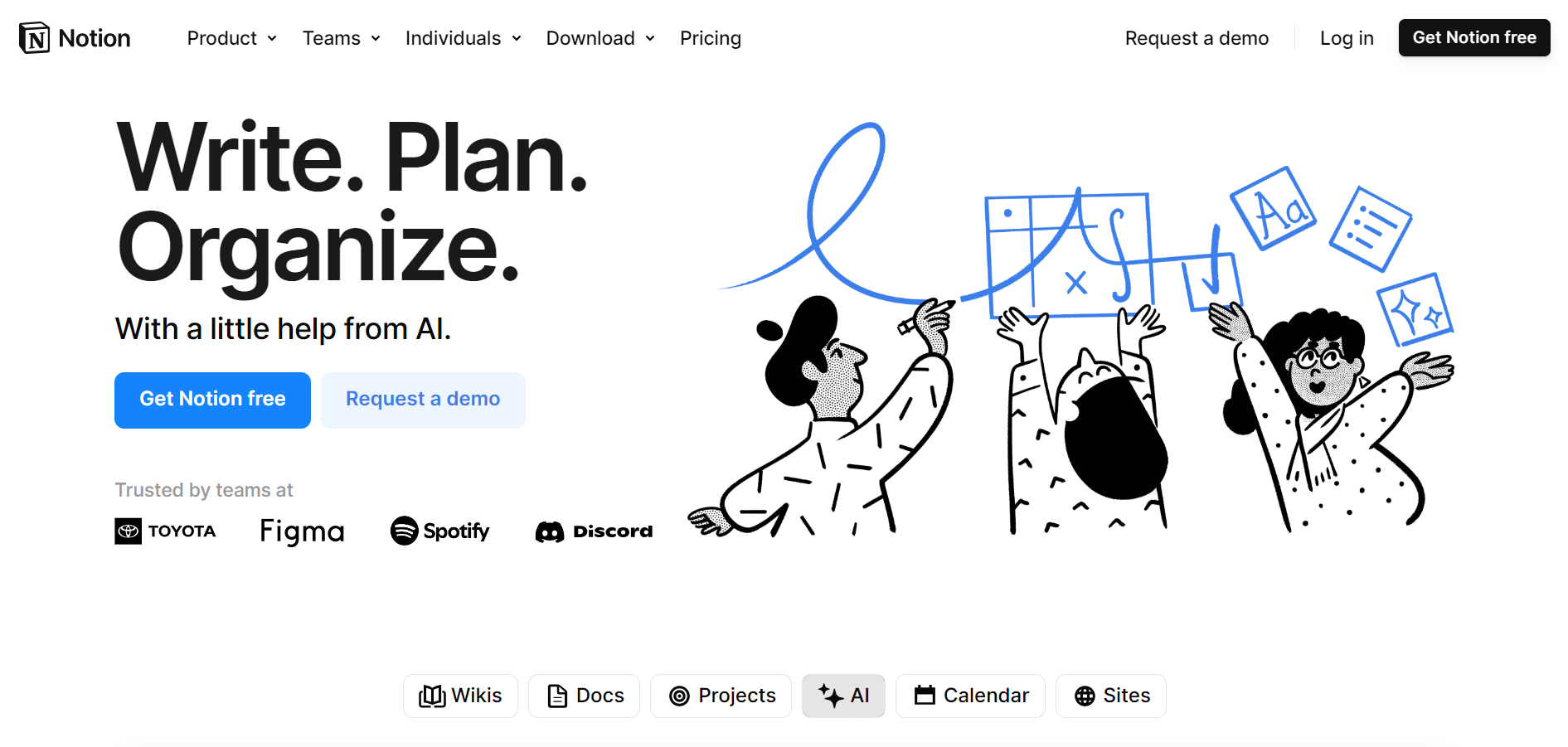
Founded in 2016, Notion is one of the best note-taking apps for both personal and teamwork uses by centralizing all information in one place. You can also import data from other apps.
For teams, Notion does not only note-taking but also provides a public workspace where all members can create, edit, comment, and share documents to maintain asynchronous collaboration. The tool helps you to save time and boost productivity for your business.
Key Features
Workflow: The app uses Kanban boards, task lists, and calendars for managing, tracking, and completing tasks.
Template Gallery: Notion comes with plenty of built-in templates to help organize your work and files. You can also customize the templates to suit your business needs.
Integrations: By connecting tools like GitHub, Google Drive, and Slack to Notion, Notion helps supercharge your workflow.
Pricing
Personal plan: This free plan includes unlimited pages and blocks, five guests, and 5MB file uploads.
Personal Pro Plan: At $4 per month, this has unlimited file uploads, unlimited guests, and 30-day version history.
Team plan: This costs $8 per month and has advanced permission security features.
Enterprise plan: Please request pricing directly from the company.
4. Microsoft OneNote
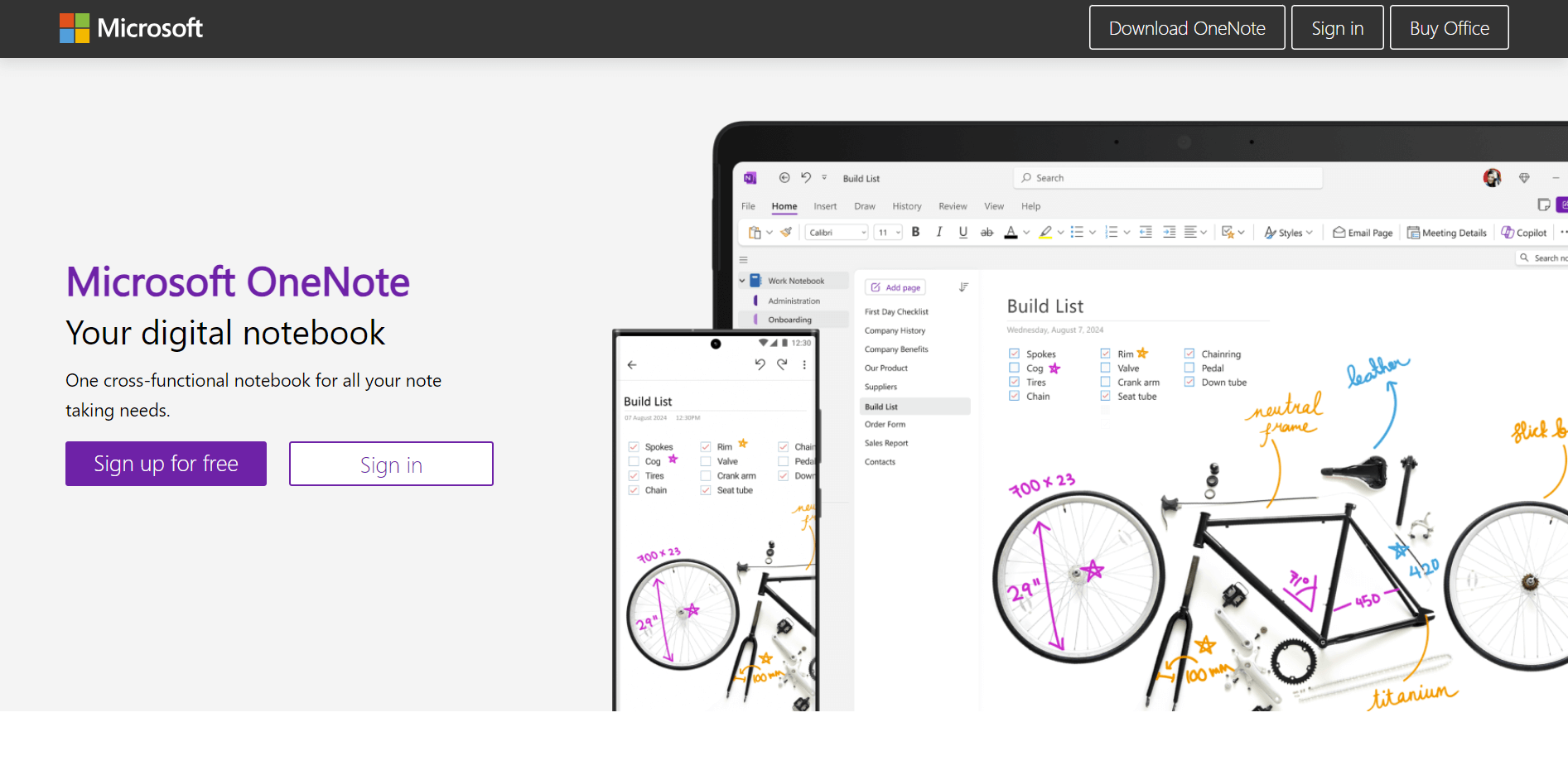 This digital notebook note-taking app allows you to organize notes, files, articles, pictures, and other information in a single space. It’s part of the Office 365 suite of applications that allows users to quickly manage their electronic information and ideas quickly.
This digital notebook note-taking app allows you to organize notes, files, articles, pictures, and other information in a single space. It’s part of the Office 365 suite of applications that allows users to quickly manage their electronic information and ideas quickly.
Key Features
Text search: This allows you to search specific text that you are interested in, which saves you a lot of time.
Web clipper: Extract information from a web page to OneNote.
Tags: You can organize content, remember tasks, or find information based on the tag attached.
Share: The feature enables you to collaborate and share your notes with friends, family, and team members.
Pricing
Free plan: It offers basic note-taking features with 5GB of storage space.
Personal plan: This costs $6.99 per month and offers installable Outlook, Word, Excel, and PowerPoint presentations in addition to what the free plan offers.
Family plan: This comes at the cost of $9.99 per month.
5. Google Keep
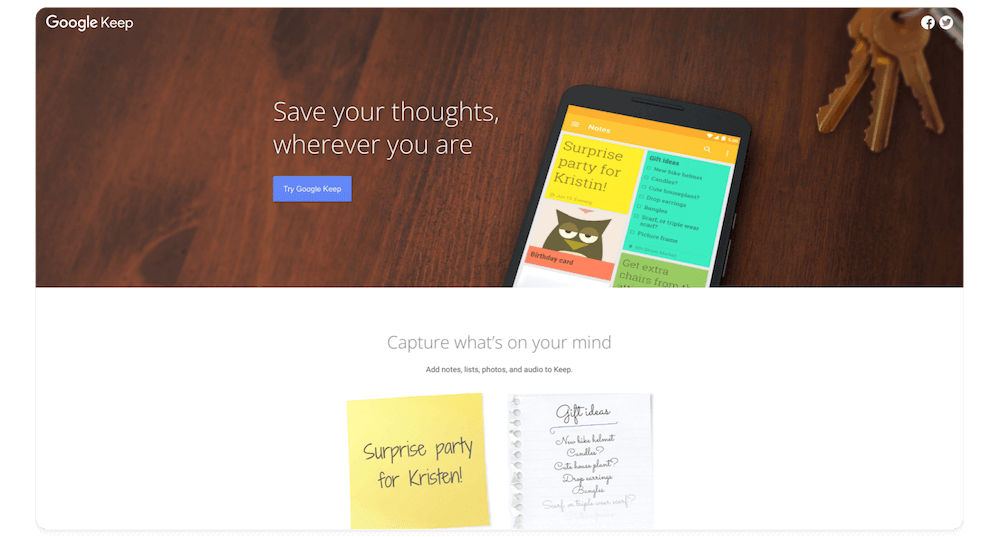
This note-taking app lets you jot down your thoughts via mobile app, web version, or web clipper. This collaborative tool allows you to create an unlimited number of notes, up to 20,000 characters. It also allows you to create labels to organize your notes and make them easy to retrieve.
Key Features
Create notes: Google Keep allows you to create notes by typing, drawing, or using your voice. This is important as it ensures you do not lose essential ideas or information.
Set reminders and alerts: This feature ensures you do not forget important tasks.
Ship notes to Google Docs: Move your notes to Google Docs for better customization and organization.
Pricing
Google Keep is entirely a free app and does not have premium plans. However, you will need a Google account to use it.
6 online task management tools
Task management tools help teams and companies organize and prioritize tasks, ensuring that projects are completed efficiently. They aid in task identification, assignment, and tracking. Some of the best online task management tools include:
Asana
ProofHub
Trello
Monday.com
Airtable
ClickUp
6. ProofHub
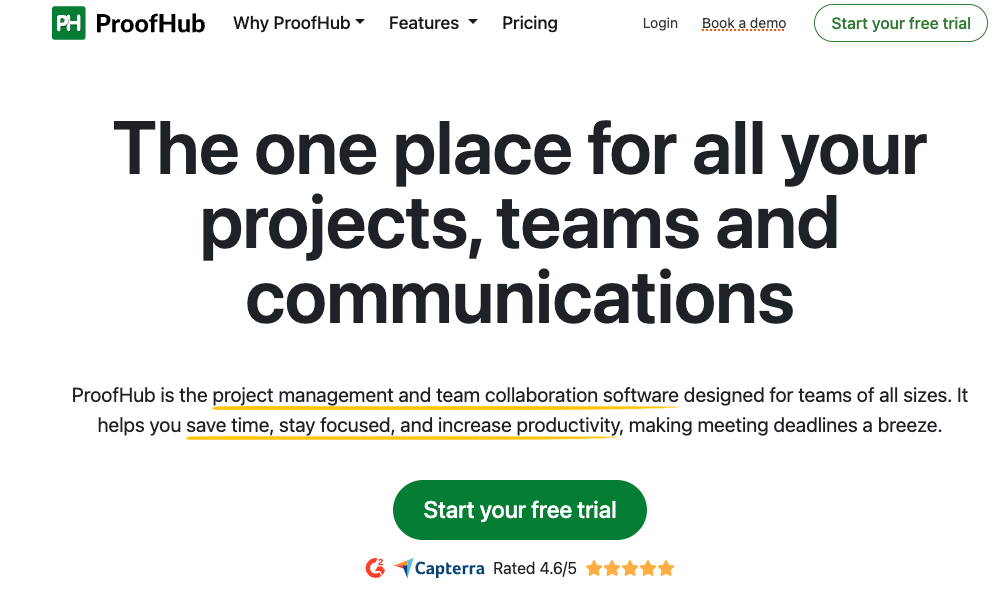
ProofHub is a dedicated project management tool with all the necessary features to manage your tasks and projects effectively. This tool makes it easy to divide projects into tasks and subtasks and assign them to individual team members.
ProofHub also comes with a friendly and attractive interface and simplified features that you can use without hassle.
Key Features
Task management: Using the feature, users can create task lists, subdivide tasks into manageable sub-tasks, and assign the tasks to team members. You can also add custom labels to tasks to prioritize and differentiate them.
Scheduling calendar: Add events, tasks, and milestones to the ProofHub calendar and organize them all in one place. The feature also allows you to set automatic reminders to stay on schedule.
Multiple views: Table view, Kanban boards, or Gantt charts - choose whatever visualized way to organize your projects.
Pricing
Essential Plan: This plan costs $45 per month with the core project management features.
Ultimate Control Plan: This plan is better for remote teams, costing $89 per month. This cost is billed annually.
7. Asana
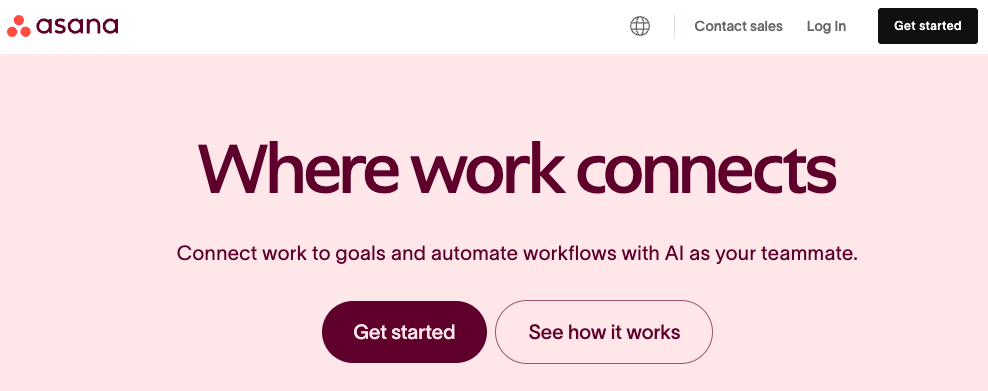
Asana is a popular project management tool that has over a million users.
It helps teams consolidate tasks from routine projects to campaigns by integrating team communication with project management. Having all the information in one central place improves consistency and performance.
Key Features
Set due dates to tasks: Delegating tasks with due dates ensures your team does not miss a deadline, resulting in increased productivity.
Customizable view: Asana offers list, timeline and board view for project heads to monitor the progress of critical projects.
Universal reporting and goals: These give the real-time progress of various tasks. Additionally, it allows teams to set goals and monitor performance against the set goals.
Option to start discussions: It’s easier for teams to share new ideas and add comments to various tasks.
Pricing
Basic Plan: This is for teams or persons just getting started with project management, and it is free. It has file storage of up to 100MB and can accommodate 15 team members.
Premium Plan: This plan comes with unique features, including a workflow builder, advanced search, and an admin console to help track team performance. It comes at a monthly cost of $ 10.99 per user.
Business Plan: This plan contains all the features in premium with additional components, including portfolios, proofing, and workload. It costs $ 24.99 per user per month.
8. Trello
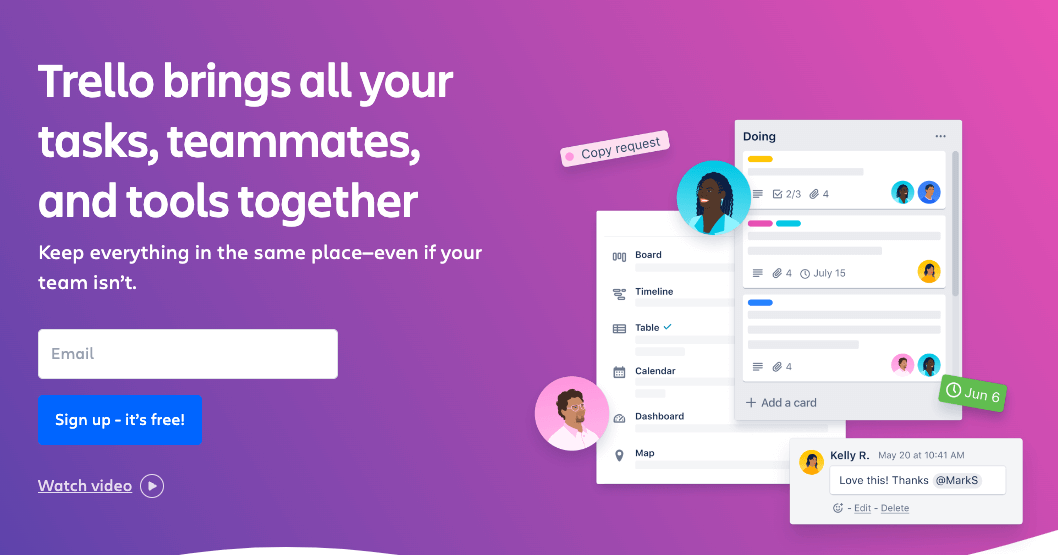
Trello is an online collaboration software that lets you organize and prioritize tasks flexibly.
It fosters teamwork and boosts productivity. You can even customize this app according to your organization’s needs and easily track your team’s progress. The tool’s minimalist design makes it easy to use even without prior experience.
Key Features
Butler Automation: Butler enables you to schedule assignments, automate repetitive tasks, and alert participants on upcoming deadlines.
Trello views: This allows users to view a project from different perspectives, including Board, Timeline, Calendar, Map Views, and Dashboard.
Plugins: Trello comes with plugins that let you link other apps like Evernote, Slack, and Google Drive easily.
Pricing
Free Plan: It comes with unlimited activity logs, cards, power-ups, and storage (10 MB/file).
Standard Plan: It is best for small teams and costs $5 per user per month.
Premium Plan: This goes for teams of up to 100 people at a monthly charge of $10 per user.
Enterprise Plan: The price depends. It provides more security and promotes work across teams.
9. Monday
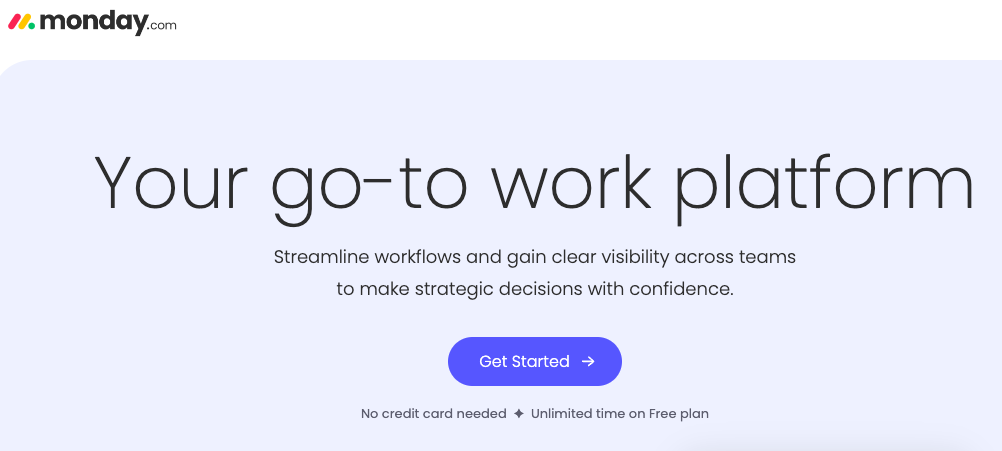
Monday.com enables you to assign and track tasks and processes across teams and projects. The tool allows you to customize any workflow according to your unique needs. It presents visually intuitive features to help you clearly define task sequences.
In all, Monday.com enables you to consolidate all your tools, work, files, and processes in a single system to save time and promote efficiency.
Key Features
Dashboard: Create a custom dashboard that gives you an overview of the project's progress at a glance. It lets you track project progress, timelines, and budgets in a single look.
Integration: Connect your other tools with Monday.com for a smooth workflow. The tool connects seamlessly with apps such as Zoom, Microsoft Teams, Google Drive, Google Calendar, Outlook, Slack, and Dropbox.
Automation: With this feature, you can set up customizable automation for repetitive tasks such as emails.
Pricing
Individual Plan: This is a free option, and it allows users to track their work progress.
Basic Plan: It costs $ 8 per seat per month and allows for the management of teams in one place.
Standard Plan: A monthly charge of $ 10 per seat applies.
Pro Plan: This costs $ 16/seat per month.
Enterprise Plan: This requires custom pricing and suits organizations seeking enterprise-grade benefits.
10. Airtable
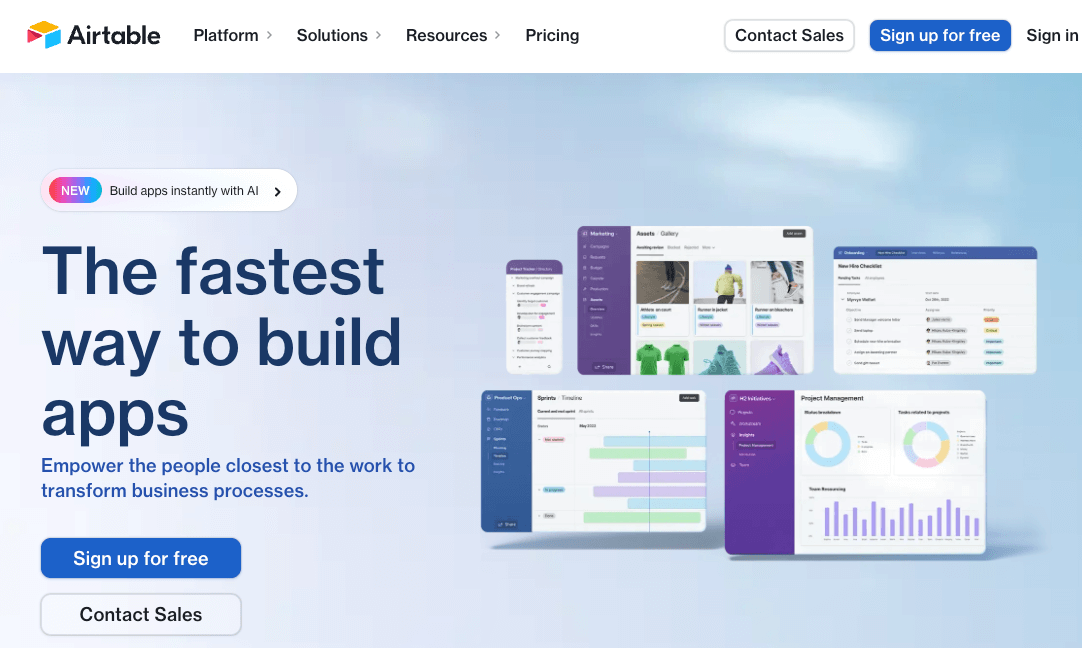
Airtable allows users to create and share relatable databases. It is helpful for activities like project planning and sales projections.
The app allows for the customization of workflows to suit your individual or business needs. This project management tool unifies and stores data in spreadsheet form to enable you to organize and structure your data.
Key Features
Data sync: This allows for integrating data from various sources, including Box, Google Calendar, and Salesforce.
Automation: You can create custom notifications, organize tasks, and automate redundant tasks to keep your team on track.
Data views: You and your team keep track of your project’s progress using Gantt charts, Kanban boards, Timeline view, Calendar view, and more.
Pricing
Free Plan: Suitable for small teams and individuals at the initial stages with Airtable.
The Plus Plan: costs $ 10 per seat per month and suits small teams.
Pro Plan: This plan comes at $ 20/seat per month.
Enterprise Plan: This plan has customizable pricing according to an organization’s needs.
11. ClickUp
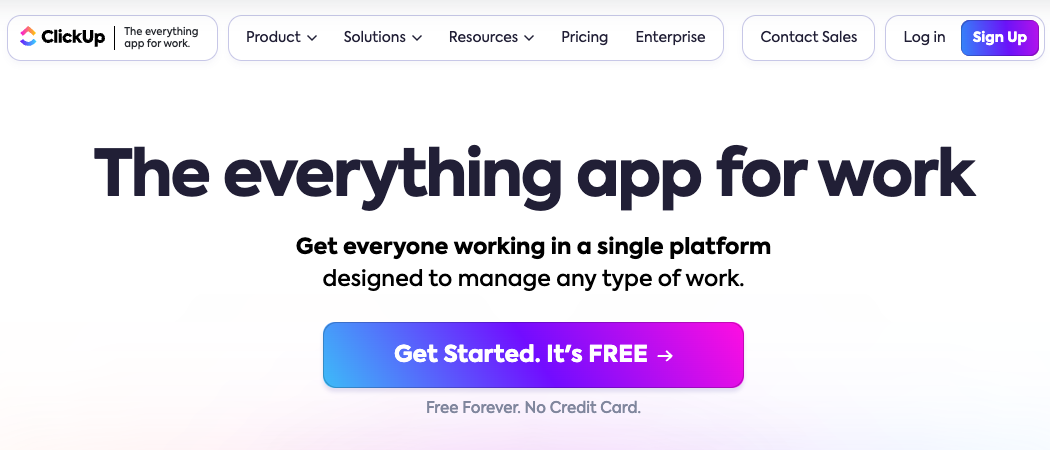
ClickUp is a world-renowned team collaboration software that allows teams to plan projects, collaborate in real-time with editable documents, and track productivity with analytics and reporting.
Whether you opt for project management, engineering, product development, or UI design, Clickup helps you streamline the workflow easily.
Key Features
Task management: Manage multiple tasks simultaneously, break down complex projects into sub-tasks, and enable comment threads.
Visualized dashboard: Customize your own dashboard that brings all your work together for a better organization.
Process management: Keep track of all tasks and subtasks to ensure they move in the right direction and achieve the set objectives.
Pricing
Free plan: Ideal for a small team with basic collaboration features.
Unlimited plan: This costs $5 per user per month and includes unlimited storage, integrations, dashboards, and advanced reporting.
Business plan: At $9/user/month, this offers everything in the product.
Enterprise plan: This comes with a custom price.
6 online communication platforms
Communication platforms help team members to keep in touch. They are essential in the workplace as they enable members to exchange important information quickly and keep everyone updated. This enhances the efficiency as all team members have all the information they need to complete their tasks. The best include:
Slack
Flock
Skype
Webex
Microsoft Teams
Intercom
12. Slack
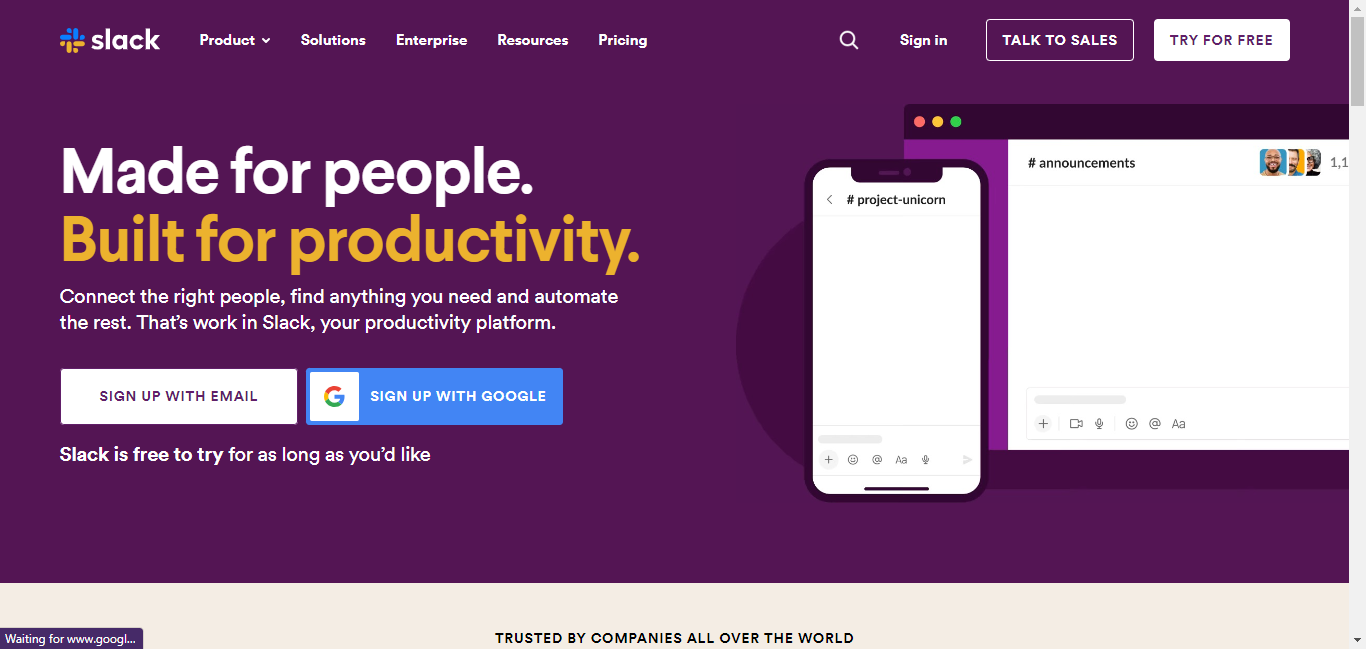
This renowned online platform provides teams with a central place to communicate on the spot. Slack promotes productivity by facilitating effective communication and collaboration with instant messaging and voice calls.
With this online collaboration tool, you’ll be able to communicate with groups in specialized channels, share conversations, and engage in one-on-one direct private chats.
Key Features
Voice and phone calls: Slack has a built-in video and phone calling feature that allows you to reach your team from anywhere at any time. This helps team members to share urgent updates, ideas, and screens with just a single click, thus enhancing efficiency.
Integrations: Slack integrates seamlessly with various third-party apps to streamline your workflow, including Google, Jira, Trello, Zapier, HubSpot, and Asana, among others.
Channels: Slack offers public and private channels for different purposes. Both allow you to share ideas, join discussions, and work in sync.
Pricing
Free plan that offers basic communication features.
Pro Plan costs $6.67 per user per month with more advanced video calling features.
Business Plus Plan costs you $12.5 per month with almost all features.
Enterprise Grid Plan lets users get custom pricing from the company’s sales agents.
13. Flock
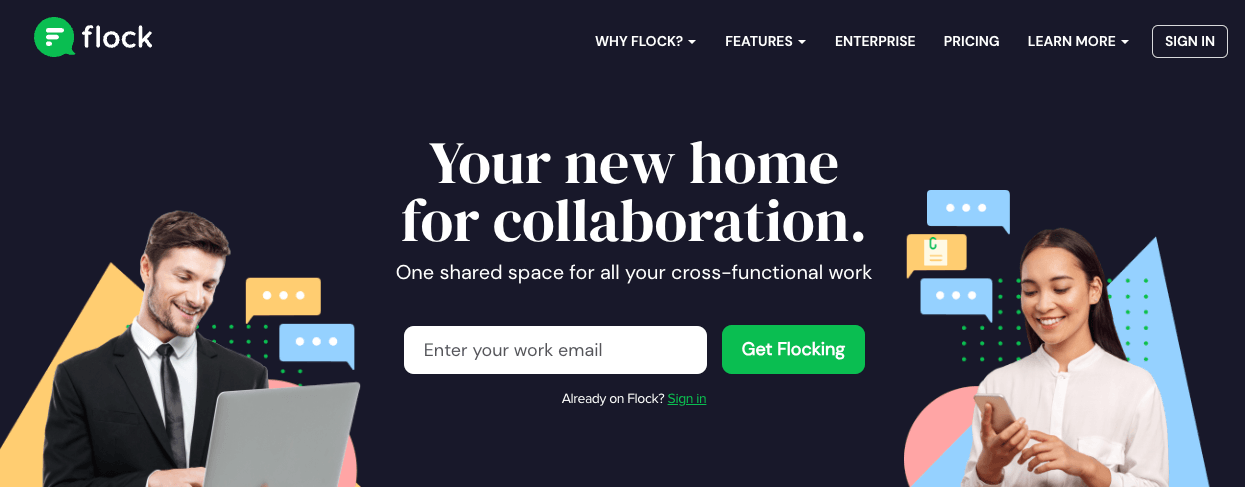
Similar to Slack, Flock helps boost productivity by allowing you to connect with your team on video calls and messages, and manage projects with polls, to-do lists, group discussions, and reminders. However, Flock is easier to use and offers more extensive communication tools than Slack.
With Flock’s advanced search capabilities, users can quickly search messages, links, and files, and the tool will find them regardless of who sent them and the location.
Key Features
Smart Channels: Flock allows you to create channels for team members on the same project, thus helping organize your conversations.
Voice Notes: This feature allows users to send messages without typing and better express themselves.
Productivity Tools: Flock comes with to-dos, shared notes, file sharing, and reminders that help your team work in order and speed up projects.
Pricing
Free plan: It comes at no cost and is suitable if you want to try out this tool.
Pro Plan: Costing $4.50/user/month, this is ideal for teams with between 20-100 members.
Enterprise Plan: This requires you to contact the company for custom pricing.
14. Skype
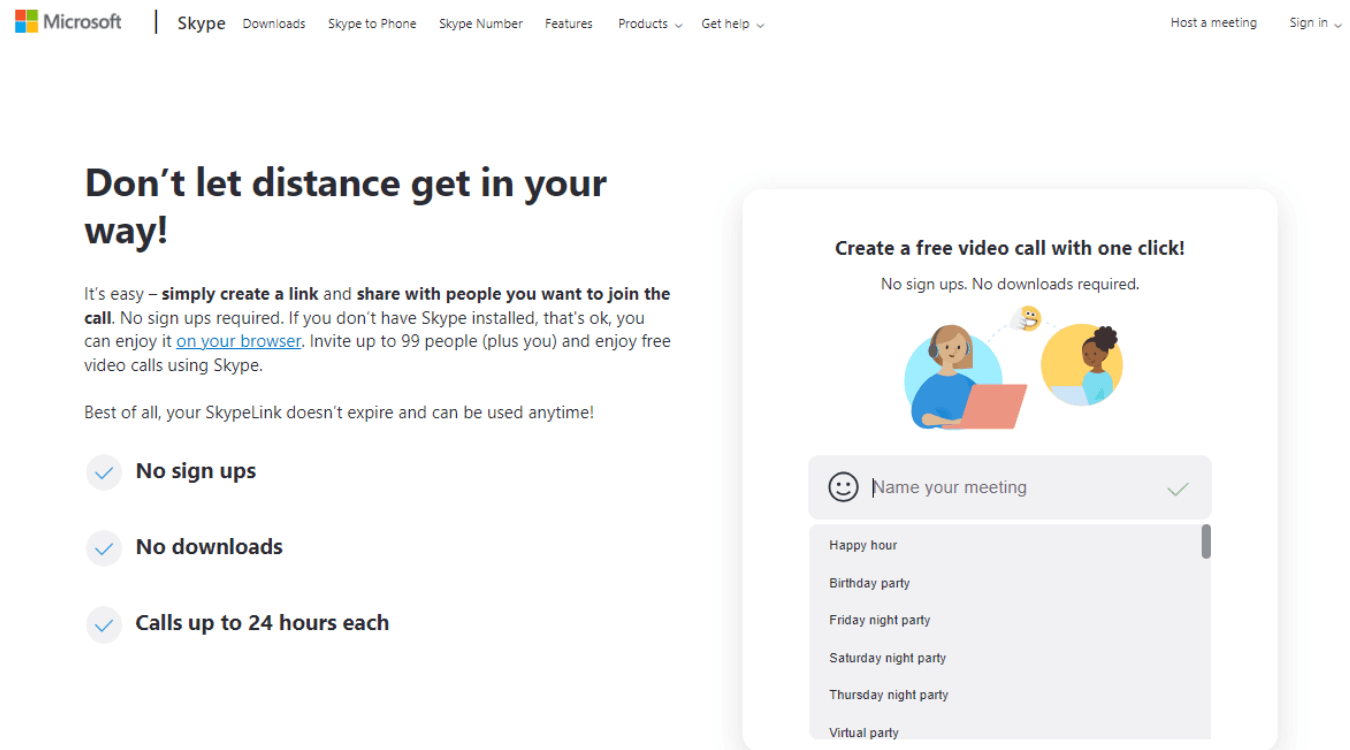 Skype has been in the industry for years by providing a convenient way to enhance communication for remote teams via voice and video calls, instant messages, and screen sharing.
Skype has been in the industry for years by providing a convenient way to enhance communication for remote teams via voice and video calls, instant messages, and screen sharing.
Skype also allows users to record their Skype calls for future review and enable live subtitles.
Key Features
Instant messaging and group chat: This feature comes with GIFs, reactions, emoticons, file sharing, message forwarding, and quote messaging, among others.
Group calls: This allows you to add up to 25 members on a single call.
Meet now: This feature allows users to attend a video conference or chat even without an account, as long as they have an invite from the host. This is helpful if you make a few one-off calls with clients.
Pricing
While Skype’s basic video calling features are free, the app charges for its premium features. Skype to phone plans starts at $2.99 per month for US-based phones and landlines.
15. Webex
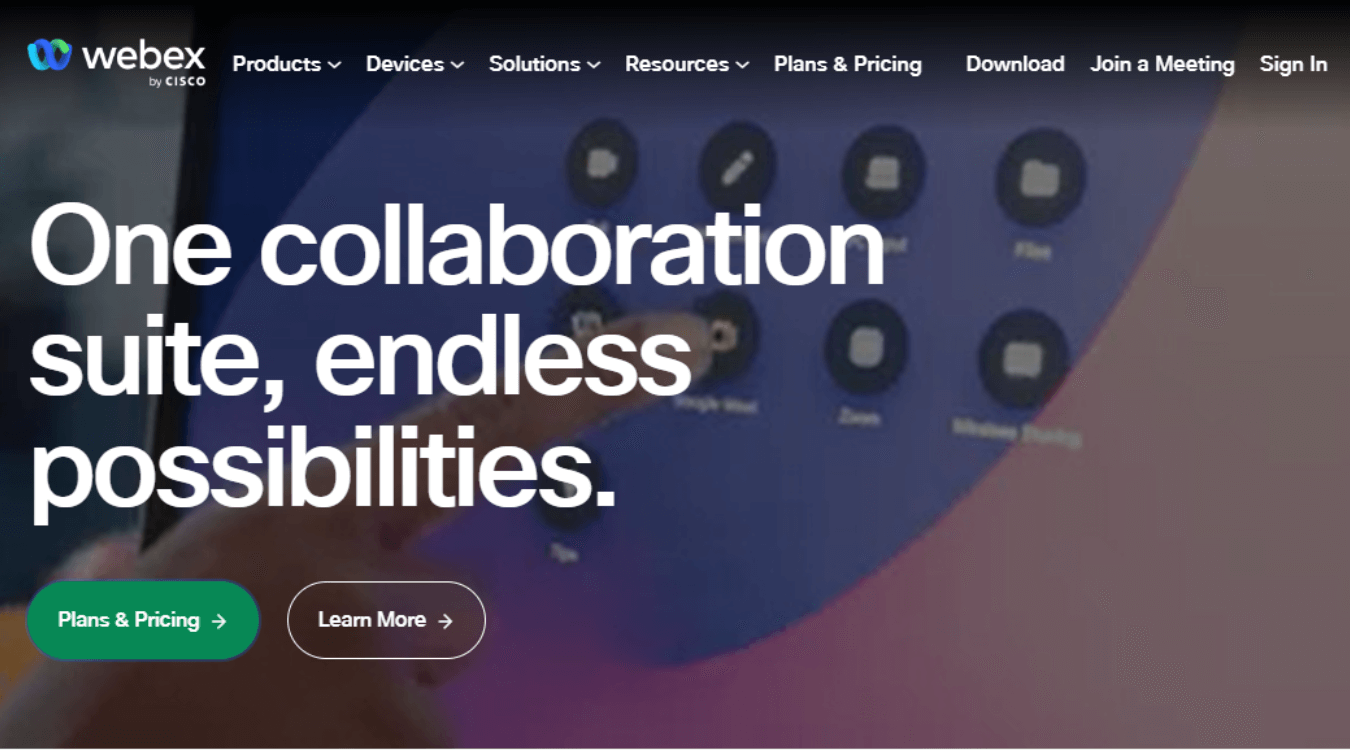
Webex is a video conferencing tool that’s designed to improve communication within an organization. It comes with HD video conferencing capabilities.
Webex allows teams to collaborate, share files and messages, host high-impact webinars and events, and provide engaging online courses. This Cisco product is best suited for businesses that depend heavily on meetings and require comprehensive collaboration software.
Key Features
Mobile app option: Webex can be fully integrated with mobile apps for iPhone, Android, iPad, and BlackBerry.
Cloud calling: This app has a complete cloud-based phone system that allows you to make and receive calls from any device.
Video conferencing: This software offers HD video conferences with virtual presentations that layer yourself over the content.
Pricing
Free plan: This plan allows basic meeting features with up to 100 people.
Meet Plan: This costs $13.5 per month and allows HD meetings with up to 200 people, screen sharing, recordings, and breakout rooms.
Call plan: This comes at a monthly cost of $17.
16. Microsoft Teams
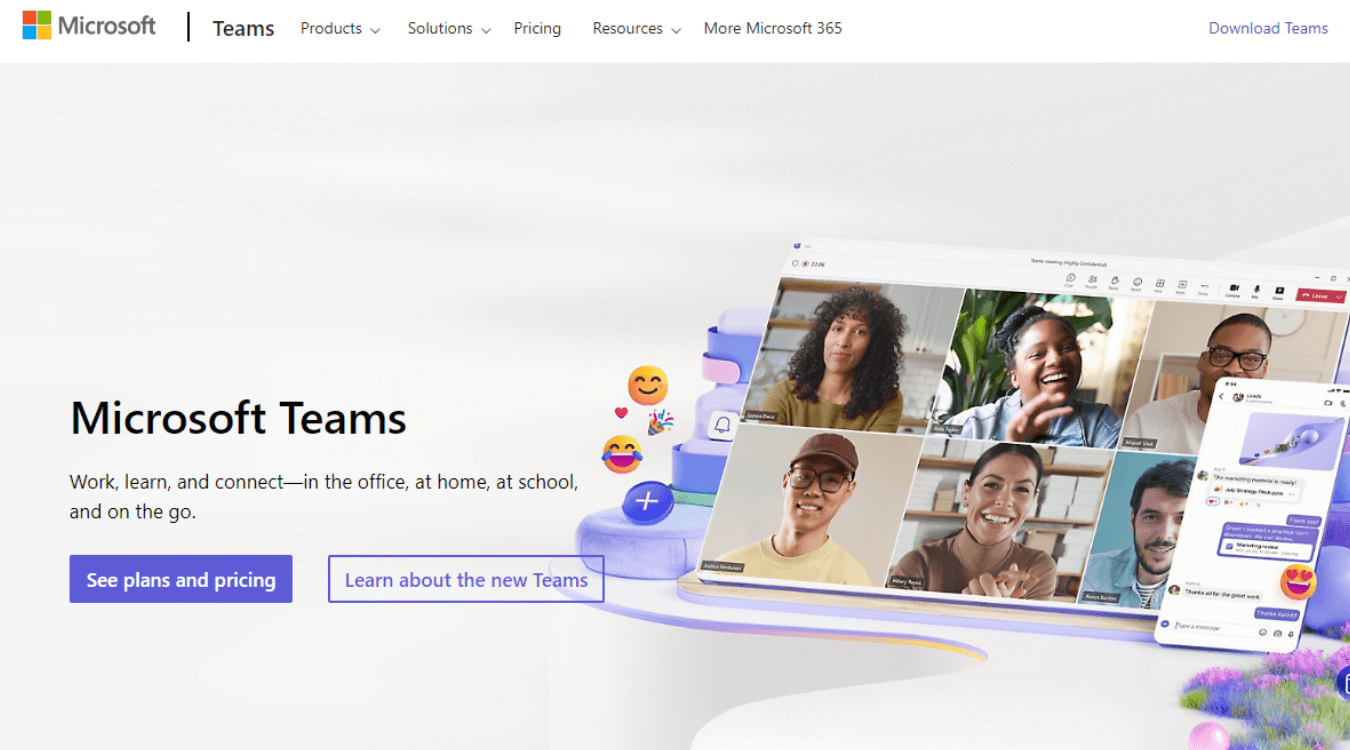
This Microsoft 365 team collaboration software is a primary center for workplace interactions, collaborative teamwork, video conferencing, and document sharing.
Key Features
Channels: Allow you to manage group and individual chats for easy location. The channels can either be private or public.
File sharing: This allows team members to share information and files, thus keeping everyone updated.
Video and audio conferencing: With this platform, you will enjoy high-quality video and audio conferences from anywhere in the world.
Meeting recording and transcription: Any meeting or call can now be recorded for future viewing, and you can also start a live transcription of the meetings.
Pricing
Microsoft Teams for Business pricing has four options based on your team size and requirements.
The free plan includes 60-minute, 100-participant group meetings, file sharing, and 5GB of file storage. In contrast, the other plans come at a cost and offer more advanced features.
17. Intercom
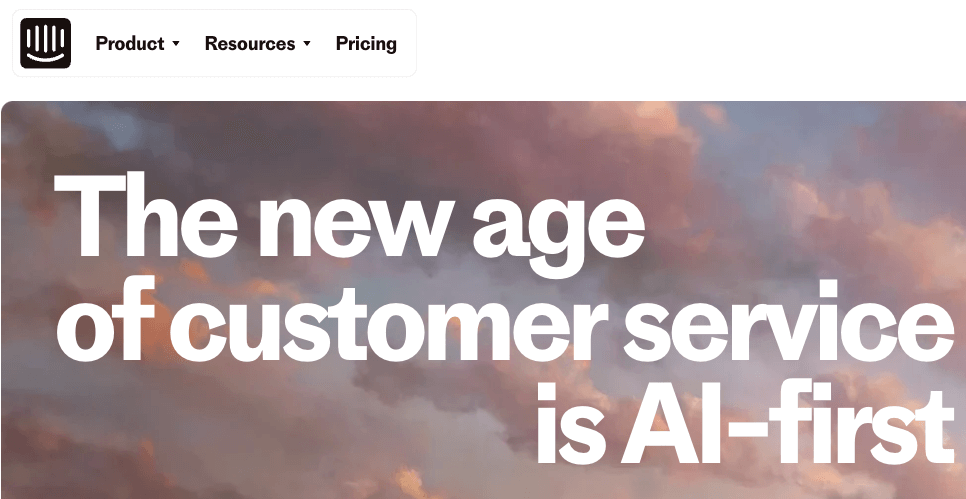
Intercom is a customer messaging software designed to help businesses build strong customer relations. The tool features live chats, bot chats, email marketing, and other features that enhance communication between you and your customers.
Key Features
Chat widget: Communicate with visitors online on your company’s website using the chat widget feature and obtain important information about your potential customers.
Messenger inbox: This allows your agents to receive online messages from customers, ensuring customer queries are handled promptly.
Customer data functionality: This feature allows you to collect and segment essential customer data. It helps better understand the customer needs, enhancing customer interaction and service.
Pricing
Intercom categorizes businesses into two types for pricing purposes: One is very small businesses, and the other is most businesses.
Check out our guide to the top meeting notes apps that are packed with features to boost your meeting productivity
4 online visual collaboration platforms
Visual collaboration tools are vital as they equip users with a deeper understanding of concepts and information. Some of the best visual collaboration tools include:
Miro
Lucidspark
Creately
MindMeister
18. Miro
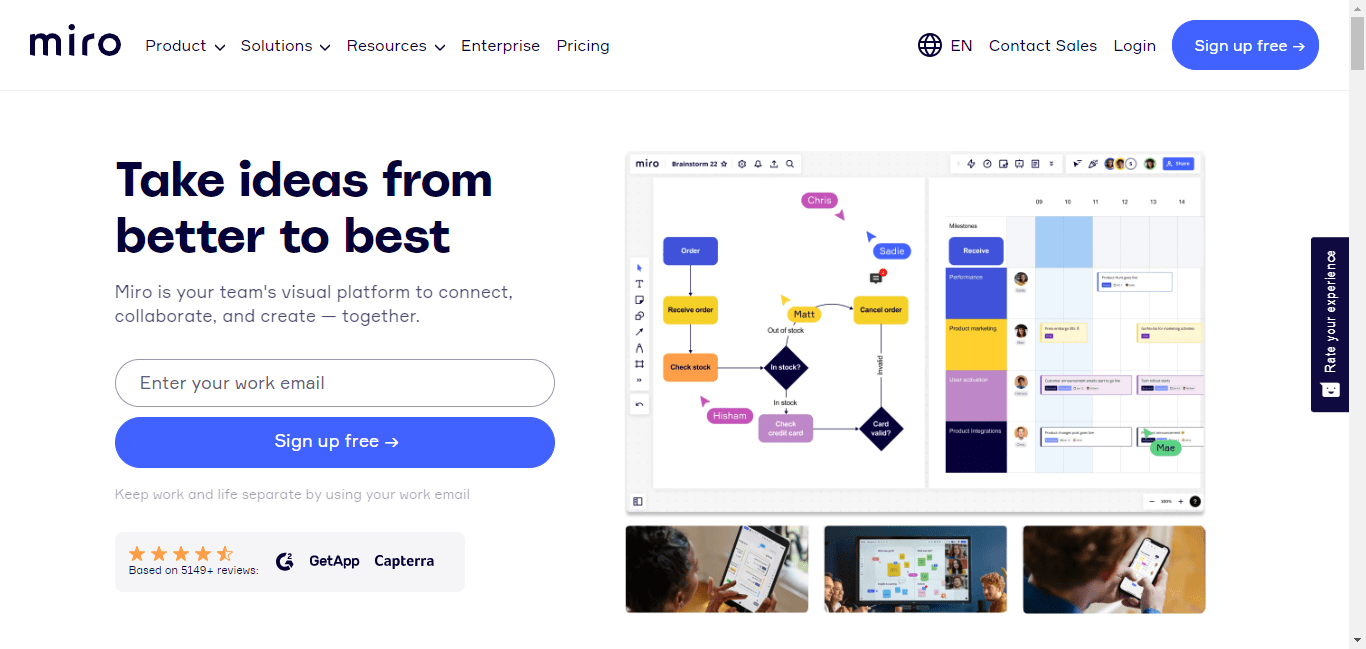
Miro is a web-based visual collaboration tool that allows teams to collaborate on an online whiteboard platform.
The platform integrates the essential tools and services businesses use, embodying the idea that a shared workspace can accommodate multiple work patterns.
Key Features
Synchronous and asynchronous collaboration: This app provides an online whiteboard where team members can engage and collaborate easily.
Seamless integrations: Miro has outstanding integrations with multiple other apps like Slack, Google Drive, and Airtable that are necessary for the business's proper functioning
Infinite canvas: This allows users to plan projects effectively by providing a centralized location for storing all information.
Pricing
Free plan: This offers unlimited members, access to premade templates, core integrations, and basic attention management.
Team plan: At $8, this plan offers more collaborative power and unlimited boards.
Business plan: This costs $16 and offers advanced collaboration and security features
Enterprise plan: This calls for custom pricing from the company.
19. Lucidspark
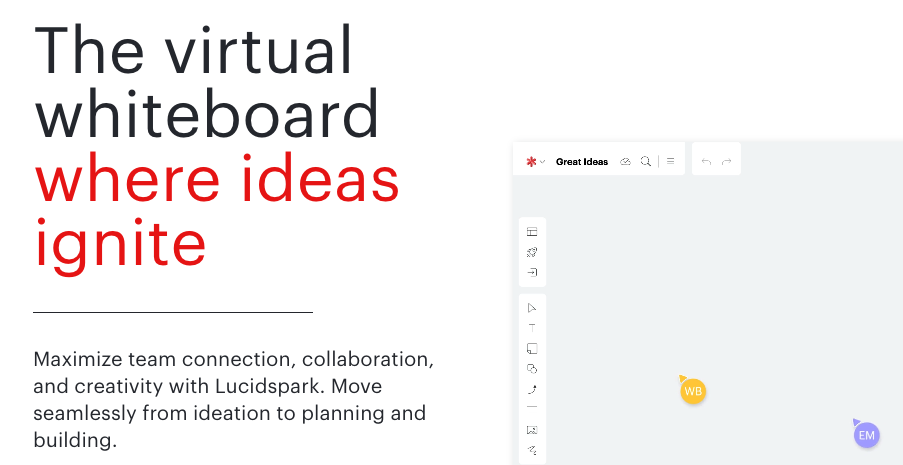
This is an online collaborative whiteboard that helps teams to bring out their best ideas. Teams can collaborate in real-time from any place in the world by transforming ideas into presentable concepts.
Key Features
Infinite canvas: This provides a workspace where members bring their ideas to life using sticky notes, freehand drawings, shapes, lines, etc.
Integration: The app works with various other apps, including Jira, Microsoft Teams, Zoom, Slack, and Azure DevOps Cloud, to facilitate seamless communication and boost visibility
Templates: Lucidspark has ready-made templates to give you a head start in your operations.
Pricing
Free: This offers up to 3 editable boards and basic collaboration features at no cost.
Individual: This starts at $7.95 and comes with unlimited editable boards.
Team: Price starts at $9 per user for a minimum of 3 users, unlimited editable boards, and advanced features.
Enterprise plan: This requires you to contact the company’s sales agents for a quote.
20. Creately
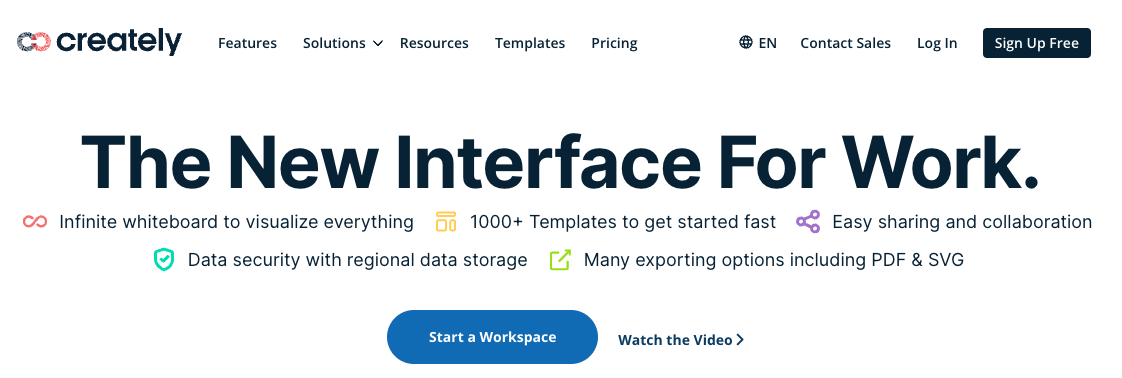
Creately offers a visual workspace that combines a simple whiteboard with a robust database that allows team members to work on the same diagram simultaneously.
This online collaboration tool integrates visual collaboration and diagramming, workflow and project management, and note-taking to keep everything in sync for the workplace.
Key Features
Visual workspace: Members can collaborate and work on one diagram simultaneously. Items can be visually merged, moved, and grouped.
Diagram templates and tools: The ready-to-use templates enable users to create diagrams quickly, even without experience in graphic design.
Export and import data: Creately supports data export and import in multiple formats.
Pricing
Free plan: It comes with very limited features at no cost.
Personal plan: This costs $4 and offers unlimited canvases.
Team plan: It costs $4.80 per month/user and encompasses advanced features.
Enterprise plan: This comes at a custom price and all the features in the team plan plus more.
21. MindMeister

This web-based mindmap collaboration software helps you capture ideas, build them, and share them visually with your team members. Teams can also use this tool to conduct meetings, plan projects, and create plans.
MindMeister provides an ideal environment for brainstorming and planning, enabling teams to be more creative.
Key Features
Create mind maps: Create different types of mind maps with the help of a drag-and-drop editor.
Project management: You can utilize this tool to assign tasks, set priorities, add due dates, and track project progress.
Real-time collaboration: Share ideas, comment, and edit in real-time, which keeps everyone updated.
Templates: MindMeister comes with pre-built templates to help get started easily.
Pricing
Basic Plan: This is free of charge and allows you to create 3 mind plans
Personal plan: This goes for $4.99 and comes with the ability to create unlimited mind maps.
Pro plan: For $8.25/user/month, you get access to team accounts, management tools, customization features, and export options.
Business plan: It costs $12.49/user/month and offers custom domain and priority support in addition to everything in the other plans.
3 file sharing platforms
File-sharing apps help users to exchange information and keep every team member updated. The following are some of the best file-sharing platforms available today.
Dropbox
Google Drive
Internxt
22. Dropbox
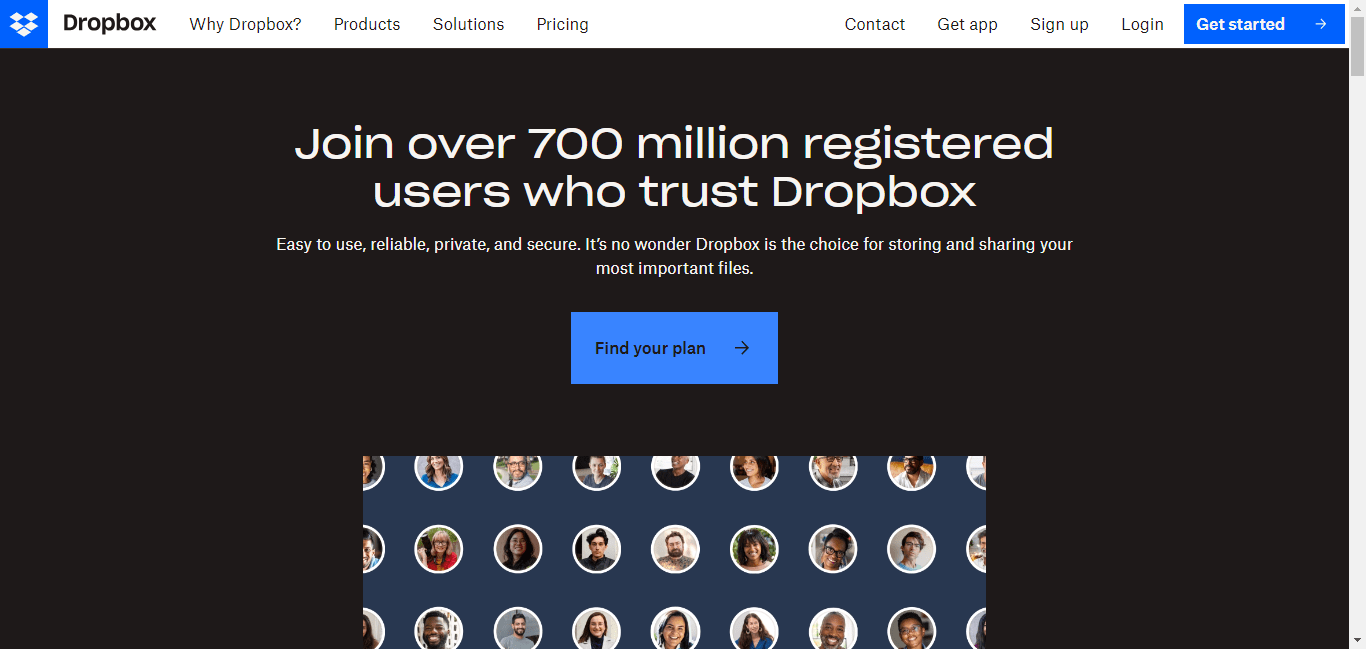
Dropbox allows you to share documents with your team members using any device. Users can work on tasks and monitor the progress of various tasks.
This app secures your files for high levels of confidentiality. Dropbox Business is an excellent choice for organizations as it provides added features, including file recovery and two-factor authentication.
Key Features
File version history: Users can find and restore lost files using this feature, thus minimizing the risk of losing important information.
Collaborate: This feature allows users to edit content in real-time and share it with anyone, even if they don’t have a Dropbox account.
Integration: With Dropbox, you can connect to other productivity apps, including Slack, Microsoft 365, Zoom, and G Suite.
Notification system: It allows you to create and customize notifications via Email, SMS, and other message apps, including Slack.
Pricing
The Plus Plan: This is an excellent plan for individuals. A monthly charge of $9.99 applies and accommodates only one user.
The Family Plan: A single bill of $16.99 per month per family applies.
The Professional Plan: This is best for teams, and it comes with a 180-day file and account recovery, large file delivery, and advanced sharing controls at a fee of $16.58/month.
Standard, Advanced, and Enterprise Plans: Price is customizable according to the organization’s needs.
23. Google Drive
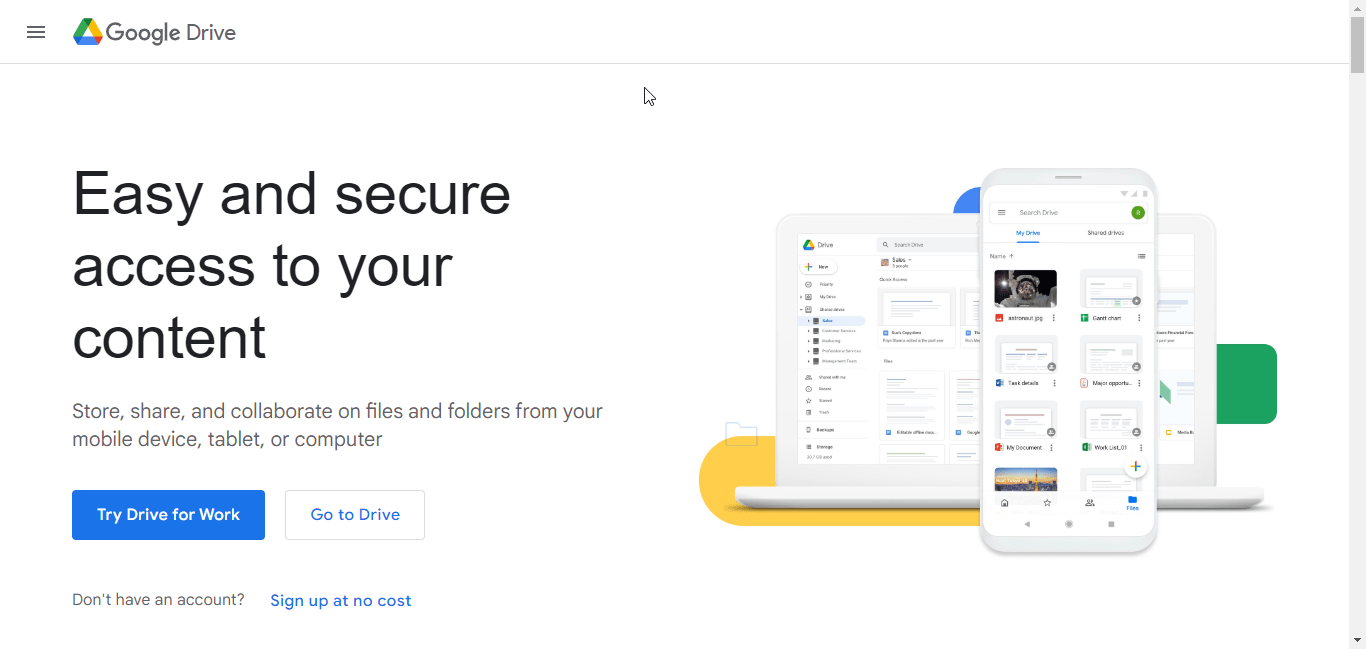
I bet you are already familiar with Google Drive. This app promotes sharing, storing, and collaborating files from various devices, including tablets and computers.
You only need to allow your team to access the stored files and use the files to complete their tasks. Users can also leave comments or make changes to the files.
Key Features
Sharing: This allows teams to share documents, presentations, spreadsheets, and drawings.
Advanced Search: This allows users to look for multiple documents simultaneously. Users can search for documents on a particular topic or those sent by a specific person.
Drag and drop uploads: Automatically upload files by dragging and dropping them at a specific space. It is also a huge time saver.
Pricing
Free trial: Users are not required to pay any amount.
Business Starter Plan: A monthly charge of $6 per user is applicable. It includes 30 GB of cloud storage per user and video conferences of up to 100 participants.
Google Drive has other plans like Business standard and Business Plus, which cost $12 and $18 per user per month, respectively, and the Enterprise plan that calls for custom pricing.
24. Internxt
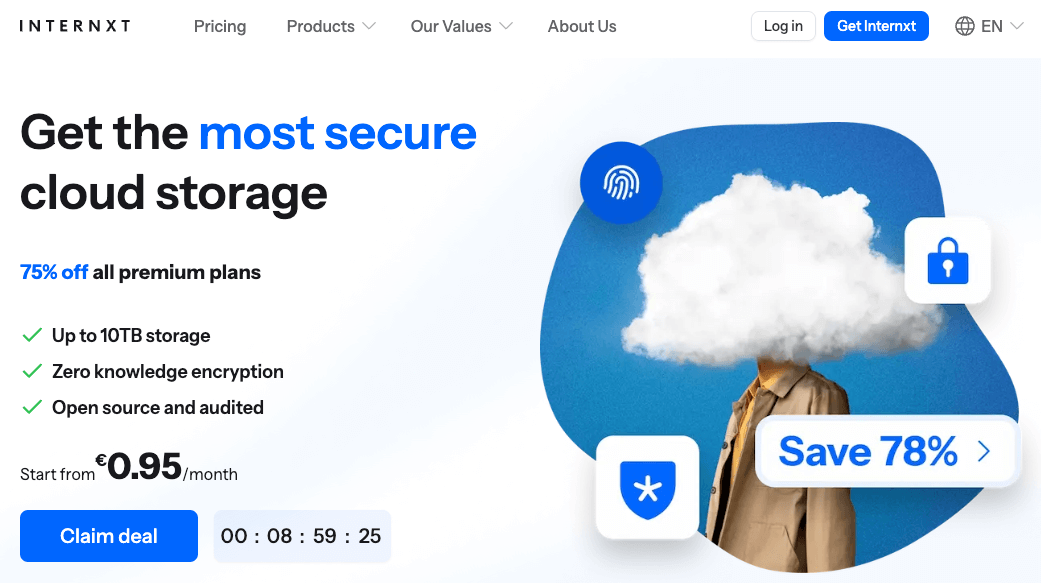
If you love privacy and security, then Internxt is the right option. This app fragments and encrypts your photos or documents before they leave your device.
It also allows you to decide how long you can share a link to ensure no third party can access it. This is essential for sensitive information.
Key Features
Offline Access: This feature enables users to access specific files even when there is no network connection.
Automatic Syncing: Whether you are using a phone, tablet, or desktop, automatic syncing ensures your information is updated and saved. You do not need to transfer them from one device to the next.
Pricing
Basic Free Plan: Every account starts with a 2 GB storage which can be increased through referring.
Personal Customers Plan: This includes storage of 20 GB, 200 GB, or 2 TB at a monthly cost of $ 0.9, 4.49, or 9.99, respectively.
Business Customers Plan: This allows for 2 users and offers storage of 200 GB, 2 TB, or 20 TB at a monthly charge of $ 8.98, 19.98, or 190, respectively.
Enterprise Plan: This is tailored to suit an organization’s needs.
Tips for choosing suitable online collaboration tools
Not all online collaboration tools are designed equally as they differ in functionality and other aspects. Therefore, evaluating a tool before settling on it to ensure it suits your needs is important.
The following are tips you should look out for in choosing a good collaborative tool:
Ease of use: A good tool should come with an easy-to-use interface. It should be easy to navigate, even for first-time users.
Look out for integration: Integration with other apps is essential as it allows you to work conveniently and save time. Opt for a tool that connects to other apps you use seamlessly and is compatible with several other devices.
Consider the features: A good tool should have all the features required for maximum productivity to help improve your team’s efficiency.
Opt for the cloud: Cloud-based technology can help you easily deal with version control issues.
Security features: A good online collaboration software should come with security features that ensure that your information is not accessible to unauthorized users.
Sum up
Online collaboration tools are essential in ensuring effective communication between team members. These tools are important as they help you easily manage remote teams and boost productivity. That said, the right tool will depend on your business needs. It’s thus important to properly understand your needs to pick the right fit.
Well, we’ve given you a list of the best collaborative tools for different purposes. Regardless of your business needs, you’re sure to get a tool that suits your needs from our list.