
Otter.ai vs. Descript Comparison
98% accurate, real-time transcription in just a few clicks. 58 languages and multiple platforms supported.
If you're a productivity nerd, you understand transcription tools are almost non-negotiable these days. Otter.ai and Descript are counted among the popular transcribing tools in the transcription space, so I jumped into them to see how they stack up.
While they might look similar at first glance — as both help you transcribe media files — they are not interchangeable. For example, Otter.ai is inclined towards helping you record or transcribe any online audio, whereas Descript streamlines the podcast editing process.
I have spent 36+ hours exploring and experimenting with each app, comparing strengths and weaknesses to create this ultimate Otter.ai vs. Descript article. Here, I'll lay out the main differences between the two so you can decide which AI tool fits your toolkit and can help you improve productivity.
What is Otter.ai?
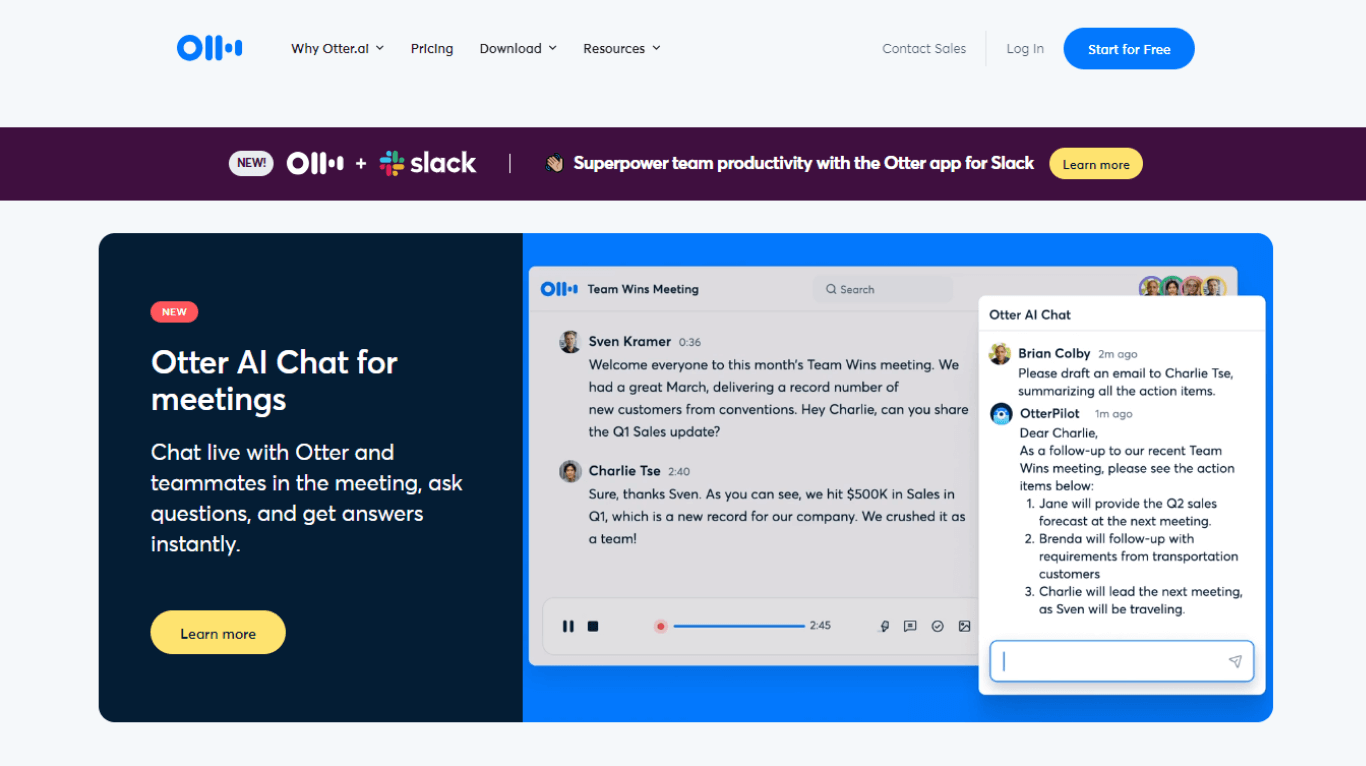
Otter.ai is one of the popular meeting transcription tools that can transcribe media files, automatically create meeting summaries, and even generate a list of action items. This voice-to-text transcription service integrates with Zoom, Google Meet, or Microsoft Teams to transcribe spoken words to text and share transcripts with a few clicks.
Unlike Descript (which is limited to desktops), Otter extends its capabilities to smartphones in the form of the Otter mobile app. You can record your interviews or calls on the go and turn everything into text using the transcription feature.
The part where Otter isn't as stellar is in its integrations. It offers a decent number of integrations with web conferencing tools like Zoom, GMeet, or MS Teams, but you cannot integrate Otter with Google Drive or Notion for a smooth workflow.
Otter.ai is a voice-to-text tool that can transcribe live or pre-recorded online meetings. While Otter may sound easy, you can only transcribe three audio files in a lifetime. To keep on using the Otter for your future meetings, you'll have to shell out money for its paid Pro plan that starts at $16.99 per month.
What is Descript?
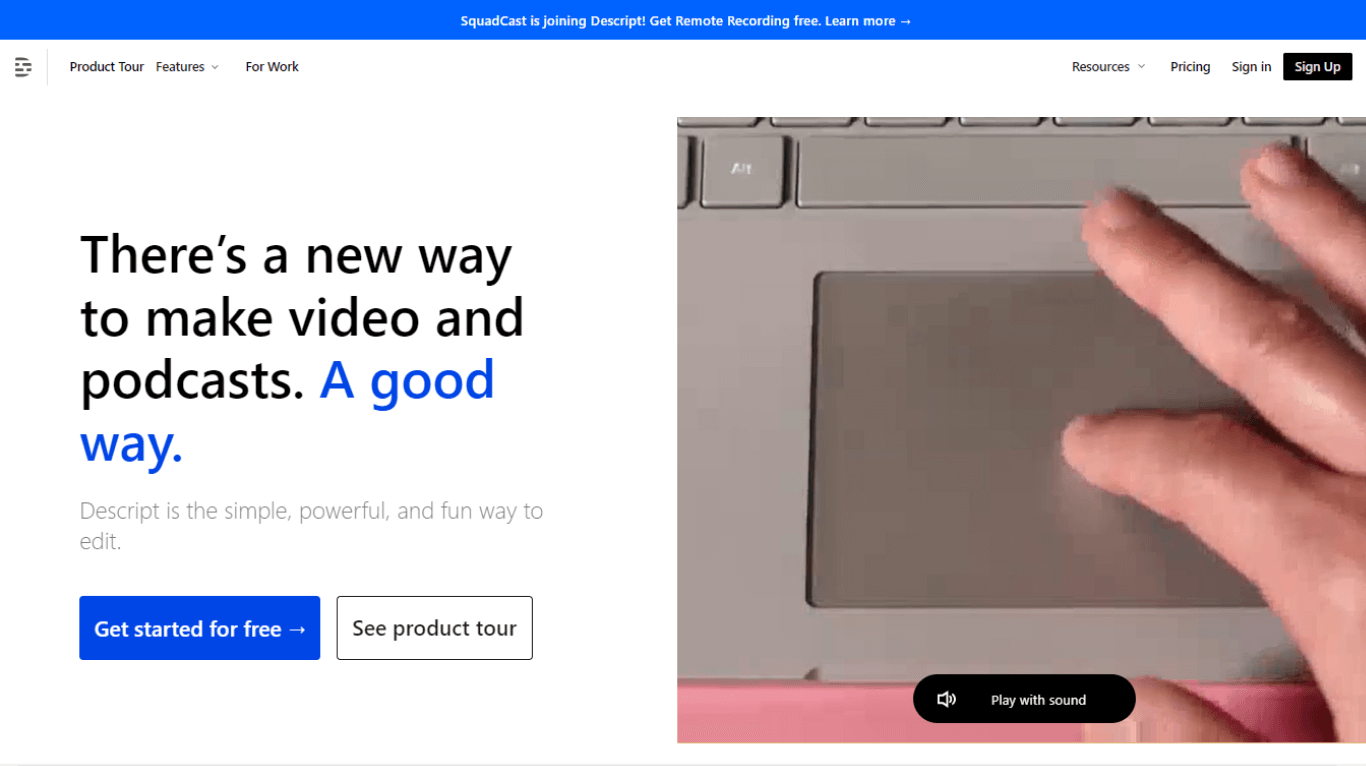
Descript is a popular audio and video editing tool, but not in the traditional sense. It uses advanced AI to cut out hours of busywork, add new capabilities that you may not find anywhere else, and save editors so much time.
The video transcription tool works by transcribing your videos in a script. Instead of using the timeline to trim the audio and video tracks or edit the talking head video, Descript lets you edit the text script. As you do so, the video automatically gets trimmed to simplify your workflow.
While experimenting with Descript to edit and transcribe my podcast episode, I found a mind-blowing feature — Overdub. It lets you insert words into the transcribed media file, which are then added to your recording.
It uses one of their stock AI voices (you can often hear the deep-voiced narrator in movie previews), or you can train the Descript to produce your voice. Recently, I was recording a great podcast episode with a guest but forgot to mention their recent credits in the introduction.
With Descript Overdub, I could embed the missed words in the introduction with startling accuracy. Not only did the tool make my work faster, but it also eliminated the hassle of recording the introduction again.
Descript also offers video editing tools that let you put clips together and create an informative video — without dealing with a complex software interface.
Since I often do podcasts and sometimes publish YouTube videos, I have spent years using apps like Audacity, Premiere, iMovie, and more. I can say Descript's remarkable stuff, like Overdub and a suite of editing tools, definitely make it a better option.
Although the video features are new, they show a lot of promise — helping you craft stories in a text-first and human-friendly way.
Otter.ai vs. Descript: At a glance
Take a quick look at the core differences between Descript and Otter.ai before I dive deep into how they compare up against each other in detail.
| Parameters | Otter.ai | Descript |
|---|---|---|
| Best For | Individuals, professionals, and teams that want to generate meeting notes, transcribe online media files, and create summaries. | Podcasters and individuals who want to edit and transcribe audio or videos automatically. |
| Price | Free plan Pro plan: $16.99 per month Business plan: $40 per month Custom enterprise plan | Free plan Creator plan: $15 per month Pro plan: $30 per month Custom enterprise plan |
| Available On | Web, Chrome extension, Android, and iOS | Web, Windows, and macOS |
| Transcription Accuracy | 85-95% | Automatic Transcription - 95% Human Transcription - 99% |
| Customer Support | Help Center | |
| Popular Integrations | Zoom, Slack, Dropbox, Microsoft, and Google. | Riverside, SquadCast, Captivate, YouTube, Slack, Restream, and more. |
| Features | Real-time transcription, team collaboration, reporting and analytics, custom vocabulary, and more. | Video editing, podcasting, transcription, screen recording, remote recording, studio sound, green effects, overdubbing, and more. |
| Pros | Supports transcription of both recorded and live meetings. Offers multiple editing and team collaboration tools. Available on mobile devices and web browsers. | Supports audio and video editing. Publish your podcast transcript directly to any publishing platform. Ability to highlight and remove filler words in one click. |
| Cons | The free version only supports the transcription of 3 media files in a lifetime. Currently, it only supports US and UK English. No live chat or phone support is available. | Does not have a mobile application. It sometimes makes simple mistakes while transcribing. Steep learning curve. |
Otter.ai vs. Descript: Full comparison
If you attend meetings or take interviews often, you understand how tedious it is to pause and take notes. That's why you need an AI transcriber that can do a solid job of transcribing audio and videos into text, saving you a lot of time and ensuring you stay focused during the meetings.
At the base level, Otter.ai and Descript use similar technology and do the same work. However, a closer look at features, usability, pricing, and transcription accuracy will help you understand which one fits your bill.
1. Pricing and plans
Otter.ai and Descript differ more in terms of features and less in pricing. For example, both transcription tools offer a free plan with basic features.
The free version of Descript lets you transcribe 1 hour of audio or videos per month, which can be increased to a maximum of 30 hours per month in the Pro plan (starting at $30 per month).
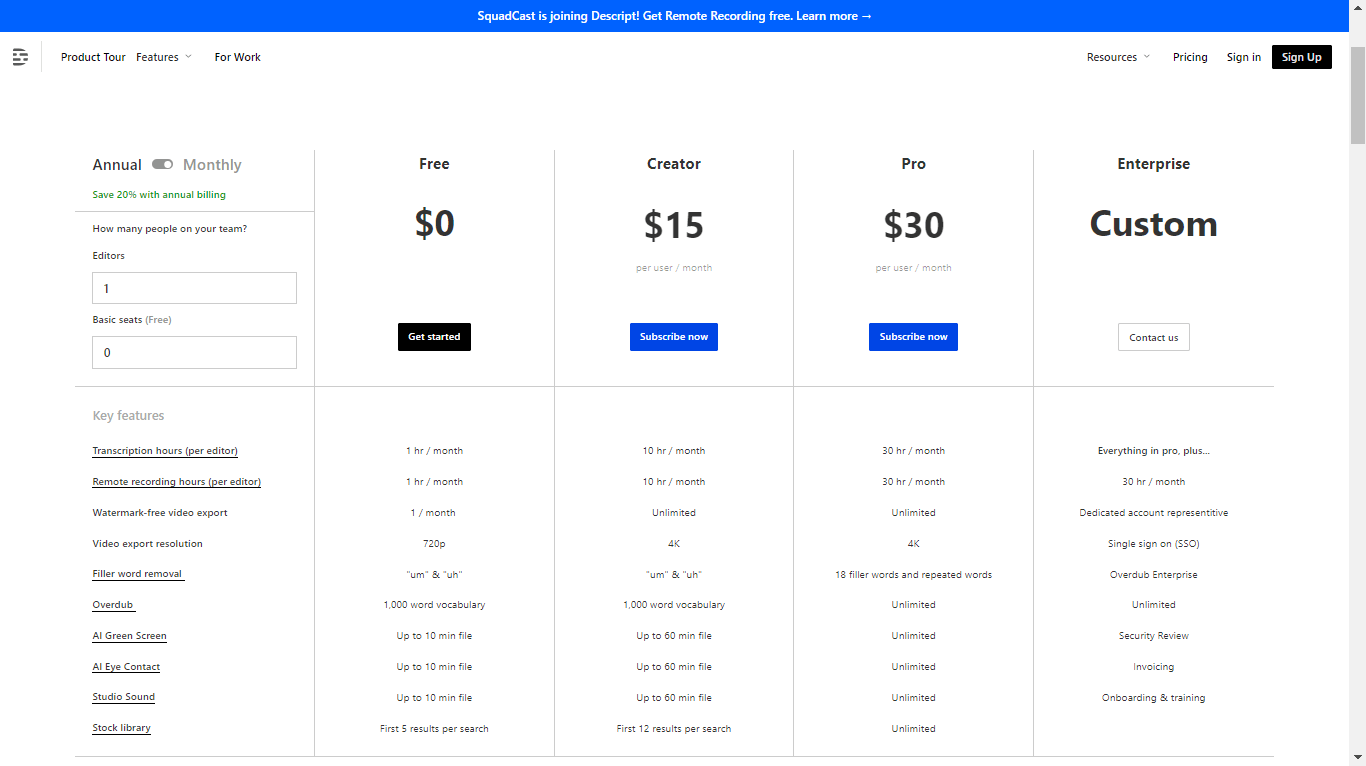
Otter's paid plan for businesses is much more expensive (starting at $40 per month) by comparison but offers more sophisticated features. You can transcribe 6000 minutes per month with a limit of 4 hours per conversation.
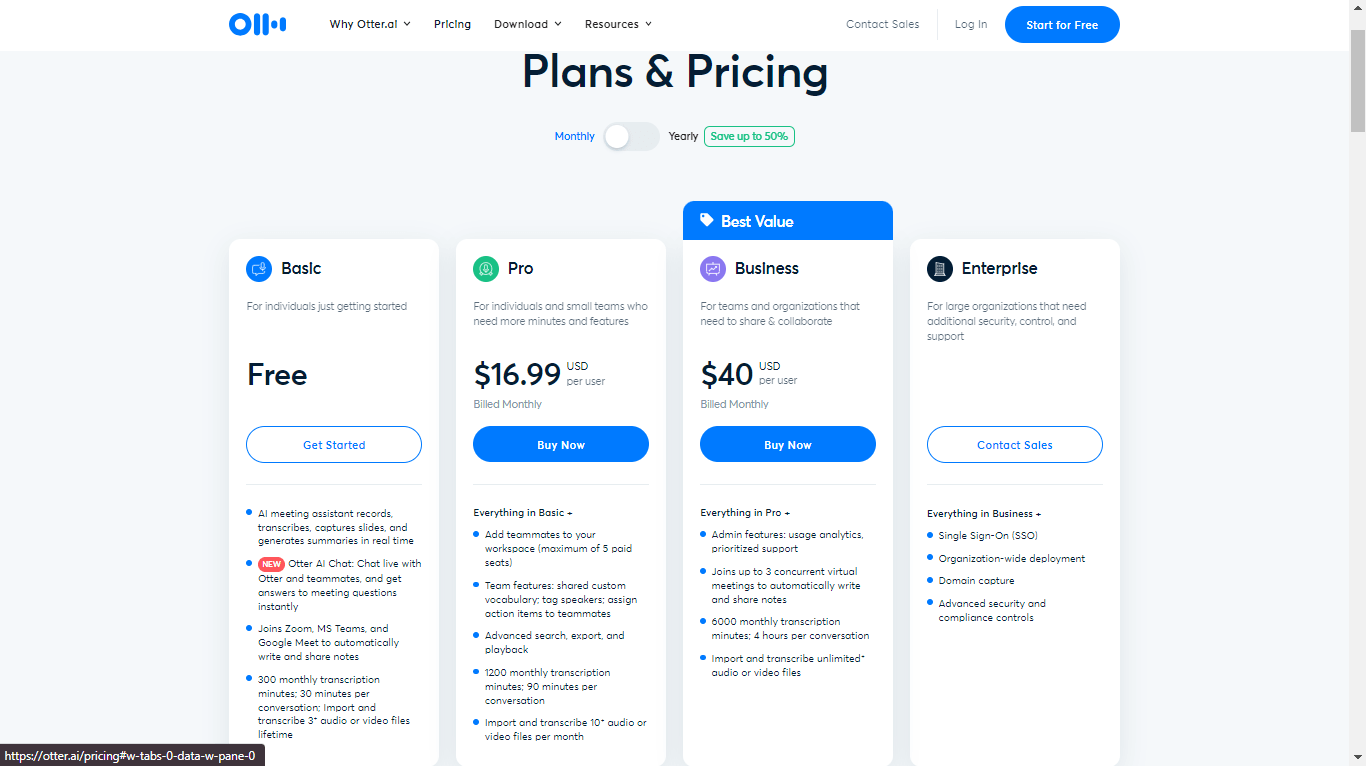
2. Transcription accuracy
Both Otter.ai and Descript use artificial intelligence algorithms to function, but the accuracy will be subjective and will depend on the audio or video quality.
For example, Otter's accuracy is pretty good — if not perfect — ranging anywhere between 85-95%. With this accuracy level, you can track your meeting conversations or save them as reference points to help the team members stay on the same page.
To support the claim, I have tried uploading my podcast episode to Otter for transcription. Not only did the tool misspell the name 'Raj' instead of 'Viraj,' but it was a bit inaccurate at identifying different speakers.
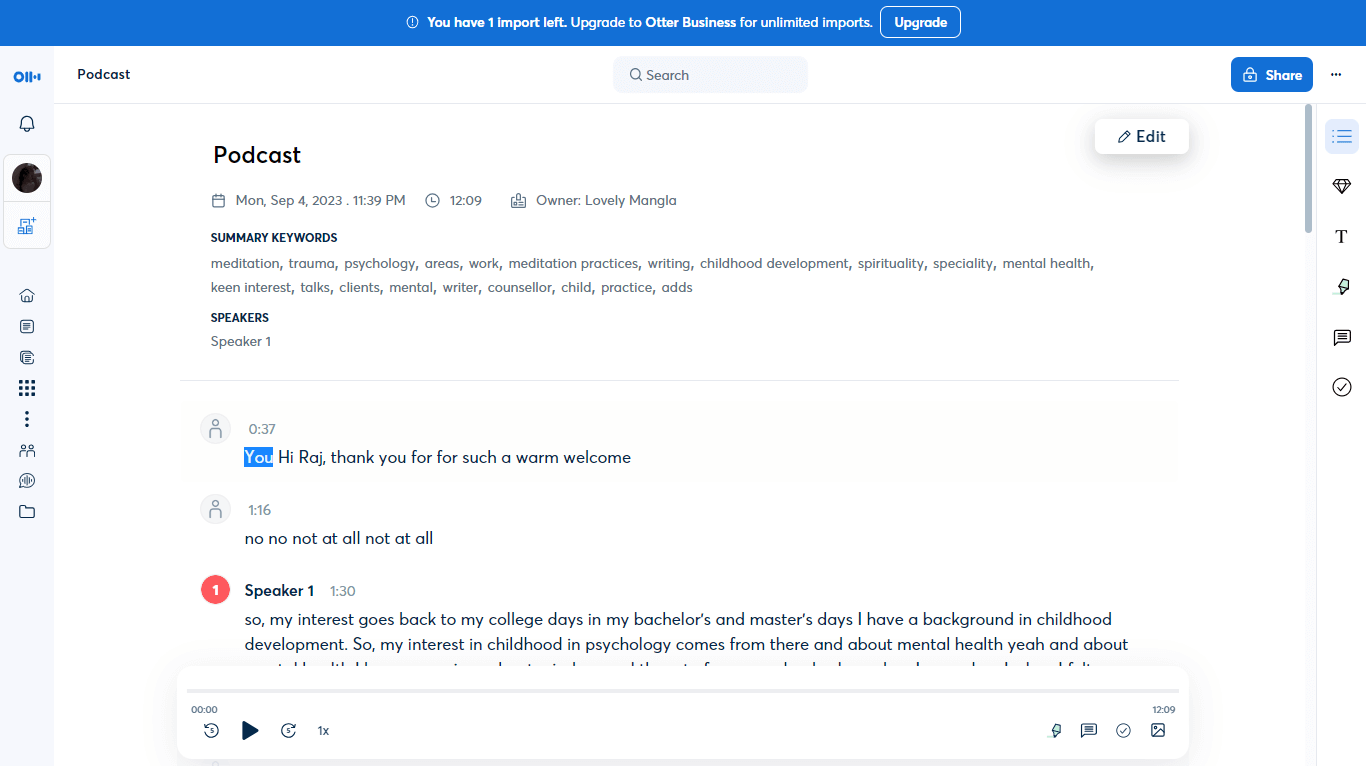
The big enemies that degrade the quality of the Otter transcript are background noise and a lot of echo. If you want to generate on-point transcriptions using Otter, record your audio in a small, quiet room with minimum background noise.
Still, if there are rough bits in the transcription, you can play the audio and make corrections on the go using the editing features. Otter.ai also offers a custom vocabulary feature, which increases the transcription accuracy for industry-specific jargon.
I find Descript to be pretty accurate (95%, as advertised) while transcribing the media files, but it makes some mistakes while detecting the spoken words, especially names.
I used the same podcast to test Descript and found it pretty good. Although there were minor errors, like Descript wrote, 'These are the areas where my soul passion lies' instead of 'These are the areas where, where my, my soul passion. I, yeah,' the overall transcription was relatively more accurate than Otter.
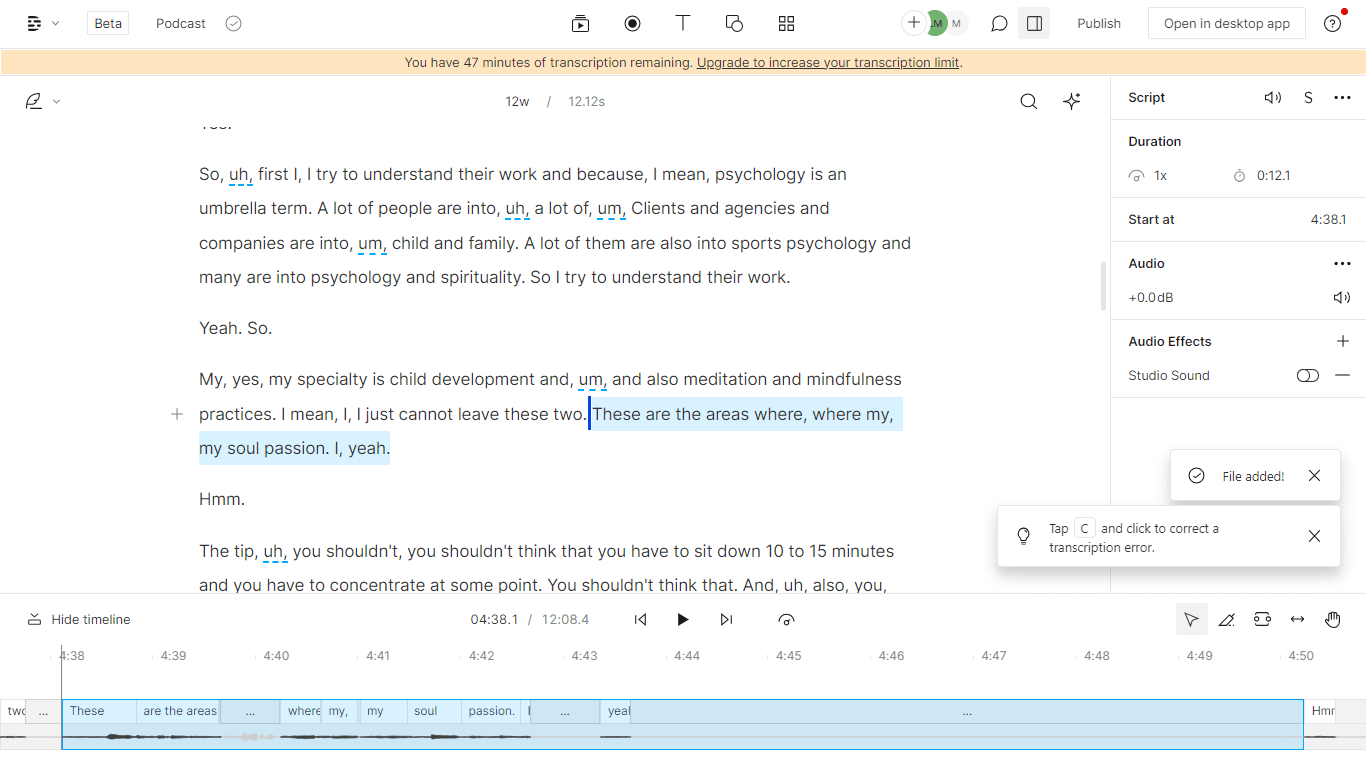
While it does a pretty good job, you'll have to manually clean the script before publishing.
But there's good news — Descript offers White Glove human transcription service to improve the transcript accuracy. It costs you $2 per minute with a length limit of 2 hours. For example, if you want to transcribe a one-hour-long video with high accuracy, you'll have to pay $120 extra — which is quite pricey.
Although these AI transcription tools are great, you have to question and check anything in the transcript that looks inappropriate.
3. Integration and collaboration
Both Otter.ai and Descript offer impressive integrations, but their approach to these third-party apps benefits users in different ways.
For example, Descript offers a wide range of integrations mainly focused on podcast and publishing platforms. You can integrate Descript with Blubrry, Buzzsprout, Captivate, Castos, and Hello Audio to publish the transcript along with the audio and video with a single click.
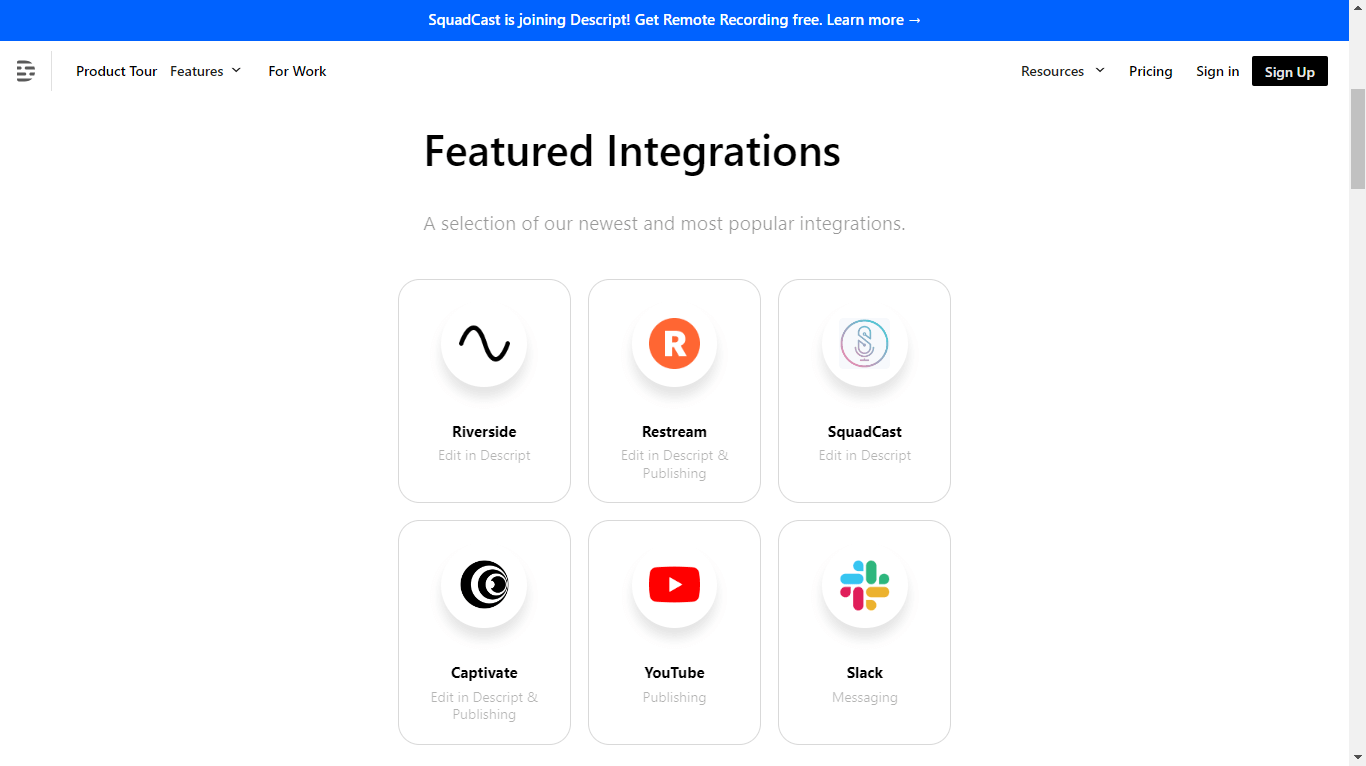
The Otter.ai meeting transcription tool does not integrate well with apps like YouTube, but as you'd expect, it connects with web conferencing platforms such as Zoom. It also integrates with Dropbox to easily sync audio and video files into Otter for transcription.
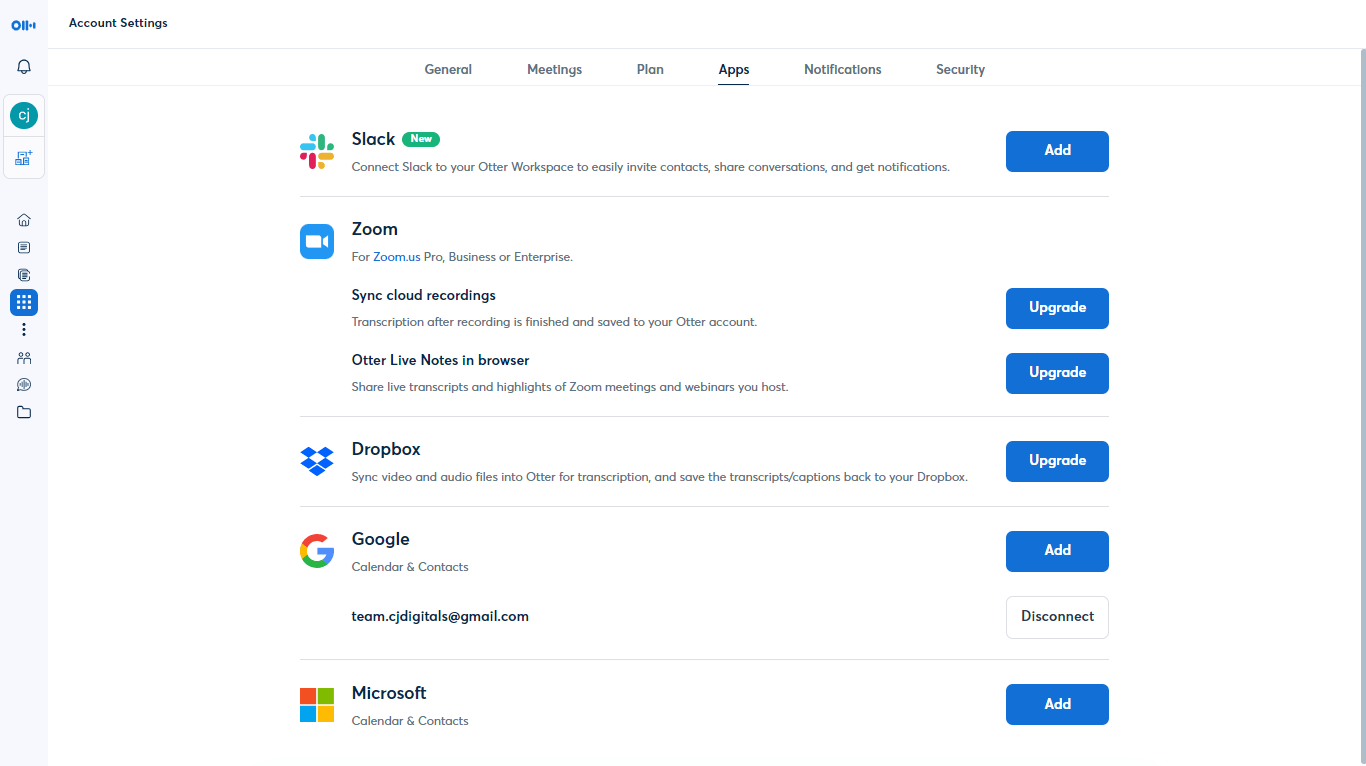
Both Otter.ai and Descript also integrate with Slack to level up your team's collaboration by helping you invite contacts, share conversations, and get notifications with a few clicks.
4. Use cases
Otter.ai mainly focuses on transcribing virtual Zoom, Google Meet, or Microsoft Teams meetings. The shiniest feature of Otter is its AI-powered Otter Bot that automatically joins the meeting to generate transcripts.
If you want Otter Bot to share your workload of back-to-back meetings, connect your (Google or Microsoft) calendar — so the bot can see and join the upcoming meetings.
For virtual sessions that aren't on the schedule or calendar, Otter allows you to paste the URL of the meeting (you can find the option at the top-right of the dashboard) to begin the transcription process.
Descript is a great choice for video and podcast episode editing — using nothing but a transcript. If you cut a word, phrase, or sentence from the transcript, Descript automatically cuts it from the uploaded audio or video.
Its Studio Sound feature removes background noise or echo to ensure your recording sounds more professional and clearer. Descript's Overdub does a pretty smooth job of cloning your voice to smoothly enter a new sentence or paragraph into the recording.
While Otter's features make the process of joining and transcribing online meetings a breeze, Descript is a smart choice for podcast editing.
5. Editing and customization
Otter.ai and Descript both have loads of editing and customization options, which are essential to improving transcription quality. For example, you can add and manage custom vocabulary in Otter to improve the accuracy of names, acronyms, jargon, and unique spelling mistakes.
On the other hand, Descript scans the transcript to highlight and remove multiple instances of filler words like 'um' and 'uh' in one click. The 'AI Green Screen' feature lets you remove the background from any video without having to worry about complicated chrome key editing or a physical green screen.
In my opinion, one of the biggest differences between these apps is their intended target audience. Otter.ai prioritizes professionals looking to transcribe online videos, while Descript is for podcasters who are serious about automating their podcast editing and publishing.
Notta can convert your spoken interviews and conversations into text with 98.86% accuracy in minutes. Focus on conversations, not manual note-taking.
FAQs
Is Otter.ai better than Zoom transcription?
Both Otter.ai and Zoom's built-in transcription offers real-time speech-to-text capabilities, but they differ in features like editing options, cost, accuracy, and more.
While testing both Zoom's feature and Otter.ai for transcribing, I found Otter.ai to be advanced. For example, it was effective for niche vocabulary and heavy accents, whereas Zoom sometimes struggled with certain accents and vocabulary.
If you want a user-friendly tool that offers basic transcription features, Zoom's in-built feature might make more sense. In contrast, Otter.ai offers more than basic transcription, including speaker separation tags, collaborative note-taking capabilities, key point summarization, etc.
Does Otter.ai learn with the voices?
Otter.ai uses AI natural language processing technology to generate automatic transcriptions. With the custom vocabulary management feature, Otter learns jargon, names, and other vocabulary words.
To use the feature, log in to Otter's account and click on your Profile Photo > Account Settings > Manage Vocabulary. The free version of Otter lets you add five words to boost transcription accuracy.
How much does Descript cost for students?
Descript offers a special plan for students and educators starting at $5 per user billed monthly (or $60 annually). The plan includes Creator-level features with a limit of 4 hours of transcription per month. If you are a student, Descript lets you easily transcribe class notes by importing any audio recording.
The additional features help you highlight, annotate, and even share notes with other classmates — just like you would do with a Google Doc. It can even transcribe notes in 23 different languages, which makes the content more accessible and manageable.
How long does Descript take to transcribe?
Descript offers both automatic AI-powered and White Glove human-powered transcription. While the accuracy of automatic transcription varies depending on the audio quality, you can expect an accuracy of 95%. The human-powered transcription is generally more accurate, but it takes one business and sometimes even three days to complete.
Want a different option? Choose Notta
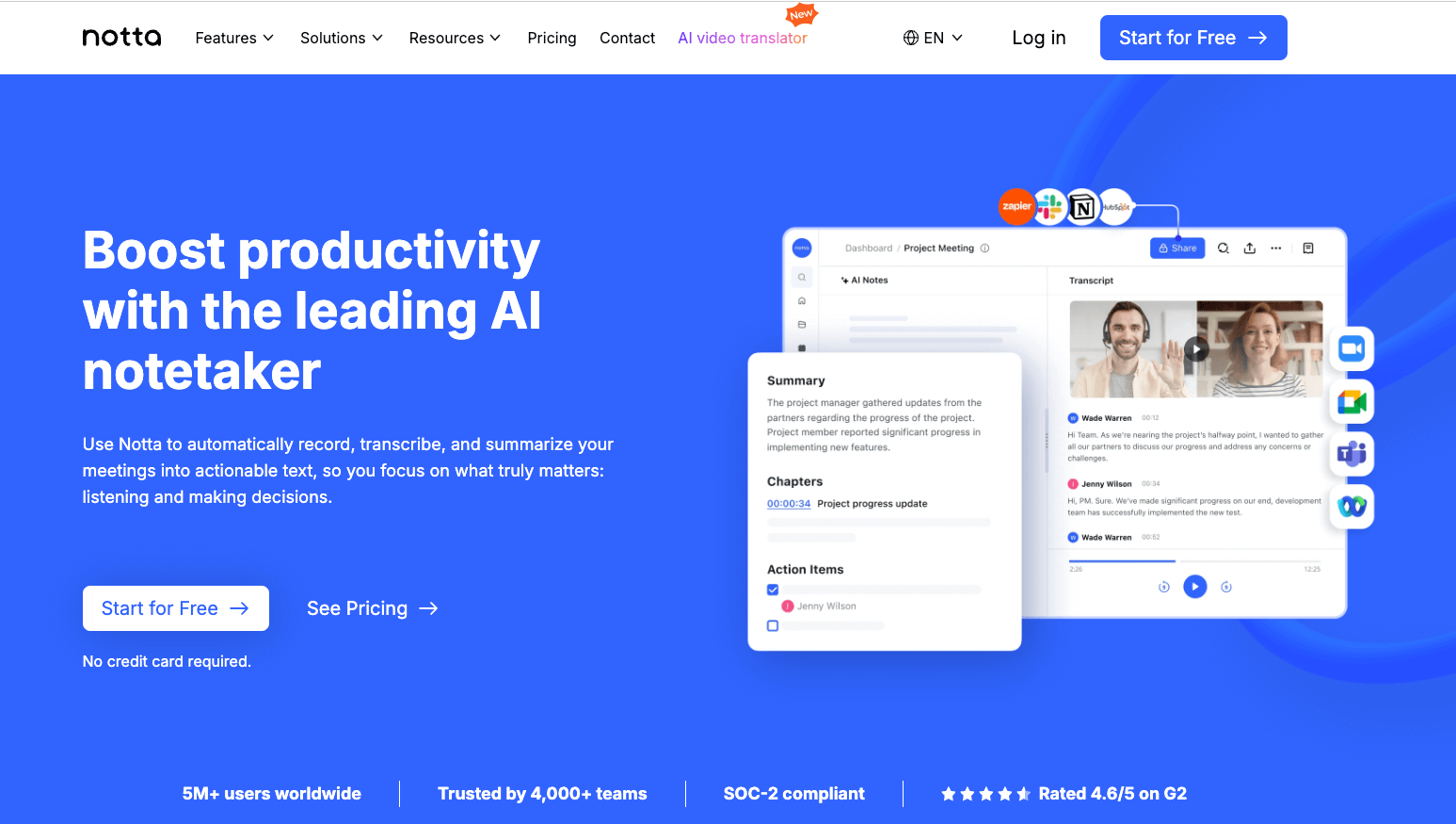
While both Descript and Otter are great transcription software, they fall short in some cases — such as meeting scheduling, multilingual transcription, high accuracy, and more. That's where Notta comes to save the day with its features. Let's check out how Notta outperforms these transcription services.
Built-in Scheduler: No one loves the back and forth of scheduling meetings or any other extra work tied to it. With the Notta built-in scheduler, you can schedule meetings, hop on them, and automate the note-taking process — all using its user-friendly interface. Such a scheduling feature is not available in Otter or Descript.
Multilingual transcription: If you have used Otter in the past, you know it only supports the English language. While Descript lets you transcribe meetings in 23 different languages, it might not be enough for someone looking to generate transcripts in other languages. Notta is a smart choice for individuals and teams, as it supports 58 transcription languages to make content more accessible.
Notta Bot: Notta takes things to the next level with its Notta Bot. Unlike the Otter Bot, which integrates with a fewer web conferencing platform, Notta Bot can automatically join any meeting — be it Zoom, Google Meet, Webex, or Microsoft Teams — and convert spoken words into text. You can access the recorded and transcribed file under 'Recent Recordings' to get the complete overview of what was discussed in the meeting.
Notta offers the most integrated AI meeting notes, summaries, and action items so nothing gets missed.
Editing and summarizing: Notta offers a wide range of features to make the transcribed text smooth and clear. For example, Notta generates a collection of key takeaways and highlights so you can skim through the summary of the entire meeting in minutes. The 'Automatic correction' feature can automatically detect errors in the transcript to save hours of editing time. That makes Notta more than a transcription tool.
Integrations: Notta seamlessly integrates with web conferencing platforms, like Google Meet, Zoom, Webex, and Microsoft Teams. Its integration with Google Calendar simplifies the process of recording and transcribing the scheduled meetings with a click of a button. Once the meeting is successfully transcribed, Notta ensures you can send the transcripts to Salesforce or Notion within a few seconds.
To compare Otter.ai vs. Descript vs. Notta, I transcribed the same podcast using the all-in-one recording and transcribing tool — Notta. The generated transcript was pretty clean and accurate — without making errors like Otter and Descript.
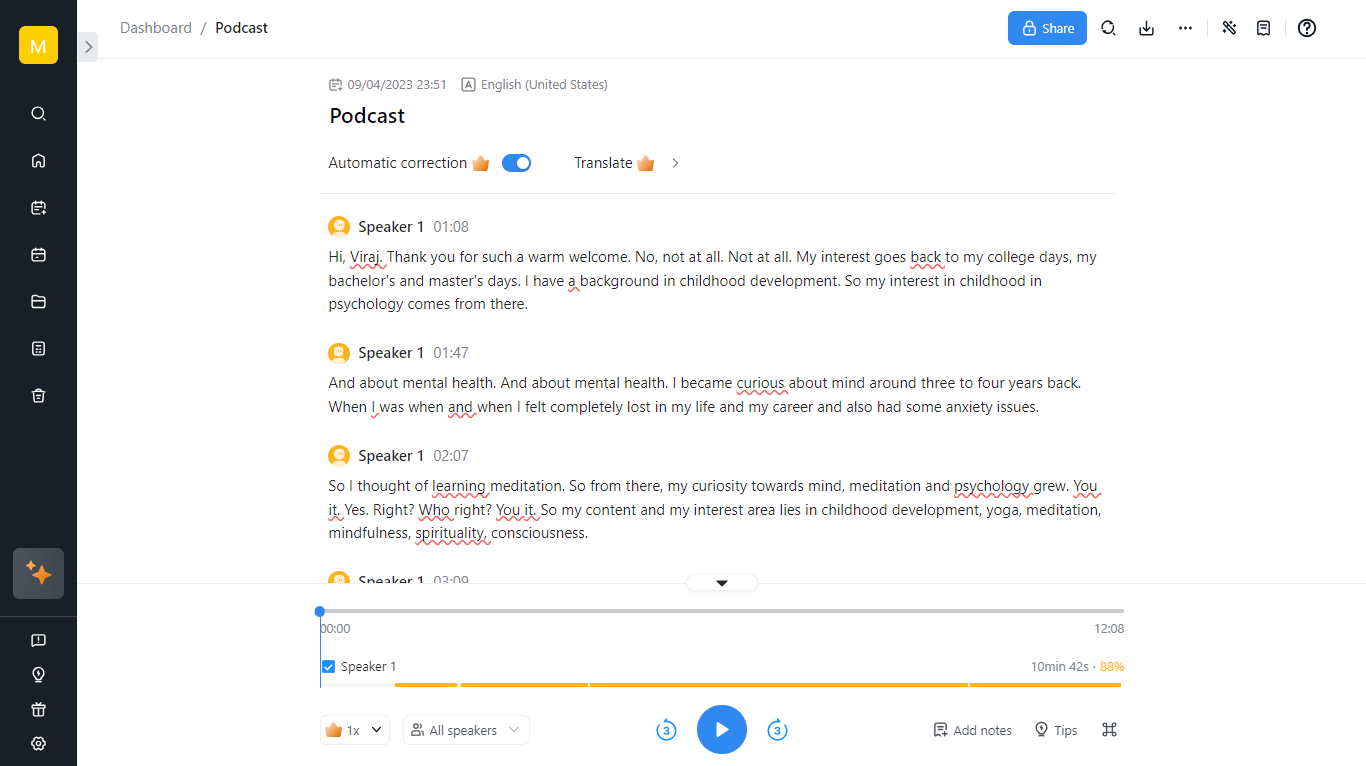
Otter.ai vs. Descript: The final verdict
In the Otter.ai vs. Descript battle, the former might be a great choice for beginners and teams looking for not-so-perfect meeting transcription. Especially if you have a flexible budget, you can expect more features from Otter, like advanced search, prioritized support, and more.
On the other hand, Descript is better for podcasters and video editors who need a powerful tool to automate their video editing process. Its features are geared toward people in the podcasting world who want out-of-the-box automation.
If you don't want to shell out money to use a transcription tool like Otter or don't want to stay limited to podcast transcription like that of Descript, I highly recommend checking Notta. This all-in-one AI meeting assistant is trained to record, transcribe, and summarize audio and videos in minutes with an accuracy of 98.86%.
Sign up for free to use Notta to transcribe your next meetings, interviews, and even podcasts! Don’t wait — use Notta today for an error-free transcription process.