
Otter.ai vs. Rev Comparison
98% accurate, real-time transcription in just a few clicks. 58 languages and multiple platforms supported.
I do my best work when I have to attend meetings every 30 minutes — said no one ever. There is no denying that meetings take up too much of the workweek, but you aren't the only person struggling with the quantity of meetings.
That's why meeting transcription apps are so crucial, as they remove the unnecessary workload by transcribing the conversation into readable text. Well, it seems like all transcription apps (like Otter.ai or Rev) basically do the same thing — transcribe spoken words into text — but they differ in accuracy, pricing, and features.
I've used both these apps in the past, and to write this Otter.ai vs. Rev comparison guide, I spent a lot of time revisiting them. Here's my take on how they compare and contrast — so you can choose the right one.
What is Otter.ai?
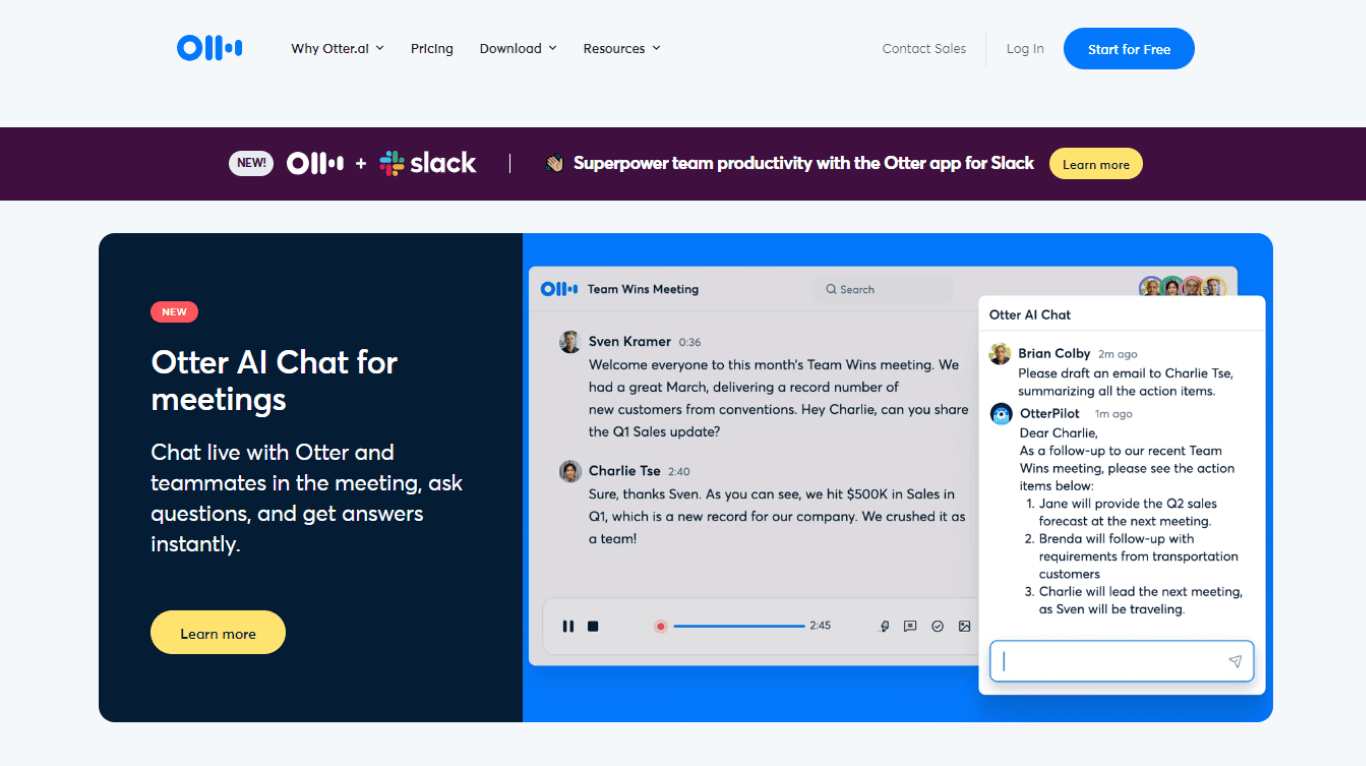
Otter.ai is a well-known recording and transcribing app — and for a good reason. You can invite Otter Bot to your (Zoom, Google Meet, or Microsoft Teams) meetings, and it will automatically record your conversations — which are later transcribed into text.
But Otter.ai does so much more than just converting speech to text — it lets you generate a collection of key takeaways, action items, and a summary of the important details. It can also track your calendar and integrate with the most-used web conferencing platforms (like Zoom or Google Meet).
Otter.ai also has a set of collaborative features, so you can highlight the important parts and convert them into action items. This makes it easier to turn meetings into task lists, so you can quickly create to-do lists and improve overall productivity.
What is Rev?
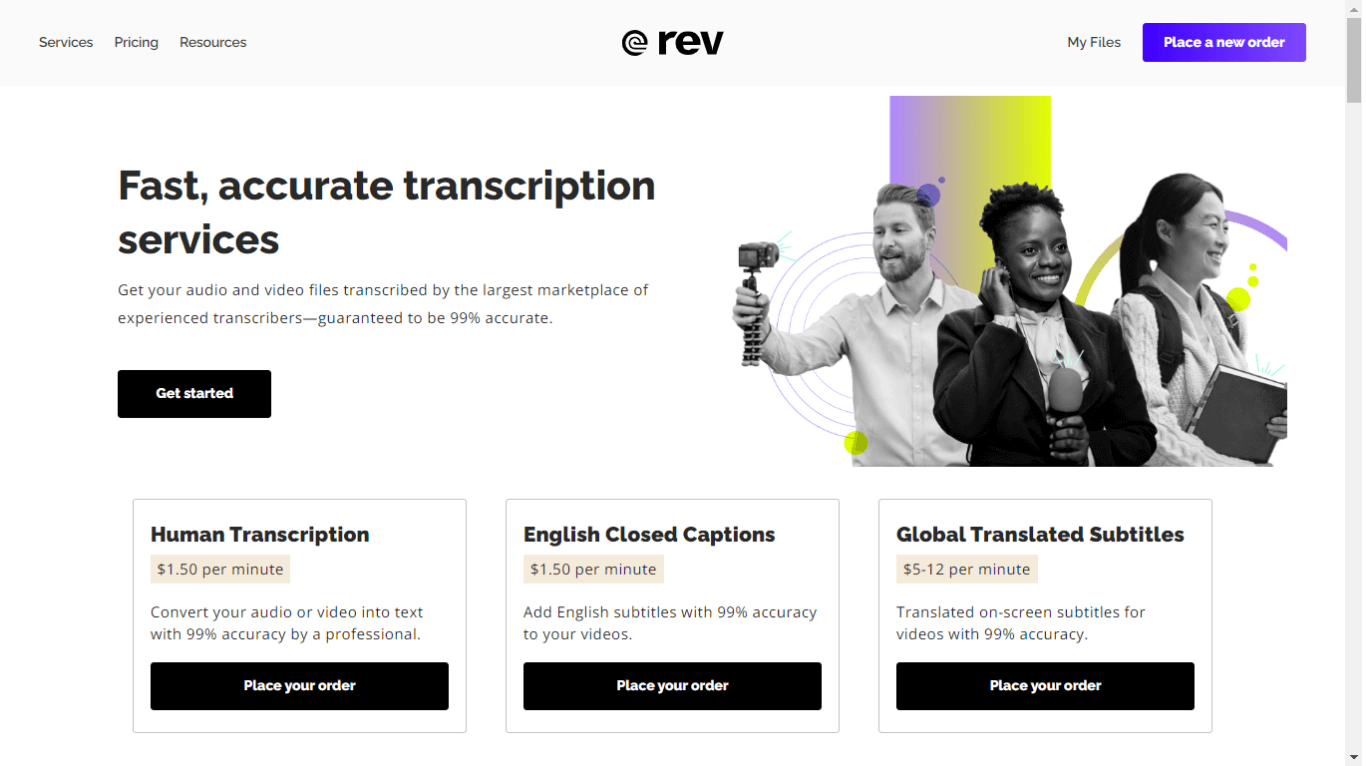
Rev is a popular Otter.ai alternative that transforms audio and video files into readable, searchable text. The speech-to-text solution uses artificial intelligence to pick up the voice, process using AI tech, and convert the conversation into ready-to-read words.
One of the shiniest features of Rev is the human-transcription service with 99% accuracy. Rev does have excellent human transcription services, though it has around 12 hours of turnaround time — which can be a challenge when you're on a tight deadline.
You can also install Rev on your smartphone (iPhone or Android) to record your thoughts on the go. Rev might be a smart choice if you have recurring transcription needs but do not need extra features like AI summaries or customized editing.
Unlike Otter.ai, Rev does not offer any free version or plan to test its accuracy and features. Though you get 45 minutes of free automated transcription using Rev.
Otter.ai vs. Rev: At a glance
It's true that Otter.ai and Rev do essentially the same thing, but depending on your needs, there are a few differences that could be deal-breakers in your case.
Before diving deep into the differences, this table quickly highlights some major comparison parameters between Otter.ai and Rev.
| Parameters | Otter.ai | Dragon Speech Recognition |
|---|---|---|
| Best For | Ideal for individuals and small teams that are looking for an AI meeting assistant and transcription tool. | Ideal for professionals in video production, medical, journalism, podcasters, and more to generate captions, subtitles, and transcripts. |
| Price | Free plan Pro plan: $16.99 per month. Business plan: $40 per month. Custom enterprise plan. | Rev Max Subscription Automated Transcription: $29.99/month. Human Transcription: $29.99/month plus $1.43 per minute. English Captions: $29.99/month plus $1.43 per minute. Global Subtitles: $29.99/month plus $4.75 to $11.40 per minute. Pay-as-you-go Model Automated Transcription: $29.99/month plus $0.25 per minute. Human Transcription: $29.99/month plus $1.50 per minute. English Captions: $29.99/month plus $1.50 per minute. Global Subtitles: $29.99/month plus $5 to $12 per minute. |
| Free Plan | Free trial and free version are available. | Try Rev Max free for two weeks and get discounts on all premium services, 20 hours/month of automated transcription, and other features. |
| Integrations | Zoom, Google Meet, Microsoft Teams, Google Calendar, and Dropbox. | YouTube, Vimeo, JW Player, Brightcove, Panopto, Zoom, Kaltura, and more. |
| Available on | Windows, Mac, iPhone, Android, and Tablet. | Windows, Mac, iPhone, Android, and Tablet. |
| Pros | It has a speaker identification feature to detect different speakers during transcription. Otter.ai integrates well with video conferencing platforms like Zoom, GMeet, or MS Teams. | Rev has an intuitive and user-friendly interface. The human transcription service has around a 99% accuracy rate. |
| Cons | It makes minor errors while generating transcripts. There is no phone or live chat support available. | It is more expensive compared to Otter.ai. Human transcription takes more or less 12 hours of turnaround time. |
Otter.ai vs. Rev: Full comparison
Recording and transcribing apps can help you automate some of your meeting-related workload and manage your schedule better. As I tested both apps to create this Otter.ai vs. Rev guide, here's how they differ based on some important parameters.
1. Transcription accuracy
Both Otter.ai and Rev's automated transcription services have similar accuracy levels — more or less 90%. The part where Otter.ai falls behind Rev's human transcription service is in its accuracy. It made a decent number of mistakes compared to other apps I tested.
While Rev's automated transcription is 90% accurate, Otter.ai's accuracy falls between 85-90%. If you want to improve the accuracy of Rev transcription, you can choose human transcription from their professional team.
But it's pricey, $1.50 per minute, with a turnaround time of 24 hours (average). If you have a flexible budget and can shell out extra money and time, Rev's human transcription might make more sense than Otter.ai.
2. Turnaround time
Otter.ai takes nearly 5-6 minutes to transcribe a 15-minute audio file — which is nearly 20-24 minutes for a 1-hour media file. While Otter.ai can generate a clean transcript, you'll have to edit and proofread it before publishing it.
Otter.ai also creates decent AI summaries of your meetings or calls, all thanks to the AI Summary feature. Or, you can click the Otter Chat feature and ask it to summarize or answer any particular questions.
Rev, on the other hand, takes only 5 minutes to transcribe files, but the exact time will largely vary depending on the length and quality of the audio file. If you want to generate transcripts with high accuracy (around 99%), you have to wait for 24-48 hours — depending on the media length.
That said, the hype surrounding Rev and Otter.ai isn't unfounded. They are decent meeting transcription tools, but they may be less ideal if you want to create faster transcripts with high accuracy.
3. Pricing and plans
I appreciate Otter.ai's pricing simplicity with Basic, Pro, Business, and Enterprise plans. Otter.ai's Basic plan is free of cost to let users test how the transcription service works. The free plan lets the user import and transcribe three audio or video files in a lifetime.
If you want to upgrade to a paid plan, Otter.ai offers a Pro plan (starting at $16.99 per month) and a Business plan (starting at $40 per month). Every plan lets you record, transcribe, and generate summaries of media files or meetings in real-time.
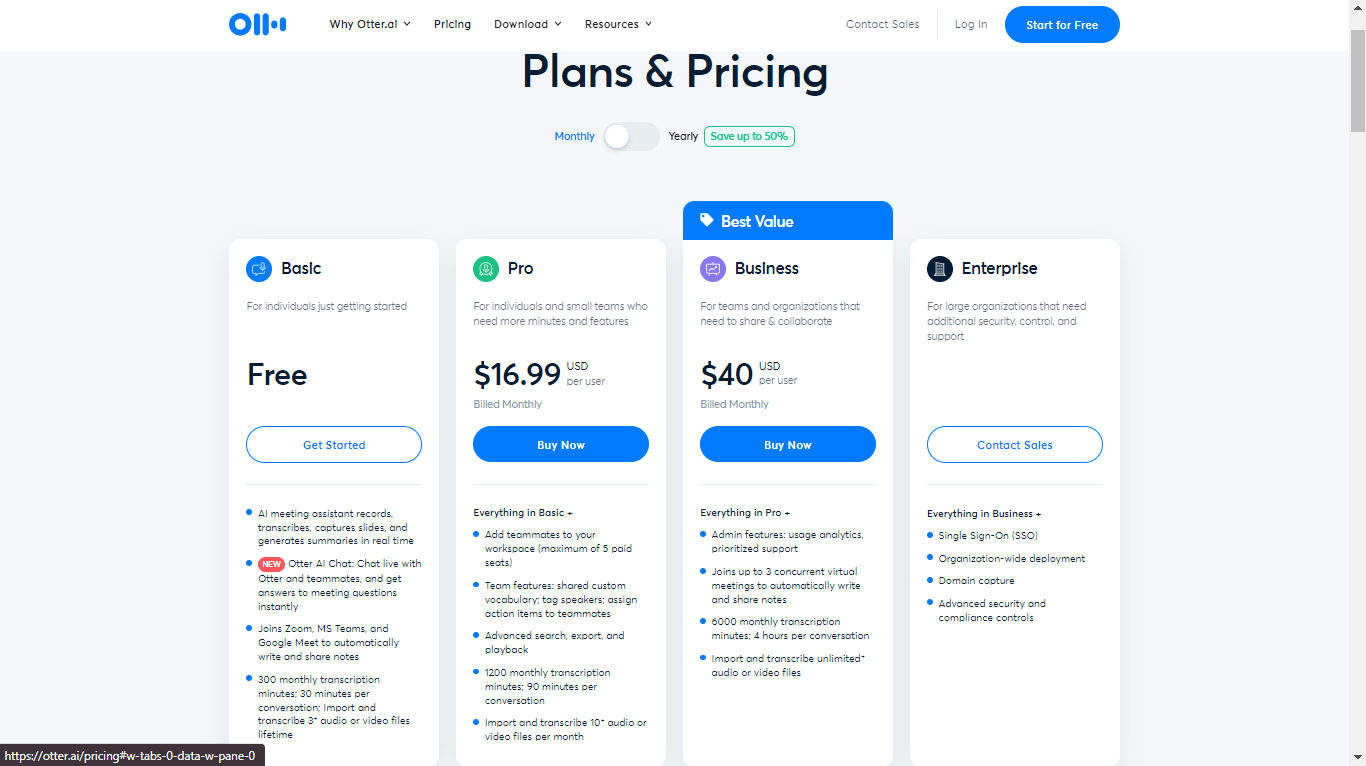
Unlike Otter.ai, Rev offers a fair pricing model for larger subscription fees. You can try Rev Max for free for two weeks and get an automated transcription of 20 hours per month. Once the 14-day free trial ends, you'll have to pay nearly $29.99 per month.
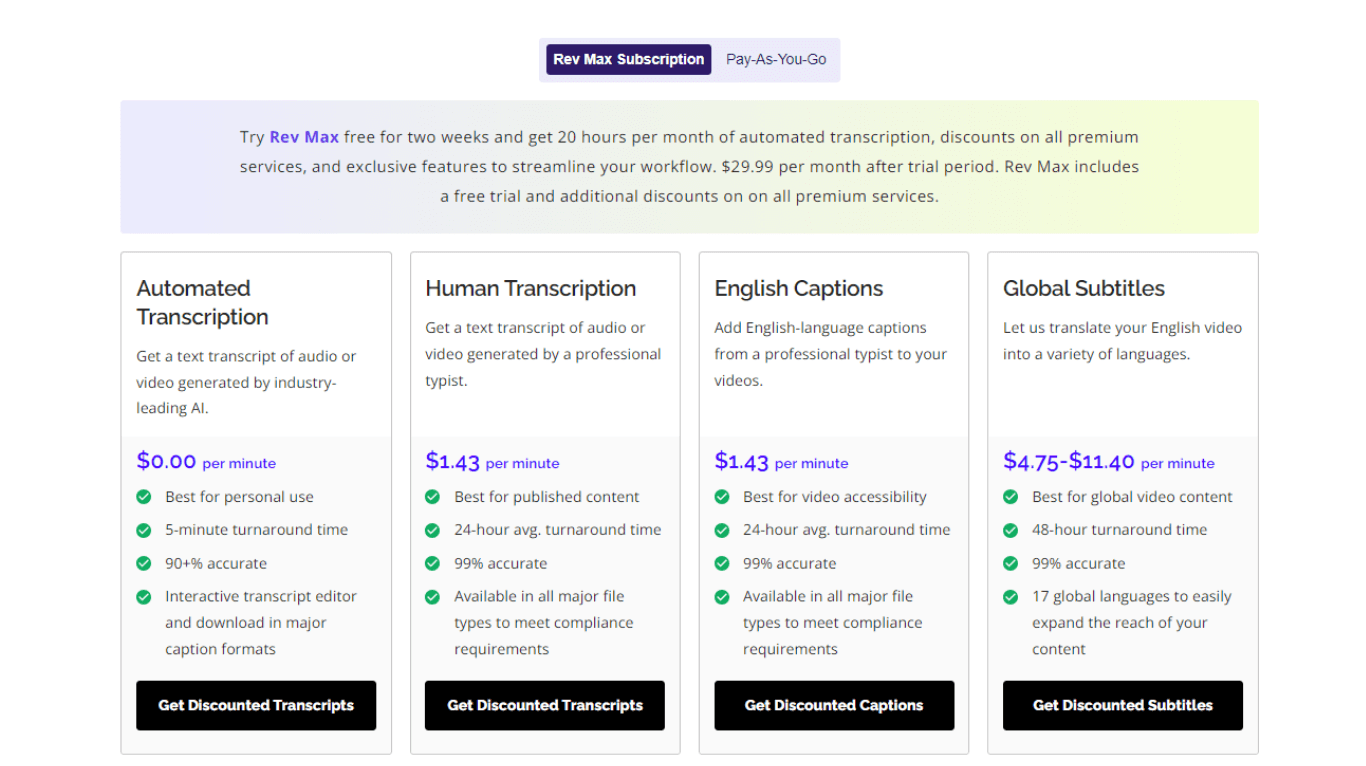
As you know, Rev provides automated as well as human transcription services for its users. Automated transcription, for example, requires no additional charges, whereas you have to pay $1.43 per minute for a human transcription service.
Besides Rev Max subscription, the AI tool also offers a pay-as-you-go model for automated transcription and human transcription. You will pay nearly $0.25 per minute for automated transcription, whereas human transcripts cost you nearly $1.50 per minute.
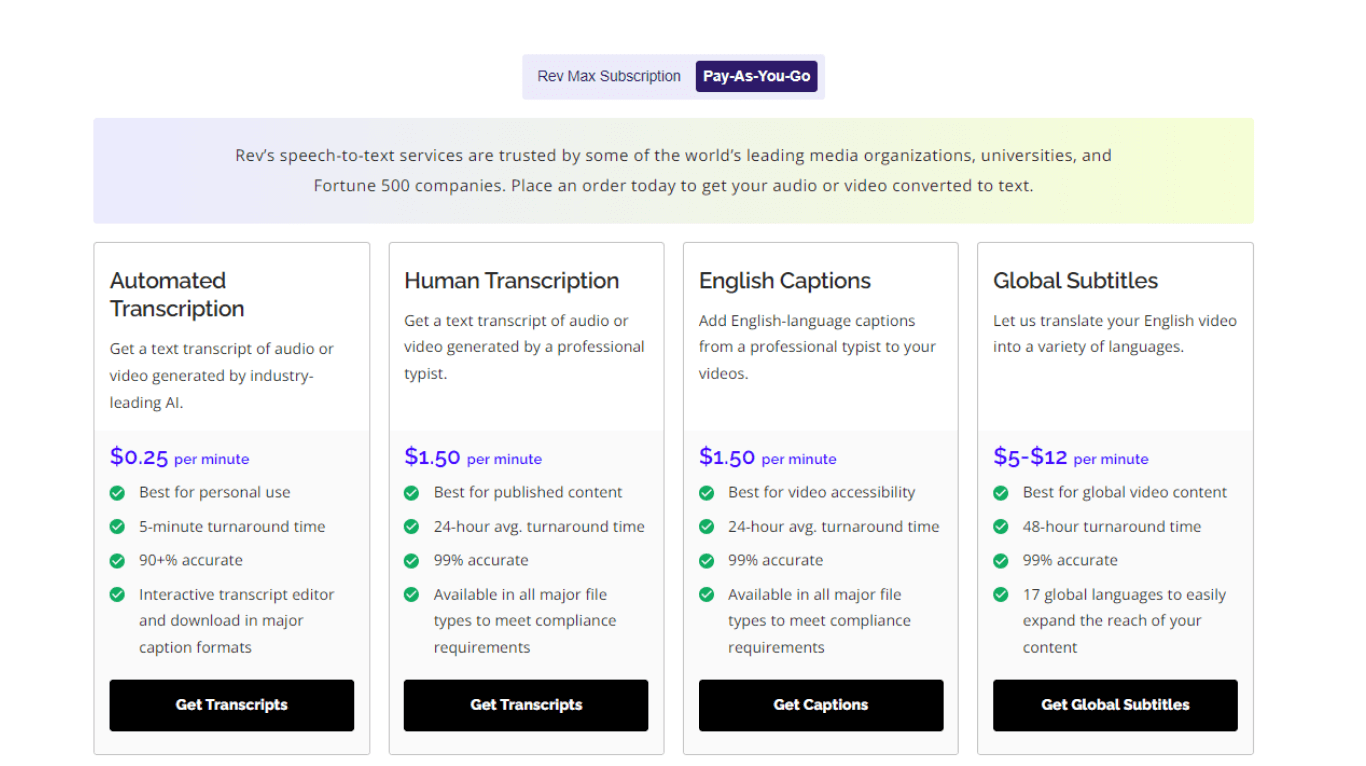
4. Integrations
Both Otter.ai and Rev integrate with multiple third-party apps to streamline the workflow and improve productivity. Rev, for example, can integrate with YouTube, Vimeo, Zoom, Dropbox, Zapier, and Rev.ai. You can install the Rev Live Captions app for Zoom to add real-time captions for virtual meetings.
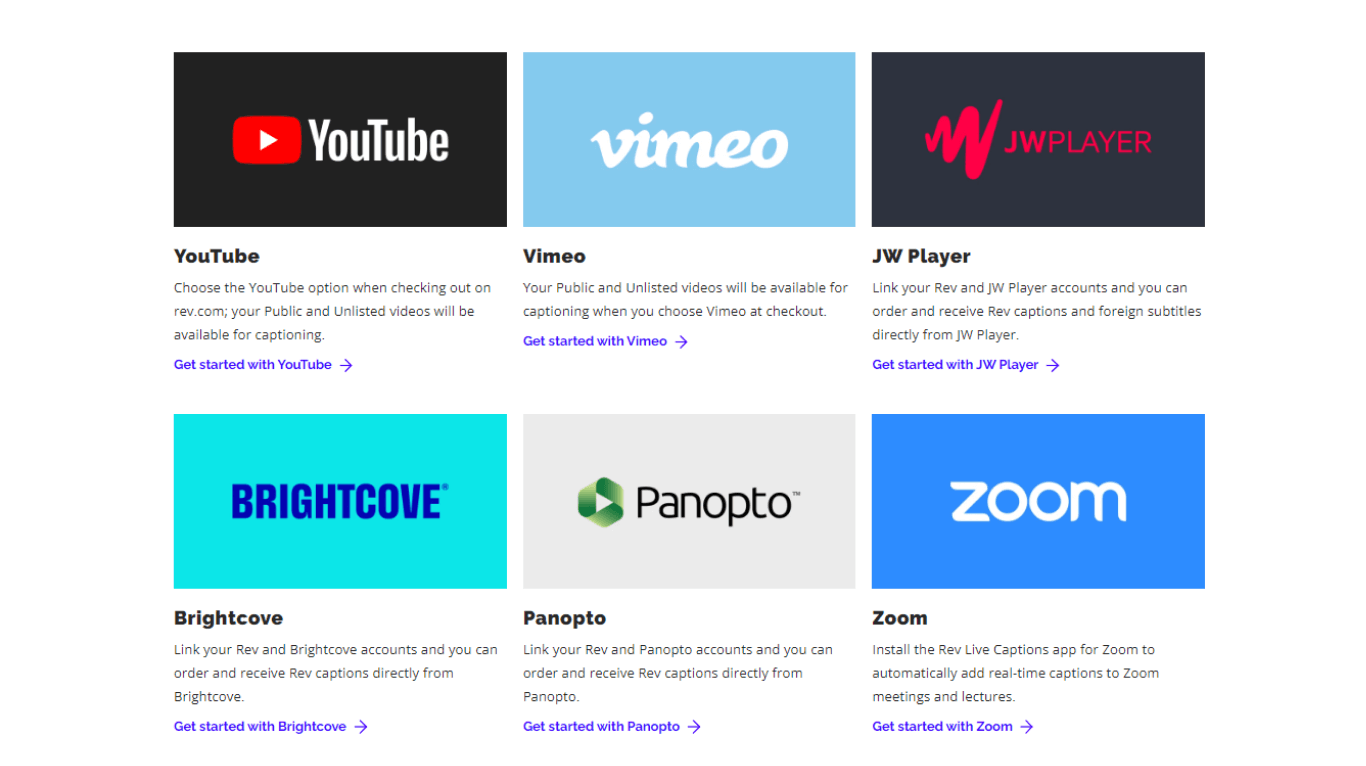
Otter.ai is more geared towards individuals and small teams who attend meetings often. OtterPilot™, for example, automatically joins Zoom, Google Meet, and Microsoft Teams meetings to record audio, convert spoken words into notes, and generate a summary.
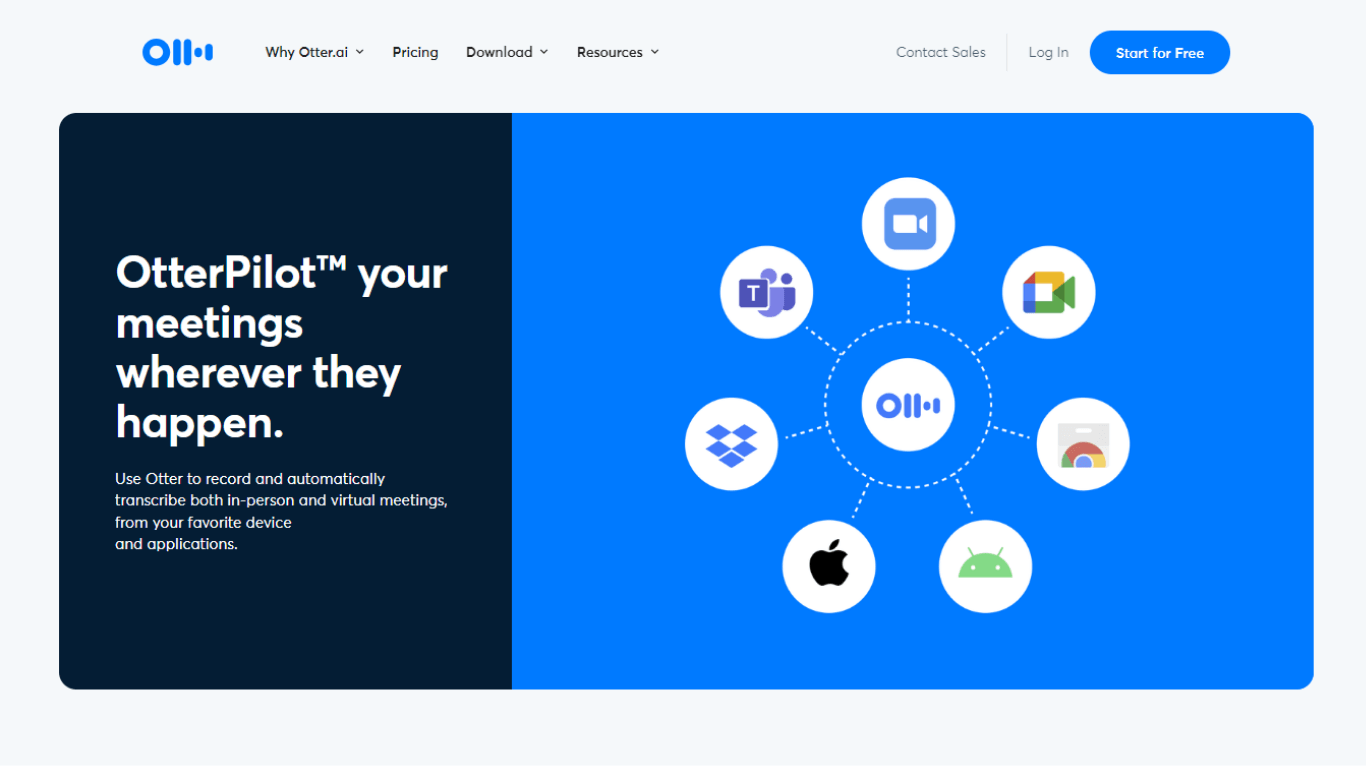
Otter's integration with Slack lets you share real-time updates with colleagues or team members and ensures anyone can access the information anytime. Similar to Rev, Otter connects with Dropbox to automatically transcribe and sync media files.
Notta can convert your spoken interviews and conversations into text with 98.86% accuracy in minutes. Focus on conversations, not manual note-taking.
FAQs
What is the difference between Otter.ai and Rev?
Otter is a recording and transcribing tool designed to help professionals generate notes of their meetings, interviews, calls, and lectures. Rev, on the other hand, is a cloud-based voice-to-text transcription tool for individuals and businesses to create captions, subtitles, and transcripts.
Rev and Otter.ai both have intuitive interfaces that suit both beginners and professionals. However, Otter.ai's less accurate machine-generated transcripts might not be suitable for someone looking for professional and clean transcription with little to no errors.
How long does Otter.ai take to transcribe 1 hour of audio?
As mentioned above, Otter.ai is an automated transcription tool that takes about 5-6 minutes to transcribe a 15-minute MP3 audio file. That said, it will take around 20-24 minutes for an hour of audio. Though the transcripts are clean, you'll have to proofread them and make minor edits to make them look professional.
Is Rev a good transcription service?
To be honest, most good transcription services are indistinguishable when it comes to generating transcripts — as many of them use similar artificial intelligence technologies. Rev also uses AI to generate transcripts, captions, and subtitles.
If you can shell out more money, Rev's human transcription service might make more sense — since it has a high accuracy level. But if you want a Rev alternative that can transcribe accurately and at a faster speed, Notta is the ideal choice.
Seek a new possibility? Try Notta
Otter.ai and Rev are decent transcription tools for remote and hybrid businesses, but there are more feature-packed and wallet-friendly tools like Notta that offer more at a lesser price.
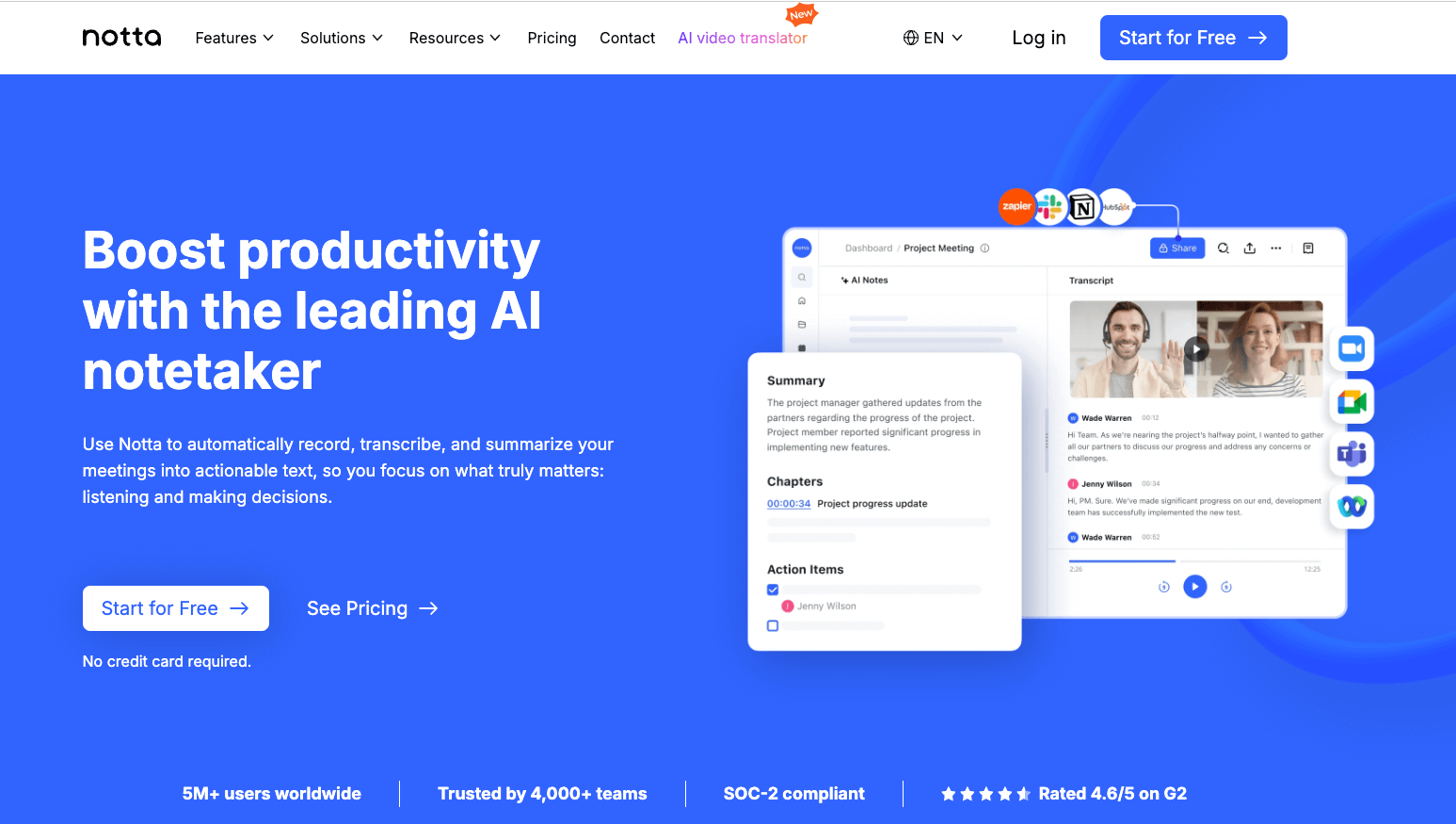
Notta is the go-to transcriber that outweighs other popular transcription services with its features like real-time transcription, AI Summary Generator, built-in meeting scheduler, and more. Here's why Notta is a more favorable choice for individuals, professionals, and teams. See more details on Notta vs. Otter and Notta vs. Rev.
Integrations: Notta is a complete solution that keeps meetings organized and integrates really well with web conferencing platforms like Zoom, GMeet, Webex, and Microsoft Teams. You can also integrate Notta with Google Calendar to make meeting scheduling a breeze.
High accuracy: Unlike Otter.ai or Rev automated transcription which offers up to 90% accuracy, Notta provides a 98.86% accuracy rate at a fast speed. For example, you can transcribe a 1-hour-long media file within 5 minutes — and, of course, with much higher accuracy.
AI summary generator: With Notta, you can create AI summaries of your meetings, calls, podcasts, and interviews. The user interface is relatively simple, user-friendly, intuitive, and very accessible, which makes Notta ideal for beginners and professionals alike.
Supports 58 transcription languages: You can change the transcription language while importing the audio or video file stored locally on your computer or transcribing live (Zoom, Google Meet, Webex, or Microsoft Teams) meetings.
The best online transcription tool helps you to transcribe audio and video files to text with 98.86% accuracy.
Otter.ai vs. Rev: The final verdict
When it comes to generating transcripts, subtitles, and captions, Rev is the top contender — but it comes at a cost. While the pay-as-you-go pricing model seems good at first glance, it can add up a lot — making it costlier than Otter.ai. In addition, Otter.ai comes with team collaboration and recording features that make it a more reliable choice.
If you are struggling with the Otter.ai vs. Rev battle and are looking for a tool that can transcribe media files with high accuracy, Notta is more appropriate. This all-in-one AI meeting assistant can record voice notes, convert them into readable text, and even generate summaries to get a quick overview of the long meetings.
But don't take our word for it; sign up for a free Notta account and explore its productivity-boosting features yourself!