
QuillBot Summarizer Review: Pricing, Features & More
Record, transcribe and summarize conversations with one click.
Since ChatGPT came onto the scene last year, AI tools have been big news. While they aren't taking over the world (at least, not yet), they're rapidly maturing and have become absolutely useful — especially in the right circumstances.
QuillBot is one such tool that's been around for over five years and claims over 50 million users (currently). It's a pretty good tool that excels at rewriting, paraphrasing, summarizing, plagiarism checking, and even translating.
I've been reviewing and writing about AI tools and AI summarizers, in particular, for a while now. Today, I'll talk about QuillBot Summarizer — which is a free, basic summarizing tool available online.
In this QuillBot Summarizer review, I'll mainly focus on the summarizing abilities and some other features of the app — to help you decide if it's the right fit for you.
What is QuillBot Summarizer?
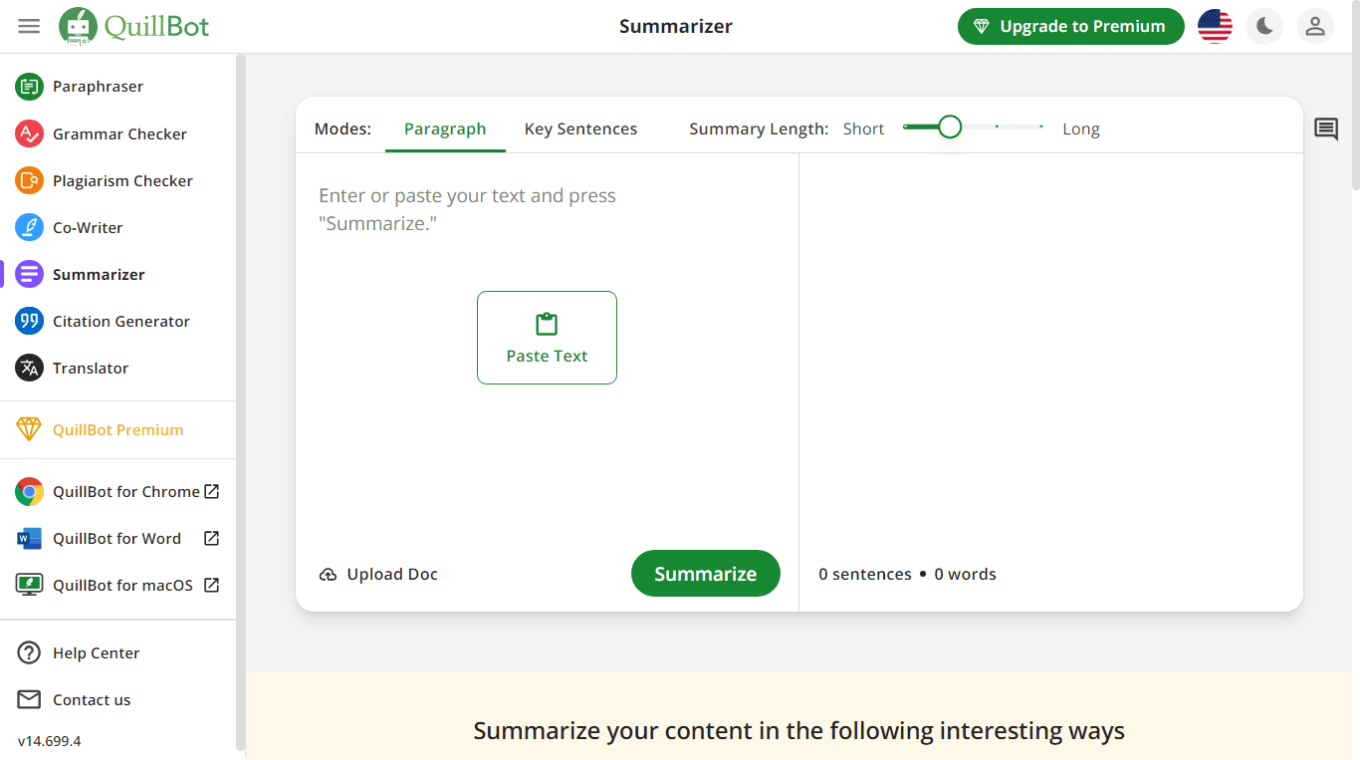
QuillBot Summarizer is a simple yet powerful summarizing tool that can condense the given text either into a single paragraph or in key sentences. It scans the input text, processes it through an AI algorithm, and then summarizes the information.
While this is the core of the AI tool, it also includes a set of features like a summary length slider to increase (or decrease) the length of the output. You can install QuillBot for Chrome to analyze web page content and convert it into digestible key points.
When I tested the AI summarizer, I found the QuillBot summary halfway decent. While it provides a short version of the input text, the output sometimes does not contain all the necessary details.
How does QuillBot Summarizer work?
QuillBot is one of the few summarizers designed for condensing text, documents, and PDFs — and it really pulls it off (well). You can copy-paste any text or upload a Word document or PDF into the given box to generate a short summary.
Another nice feature in QuillBot is the option to generate the summary in both Key Sentences and a Paragraph. For example, I pasted in some text, and it instantly summarized both in paragraph format and bullet points. Once the QuillBot summary is ready, you can copy and paste the text anywhere or even export it as a Word document.
While testing the tool for this QuillBot Summarizer review, I also found the 'Statistics' feature, where I could find all the details, including a reduction in word count, sentence count, characters, and the summary percentage.
Pricing and plan
The choice of the best AI text summarizers will depend on how much it costs. Generally speaking, QuillBot currently has two plans — free and premium — both of which offer the summarizing feature.
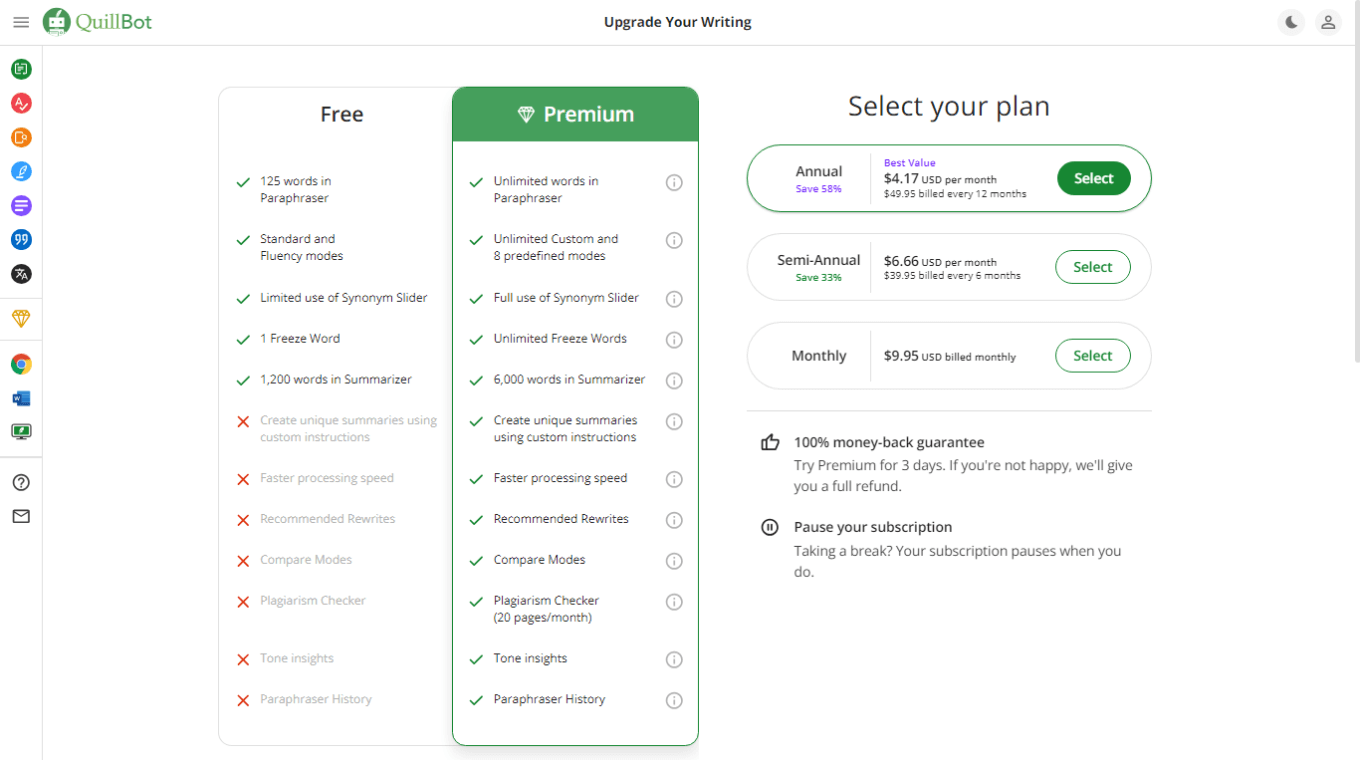
QuillBot Free Plan
QuillBot Summarizer's free plan will serve you better if you've basic summarizing needs. You can summarize up to 1200 words for free, with access to most of its features (except plagiarism checker). This makes the free QuillBot Summarizer tool a good fit for occasional users.
QuillBot Premium Plan
If it turns out that you need to summarize more than 1200 words, you can subscribe to the QuillBot Premium plan that starts at $9.95 per month (or $49.95 per year). With the paid plan, you can also create unique summaries with the help of custom instructions.
Here, I'll show you different QuillBot Summarizer plans with their price range, key features, and ideal users.
| Parameters | Free Plan | Premium Plan |
|---|---|---|
| Price Range | Free Forever | Monthly Plan: $0.85 billed monthly; Semi-Annual Plan: $39.95 billed every 6 months; Annual Plan: $49.95 billed every 12 months |
| Key Features | 125 words in paraphraser; Two modes: Standard and fluency; Limited use of synonym slider; 1 freeze word; 1200 words in summarizer | Unlimited words in paraphraser; Unlimited custom and 8 predefined modes; Full use of synonym slider; Unlimited freeze words; 6000 words in summarizer; Create unique summaries using custom instructions; Faster processing speed; Recommend rewrites; Compare modes; Plagiarism checker; Tone insights |
| Targeted Audience | Personal use. | Professionals and teams. |
Technical details
If having the latest AI paraphrasing and summarizing tool matters to you, QuillBot is one app that you can try. It's much the same as many other AI rewriting tools but comes with many other features like Chrome and Microsoft Word extensions, QuillBot for macOS, the option to set the output tone, and even a translator.
When I considered the technical details of QuillBot Summarizer, I was pretty impressed with its versatility. If you want to try this tool, I'll reveal some of the technical requirements that you must know before using QuillBot.
Supported Platforms: QuillBot is an AI summarizer that can be used on Windows or macOS and Android or iOS devices. All you need to do is copy-paste the text, and QuillBot Summarizer will automatically summarize the given text.
Categories: QuillBot is like a sweet suite of AI writing tools, including paraphrasing, grammar checker, plagiarism checker, co-writer, summarizer, citation generator, and translator.
The more I tested, the more I found how the combination can be helpful. There's a good range of writing-related tools that can improve the quality of your content.
Extensions: The Chrome extension brings a lot of QuillBot's features into your browser, helping you improve the quality of written content in any app. QuillBot also provides extensions for Microsoft Word and macOS to increase your productivity on other platforms.
Unlike other AI paraphrasing tools, QuillBot for macOS works well on Slack, Notes, and Messages — making writing and refining content easier.
Notta offers the most integrated AI meeting notes, summaries, and action items so nothing gets missed.
Features & functionality
The AI paraphrasing and summarizing apps will help you work faster and better. QuillBot is one of the biggest names in the AI space — and it's quite good at what it does. Here are some of the key features and functionalities of QuillBot.
Summarizer
QuillBot is one of the best AI summarizers for amateurs, hobbyists, or anyone starting out. While it's not as polished as some of the advanced and business-focused apps, it's quite cheaper, and the output is just as good.
It's significantly easier to use: just upload the document or copy-paste the text and adjust the sentence slider to get the desired output. This means the text generated can be more tailored to you and your needs.
Paraphraser
QuillBot also comes with a built-in AI paraphraser tool that can rewrite the given text and produce customized output. With the free AI paraphraser tool, you can customize the modes (standard, fluency, formal, academic, simple, creative, and custom) and even change the synonym slider for a better output.
In addition to using its various tools to paraphrase the text, it also supports multiple languages like English, Chinese, Danish, French, German, Italian, Russian, Spanish, Swedish, and Ukrainian.
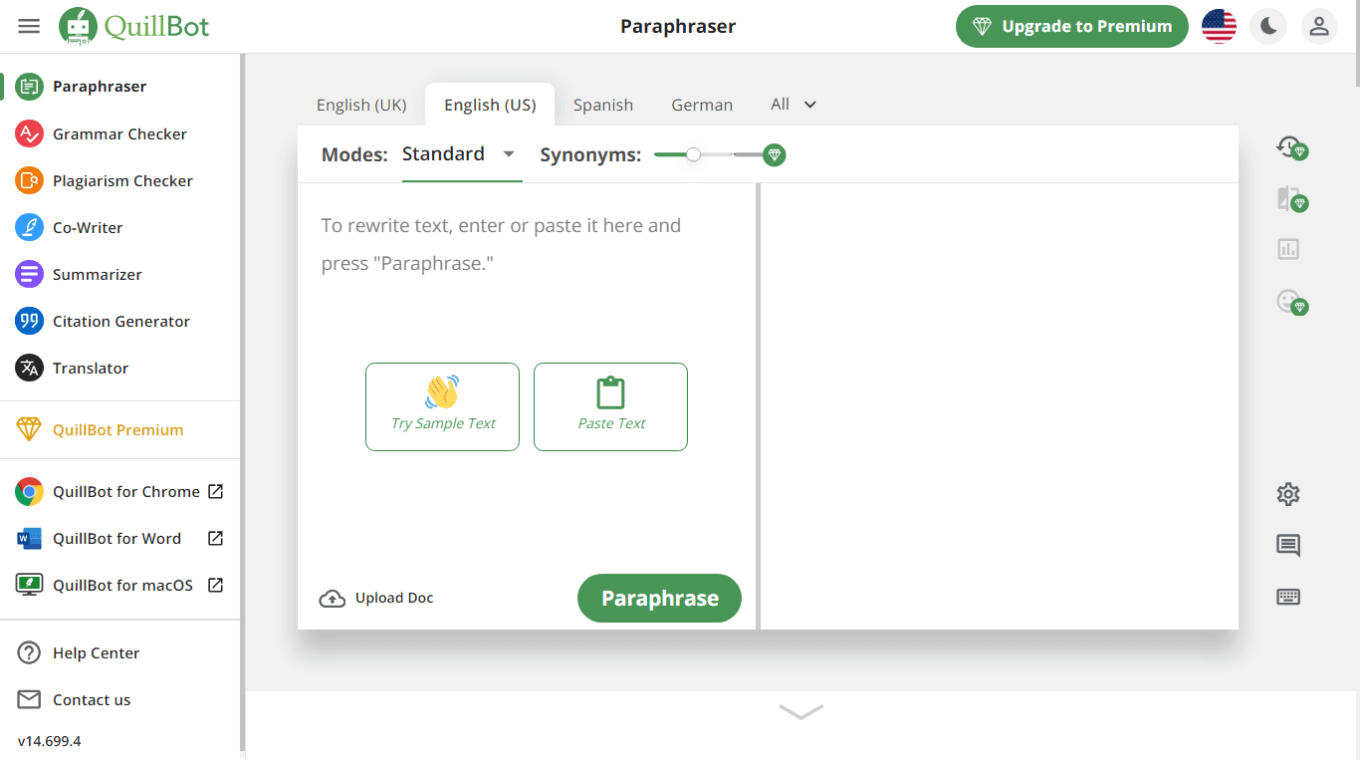
Grammar checker
QuillBot also has a grammar, style, and spell checker — and its rephrased suggestions are as good as other apps like Wordtune, but the level of grammar and spelling matches popular tools like Grammarly.
You can copy your text or upload a Word document to check and fix errors or even paraphrase it. I pasted the text in some German text, and it instantly switched to German and then highlighted some spelling and grammar errors.
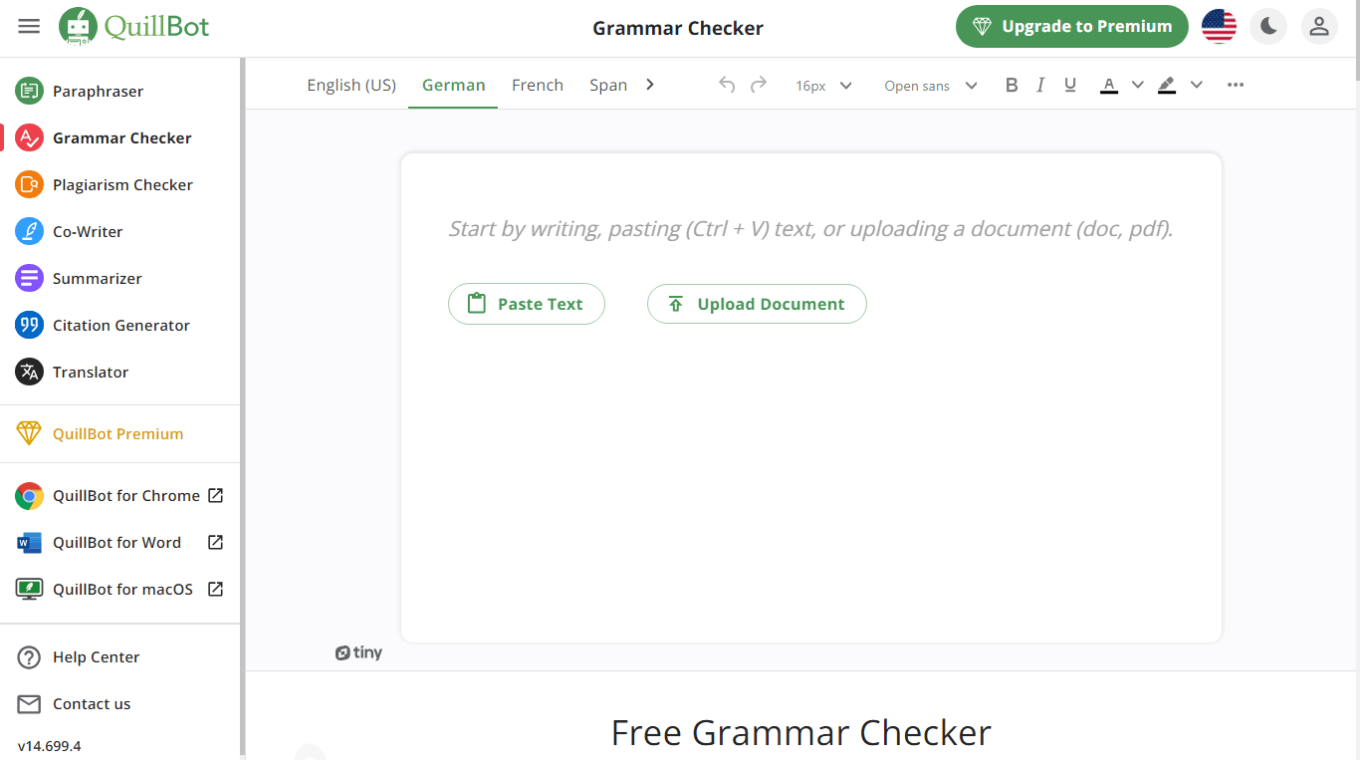
Co-Writer
When I heard about QuillBot's co-writer tool, I thought it would be a basic text generator. I really liked the nice layout, but it is slightly more geared towards students and academic people.
Just use the smart co-writer feature to enter the text and generate a response — and the tool will quickly create an outline based on the input. Right on the side column, you can find other options like Research, Notes, Citations, AI Review, and Plagiarism Checker.
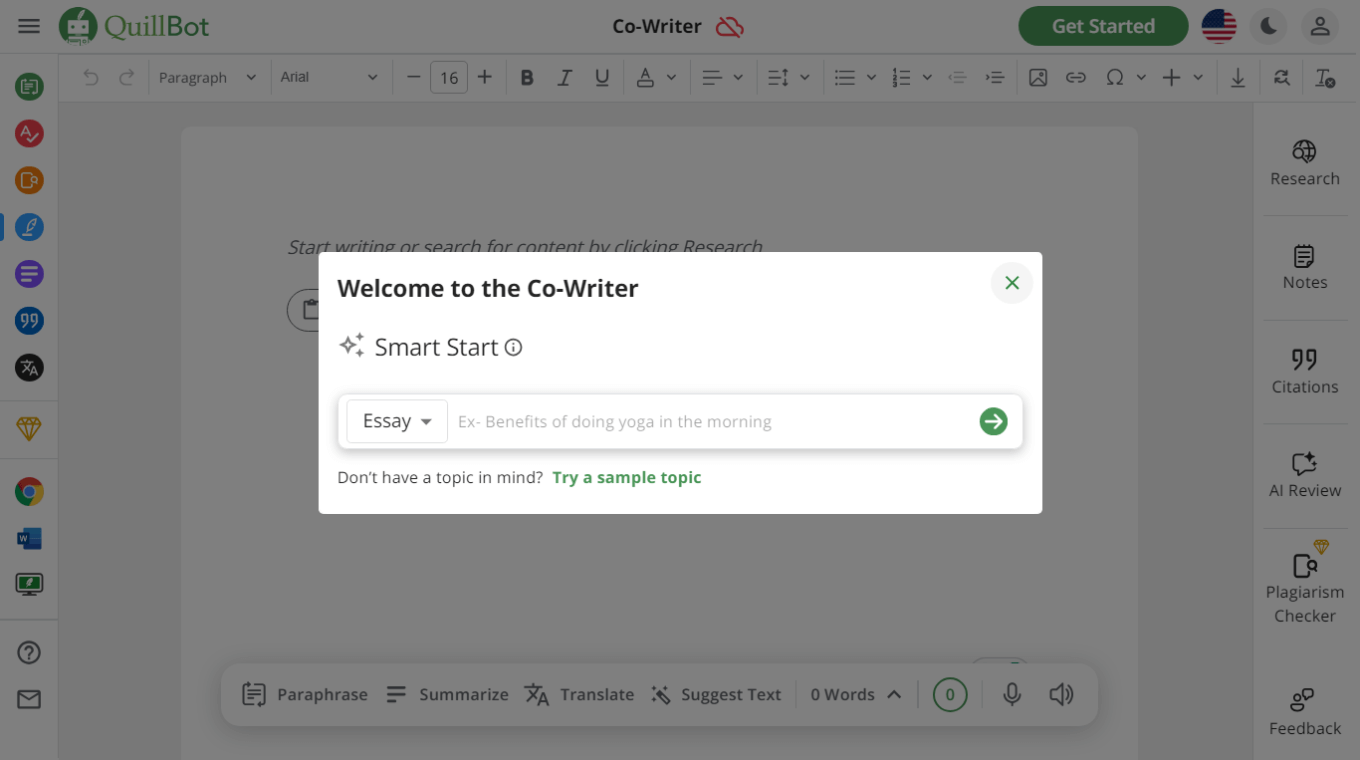
As a long-time user of QuillBot, I'm familiar with its quirks. Sometimes, the grammar suggestions are off or totally wrong, and sometimes, the paraphrased text doesn't mean the same as the original text — but it's a machine, not a human. Once you have the output text, it's better to edit and proofread it.
Security & customer support
QuillBot is a pretty secure paraphrasing and summarizing tool, but it's still far from perfect (yet). All QuillBot users can contact the support team via email, phone call, or the help center. While these are enough ways to connect the team, it would sometimes take a few hours (or even days) to get a reply.
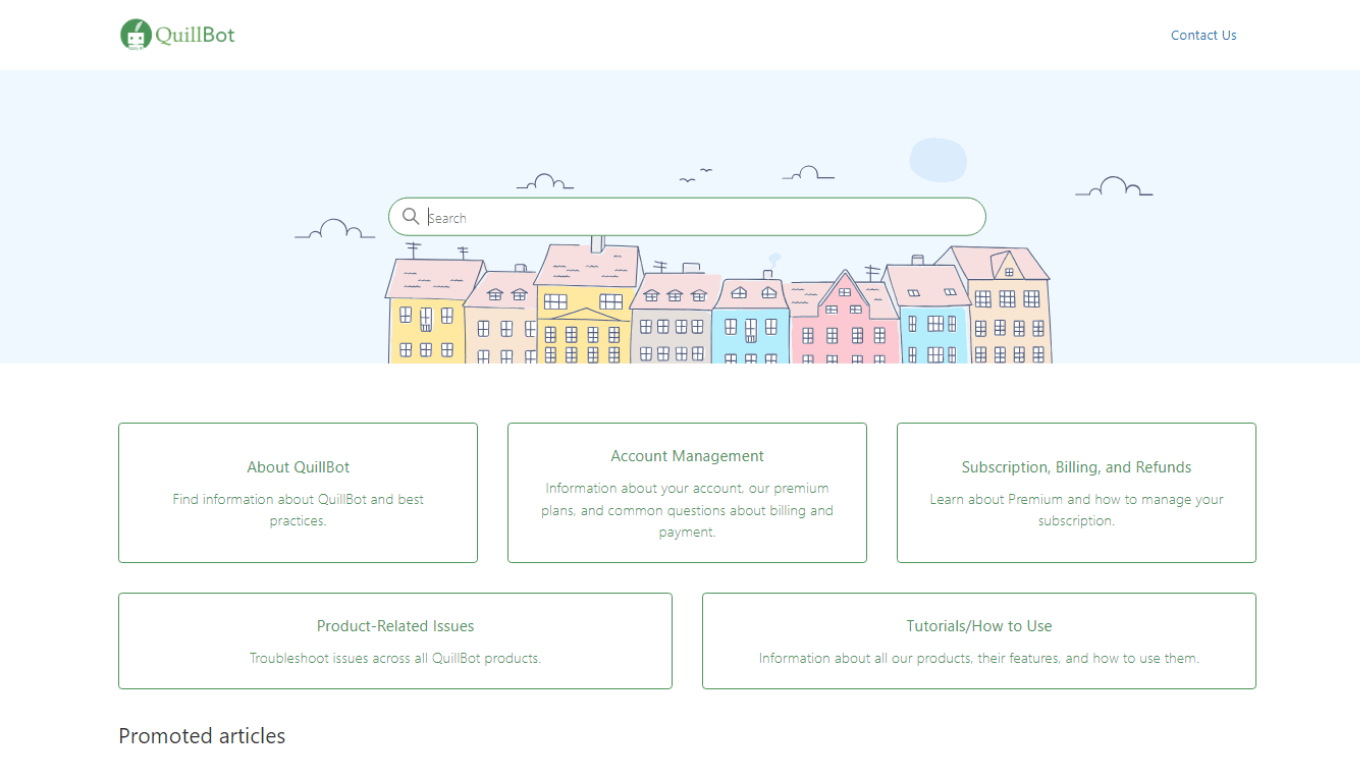
Pros & cons
While QuillBot Summarizer gets the job done, it comes with certain limitations that cannot be neglected. For example, the AI tool can summarize articles or blogs but fails to condense audio or video files. Here, I'll explain a few pros and cons of choosing QuillBot Summarizer.
Pros
With the QuillBot Summarizer free plan, you can summarize 1200 words without paying any cost.
It's pretty easy to use: just copy-paste the text, and QuillBot will create a summary in a few minutes.
The tool offers extensions for Chrome, macOS, and Microsoft Word — making it more versatile.
Cons
The free plan is limited in certain ways.
You cannot summarize audio or video files with QuillBot.
The QuillBot summary sometimes contains fluff and unnecessary content.
Some user reviews indicate that the generated summaries or even the paraphrased content do not pass the AI detection test.
The final verdict
As a freelance writer, I know many people who rely on paraphrasing and rewriting apps to improve their first drafts and even summarizing apps to condense the important information from a long text. QuillBot Summarizer is a good starting option for many — but it's not perfect.
While writing this QuillBot Summarizer review, the major drawback I found was its inability to transcribe or summarize media (audio or video) files. That's where the Notta AI note-taking tool can help. It's a simple yet powerful app that can record video, transcribe speech to text, and then create a short summary with key chapters and action items.
 Ready to revolutionize your post-meeting workflow? Give Notta's AI Summary Templates a try today and experience the difference for yourself. Simply select the template that best fits your needs, and watch as Notta transforms your raw notes into polished, concise summaries. Your time is precious – let Notta help you make the most of it.
Ready to revolutionize your post-meeting workflow? Give Notta's AI Summary Templates a try today and experience the difference for yourself. Simply select the template that best fits your needs, and watch as Notta transforms your raw notes into polished, concise summaries. Your time is precious – let Notta help you make the most of it.
Notta AI meeting assistant records, transcribes, and summarizes meetings so everyone can stay engaged without missing important details.
FAQs
Is QuillBot Summarizer free?
Yes, QuillBot Summarizer comes with a free plan — though it is limited in features. With the free plan, you get to paraphrase 125 words, a synonym slider (limited use), 1 freeze word, 1200 summarizing words, and two modes for the output text (standard and fluency). You can even translate any text of up to 5000 characters into 45 different languages, including Arabic, Spanish, Italian, Chinese, Tamil, and Dutch.
Can QuillBot summarize videos?
No, QuillBot Summarizer currently does not support video files as an input type. With this paraphrasing and summarizing tool, you can condense articles, blogs, PDFs, Word documents, or other text files.
I find Notta much more intuitive and smoother for summarizing media files. With Notta AI Summary Generator, you can even create key chapters and action items of the video files with a click of a button — which isn't possible in QuillBot.