
Top 9 Rev Alternatives for Transcripts, Captions and Subtitles
98% accurate, real-time transcription in just a few clicks. 58 languages and multiple platforms supported.
One thing that has certainly changed over the past decade is how we streamline workflows in our daily work. Speech-to-text transcription software allows people who attend endless meetings and take notes simultaneously to ease up some of their workload. Instead of typing everything out, you can use a transcription tool to simply speak your words onto the page.
Rev is one of the most popular transcription tools due to how fast and accurately it can transcribe audio/video files. But you might be looking for alternatives to Rev transcription if you want software that’s a better fit for your situation.
Today I’ll be covering some of the best alternatives to Rev transcription, as well as what I’ve gathered through my personal experience using each. By the end of this article, you'll have a better understanding of the best Rev alternatives available and be able to make an informed decision about which one is right for you.
Comparison of top 9 Rev alternatives
| Software | Key feature | Platforms | Languages supported | Price |
|---|---|---|---|---|
| Notta | Best-in-class security and ease-of-use user interface | Web Browser, Chrome Extension, iOS, Android | 58 languages | 120 minutes/month free $8.17/mo for Pro, billed annually |
| Otter | OtterPilot™ makes transcribing meetings easy | Web, iOS, Android, Chrome Extension | English only | 300 minutes/month free (30 min per audio) $8.33/mo for Pro |
| Verbit | One of the best for larger corporations and businesses | Web | English and Spanish | Contact for Pricing |
| Descript | Video and highlight creation | Windows, macOS | 23 languages | 1 hr/month free $24/mo for Pro |
| Trint | Highly accurate with simple use | Web | 31 languages | 7-day free trial $48/mo for Starter |
| Fireflies | AI assistant for video software integration | Web, Chrome extension, Android | 32+ languages | Free plan with limited transcription credits $10/mo for Pro |
| Google Cloud Speech-to-Text | Google API transcribes in 73 different languages | Web | 73 languages for transcription, 120 languages overall | 60 minutes/month free Per minute pricing (0.024/minute standard) |
| Sonix | Simple yet extremely effective for an in-browser tool | Web | 38+ languages | $10/hour standard $22 per user/month and $5/hour for Premium |
| Fathom | One of the best tools for meetings and business | Web | 10 languages | 2 week trial for team addition Contact for further pricing |
What is Rev?
Rev is an online transcription tool that provides fast and accurate transcription services for audio and video files. With Rev, you can upload your audio or video file and get a transcript within a few hours. The tool is user-friendly and easy to navigate, making it a popular choice for individuals and businesses alike.
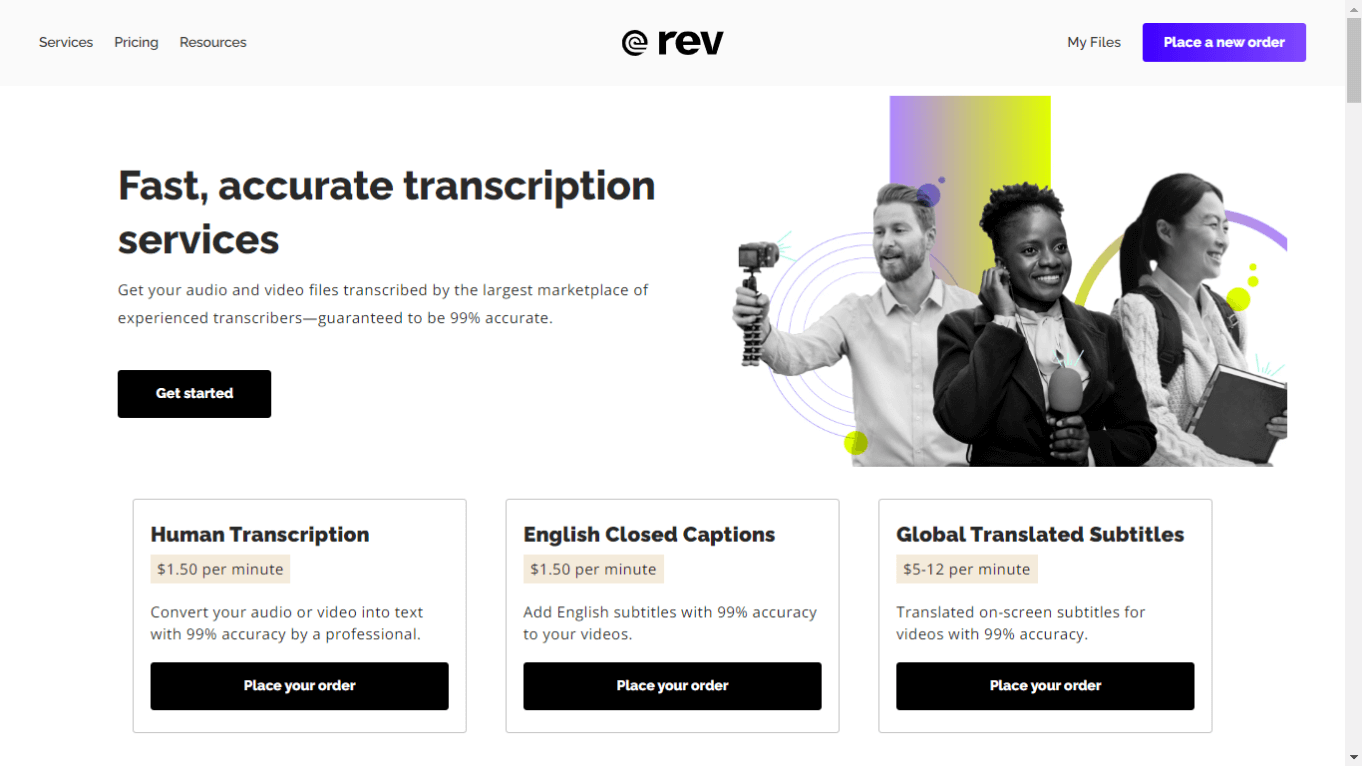
Rev offers a variety of transcription services, including verbatim, clean verbatim, and edited transcription. Verbatim transcription includes every word spoken in the audio or video file, while clean verbatim removes filler words like "um" and "ah." Edited transcription is a more polished version of the transcript, with grammatical errors and filler words removed.
Rev also offers subtitle and caption services, making it a versatile tool for those who work with non-English content. The pricing for Rev's services varies depending on the length of the audio or video file and the type of transcription service requested.
Why you need Rev alternatives
I have found that Rev is a great tool for getting accurate and efficient transcriptions. However, as someone who regularly transcribes audio and video content, there are times when I need to look for alternatives. Here are some reasons why you might need to consider other transcription services:
Security and Privacy: This is obviously very important to have especially in business environments (ex. The medical world with sensitive patient information).
Pricing: Rev’s pricing models are on a per-minute basis, which although can seem cost-effective at first, might rack up over time especially if being used in an office environment.
Workflow Integration: Some users may have different needs or preferences for integrations that Rev.com does not fully support, even though it works well with video platforms.
Features: While Rev is highly accurate, there are times when it can struggle with certain accents or dialects. It also lacks the customization of other options I listed below and can be difficult to learn if you’re not technologically savvy.
Overall, while Rev is a great tool, there are times when you might need to consider other alternatives. Whether it's due to pricing, accuracy, or what use case the features are tailored towards, there are other services out there that might better meet your needs.
Top 9 Rev alternatives to check out
Manually transcribing just one hour of audio can take up a pretty significant amount of time. If you’re unsatisfied with your results using Rev or just looking for features or pricing that better fit your situation, there are certainly plenty of options for alternatives to Rev.
#1 Notta - Best Rev transcription alternative with high accuracy

Notta is the best Rev transcription alternative for voice recognition due to its ease of use while maintaining highly accurate speech-to-text in real-time.
What I like about Notta is that it uses AI and machine learning algorithms to provide high-quality accuracy and a wide variety of language options for voice recognition, but it’s still about as easy as editing a Word document.
Notta also lets you flip between multiple devices and keep the same projects between them, which is great for office environments or writers like me who constantly switch between laptop, desktop, and phone.
Available On: Web Browser, Chrome Extension, iOS, Android
Key Features:
Support media file transcription (MP3, WAV, AAC, AIFF, FLAC, M4A, MP4, AVI, FLV, MOV, WMV).
Sync across various devices, including PCs, mobile phones, and tablets.
Record and transcribe online meetings in Microsoft Teams, Google Meet, Zoom, and Webex.
Transcribe online audio and video from YouTube, webinars, podcasts, etc.
Generate a summary for the transcript with the state art of AI.
Pros:
User-friendly interface.
Supports 58 different languages for transcription (English, Spanish, French, etc) and is capable of translating 42 languages in real-time.
The editing toolbar makes editing transcripts swift and simple.
Teams can collaborate and edit on the same transcript, making Notta great for business.
Cons:
Require a plan upgrade if you want a team workspace.
Record, transcribe, summarize, and share meeting conversations with one simple click.
#2 Otter - Best AI assistant for notetaking
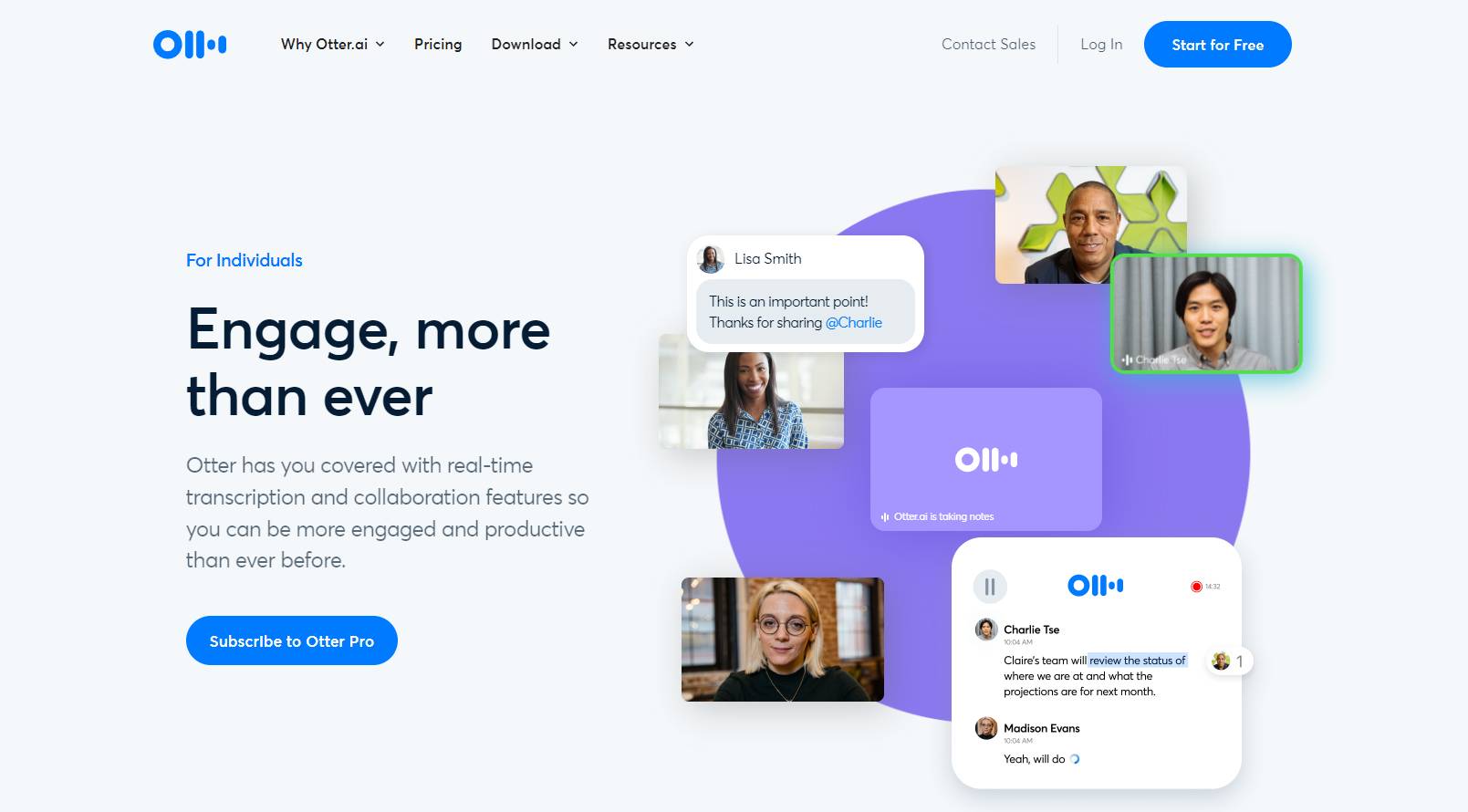
Otter is another great Rev transcription alternative that is tailored toward businesses, students, and individuals. Sales, product, and media teams can utilize Otter’s notetaking ability to maximize productivity.
Otter’s key product is their OtterPilot™, an AI assistant that’s capable of recording meetings and any other audio and then transcribing that audio into notes. OtterPilot™ can even capture slides and generate summaries, which I think is especially useful for business environments where you’re working with teams.
This also makes Otter a great choice for students who are looking to save some time and hand cramps.
Available On: Web, iOS, Android, Chrome Extension
Key Features:
Compatible with Zoom, Microsoft Teams, and Google Meet.
Capable of importing pre-recorded audio/video files.
Can generate live captions for Zoom.
Easily share documents with the “group” feature and links.
Pros:
Custom vocabulary for specialized fields such as the medical world where vocab and abbreviations are key.
Capable of identifying speaker names (good for organizational purposes).
The agenda feature is good for team collaboration and workflow.
Cons:
Software is mainly tailored towards teams and groups, and may not be optimal for individual use.
Some users have had hiccups with meeting/team functions.
Reported problems picking up multiple speakers at the same time.
#3 Verbit - Best for highly accurate live-captioning
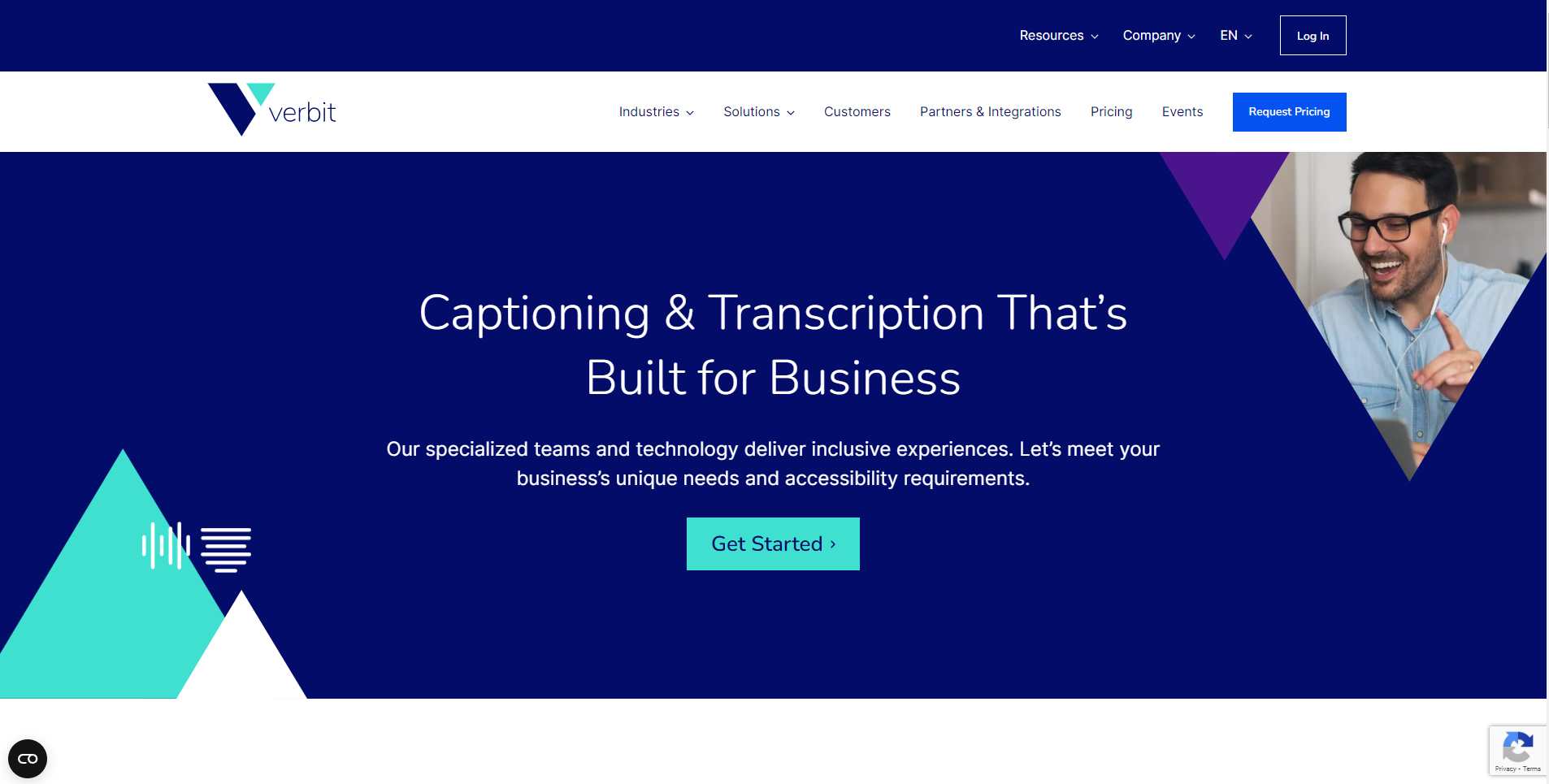
Verbit offers live captioning and real-time transcription solutions tailored to industries such as media production, education, and corporate business. One difference between Verbit and many voice recognition software is that Verbit’s product is more of a service than software, and pricing is even determined based on your specific needs.
I personally found this to appeal more towards corporate business environments and media types where you’ll need consistent and effective solutions for translation or captioning, and in this sector, it’s definitely a great Rev transcription alternative.
Available On: Web
Key Features:
Live-captioning for videos.
Real-time transcription.
Closed captioning and audio descriptions.
Translation for English and Spanish.
Pros:
Best-in-class for captioning
Highly accurate even for audio with low-quality
Very good at detecting medical terminology with AI
Cons:
Does not support a wide variety of languages (English, Spanish only).
Not as easy to immediately access and get started compared to some alternatives.
No mobile apps or Chrome extensions.
#4 Descript - Best for creative types
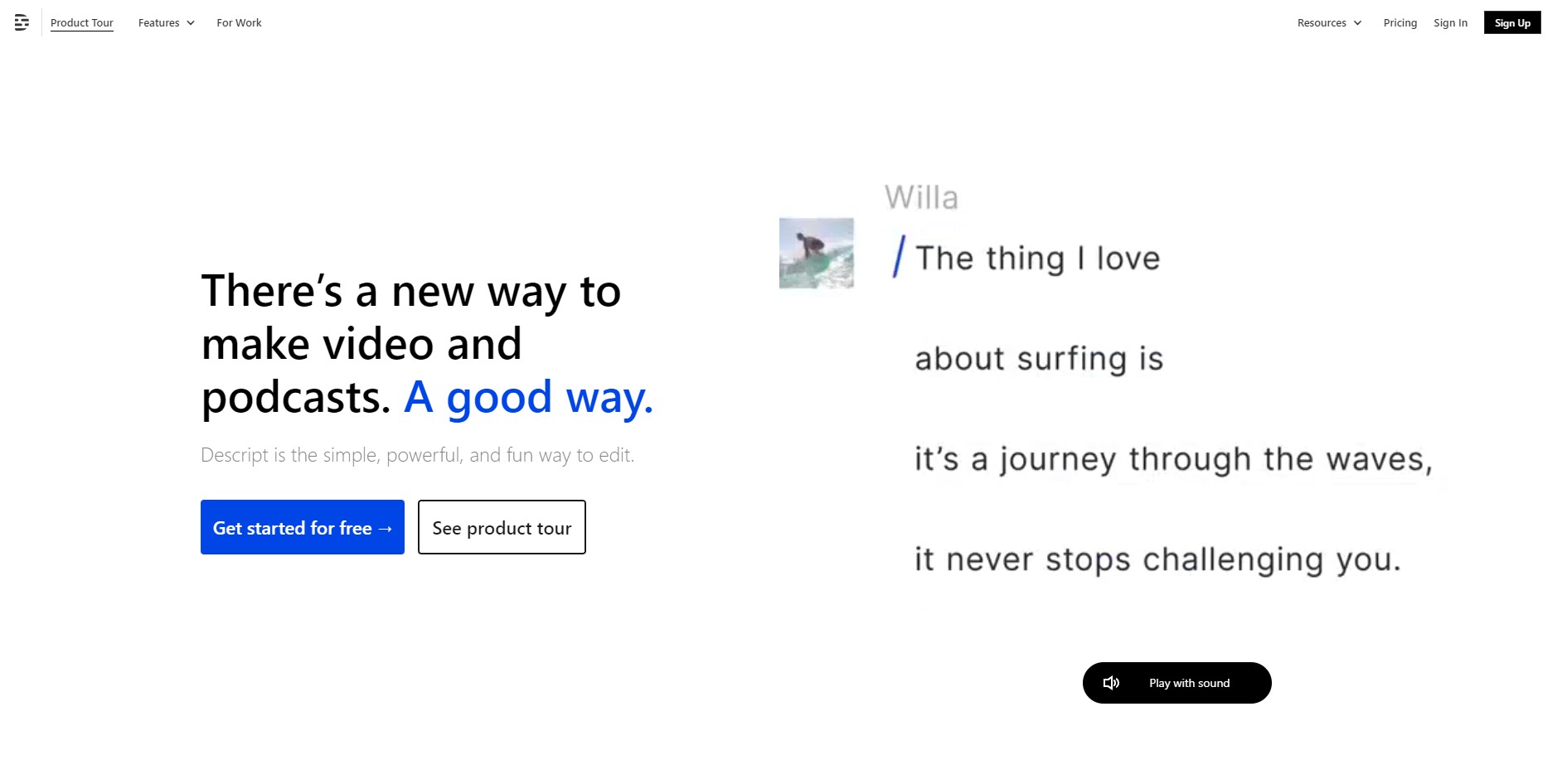
Descript offers instant transcription for audio or video files as well as live recording. While Descript has become popular for its near-instant video creation capability, it also works extremely well as a real-time transcription software and an alternative to Rev.
One thing I love about Descript’s software is that it has many faces. With podcasting, video creation, and transcription capabilities, Descript can be used to create many different forms of content. Descript also offers a free plan, although it’s fairly limited and you’ll probably end up needing to purchase a plan for long-term use.
Descript’s transcription is highly accurate and makes editing a synch, so it’s a great platform for individuals, content creators, and other creative types like myself who are looking for more customizable alternatives to Rev transcription.
Available On: Windows, macOS
Key Features:
Closed captioning and speaker identification.
Easy-to-use collaboration and editing features.
Screen recording.
A wide variety of options for video and file sharing.
Supports transcription for 23 different languages.
Pros:
The workspace feature makes team collaboration smoother.
Top tier for turnaround time and speed.
Various capabilities get you more for your money.
Cons:
Currently no apps for mobile use (iOS, Android).
Not quite as accurate as other dedicated transcription tools.
The user interface is not beginner-friendly.
#5 Trint - Best for editing and organizing
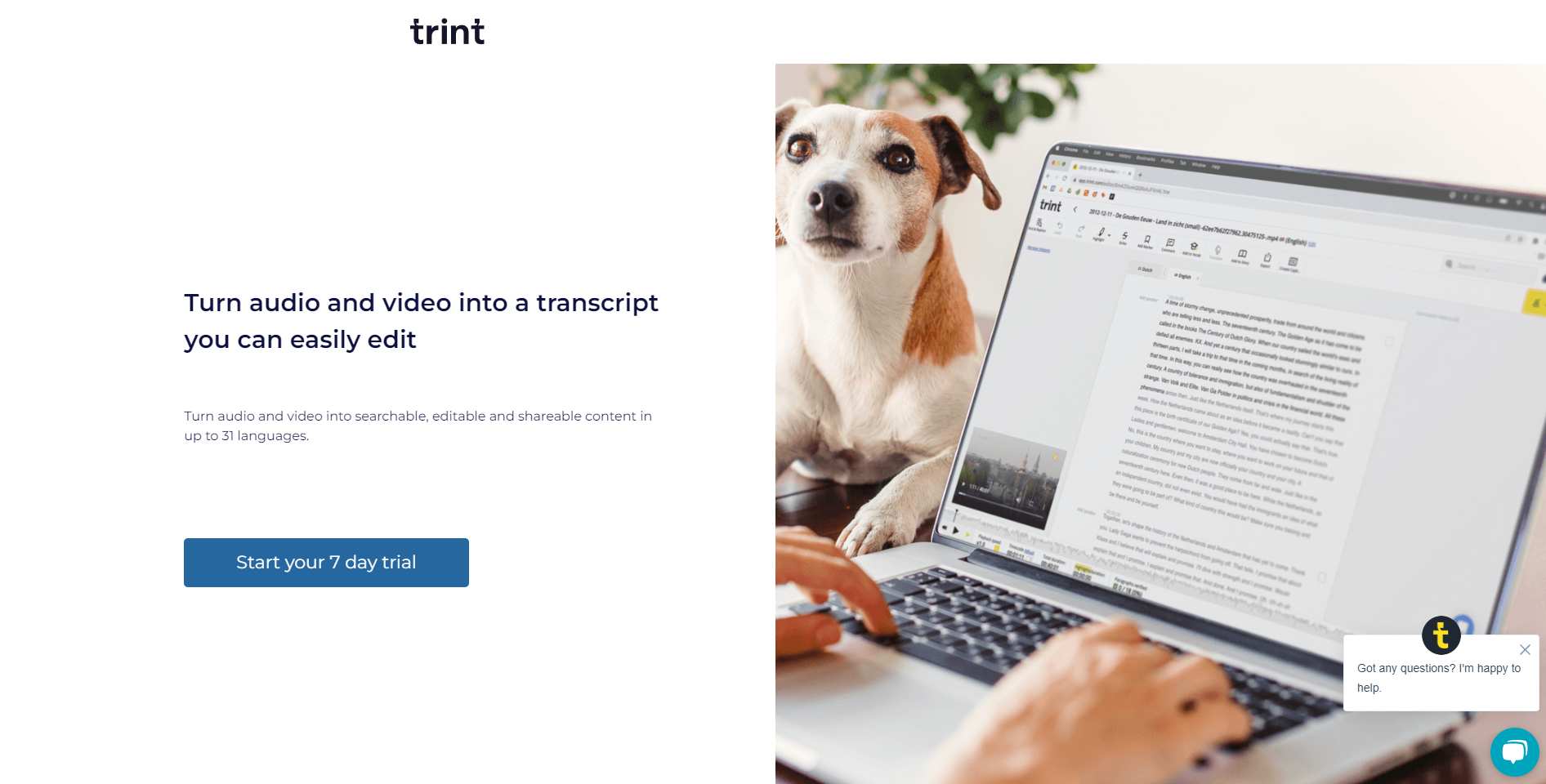
Trint is a web-based automated transcription tool that, similar to other tools, uses artificial intelligence to accurately transcribe audio or video. Trint’s big selling point is that they tailor their transcription tool to be ultra-editable, shareable, and searchable, and for these reasons, it’s a great Rev transcription alternative.
Although Trint is only accessible through web browsers, I find it simple and quick to use for audio snippets. It’s also accessible in up to 31 different languages, which is always a plus.
Trint offers a 7-day free trial for individuals who want to give it a try, however, the personal plan can be a bit pricey compared to other software. If you’re running a business and want to use Trint for your office, you’ll have to get in contact to get pricing info.
Available On: Web
Key Features:
Trint claims 99% accuracy for its AI transcription software.
AI speech technology learns your vocabulary over time.
Trint Editor makes editing and verifying your transcript easy.
Upload and export in multiple different file formats.
Pros:
Best-in-class editor tool
Does a good job of picking up hard-to-hear audio or accents.
Organization and formatting are done very well.
Cons:
Users have reported slower speeds for transcribing audio.
The interface is a bit clunky, but not a huge issue.
Choose Notta for accurate meeting minutes, effective summaries, and professional formatting.
#6 Fireflies - Best for meeting summarization
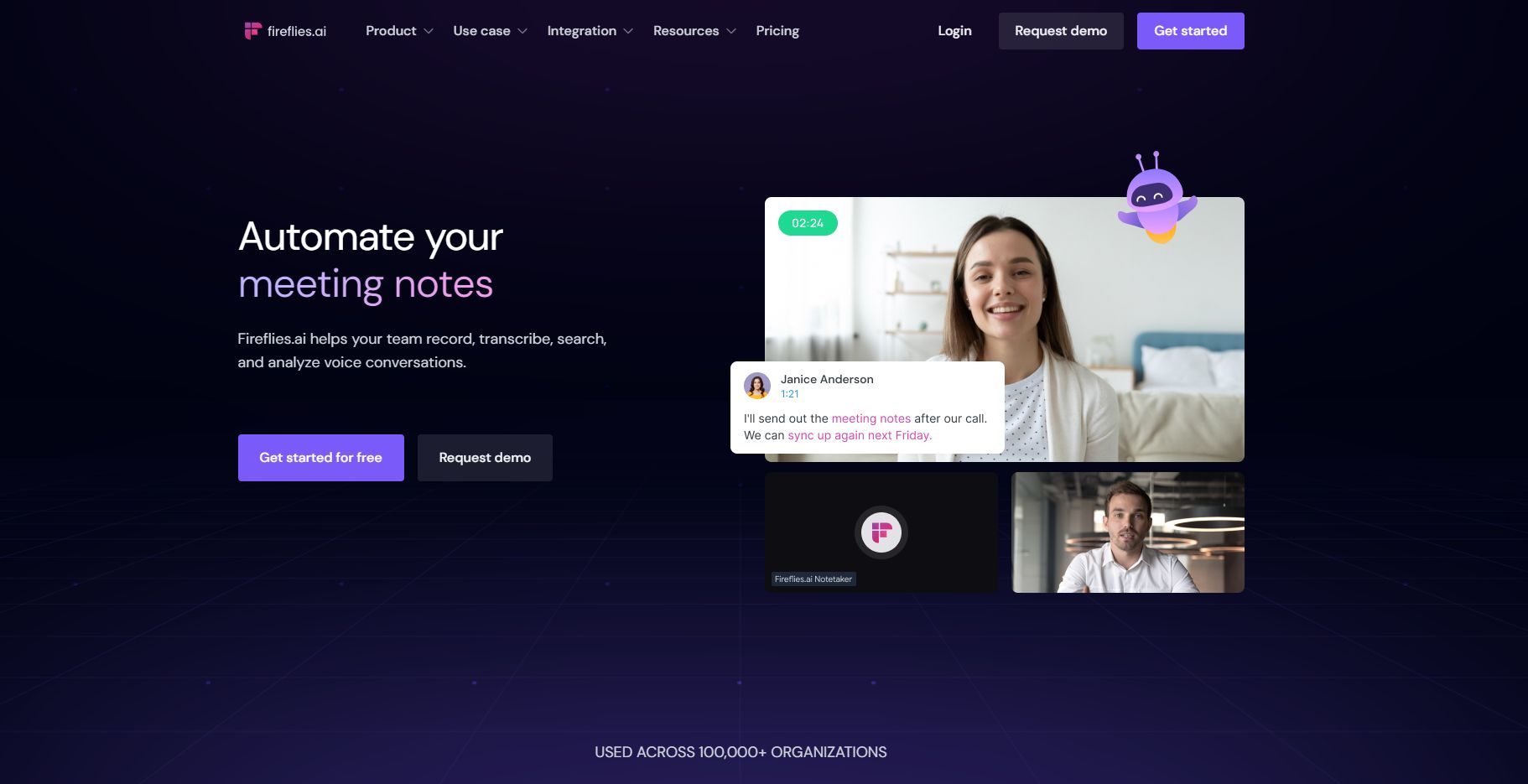
Fireflies offers a virtual AI assistant tool that can integrate with meeting and video software such as Zoom, Microsoft Teams, and Google Meet.
Personally, this is one of the biggest things I look for in a transcription tool as someone who is always collaborating with other groups, and I think that Fireflies does a good job of not only integrating with other software but also making transcription and summarization go smoothly.
My favorite feature of Fireflies is the summarization feature, which gives you a quick outline of a meeting along with notes and keywords to skim through, these features make Fireflies a great alternative to Rev.
Available On: Web, Chrome extension, Android
Key Features:
Best-in-class integration.
The summary tool makes a detailed outline of meetings.
Meeting analytics and statistics.
Pros:
Keep a record of scheduled meetings.
Easy to set up and get started.
Cons:
Limited storage.
Not the best support for multi-language.
The user interface is not intuitive.
#7 Google Cloud Speech-to-Text - Best-in-class AI model
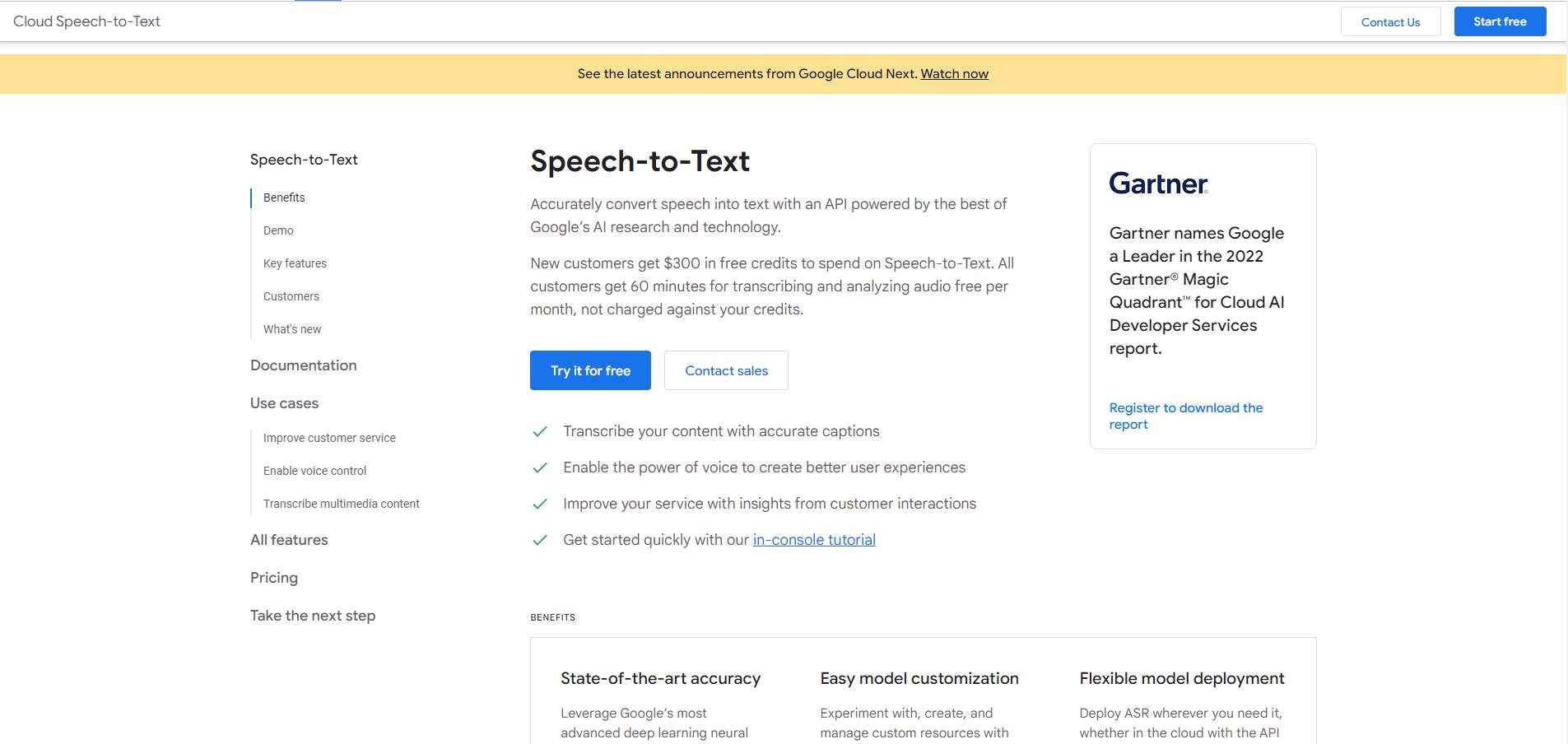
Google provides transcription through its Google Cloud Speech-to-Text feature. The API supports transcription in 73 different languages, which is notably impressive compared to the other transcription tools.
I found the API’s ability to filter out separate voices and block other noises to be pretty impressive, and overall I think it’s a solid transcription tool. Pricing will be measured in minutes per month, so you only pay for what you use which is always a plus (also free 60 minutes per month). If you’re looking for alternatives to Rev, it’s quick and easy to give Google’s service a test run.
Available On: Web
Key Features:
AI automatically recognizes specific words or phrases as well as spoken numbers such as years, addresses, and currencies.
Several modes are specific for phone calls, video chats, and voice control which helps to boost accuracy.
Easy user interface with several different configurations to find the best fit for you.
Pros:
High accuracy even in noisy scenarios.
Supports real-time transcription.
Per-minute pricing model (only pay for what you use).
Supports 120 languages.
Cons:
Dependent on internet connection.
Some limits to customization compared to other software.
Can end up being pricey for larger corporations or businesses.
#8 Sonix - Best for audio transcription and online editing
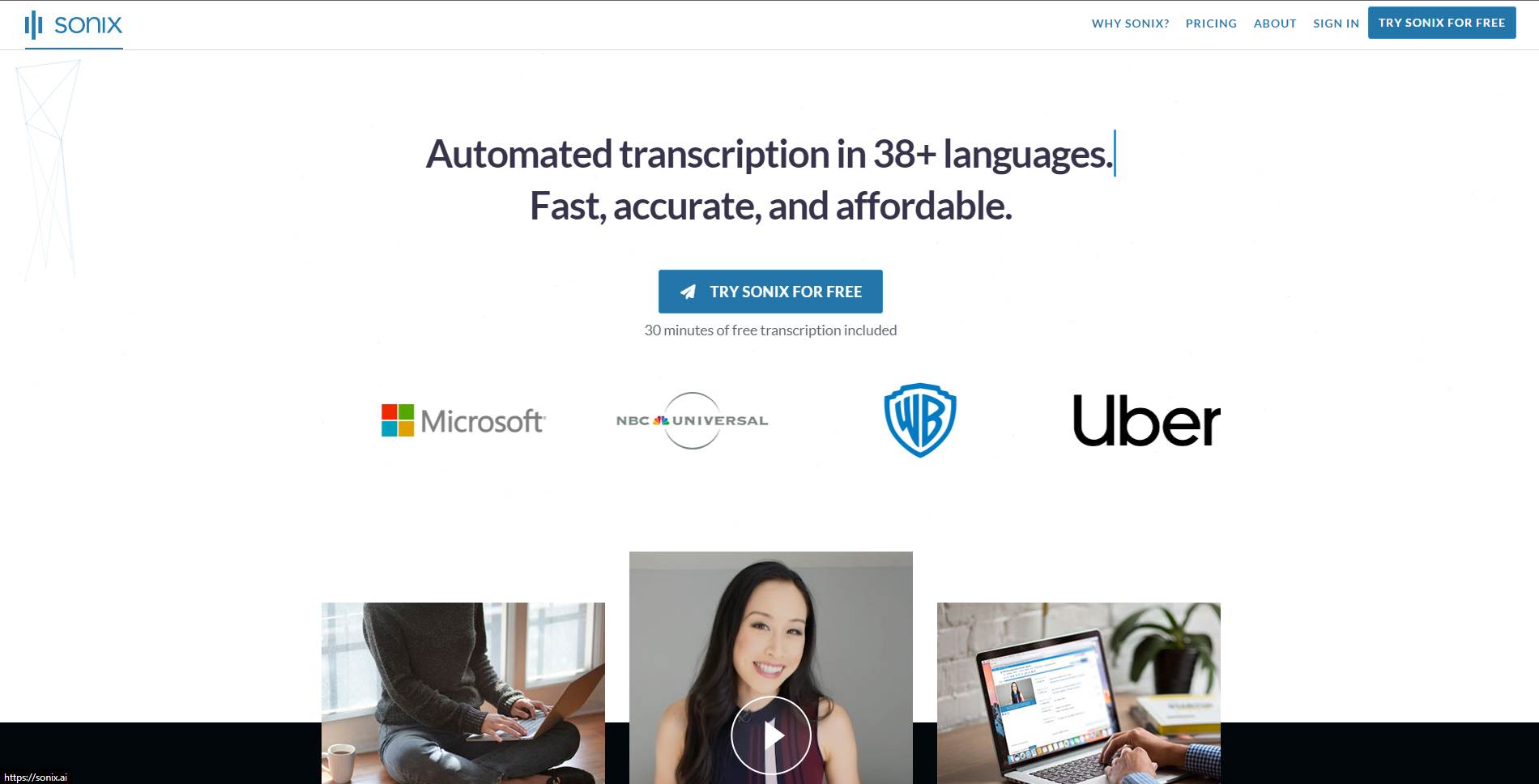
Sonix AI is self-proclaimed as the most accurate transcription software, capable of transcribing in 38+ different languages.
Similar to other platforms, Sonix allows for speaker separation, in-browser editor capabilities, and on-site notes and comments. Sonix covers pretty much all the capability and security features that you’d look for in a transcription tool, and it really only lacks in the fact that it’s only available through a browser. See more details on Notta vs. Sonix.
Available On: Web
Key Features:
In-browser tool makes it easy to pull up and utilize at any time.
Includes timestamps, speaker labels, and notes.
Transcript stitching allows you to upload and transcribe existing transcripts.
Pros:
Supports 38+ languages
100GB of included storage for transcripts(for Premium plan).
Cons:
No mobile applications.
Pricing can get hefty for larger enterprises.
#9 Fathom - Best for meeting assistant
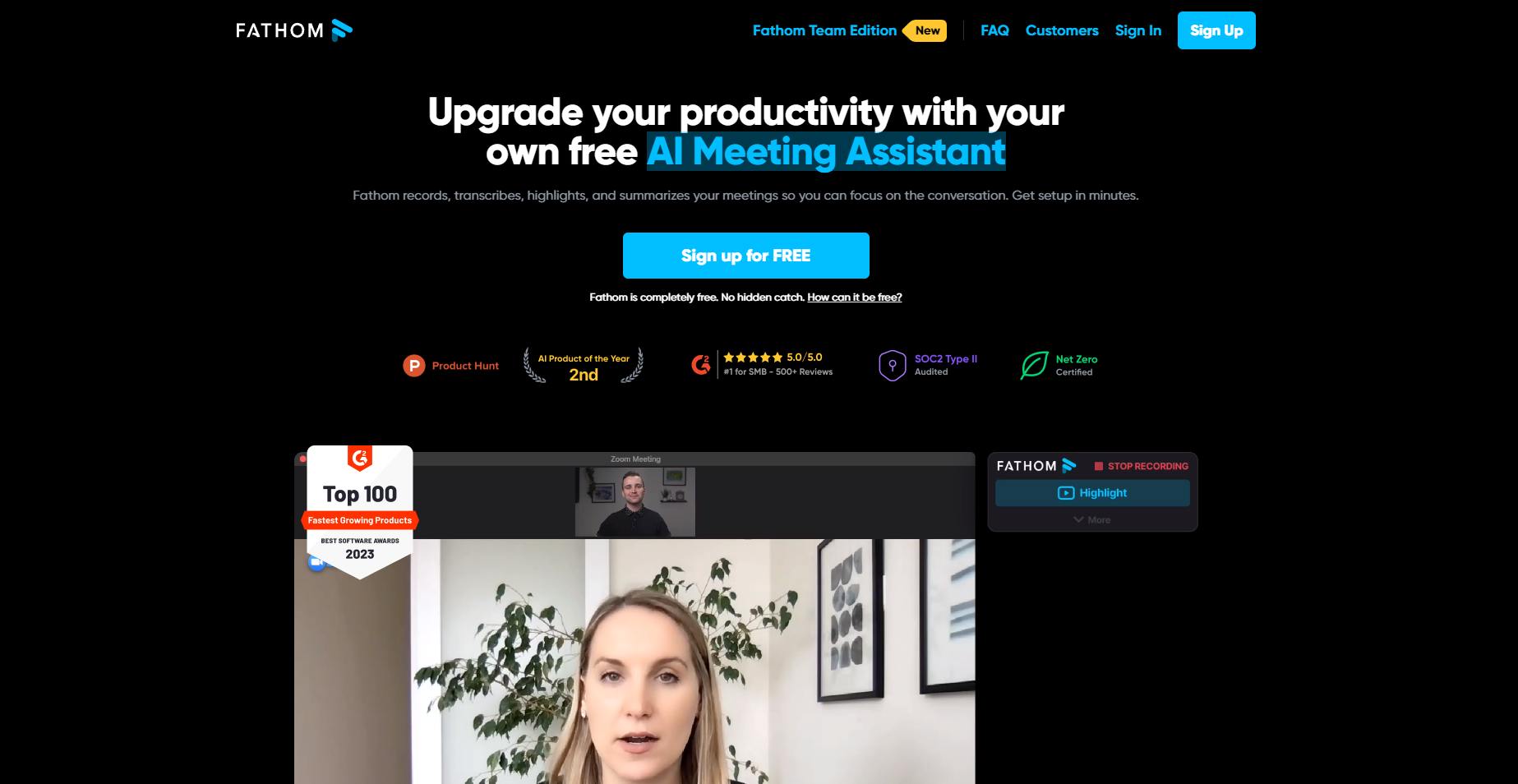
Fathom is an AI meeting assistant that offers an AI tool purely angeled towards meetings. It can be integrated with almost every meeting tool you can think of, including Notion, Google Docs, Asana, Todoist, and Gmail.
Obviously, this means it’s better for business scenarios rather than individuals, but it’s one of the best in class when it comes to tools for making meetings and business run smoother and more intelligently. This makes it a great Rev transcription alternative.
Available On: Web
Key Features:
Instant transcription and summarization of meetings and calls.
Summaries are correctly formatted and organized with AI.
Clipping makes highlighting and sharing important points easy.
Pros:
Easily one of the best tools available for meetings and business.
The highlight and share tool is a unique feature.
Cons:
Limited customization.
Lacks the wide capabilities that many software offer.
Notta offers the most integrated AI meeting notes, summaries, and action items so nothing gets missed.
Key takeaways
As technology continues to advance and the business world continues to lean towards a remote-style environment, it’s becoming increasingly important to stay in touch with software and tools that can help boost productivity and workflow. While Rev is one of the best transcription tools on the market, other software may offer features or pricing that better fit your needs.
Some of the top alternatives to Rev include Notta, Otter, and Descript, and almost all of the platforms listed today offer competitive pricing, fast turnaround times, and high accuracy rates. Additionally, they provide a variety of features such as speaker identification, time-stamping, and custom formatting options.
Each Rev alternative for transcription has its own unique features and benefits, making it important to carefully consider your specific needs and priorities when choosing a service.
FAQs
How much can transcriptionists make in 1 hour on Rev?
As a transcriptionist on Rev.com, you can make anywhere from $0.30 to $1.10 per audio minute. This translates to approximately $18 to $66 per hour, depending on the complexity of the audio and your typing speed. However, it's important to note that Rev.com takes a 30% cut of your earnings, so your actual take-home pay is lower.
How accurate is Rev transcription?
In my experience, Rev transcription is generally quite accurate. Rev uses a combination of automated speech recognition and human transcriptionists to ensure high accuracy rates. However, like any transcription service, there may be errors or inaccuracies in the final product. It's important to review and edit the transcription before storing or submitting.
Can you use transcription tools between devices?
Yes, you can use transcription tools like Rev between devices. For example, I can start transcribing an audio file on my desktop computer and then switch to my laptop or mobile device to continue working. As long as I'm logged into my Rev account, my work will be saved and synced across devices.
Can you use speech software in Google Meet or Microsoft Teams?
Yes, you can use speech software like Notta or Rev in Google Meet or Microsoft Teams (although not every software is integrated). However, it's always important to test the software beforehand to ensure compatibility and accuracy.
Does transcription software work for subtitles or captions?
Yes, transcription software can be used to create subtitles or captions for videos. However, it's important to ensure that the software is capable of accurately transcribing the audio and syncing the text with the video. Additionally, subtitles and captions may require additional formatting and editing to ensure readability and compliance with accessibility standards.