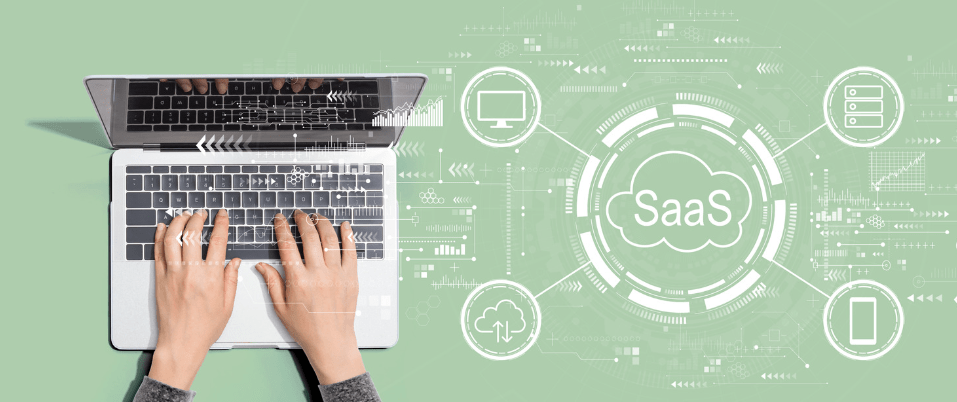
20 Best SaaS Tools for Startups & Small Businesses in 2025
Unlock the power of AI — Notta's meeting assistant records, transcribes and summarizes meeting minutes with one click.
To put the popularity of SaaS products into perspective, it has been projected that a whopping 78% of small businesses have invested in SaaS solutions and 99% of companies will use at least one SaaS solution by the end of 2023.
These figures make it apparent that almost every entrepreneur and business leader recognizes the power of leveraging SaaS tools for small businesses to drive productivity and growth in today’s competitive business climate.
But what exactly are SaaS tools? Simply put, they are software applications delivered and accessed over the cloud. They cover a broad spectrum of functions, from customer relationship management and project management to team communication and accounting.
If you are curious about what the best SaaS tools for startups are in 2025, keep reading to find out!
What to consider in SaaS tools for small businesses?
Choosing the right product from the thousands of SaaS tools in the market is a little tricky - especially for small businesses looking to minimize cost. You need to be extra savvy with your choices and we’re here to help!
So, here are some practical things to consider:
Scalability: Regardless of the stage your business is, you need to think long-term to avoid having to constantly switch tools as your business grows. So, consider SaaS solutions that have the potential to scale with you - offering various pricing plans and user sizes so that you can add features or users as your team expands.
Budget-friendliness: Any product that requires you to break the bank as a startup or small business is not worth it. So, be sure that a tool suits your budget before adopting it. Also, ensure that their pricing structures are transparent and without hidden costs.
Easy implementation and maintenance: Products that are difficult to set up and manage will cost your team time and money. Therefore, you should avoid overly technical solutions, demand constant monitoring, or require an IT expert to set up, conduct routine checks, or maintain.
Integrations: Integrations make transferring data and automating workflows across your different apps possible. When selecting SaaS tools, consider their ability to connect with your current (and future) software stack.
Value for money: Beyond looking at price tags to select SaaS tools within your budget, you have to ensure that you are getting the best possible deal. Consider features that are vital for your business versus those that are simply nice-to-haves. Then, invest in SaaS tools that deliver the most value based on your business’ essential needs.
10 must-have SaaS tools to grow your business
Now that we have covered what to look for in SaaS tools for small businesses, let's delve right into our top picks. These best-in-class products will help you supercharge various aspects of your day-to-day operations and transform the way you work without breaking the bank.
1. Notta for meeting notes management
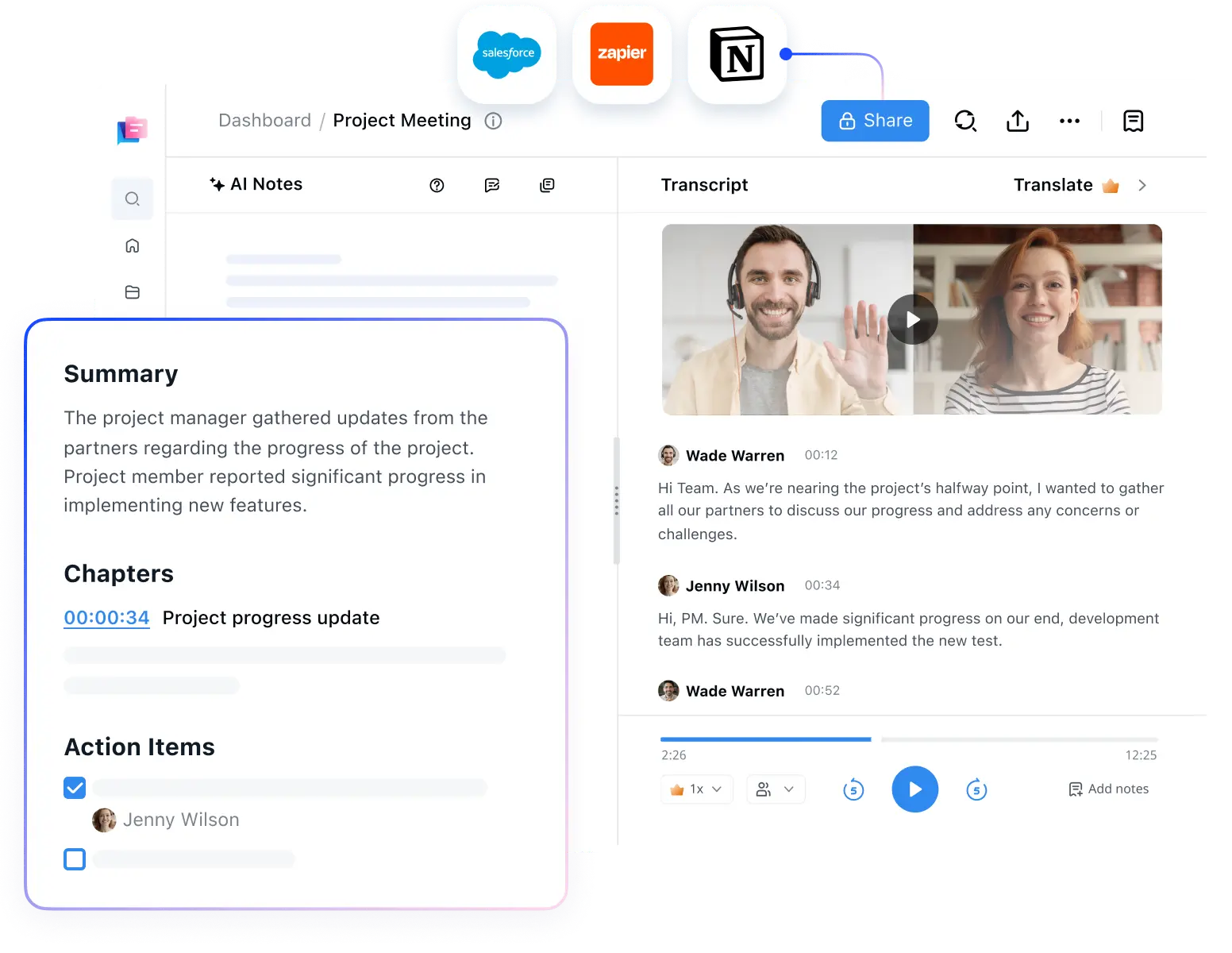
There is hardly any organization that does not have internal and/or external meetings. And because important decisions for your businesses are often made during meetings, you must ensure that they are properly managed. This is precisely why you need Notta, a cloud-based meeting productivity tool compatible with Zoom, Google Meet, and Teams calls.
It is designed to optimize and facilitate the smooth management of every aspect of a meeting cycle - from scheduling meetings and documenting them to generating a quick summary - all within a user-friendly interface.
But, how exactly does Notta help small businesses? It does this in several ways.
It creates and maintains automated meeting notes by transcribing and recording meetings in real-time and storing them in a secure repository. This eliminates the need for tedious manual note-taking and makes it possible for every participant to enjoy and focus on the meeting. The records can also be accessed, edited, and shared with meeting participants and stakeholders to keep everyone aligned.
Notta also has an AI-powered meeting summary feature that produces a comprehensive account of discussions in seconds so that every stakeholder can get a good idea of what happened at the meeting at a glance.
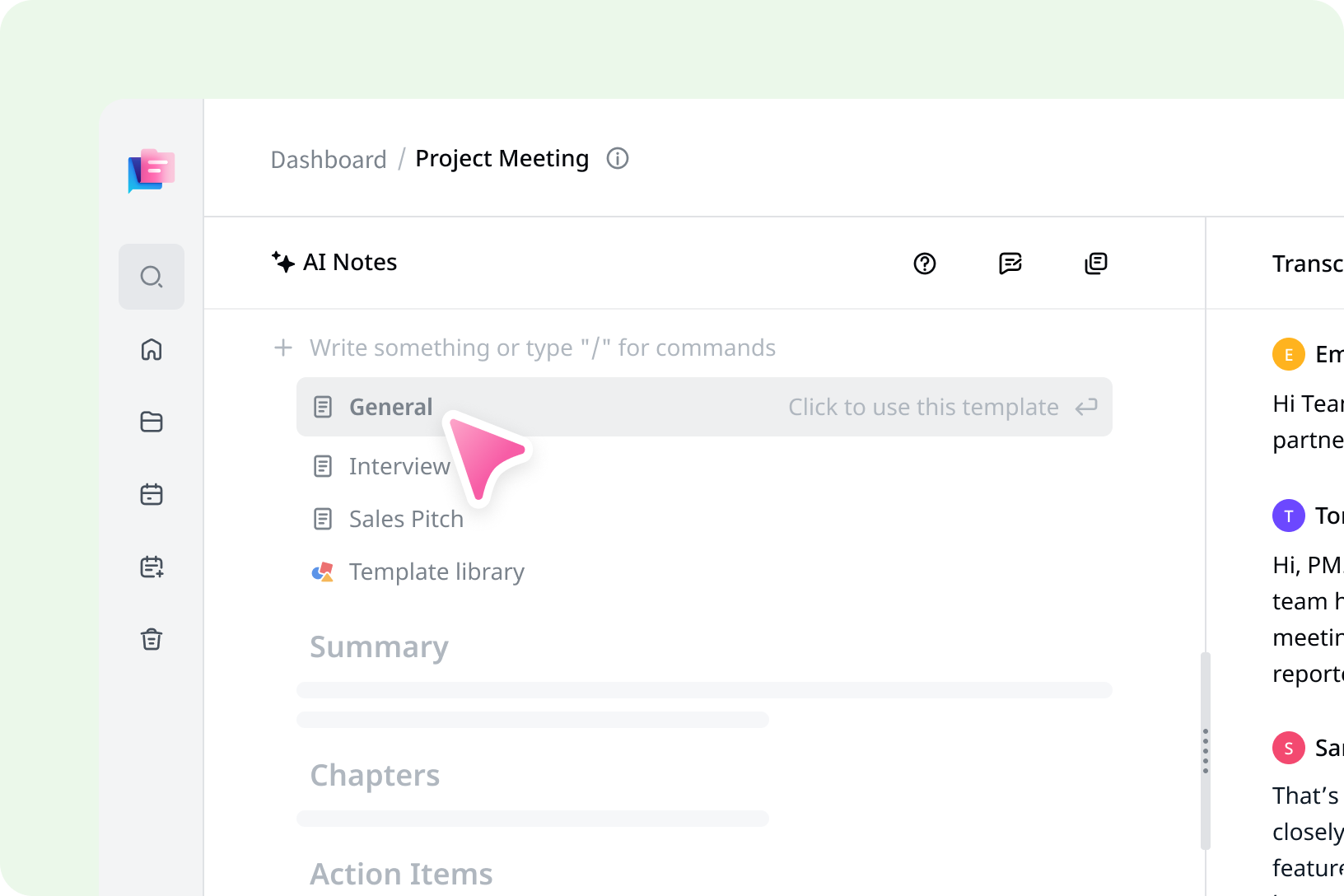
It takes the hassle out of coordinating meetings with its scheduling function. You can share your calendar’s availability to allow meeting participants to pick a suitable time and get rid of unnecessary back-and-forth emails.
Finally, it seamlessly integrates with Calendar and several productivity apps, including Google Calendar, Notion, and Salesforce, making it a versatile addition to your existing toolkit.
Cons
A bot will need to join the meeting for recording and transcription, so you need consent from others.
Pricing
Notta has free and paid plans to accommodate various business sizes and needs. The paid plan starts at $8.17/month (billed annually).
With its extensive feature set and low subscription rate, Notta is ideal for small businesses hoping to get a bang for their buck.
Streamline your meeting documentation process with Notta AI meeting assistant. Easily search, review, and share meeting notes.
2. Slack for team communication
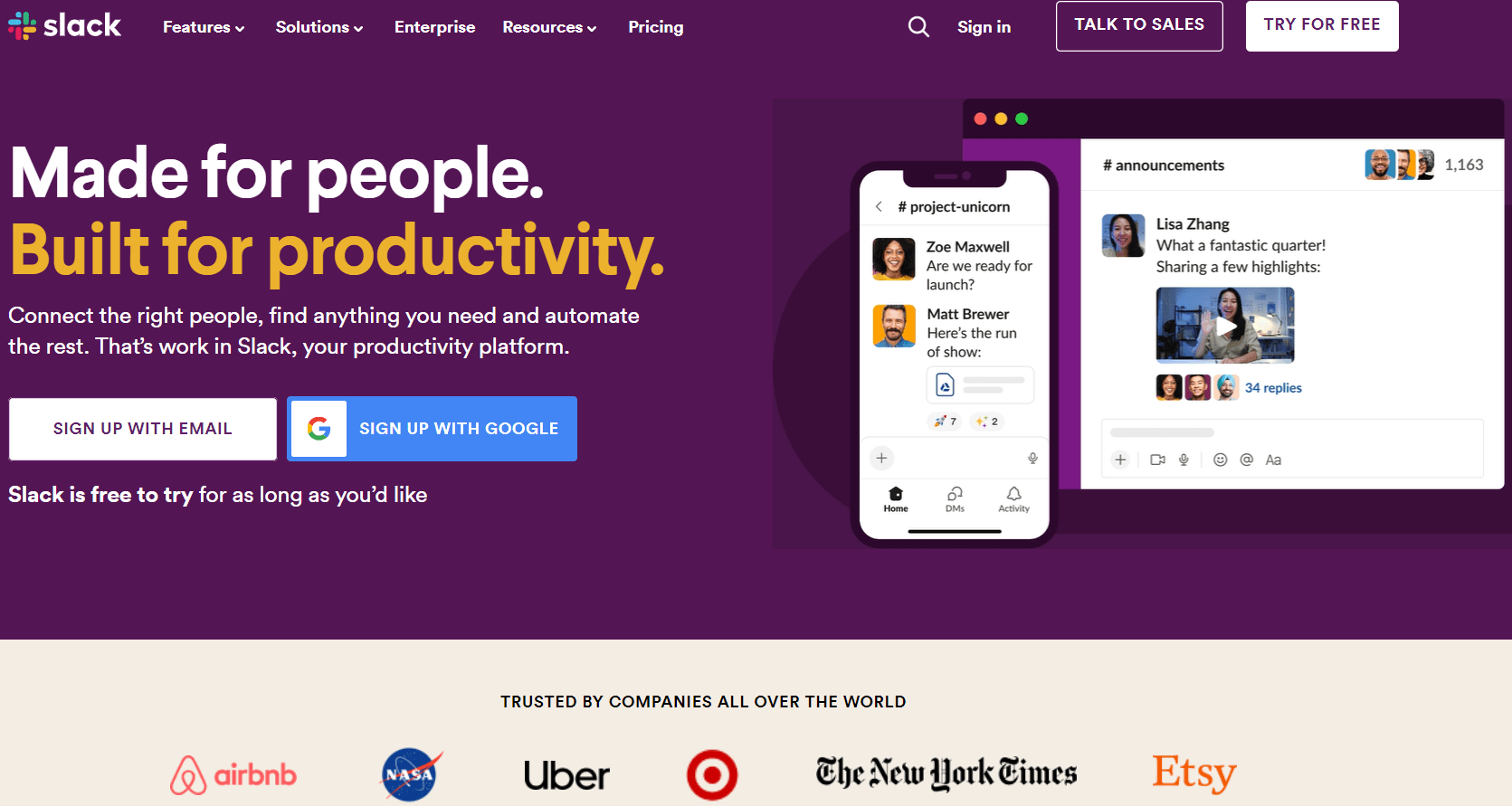
Slack is the biggest name in team communication - and with good reason. No other tool has shaped the way that teams collaborate and communicate today in the way that Slack does. It helped the world move from the era of emails as a primary mode of team communication to instant messaging and collaboration on the go.
Why Slack is best for team communication?
With Slack, teams can efficiently communicate via message or call and share files with other members of their organization.
Slack also offers channels and threads that make structuring conversations around specific topics or projects very easy. This structure helps to keep discussions organized and accessible to team members
Slack’s availability on the web, desktop, and mobile makes it a great asset for modern and distributed teams to stay connected, regardless of where they are and across their devices.
It can be directly connected to over 2,600 third-party apps across industries, therefore you can centralize your work within Slack and minimize switching between apps.
Cons
Slack does not have end-to-end encryption on its messages, and this could give perverse actors access to your private messages in the event of a breach.
Its instant messaging feature may blur the lines between your work time and home life - especially when you keep receiving messages and feel compelled to text back.
Pricing
Slack also has different tier options for different business needs.
Its free plan is suitable for small teams that are just getting started. The paid plans start at $8.75 per user per month, offering unlimited storage and advanced features. For enterprise-scale businesses looking for, the Enterprise Grid at a customized price is ideal.
3. ClickUp for project management
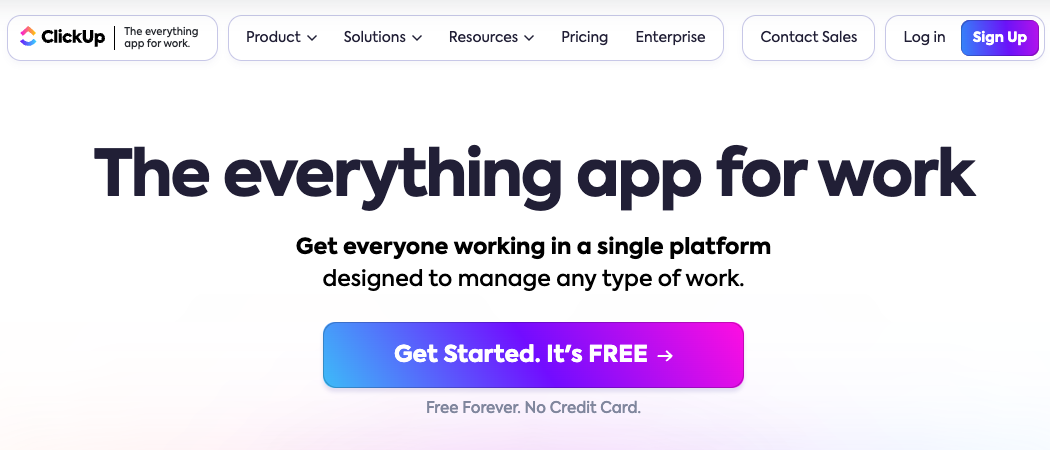
ClickUp is an all-in-one tool that is designed to simplify project management for teams of all sizes. It offers a broad range of functions, including task management, time tracking, and document sharing.
With ClickUp, you can create and assign tasks, set individual and team priorities, and even add custom fields to tailor your workflow precisely to your needs.
What makes ClickUp a stand-out project management tool is its extensive customization options. You can customize your workspace and create separate spaces for individual projects and teams and even dashboards to track timesheets and tasks. This way, you can organize all your work in your preferred format and access them whenever you want!
In addition to Zapier, ClickUp offers over 50 native integrations. This makes it suitable for small businesses and startups with both light and heavy toolsets.
Cons
ClickUp sometimes slows down and becomes hard to work in, especially when you are working with a lot of data
The mobile app has several problems including being difficult to navigate. stalling when there are too many active boards, and sometimes faulty notifications.
Pricing
ClickUp’s free plan has enough features for small teams. However, you could also consider any of the paid plans starting at $10 per user per month to $19 per user per month if you would like unlimited storage, unlimited dashboards, and additional customization.
There is also an enterprise tier for large organizations with more complex requirements.
4. Respona for email outreach
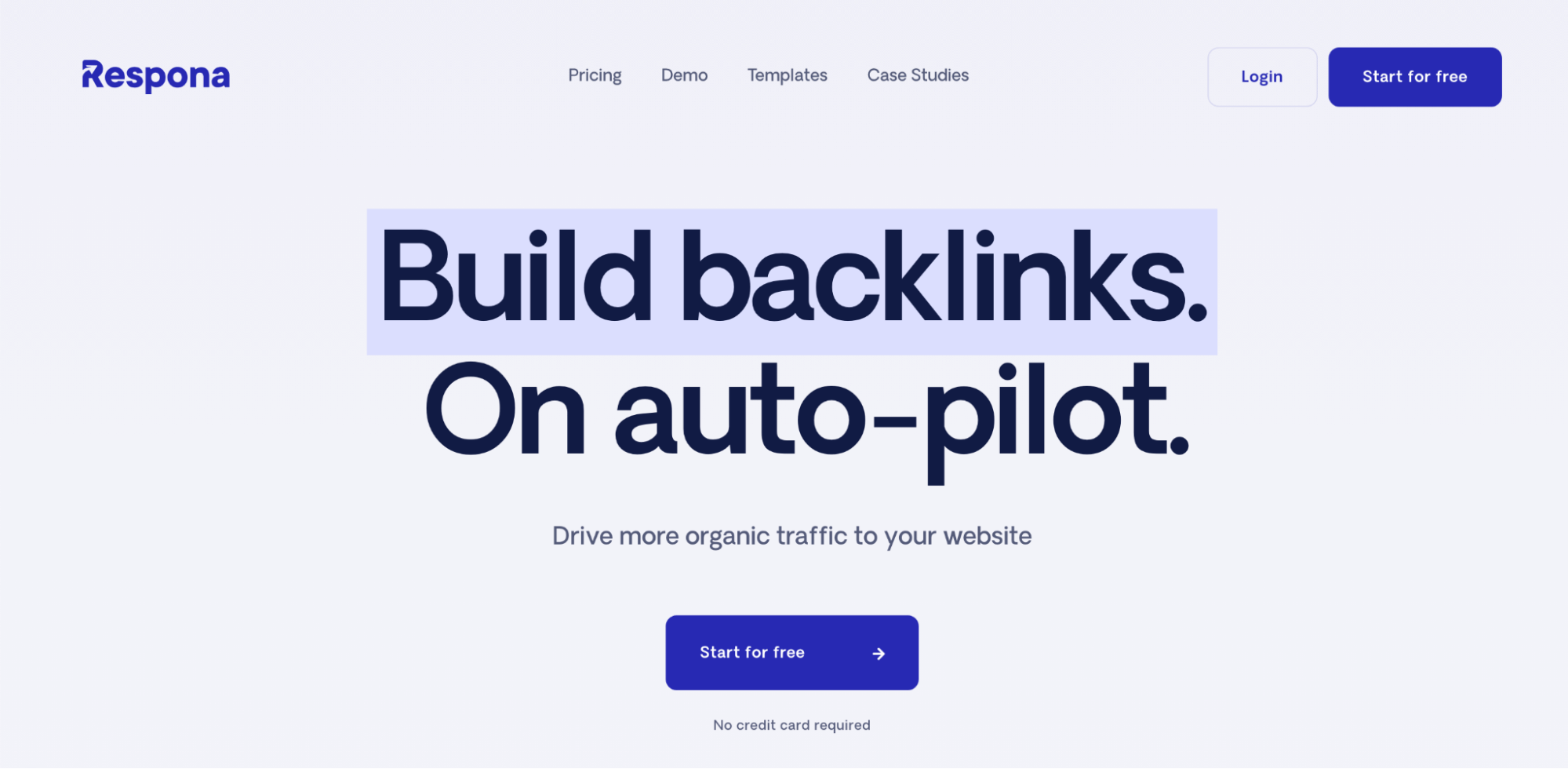
Respona is an all-in-one blogger outreach tool designed to streamline your link-building and PR efforts, enabling you to connect with journalists, influencers, and bloggers in a more personalized and effective manner.
Why Respona stands out for PR and Blogger Outreach?
Respona combines search engine, outreach, and email automation capabilities into one platform. It starts by finding relevant opportunities for you using its powerful search engine, which scours the web for blogs, articles, and other media outlets that match your criteria.
It helps craft personalized and persuasive email pitches using built-in templates and personalization fields that can be tailored to individuals, thus increasing the chances of acceptance.
Respona's robust contact database lets you easily find and verify the contact details of prospects, saving you time and ensuring your messages reach the right people.
Tracking feature allows you to monitor the status of your outreach campaigns, keeping tabs on who opened, responded, or rejected your pitches so you can follow up effectively.
Cons
The learning curve can be slightly steep for beginners with no prior experience in PR or backlink outreach.
Pricing
Respona offers three plans:
Pro - $399/month
Unlimited - $799/month
Enterprise - Custom
14-day free trial available.
5. ProProfs Help Desk for customer support
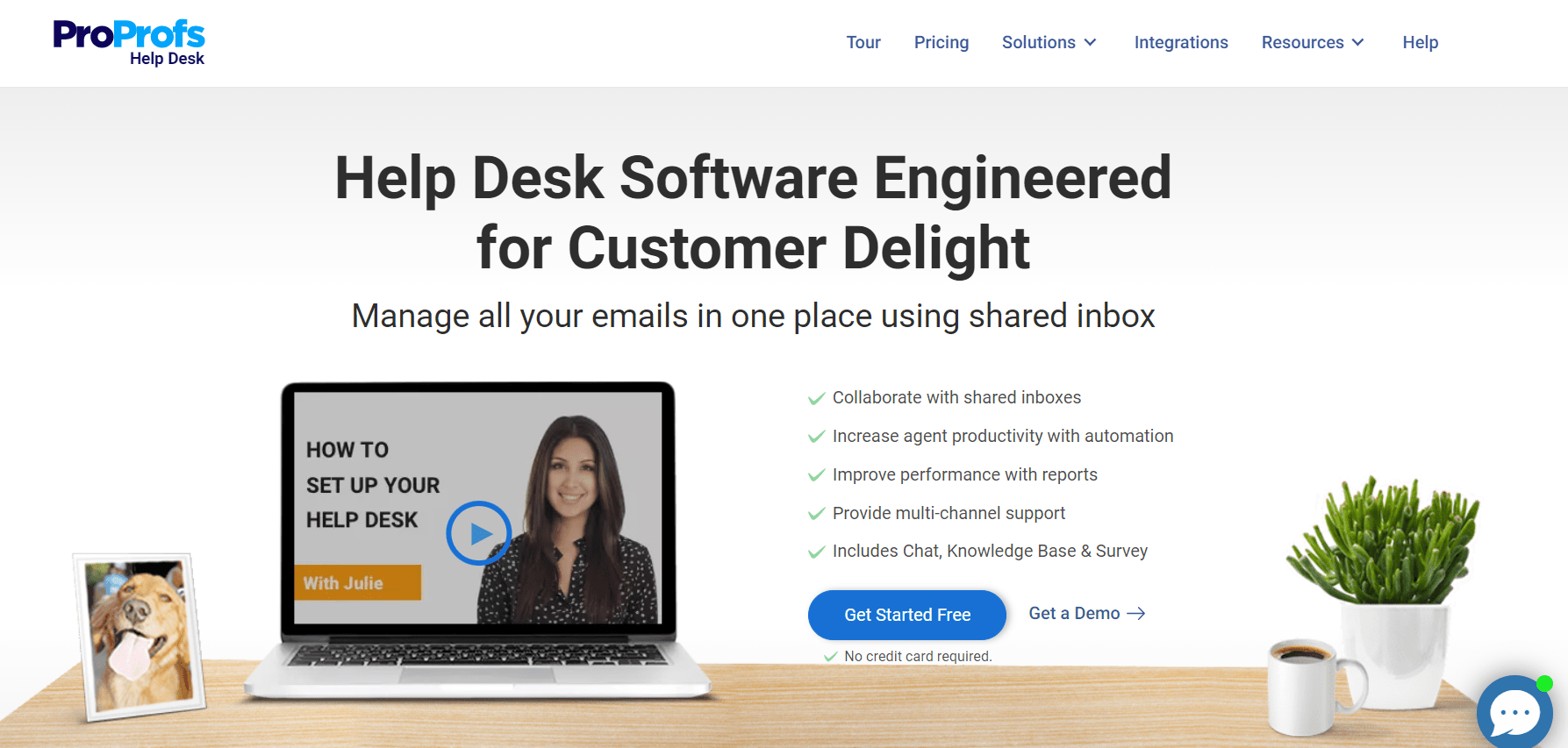
ProProfs Help Desk functions as a centralized platform for overseeing customer inquiries, complaints, and feedback.
It uses an automated ticketing system to organize and manage customer inquiries so that no complaint is left unattended. This system allows customer support teams to capture all their support requests, classify, prioritize, and resolve them according to company policy. It also makes tracking the complaints lifecycle - from the time it is logged till when it is resolved - easy.
Crucially, ProProfs Help Desk provides multichannel support by integrating with various communication channels, including email, live chat, and social media. And all these can be managed from a single dashboard!
However, what makes ProProfsHelp so great is the fact that they offer a knowledge base feature that allows customer support teams to create and share self-help content. These could include FAQs, guides, video tutorials, and more. Not only does this take some strain and work off support teams, but customers can get quick solutions to their problems.
Cons
Options for customization are somewhat limited, but this might not be a drawback for small businesses with simple support needs.
The reporting and analytics features are not as advanced as they could be.
Pricing
It offers two pricing tiers - the free plan for a single user and the team plan that starts at $29.99 per user per month ($19.99 if billing annually).
6. Stripe for payment processing
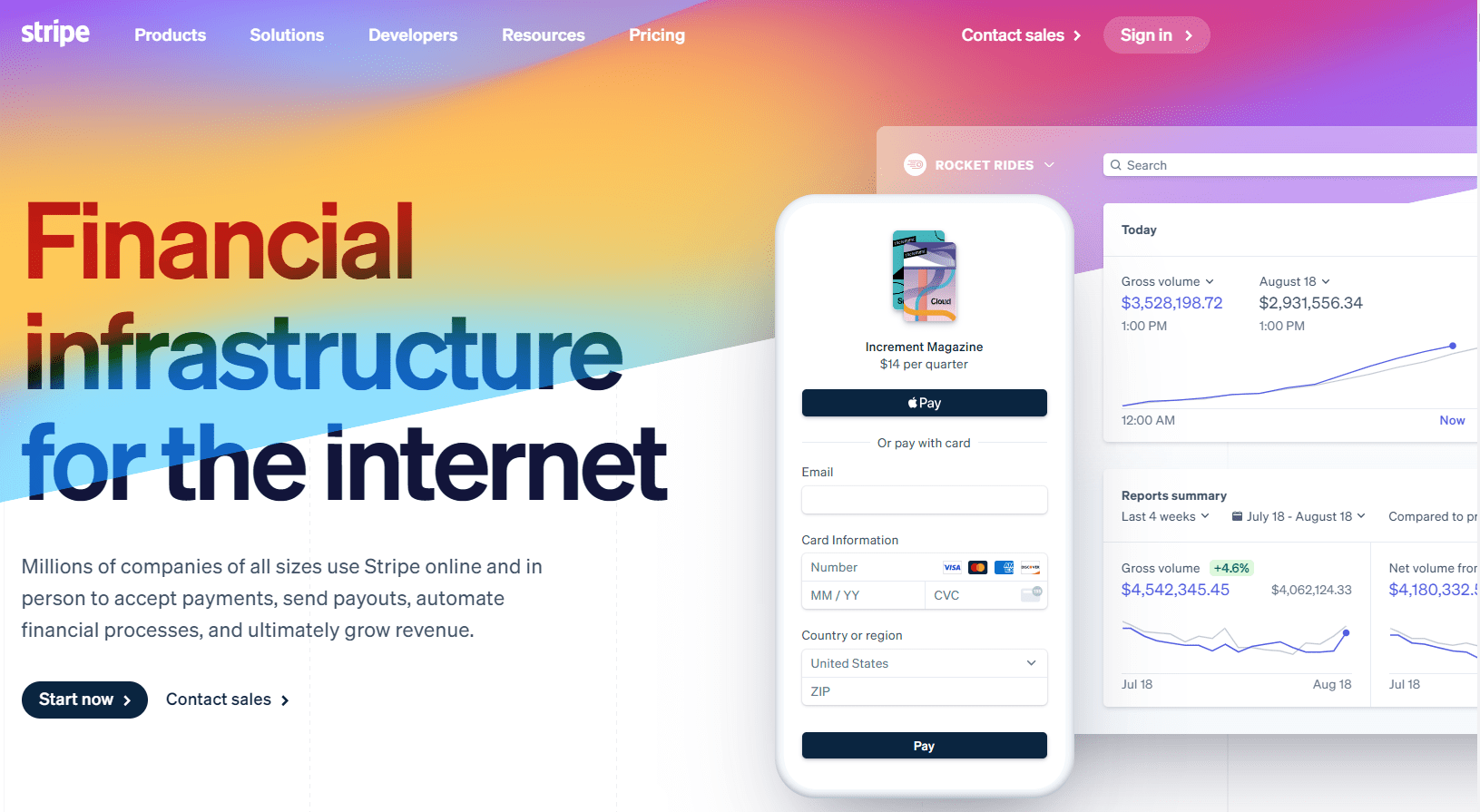
There are three S’s that you must never compromise on when selecting an online payment platform - Safety, Security, and Speed. And Stripe conveniently ticks all these boxes.
Stripe is a payment processing platform that allows you to accept online payments and manage financial transactions such as e-commerce transactions and subscription-based billing systems with ease.
Stripe offers various payment options, including bank transfers, debit and credit cards, cash-based vouchers, and digital wallets like Apple Pay and Google Pay. Its versatility ensures that businesses can conveniently cater to a global customer base.
For businesses with subscription models, on the other hand, Stripe offers an array of subscription management tools for trial periods, recurring billing, and easy subscription changes.
Cons
There might be occasional payment delays.
Integrating Stripe into existing tech systems might be challenging for non-technical users or small businesses that do not have development resources.
Pricing
Instead of a periodic subscription fee, Stripe charges a percentage charge and a fixed fee for every successful card charge. The specific rates, however, vary by country.
Stripe also has a custom package for organizations with large payment volumes or peculiar business models.
7. Calendly for appointment scheduling
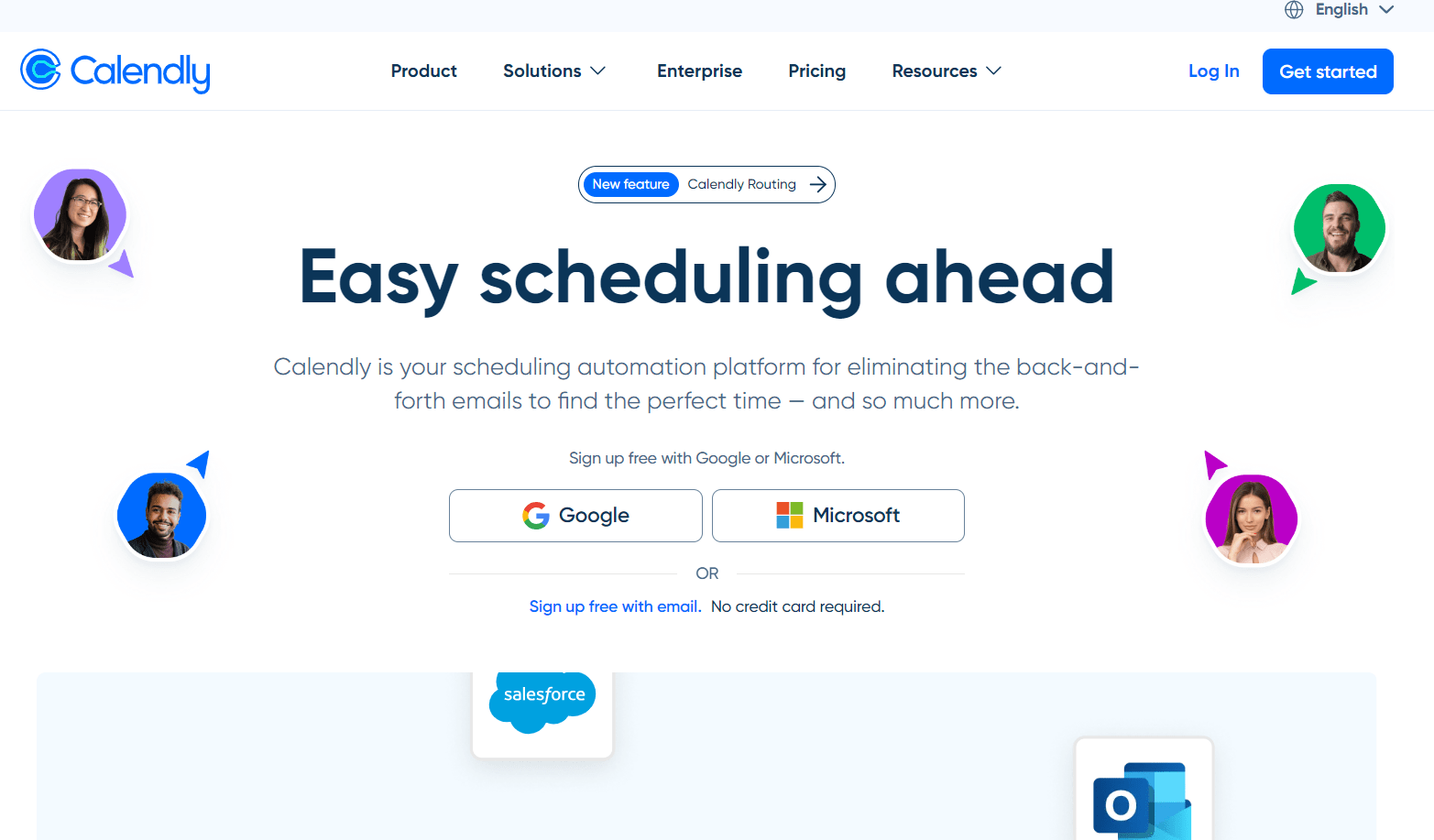
Have you ever tried to schedule a meeting and spent hours or days exchanging emails or calls before finally arriving at a mutually convenient time? With Calendly, you can eliminate this problem.
Calendly is a tool that allows individuals and businesses to streamline their meeting and appointment-booking processes by sharing their availability and letting others book time slots that work for them.
One of the coolest things about Calendly is that it effortlessly handles timezone conversions. So, if your team and/or client base is spread across different timezones, you do not have to figure out specifics of your time equivalents and risk not scheduling meetings accurately.
You can also customize your meeting type on Calendly and specify details such as the meeting duration, purpose, and location. Having these preset meeting types is especially useful for recurring meetings such as client calls, team meetings, and one-on-ones.
Cons
It is less flexible with customizations.
Users complain about syncing issues with some calendars.
Pricing
For individuals who scarcely have meetings and a few people in attendance, the free plan could suffice. However, to access more sophisticated functions, you can consider their Standard and Teams starting at $12 per user per month and $20 per user per month respectively.
There is also a custom Enterprise plan for teams of above 30 with advanced control, security, and support.
With Notta, you can easily generate meeting minutes, turning spoken content into written records with 98.86% accuracy. Stay organized and capture every key detail in your meetings.
8. Monday.com
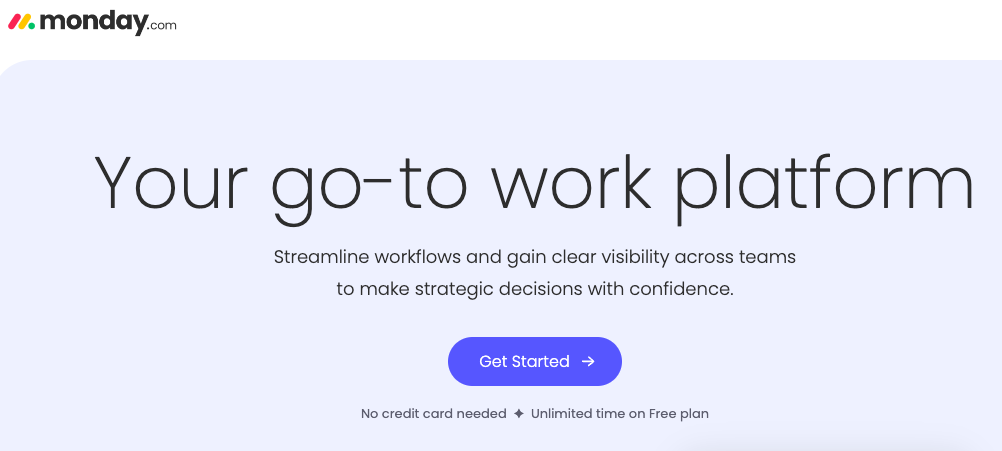
Monday Sales CRM is a dedicated customer relationship management solution that allows you to monitor and manage every part of your sales cycle, customer communication, and data in one place.
So, if you are looking for a fuss-free app to help optimize sales processes, Monday Sales CRM is an excellent choice.
What makes this app great for small businesses is that it is highly flexible. You can customize the app to cater to your unique needs, create your own deal stages, manage multiple pipelines at the same time, and include custom fields, views, and boards - all without the help of a developer.
Monday Sales CRM also improves efficiency by automating repetitive tasks. This feature often comes in handy when you need to assign and nurture leads, set up reminders, and receive important notifications on client actions, such as opening emails.
Cons
The app does not provide users with advanced analytics on captured leads or done deals like other CRMs do.
The software could be slow and buggy sometimes.
Pricing
Monday Sales CRM does not have individual plans. Instead, it operates a tiered pricing model for teams. Teams can select a minimum of three seats for their preferred plan with prices starting from $37.5 per month for 3 seats on its Basic plan.
9. Papersign for signing documents online
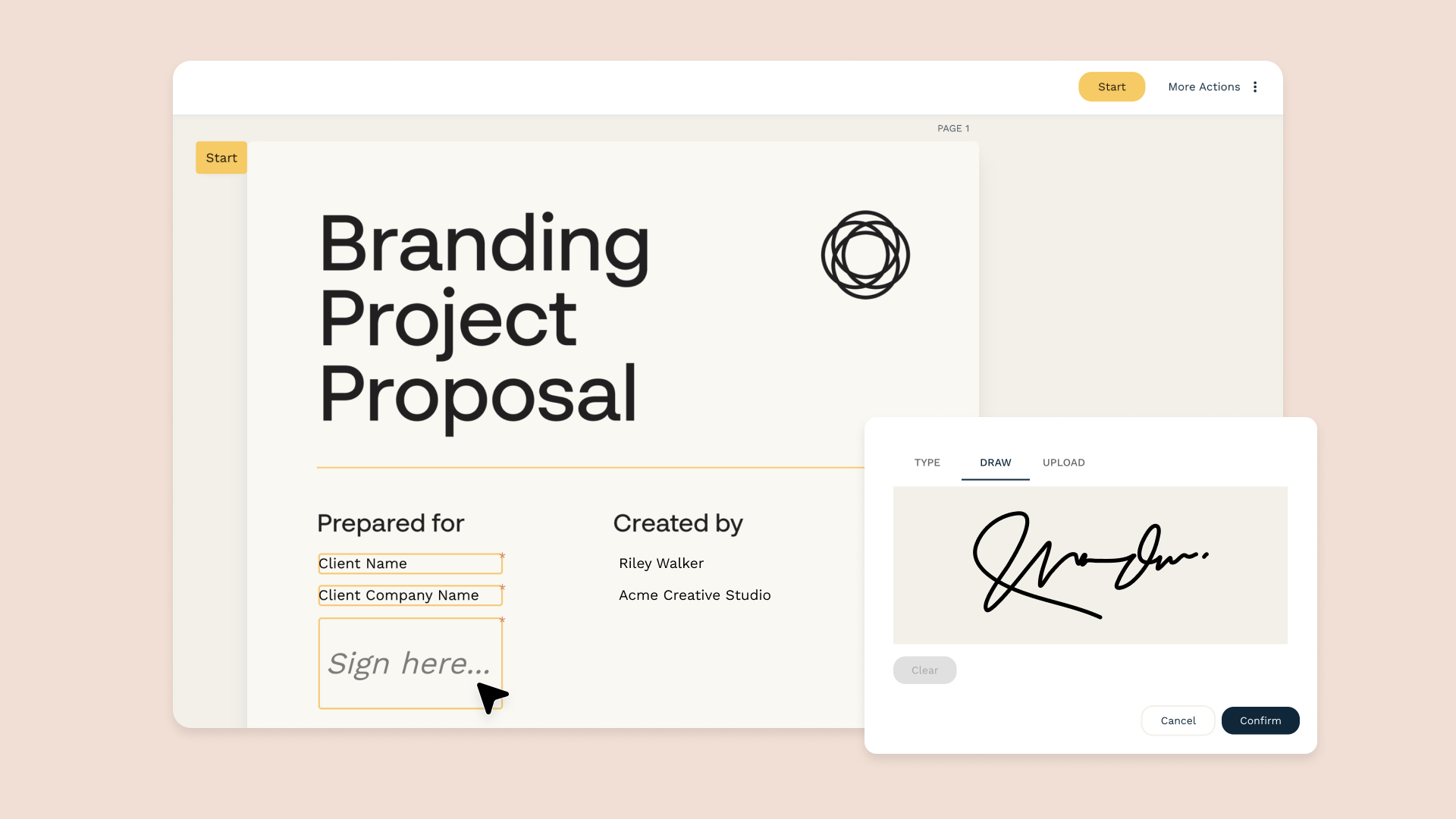
Papersign is an e-signature solution designed to simplify creating, sending, and signing documents, so you can spend more time on the things that matter.
With Papersign, you can go from a blank page to a signed document in minutes. The powerful editor lets you upload PDFs, create documents from scratch, or mix and match the two to create legally binding contracts at lightning speed. Easily reinforce your brand identity by adding logos, rich imagery, and a range of different fonts, colors, and formatting options.
Papersign has robust security measures to protect your documents and signatures. It complies with the requirements of several eSignature legislation in the US, EU, UK, Australia, and New Zealand to ensure the privacy of your information.
Cons
Besides integrating with Paperform form builder, Papersign has no other third-party integrations, yet.
Pricing
Papersign offers a free plan that gives you access to all of the features and 3 signed documents per month. The paid plan is $24 per user/month and gives access to the unlimited number of documents.
10. Mailmodo for creating and sending interactive emails
.png)
Mailmodo is your all-in-one solution for email marketing, offering advanced features to meet diverse needs. Easily segment customers based on behaviors like abandoned carts and leverage personalized product recommendations. The intuitive dashboard provides detailed insights into campaign performance, including orders, purchases, and overall revenue. Maintain unlimited mass lists with a bulk email sender focused on driving business growth.
Mailmodo Features
Mailmodo is a complete email marketing software that helps marketers create app-like experiences in email without coding.
Mailmodo helps businesses build and scale their email automation engine with an intuitive visual builder that has drag-and-drop workflows to automate time-based drip series. They make checking responsiveness for different devices easy and have an in-built open rate suggestions feature to fix errors in an email before sending it.
Cons
Best of all, with Mailmodo’s AMP technology, you can add calendars, forms, surveys, live ratings, reviews, polls, and widgets to gamify emails like spin the wheel, quizzes etc. inside the email to reduce redirections and boost engagement.
Pricing
Their Lite plan starts from $49 and lets you send emails to 2,500 contacts with a monthly limit of 20,000 sends. Their Pro plan costs $99, allowing you to send emails to 2,500 contacts with a monthly limit of 25,000 sends. Finally, their Max plan is priced at $199 and lets you send emails to 2,500 contacts with a monthly limit of 37,500 sends. If you want to try Mailmodo before buying, they provide a free 21-day trial period in its pricing plan.
Bonus SaaS tools for businesses to consider
In addition to the essential SaaS tools we've looked at, there are some additional gems worth considering for your business. These additional tools cater to a wide spectrum of business needs and offer an impressive range of functions.
11. Mailchimp for email marketing
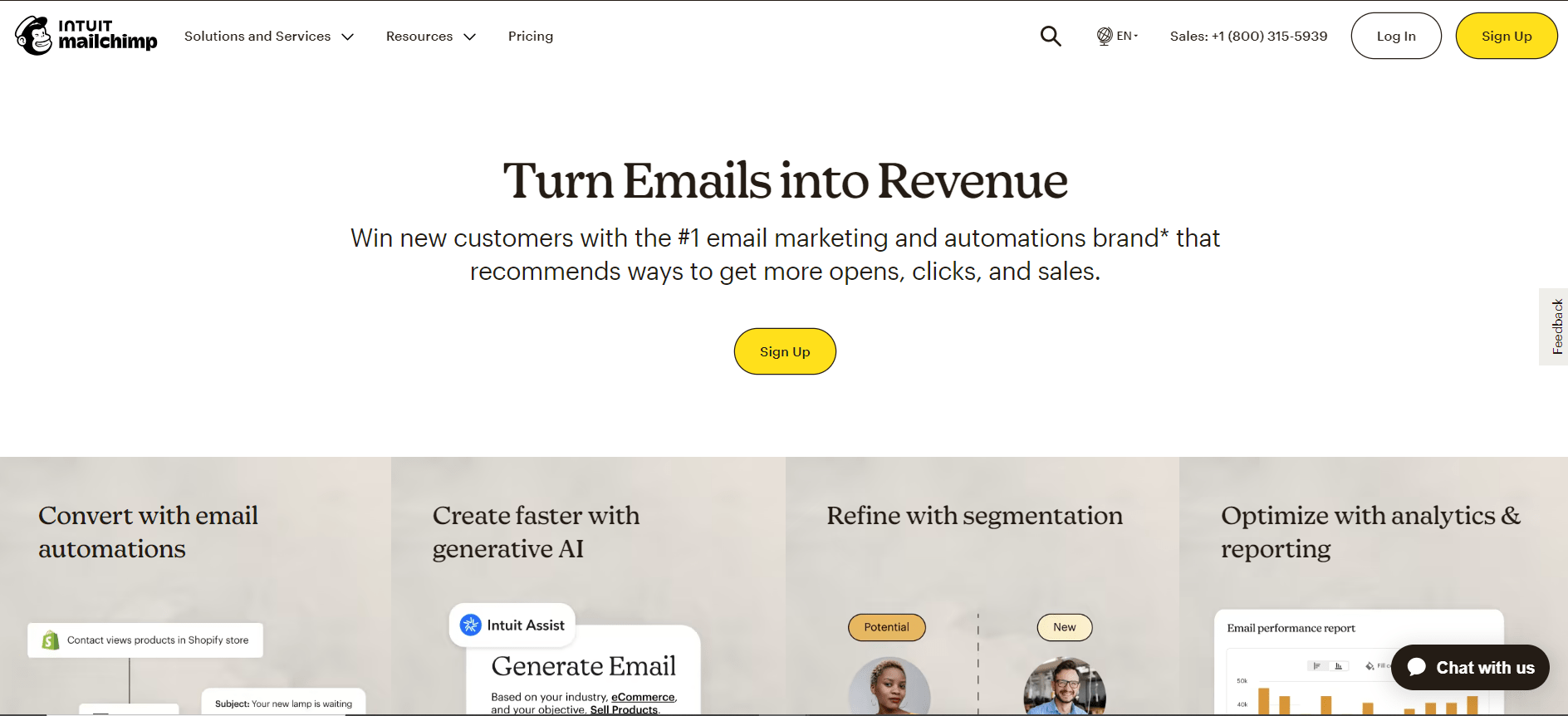
Mailchimp is an email marketing and automation platform that allows businesses and organizations to engage with their audience through email campaigns and reports.
With Mailchimp, you can design, create, and send email campaigns to your subscribers within a simple interface. You can also set up automated mail sequences based on your preferred triggers such as signups or clicks.
One of the best things about Mailchimp is its A/B testing and optimization options. You can try out different email elements such as send times and subject lines to determine which is more effective.
Mailchimp also provides detailed analytics and reports on email campaign performance, based on key metrics like email open rates, and click-through rates.
12. Tally for online form
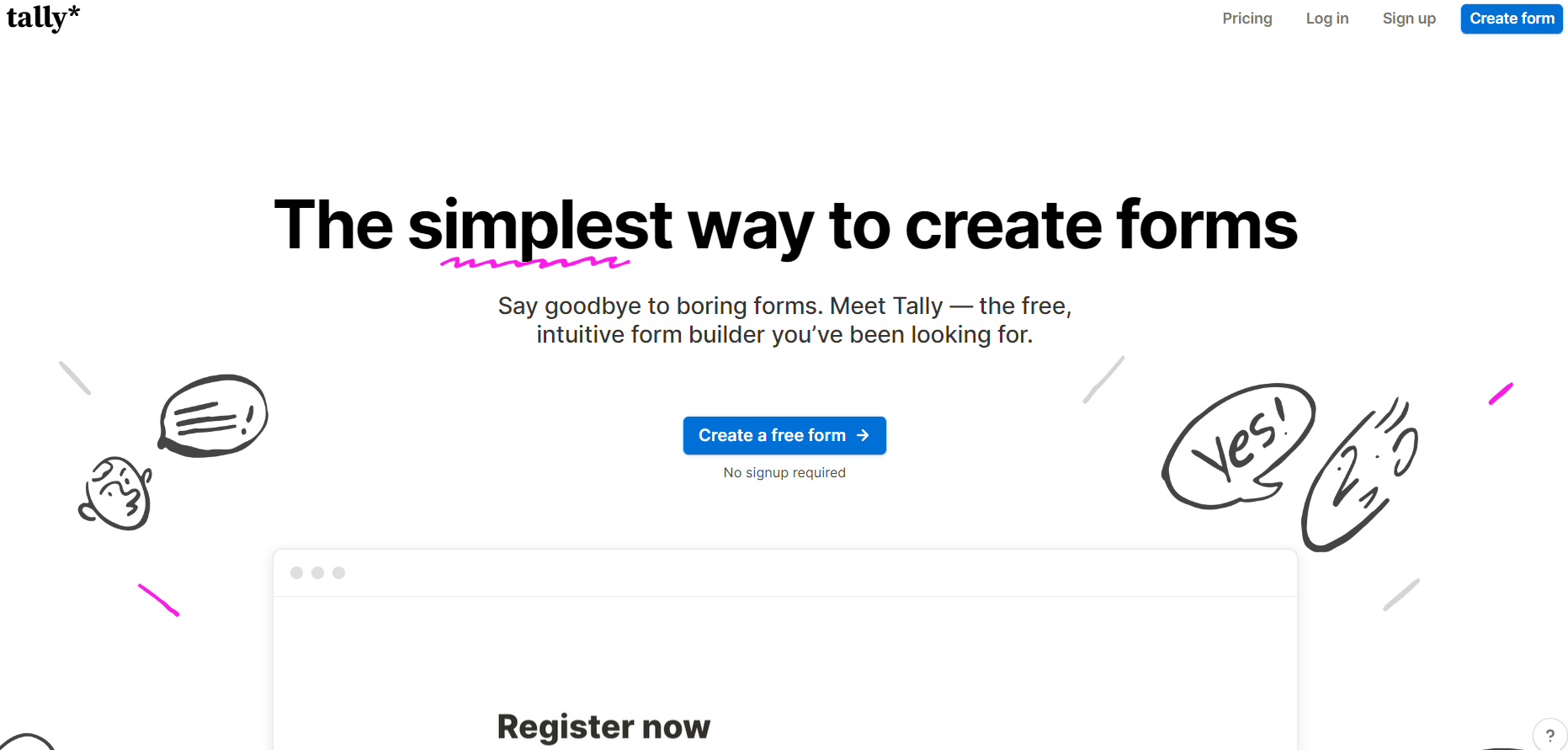
Tally is a simple tool that allows non-technical users to build sophisticated, interactive, and fun web-based forms, questionnaires, and surveys.
You can use Tally to gather responses and data from your target audience by either creating custom forms or adopting one of the already prepared templates. This could fit into several different use cases including when asking for customer feedback, recruiting new team members, sourcing for ideas, or even generating leads.
Tally also analyzes the data collated so that you do not need to use another software to interpret and make sense of your raw data.
13. DocuSign for digital signature
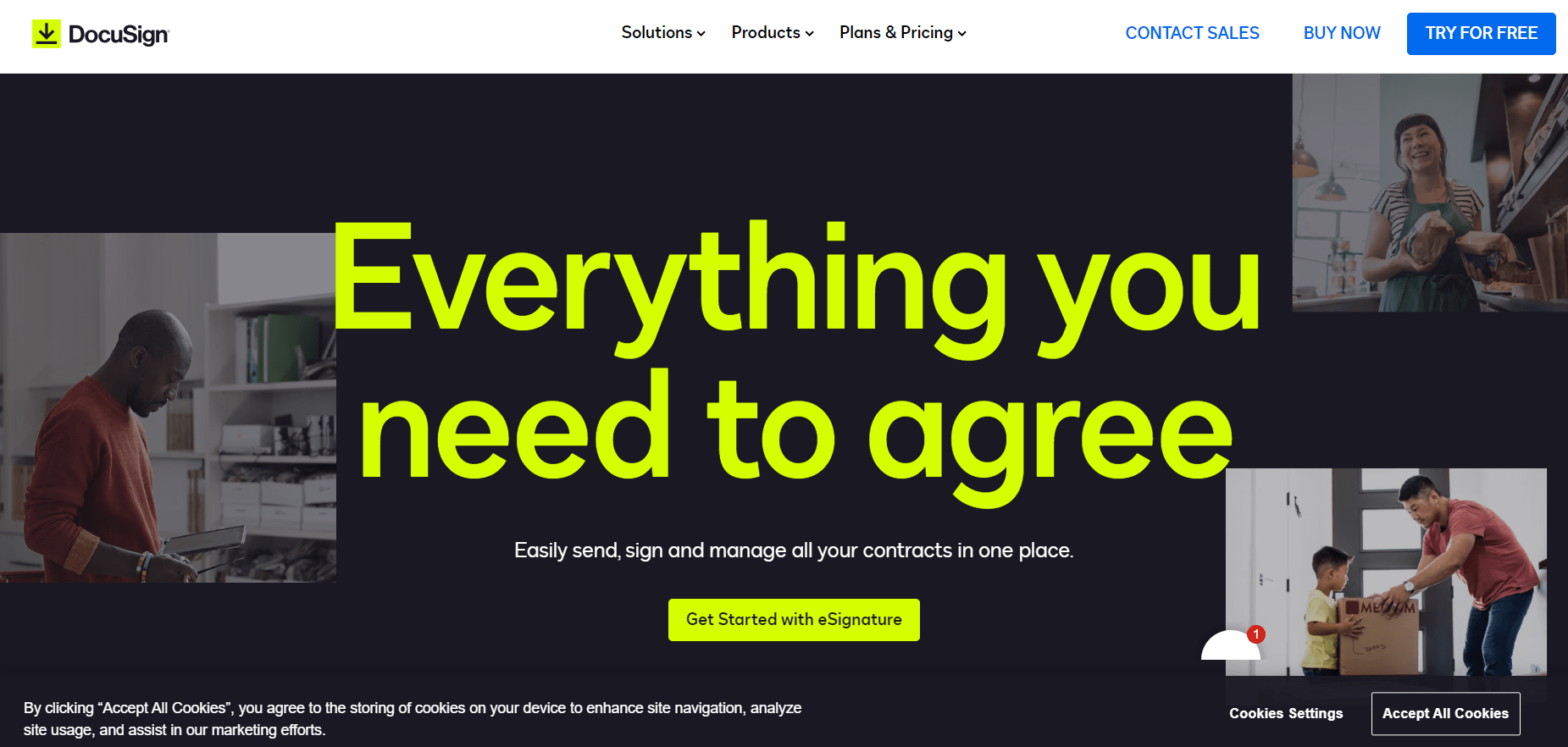
With teams, vendors, and clients becoming increasingly geographically diverse, new solutions are arising to ensure that we can do everything over the Internet - including signing agreements. And DocuSign is a great tool for making this happen.
DocuSign is a secure online platform that allows you to obtain, send, and manage digital signatures and documents. All you have to do is upload the documents you need to be signed, include the signature fields, and send them to the recipients.
The recipients can, in turn, sign the documents from anywhere using any device of their choice, whether it's a phone, tablet, or laptop.
This, not only saves time, but also reduces the stress of commuting and traveling to meet or printing, scanning, and mailing documents.
14. Hootsuite for social media marketing
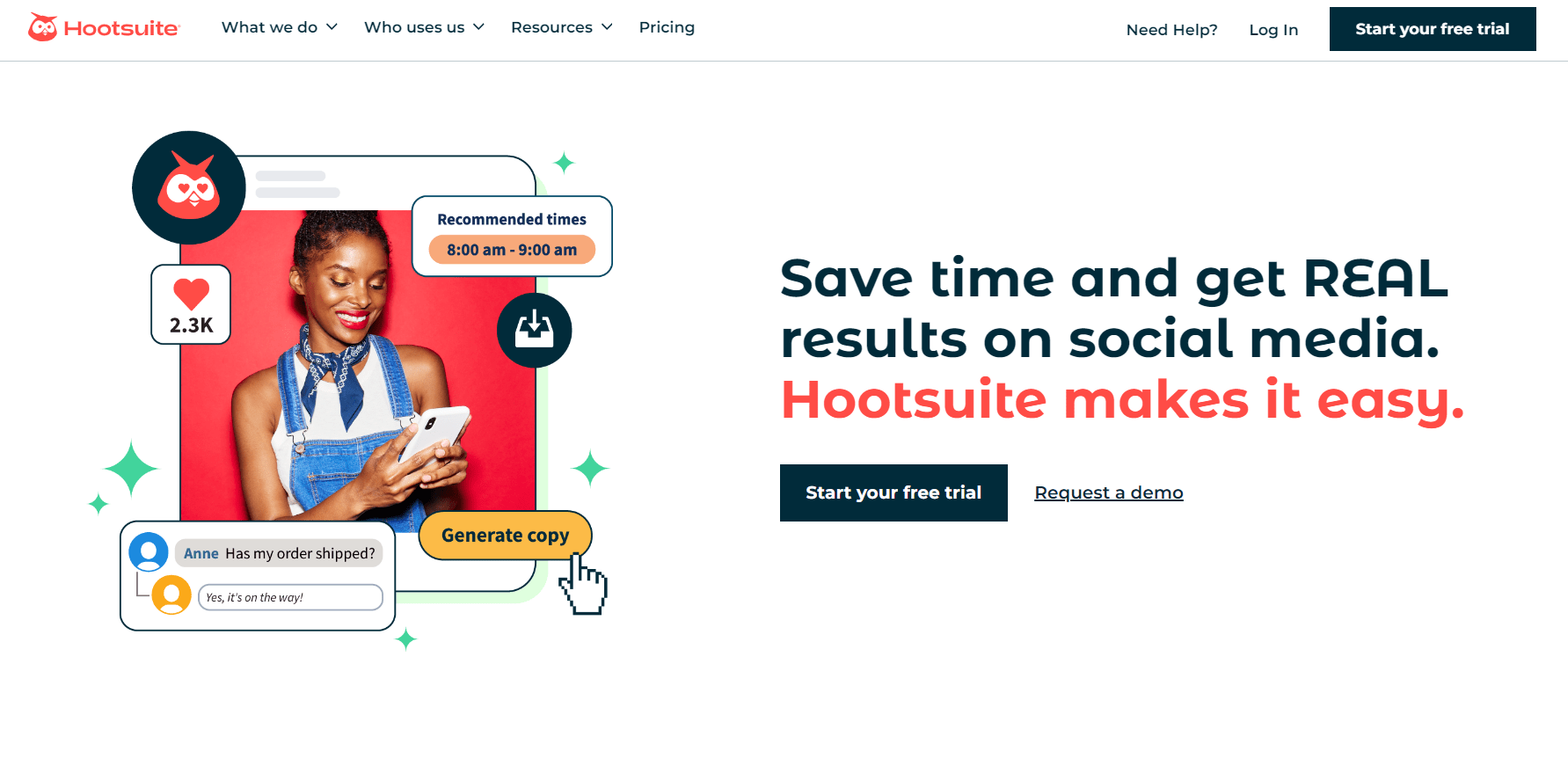
Hootsuite is revolutionizing how businesses approach social media marketing. It distinguishes itself as a comprehensive social media management tool with ample analytics capabilities.
As a social media management tool, Hootsuite allows you to automate post scheduling across various social media platforms from a central dashboard, thus simplifying your content distribution and maintaining timely and consistent posts.
Hootsuite also empowers you to continuously engage with your audience and community, track mentions and hashtags, and monitor activities and campaigns across your business’s social media platforms.
Social media is a numbers game and you must monitor your data to determine the success or otherwise of your efforts - and Hootsuite has you covered. It offers great analytics and reporting functions that allow businesses to measure their social media performance, identify trends, and alter their marketing approaches where necessary.
15. Freshbooks for accounting
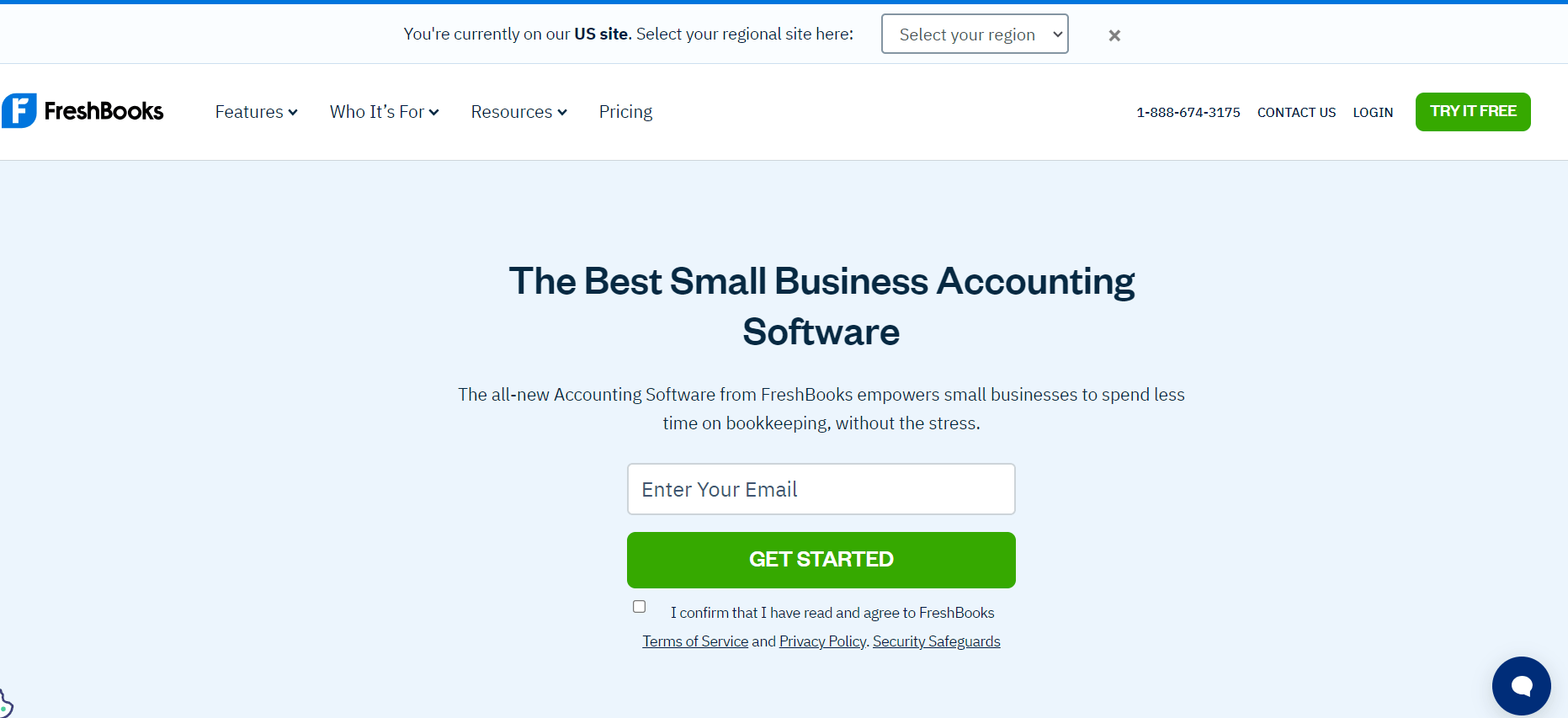
Instead of spending your productive hours poring about sales and expense figures and struggling to balance your accounts on spreadsheets, you can leave Freshbooks to handle that.
Freshbooks is an accounting software designed specifically for small businesses to simplify the process of managing their accounts and finances. In addition to this, it functions as a secure online payment tool to help you send invoices and receive payments from clients by credit card.
It also sends automated late payment reminders to clients and allows you to build in late payment fees to ensure that clients pay what they owe as and when due.
16. BambooHR for Human Resource Management
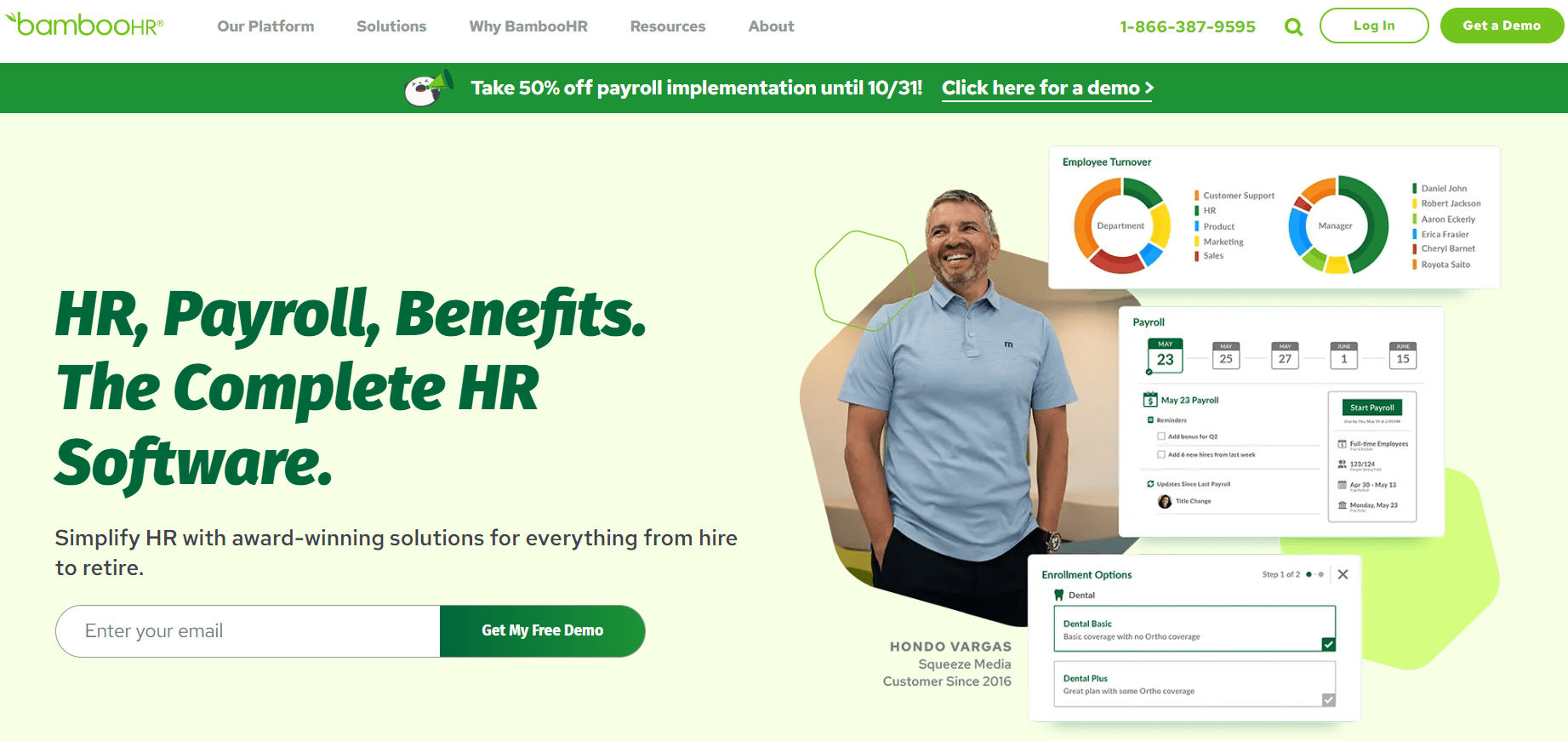
Unless you run a one-man organization, you have to manage employee-related tasks, records, and activities. And BambooHR is one of the best HR management products in the market today.
With BambooHR, you can handle every phase of your team’s employment, including recruitment and hiring, employee performance, payroll, and HR reporting and analytics. It also offers onboarding tools so that new hires can be seamlessly integrated into the company’s system.
One of the coolest things about BanbooHR is that it allows employees to access and update their own information, thus abating the administrative burden on the HR team. This feature is especially great for small businesses that have few to no dedicated HR staff.
Its efficiency at everything human resource management-related explains why it is trusted by more than 30,000 clients in 50 industries - with over 80% of its client base being small and medium-sized businesses.
17. Hubspot for content management
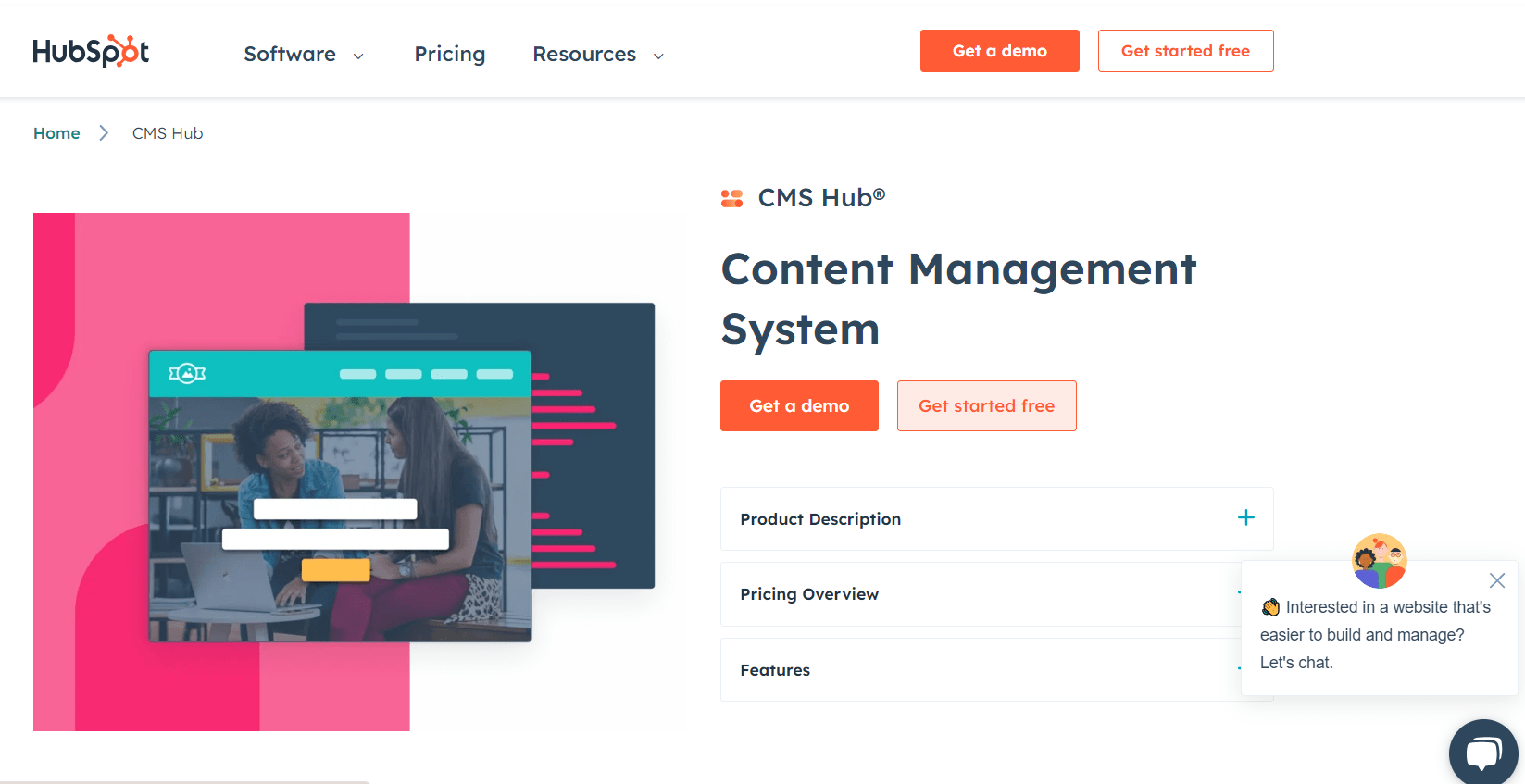
HubSpot is a holistic content management tool designed to empower businesses of all sizes to manage their content efficiently across all digital assets.
With HubSpot, you can create landing page copies, blog posts, and email campaigns with ease using the campaign assistant. You can also use the blog idea generator to develop creative and engaging titles for blog posts that could last you for weeks or even a year!
HubSpot also has an analytics feature that provides insights into various metrics including audience engagement, content performance, and conversion rates.
HubSpot is also pretty feature-dense and can, therefore, serve as a single suite for all your content creation, publishing, and analysis. So, if you are a content marketer looking to centralize your content management, Hubspot is a great option to consider.
18. Zapier for integrations
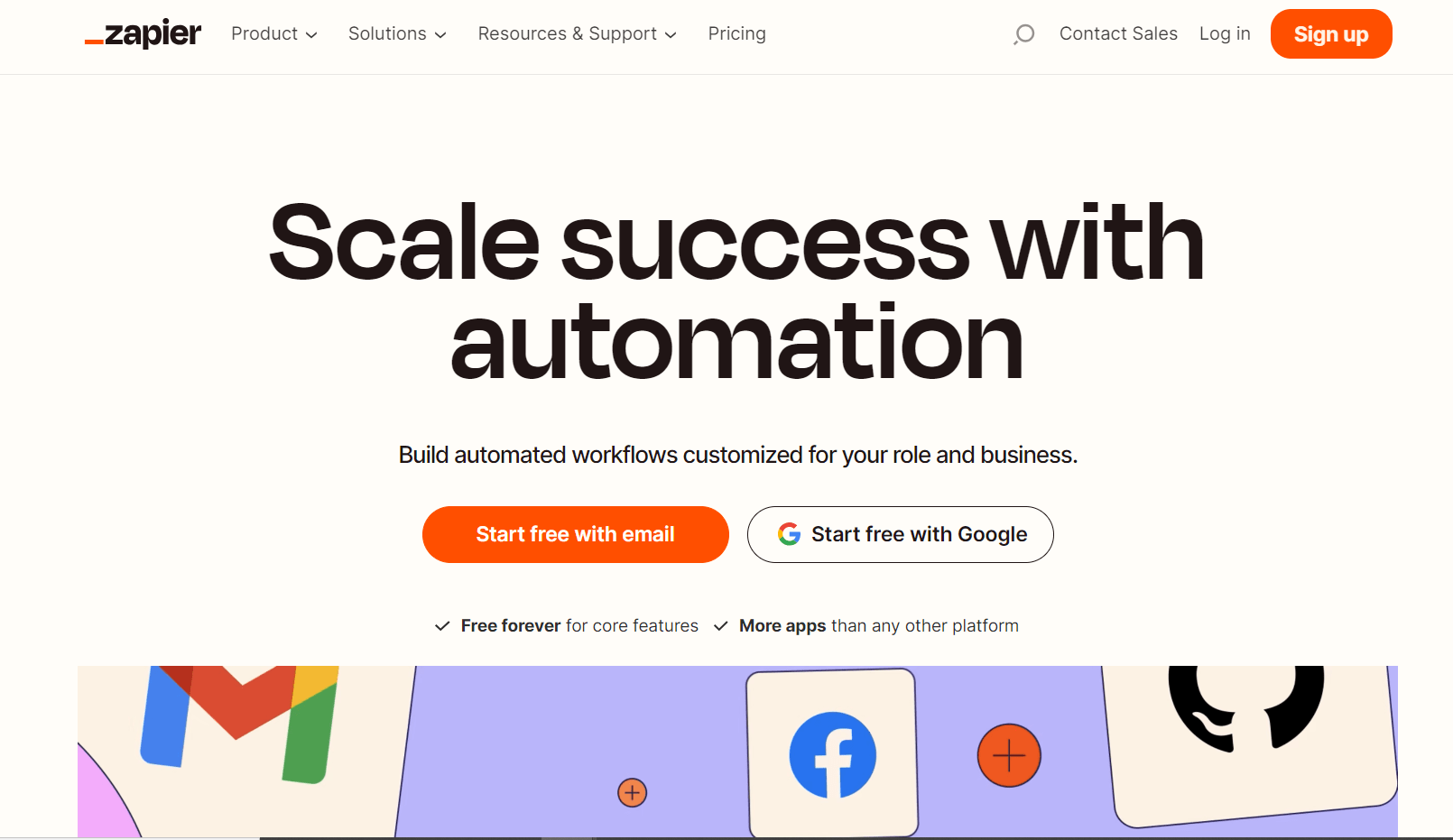
Zapier is the ultimate custom integration and workflow automation tool.
With Zapier, you can connect apps that ordinarily aren’t natively integrated and create different workflows with ease. This allows you to bypass the tedious coding option that you might not have the time, resources, or expertise for.
The automated actions are referred to as "Zaps," and they are triggered by preset events or conditions across thousands of applications.
Zapier's extensive list of supported applications is an asset for small businesses and startups looking to introduce cohesiveness into their tech stack, guarantee efficiency, and save time through process automation.
19. Microsoft SharePoint Online for document management and collaboration
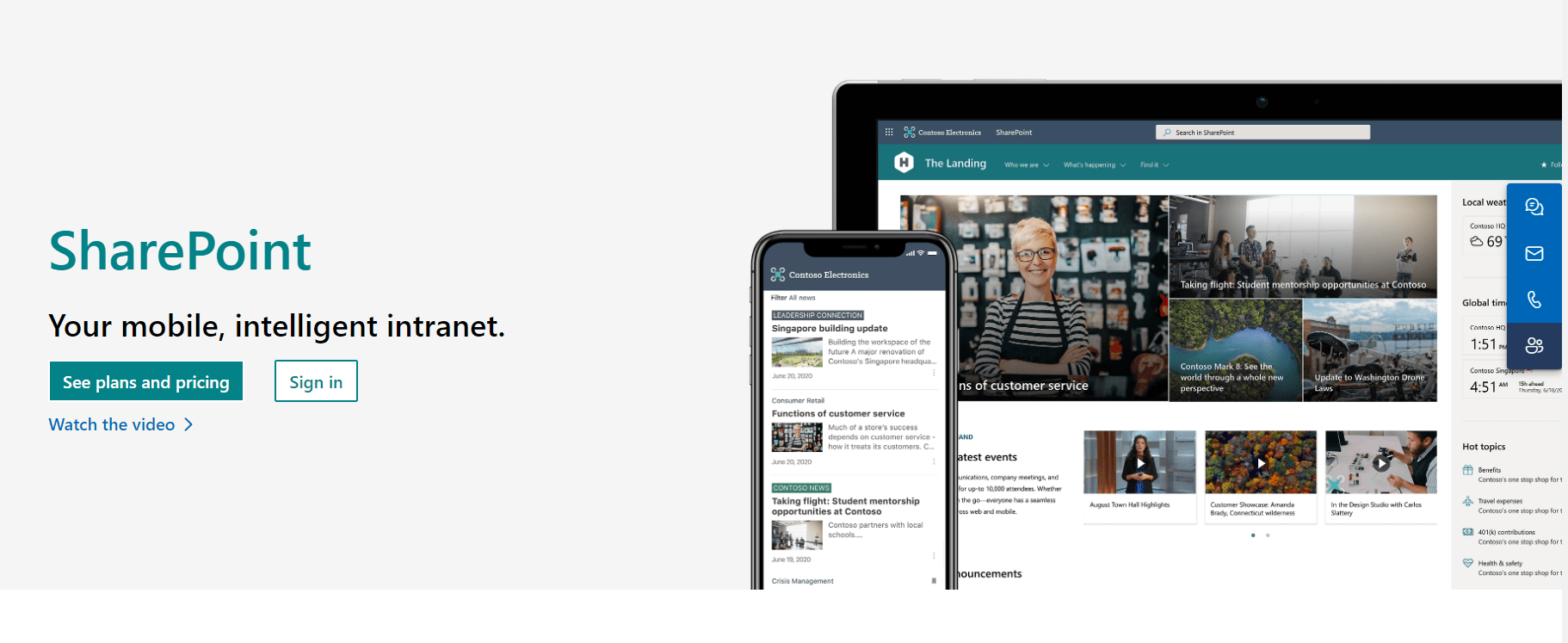
Microsoft SharePoint Online is a document management tool that allows teams to create, store, and share files, data, and other resources within a secure and cloud-based environment.
A key function of SharePoint is facilitating collaboration and communication within and across organizations. Small businesses especially benefit from SharePoint because instead of using multiple disparate tools for their communication, collaboration, and document management, they can rely solely on SharePoint.
SharePoint's integration with other Microsoft 365 tools and applications significantly elevates its functionalities and makes it a vital tool for businesses aiming to improve their document management practices and collaboration.
20. TMetric for time management and productivity

TMetric is a great time-tracking tool that comes with many features, is available on multiple platforms, and is simple to use. The tool is well worth looking into if you want to increase productivity and manage time on projects more skillfully.
For small businesses, TMetric will help track their employees' work hours and project-related activities to increase transparency, efficiency, and eventually revenues. It will also assist in generating invoices based on the tracked time which is beneficial for billing clients on an hourly basis.
Also, TMetric supports integration with other business applications, project management tools, and accounting software to streamline and optimize processes and workflows.
Use the right SaaS tools for your business
We have explored key SaaS tools that your team needs to revolutionize and optimize how you work. However, it is vital that you do not forget the star of the show - Notta.
You can practically transform how your team manages meetings, collaborates, and aligns using this tool. With Notta, you can centralize meeting management, schedule with ease, and ensure every stakeholder remains on the same page.
So why not take Notta for a spin for free today and experience first-hand how it can transform the way you manage meetings?