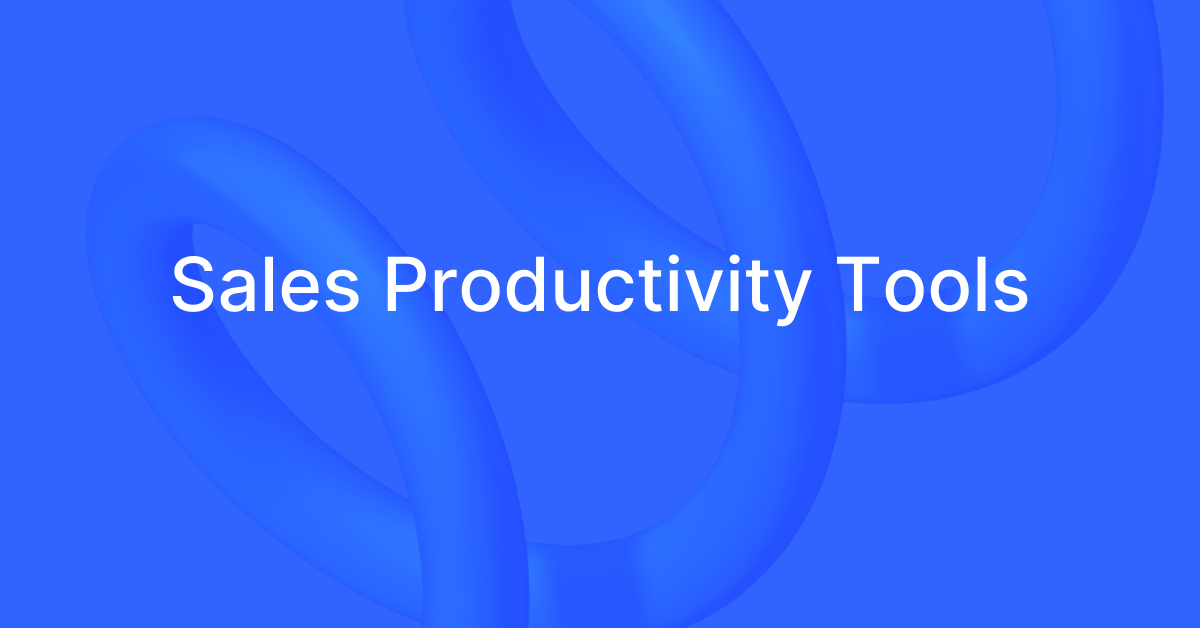
12 Top Sales Productivity Tools for Your Sales Teams
Record, transcribe and summarize conversations with one click.
Sales teams thrive on metrics, but the hyperconnected modern world often creates more data than we have time to process. There's nothing worse than losing a deal because you couldn't keep up with the pace of the sales cycle. Software developers release new productivity tools at an impressive rate to help process all that information, but many busy teams don't have time to pick and choose between multiple tools to find the perfect one.
To simplify your life, I've compiled a list of 12 essential sales productivity tools that you can start using today. Whether you're the newest rep or you're running an entire sales team, these tools will boost your productivity, ease your daily pain points, and provide new insights and opportunities.
What are sales productivity tools?
Sales productivity tools are software apps and services that improve your ability to sell by automating everyday tasks, analyzing data, and simplifying complex processes.
Type of sales productivity tools
There are many types of sales productivity tools, but these categories will have the biggest impact on your productivity:
12 best sales productivity tools & software
AI note-taking tools
AI note-taking tools can record and transcribe your sales calls and in-person meetings to allow you to focus on your sales pitch and not on your notes.
1. Notta - Best for accurate meeting transcription & notes
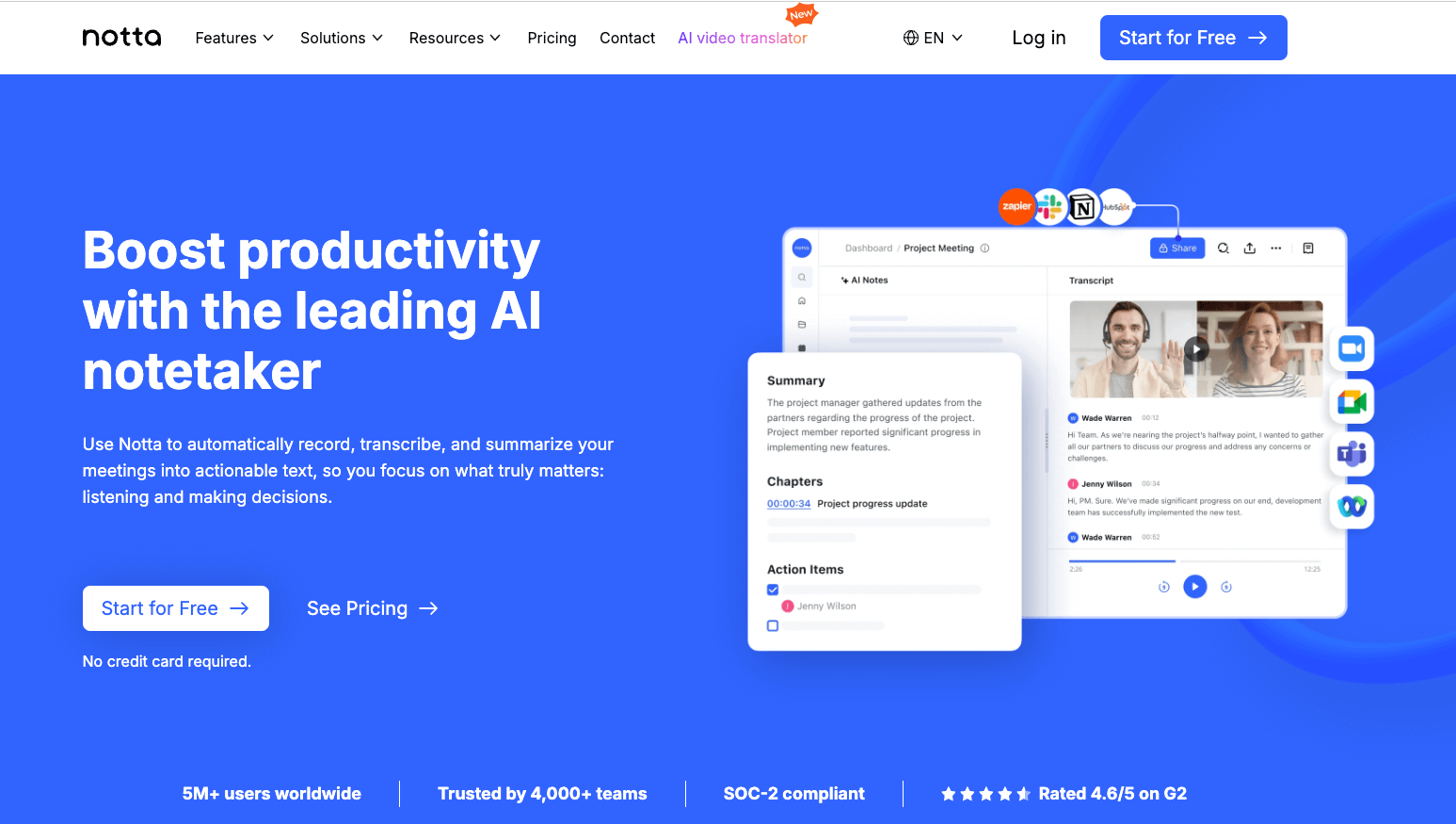
Notta is a high-precision AI transcription tool for virtual and in-person meetings. With up to 98% accuracy and support for 58 languages, Notta can join your virtual sales calls to take notes on Zoom, Microsoft Teams, Webex, and Google Meet. If you prefer in-person meetings or you have recordings of old sales calls, Notta can transcribe those with the same impressive accuracy.
Once the call is over, you can get an AI-powered summary of your transcript using preset templates designed for MEDDIC, CHAMP, and other popular sales systems. You can share your call documents with other team members using Notta's online collaborative editing workspace or send the critical data straight to your favorite CRM.
Once you begin transcribing your calls with Notta, you'll realize how much easier it is to stay focused on your prospect without worrying about notes. Even when meeting with your team instead of talking to leads, Notta's transcription and AI summaries will boost your meeting productivity and get everyone back to selling as soon as possible.
| Pros | Cons |
|---|---|
| Available on multiple platforms to cover all sales scenarios | Free trial only lasts 3 days |
| Offers higher accuracy rates than most other AI transcription tools | |
| Integrates with your existing sales productivity apps |
Pricing
Plans start at $9 USD per user per month. A generous free plan is available, as well as a free 3-day trial of the advanced features found in paid plans.
Virtual meeting tools
If you're still using the phone for sales calls, you should explore what video can do for your closing rate. Interacting with leads face-to-face gives you far more information than voice calls, and they're just as effective for hosting internal group meetings.
2. Zoom - Best for virtual sales calls
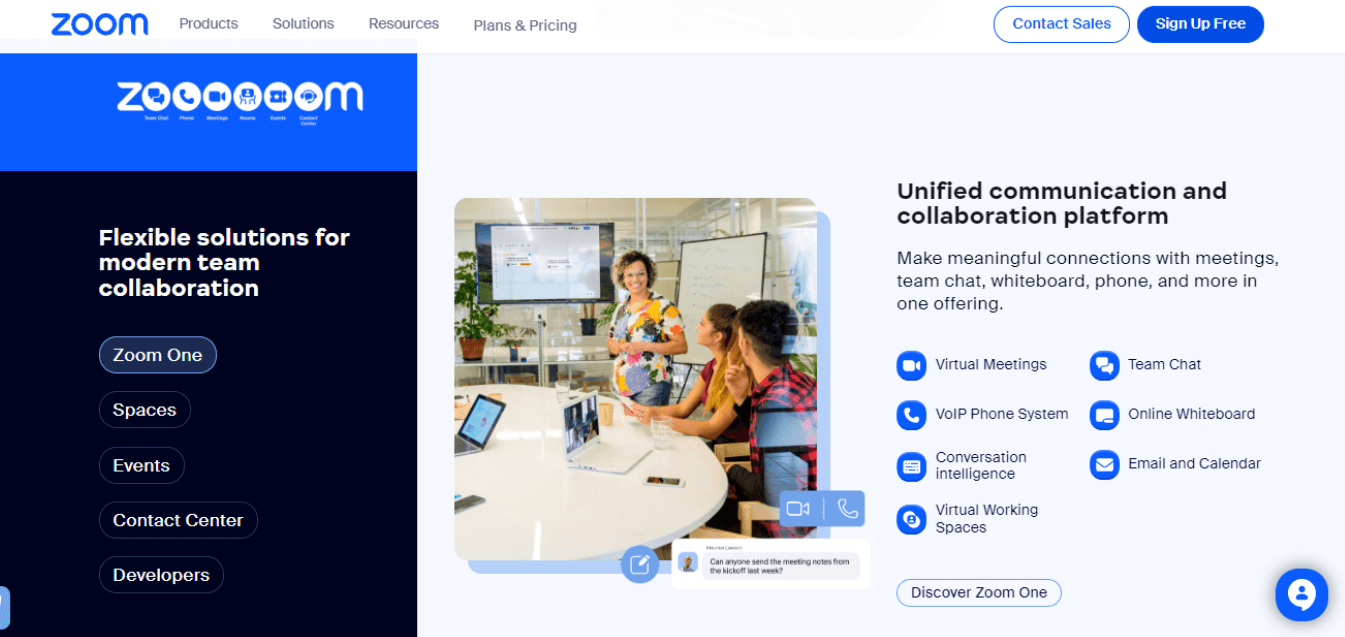
Zoom provides a simple, user-friendly video calling platform with an impressive array of built-in tools for sales teams, allowing for 1-on-1 sales calls and all-hands meetings with up to 100 participants when using the most affordable plan. In addition to seeing your lead's reactions and facial expressions, you can share files, presentations, and even your computer screen for easy product demonstrations.
Zoom became the default platform for remote work for good reasons: it's simple, effective, and easy to use. Best of all, it works well with Notta to create precise meeting notes of everything you've discussed in your calls!
| Pros | Cons |
|---|---|
| Offers one of the largest userbases to connect with leads | Some internal productivity tools are too limited |
| Cross-platform availability on desktop and mobile | |
| Virtual backgrounds can hide distracting sales rooms during calls |
Pricing
Zoom Workplace prices start at $13.32 per user per month for teams of up to 10 when billed annually. Larger teams with 10 to 250 members must use the Business plan priced at $18.32 USD per user per month.
3. Microsoft Teams - Best meeting platform for sales teams
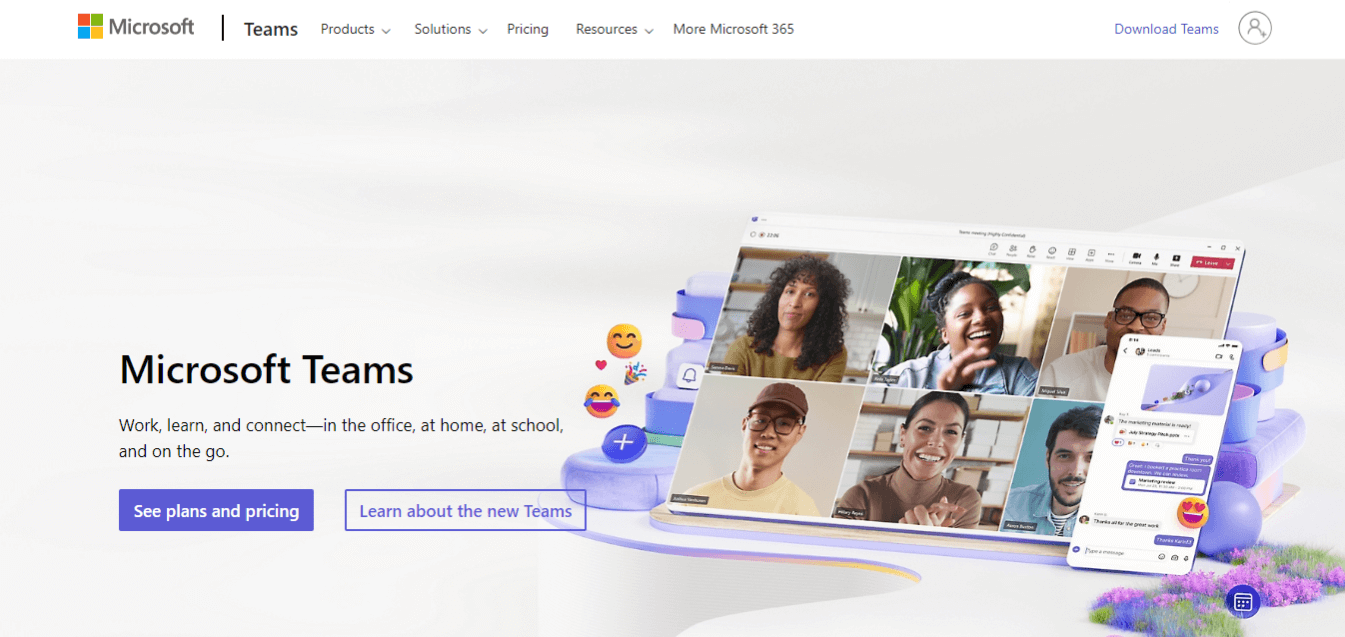
Video is an undeniable advantage in sales calls, but if you need more team collaboration features in the mix, Microsoft Teams is an excellent virtual meeting solution. As a part of the Microsoft 365 software platform, Teams integrates with Excel, PowerPoint, and the rest of the Office suite to ensure your entire team has an up-to-date sales playbook. Chats provide asynchronous communication for less urgent matters, while channels offer a centralized location for files and shared tasks.
Microsoft Teams has experienced some rapid feature evolution recently and emerged as a powerful tool for teams in many industries. Like Zoom, it also works well with Notta's powerful transcription features for a complete workflow that covers in-house meetings and outgoing sales calls.
| Pros | Cons |
|---|---|
| Provides excellent value at a low price | Not as popular among clients as other virtual meeting platforms |
| Combines scheduling, virtual meetings, and project management in a single app | |
| Integrates with Microsoft 365 apps for collaborative editing |
Pricing
Microsoft Teams is incredibly affordable at just $4 USD per user per month when billed annually. To access the complete Microsoft 365 productivity suite, the price only increases to $6 USD per user per month.
Scheduling tools
These tools eliminate the constant back-and-forth emails used to schedule most sales calls. Most offer automated reminders for all call participants, which reduces the chance of missed appointments that will delay your sales pipeline progress.
4. Acuity Scheduling - Best for automated scheduling
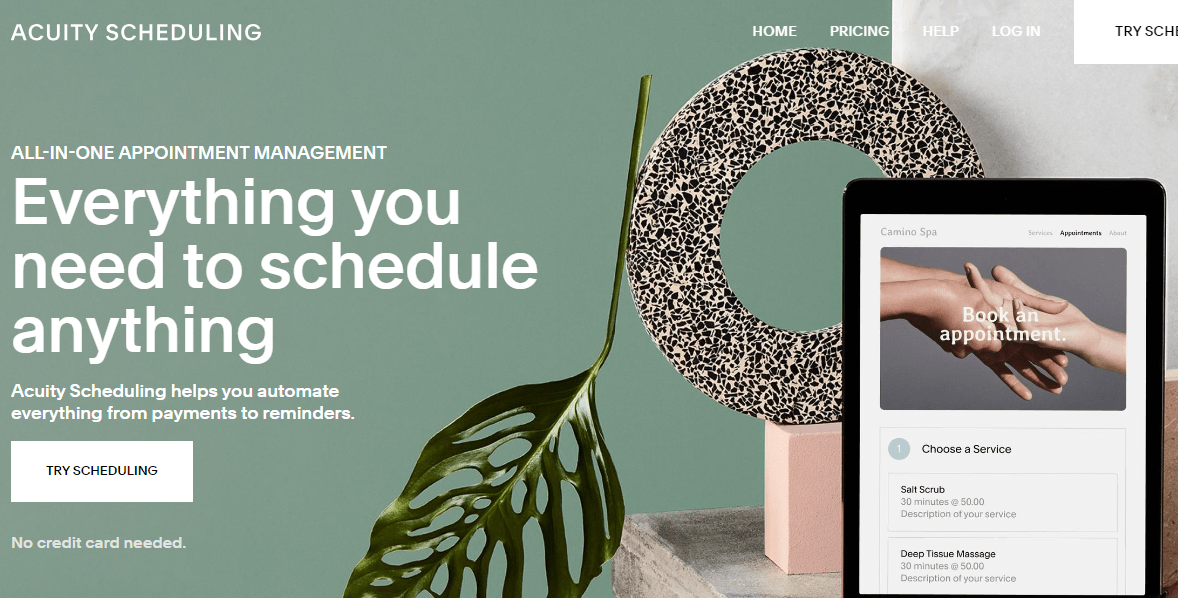
Acuity Scheduling simplifies the process of scheduling your sales calls so you can spend more time closing deals and less time deciding when to meet. After connecting your calendar, your prospects can self-schedule their ideal meeting times, and Acuity will send automated email and SMS reminders to reduce the chances of a 'no-show.' It also integrates with your favorite CRM software to track your lead's place in the sales cycle, as well as virtual meeting software, email campaigns, and Zapier.
The only downside to Acuity is that you'll have to spend some time configuring all the different options. This initial setup process can seem complicated at first, but the productivity rewards are impressive!
| Pros | Cons |
|---|---|
| Automated appointment scheduling workflow | Initial setup process can be complex |
| Gathers client data for CRM using custom intake forms | |
| Includes payment processing options |
Pricing
Acuity's pricing starts at $16 USD per month for one user, but sales teams may want to purchase one of the more expensive plans that support multiple calendars.
5. NeetoCal - Best simple scheduling tool
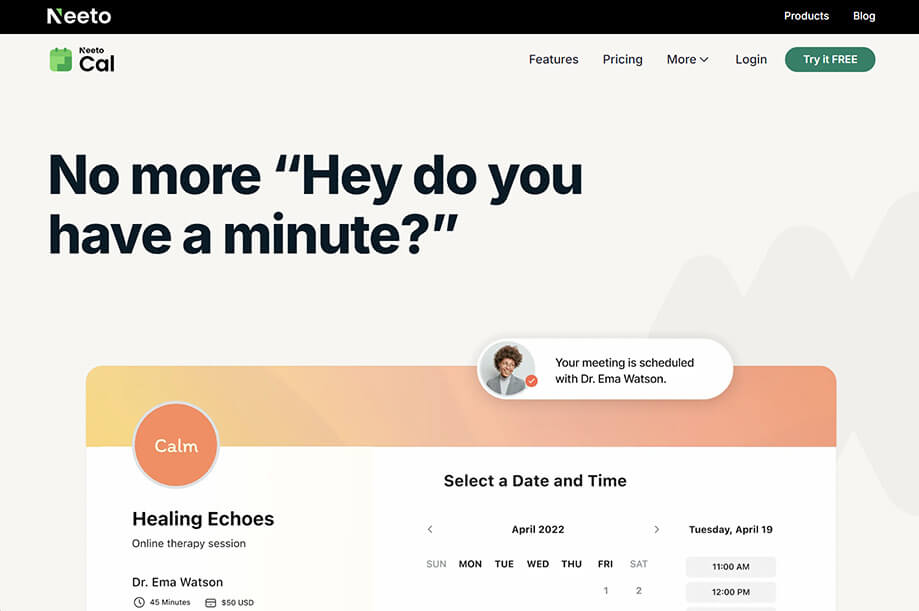
If you don't need full appointment automation, NeetoCal provides an impressive array of call scheduling features at an undeniably reasonable price: free! Leads can self-schedule from their available times using a customized booking form, and NeetoCal will provide automated reminders. It even supports 'round robin' scheduling, which allows you to direct new leads to the next available sales rep to keep your sales cycles as short as possible.
While it doesn't offer the same level of automation found in Acuity Scheduling, that fact also makes NeetoCal much quicker and easier to deploy. However, if you want to dabble in automation, NeetoCal does offer Zapier and Webhook integrations to pass data on to your other workflow apps.
| Pros | Cons |
|---|---|
| Supports all major calendar platforms | Doesn't integrate with as many other services as the competition |
| 'Round robin' scheduling can improve your overall team closing rate | |
| Most affordable scheduling app |
Pricing
NeetoCal is free to use, and all features are accessible. A paid plan is available for $5 per user per month to remove the NeetoCal branding from your scheduling portals.
Customer intelligence tools
To make the best deal, you need to know everything you can about your prospects and leads. The internet is filled with valuable data that can help you close deals, and these tools help you and your team focus on the most relevant details.
6. LinkedIn Sales Navigator - Best for account research
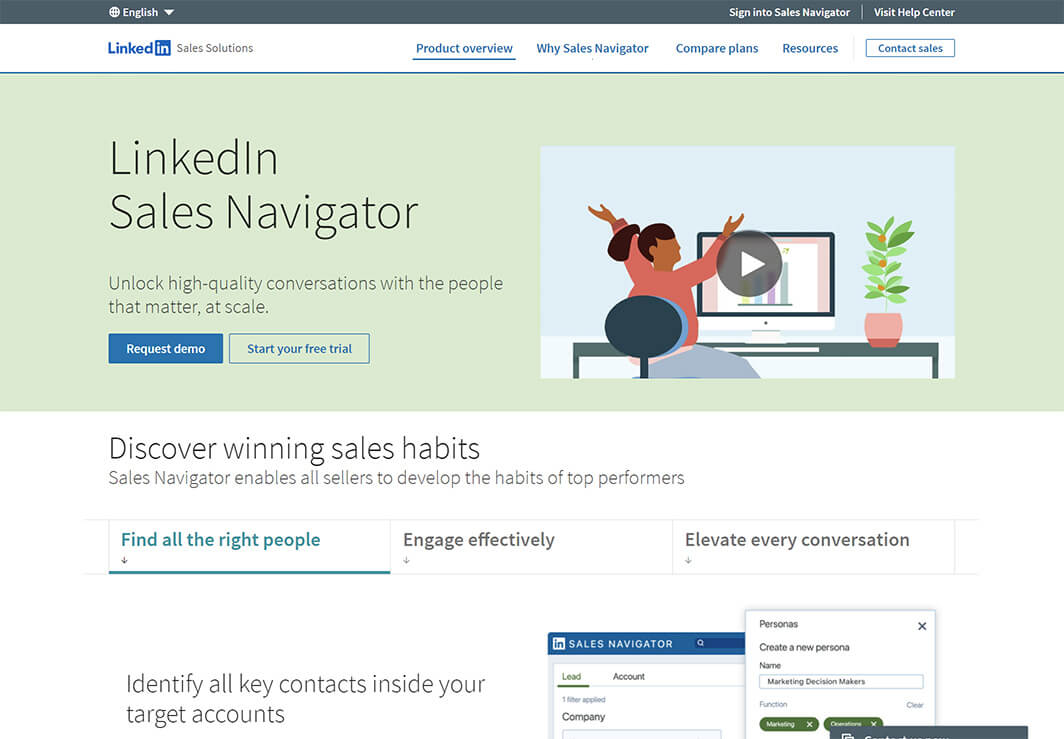
Business/social media hybrid LinkedIn contains a treasure trove of connections and information, but it can take time to sort through all that data. LinkedIn Sales Navigator offers advanced search filters to identify promising new leads, but it also provides current organization data and insights into your existing accounts to ensure that you and your sales team know every company detail that could help you close the deal. It can also integrate with your favorite CRM to ensure that all your CRM data is current and flags potentially outdated data.
Sales Navigator offers a relatively user-friendly interface, although some users have complained that it can be overwhelming. New AI-powered features are also in development, which should make it even easier to find new leads and prospects, but they are simply listed as 'coming soon' with no specific release date.
| Pros | Cons |
|---|---|
| Integrates with the extensive LinkedIn business/organization database | Some users report issues with user experience |
| Generative AI company summaries for prospective accounts | |
| Connects with InMail for immediate outreach to potential leads |
Pricing
LinkedIn Sales Navigator pricing plans start at $99.99 USD per user per month, but large teams may benefit from the Team plan, which costs $169.99 USD per user per month.
7. LeadIQ - Best for lead prospecting
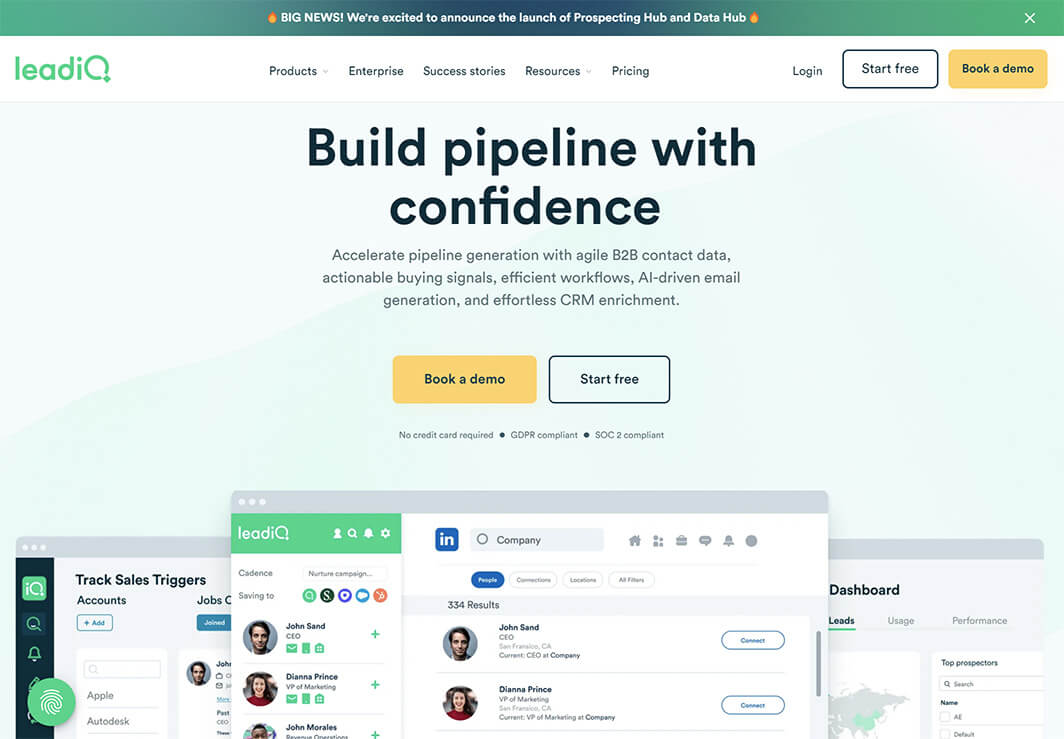
As you probably guessed from the name, LeadIQ is a customer intelligence platform that simplifies the process of identifying prospective leads. By combining a private company information database with automated buying signal tracking, your CRM data will always be up to date. Tracking prospects and clients as they change jobs can also provide new sales opportunities, and LeadIQ incorporates an AI-powered messaging platform to ensure that you stay connected with minimal time investment.
Many users praise LeadIQ for its ease of use and quick deployment speed. Unfortunately, it only offers integrations with popular CRM software, but it's still a valuable addition to your sales productivity toolkit.
| Pros | Cons |
|---|---|
| Integrates with LinkedIn Sales Navigator for additional data | Limited integrations with other software |
| AI-powered messaging makes it easier to stay in contact with prospects | |
| Simple and user-friendly interface |
Pricing
LeadIQ plans start at $36 USD per user per month. A limited free plan is also available.
Data analysis tools
A large part of productivity is knowing how you're currently performing to identify areas for improvement and eliminate potential trouble spots before they cost you revenue, and data analysis tools provide cutting-edge AI tools to speed up the process.
8. Gong - Best for sales call analysis
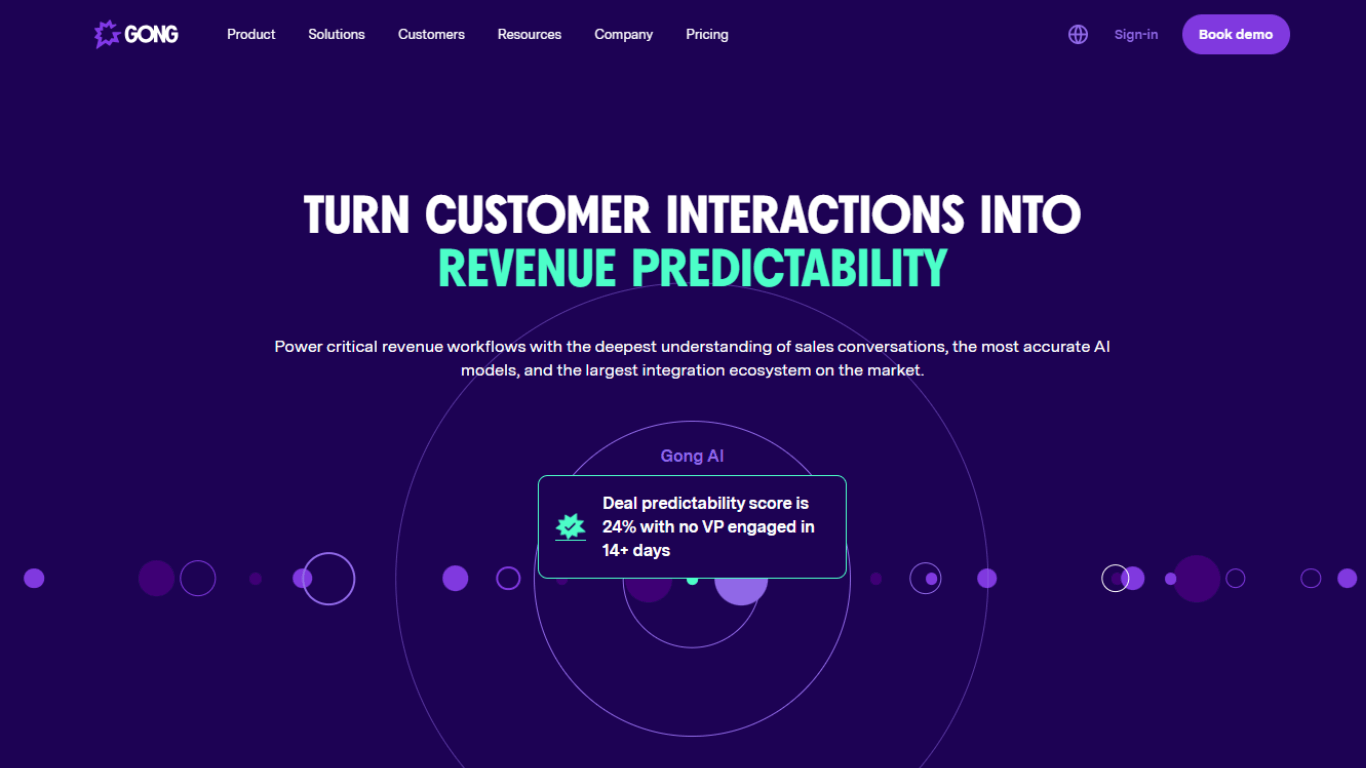
Gong is a more comprehensive tool than most of the others on this list, offering a complete sales and revenue intelligence platform. It can record and analyze your sales calls using AI to suggest areas for improvement and create structured data from conversations that can be easily added to your CRM. Comparing this extra customer data against your sales pipeline can automatically create more accurate and detailed revenue forecasts.
Because Gong is such a comprehensive tool, it's best suited for large teams and organizations with the time and budget to deploy it effectively.
| Pros | Cons |
|---|---|
| Improves sales rep performance | High startup investment in time and cost |
| Captures more customer data than other sales platforms | |
| Integrates with virtual meeting and phone dialer software |
Pricing
Gong pricing is handled on a quote-by-quote basis, depending on your needs and the size of your organization. While the prices vary, there is a one-time platform fee as well as a recurring monthly cost.
9. BoostUp - Best for sales forecasting
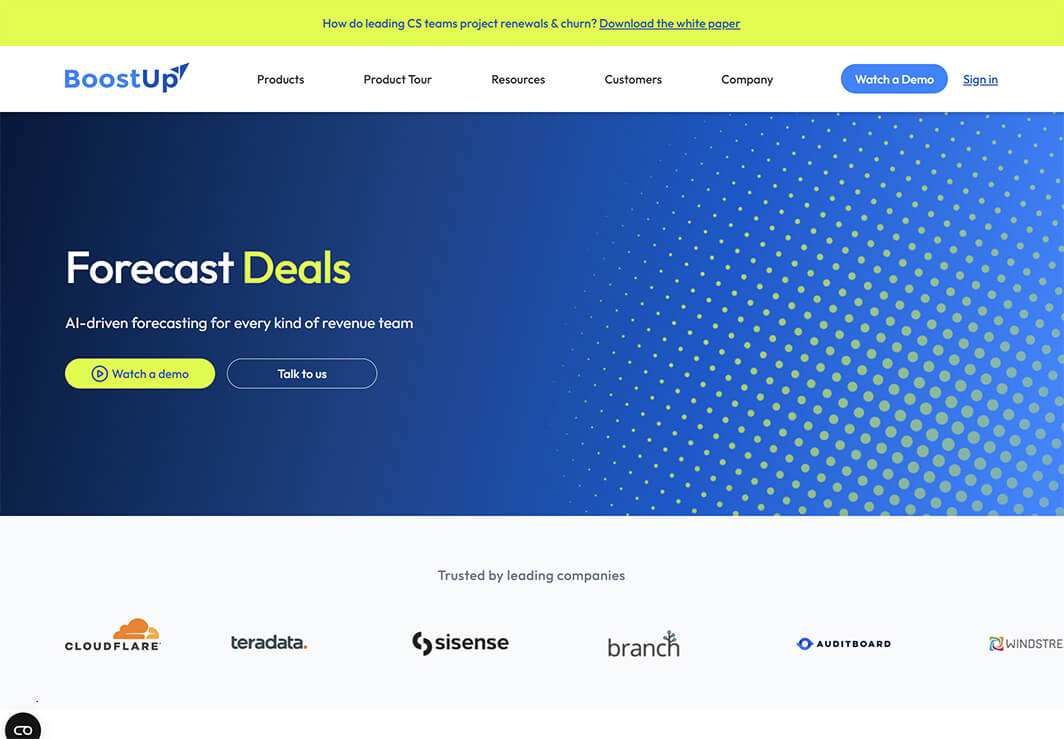
For organizations that want a more straightforward approach, BoostUp provides a complete sales and revenue forecasting workflow. When provided with relevant data, BoostUp can provide an accurate quarterly revenue forecast on the first day of the quarter, claiming up to 95% forecast accuracy. In addition to forecasting, BoostUp also provides insights into potential revenue expansion opportunities, including the ability to monitor deals as they progress to ensure that your reps are performing their best and properly following the specified sales methodology.
BoostUp is well-liked by most users, who praise it for providing a simple, centralized hub for sales information. Many users also commented that BoostUp provides excellent support during the initial deployment phase, as well as fast troubleshooting for any potential issues.
| Pros | Cons |
|---|---|
| AI-powered risk assessments of deals in progress | Some users report sync delays between integrated software |
| Helps identify sales techniques that perform best | |
| Supports most popular sales technique structures |
Pricing
BoostUp pricing is not listed on their website, but other websites have reported that plans start at $79 per user per month.
Document signing tools
When it's time to close the deal, there's no room for the delays caused by document delivery. Electronic document signing is a legally proven alternative that dramatically speeds the signing process.
10. Adobe Acrobat Sign - Best for simple electronic signing
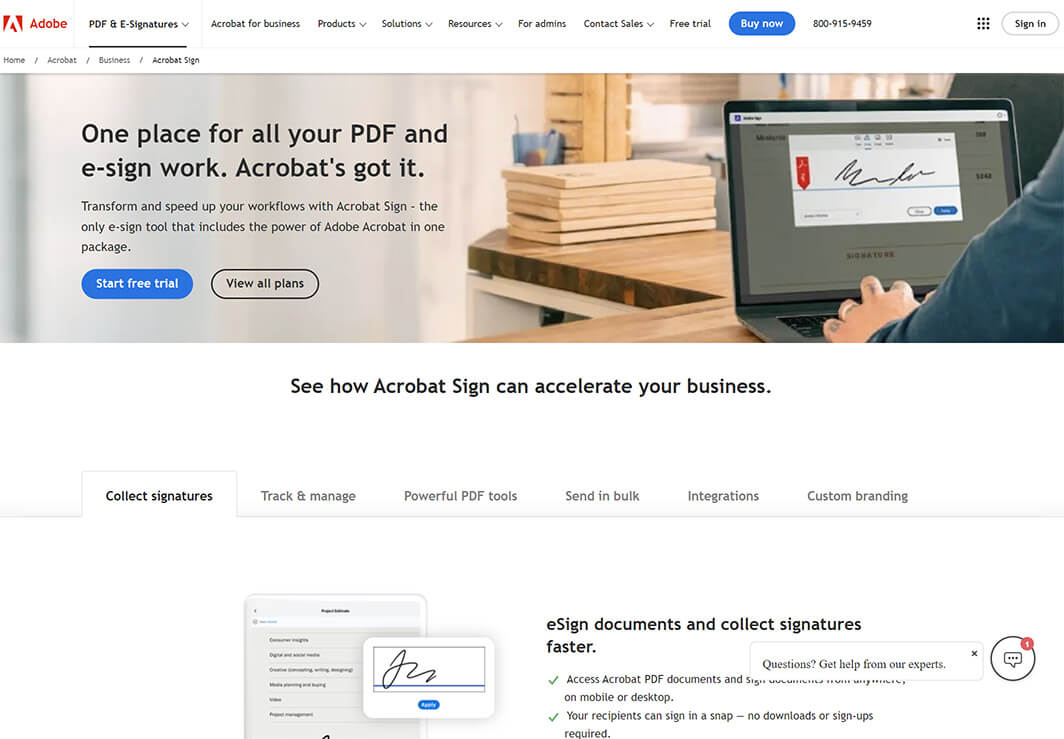
Acrobat Sign has been through many names over the last few years, but it's still an excellent solution for signing digital documents. It can prepare, send, and track the signing status of your sales contracts and provides real-time notifications when the deal is complete. Acrobat Sign has been integrated into the Microsoft 365 productivity suite, so you can send contracts to your prospects directly from Word without changing apps. It also integrates well with your CRM software, including Salesforce, Oracle, and Zoho.
Adobe has always prioritized user experience in its app design, and Adobe Acrobat Sign is no exception. The tool is simple to use, so even if your leads aren't used to electronic signing, the process is easy to understand.
| Pros | Cons |
|---|---|
| Extremely user friendly | Limited number of signings per year on some plans |
| Optional AI assistant upgrade available for document analysis | |
| Available on desktop and mobile so you can sign deals anywhere |
Pricing
Acrobat Sign is part of the Adobe Acrobat app, which costs $14.99 USD per user per month for business accounts. Enterprise solutions with customized pricing are also available.
11. DocuSign IAM - Best document management platform
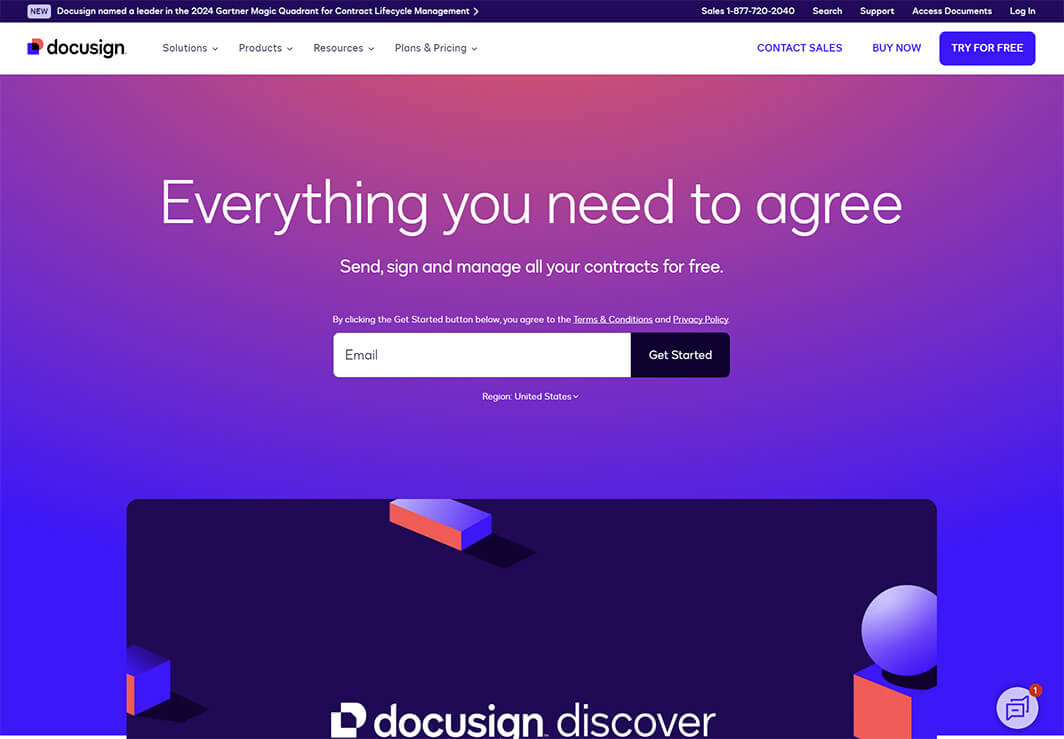
If your sales team closes a lot of deals each year, DocuSign provides a comprehensive electronic signing and digital document management platform. DocuSign refers to it as 'intelligent agreement management' or IAM, and it offers the ability to negotiate contracts and close deals in a single place. DocuSign's basic eSignature service only allows for a very limited number of signatures per month, but the new IAM plans offer unlimited signatures, perfect for high-volume sales teams.
DocuSign also includes several new AI tools in its IAM plans, including the Document Navigator, which can analyze your closed deals for potential revenue improvements. While these tools may be useful for some organizations, they overlap some of the same features as more comprehensive sales platforms without providing the full benefits.
| Pros | Cons |
|---|---|
| Unlimited signatures per month in all IAM plans | Navigator only analyzes a limited number of documents per user |
| Integrates with CRM systems to connect closed deals with customer data | |
| Deals can be signed on any device |
Pricing
DocuSign IAM plans start at $35 USD per user per month. Custom plans with variable pricing are also available.
Workflow automation tools
Most of the productivity tools on this list integrate well with your existing workflow apps like online calendars and CRM software, but you and your team may rely on unsupported apps. Workflow automation tools allow you to build custom connections between your apps without writing any software code.
12. Zapier - Best for multi-step automation
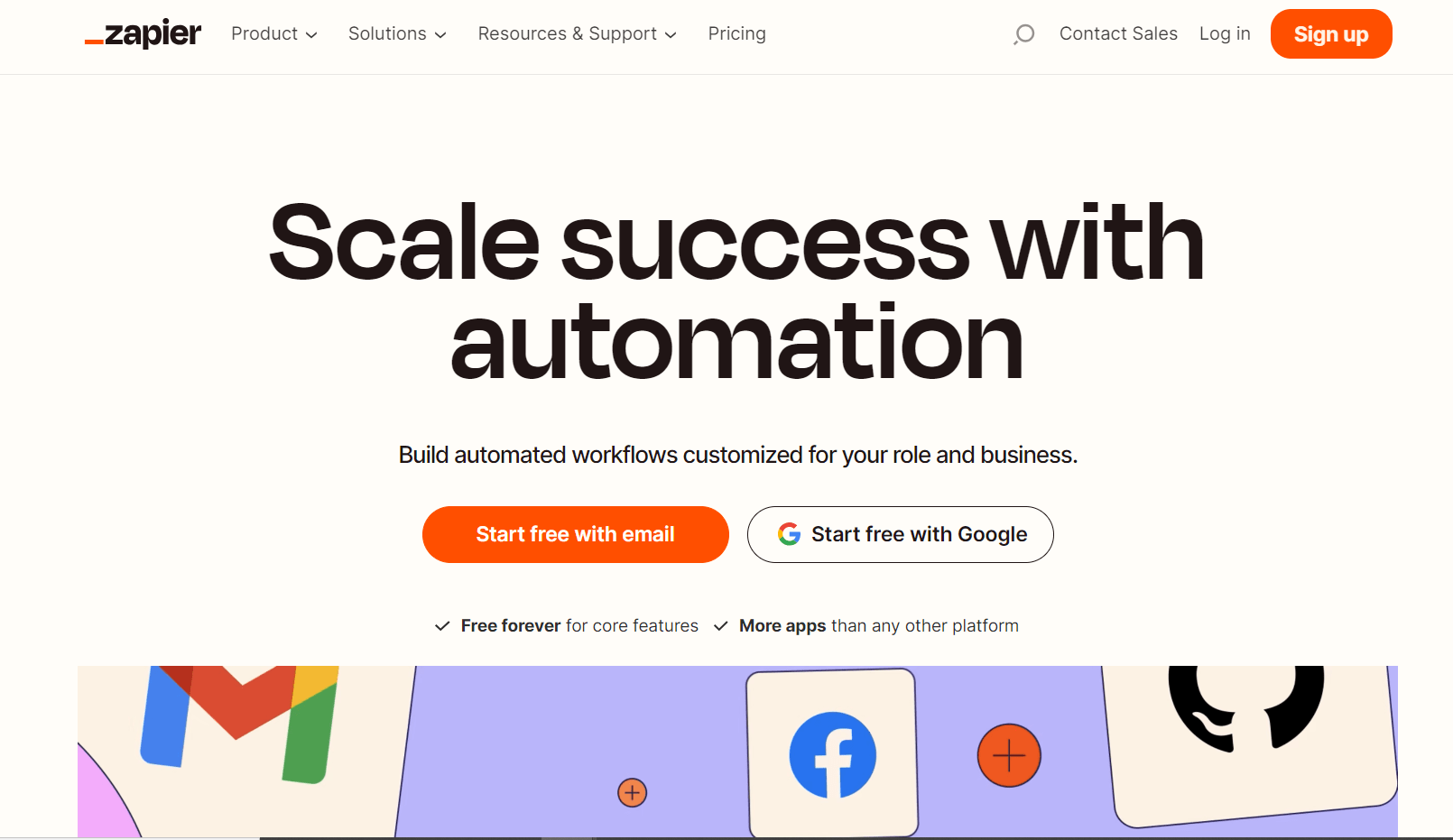
Workflow automation is one of the most powerful productivity tools available, and Zapier is leading the charge at the moment, thanks to its widespread integration with all manner of other essential productivity apps. It works with AI note-taking tools like Notta, CRM software like Salesforce, and scheduling platforms like Acuity Scheduling, totaling over 7000 integrations. Zapier allows any of these apps to pass data back and forth automatically without any programming knowledge, and specific events can trigger follow-up processes.
While Zapier is impressive, it requires some technical know-how (and a bit of patience) to be used effectively. It offers some preset automation for popular apps, but if you use any custom software, you will have to create your own automation processes.
| Pros | Cons |
|---|---|
| Unmatched integration with other apps | Difficult learning curve for new users |
| Automates tedious sales pipeline tasks | |
| Allows for complex, multi-step automation tasks |
Pricing
Zapier plans start at $19.99 USD per month, but the pricing scales depending on the number of actions you need to automate and how often those automations occur.
Improve your sales productivity today
No matter your sales role, these tools can dramatically improve your productivity while improving your daily work experience. Even a simple change like using Notta as an AI note-taker can make your sales calls more effective. More complex platforms like Gong take some time to deploy, but they can also provide insights and opportunities that you won't find anywhere else.
Notta offers the most integrated AI meeting notes, summaries, and action items so nothing gets missed.
FAQs
Why is sales productivity important?
Sales productivity is important because it can be the difference between closing the deal and losing it. The longer your sales cycle is, the more chances there are for the deal to go wrong. Higher productivity leads to faster sales cycles, which leads to more closed deals and higher revenue.
What are KPI in sales productivity?
Key performance indicators (KPIs) are specific metrics used by sales teams to assess the quality of a given sales team, pipeline, or project. Some typical KPIs used in sales productivity include total revenue generated, lead conversion rate, sales cycle length, and customer acquisition cost, but there may be many others, depending on the project.
Which members of your sales team should be using tools to increase sales productivity?
Every single member of your sales team should be using every tool they can to increase sales productivity! There are sales productivity tools available for everyone from team management to the best closers to the new intern. Some tools are better suited to different job titles, but many productivity tools are helpful to everyone.
Learn More