
Temi Review in 2025: Pros, Cons, Pricing & More
98% accurate, real-time transcription in just a few clicks. 58 languages and multiple platforms supported.
As a writer, I'm deeply familiar with text editing, speech-to-text, and voice recording apps. I often record interviews, and I have a process for how I like to transcribe them. Instead of manually converting spoken words to text, there are automatic transcription tools that make everything simple. While there are a ton of AI tools available in the market, not all of them are beginner-friendly.
That's why Temi is such an interesting app. It's an audio or video transcription tool that transcribes media files, allows you to make edits like you'd do in a text editor, and then downloads the transcript to your device. It's a simple and basic tool that can get the job done for casual recorders and transcribers. I've tested Temi myself to create this detailed Temi review, where I'll reveal everything about this AI tool.
What is Temi?
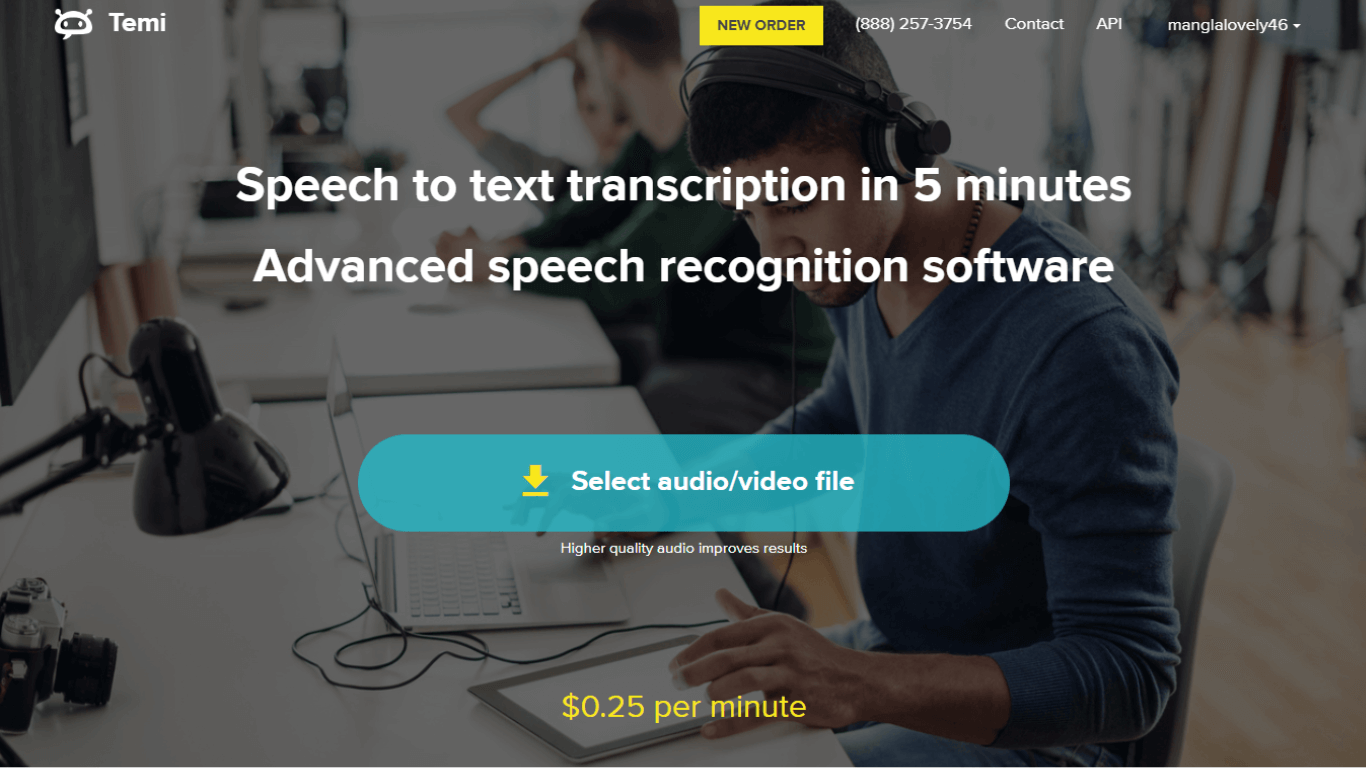 Temi is an advanced speech-to-text transcription tool that can convert audio files into text format. While it's a decent AI transcription tool, you may find it hard to transcribe low-quality recordings. When I tested the tool, it did a solid job with the turnaround time (It took 2 minutes to transcribe my 13-minute audio file).
Temi is an advanced speech-to-text transcription tool that can convert audio files into text format. While it's a decent AI transcription tool, you may find it hard to transcribe low-quality recordings. When I tested the tool, it did a solid job with the turnaround time (It took 2 minutes to transcribe my 13-minute audio file).
While the desktop app has a basic interface and features, Temi also offers a dedicated mobile app for Android and iOS. These mobile apps help record voice memos, meetings, and lectures — which can then be transcribed in minutes. Plus, it's free to download these apps.
Temi does have some great features — but it's a bit pricey, starting from $0.25 per minute. If you want to transcribe a one-hour-long audio file, the Temi transcription tool will charge around $15. If you don't have a flexible budget, it might not be ideal for your large transcription needs.
How does Temi work?
Temi starts working when you upload any audio or video file on the platform. Within a few minutes, the AI speech-to-text tool will email you the transcript with timestamps and speakers. It supports all types of files — so any time you upload a new audio or video file, Temi will automatically start the transcription process.
I like how they send the transcribed file via email — which you can view, edit, or download with just a few clicks. Currently, the Temi record and transcribe app allows you to save transcripts in only three popular formats — DOCX, PDF, and TXT. I'd say Temi is pretty easy to use and brings together the features of a basic AI transcription app.
You can even adjust the playback speed while reviewing and editing the transcript — making it a favorable choice for video editors, podcasters, and transcribers. If you've any trouble using them, Temi has tutorials on their website to explain the important features in depth.
Pricing and plan
The pricing structure of Temi isn't complicated. Unlike most of the other popular AI transcription tools, Temi has a pay-as-you-go plan. Here are two Temi pricing structures you'll need to know!
Free Trial: If you want to test the AI transcription app, there's a free 45-minute trial option to check out the features. It gives you access to all the features — so you can understand whether Temi is worth trying or not.
Paid Plan: Temi’s paid plan is pretty straightforward. Once the 45-minute free trial expires, it will charge around $0.25 per audio minute.
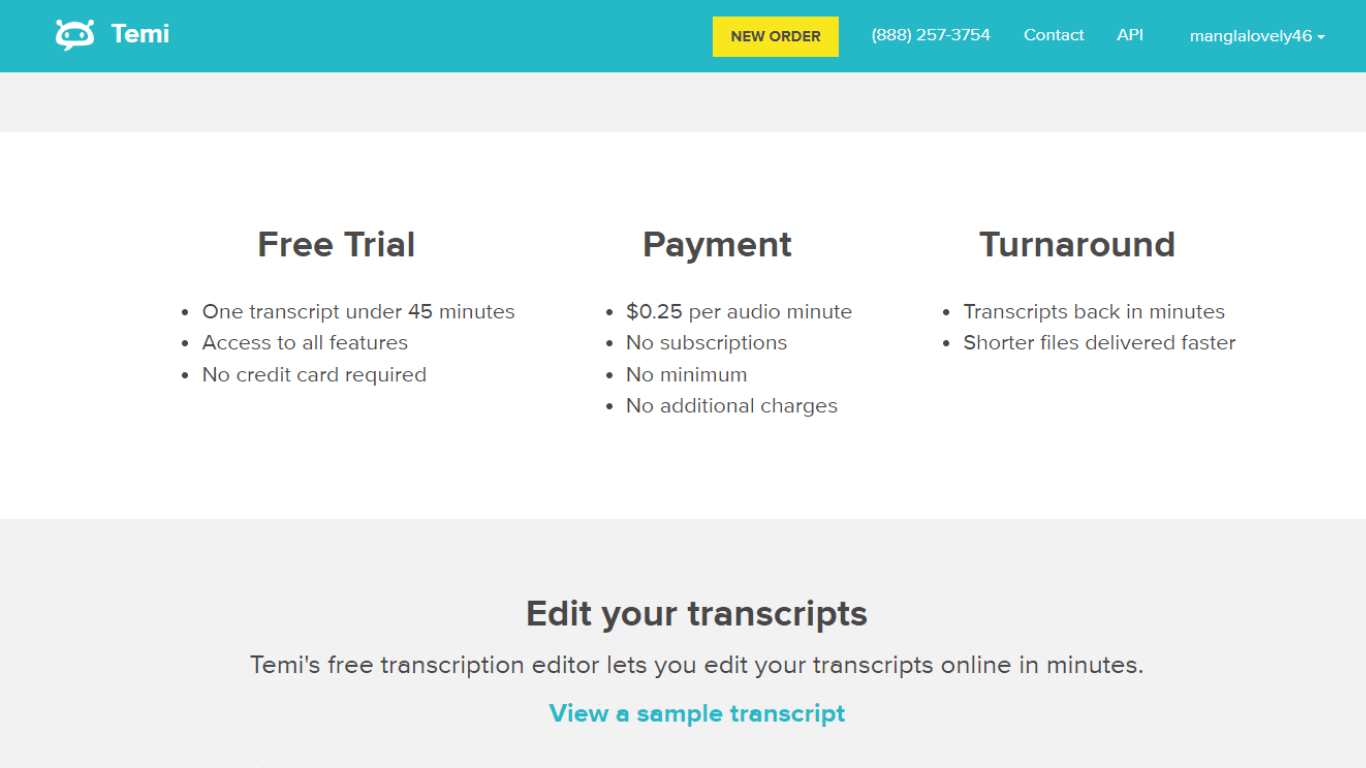 One thing I really like about Temi is the fair and simple payment criteria: there are no subscriptions, no additional charges, and no minimum balance required.
One thing I really like about Temi is the fair and simple payment criteria: there are no subscriptions, no additional charges, and no minimum balance required.
| Parameters | Free Trial | Paid Plan |
|---|---|---|
| Price Range | 45-minute free trial | $0.25 per audio minute |
| Key Features | Text editor Removal of filler words Sharing and downloading options Multiple input options | Text editor Removal of filler words Sharing and downloading options Multiple input options |
| Target Audience | It's ideal if you just want to test the capabilities of the Temi transcription tool. | It's ideal for those who have regular transcription needs for personal or professional reasons. |
Technical details
I wouldn't say the Temi review is complete without mentioning the most important thing — the technical details. These things will help you learn if you can use the application on your device. Here's a glimpse of important technical specifications.
Supported Platforms: Temi is a versatile platform that works well on Windows, Mac, Android, and iOS devices. While the desktop version allows you to transcribe audio or video files, the mobile apps work well for recording and transcribing files.
Category: Temi, which is powered by Rev, falls in the category of audio-to-text apps. Just upload any audio file from the computer or paste URLs to transcribe in minutes. The downside, however, is that there isn't an option to directly record audio on a desktop and then transcribe the file.
Integrations: Zapier lets you connect Temi with hundreds of popular applications — so you can automate the work and focus on more important things. With Zapier, Temi can be connected with Google Drive, Gmail, Dropbox, YouTube, Slack, and Zoom.
Notta can convert your spoken interviews and conversations into text with 98.86% accuracy in minutes. Focus on conversations, not manual note-taking.
Features & functionality
Temi is great at converting voice to text — which can then be downloaded or shared. The core of it is combining speech-to-text features with a basic interface, letting you quickly convert any file you'd like to. Here are some of the features that Temi offers to its users.
Input Methods: There are two simple ways to transcribe the files via Temi — either drag and drop files from the computer or just paste URLs of Dropbox, YouTube, or Facebook files.
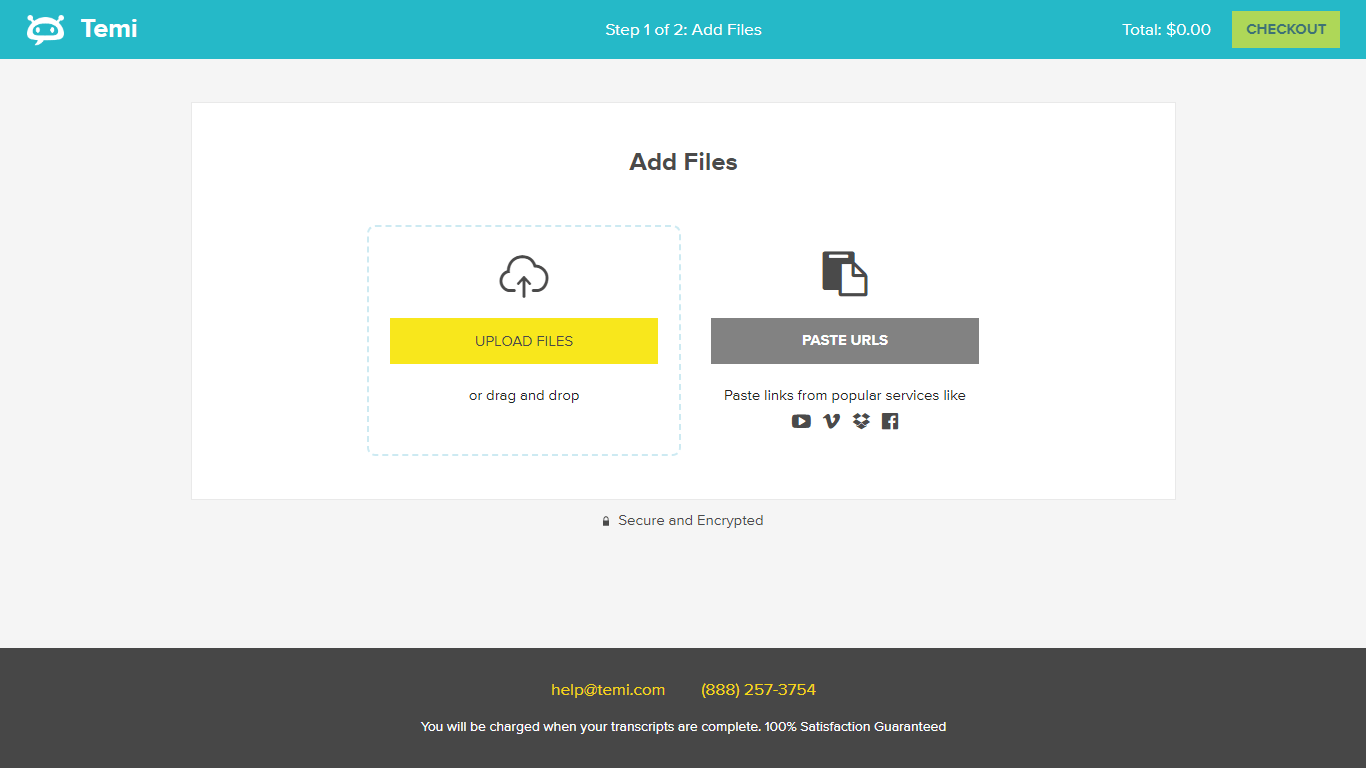 Text Editor: Temi comes with an interactive text editor that helps polish and clean the generated transcript. What I really like is the ability to note down your thoughts beside the generated transcript. You can even cut unwanted words, add comments, and even highlight important key phrases or sentences.
Text Editor: Temi comes with an interactive text editor that helps polish and clean the generated transcript. What I really like is the ability to note down your thoughts beside the generated transcript. You can even cut unwanted words, add comments, and even highlight important key phrases or sentences.
Filler Words Removal: Once the files are imported and transcribed by Temi, the first thing you might want to do is remove the filler words. It scans the transcript to highlight hundreds of uh and um that can be removed instantly with a single click.
Download and Share: Once the transcripts are generated, you can download the transcript in Microsoft Word, PDF, or Plain Text. If you want to share the transcript with team members or colleagues, just tap the ‘Share’ option and share transcripts via email or by copying the link.
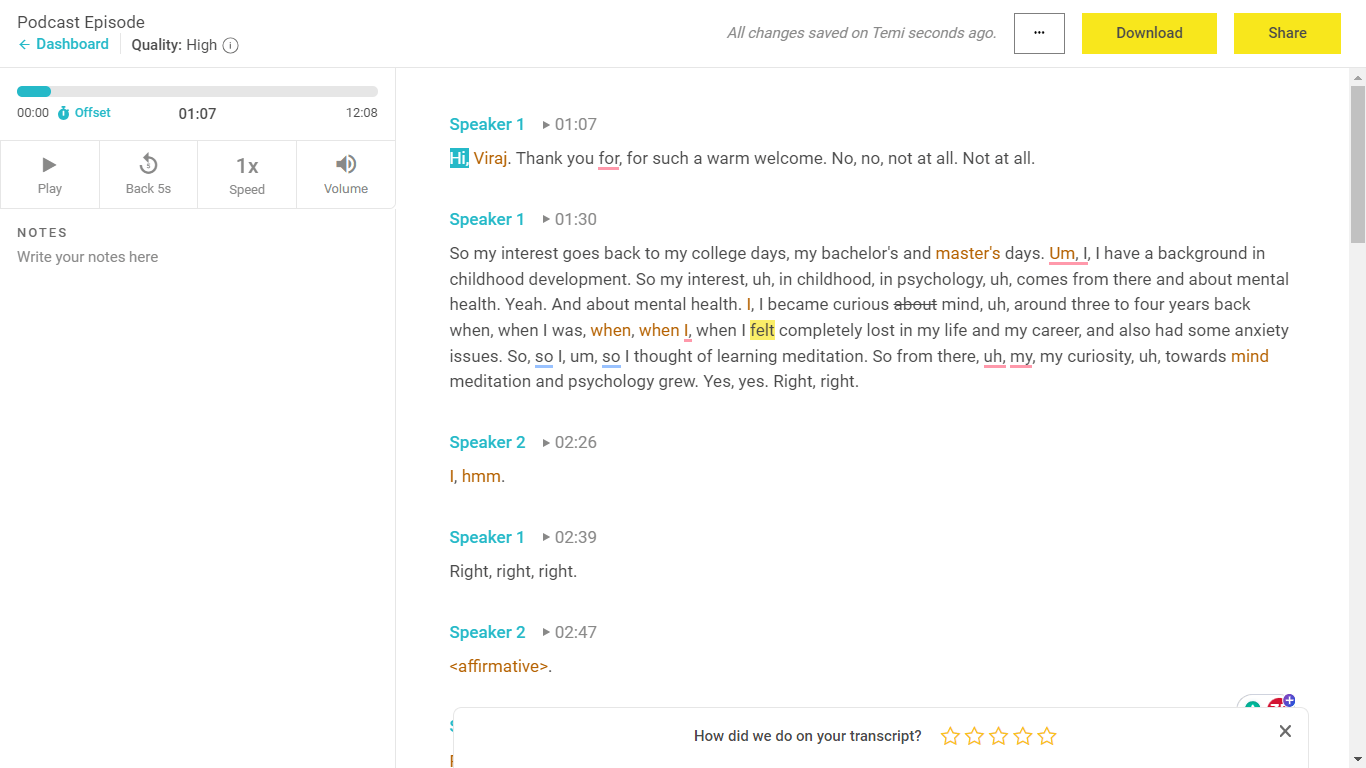
Security & customer support
The speech-to-text feature of Temi is pretty solid, but there's more. You'll need to understand if the platform is secure enough to keep all the user data safe and secure. Temi is owned and operated by Rev — and both these audio-to-text applications have similar robust safety and privacy policies.
If you want to contact Temi’s customer service team, there are two simple ways. You can either send the queries via email to help@temi.com or call at (888) 257-3754. One thing to keep in mind is that Temi's phone support service is available from Monday to Friday (9 am and 4 pm CT).
Pros & cons
There are two fields where Temi is useful. One is podcasting. You can record your podcast using any third-party application (like Notta) and then convert the audio into transcription here. When your podcast transcript is ready, you can download it in the format of your choice.
The other is for any basic files that need to be transcribed – so you can quickly extract the information. While the Temi transcription tool performs a decent job, it does come with a few limitations. Here, I'll reveal some advantages and disadvantages of Temi that you'll need to focus on.
Pros
Temi has straightforward pricing without any add-ons or tiers.
It offers a 45-minute trial to test the speech-to-text application.
There are many input options available, including uploading files and pasting URLs.
Cons
At this time, Temi supports audio and video transcription in only the English language.
It's a basic application with no advanced features like translation or summarization.
It makes mistakes while transcribing — hence, you'll need to edit the transcript before using it for professional purposes.
The final verdict
While testing the AI tool for this Temi review, I found that it is really easy to use. You can start by uploading files or submitting the URL to the audio you want to transcribe. Then you can take a little break — and Temi will be on in the background doing its magic on the audio file. When complete, you'll get an email notification.
While the basic features are great for personal use, Temi might fall short if you want a high accuracy level and multi-language transcription. That's where Notta comes into the picture. It's 98.86% accurate and can convert transcripts into 58 languages. If you want a reliable and accurate tool, I'd recommend you try Notta!
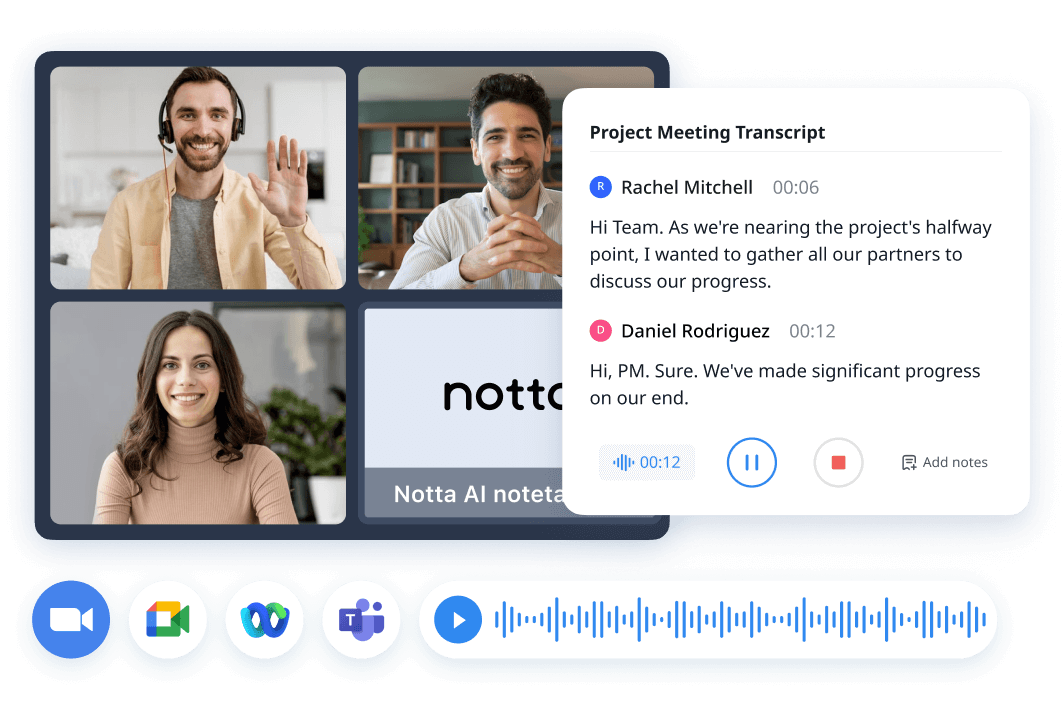
Use Notta's AI transcription tool to quickly and easily transcribe audio and videos. We guarantee accuracy and ease of use.
FAQs
How to use Temi for free?
Temi is a paid automatic speech-to-text transcription tool, which means you cannot use the service for free. However, there's a 45-minute free trial that lets you test Temi's features and transcribe a few audio or videos that are less than the given time limit. If you want an AI transcription tool with a free forever plan, then Notta Web App might sound like a perfect solution.
Is Temi safe to use?
Yes, Temi is safe to use. Since it is owned by Rev, Temi has some strict privacy policies and rules. All the customer data is well encrypted both at rest and in transit.