
6 Best tl;dv Alternatives for Effective Note-taking in 2025
Unlock the power of AI — Notta's meeting assistant records, transcribes and summarizes meeting minutes with one click.
The race to leverage AI-powered meeting tools has started in earnest, and there are several AI note-takers available in 2025 that have similar features and capabilities. In this rapidly changing market, it can be difficult to determine which tool is most effective for your needs.
tl;dv is among the most popular options for AI note-taking, but it's far from the only one. In this post, I'll highlight six of the best tl;dv alternatives so you can make an informed choice about where you should spend your time and money to get the most effective AI notes.
tl;dv competitor breakdown
| tl;dv alternative | Supported OS | Starting price* | Free plan | Best for |
|---|---|---|---|---|
| Notta | Windows, macOS, iOS, Android, Chrome | $8.17 USD per month | 120 minutes of transcription per month | Global multi-language teams |
| Fathom | Windows, macOS, Chrome | $15 USD per month | Unlimited transcription | Free transcription for online meetings |
| Avoma | Windows, macOS, iOS, Android | $19 USD per month | 300 minutes of transcription per month | Long-term meeting data insights |
| Gong | Windows, macOS, iOS, Android | Custom | No free plan available | Large sales teams |
| Chorus | Windows, macOS, iOS, Android | Custom | No free plan available | Mid-sized businesses |
| Fellow | Windows, macOS, iOS, Android, Chrome | $7 USD per month | Collaborative meeting notes | Small teams |
* Starting price as of August 2024 for a single user
An overview of tl;dv
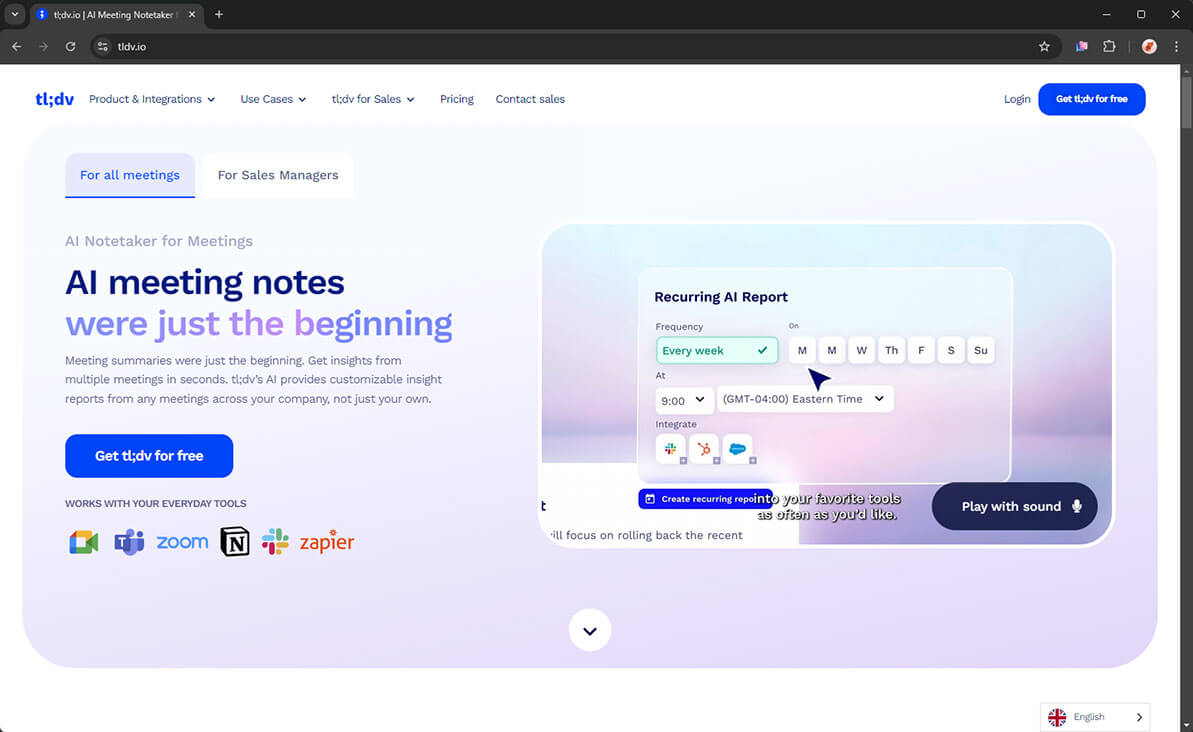 As you already know, tl;dv provides automatic transcription of meeting notes for teams using Google Meet, Zoom, and Microsoft Teams. It can summarize those notes using artificial intelligence and cross-reference multiple meetings to highlight potential insights around recurring themes. tl;dv can even provide assessments of each team member's approach to meetings to help improve the efficiency of your organization.
As you already know, tl;dv provides automatic transcription of meeting notes for teams using Google Meet, Zoom, and Microsoft Teams. It can summarize those notes using artificial intelligence and cross-reference multiple meetings to highlight potential insights around recurring themes. tl;dv can even provide assessments of each team member's approach to meetings to help improve the efficiency of your organization.
What does tl;dv do well?
tl;dv does a decent job with its core features, namely transcription and summarization. Once you've processed enough meetings, the ability to automatically cross-reference between multiple meeting transcriptions adds a lot of value to the huge amount of information generated by your meetings.
It also integrates well with other workplace apps, including CRMs, calendars, and collaborative workspaces like Google Docs.
Where does tl;dv fall short?
While tl;dv has an impressive feature list, there are some areas that could use improvement.
It focuses exclusively on virtual meetings, so it can't process notes or recordings made during in-person meetings. While many teams are using some form of remote or hybrid work, there are still quite a few in-office meetings that will be left out of your dataset.
Even when transcribing virtual meetings, its advertised transcription accuracy rate is only around 90%, which may not be accurate enough for complex topics and situations that rely on nuanced communication.
tl;dv also does not have a mobile app on any platform, so team members who join meetings on the go cannot take advantage of tl;dv's features.
List of tl;dv alternatives
1. Notta - Best for global multi-lingual teams

Notta is a popular tl;dv alternative that provides recording and transcription services for online and offline meetings. It supports multiple online meeting platforms, including Google Meet, Zoom, Microsoft Teams, and Cisco Webex. Notta can also transcribe videos and recordings of offline meetings, so no important meeting details are missed, no matter where they happen.
Once your transcription is complete, you can generate one-click AI summaries using a variety of templates covering typical meeting formats and then share them with your team members for collaborative editing.
Key features
Record and transcribe online meetings. Notta can record and transcribe your meetings using Google Meet, Zoom, Microsoft Teams, and Webex with up to 98% accuracy in 58 languages.
Transcribe audio and video files. Offline meetings are still a big part of the workplace, and Notta can transcribe any audio or video recording of an in-person meeting. You can upload recordings through the Notta mobile app or website in wav, mp3, m4a, caf, aiff, and wma audio formats, and avi, rmvb, flv, mp4, mov, and wmv video formats.
Generate AI-powered summaries. Convert meeting transcriptions into useful summaries with a single click, complete with highlights, key points, and action items.
Translate transcripts and meetings. Notta can translate transcriptions into 41 languages, which is perfect for sharing information with team members and stakeholders in their native language.
Collaborative editing. Meeting transcripts, notes, and summaries are available for collaborative editing in a private online workspace.
Screen recording. If you need to explain a detailed process during a meeting, Notta can record your screen to provide optimal clarity, complete with transcription and translation options after the recording is completed.
Integrated scheduling. Notta integrates with Google Calendar for easy meeting scheduling, even if the other meeting participants aren't using Notta yet.
| Pros | Cons |
|---|---|
| Extremely high accuracy rate - 98% | AI summaries cannot cross-reference between multiple meetings |
| Supports more languages than other tools | |
| Works with online and offline meetings |
Pricing
Notta's pricing plans start from $8.17 USD per user per month. The Business plan costs $16.67 USD per month, and custom pricing plans are available for enterprises with more than 50 seats.
Supported OS
Windows
macOS
iOS
Android
Google Chrome
Notta vs tl;dv
Notta and tl;dv share a lot of similar features, but Notta is the better choice for global teams that work in multiple languages, thanks to its enhanced language support. tl;dv has the advantage of cross-referencing multiple meetings to provide insights into long-term issues or goals, but this may not be necessary for smaller organizations.
See how Notta compares with tl;dv.
Notta offers the most integrated AI meeting notes, summaries, and action items so nothing gets missed.
2. Fathom - Best for free transcription for online meetings
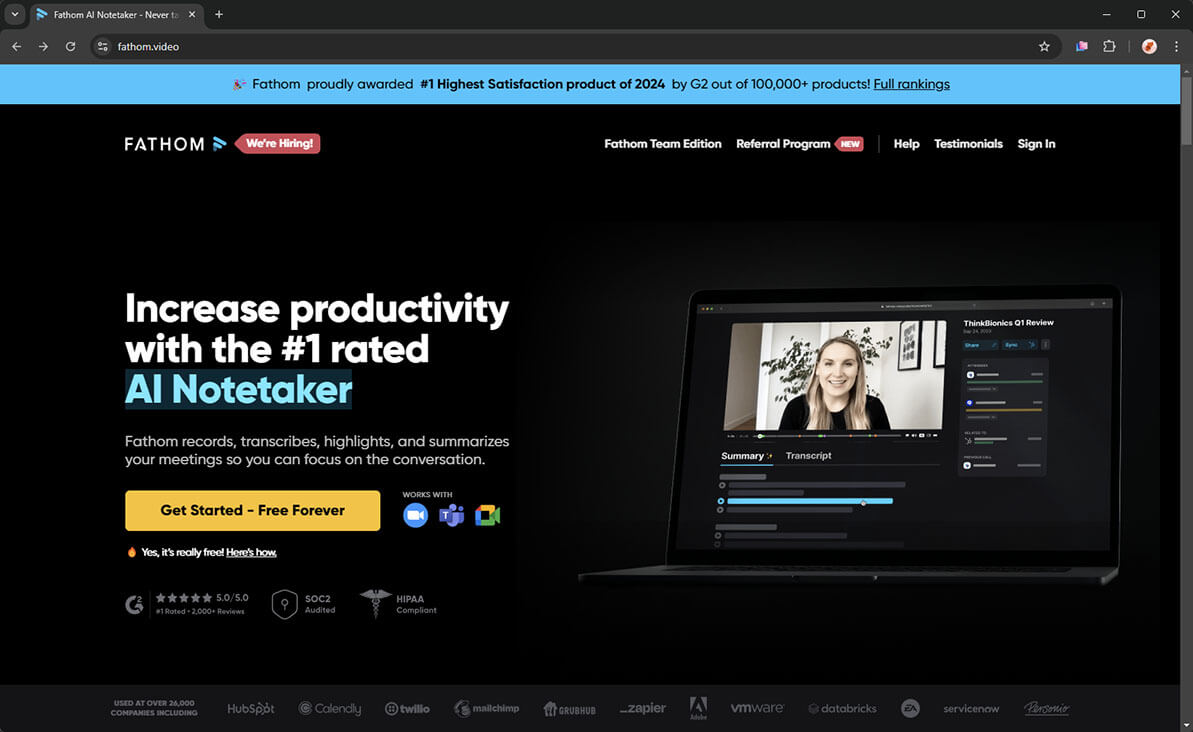
Fathom is an alternative to tl;dv that focuses on the core features of recording and transcribing meetings. It can generate AI-powered summaries of your meeting transcriptions using several different templates to simplify the review process. In addition to summarizing your meeting, it can highlight action items, prepare follow-up emails, and pass meeting data on to other tools like CRM software.
Key features
Record online meetings. Meetings can be recorded in Zoom, Google Meet, and Microsoft Teams with no limit on recording length or file size.
Transcribe meeting recordings. Recordings can be transcribed in 28 languages.
Generate AI Summaries. AI-powered summaries are available using 14 different templates.
Meeting follow-ups. Fathom can also generate action items and follow-up emails based on meeting transcriptions.
Share meeting data with other apps. Fathom can share data from AI summaries with Slack, CRMs, and Zapier workflows.
Real-time coaching. Receive AI feedback during meetings to improve your effectiveness and prevent common issues with talk time and scheduling.
| Pros | Cons |
|---|---|
| Unlimited free transcription for all plans | No mobile apps available |
| Unlimited recording length | |
| Real-time coaching during meetings to improve meeting quality and effectiveness |
Pricing
Fathom's pricing plans start at $15 USD per user per month. The Team Edition costs $19 USD per user per month, while the Team Edition Pro plan with unlimited access to all features costs $29 USD per user per month.
Supported OS
Windows
macOS
Google Chrome
Fathom vs tl;dv
tl;dv provides a more comprehensive set of features than Fathom, so it's the better choice unless you're on a very tight budget. tl;dv only costs a few dollars more than Fathom for the entry-level plan, although the price difference is much higher for the most expensive plans available.
3. Avoma - Best for long-term meeting data insights
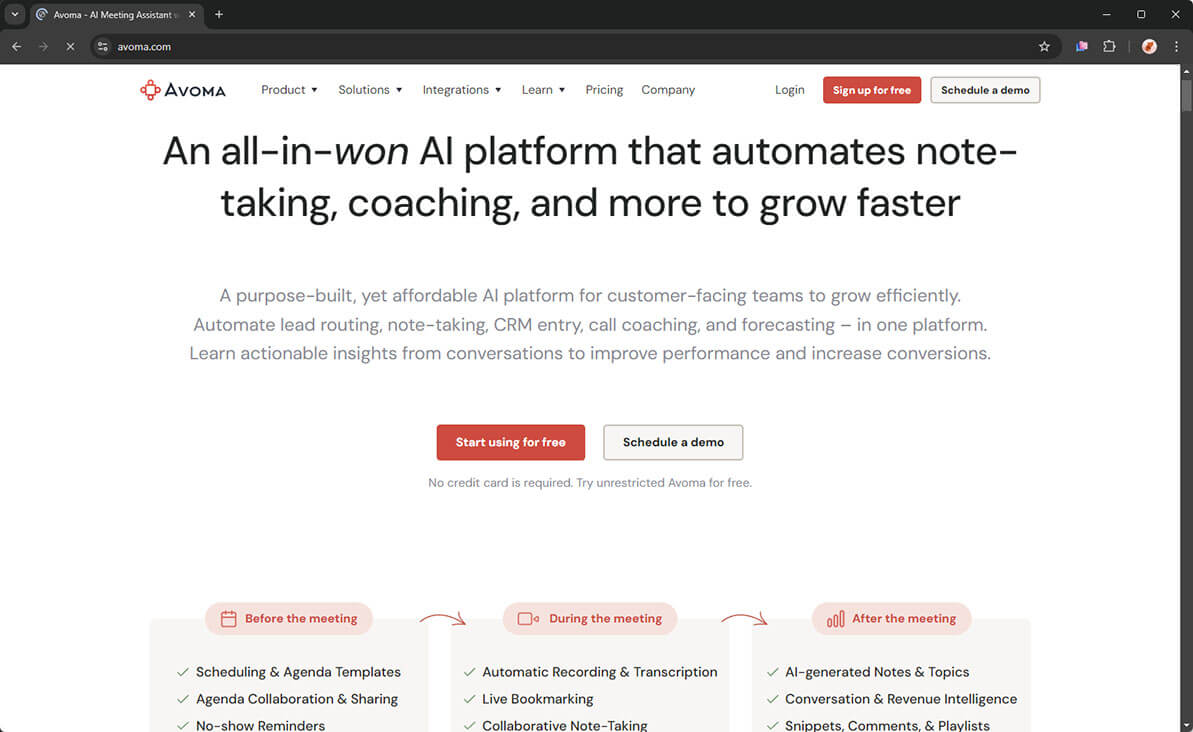
Avoma is a bit different from the other options I've highlighted so far due to its focus on efficiency and data analysis at the enterprise level. It offers AI note-taking features for online meetings similar to tl;dv, including recording, transcription, and summarization, but it also has the ability to automate workflows and analyze how your team members spend their time.
Key features
Record online meetings. Avoma works with all popular virtual meeting software, including Zoom, Microsoft Teams, Google Meet, and many more.
Transcribe online meetings. Real-time transcription of meetings in 32 languages.
Generate AI summaries. AI summaries of transcripts are available after the meeting, and you can add bookmarks to specific sections using custom tags.
Meeting scheduling. Avoma's all-in-one data solution includes meeting scheduling features that integrate with its entire note-taking/data analysis workflow for automated workflows.
Collaborative editing. Edit your transcriptions, meeting notes, and AI summaries in a cloud-based collaborative workspace.
Share meeting data with other apps. Avoma integrates with a wide range of additional apps, such as CRM and telephone dialer software.
Data analysis. Avoma emphasizes 'conversation and revenue intelligence' insights gleaned from analyzing all your transcripts and AI summaries for recurring themes that arise during meetings.
| Pros | Cons |
|---|---|
| Supports more meeting clients than other tools | Expensive |
| Automates workflows to improve speed and efficiency | |
| Helps improve your meeting style |
Pricing
Avoma's pricing plans start at $19 USD per user per month. Three additional pricing tiers range from $49 USD to $129 USD per user per month, although the top two tiers have minimum seat requirements.
Supported OS
Windows
macOS
iOS
Android
Avoma vs tl;dv
While Avoma and tl;dv offer similar note-taking features, they are each suited to slightly different use cases. Avoma uses transcription and note-taking to generate a dataset that can be analyzed to provide organization-level insights for managers, while tl;dv focuses on the actual recording and transcription process itself for productivity benefits.
4. Gong - Best for large sales teams
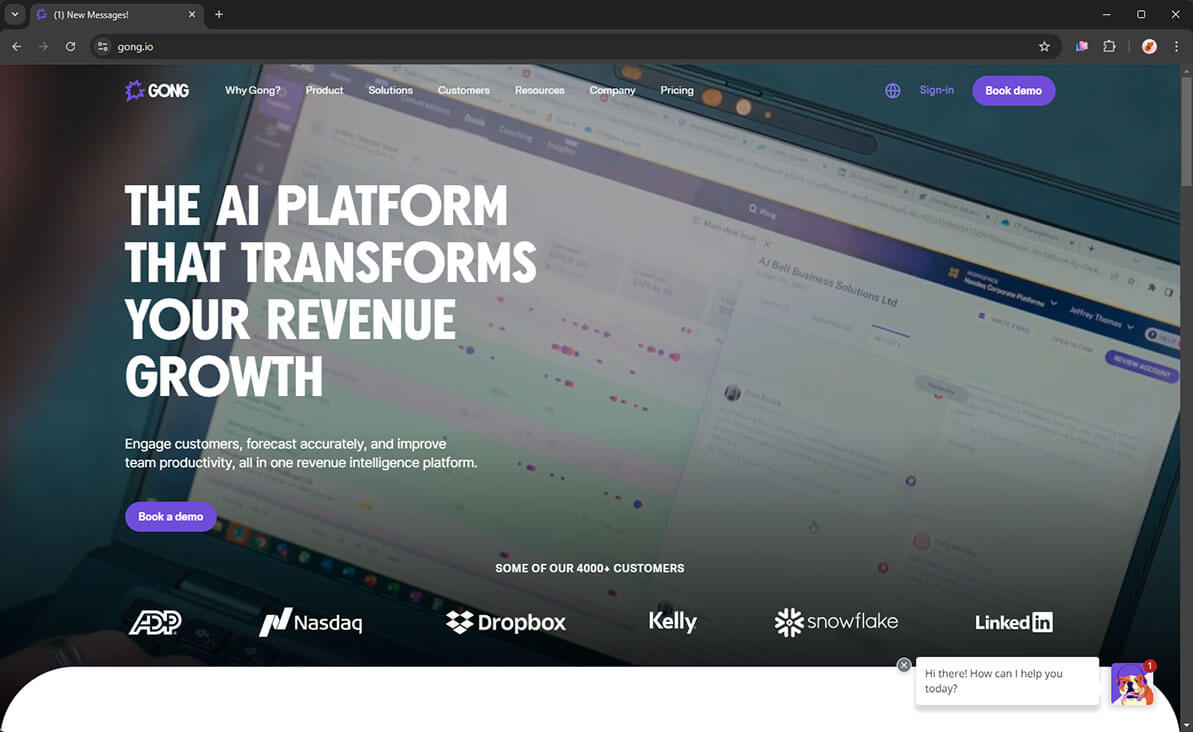
Gong is another multi-faceted platform that analyses your meeting notes and other enterprise data to generate insights about your business. It's intended for large sales teams, with support for teams of more than 250 people. Most of its features are specifically designed to improve the results of sales meetings, including tracking customer pain points, improving team member performance, and forecasting quarterly sales outcomes.
Key features
Record virtual meetings. Gong works with most online meeting software but also supports a range of call-based meeting systems.
Transcribe virtual meetings. Transcriptions can be completed in over 70 languages.
Generate AI summaries. AI summaries are focused on sales outcomes to provide the foundational data used by the rest of the Gong platform.
Share meeting data with other apps. Gong integrates with over 150 different tools, including Zapier, for automated data-sharing workflows.
Data analysis. This may be Gong's biggest selling point: the ability to cross-reference all your call and meeting data to extract actionable insights designed to improve sales results.
Sales forecasting. By combining your meeting data with your CRM and sales information, Gong can project how sales teams will perform.
Team coaching. Gong analyses each team member's progress to help improve overall performance during sales meetings.
| Pros | Cons |
|---|---|
| Captures data from more meeting formats than other tools | Extremely expensive |
| Most languages supported by any AI note-taker | |
| Customized software integration solutions are available |
Pricing
Unsurprisingly, Gong's pricing plans are based around a sales conversion pipeline that requires you to book a call with their sales team. According to one website, Gong pricing includes a one-time 'platform fee' that starts at $5,000 USD, with an additional per-user cost. Teams with less than 50 people pay $1,600 per user per year, which works out to $133 USD per user per month.
Supported OS
Windows
macOS
iOS
Android
Google Chrome
Gong vs tl;dv
Gong and tl;dv are both capable of taking meeting notes, but Gong's primary value comes from the analysis and insights that it generates using that data. Unless you're a large organization with a dedicated sales team, tl;dv is the better choice for effective note-taking.
5. Chorus - Best for mid-sized businesses
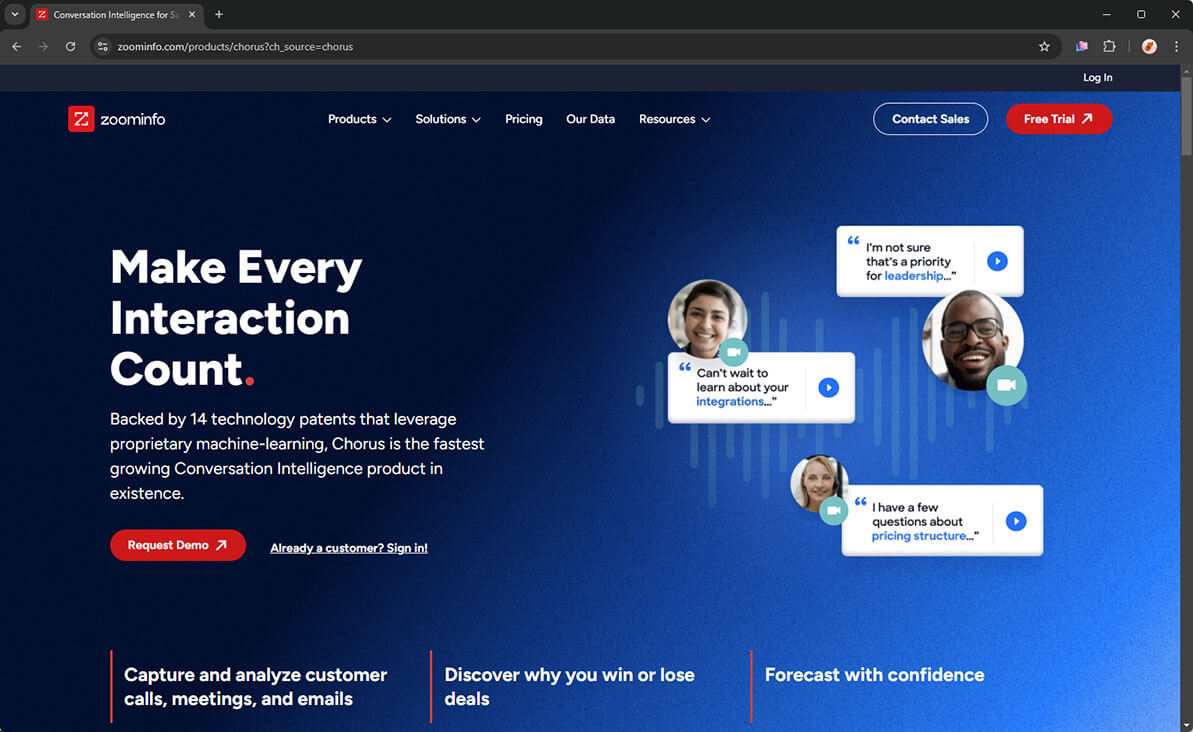
Chorus was recently purchased by ZoomInfo and integrated into the ZoomInfo platform, so it is no longer just a standalone tool. Using Chorus to capture call and meeting notes allows you to combine that data with ZoomInfo's market analysis tools for data-driven insights and decision-making.
Chorus is not as purely sales-focused as Gong, but it provides a similar level of customer interaction monitoring, analysis, and feedback. Meeting notes can be recorded from a variety of call and meeting sources, but note-taking is not the main goal of the platform.
Key Features
Record virtual meetings. Chorus can record both calls and online meetings.
Transcribe virtual meetings. AI transcription is available, but Chorus does not provide any information about supported languages.
Share meeting data with other apps. Chorus offers a large number of integrations with popular tools but also offers customized integrations for enterprise software.
Data analysis. Chorus reviews all customer communications to highlight successes and potential issues across your entire organization.
Sales forecasting. By combining data analysis with CRM integrations, Chorus can provide forecasts about total sales volumes for a given period.
Team coaching. Transcription analysis provides insights and improvements to specific team behaviors during calls and meetings, such as talk time and filler words.
| Pros | Cons |
|---|---|
| Highlights key moments in meetings | Limited meeting notes functionality |
| Customized software integrations available | |
| Integrates with ZoomInfo's market information database |
Pricing
Like Gong, Chorus also uses a sales call approach instead of simply displaying the cost upfront on its website. They follow a similar pricing structure, with a flat base fee and additional per-user costs, but they prefer to provide customized quotes for each customer.
Supported OS
Windows
macOS
iOS
Android
Chorus vs tl;dv
Now that Chorus is part of ZoomInfo, it's no longer a direct competitor for tl;dv. Chorus is well-suited to small to medium-sized businesses who want to make data-driven decisions, while tl;dv provides a much closer focus on the actual note-taking process for small-scale efficiency improvements.
6. Fellow - Best for small teams
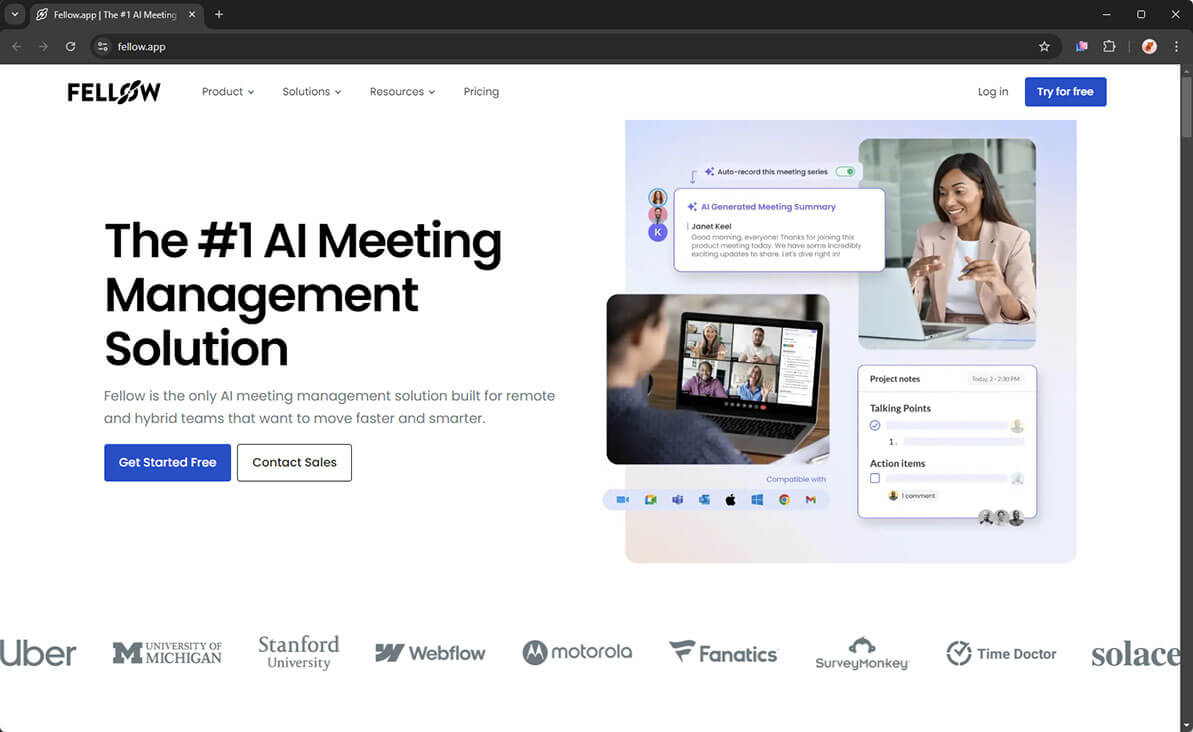
Fellow provides a good balance of AI-powered note-taking and integration with other apps, which allows it to fit into existing workflows more easily than some of the other platforms in this list. It provides a complete set of meeting workflow tools, including pre-meeting prep, transcription, and AI summarization, but it doesn't provide broader organization-level insights.
Fellow has made the unusual choice to enforce a minimum seat requirement for all of its paid plans, which may not be suited to all team sizes.
Key Features
Record online meetings. Fellow can record online meetings in Zoom, Microsoft Teams, and Google Meet.
Transcribe online meetings. AI transcriptions of your meeting recordings are available in 16 languages.
Generate AI summaries. Fellow summarizes transcriptions to generate quick meeting notes that highlight decisions and action items.
Meeting scheduling. Schedule and prepare for meetings using collaborative workspaces.
Collaborative editing. Pre- and post-meeting collaborative workspaces ensure that every participant is informed and engaged.
Data analysis. The custom Enterprise level plan includes data analytics features that highlight how your team uses Fellow, providing insights about meeting patterns.
| Pros | Cons |
|---|---|
| Provides a complete meeting workflow | Minimum seat requirements for all paid plans |
| Integrates easily into existing workflows | |
| Affordable per-user cost |
Pricing
Fellow's pricing plans start with the Pro plan for $7 USD per user per month but require a minimum of 5 users. The Business plan offers higher usage limits for $10 USD per user per month. A custom Enterprise pricing plan is required to unlock all available features, and it also requires a minimum of 10 users.
Supported OS
Windows
macOS
iOS
Android
Google Chrome
Fellow vs tl;dv
If you have a team of less than 5 people, then tl;dv is the obvious choice due to Fellow's 5-seat minimum. For larger teams, tl;dv offers more features overall and supports integration with a larger list of third-party apps, but Fellow is much more affordable.
Say goodbye to tedious note-taking and hello to seamless meeting transcriptions with Notta.ai's AI-powered solution.
Choose the best tl;dv alternative
There are a growing number of AI note-taking solutions that cover a wide range of use cases and team sizes. Gong and Chorus provide enterprise-level platforms for sales teams, while Fellow, Avoma, Fathom, and Notta are focused on providing high-quality AI notes, summaries, and meeting follow-ups.
For a truly global workforce, Notta provides the best balance of features at an affordable price point, thanks to its emphasis on transcription accuracy, wide language support, and collaborative editing. If you're still not sure whether Notta is the right tl;dv alternative for you, you can explore its features and test them out for yourself - for free!