
How to Transcribe Multilingual Meetings: In-person & Virtual
98% accurate, real-time transcription in just a few clicks. 58 languages and multiple platforms supported.
If you’ve ever been the designated note-taker during a meeting, you probably know how challenging it can be to carefully listen to the discussion, understand it, and take note of everything said, all at the same time. And if the conversation includes more than one language, you’re guaranteed to feel frustrated. I’ve been there, too, so I know the feeling well.
Thankfully, this is where an AI transcription tool can step in to automatically transcribe multilingual meetings. This way, you can actually listen in on the conversation, be it in person or virtually, and derive value from it. Notta’s Multilingual Transcription feature is one such aid that can ensure you get an accurate transcript of every meeting you attend every single time.
Why is multilingual transcription important?
Multilingual transcription plays a crucial role in more industries than you can imagine. Whether it’s a corporation based out of California collaborating with a team in Spain or law enforcement agencies trying to decipher a tape gleaned from a wire, the list is endless.
In fact, according to a study, at least 50% of the global population is bilingual, if not multilingual, so it’s no surprise that meetings will often have a mix of at least two languages.
In this context, recording conversations between people who speak more than one language becomes crucial. It helps accurately record data for future use, minimize misunderstandings, and ensure every member of your team has access to the information they need.
Factors to consider during multilingual transcriptions
When transcribing multilingual content, there are several factors you’ll have to consider. These include:
Proficiency in the language
When done manually, the first and most crucial element to accurately transcribing speech in different languages is your proficiency in the language itself. Traditionally, you’d have to hire an expert proficient in the language to transcribe a meeting, but today, technology like Notta’s Multilingual Transcription and Translation tool can identify and automatically transcribe text into a language of your choice.

Subject matter expertise
Given that every industry has its own set of jargon and technicalities, a transcriber will also have to be an expert in the subject being discussed.
Ability to handle multiple languages
When creating a transcript, an organization will have to decide how it intends to present it. Would a separate section for each language be appropriate, or will it be presented in a bilingual or even multilingual format?
Understanding context and cultural sensitivities
Any speech taken out of context is meaningless. For this very reason, a transcriber must understand the context in which a conversation takes place, especially since their choice of words or expressions may be interpreted incorrectly by someone from a different cultural background.
Use of technology
The last, but possibly the defining factor among them all, is whether an organization relies on human labor or technology for the job. Hiring a transcriber with experience in the language and subject can be expensive, especially if you’re a bootstrapped startup. On the other hand, a multilingual transcription tool like Notta can be far more cost-effective and immensely reliable.
Record, transcribe and summarize meeting notes all within one tool — Notta. Your ultimate AI meeting assistant
How to confidently transcribe your multilingual meetings
Accuracy is of the essence when transcribing multilingual meetings. If you work with a linguistically diverse team, using a tool like Notta can be a great option. It can transcribe and translate all your meetings in real-time, so you have an accurate record of everything that’s discussed.
In this section, I’ll take you through two ways you can do this.
Transcribe and translate your meetings in real-time
In this first section, I’ll show you how you can leverage Notta to transcribe and translate your meetings in real-time. The example will demonstrate how effectively the tool translates speech during multilingual web conferencing.
Step 1: Log into your Notta account using your credentials.
Step 2: Select ‘Transcribe live meetings’ on the right-hand side of your dashboard. A popup will appear. Here, select ‘Bilingual transcription.’
Step 3: Enter the languages into which you’d like the meeting translated. Then, enter the meeting link and enable ‘Bilingual transcription.’ Click ‘Transcribe now.’
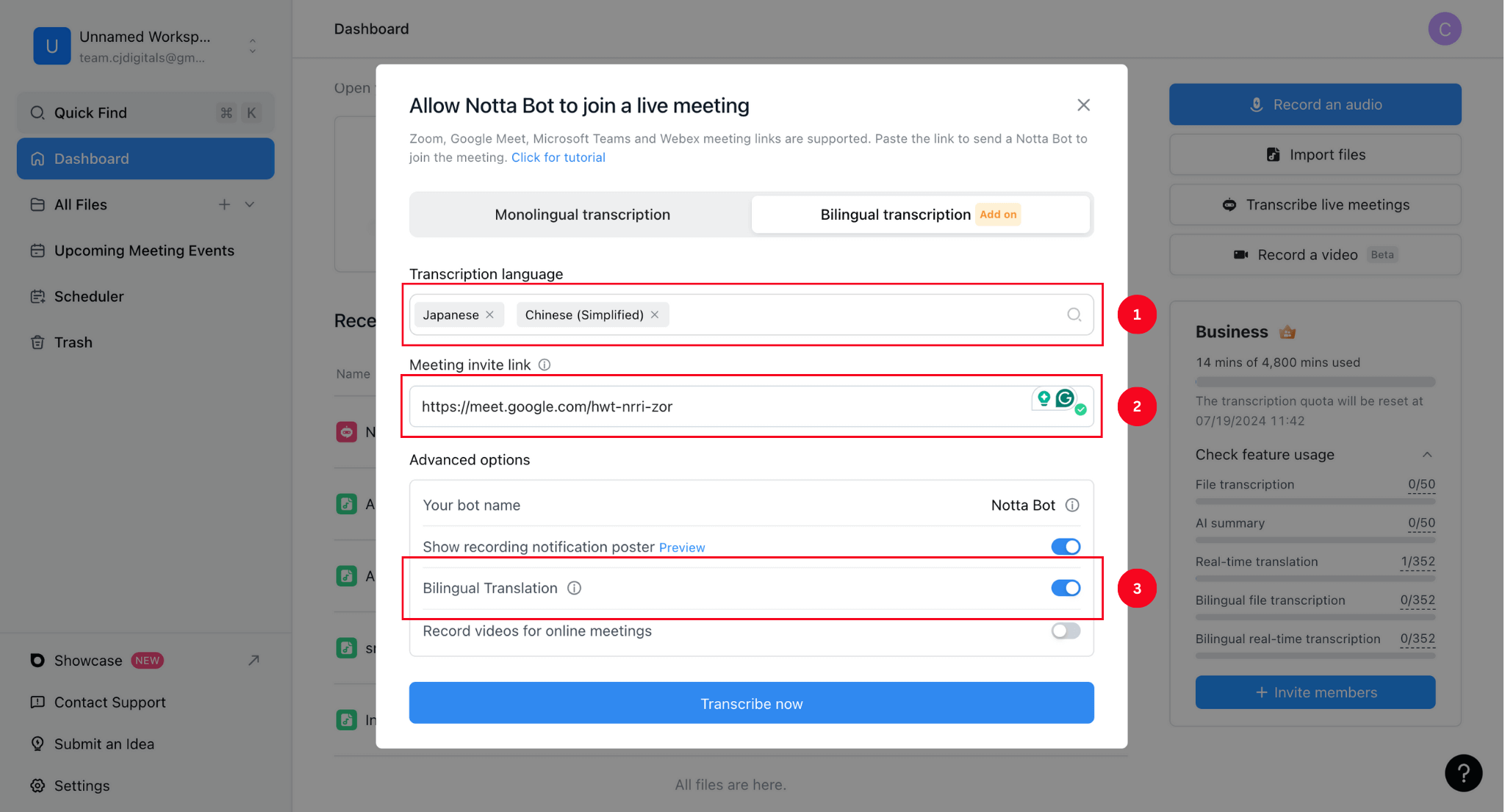
Note: Notta can transcribe and transcribe your bilingual meetings into 10+ languages, including English, Japanese, Chinese (Simplified), and Spanish.
Step 4: Next, admit the Notta bot to your meeting and begin your discussion. Notta will transcribe and translate your meeting in real-time without any interference.
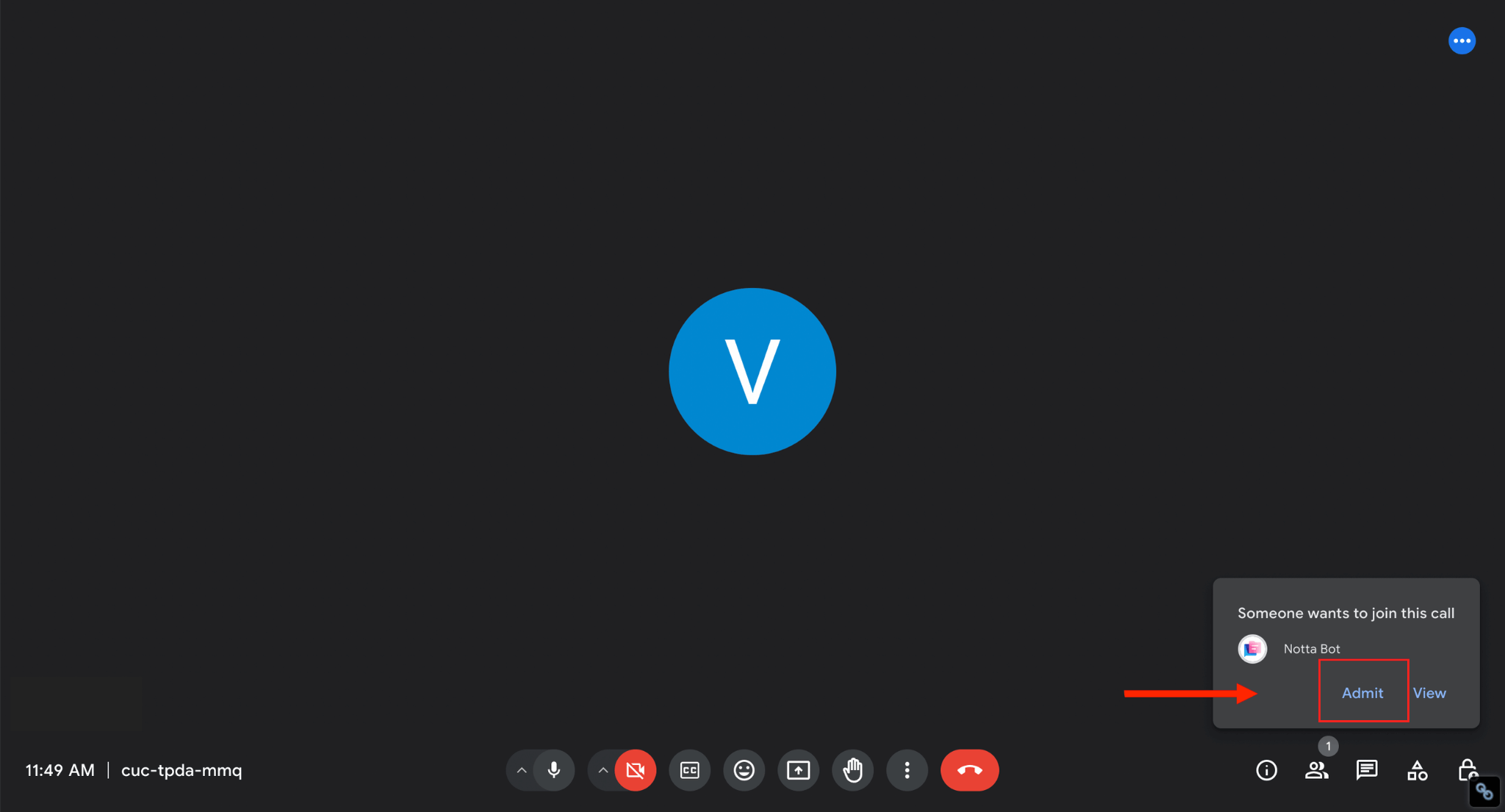
Step 5: Once you’re done, end the meeting as you normally would. Notta will stop its transcription.
Step 6: Head over to your Notta dashboard and click on the file to access the transcript. Once you open the transcript, you can make edits to it, and even invite your team to collaborate on it with you.
Notta also allows you to comment on each section of the transcript, making it easy for teams to collaborate in real-time.
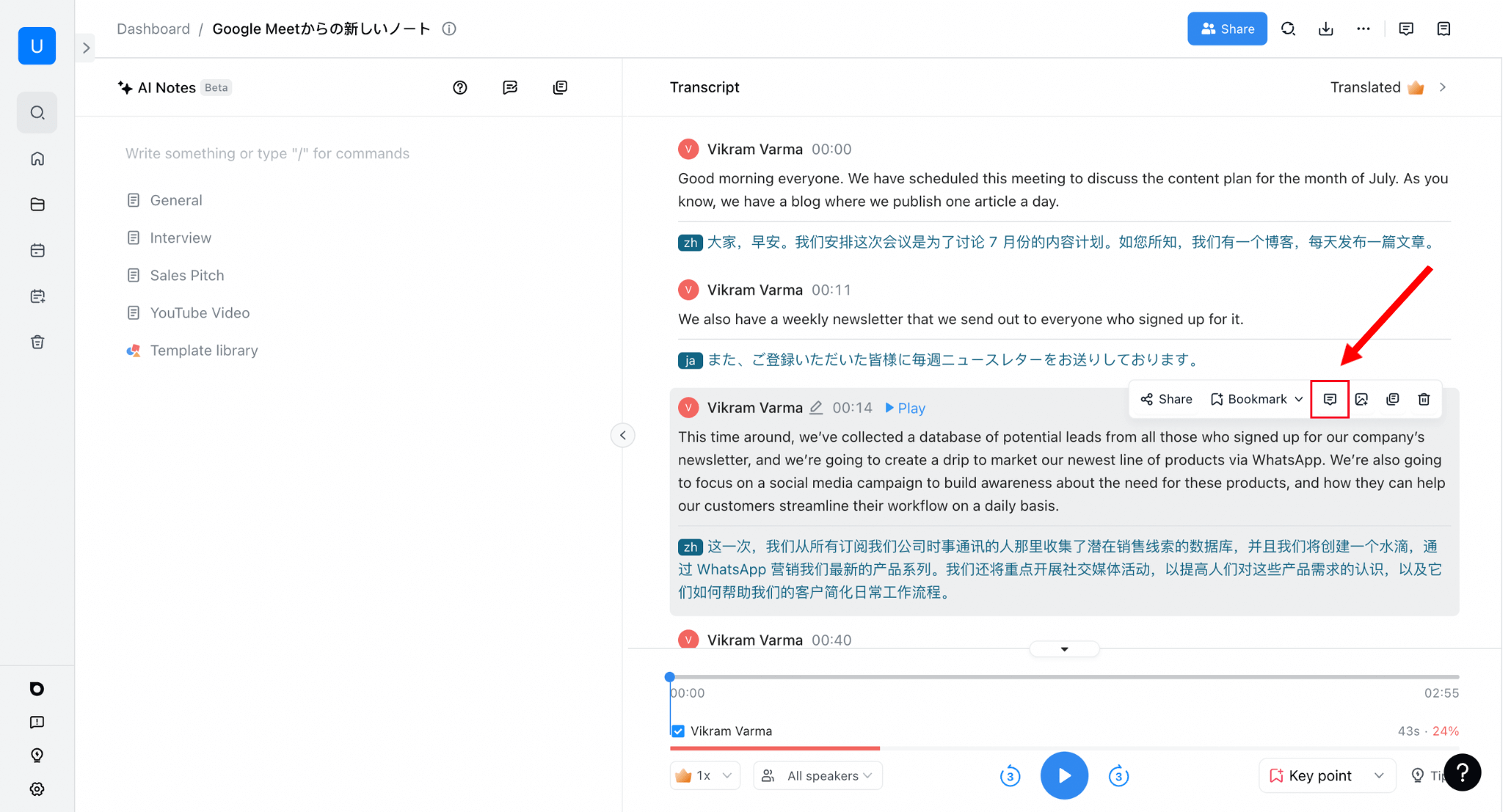
Upload meeting recordings into Notta
While Notta can transcribe your meetings in real-time, it can also perform bilingual translation of any audio you upload to it. Here’s how you can do this:
Step 1: Open the Notta website on your web browser and log into your Notta account using your credentials.
Step 2: Once you’ve accessed your dashboard, click on ‘Import Files’ on the right.
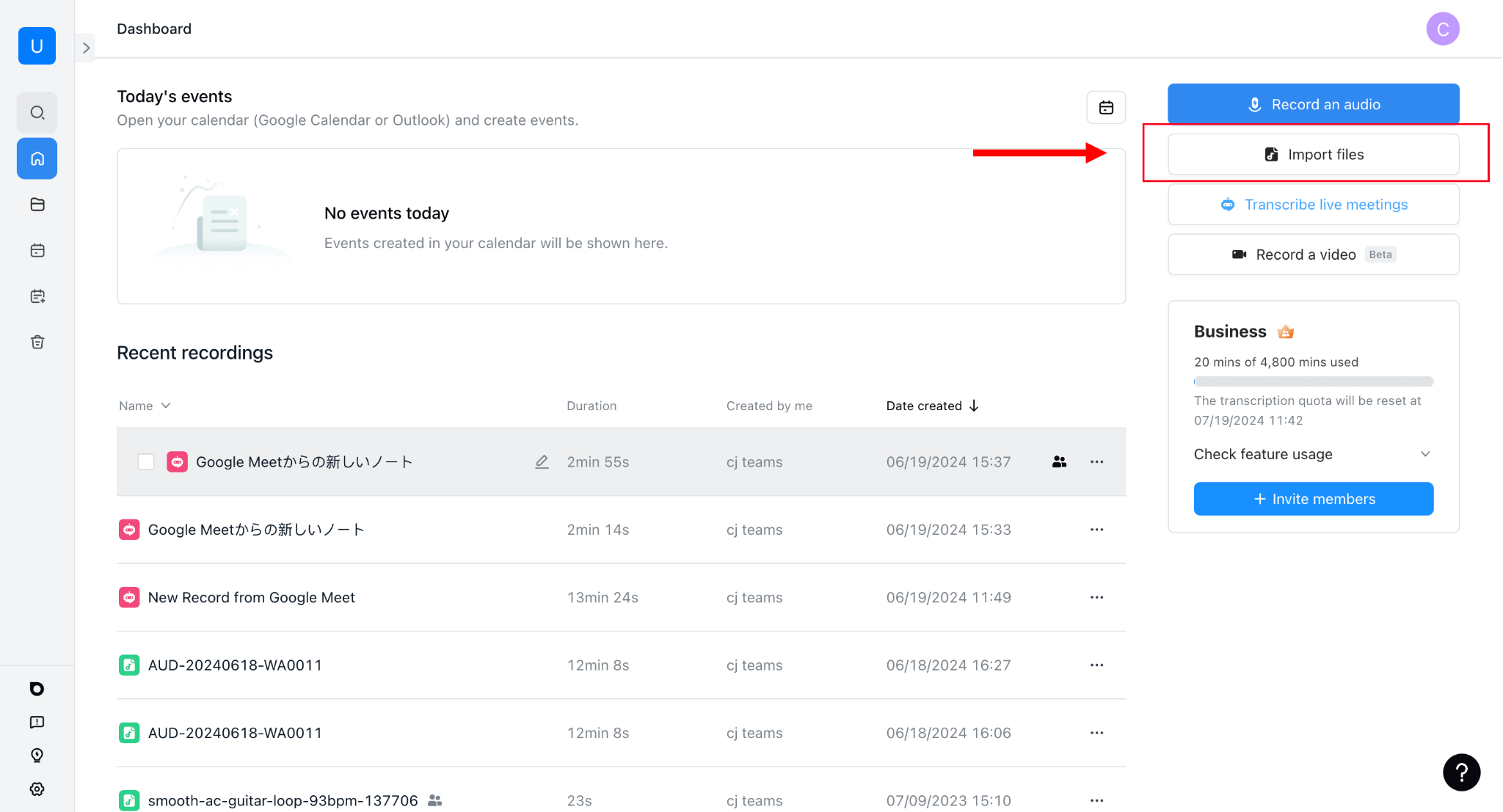
Step 3: Select ‘Bilingual Transcription’ and enter the two languages you want to transcribe the audio to.
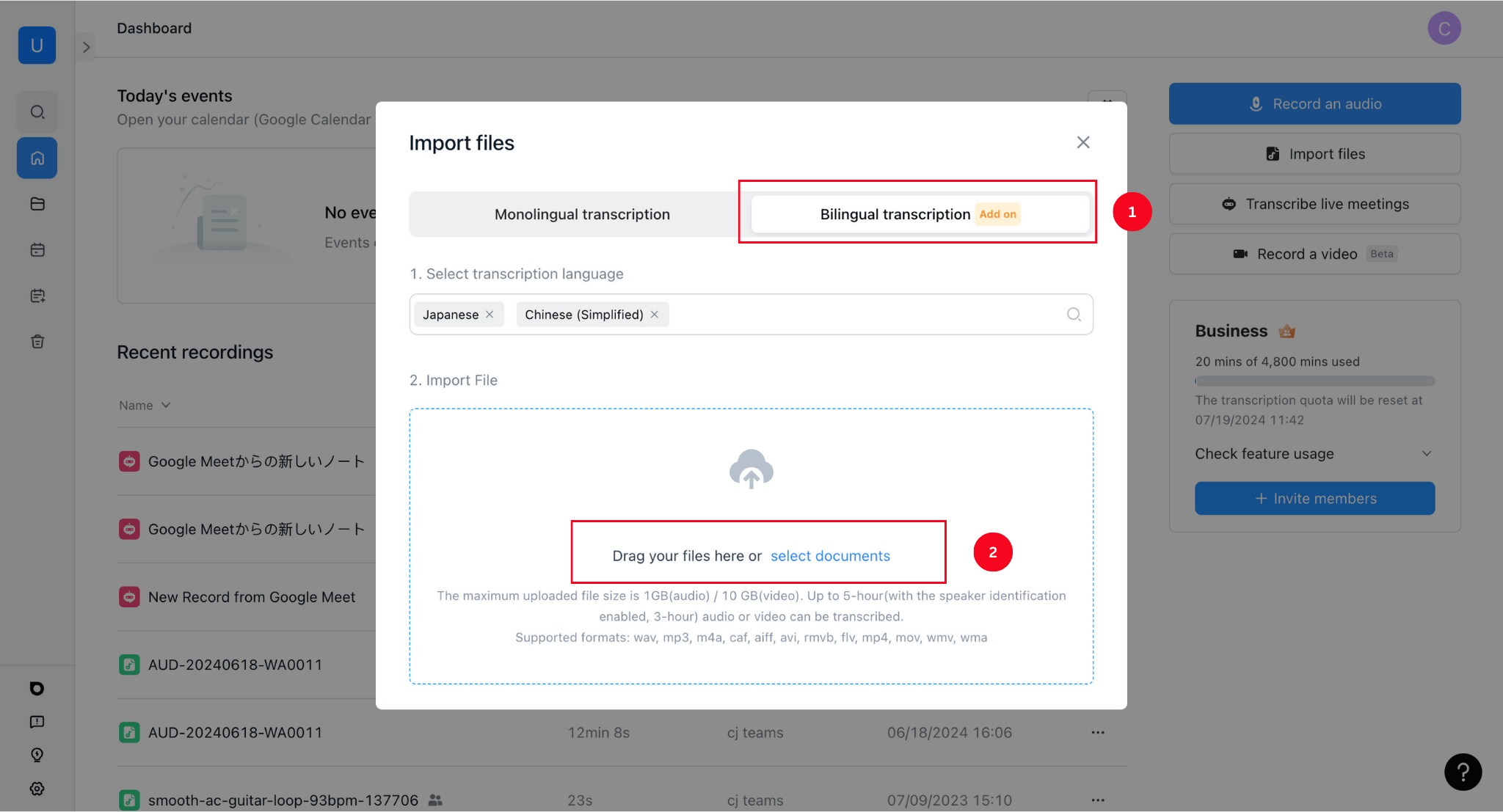
Step 4: Select the audio you want to translate and wait for it to upload. Once it’s done, you’ll see a message that says ‘Success’ under the Status column. You can now close the popup.
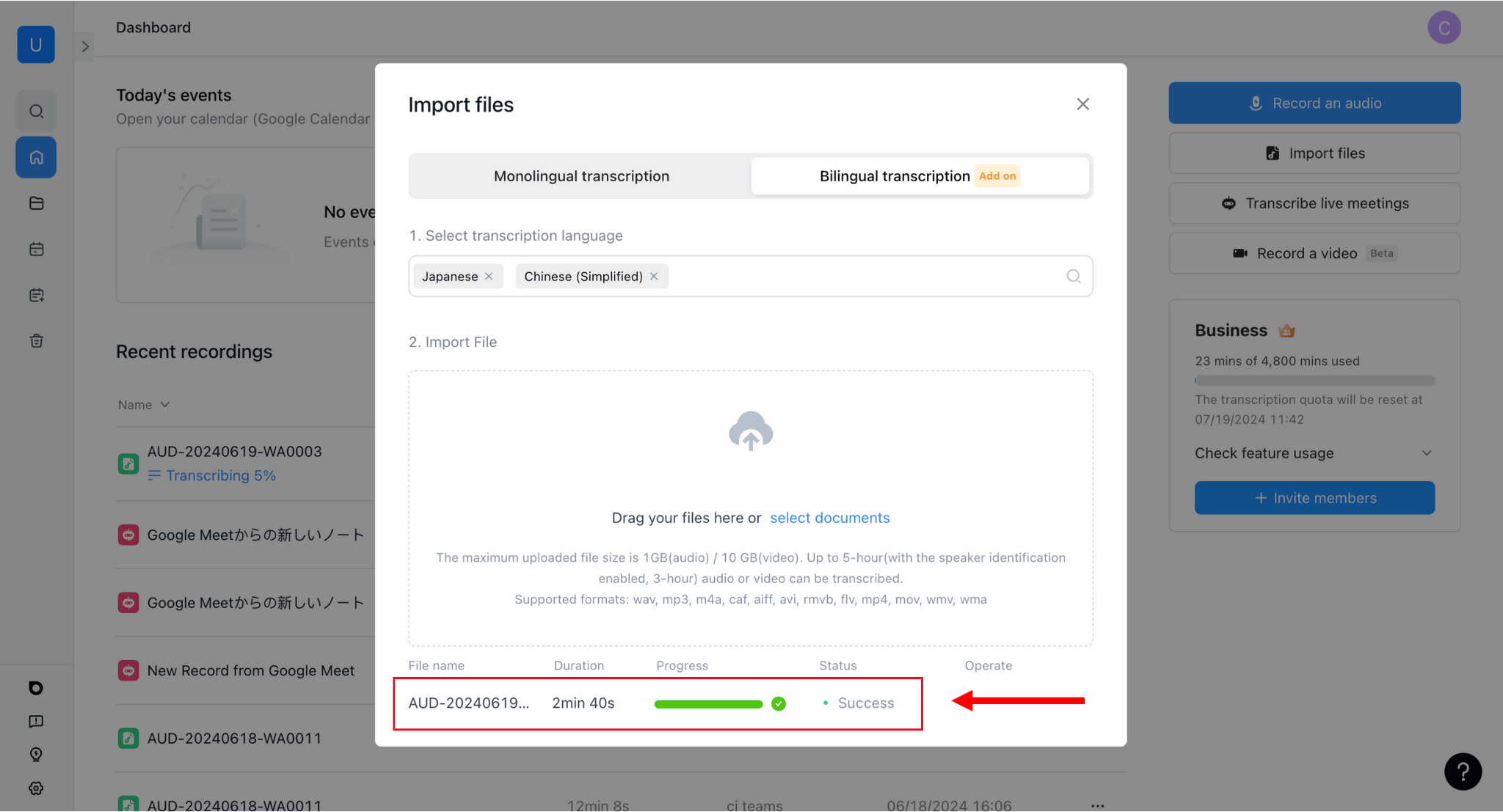
Step 5: Notta will now transcribe the audio for you. Once it’s transcribed, you can open the file to see the entire transcript. You can then edit or download the transcript and even share it with your team for collaboration.
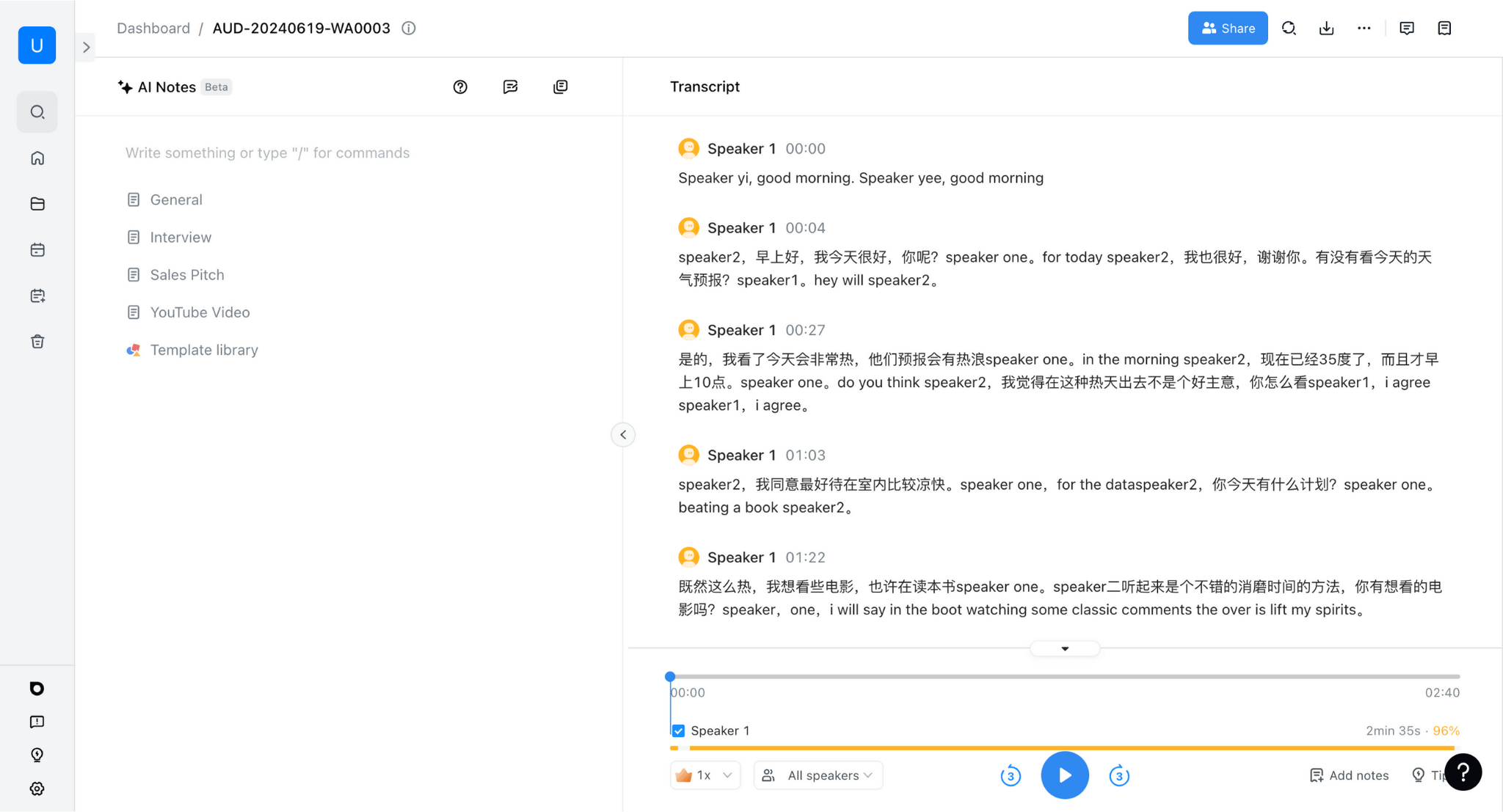
With Notta, you can easily generate meeting minutes, turning spoken content into written records with 98.86% accuracy. Stay organized and capture every key detail in your meetings.
Seamlessly transcribe your multilingual meetings with Notta
Video conferencing is non-negotiable across any organization. It allows teams to collaborate in real-time and works effectively when everyone works remotely, too. However, a meeting, particularly a multilingual one, shouldn’t come in the way of a business’s operations.
With Notta, you can accurately transcribe multilingual meetings in real-time so every member of your team has a record of what’s discussed. Further, it gives teams the benefit of accessing their action items so every individual is equipped with the information needed to achieve their targets. Notta’s summarizing feature can also prove to be an effective aid in such scenarios, so nobody has to listen to the entire recording or read through the transcript all over again.
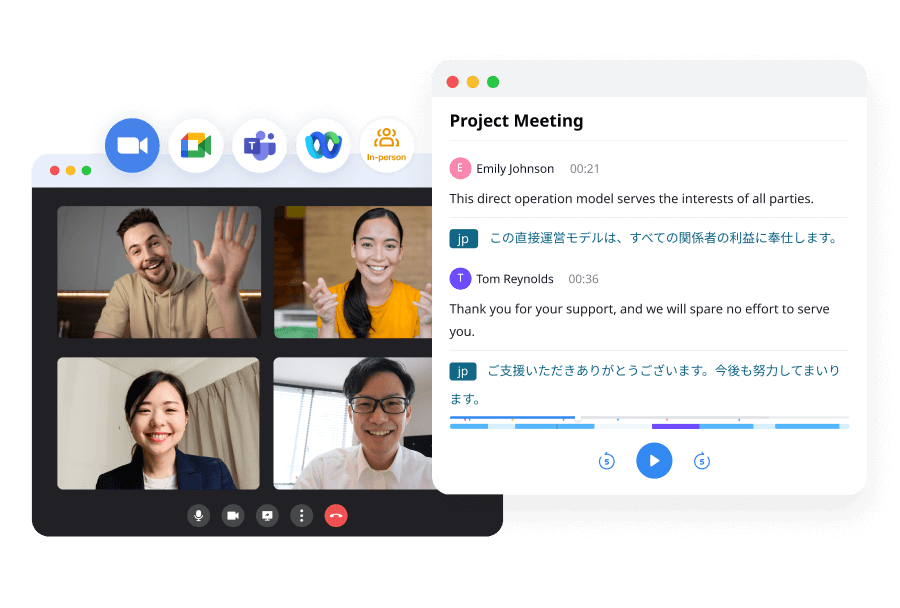
FAQs
How to transcribe multilingual audio?
You can use Notta to transcribe multilingual audio in a few simple steps.
Step 1: Open the Notta website and log into your account using your credentials.
Step 2: Select either ‘Record an audio’ or ‘Import files,’ choose ‘Bilingual transcription,’ and set your language preferences before clicking on ‘Transcribe now.’
Step 3: Once Notta has transcribed your audio, you can access it from your dashboard.
For more detailed steps, you can refer to the section titled ‘How to confidently transcribe your multilingual meetings.’
How to generate a transcript of a meeting?
You can generate a transcript of a meeting using Notta’s real-time transcription feature by accessing ‘Transcribe live meetings’ in your dashboard.
How do you transcribe an already recorded team meeting?
You can transcribe a team meeting that’s already recorded by importing the recording file into Notta and selecting your language preferences. Notta will automatically generate a transcript that you and your team can then collaborate on.