
Verbatim Transcription 101: Types & How
98% accurate, real-time transcription in just a few clicks. 58 languages and multiple platforms supported.
There are different types of transcriptions specific to different use cases. One prominent type that is used across different fields is verbatim transcription.
Despite arguably being the most common and used transcription format, only some know the full extent of what can be done with verbatim transcription.
In this detailed guide, I will discuss everything you need to know about it, starting from its definition and types to how to do it and its application areas.
What is verbatim transcription?
Verbatim transcription is the direct representation of the content of a recorded audio or live event in written text. This means that everything in the audio track is written word-for-word.
This may include grammatical errors, pauses, stutters, and other sounds like chair dragging and coughing.
Verbatim transcription is employed in cases where the reader or an organization needs everything in the audio. This allows decision-makers to draw inferences from how sentences are constructed, the break in speech, and every sound made.
Among other benefits of a verbatim transcript is the low turnaround time needed to get it done. This is because it requires little to no editing at all.
Also, this type of transcription is used where high accuracy and reusability are needed. This is because it leaves no room for denial of how a statement is made and can also be used to generate other types of transcription, like edited and phonetic.
Below is an example of a verbatim transcription:
Angela Brian: Hi Jackson… It's nice to have you on the show today. How are you doing?
Matthew Jackson: Yeah… I enjoy being here too, you know.
Angela Brian: So… what do you have for (door slamming) your fans?
Matthew Jackson: ehm.. yeah… yeah. All I can say now is y'all need to calma and wait for… ehm, my latest release that's gonna wipe you off your feet.
Types of verbatim transcription
There are two main types of verbatim transcription: Full and Clean verbatim. These two are pretty similar in that they retain the originality and accuracy of the transcribed audio.
The major difference between them is that one is a more refined version of the other. Below is a more detailed explanation with examples:
Full or true verbatim
This is the pure form of verbatim that captures just about every sound in the audio/video or live event in written form. It does not leave out any detail, as it spells out the repetitions, stutters, and needless sounds like a door slamming and phone rings.
Below is a typical example of full verbatim:
Jack Benson: So… Can you tell us your name?
Alexander John: My name is… Alexander… Alexander John.
Jack Benson: How are you, Mr Alex? Sorry.. ehm.. is it cool if I call you Mr Alex?
Alexander John: Yeah… (phone ringing)... sorry. I have no problem with that. Well… I am fine, as you can see, thanks!
Clean verbatim
The clean verbatim is more or less word-for-word transcription but with some editing. In this case, the original words, context, and accuracy will be maintained, but some needless words or repetitions will be ‘cleaned out.’
Below is the cleaned version of the example above:
Jack Benson: So, can you tell us your name?
Alexander John: My name is Alexander John.
Jack Benson: How are you, Mr Alex? Sorry, is it cool if I call you Mr. Alex?
Alexander John: Yeah, I have no problem with that. Well, I am fine, as you can see, thanks!
What are verbatim transcripts best for?
There are many use cases for Verbatim transcripts. From official use in law and business interviews to the entertainment industry, it is well-applied across various fields and disciplines.
Below are some popular areas where it is used:
Legal proceedings: During a trial or court interrogation, you would prefer a verbatim transcription, as it gives high accuracy on everything said and how it was presented. Also, it allows you to read meaning into the pauses, stutters, and other expressions used during the conversation.
Business meetings: If you are transcribing a meeting with a client/customer or just the usual meetings in your organization, verbatim should be your go-to transcription method. This is because it gives you the accuracy to prevent misquoting a potential client and making wrong inferences from important meeting discussions.
Media: In the media industry, where you need to produce accurate subtitles in movies and documentaries, closed captions, and scripts, you need to use verbatim transcription. This ensures that the written content matches the audio and visual elements perfectly.
Historical documentation: In cases where you need to transcribe historical speeches and interviews, verbatim transcription is the ideal option. This allows you to preserve the originality and accuracy of the content for future use.
How to do verbatim transcription effectively?
There are two common ways of generating verbatim transcription. The first option is manual transcription, where you need to employ the services of a transcriptionist.
While this is effective in that it might add that little bit of human touch to your transcripts, it is not without its downsides. The first disadvantage is the time and stress required to produce an accurate transcript. There is also the risk of human error due to bias or oversight.
These problems might be enough reasons to consider the second method, which involves using an advanced AI tool in Notta for your verbatim transcription.
Notta is an excellent tool that uses machine learning to transcribe your recordings and live events in real-time.
It boasts high accuracy and is easy to use. Also, you can integrate Notta with top video conferencing platforms like Teams, Zoom, and Google Meet. With it, you can focus on client meetings and team gatherings without worrying about transcription and note-taking.
Another excellent feature of this superb tool is its support for 58 languages. This allows you to collaborate with people at the top of the industry worldwide and get perfect transcription and recordings.
Below are some of Notta's other features:
Compatibility with different devices.
Ability to share transcripts and AI-generated notes with team members.
Addition of timestamps to transcripts.
Over 40 transcript translation languages.
How to use Notta for verbatim transcription
Below is a quick guide on using Notta to perform verbatim transcription with a few clicks.
Sign in to your Notta account to enter your dashboard.
Click the ‘Transcribe live meetings’ button.
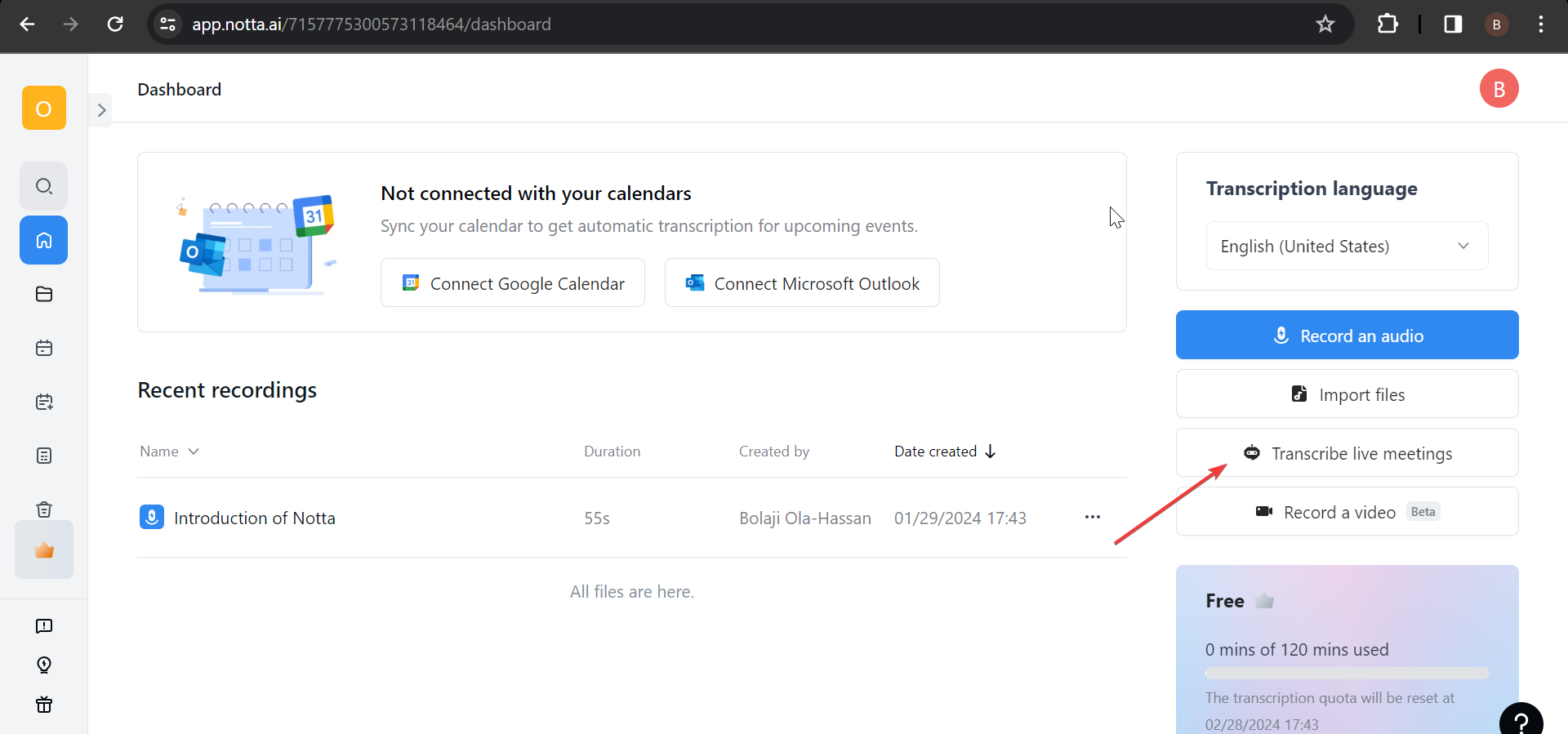
Now, click the ‘Join Live Meeting Now’ button.
Click the dropdown under Transcription language and select your preferred language.
Finally, paste the meeting invite link and click ‘Transcribe now.’
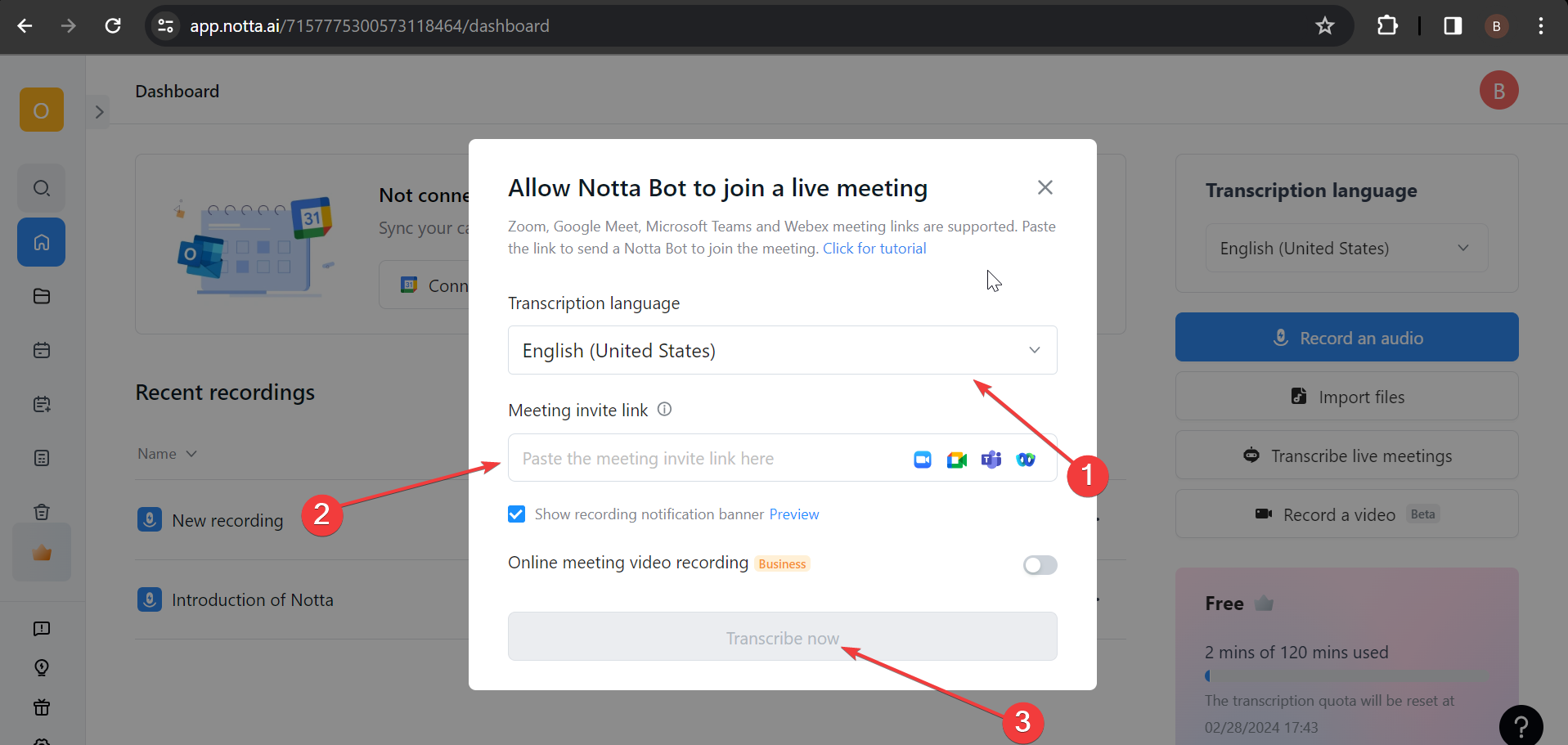 Finally, to perform the verbatim transcription from recorded audio, just select the option from your dashboard and follow the simple onscreen instructions.
Finally, to perform the verbatim transcription from recorded audio, just select the option from your dashboard and follow the simple onscreen instructions.
Notta can convert your spoken interviews and conversations into text with 98.86% accuracy in minutes. Focus on conversations, not manual note-taking.
FAQs
What's the difference between verbatim and non-verbatim transcription?
As stated earlier, verbatim transcription captures every word and non-speech sound in audio. This includes repetitions, filler words, grammatical inconsistencies, feet dragging, and other sounds. This type of transcription is employed in cases where high accuracy and originality are needed, such as legal proceedings and historical documentation.
Non-verbatim transcription, on the other hand, allows for editing and paraphrasing. You can remove repetitions, non-speech sounds, fillers, correct grammar errors, and complete unfinished sentences. This type of transcription is useful in marketing materials and professional publications where modifications are necessary.
How long does verbatim transcription take?
Verbatim takes little time, provided you use a reliable tool. This is because it does not require edits or little adjustments if you want a clean verbatim. So, with the right tool, you can have a verbatim transcription of your recording in a few minutes.
Final thoughts
We have reached the end of this comprehensive guide. You now have all the information you need on verbatim transcription and should be able to take maximum advantage of it.
Speaking of taking maximum advantage, it will be easier with a top transcription tool like Notta. This tool will not only make you faster, but it will also enhance your accuracy and effectiveness.