
Virtual Selling Guide: Trend, Skills & Tools for Success [2025]
Record, transcribe and summarize conversations with one click.
Selling is an integral part of any business. It's the process of convincing customers to buy your products or services.
With the rise of remote work and the increasing preference for online interactions, mastering the art of virtual selling is crucial for sales professionals.
In this post, we will discuss virtual selling and how to do it effectively. We'll also look at the skills required for remote selling situations. Whether you're a seasoned salesperson or just starting your career, you will get the hang of virtual sales after reading through this article.
What does virtual selling mean?
Virtual selling is the act of selling products or services via the Internet, without being physically present with the customer.
You can accomplish it in today’s online environment through various means, such as video conferencing, phone calls, or email. It's important to note that virtual selling differs from eCommerce, as it involves live interactions between a salesperson and a customer.
Remote selling involves any sales interaction that replaces the traditional in-person meeting. Instead, you can use digital technology to conduct synchronous and asynchronous communication.
One obvious thing is that virtual selling is not just a trend; it's here to stay.
The COVID-19 pandemic forced businesses to change the way they operate. In particular, it led to a surge in remote work and a decrease in face-to-face interactions. The shift impacted sales, as many companies started selling their products and services online.
Virtual selling helps salespeople reach a wider audience, as they are no longer limited by geography. It also offers a more comfortable experience for your customers when they can make buying decisions from their home office.
3 skills required for virtual selling
Certain skills are essential for virtual selling.
1. Demo skills
When selling remotely, you need to demonstrate your product or service engagingly. Use digital tools to show your product in its best light. For example, a SaaS company could use a screen-sharing tool to demo its software in action.
2. Active listening
Active listening is key in any sales interaction. It becomes even more crucial when you're not meeting face-to-face. You need to understand the customer's needs and pain points. You can accomplish this through open-ended questions and active listening techniques.
3. Social skills
Your social skills will come in handy when trying to build rapport virtually. Connecting in a friendly and personable way will create a connection with the customer. You can use small talk to break the ice and build trust with potential customers.
How do you sell to customers virtually?
Use the following virtual selling best practices to create your process for successfully selling to customers inside the remote sales environment.
Prospecting
The first step in the sales process is prospecting. You need to identify and qualify potential customers.
The best way to do this is by creating an avatar profile. Once you've identified your target market, you can start reaching out to them through various channels, such as email, social media, or phone calls.
Personalize your outreach methods. It will show the potential customer that you're interested in doing business with them. For example, you could mention their company or specific needs.
Schedule the sales call
Once you've identified a new lead, it's time to schedule the sales call. You can include the available times in the invitation email or allow the prospect to pick a time by using an appointment scheduling software.
Select a date and time that works for both you and the customer. Always remain respectful of a customer's time. Strive to schedule the call in the most convenient way for them.
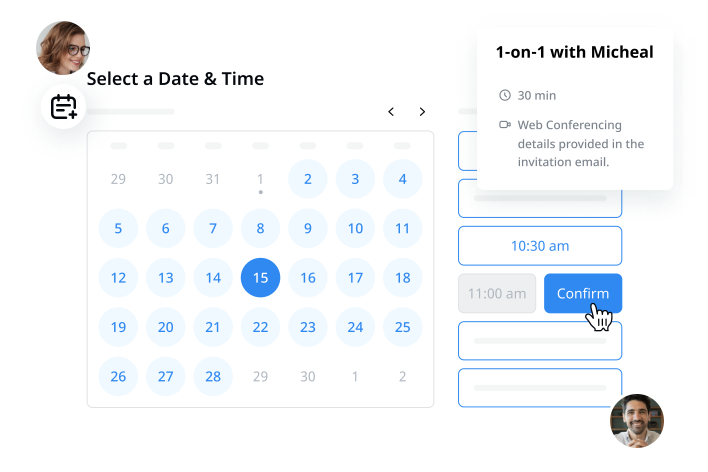
Pre-call planning
Pre-call planning is an essential step in the sales process. Prepare for the call to make the most of your time with your prospect.
Start by reviewing your notes from previous interactions with the potential customer. Then, create a list of questions to ask the new lead. These questions should help you understand their needs and pain points.
Review your product or service. Be prepared to answer any questions that the customer might have about it. Doing this will help you speak confidently about your offering.
Finally, make sure you understand the technology you’ll use for the call. For instance, review tips for using Zoom if you’re using that platform to hold the sales call.
Conduct the sales call
The goal of the sales call is to identify whether there's a fit between your product or service and the customer's needs. To do this, you'll need to use your demo skills to show the customer your product. Use technology, such as screen-sharing tools, to show your prospects how you can meet their needs.
Ask questions to get a better understanding of their needs. Sales call success boils down to speaking less and listening more. Once you've determined there is a fit, you can work toward the close.
If you can't close the sale on the first call, tell your prospect that you'll send over a proposal.
Proposal follow-ups
After you've sent over the proposal, follow up with the customer. It will help you gauge their level of interest and ensure that they receive the information. You can follow up through email or even asynchronous videos. The goal is to get feedback and answer any questions they might have.
Customer follow-up meetings
After sending a proposal and receiving a positive response, schedule a virtual follow-up meeting to close the sale. In the meeting, review the proposal with the customer. Overcome additional objections. Answer any remaining questions. Finally, close the sale.
Sales enablement
Virtual sales make follow-up skills more essential than ever. If you're in charge of the sales team, you can help your salespeople improve with follow-up via sales enablement.
Sales enablement is a process of providing a sales team with the resources, information, and tools needed to succeed.
There are three main areas of sales enablement:
Process: Document the steps required to complete a sale, from initial contact with a lead to post-sale follow-up.
As a part of the process, equip salespeople with follow-up materials. You can use case studies, white papers, videos, or any other resource that aids the prospect between a sales call and a follow-up meeting.
People: This focuses on developing the skills and knowledge of the sales team. It includes training, coaching, and performance management.
Technology: You should provide your sales team with the tools they need to be successful, such as CRM software, digital sales rooms, or a proposal generator.
With Notta, you can easily generate meeting minutes, turning spoken content into written records with 98.86% accuracy.
Challenges of the virtual selling environment
As you develop your remote sales process and selling style, work on overcoming the following virtual selling challenges.
Showing value
The most effective way to show value is by using data and statistics. Back up your claims with hard numbers. If you're selling a new product, use data from beta testers. Use case studies or customer testimonials to show the value you provide when selling a service.
Establishing trust and building relationships
It isn't easy to create trusting relationships without the benefit of in-person interactions, such as shaking hands and looking directly into a prospect's eyes.
Being transparent is one way to accomplish this in a remote setting. When you're meeting virtually, ensure that your body language is open and that you're looking directly into your camera. Also, state your intentions upfront. For instance, if you're trying to establish a long-term relationship, make that clear from the start.
Maintaining your buyers' attention
Distractions can enter the picture when your prospects engage with you from home.
To hold their attention, run well-organized virtual meetings. Create an agenda and stick to it. Utilize media, such as video, slides, and screen sharing. Finally, avoid multitasking during the meeting. Give your full attention to the person you're meeting with when you expect the same in return.
Communicating clearly
When selling remotely, it's more paramount than ever to communicate clearly. It includes both verbal and written communication.
Use simple language that everyone can understand. Avoid industry jargon and acronyms. If you do need to use them, make sure to explain what they mean. Be mindful of how you present yourself virtually. Use facial expressions and body language that most effectively convey the message you're trying to send.
If you keep these challenges in mind, you'll more easily master virtual selling.
7 tips for successful remote selling
If you're new to virtual selling, here are a few tips to help you get started.
1. Do your research
Be sure to learn about the company and the products or services you'll be selling. This will help you build rapport with potential customers. It will also allow you to identify objections that the customer might have.
2. Create a script
A script can serve as a guide for the sales call and help keep you on track. That said, don't rely too heavily on the script. You should sound natural, not robotic.
3. Engage in social selling
Social selling is the process of using social media to build relationships and close sales.
There are several ways to engage in social selling, such as:
Creating valuable content
Connecting with potential customers on social media
Joining relevant online groups
Participating in online discussions
4. Explain the sales process
Make the sales process clear to your prospect at the beginning of each call. Include the steps you'll take. Explain your goal for the call and how it benefits your potential customer. Doing this goes a long way in managing customer expectations.
5. Increase your alignment with marketing
Align your sales efforts with your company's marketing team. Keep communication lines open between the two teams.
You want to know what new leads saw from the marketing team when they joined your company's email prospect list. It eliminates embarrassing sales calls where you don't know about a special offer the marketing team told them about.
6. Share presentation materials before the call
If relevant to your sales process, share some materials you'll use during the sales call. It can help a customer feel more prepared for the meeting. It also helps build trust and confidence in you as a salesperson. The customer will know that you're not just winging it.
Top 8 tools for virtual selling
You need the right tools to succeed with remote selling. Here are eight essential sales tools:
1. CRM software
Customer relationship management (CRM) software helps salespeople track their interactions with leads and customers. It's a valuable tool for keeping track of the sales pipeline.
2. A proposal generator
A proposal generator can help you quickly create professional-looking proposals.
3. A video conferencing tool
A video conferencing tool, such as Zoom or Google Meet, allows you to meet with potential customers virtually. These tools also double as screen-sharing tools. Use them to give presentations or share documents.
4. An online meeting note-taker
An AI-powered meeting note-taker, such as Notta, will convert conversations to text automatically, so you can stay engaged in the discussion knowing that detailed meeting notes are taken.
What's better, Notta will create a concise summary containing action items, saving you hours in follow-up with your client.

Notta offers the most integrated AI meeting notes, summaries, and action items so nothing gets missed.
5. A contract management tool
A contract management tool, such as DocuSign, Adobe Sign, or PandaDoc, helps you manage contracts electronically.
6. A document collaboration tool
A document collaboration tool, such as Google Docs or Dropbox Paper, allows you to collaborate, make to-do lists, and assign tasks in real-time with prospects. Use these in the sales process by sharing presentations, proposals, or other documents.
7. A project management tool
A project management tool, such as Asana or Trello, helps sales teams manage tasks and projects. It's helpful when coordinating with multiple team members on a complex sale.
8. A sales intelligence tool
A sales intelligence tool, such as SalesforceIQ or HubSpot Sales, gives you insights into your sales process. It helps you track your progress and identify areas for improvement.
Conclusion
You can successfully sell to customers virtually by following these virtual selling tips. You need to use the right tools and maintain best practices. With the proper preparation, you can close deals and build relationships, even from a distance.