
A Complete Guide to Voiceover Translation in 2025
Instantly translate your video into 15+ languages with Notta Showcase, reaching a global audience has never been easier.
Globalization of videos is the way to go, and businesses and content creators are quickly boarding the train. While there are different ways to achieve video localization for global audiences, voiceover translation stands out for its simplicity and effectiveness.
However, there is more to translating a voiceover than just changing the audio from one language to another. To get the most out of your localization efforts, you need to know the intricacies involved.
In this guide, we have covered everything you need to know about voiceover translation, starting from the benefits to the steps to follow to do it yourself either manually or with the aid of an automated tool.
What is voice over translation?
Voiceover translation involves providing translation of the spoken audio into a different language. Not to be mistaken for dubbing, which completely replaces the original audio track, voiceover translation often keeps the original audio at a lower volume in the background.
This method of video localization is often used in narrative or explainer videos, such as news pieces, documentaries, and interviews in foreign languages.
Why should you translate voiceover?
Going the extra mile to translate your voiceover into different languages comes with a lot of benefits, and we have listed some of them below.
Expands your content reach
This is probably the most significant advantage of having a multilingual voiceover. People tend to relate better to content in their native language than any other language.
In fact, if your videos are only in English, you are only reaching about 20% of the world's population, leaving out a large market containing the remaining 80%. By translating voiceovers into the languages of your target audiences, you can tap into this substantial, largely untapped market.
Increased sales
Reaching more people stands you in good stead for converting viewers to customers. Research shows that 73% of people prefer to buy products if they can find content on it in their native language.
Also, about 56.2% prefer products in their local dialect even if the price is more expensive.
Improved material understanding and retention
Research shows that people learn faster from what they see and retain more information from what they hear. This makes voiceover translation more beneficial, as viewers can focus on the visuals with the audio translated into their native language.
So, if you produce e-learning, instructional, and corporate material content, your audiences will appreciate voiceover translation more, leading to better engagement with your content.
Complete steps of voiceover translation
As mentioned earlier, there is more to a successful voiceover translation than just changing the original language to another. It involves some intricate steps that must come together perfectly to achieve the desired localization.
Below is the breakdown of the stages you need to go through:
Scrip translation and adaptation
The first and most crucial step is to translate the original script into the target language. This involves not just direct translation but also cultural adaptation to ensure the content resonates with the audience's cultural norms and expressions.
It’s recommended to hire a professional native speaker to complete the task.
Voice actor casting
With the script now available, it is time to carefully select a voice actor to handle the voice over translation. Do you need a female or male voice artist? What type of tone and dialect do you prefer? Do you need an adult or kid’s voice? These are some of the questions you need to answer in your quest to select the best fit for the job.
The voice actors must not only be fluent but also capable of conveying the original tone and nuances of the content.
Voice over recording
Recording the translated voiceover is best done in a professional recording studio. During recording, voice actors perform the translated script, often while listening to the original voiceover to match the tone and pacing.
Editing and mixing
This is the fine-tuning stage. Here, you need to edit the voiceover to remove stutters, pauses, and unwanted noises like breathing sounds.
After this comes the mixing process, where the audio is mixed with other sounds, like background sounds and music to ensure the new voiceover blends seamlessly with the original audio track.
With this, you have successfully translated your voiceover into your desired language. However, this method is expensive and slow, especially if you want to translate a voiceover into multiple languages.
Fortunately, there is an automated, fast, and effortless way to do this, which we will detail in the next section.
Bonus: Instantly create multilingual voice overs with AI
Creating multilingual voiceovers has never been more straightforward, thanks to the advent of AI-powered software like Notta Showcase that can completely automate the process and deliver quality results.
Notta Showcase excels in translating the voiceover in a video to 15 languages. Its special voice cloning feature helps maintain the style and tone of the original speaker, giving your content a consistent tone across different languages.
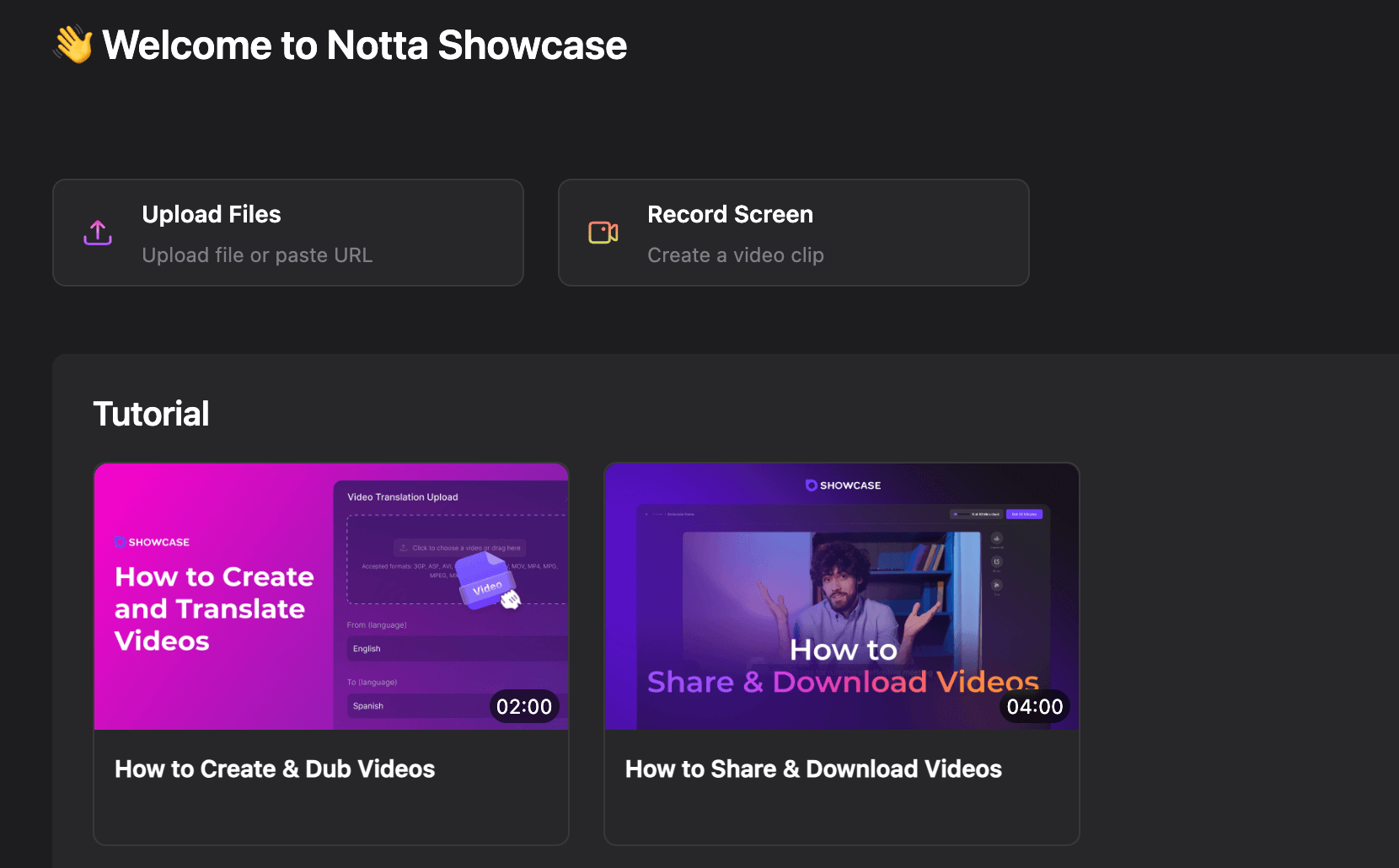 Additionally, this tool enhances accessibility by automatically generating subtitles in the target language, broadening your content’s reach to include viewers with hearing impairments. With its speed and cost-effectiveness, Notta Showcase is an ideal solution for quickly globalizing your video content.
Additionally, this tool enhances accessibility by automatically generating subtitles in the target language, broadening your content’s reach to include viewers with hearing impairments. With its speed and cost-effectiveness, Notta Showcase is an ideal solution for quickly globalizing your video content.
Follow the steps below to translate your voice over with Notta Showcase:
Step 1: Upload your video
Once you log into the Notta Showcase dashboard, click the ‘Upload Files’ button in the upper left corner and upload any video you want to translate. This tool supports various formats like MP4, MOV, and WMV.
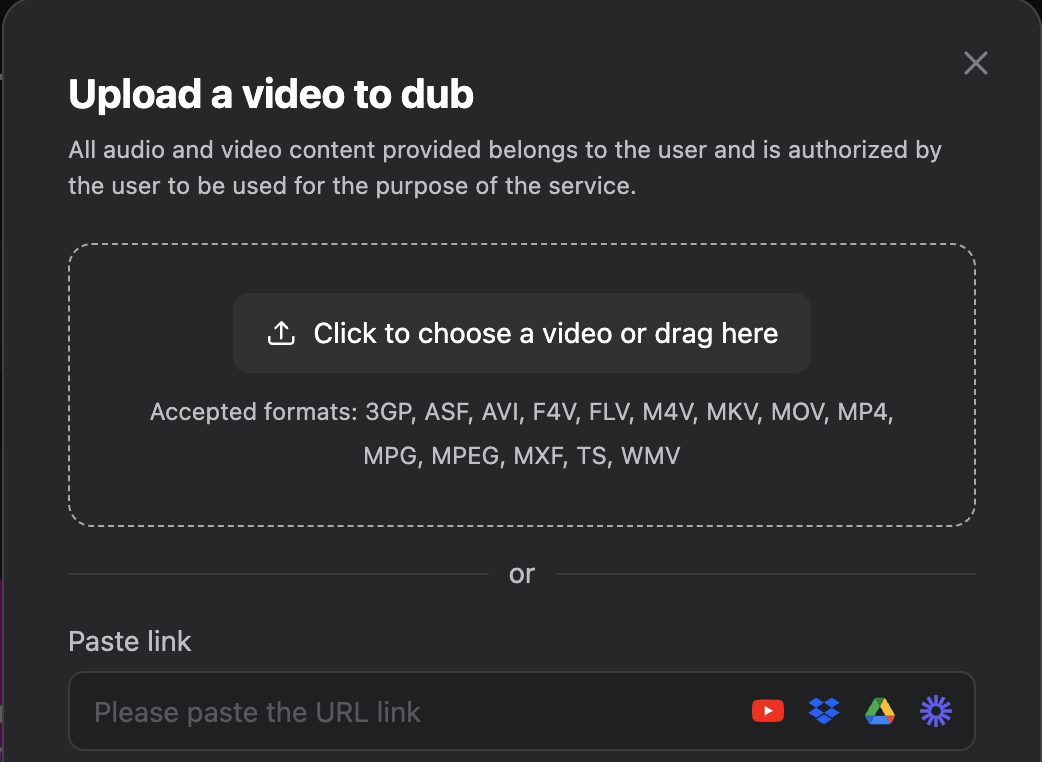
Step 2: Start translation
Choose the source and target language from the list of supported languages and click the ‘Translate’ button to start translating the video.
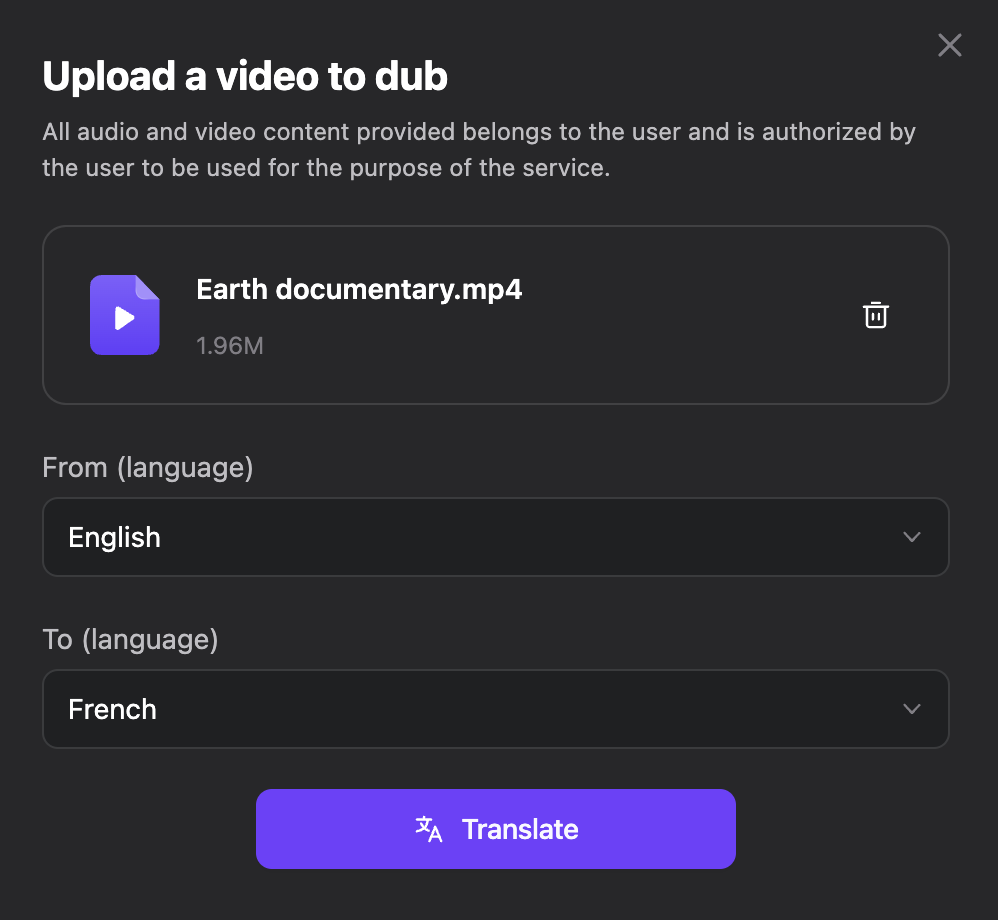
Step 3: Review and export your video
After the translation, you can review the video to ensure it is precisely what you want. Finally, export the video to your device.
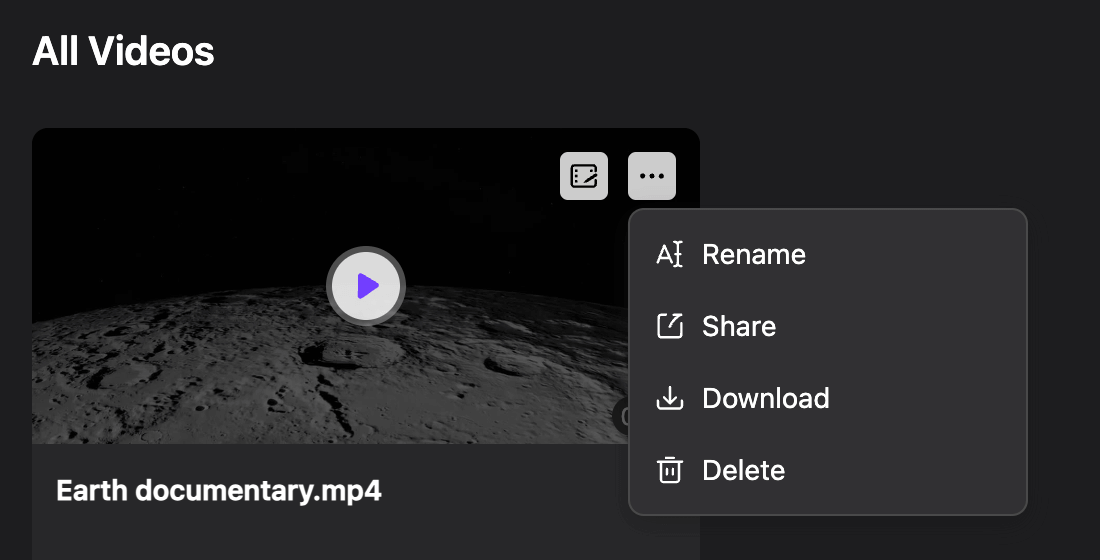
Wrapping Up
Voiceover translation plays a vital role in making audiovisual content accessible and engaging for international audiences. By following this guide, you’ll definitely know how to do it correctly.
As we advance in the era of AI, don’t hesitate to utilize the Notta Showcase AI video translator to automate the process and elevate your localization efforts.