
Wordtune Summarizer Review: Pricing, Features & More
Record, transcribe and summarize conversations with one click.
AI text generators and summarizers are making headlines — and if you use the tool properly, it can help you work better and faster. Wordtune is one of the few AI writing and summarizing apps that comes with many useful features.
Wordtune uses AI (artificial intelligence) to improve the things you write, summarize your notes, and even paraphrase the text. It's really good at making email more casual or formal and even condensing long documents into a few bullet points.
While Wordtune has a free plan, it’s limited in many ways. I've tried and tested the Wordtune Summarizer to create this detailed review, where you'll find everything from pricing and plans to technical details and features.
What is Wordtune summarizer?
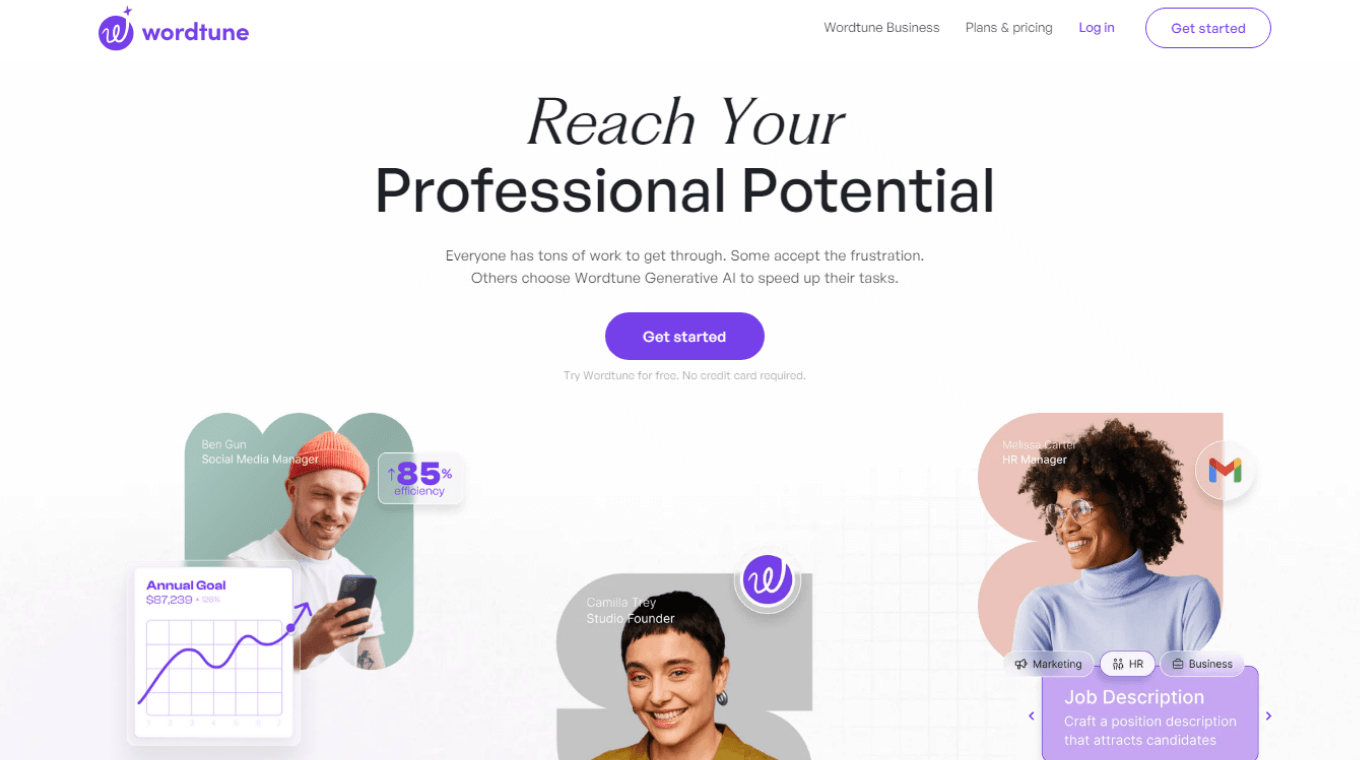
Wordtune Summarizer is an advanced summarizing tool that can condense long articles, blogs, PDFs, and even YouTube videos. There are three ways to summarize using Wordtune: by directly uploading any PDF, importing URLs or direct links, and copy-paste the text.
One feature that I found helpful is the ability to view the original source of any paragraph in the summary. For example, just hover over any paragraph and then choose the icon (represented as a round circle) to highlight the source. Once the desired summary is ready, you can download the Word document file and save it for later reference.
How does Wordtune summarizer work?
Wordtune is an all-in-one AI writing app. It's basically an AI text generator, but it also has AI paraphrasing and summarizing features. There are three simple ways to input text and generate a summary. For example, you can directly import a URL, paste the text, or upload a PDF to the Wordtune Read summary generator.
Within a few minutes, Wordtune Summarizer will generate an output — with all the necessary information in bullet points. It's a great option for when you need a quick recap of what you've been working on. There’s a quirk: you'll have to invest a bit more time to learn the model, but the reward is well worth it.
Pricing and plan
There's a free and plus version limited to 3 summaries and 5 summaries per day, which are good starting points. But the unlimited version — $37.50 per month — gives you unlimited access to all features, including summaries. Here are some of the Wordtune Read pricing options available.
Free Plan: Anyone who wants to test Wordtune can choose the free plan that includes 3 summaries, 3 AI prompts, 10 rewrites and spices, and unlimited text corrections per day.
Plus Plan: If you need to rewrite and summarize more content, the Wordtune Plus plan offers 5 AI prompts, 5 summaries, 30 rewrites and spices, unlimited text corrections, and even unlimited text recommendations per day — though you'll have to pay $24.99 per month.
Unlimited Plan: As the name defines, the Wordtune Unlimited plan gives you unlimited access to unlimited rewrites and spices, AI prompts, summaries, text corrections, and text recommendations — but costs you nearly $37.50 per month.
Business Plan: For large teams, Wordtune comes with a custom-priced Business plan that includes everything available in the Unlimited plan along with brand tone features (though the feature is currently in Beta).
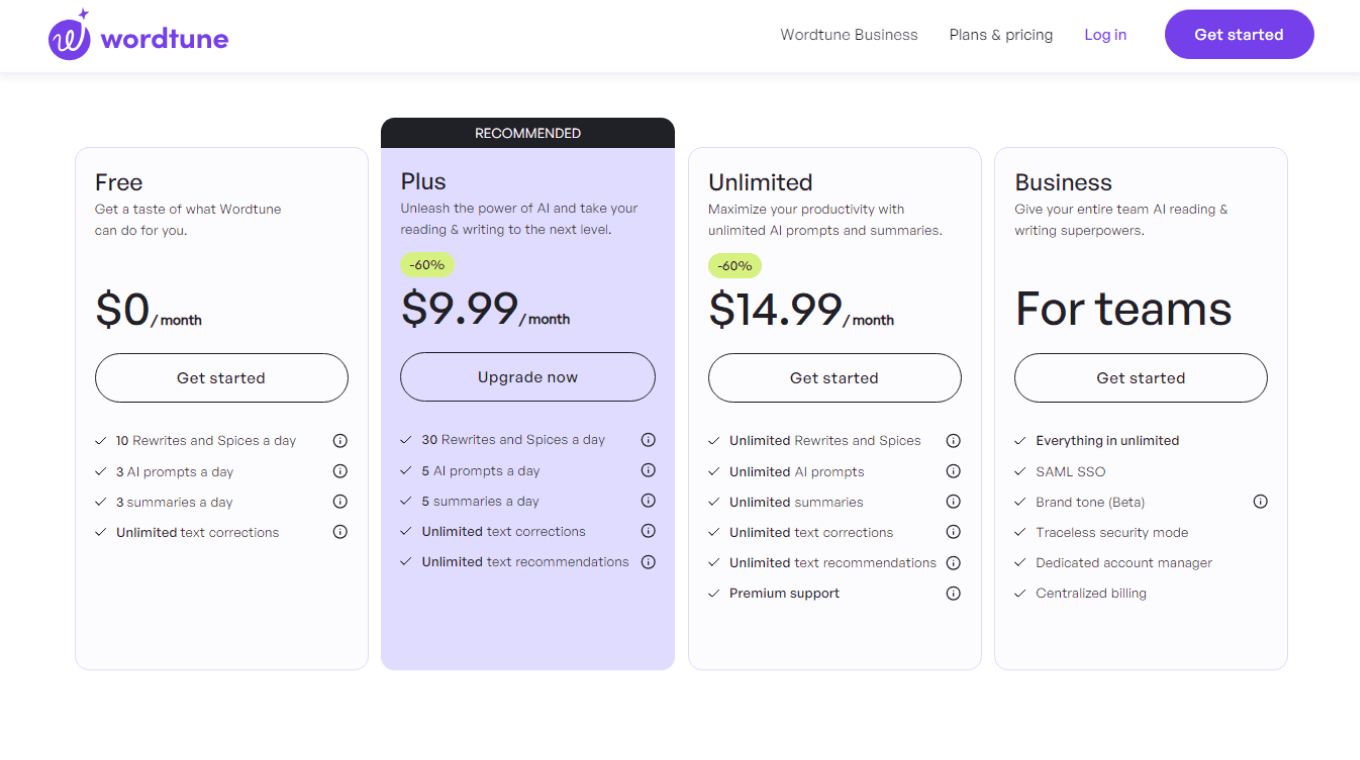
Here's a table where I've revealed different pricing plans with price ranges, key features, and target audiences.
| Parameters | Free | Plus | Unlimited | Business |
|---|---|---|---|---|
| Price Range | $0 | $24.99 per month | $37.50 per month | Contact Sales |
| Key Features | 10 rewrites and spices a day; 3 AI prompts a day; 3 AI prompts a day; 3 summaries a day; Unlimited text corrections. | 30 rewrites and spices a day; 5 AI prompts a day; 5 summaries a day; Unlimited freeze words; Unlimited text recommendations. | Unlimited features, including: Rewrites and spices; AI prompts; Summaries; Text corrections; Text recommendations; Premium support. | Everything that's available in the unlimited plan, plus: SAML SSO; Brand tone (Beta); Traceless security mode; Dedicated account manager; Centralized billing; Create unique summaries using custom instructions. |
| Targeted Audience | Personal use. | Professional use. | Small teams. | Large enterprises. |
Technical details
Wordtune article summarizer is only available on Windows and macOS desktop devices or as a browser extension for Chrome and Microsoft Edge. While Wordtune is better known for being an AI writing assistant, the developers have taken things to the next level by adding an AI summarizer.
If you want to summarize text using Wordtune, it's important to consider a few technical requirements, such as supported platforms, categories, and integrations. Here, I'll explain them briefly.
Supported Platforms: Wordtune comes with a decent summarizer that works well on Windows and macOS. It also has an iOS mobile application that brings writing, rewriting, and summarizing features right on your smartphone.
Categories: Wordtune is a great AI writing assistant that brings writing, paraphrasing, rewriting, and summarizing in one place. It also comes with an online editor — where you'll get spelling and grammar suggestions.
Integrations: Wordtune Read integrates well with popular platforms like Google Docs, WhatsApp, Gmail, Slack, LinkedIn, X(formerly Twitter), and Microsoft Outlook. It also offers an API that allows developers to integrate Wordtune into their favorite apps and platforms.
Features & functionality
As a tech writer, I understand the choice of the best AI summary generator will depend on its features and functionalities. As a summarizing tool, Wordtune Read is fine. There are reasonable web and iOS versions and a handy Chrome extension for generating a quick summary. While writing this Wordtune Summarizer review, I tested all the features to see if the tool was worth your time and investment.
Input Methods: Wordtune Summarizer supports many input methods: Upload PDFs, Import a Link, and Paste Text. It's pretty easy to use: just choose any one of these methods and watch as Wordtune generates the summary.
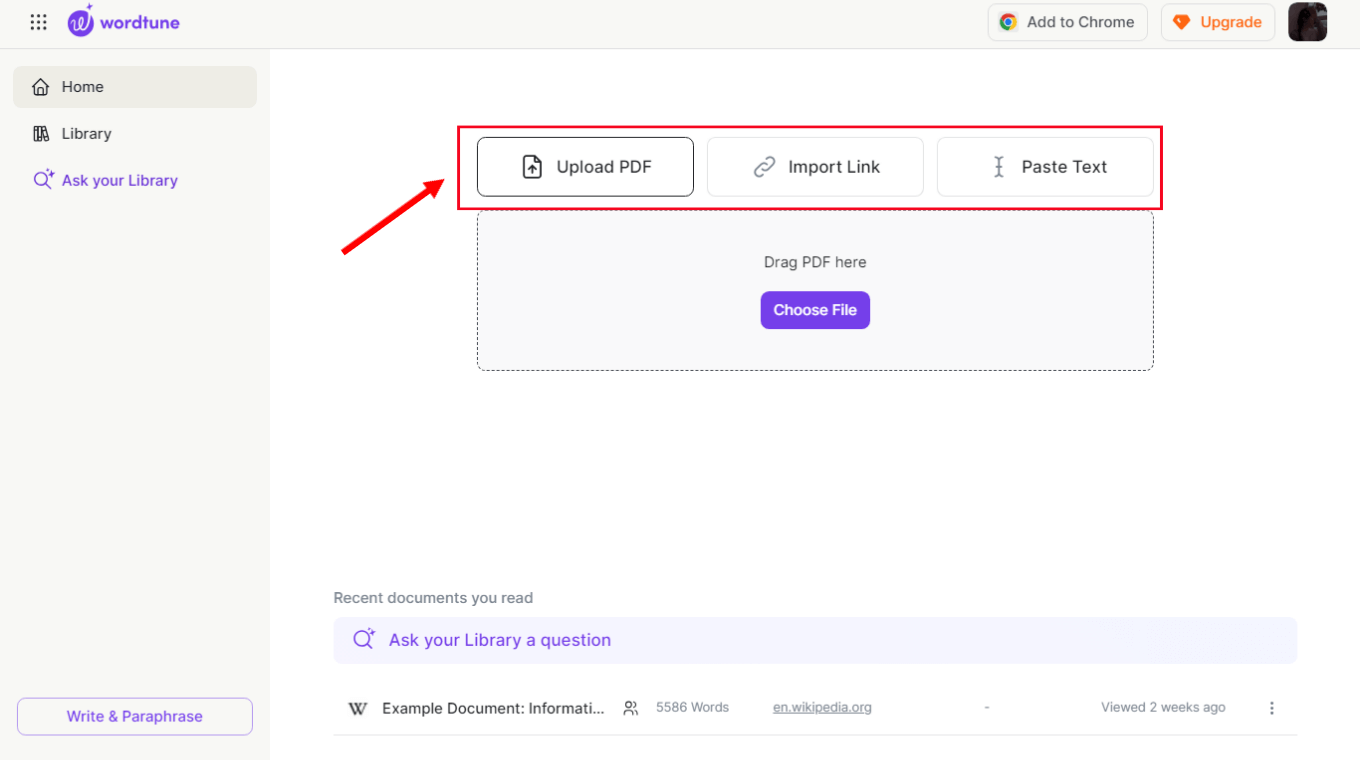
Semantic Search: While testing, I found one helpful Wordtune feature, and that is 'Semantic Search.' This helps you search any phrase or topic directly to see all the related material in one tap.
Export Options: Once you have the Wordtune summary ready, it's easy to export it in a Microsoft Word document. Just click the 'Download' option available at the top of the generated output, and you can save it directly on your device.
Share Summaries: If you want to share the document directly with your team members or colleagues, just select the 'Share' icon and turn on the toggle next to 'Public Document' to generate a link.
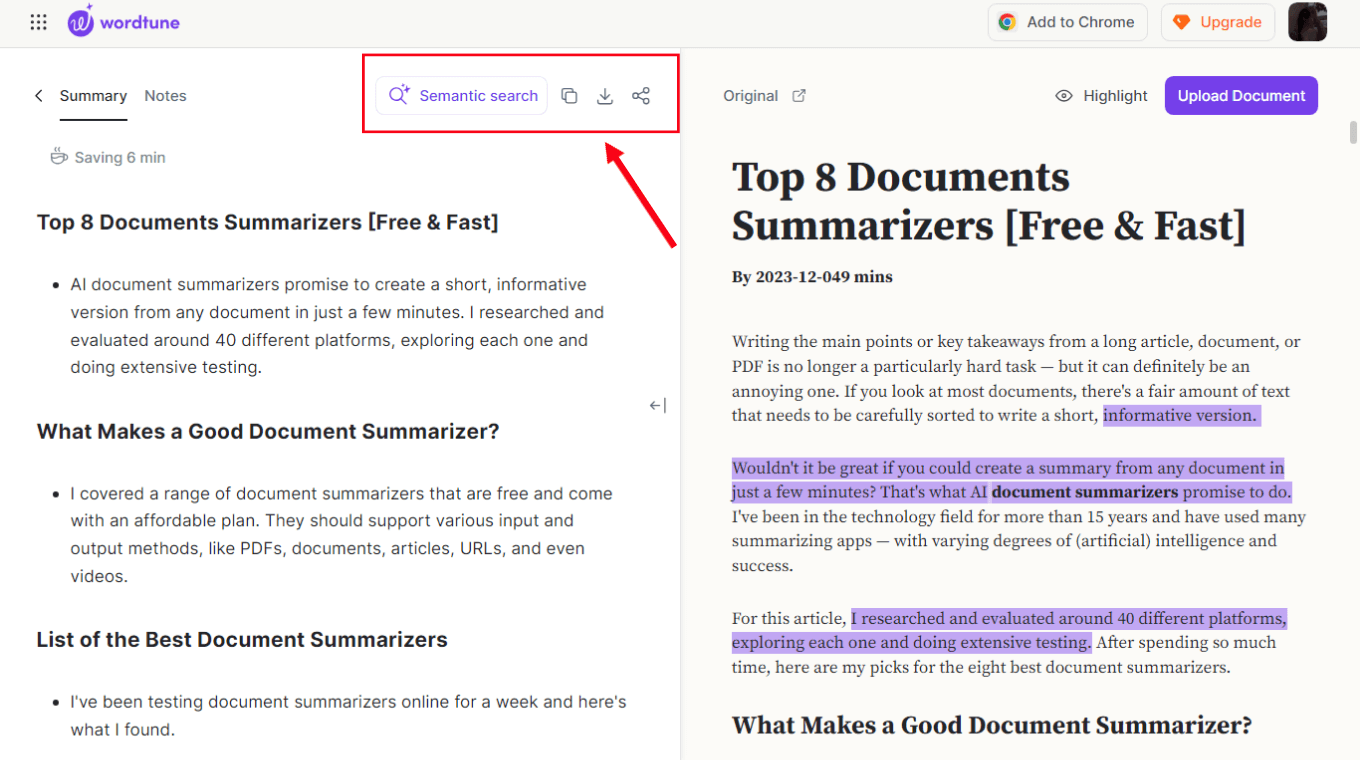
While the Wordtune Read is mainly designed to read and summarize text, the Wordtune Write and Paraphrase helps make text generation and rewriting an absolute breeze.
Security & customer support
Wordtune never stores or accesses user data without consent, which makes it a safe and reliable tool. There are many ways to contact Wordtune’s customer support team: via email or directly via the messenger widget located in the right-bottom corner of the help center page. You can either chat with the AI bot or talk to an agent to solve queries related to Wordtune and its services.
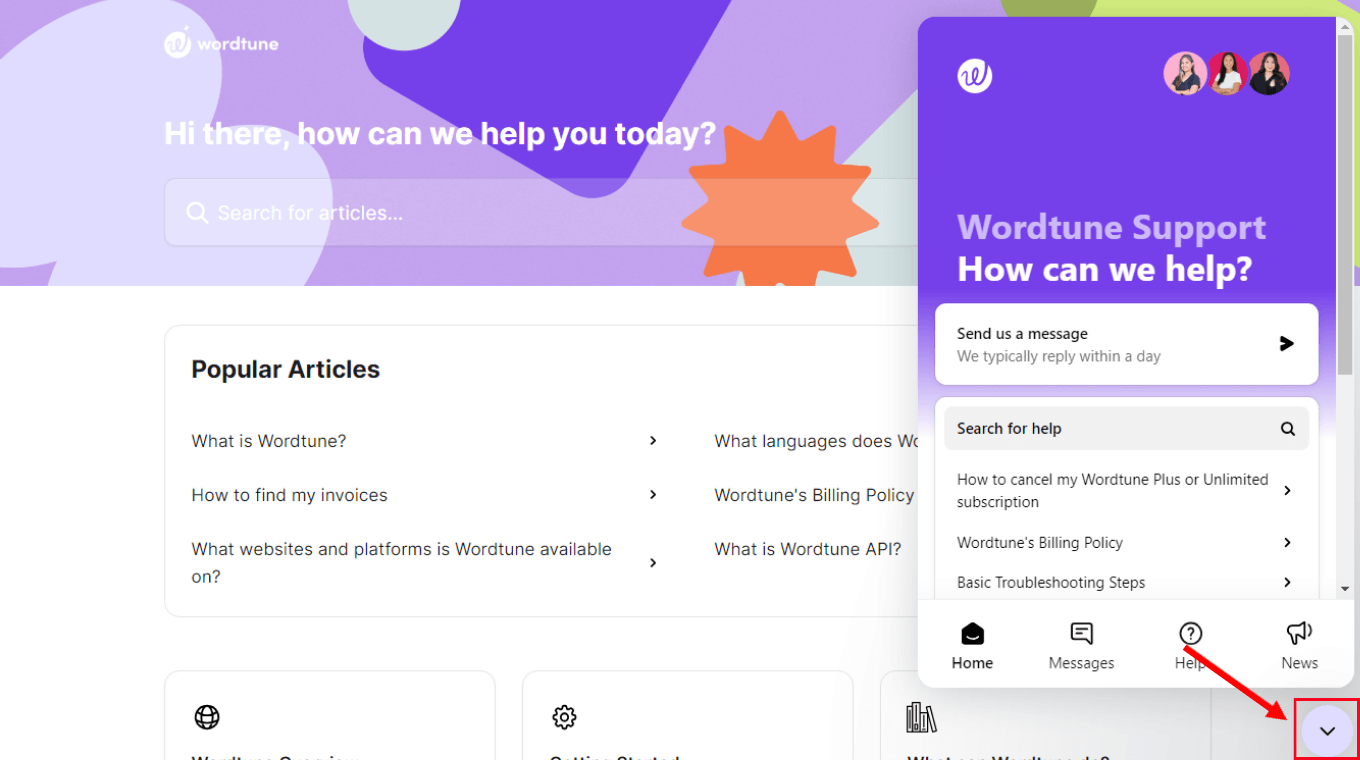
Pros & cons
I've been writing about AI tools for a few years, and that's the reason why I understand these apps come with both pros and cons. Here, I'll reveal the benefits and some quirks of Wordtune Read.
Pros
Wordtune Summarizer offers a free plan so you can test the tool before upgrading to the paid plan.
With the AI tool, you can summarize anything from articles, PDF files, documents, reports, and even YouTube videos.
There's a handy Chrome extension available that helps you write, rewrite, summarize, and even translate content on all your websites and web pages.
Cons
The interface might seem distracting and frustrating to some beginners.
With the free version, you get only three summaries per day.
There's no mobile application available for Android devices.
The final verdict
AI writing assistants and summarizers are rapidly evolving — and it's incredible to see how far these tools have come. Wordtune Summarizer might seem to be a good summarizing tool for most users, but the free plan is pretty limited in many ways.
For example, you can summarize only 3 documents per day — which can be limited for power users. Plus, there are not enough customization options to edit the output. If you need advanced audio & video transcribing and summarizing features in one tool, the Notta AI note-taking app might seem like a worthy investment.

Ready to revolutionize your post-meeting workflow? Give Notta's AI Summary Templates a try today and experience the difference for yourself. Simply select the template that best fits your needs, and watch as Notta transforms your raw notes into polished, concise summaries. Your time is precious – let Notta help you make the most of it.
Notta offers the most integrated AI meeting notes, summaries, and action items so nothing gets missed.
FAQs
Is Wordtune good for summarizing?
Yes, Wordtune Summarizer can summarize any text into useful and informative bullet points. It's also a great option for PDF or YouTube video summarization. One helpful feature of Wordtune Summarizer is its ability to produce plagiarism-free content.
Can I get Wordtune for free?
Yes, Wordtune comes with a free plan that lets you generate a few (three) summaries per day without paying anything. All you need to do is create a Wordtune account, and you can start summarizing any text or document. But if you want to generate more summaries, Wordtune's paid plan might make more sense.
Can Wordtune summarize videos?
Yes, Wordtune can summarize YouTube videos via direct links or URLs. But there's no option to condense other video files locally saved on the device — which limits the functionality of Wordtune Summarizer.
Notta is a powerful AI tool and Wordtune Read alternative that can record and transcribe media files in minutes. It comes with a simple Notta AI Summary Generator feature, so you can summarize the audio or video transcript in different chapters, action items, and an overview.