
How to Be Productive Working from Home? 21 Tips to Nail It
Record, transcribe and summarize conversations with one click.
With advantages like avoiding the daily commute and having a more flexible schedule, the idea of working from home has become increasingly popular among working professionals.
But not everything about remote work is positive. I have worked from home for years and I know it can be challenging to remain productive and focused when you are surrounded by the distractions of your everyday life. And I bet that’s why you landed on this page.
The good news, however, is that with a decent amount of discipline, organization, self-motivation, and adherence to work-from-home best practices, you can create a balance between staying productive at work and living a healthy and happy life.
I have, therefore, put some of my tested and tried work-from-home tips together in this article. Whether you're new to remote work or a seasoned pro, these tips will help you stay focused, motivated, and happy.
Understand the work-from-home trend
An undeniable fact is that the work-from-home trend is here to stay.
Reports from different organizations have demonstrated the continued popularity of remote work since it peaked during the pandemic. Currently, 26% of U.S. employees work remotely and 16% of businesses globally are fully remote.
The reason for the continued adoption of remote work is simple - both businesses and individuals benefit greatly from it.
Businesses can save up to $11,315 on each part-time remote worker and this makes them 21% more profitable. Beyond cost, studies have shown that remote workers are, on average, more productive, less absent, and better engaged than employees who work from the office.
On the employees’ side, remote work can mark up their overall quality of life by helping them save time and money on their daily work commute, and increase their work-life balance, job satisfaction, and happiness.
Even post-pandemic, it is estimated that 66% of employees prefer working remotely full-time.
12 work from home tips to stay productive
If you have been having a hard time being productive and doing your best work, here are 12 tips to help you stay focused and on track with your work while working from home.
1. Know what works for you
There is no one-size-fits-all productivity approach because most people have very peculiar remote work circumstances, biological clocks, and productive hours. You have to figure out what works best for you, which will help you effectively apply all the tips I will be sharing in this section.
Here are some questions to ask yourself:
What are my main sources of distraction or unproductivity?
When do I typically wake up and go to bed?
When am I most and least productive?
What are my other commitments outside of work?
Where do I do my best work?
How many hours am I required to work daily?
After answering these questions, you should have a clear assessment of your unique remote work circumstances, the best hours to work, and the specific issues you need to address to improve your productivity.
2. Have a consistent work time
Without a definite schedule on when to start and stop working, you are bound to allow your work and personal life to ebb into one another - and this will affect your productivity.
A better approach is to have and stick to a consistent work time. Doing this helps to separate your work and personal lives, avoid working unnecessarily long hours, and maximize the time allotted for work.
I find that I am a lot more disciplined and productive when I work within my designated work hours than when I approach my work more leniently and work at any time. It is also easier to procrastinate when you do not have consistent work time because you rely exclusively on occasional bursts of energy or motivation, instead of discipline.
If your organization does not require you to work within specific hours, set your work hours around the time you are most productive and least distracted.
Pro-Tip: A simple and effective way to compartmentalize your life in this way is through time-blocking. Time-blocking helps you manage your time by segmenting your day or week, into different parts or “blocks”, during which you focus exclusively on an activity.
3. Create a routine
“Your morning routine generates a 10x return for good or for bad. Make it good.” ― Todd Stocker, Becoming The Fulfilled Leader
The best way to start your day is with a routine that allows you to refresh your mind and move your body.
It is very tempting to roll off your bed and straight to your workstation immediately after you wake up, especially if you have a lot of work to do or just scroll through social media before it is time to work. But I can tell you from experience that this is a horrible way to start your day.
Both of these activities can overstimulate your senses and increase your stress levels - leaving you fatigued and unmotivated before you get through half of your tasks for the day.
Instead, create a simple and practical routine for the first few hours of your day to help you relax, boost your energy levels, and get pumped for the day. Your morning routine also helps to introduce structure to your day and improve your mental well-being.
Some great activities to include in your morning routine to bolster your productivity include reading, working out, meditation, showering, eating a light breakfast, and an outdoor walk.
What you do after work is as important for your productivity and mental health as what you do before. So, you also need a good night routine.
Your night routine should focus on de-stressing, unwinding, and easing into your personal life and therefore set you up for a good night’s sleep.
Some activities to include in your evening routine include:
Tidying up your workstation
Family time or hanging out with friends
Having dinner
Work out
Reading and journaling
4. Set a dedicated working space

A dedicated workstation can further help you separate your work from your personal space and improve your focus. A noisy, cluttered, all-purpose space, on the other hand, will likely make you unfocused and distracted.
Your workstation could be a separate room in your apartment, your favorite spot at the coffee shop, or even a corner of your room. The important thing is setting it up and doing all - or most - of your work there.
One underrated benefit of having a dedicated working space is that it immediately gets you into work mode. Stepping into the space signals your mind that you are ready to work. It also helps you to mentally check out of work once you are in your more personal spaces such as your bed or living room.
Here is a checklist of what you need to consider when choosing your workstation:
Light exposure
Distance from sources of distraction
The quietness and privacy of the space
The amount of space available in the area
Ventilation
But it is not enough to have a dedicated working space - you also have to set it up properly because your environment can make or break your productivity. So, ensure you keep the space tidy and organized and that everything you need to efficiently execute your tasks are within reach.
If your organization has a budget for setting up a workstation, be sure to request the items you need to make your work-from-home more comfortable and effective.
5. Set daily and weekly goals
Setting and writing down your goals is a great motivation and accountability hack. With clear goals in mind, you have a good view of what you need to achieve and this can spur you to get to work.
Your goals do not have to be anything fancy. They can appear as a simple list of tasks you need to complete with a definite timeline to keep you on track.
I typically write my goals for the next work day the night before. Doing this makes it easier to log off, knowing that the next day offers another opportunity to pick up from where I left off.
Bonus Tip: You can create an added incentive to achieve your goals by introducing a reward system. Rewards give you something to look forward to in addition to checking the goals off your list. Make sure the reward is something you enjoy but don’t go overboard.
6. Show up ready and with the right attitude
You can trick your mind into getting into work mode by showing up to your workstation like you are ready to work and have the right attitude. And one thing to avoid is to get dressed appropriately because what you wear has a huge impact on how you feel.
Rule of thumb: never put on pajamas.
Although you don’t have to dress in a complete business outfit, ensure you are wearing a clean and comfortable outfit that is work and virtual meeting-appropriate.
There is more to do to have the right attitude toward work. If you are feeling unexcited about your job or day, engage in a few minutes of positive self-talk by reflecting on the aspects of your job you like and why what you do is important. This can quickly improve your mood and set you up for a successful day.
7. Use technology to supercharge your productivity
Working from home will inevitably incur challenges in communication and collaboration, and that’s where technology comes in. There are great productivity tools you can use to make your work easier, depending on what the activity is.
Timely communication: Slack
Project management: Asana, Trello
Remote and hybrid meetings: Notta
I’d like to recommend Notta to all remote workers as it’s my best workmate while having video calls when I work at home. Here is why.
Meeting schedule
For personal use, I immediately ditch Calendly when Notta released its own meeting scheduling feature and now I don’t have to switch between different tools.
The steps are similar: connect to your calendar, create an event in your available time, and send the link to the invitee.
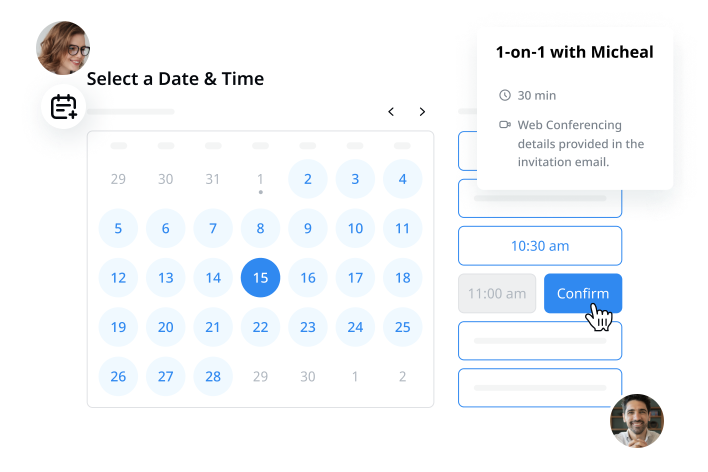
Meeting recording with live transcription
This is the core function of Notta that supports Zoom, Google Meet, Teams, and Webex conferencing tools.
Once I invite the assistant to the meeting, it will start recording the meeting audio and generate a live transcript, so I will never miss important details in a meeting. And I can make a clip and share it with the stakeholders easily afterward.
Meeting summary
The best part of Notta is that it leverages advanced AI algorithms to generate a meeting summary in minutes, extracting the key points and action items, making meeting follow-up a simpler process.

Notta offers the most integrated AI meeting notes, summaries, and action items so nothing gets missed.
8. Work from somewhere else sometimes
One of the beauties of remote work is that you have free rein on where you work and you should take advantage of this.
Spending your whole day holed up in your workstation every day could affect your mental and physical health. Your social life could also take a hit. A study conducted by MIT revealed that workers felt significantly more lonely when working from home than in the office. Full-time remote work is even more dangerous and has been found to increase loneliness by 67%.
A change of environment once in a while could just be what you need to avoid loneliness, get out of a mental rut, and spark your creativity, imagination, and productivity.
One of my favorite places to work is the beach. They are usually quiet on weekdays - when most people are at work. Sitting out in the cool breeze while I watch the water allows me to feel relaxed while working.
If you prefer more intimate options, you could go and work from co-working spaces, cafes, and libraries.
9. Create boundaries with people in your workspace

Dealing with family or friends who do not recognize the value of maintaining a quiet and focused environment for your remote work can be tough. It is not uncommon for them to burst into your workspace during an important meeting or scream your name while you are making a presentation.
Even though their actions are well-intentioned, they might make you distracted and upset. Before this escalates into a conflict, you must set some ground rules and boundaries.
This is not your cue to dump rules and accusations on them. Most people do not react well to that. Instead, do the following:
Calmly and clearly explain the demands of your work and why you need your privacy and quiet.
Communicate the hours within which you should not be disturbed or interrupted.
Agree on better ways to reach you if they need to speak with you during work hours, such as text messages.
Jointly agree on how to manage noise and distractions.
Ask for help with taking care of children or dependents.
You should, however, ensure that you do not unintentionally pass the message that your work is more important than theirs. Some things you can do include initiating a fun activity with family or friends, having dinner with them, and showing interest in their work or activities they enjoy.
10. Learn how to prioritize tasks
“People who can focus, get things done. People who can prioritize, get the right things done.” – John Maeda, Vice President of Design and Artificial Intelligence at Microsoft
Do you sometimes feel overwhelmed by the volume of tasks you have to complete urgently? Sometimes, it feels like you have to do a million and one thing at the same time. And often when this happens, the real problem is because of your inability to prioritize.
Knowing how to prioritize your tasks and in which order will help you avoid over-committing or being confused about how to balance deadlines.
The first thing you should know is that most of all your tasks and activities fall into one of the following categories:
Important and urgent
Important but not urgent
Not important but urgent
Not important and not urgent
Knowing what category each task falls under can help you determine what tasks you have to prioritize.
You can apply this tip to manage all your tasks and projects and boost your productivity in the following steps:
Create a list of all your pending tasks
Sort them into their categories based on their importance and urgency
Specify the completion timeline for each task
Add the tasks to your calendar
When you learn to prioritize your tasks in this manner, you can focus on dealing with truly urgent matters, while working towards important, longer-term goals.
11. Take a few breaks
Taking breaks while working remotely is vital to productivity. I know it’s tempting to forget to take a break or even eat when you are busy, however, working long hours continuously doesn’t necessarily mean working better.
It is unhealthy and counterproductive to work endlessly without taking some time to allow your body to rest and recover. 69% of remote employees are burnt out because they are working longer hours at home and working while sick.
Schedule two to three breaks in your eight-hour workday to engage in activities that are unconnected to work but are capable of refreshing your mind. I find low-effort, highly relaxing activities to be the best way to spend my breaks. Some activities that fit in this category include:
Taking a walk
Stretching
Fixing a quick snack
Watching an episode of your favorite sitcom
Taking a power nap
Power naps are my personal favorite and one of the best productivity hacks. According to the National Sleep Foundation, one of their studies found that a 40-minute nap can improve productivity by 34%!
But not all your breaks have to be scheduled. You also have to be willing to take unplanned breaks when you need them. For example, you should take a break if you get a headache, are having a hard time focusing, are feeling stuck, have achieved your goals for the day, or when your body signals you to take a moment to rest.
12. Put away distractions
It is very easy to get lost on social media and spend hours on end watching hilarious and entertaining content. While this is an obvious example, it is one of the many ways that your phone can serve as a distraction. Notifications from calls and texts can also deviate your focus from work.
A study by the University of California Irvine study shows that it takes an average of 23 minutes and 15 seconds to refocus after you are distracted. So, if you pick up your phone to check notifications three times a day, you are likely to lose over an hour in your workday!
Therefore, you have to establish rules on phone usage for yourself; for example, put your phone on ‘Do not disturb’ or out of your sight when you need focused time to complete work. And you only check your phone during your breaks to return calls and respond to texts.
Putting away distractions requires a lot of willpower and discipline but you can do it!
Applying these tips to your everyday work is guaranteed to help you boost your productivity, reduce stressors, and improve the overall quality of your work and personal life.
9 tips to maintain mental and physical health when working remotely
A study by the University of Maryland showed that 40% of fully remote workers and 38% of hybrid workers experience an increased likelihood of anxiety and depression symptoms, compared to the 35% of in-person workers. This is due to the likelihood of working longer hours while failing to take breaks and sick days, isolation and loneliness, and high burnout rates.
If you are working remotely, here are eight tips to help you maintain your mental and physical health.
1. Eat and sleep right
Never underestimate the power of proper nutrition and a good night’s rest on your health.
Sticking to a diet of nutrient-rich foods sets you up for fewer mood swings and improves your ability to focus. Research has also shown that healthy diets consisting of whole, unprocessed, and anti-inflammatory foods can help with symptoms of depression and anxiety.
Showering and changing into comfortable clothes, dimming the lights, playing calming music, reading, and practicing sleep meditation have proven very effective.
2. Request days off when you need them
Research shows that 59% of remote workers are failing to take enough time off and 42% are not planning to take any time off - even when they need it.
Remote workers are also more unlikely to take sick leaves and they often decide to log on for work and their feeling of guilt is responsible for this. But working while sick is unhealthy and counterproductive. You have to prioritize your mental and physical well-being and request time off when you need it.
What is important is that you communicate with your manager - instead of simply not showing up without an explanation.
Managers, on the other hand, can help employees feel at ease about taking time off by encouraging and requiring them to take time off when necessary.
3. Don’t stay at home all the time
Employees who work remotely are more likely to be lonely than those who work on-site and this could be even worse for workers who live alone.
A simple fix for this is going out more often. In addition to switching your work location to public places once in a while, become intentional about going out to engage in social activities.
Some activities you can try include getting a new hobby that requires you to go outside, visiting friends and family, trying out new restaurants, or even joining a gym or book club.
4. Interact with colleagues
Working remotely can make you accustomed to doing everything alone and not socializing with your colleagues. But one can’t exist as an island, especially in the workspace. It is important to interact with and engage your colleagues in conversation, even if they are not completely related to work.
If you are not sure how to go about this, an easy and effective way to build a rapport is by bonding over similar interests or by showing interest in what they like. You can also bond over shared experiences in the workplace such as your challenges with remote work.
You must, however, avoid being intrusive or making them feel uncomfortable in any way. Respect their boundaries and do not ask inappropriate questions in your bid to make conversation.
5. Exercise frequently
Research has shown that people who exercise regularly have better mental and emotional well-being and lower rates of mental illness. Not only does exercise reduce depression and anxiety, but it also improves self-esteem and cognitive function.
Your goal should be getting at least 2.5-5 hours of moderate physical activity per week or 1.25-2.5 hours of vigorous physical activity per week. You can also combine both moderate and vigorous activities.
Since most remote workers spend most of their time indoors, exercising outdoors would be ideal. Some studies have shown that people who walk outdoors report a higher level of pleasure, and a lower level of fatigue and are more likely to exercise again than those who stay indoors. If, however, your circumstances make working out outside difficult or impossible, work out indoors or join a gym. Getting some movement regularly is what is truly important.
6. Practice psychological detachment
"Employees who feel more detached from work during off-hours are more satisfied with their lives and experience less emotional exhaustion and lower levels of other symptoms of psychological strain, without being less engaged while at work." – Prof. Dr. Sabine Sonnentag, Professor for Work and Organizational Psychology
40% of remote workers have a hard time unplugging from work and consider it the biggest challenge remote workers face. In effect, over 1 in 3 remote workers are not getting enough rest and time off work. The simple solution to this is practicing psychological detachment.
The term, which was devised by Sabine Sonnentag, refers to “an individual's experience of being mentally away from work, to make a pause in thinking about work-related issues, thus to ‘switch off’.” In essence, it means unplugging from work mode to allow your brain and body to relax and recover from your work’s stressful demands.
Psychological detachment comes from actively separating yourself from work thoughts and tasks. So, next time you log off from work or set your Slack status to “Away”, make sure that you also mentally check out and rest adequately.
7. Love what you do
“Your work is going to fill a large part of your life, and the only way to be truly satisfied is to do what you believe is great work. And the only way to do great work is to love what you do. – Steve Jobs, Business magnate, and investor
The average person spends 23.8% or more of their time working. This is almost one-fourth of their time. Doing a job you hate would only leave you miserable and damage your mental health.
Workers who love or enjoy their jobs are more likely to be optimistic, motivated, and better business decisions. Therefore, loving your job really can really have a positive impact on your mental health.
You should try to fall in love with what you do, but if you can’t, then you should find something else.
8. Use the 20:20:20 rule
If you have any form of eye condition or spend long periods looking at a screen, this tip is especially useful for you.
Many remote workers work in front of screens all day and this makes them prone to a condition known as Digital Eye Strain (DES), which is a group of vision-related issues that are caused by too much screen time. The symptoms often include headaches, blurred vision, dry eyes, watery eyes, and light sensitivity. And all these can cause a dip in your productivity.
The 20:20:20 rule prescribes that for every 20 minutes spent using a screen, you should look away at something that is 20 feet away from you for 20 seconds. My ophthalmologist recommended this when I complained about getting blurred vision and headaches from staring at screens for too long and it works!
To practice this rule:
Set an alarm every 20 minutes while working to remind you
Choose an object that is 20 or more feet away to look at. I usually add regular blinks and this gives me better results.
Count to 20 or set a timer for 20 seconds
It’s that simple!
9. Speak to a mental health expert
One of the best things you can do for your mental health is to speak to an expert. They have the training and knowledge you need to understand and make sense of what you are feeling and what you need to do to improve your mental health and emotional well-being.
They also help you stay accountable, track your progress, and make changes to your approach where necessary.
Psychotherapists, for example, can help you get to the root cause of your habits and emotions, and help you develop healthier perspectives and responses to work stressors.
Embrace the WFH trend
The trend of working from home has gained significant momentum in recent times, and it is expected to continue in the future.
However, as more companies shift to remote work, it is essential to ensure that employees are equipped with the necessary tools, support, and resources to be productive and efficient. Employers must also address the potential challenges that come with remote work, such as isolation, stress, and work-life balance issues.
By following the work-from-home tips listed in this guide, you are sure to be productive and satisfied!