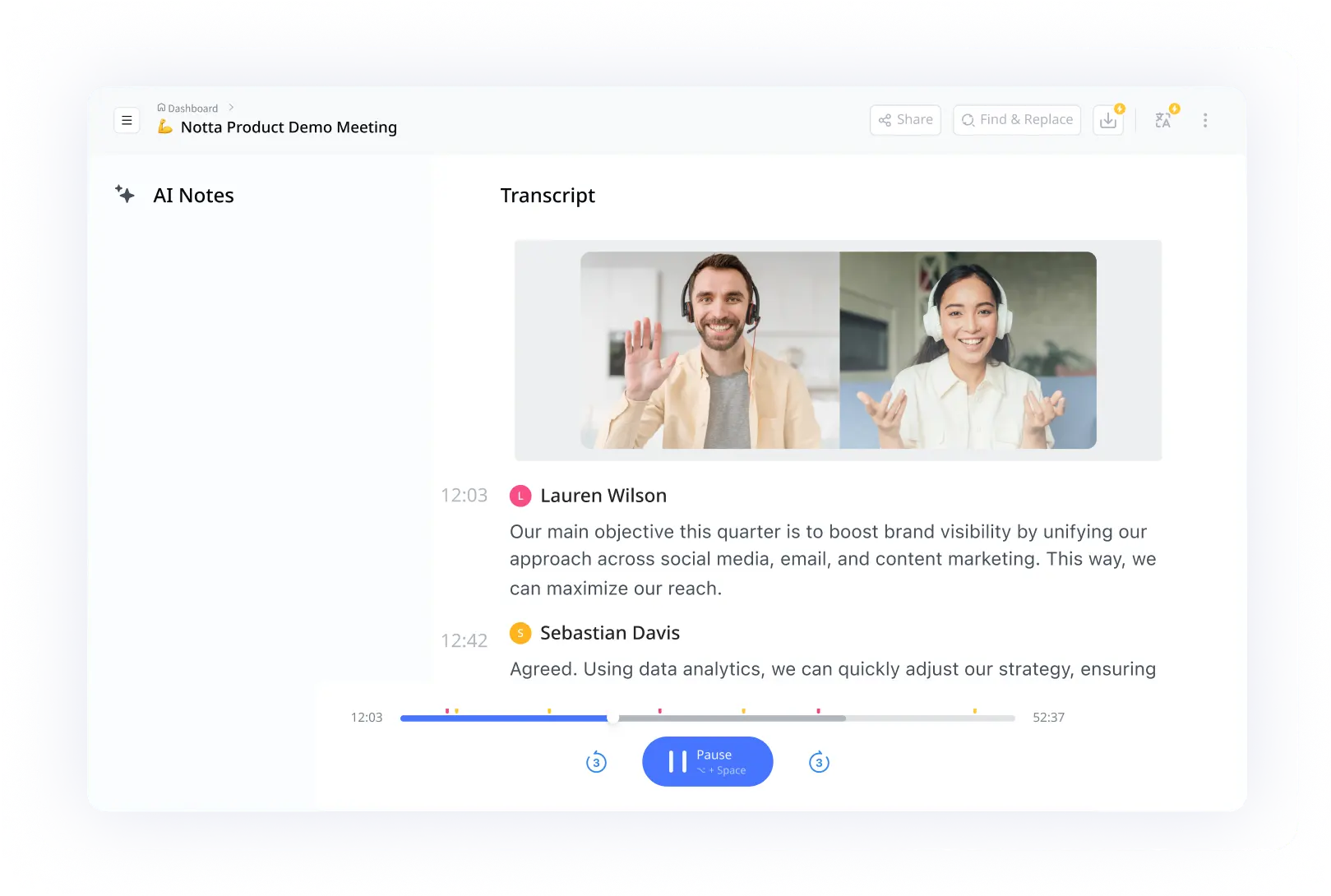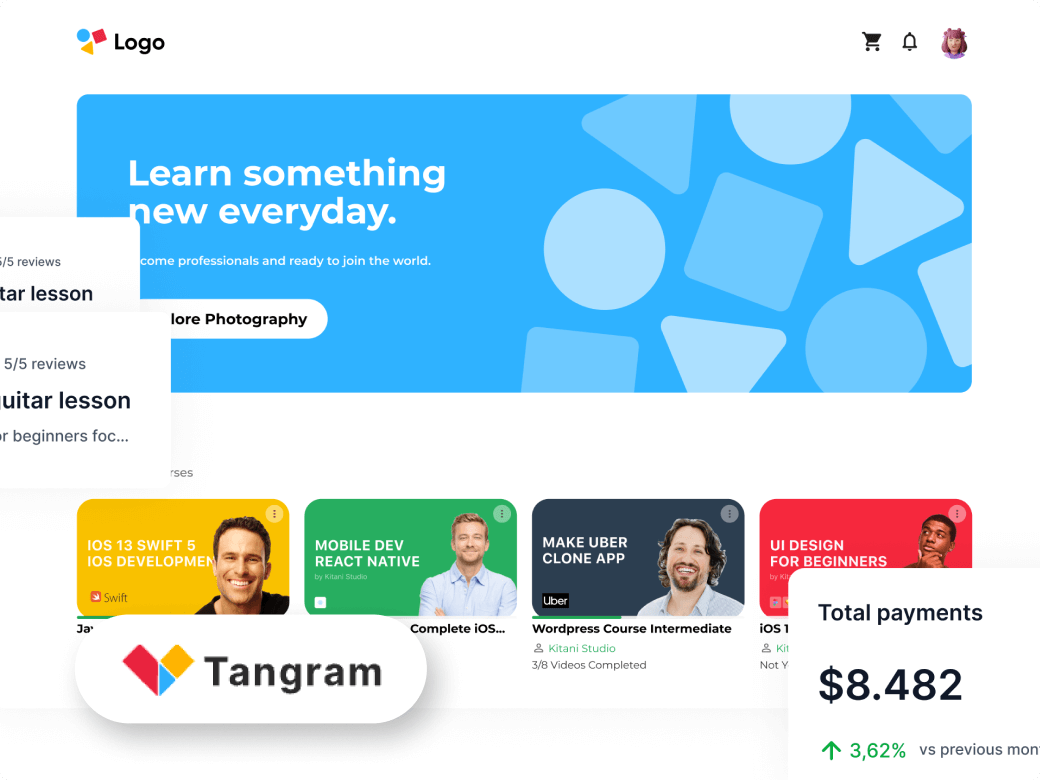30+ mins
saved per customer
Improved
customer satisfaction
Paris Mielke knows first-hand that launching a startup is a difficult task. As the co-founder and CEO of Tangram (formerly Pairi), she helps other startups build their minimum viable product using the no-code software platform Webflow.
The Challenge: Scaling with the Client Base
Sales calls and client meetings have always been a regular part of her work, but as her client base grew, it became more and more challenging to keep track of every customer detail. Her manual note-taking method worked well during Tangram's early days, but she quickly saw that her system could not scale up effectively to match her increasing customer count.
"I was manually writing down notes by hand, which I still continue to do today. But in each session, I would go in with a customer to meet and sync with them on the progress updates for their marketplace as well as their pain points and other discussion points. Organizing that in paper notes and accessing it easily in the future was becoming a problem, as I was beginning to manage more than just a few dozen customers," Paris explains.
Paper notes are difficult to organize on a large scale and can take a long time to review. While she could write down all the essential details, some potentially useful information started slipping through the cracks.
"I couldn't remember the exact link that someone said during a call that they wanted to reference for their marketplace. Or maybe I even forgot the developer's first name that they introduced me to on the call, and it wasn't recorded anywhere," she continues.
The Solution? Notta.
According to Paris, “The kind of solution that I needed could record and transcribe the meeting and also allow me to go back and listen and see the screen share at that moment so that I would have all the information and could return to the customer feedback later at any point."
As an AI note-taker for virtual meetings, Notta creates a full-text transcript complete with speaker identification, but it also records the meeting's audio and video streams, including any screen sharing that occurs. This provided the perfect set of features to help Paris stay on top of every detail across more than a hundred client accounts.
Easy automatic meeting notes ensure that no details are lost
Paris's handwritten meeting notes are an excellent way to reinforce essential details in her memory, but pairing them with a complete Notta transcript ensures nothing important is lost.
Whether she's pitching Tangram to new prospects or providing her clients with a progress update, Notta provides her with a complete record of every nuance in the conversation.
—— Paris Mielke
Co-founder and CEO of Tangram
Notta provides an AI bot that can join virtual meetings with only a few clicks. As soon as it's approved to join the meeting, it immediately begins recording everything that occurs.
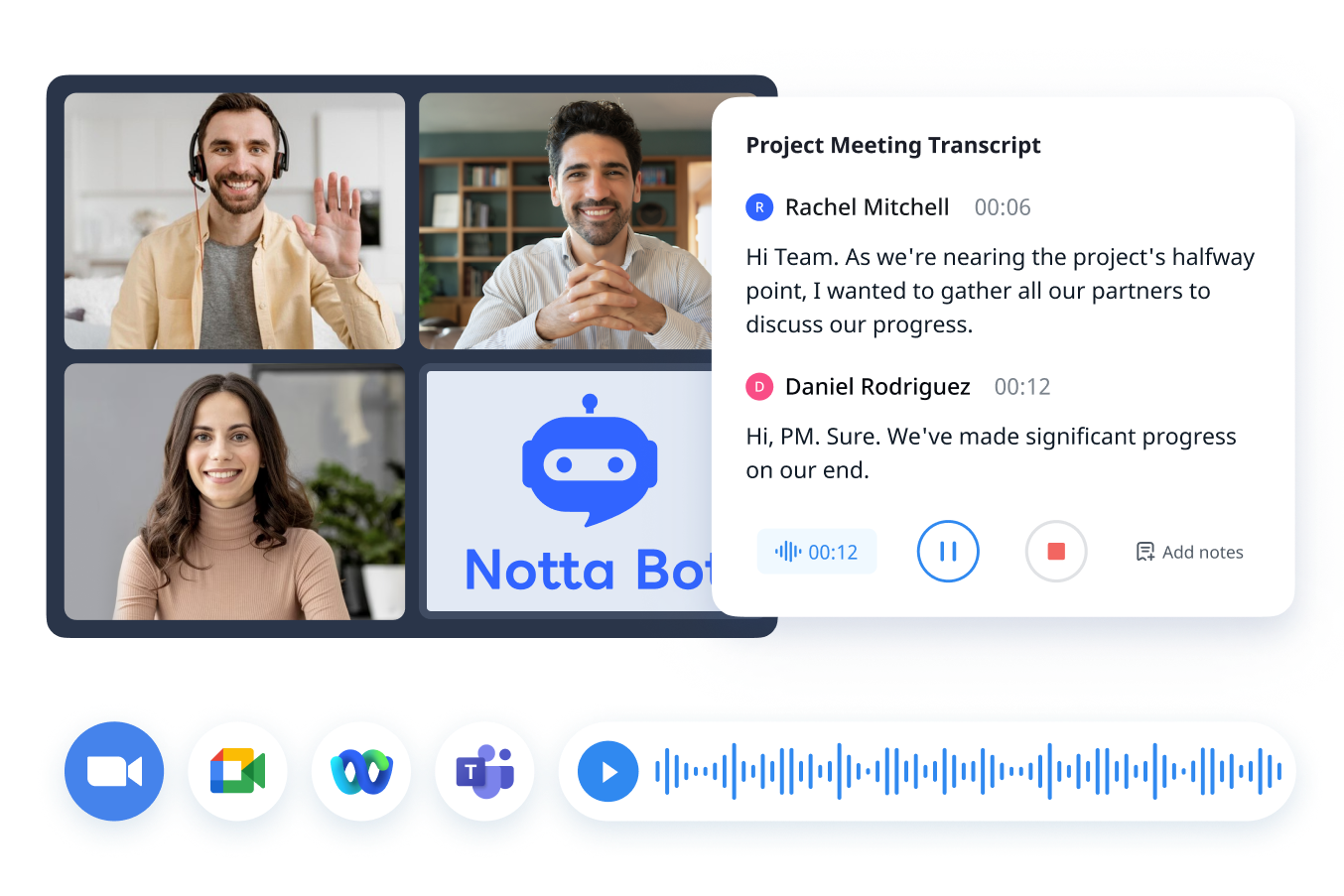
"I like the simplicity of just clicking the 'record online meeting' button and pasting the meeting invite link right before I have my call and having everything organized in one place," she adds.
Paris also likes the fact that the transcript includes the speaker names, so she can figure out who was trying to say what during the review process. Even if the original meeting took place months ago with several participants, the transcripts are still easy to follow.
Retaining visual meeting information by recording screen shares
Project development discussions with clients cover many crucial details, providing Paris with insight into what the customer wants from their in-development MVP. Many of these details are provided visually, which means they aren't logged effectively in the Notta text transcript.
Fortunately, Notta can record the video stream from virtual meetings and pair it with the transcript for a comprehensive overview of everything that was discussed.
" When I'm building MVPs with customers, they'll often screen share inspo sites or Figma files or just PowerPoints to help me walk through their vision more visually. When I go back to retrieve information about what they said, it's great to have that partnered with a virtual screen share because if I just had a transcription of, 'Hey, I love this website. I love this aspect of it,' that doesn't really convey as much information as seeing it," says Paris.
By ensuring she has a complete record of what the customer wants and why, she can provide an MVP that meets their exact requirements with fewer revisions.
The Results
Improved customer satisfaction
Notta's recordings and transcripts are stored in a secure online workspace with convenient search tools to help navigate her extensive document archive. Even when there are too many details to keep clear in her mind, Paris knows that Notta has a complete record of everything she needs to finish each project to the client's satisfaction.
To ensure that she provides each customer with the best possible MVP, Paris carefully reviews all of their discussions before starting the development process.
"I can easily look back to what their incentives were, what their anxieties were, and answer them in the most comprehensive way via email when I'm following up with them later, which could be months after my initial meeting, where I usually would have forgotten everything about that meeting. But because Notta exists, I can quickly search by the customer's name or keywords, pull up that conversation from months ago, and move forward through the relationship after producing their initial MVP."
Over 30 minutes saved per customer
As Paris says, time is money, and Notta has saved her plenty of time on each client that can be more usefully allocated to MVP development. When combined across a hundred clients, the time savings quickly become a significant productivity advantage.
"Recalling information when producing email responses to customers or gathering information in preparation for doing work on behalf of the customer so that I can do it in the best manner."
"To quantify that, it saves me at least 30 minutes per customer -- I would assume much more," she finishes.
—— Paris Mielke
Co-founder and CEO of Tangram