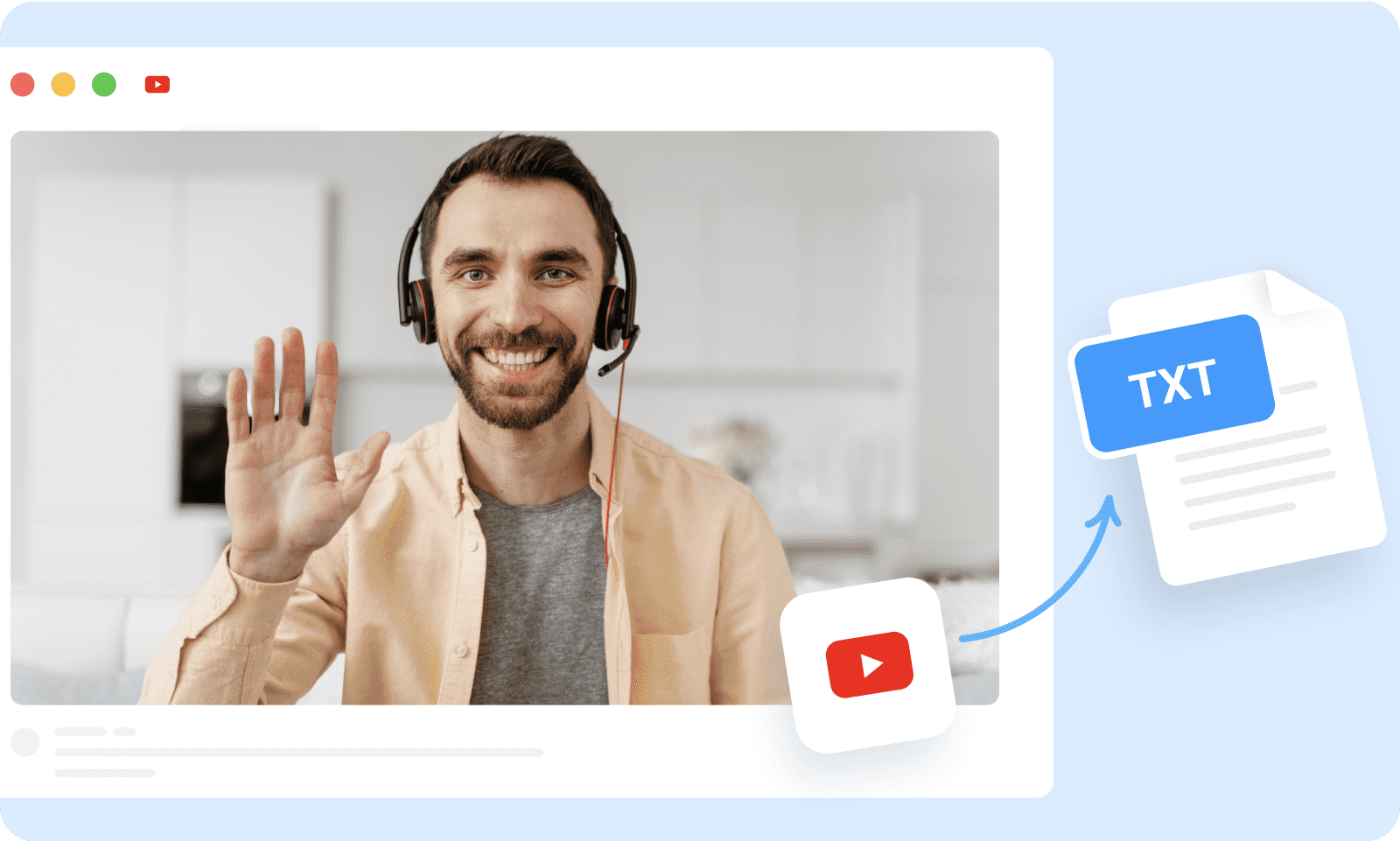Instant & secure YouTube video transcription
YouTube transcripts enhance accessibility for individuals with hearing impairments and allow users to quickly locate specific information within a video. With Notta’s YouTube to text converter, transcribing YouTube videos is a breeze—simply paste the video link and you'll receive precise transcriptions in no time. This tool is perfect for content creators, educators, and researchers who need to extract key insights and make video content more accessible to a wider audience.
How to transcribe YouTube videos
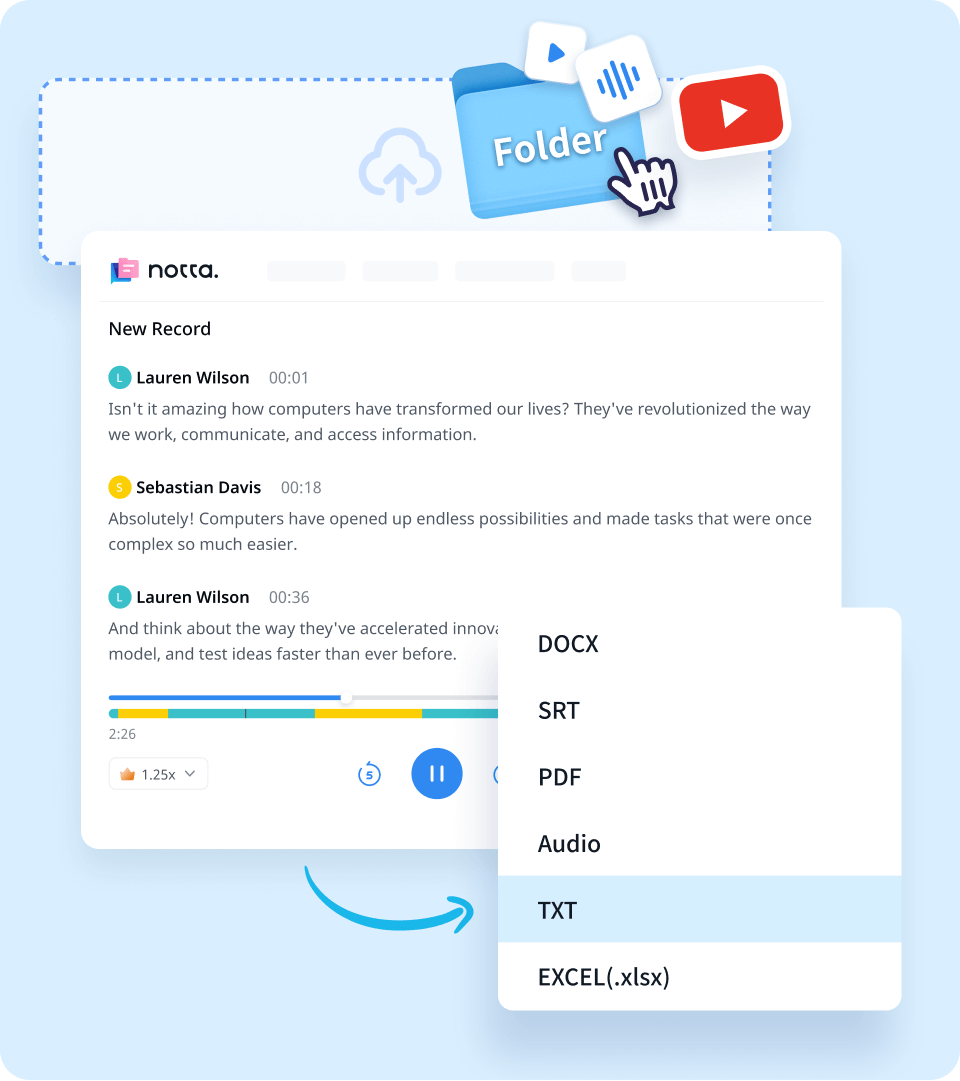
1. Paste the YouTube URL
Sign up for a free Notta account. On the Notta interface, simply click "Upload & transcribe file”. Specify the language and paste the video link to see Notta’s YouTube transcript generator in action. Alternatively, you can import the video file from your device.
2. Start automatic YouTube transcription
Notta begins transcribing your YouTube video to text instantly. You can import multiple videos at once and simply wait for the transcription to complete. Typically, it takes 5 minutes to transcribe an 1-hour video.
3. Review and export the YouTube transcript
Users can review, edit, and search through Youtube video transcripts right within the Notta app, without switching to other tools. Moreover, you can export the transcript to multiple formats including TXT, SRT, and PDF.
Unlock the full potential of YouTube transcript
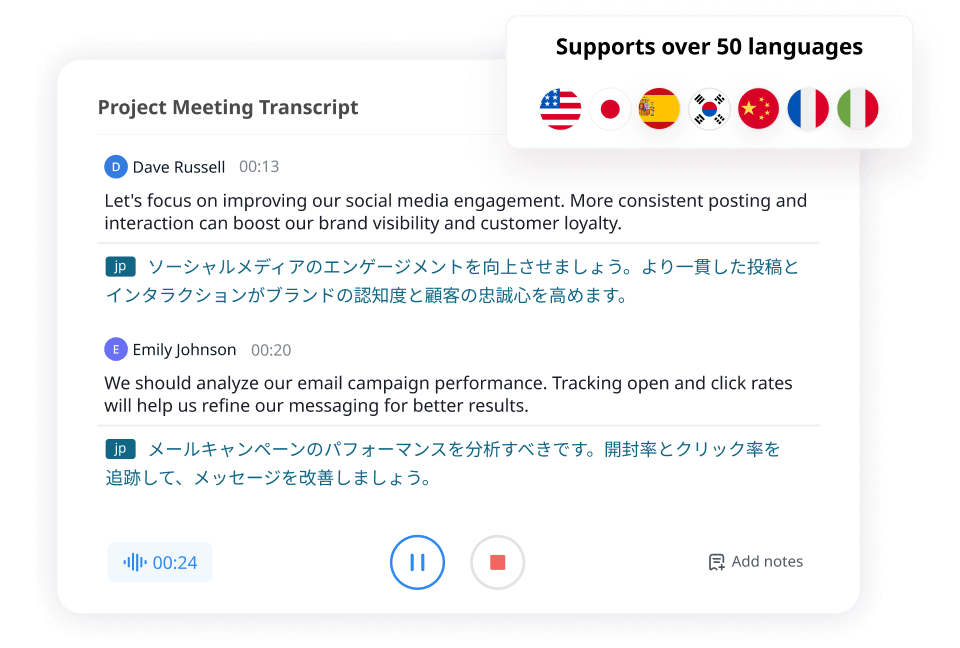
Create multilingual subtitles for your YouTube video
Notta not only generates accurate Youtube transcripts but also translates them into multiple other languages, enabling you to create subtitles in multiple languages and expand your video's reach to a diverse global audience.

Export and share your YouTube transcripts easily
Export the transcripts in formats such as TXT, PDF, DOCX, or SRT, making it easier to repurpose the content and amplify its influence.
You can also download the transcript to Google Drive or Notion to work where you like.

Extract key points efficiently with AI
Notta leverages AI to condense lengthy YouTube video transcriptions into concise summaries, allowing users to quickly grasp key points without having to watch the entire recording.
Why use Notta’s YouTube transcript generator?
Quick and simple
Just paste the YouTube URL and watch Notta convert YouTube to text automatically with AI. Spend your time on more important tasks.
High accuracy
With advanced voice recognition technology, Notta can achieve an accuracy rate of up to 98.86%. You can also edit the Youtube transcript if needed.
58 languages supported
Notta can identify and convert YouTube to text in 58 languages, including English, Spanish, German, French, Portuguese, Japanese, and many more.
Frequently Asked Questions
1. What is a YouTube video transcript?
A YouTube video transcript is a written text of the spoken content in a video. It includes dialogues, narration, and any relevant audio cues, making it easier for viewers to follow along or reference specific parts of the video. Learn the different ways to transcribe a YouTube video.
2. Can I convert a YouTube URL to transcript?
Yes, you can convert a YouTube URL to transcript easily with Notta AI transcription tool. Once you create an account, click "Upload & transcribe file” and paste the YouTube URL, a transcript will be generated in minutes.
3. Can ChatGPT transcribe a YouTube video?
No, ChatGPT cannot transcribe YouTube videos directly. However, it can help summarize or analyze transcripts if you provide them. For transcription, you would need to use dedicated tools or services designed for that purpose, such as Notta.
4. Why do some YouTube videos not have transcripts?
This might be due to several reasons:
The video creator may have disabled automatic captions offered by YouTube
The video's language is not supported by YouTube's automatic captioning