
Microsoft Teams Integration with Notta
Streamline your meeting workflow by integrating Notta with Microsoft Teams Video Conferencing: effortlessly record calls, access meeting notes, and share them in team chats.
Overview
Available on
Microsoft Teams is a collaboration platform that unifies chat, video conferencing and file sharing and collaboration.
With the Microsoft Teams + Notta integration, you don’t have to take meeting notes anymore. Simply paste the Teams meeting link into Notta, and it will automatically join the call and generate accurate transcripts of your discussions. Afterward, you can easily access and share the meeting notes with specific chat groups, keeping everyone on the same page.
Features and benefits
Record and transcribe scheduled Teams calls
With the auto-join feature set up, Notta bot will automatically join scheduled Teams meetings and capture detailed notes without your presence, so you always stay informed.
Sync meeting summaries to a Teams chat
Notta uses AI to create a summary featuring important points and next steps. With this integration, you can share the meeting summaries to a group chat with one push and keep your team aligned.
How to connect Notta + Microsoft Teams
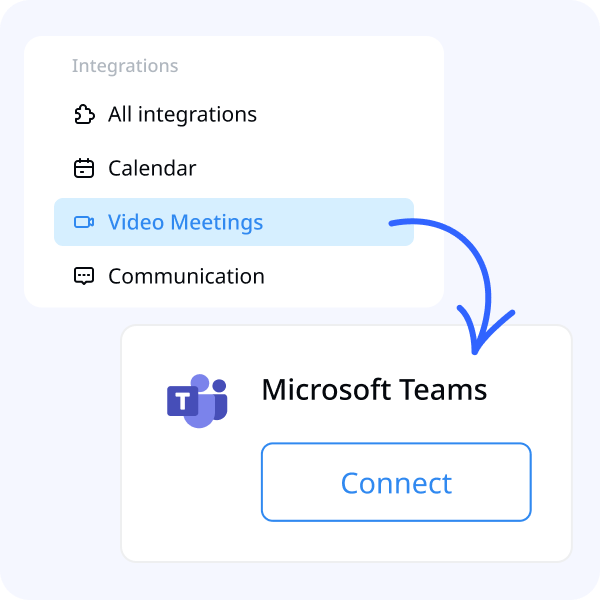
1. Sign in to Notta and select ‘Integrations & Apps’ on the left sidebar, then choose ‘Video Meetings’.
2. Find Microsoft Teams and click ‘Connect’.
3. Sign in to your Microsoft account, then follow the on-screen instructions to complete integration.