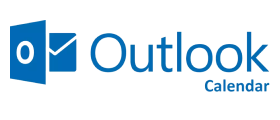
Outlook Calendar Integration with Notta
Enhance meeting productivity with Notta and Outlook Calendar integration: sync your calendar events and automatically record online meetings scheduled.
Overview
Available on
When you connect your Outlook Calendar with Notta, automated meeting transcription is made simple.
Your calendar events are synchronized to the Notta dashboard. You can schedule the Notta bot to join these online meetings automatically, where it will record and transcribe the conversations, ensuring no important details are missed. All you need to do is turn on Auto-join.
Features and benefits
Sync calendar events
Once you connect the Outlook Calendar, all your events will be synchronized, allowing you to access them directly from the Notta dashboard—no need to switch between tools.
Automatically capture meeting notes
With the auto-join feature set up, Notta AI will automatically attend scheduled meetings and capture detailed notes, ensuring you’re always up-to-date even when you're not present.
How to connect Notta + Outlook Calendar
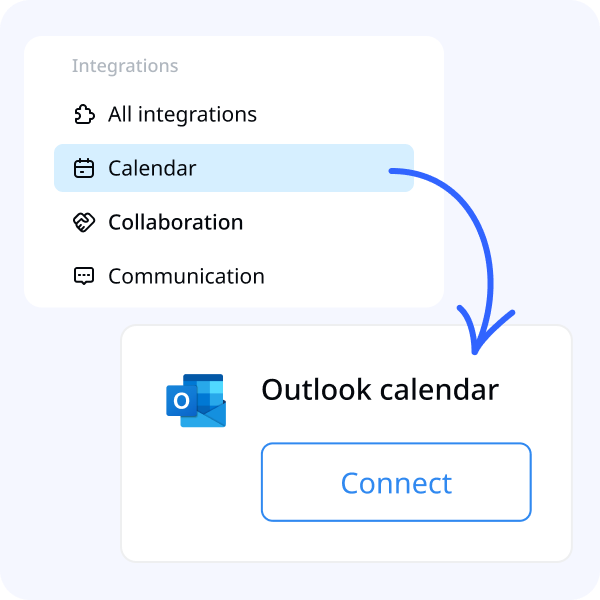
1. Sign in to Notta and select ‘Integrations & Apps’ on the left sidebar, then choose ‘Calendar’.
2. Find Outlook Calendar and click ‘Connect’.
3. Sign in to your Microsoft account, then follow the on-screen instructions to complete integration.