
Salesflare Integration with Notta
Connect Zendesk Sell with Notta to automate note-taking during your customer calls and have those notes synced into your CRM with one click.
Overview
Available on
Salesflare is a CRM designed specifically for small and medium-sized businesses, with a focus on automating data entry and streamlining the sales process.
By integrating Notta with Salesflare, users can automatically capture meeting notes and summaries, which are then synced directly to the relevant contact or account within Salesflare. This integration ensures that all interactions are recorded and accessible, allowing sales teams to maintain organized, real-time records without manual data entry.
Features and benefits
No more manual data entry
Relieve your sales team from manually entering client meeting notes. Instead, they can focus on more valuable tasks, like nurturing leads and closing deals.
Improved follow-up
Detailed summaries in Salesflare CRM help sales teams quickly identify action items and follow-up tasks, leading to more consistent client engagement and faster deal closures.
Increased pipeline visibility
By having comprehensive meeting records readily available in Salesflare, team members will gain a clear, real-time view of each deal’s progress, facilitating better collaboration.
How to connect Notta + Salesflare
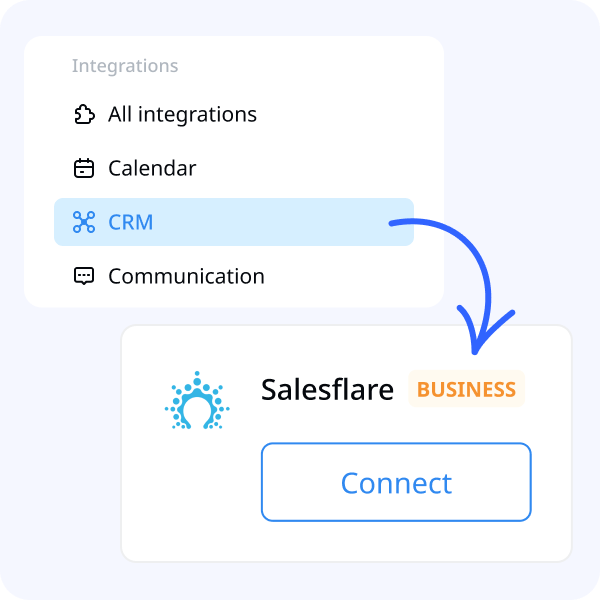
1. Go to Salesflare, navigate to ‘Settings’ > ‘API Keys’ and create a new key.
2. On the Notta dashboard, click ‘Integrations & Apps’ on the left sidebar, then choose ‘CRM’.
3. Find Salesflare and click the ‘Connect’ button.
4. Input the API key, and then follow the on-screen instructions to complete integration.