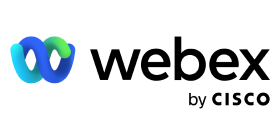
Webex Integration with Notta
Streamline your meeting workflow by integrating Notta with Webex: effortlessly record video calls, access meeting notes, and share them to your Webex chat.
Overview
Available on
Webex by Cisco is a collaboration suite that includes calling, meetings, messaging, webinars, events, polling, and whiteboarding.
With the Webex + Notta integration, you no longer need to worry about taking meeting notes manually. Simply paste the Webex meeting link into Notta, and it will automatically join the call and generate accurate transcripts of your conversations. Afterward, you can easily share and access the meeting summaries in Webex Messaging, keeping everyone on the same page.
Features and benefits
Record and transcribe scheduled Webex calls
With the auto-join feature enabled, the Notta bot will automatically attend scheduled Webex meetings and take detailed notes even in your absence, ensuring you are always updated.
Sync meeting summaries to a chat
Notta uses AI to create a summary that generates a summary of key points and action items. With this integration, you can share the meeting summaries to a chat with one push.
How to connect Notta + Webex
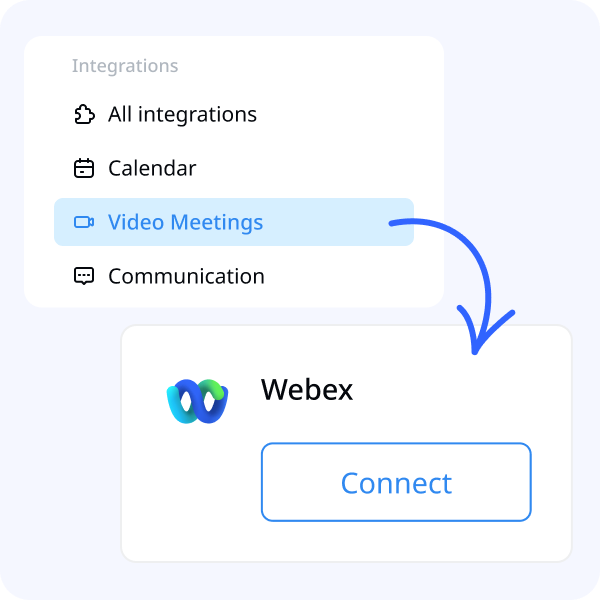
1. Sign in to Notta and select ‘Integrations & Apps’ on the left sidebar, then choose ‘Video Meetings’.
2. Find Webex and click ‘Connect’.
3. Sign in to your Webex account or create a new one, then follow the on-screen instructions to complete integration.