Accurately Convert Videos to Text with Notta
Notta's Video to Text feature offers accurate and reliable transcription for videos in 58 languages. With real-time transcription, intelligent speaker recognition, and notes taker, Notta simplifies the process of transcribing videos. Plus, you can edit and collaborate seamlessly within the platform, and export transcriptions in various formats.
How to Convert Videos to Text
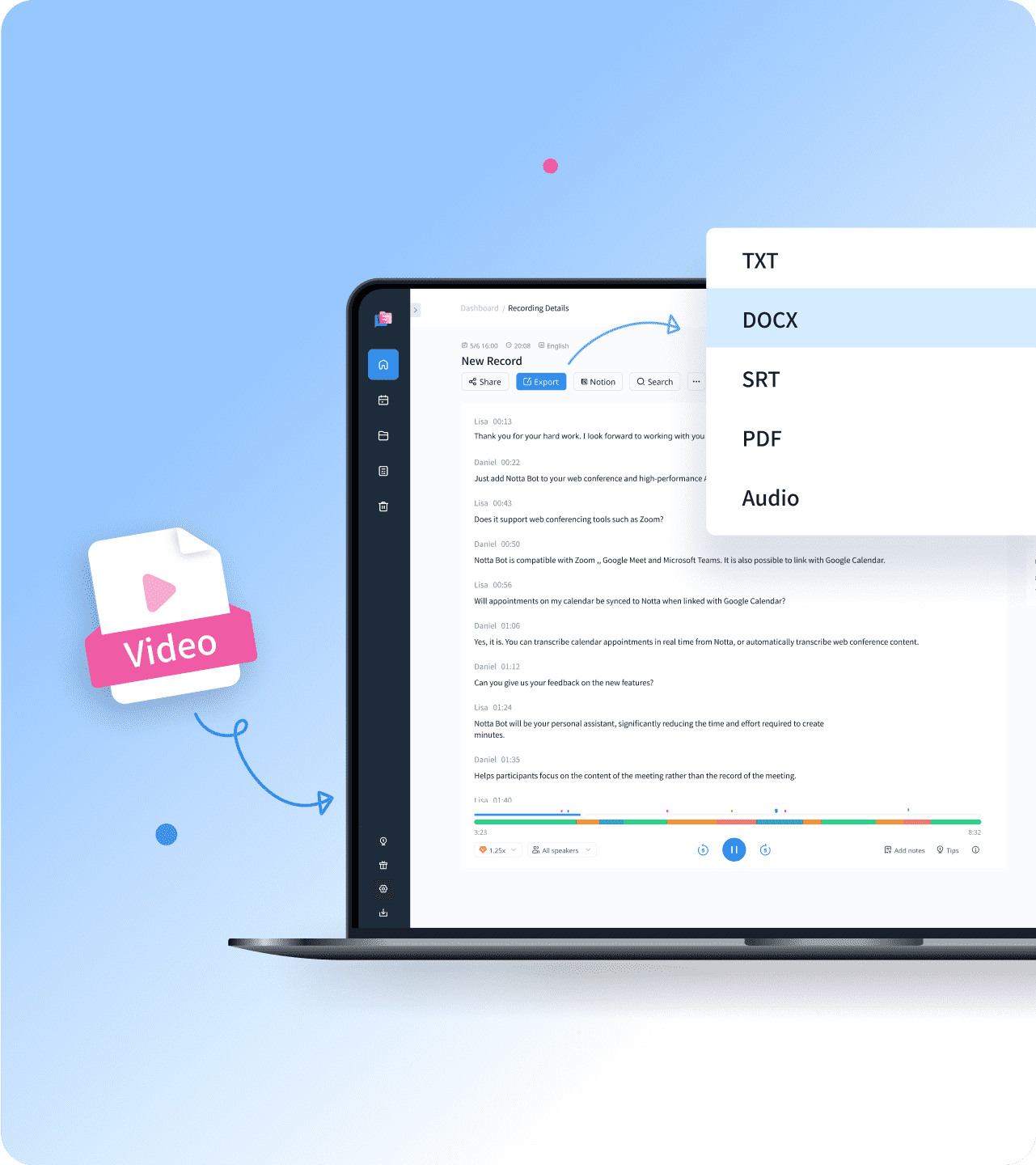
1. Upload Videos
Select 'Import Files.' Drag your files or click 'select documents.' You can batch-upload multiple audio files at once. To guarantee accuracy, don't forget to choose the transcribing language. You may also convert audio to text by copying and pasting the URL of a YouTube video and then clicking 'Upload.'
2. Transcribe & Review
Now, wait for the video files to complete uploading. It may take a few minutes, depending on the file size. The maximum uploaded file size is 1GB(audio) / 10 GB(video). Once the uploading process is complete, the progress of converting video to text will begin automatically. After that, you can double-click the text to playback the timestamped audio. You may also include notes and photos to enrich your transcriptions.
3. Export & Share
Click 'Export,' then choose a text format, such as TXT, DOCX, SRT, or PDF. SRT is the standard video subtitle format. The benefit of transcribing video to text is that you can use it to add subtitles to video efficiently. You can also send recordings and transcripts to colleagues or clients through a link – they don't even need a Notta account! To create a unique URL to share with others, click the 'Share' button.
Seamless Video to Text Conversion with Notta

Get Accurate Transcription
Notta utilizes cutting-edge technology to ensure precise and reliable transcriptions.
Capture every word and detail from your video.
Generate editable and shareable text.
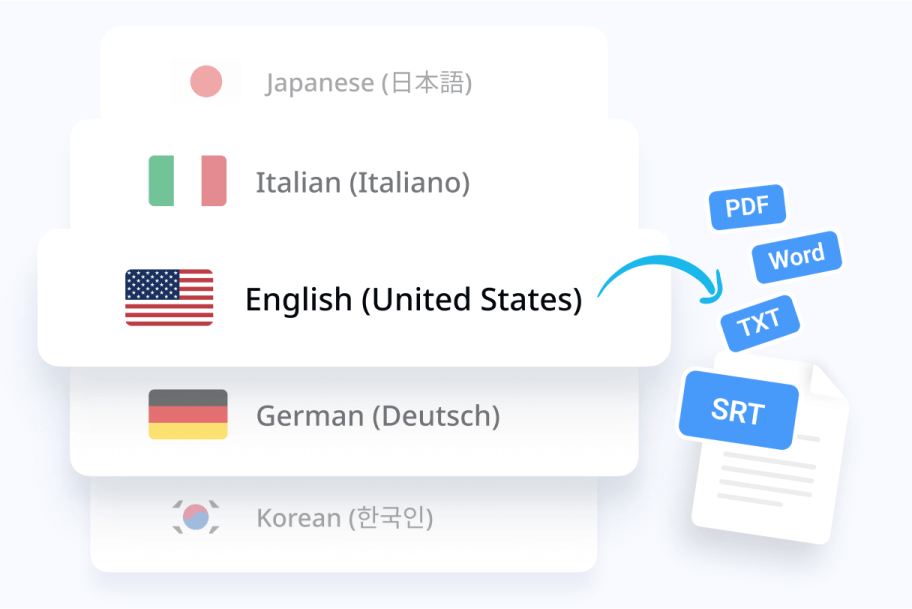
Translate for Different Languages
42 languages for translation with Notta.
Download your translations in popular formats like SRT or PDF, making it easy to share and distribute multilingual content.
Extract only the translated text without the source content.

AI Summarization
Obtain concise summaries from video files instantly.
Have the flexibility to add, delete, or reorganize content to create summaries.
Generate a link to share with your teammate in one click.
Why Notta
Multiple Formats
Notta supports various audio and video formats, including WAV, MP3, M4A, CAF, AIFF, AVI, RMVB, FLV, MP4, MOV, and WMW. Online video transcription is also available for YouTube videos, which does not require uploading a YouTube file.
High Accuracy
Notta's voice recognition accuracy improves with time, thanks to robust machine learning algorithms. High-quality audio can reach 98.86% transcription accuracy.
Privacy and Security
Notta complies with several data protection regulations, including SSL, GDPR, APPI, and CCPA. We encrypt your data using AWS's RDP and S3 services.
Workflow Consistency
With a Notta account, you may use Notta Web and the Notta mobile app simultaneously. Transcription will automatically synchronize between PCs, phones, and tablets.
Multiple Languages
Notta supports transcribing 58 languages, allowing you to quickly generate video subtitles for YouTube in English, Spanish, French, Hindi, and many other languages.
Quick and Simple
Notta can transcribe up to 1-hour-long video to text in less than 5 minutes, saving hours of manual transcription work.
What Our Users Say
Frequently Asked Question
How do I transcribe a video to text on my phone?
You can download Notta mobile app from Apple App Store or Google Play. Then upload video files from your phone.
You can transcribe a voice recording using Notta on iPhone, Android phones, and tablets. We support WAV, MP3, M4A, CAF, and AIFF audio formats. You can turn voice notes into text in just a few steps.
1. Open the Notta app, tap the '+' button.
2. Tap Import Files to import your video.
3. Wait for the transcription to complete.
Can Google transcribe YouTube videos?
There are 2 ways to transcribe YouTube videos.
1. Make use of Google Docs. Google Docs may help transcribe voice in real time. Click 'Tools', select 'Voice Typing', then 'Language', and click to speak. While you use other devices to play the YouTube video, e.g. your phone, Google Docs will automatically transcribe the video into text.
2. Try the Google Recorder app. The recorder app is ideal for Google Pixel users who want to convert speech to text.
How do I transcribe audio and video files into text?
Select 'Import Files'. Drag your files or click 'select documents.' You can batch upload multiple audio files at once. Notta supports most audio formats such as WAV, MP3, M4A, CAF, and AIFF, and video formats such as AVI, RMVB, FLV, MP4, MOV, and WMV.
Is there an easy way to transcribe audio?
There are several methods for converting audio and video to text.
The easiest way to transcribe audio is by trying automated transcription tools.
You can also hire skilled human transcriptionists.
Use Voice Typing in Google Docs. While you play the audio from another device, Google converts words into editable text.
Use Microsoft Word to transcribe audio.
Turn on dictation in the Mac system options.
Make use of the Google Pixel Recorder app.
Manually convert audio to text.
Is there an app that converts voice recording to text on iPhone?
The Notta mobile app allows you to convert audio to text using your phone anytime and on any occasion. You can either start a real-time recording or upload audio and video files to generate high-quality transcriptions. Notta is free to download from the Apple App Store and Google Play.
Convert Video to Text with Ease
Looking for a simple and efficient way to convert your videos into text? Give Notta a try. Experience the convenience of accurate transcription that saves you time and effort. Sign up now and start transforming your video into accessible text with Notta. See the difference for yourself and streamline your content management. Notta is a cloud-based meeting tool that does not need a download and can be accessed through a web browser.
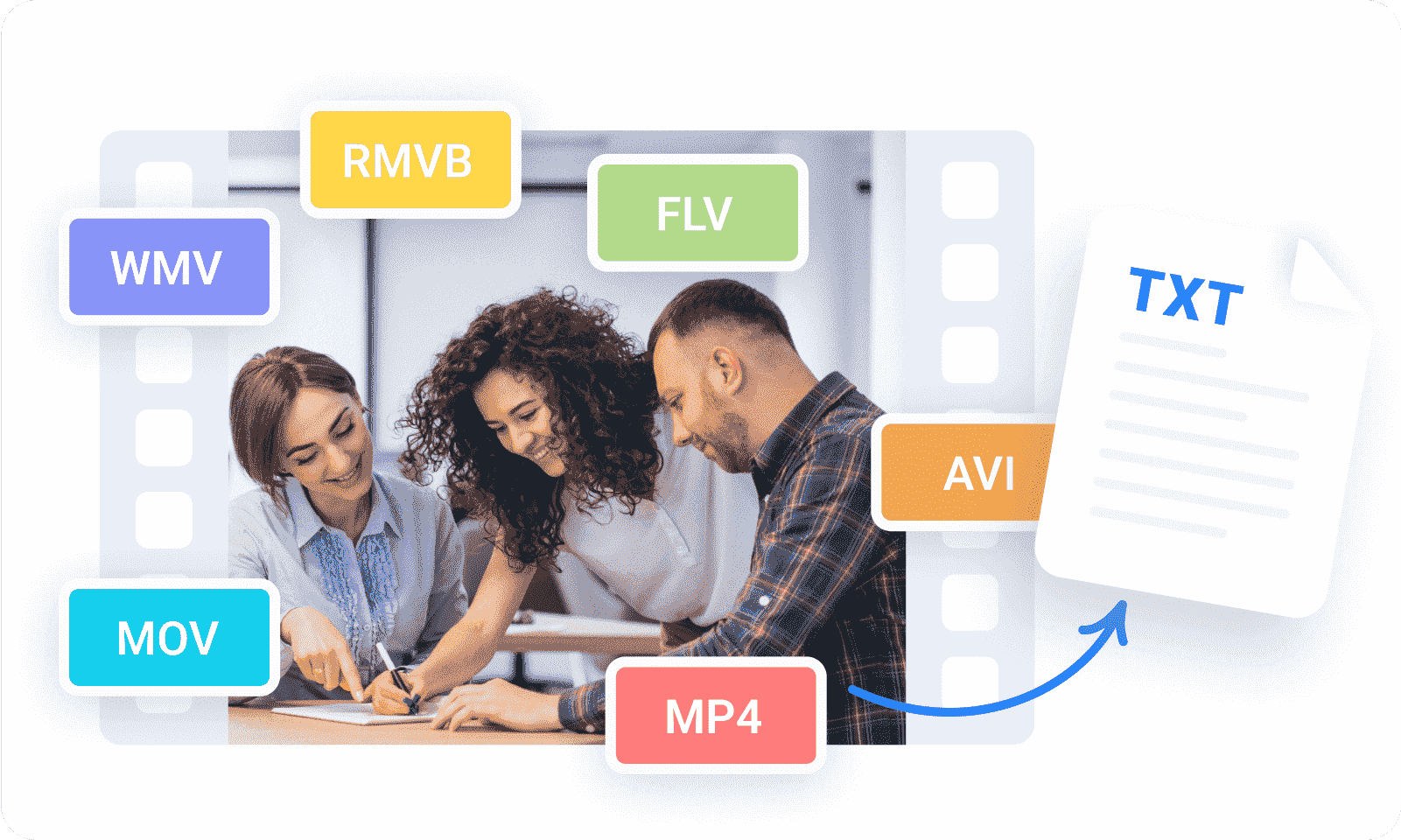
Harry Townsend
Podcast Host
Notta is all I need to transcribe and translate some of my favorite podcasts into editable text. It's pretty useful. I'm sure Notta is way more accurate than Google voice recognition or much other free speech to text software. Organizing transcription in different folders is easy. They're doing a fantastic job with podcasts. Bravo to the Notta team!!