Convert YouTube Videos to Text: Unlocking the Power of Transcription
Notta allows users to easily convert YouTube videos into text, enabling convenient access and utilization of the video content. Simply paste the YouTube links and Notta will generate an editable transcript for you in minutes. Once the transcription is done, you can download the transcript as an SRT, PDF, WORD, or TXT file.
How to Transcribe YouTube Videos
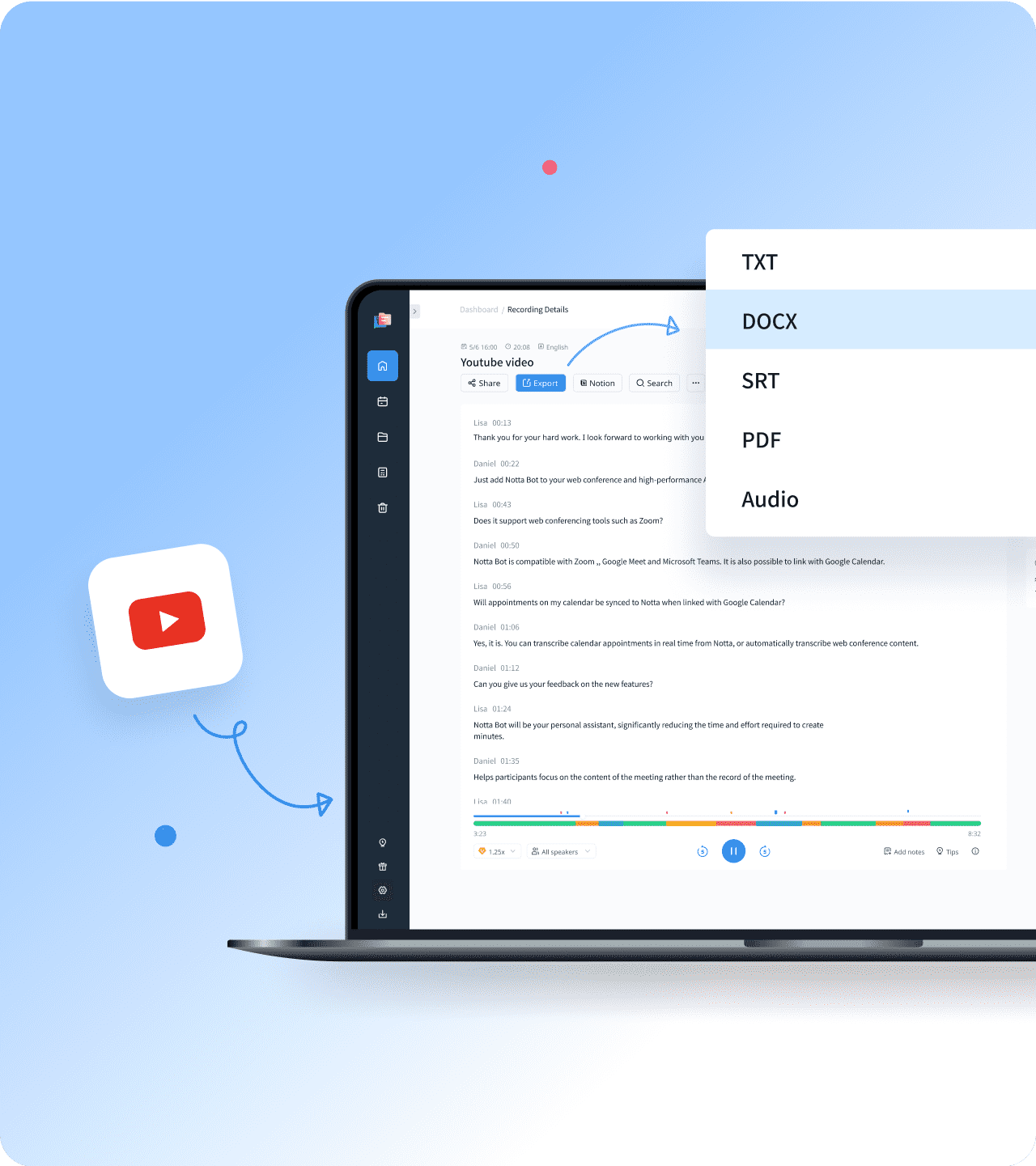
1. Import YouTube Videos
Click "Import Files ."Drag your files or click to select documents. Select the transcription language to ensure accuracy. Additionally, you can convert audio to text by copying and pasting the URL of a YouTube video, then clicking "Upload."
2. Transcribe & Review
When you complete uploading files, the transcribing will begin immediately. It may take some time depending on the file size. You can upload files up to 1 GB of audio or 10 GB of video in size to Notta. Double-click the text to locate and playback the timestamped audio. You can also add notes and images to it.
3. Export and Share
Click "Export" and select the text format, e.g., TXT, DOCX, SRT or PDF. SRT is the standard format for video subtitles. You can also share recordings and transcripts with your colleagues or clients with a link to coordinate with each other — they don't even need a Notta account! Click the "Share" button to generate a unique URL to share with others.
Unlock Effortless YouTube Transcription

Fast Transcription
Transcribe YouTube video content by uploading the file.
Easily transcribe YouTube videos via importing links.
Export your transcriptions in various formats in TXT, DOCX, SRT, PDF, or EXCEL.
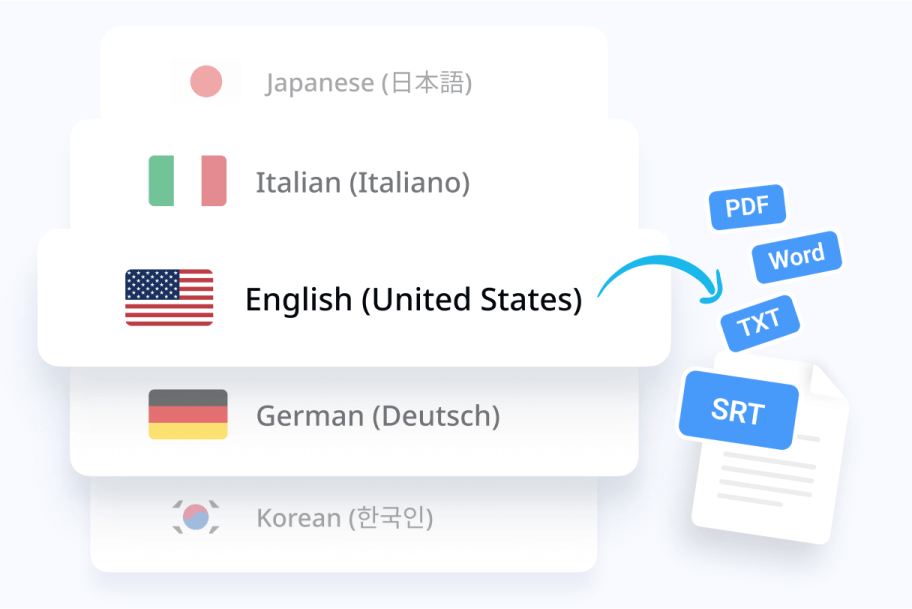
Multi-language Translation
Translate to other 41 languages.
Generating bilingual subtitles as needed.
Option to extract only the translated text.

AI Summarization
Obtain concise and comprehensive summaries from video files with a single click.
Customize generated summaries by adding, deleting, or reorganizing any part of the content.
Share your edited summaries with one click.
Why Notta
Multiple Formats
Notta is compatible with most audio formats such as WAV, MP3, M4A, CAF, AIFF and video formats such as AVI, RMVB, FLV, MP4, MOV and WMV.
High Accuracy
Notta's voice recognition accuracy improves with time due to powerful machine learning algorithms. High-quality audio can reach 98.86% transcription accuracy.
Privacy and Security
Notta conforms to several security regulations, including SSL, GDPR, APPI, and CCPA. We encrypt your data with AWS's RDP and S3 services.
Workflow Consistency
Use a Notta account to access both Notta Web and the Notta mobile app simultaneously. Transcription will synchronize automatically between PCs, phones, and tablets.
Multiple Languages
Notta can identify and convert audio to text in 58 languages, including English, Spanish, German, French, Portuguese, Hindi, and many more.
Quick and Simple
In most circumstances, Notta can provide a high-quality 1-hour YouTube transcription in 5 minutes.
What Our Users Say
Frequently Asked Questions
How do you convert YouTube to text in Word?
1. Upload voice recordings or import YouTube links to Notta.
2. Select the audio language you want to transcribe to ensure the transcription accuracy. The transcription will start automatically once the uploading is finished.
3. Export the transcripts to multiple formats such as DOCX or select other formats such as TXT, SRT, and PDF.
How can I extract text from YouTube?
Notta can quickly extract text from online YouTube videos.
Step 1: Copy and paste a YouTube video link in the "Upload a YouTube video" text field
Step 2: Click "Upload" to generate a neatly formatted transcript.
Step 3: Edit the transcript as needed and download the transcript in various formats.
Is there an app to transcribe a video?
Yes, Notta offers an app that allows users to transcribe videos anywhere with a mobile phone. With the Notta app, you can easily transcribe audio and video content on the go, making it convenient and efficient to convert videos into text format. Plus. Notta automatically backs up all your recordings and transcripts and syncs on all platforms. Simply download the Notta app, upload your video, and the transcription process will begin.
Is there an App that converts voice recording to text?
There are many lightweight applications with limited features you can find in the market. If you are looking for a more sophisticated transcription app, Notta is your best choice. Notta Mobile App allows you to transcribe audio to text using your phone anytime and on any occasion. You can download Notta from the Apple App Store and Google Play for free.
How do I translate a YouTube video without CC?
You can submit YouTube videos and quickly produce legible transcriptions. Notta supports the following video formats: AVI, RMVB, FLV, MP4, MOV, and WMV. Furthermore, suppose you want to transcribe online YouTube videos without CC. In that case, you don't have to learn how to download YouTube, copy and paste the URL, and then click "Upload" to convert audio to text.
Convert YouTube to text, translate to multiple languages, and more!
Notta AI provides a complete range of powerful features designed to simplify your workflow. With our advanced technology, you can easily transcribe your YouTube video or audio content, translate it into multiple languages, and generate concise summaries. Live meeting transcripts are created in real-time with Notta, ensuring 100% precise speaker identification. Notta is a cloud-based meeting tool that does not need a download and can be accessed through a web browser.
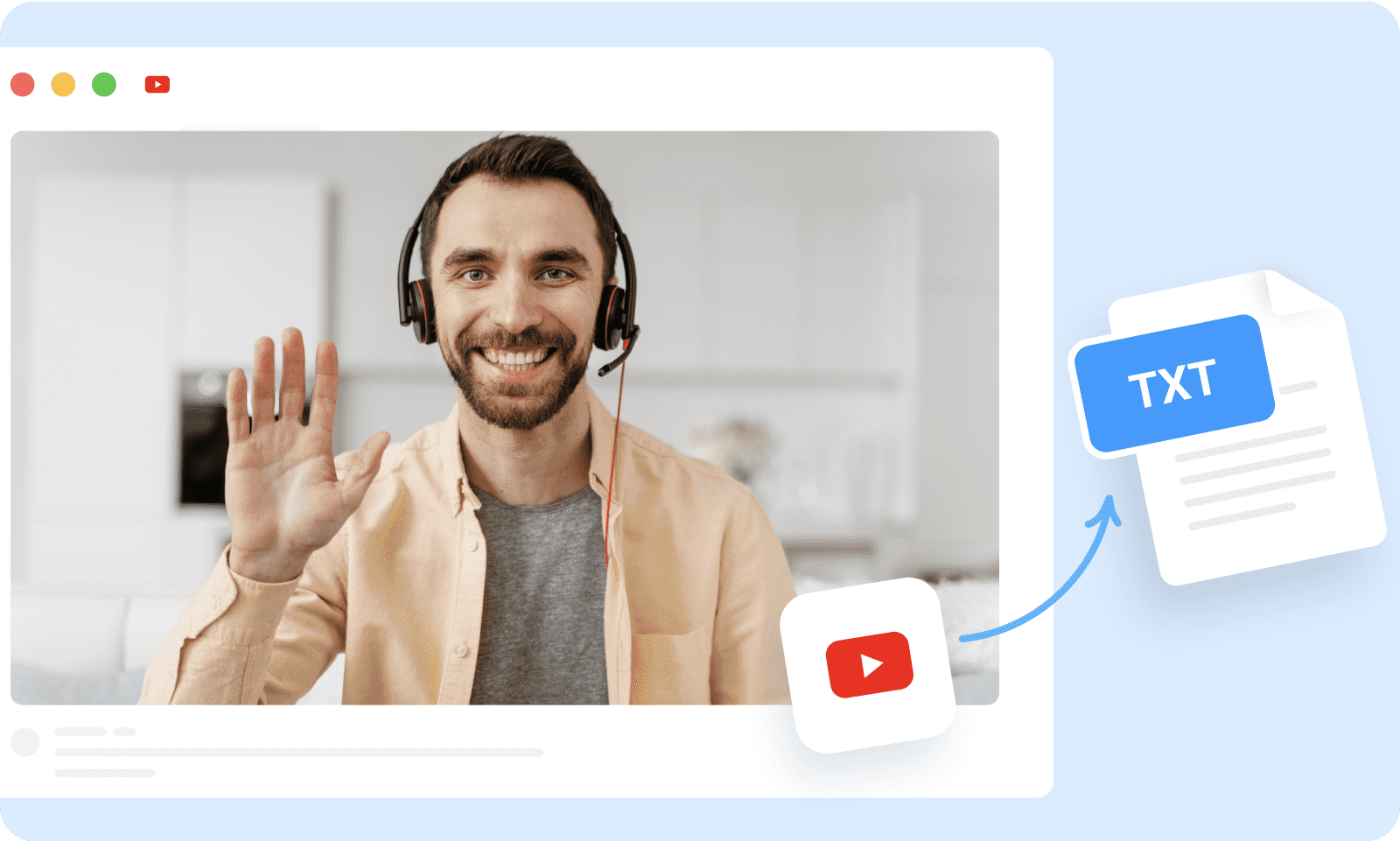
James E. Sandoval
Business Strategist
I'm a busy entrepreneur trying to get my business off the ground. I've fallen in love with Notta because it allows me to focus on what matters most: growing my business. It can transcribe my Zoom meetings quickly. Moreover, I can record interviews, calls, or thoughts and turn them into editable text that's easy to read and search.