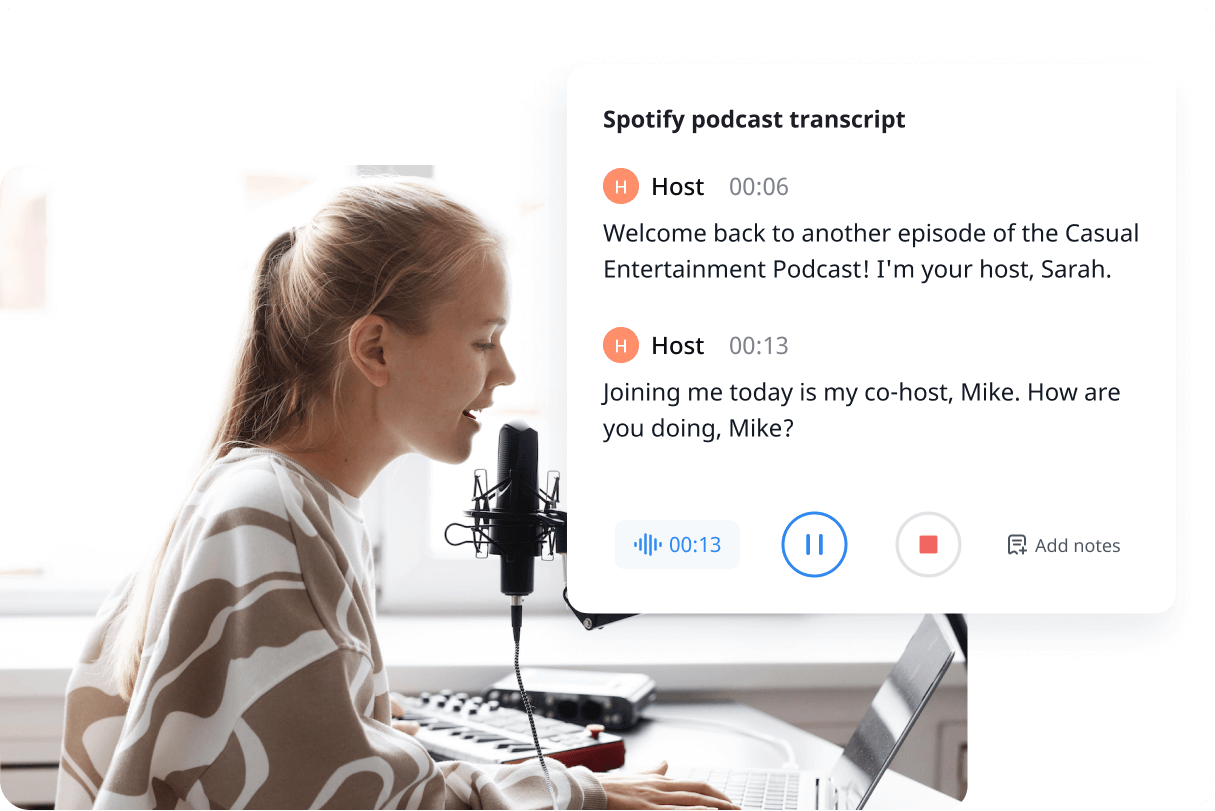Instant & secure podcast transcription
Podcast transcriptions are invaluable for both creators and listeners. They allow users to quickly find specific information or quotes within the podcast and enhance accessibility. With Notta’s AI-powered podcast transcript generator, you can obtain fast and accurate transcriptions in 58 languages, with timestamps and speakers recognized. The transcripts are ready to be shared and exported to maximize their value.
How to transcribe a podcast with Notta
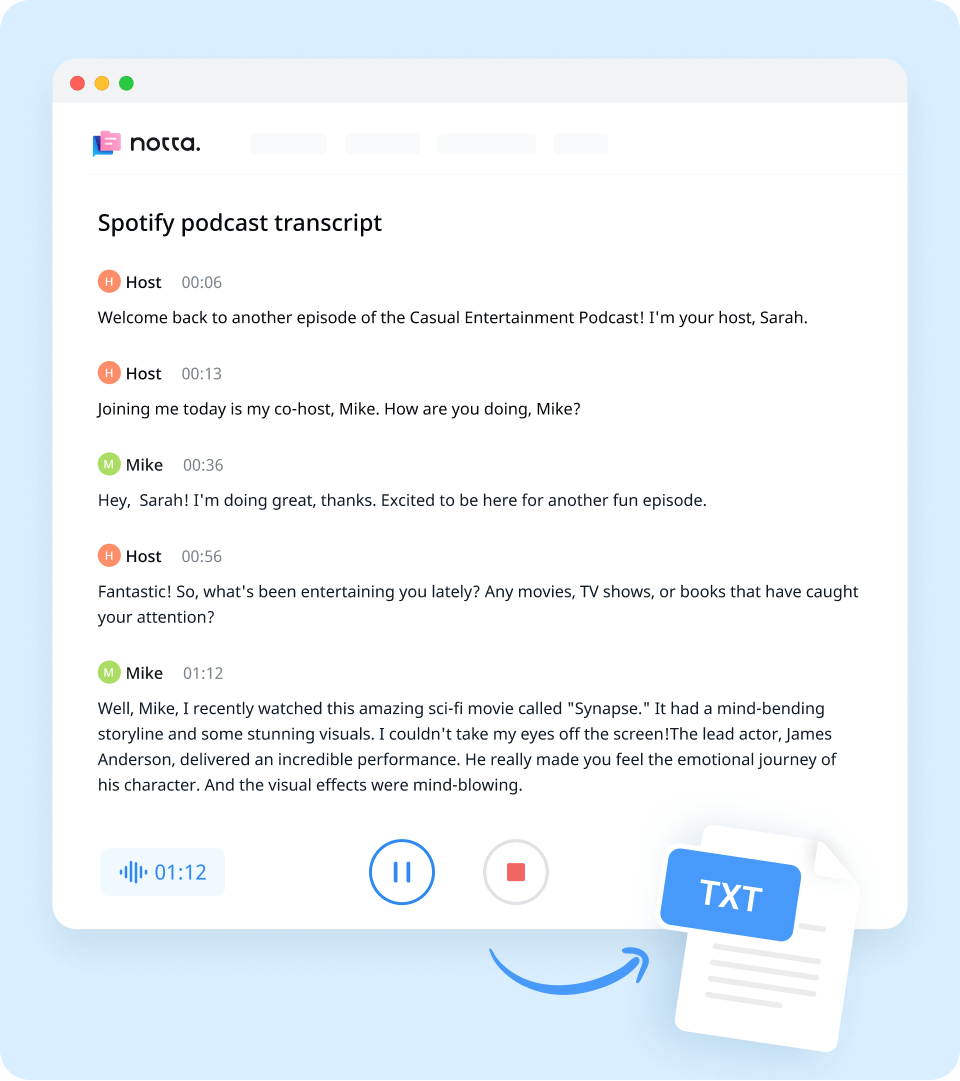
1. Upload podcast episodes
Sign up for a free Notta account. On the Notta dashboard, click ‘Upload & transcribe file’ on the right side and import your podcast episode. Notta supports various formats including MP3, M4A, and WMA.
2. Start automatic transcription
Notta begins transcribing your podcast audio to text instantly. You can import multiple podcast files at once and relax while your transcript is created. Typically, it takes 5 minutes to transcribe an 1-hour audio.
3. Review and export the podcast transcript
Users can review, edit, and search through podcast transcripts right within the Notta app, without switching to other tools. Moreover, you can export the transcript to multiple formats including TXT, SRT, and PDF.

Summarize the podcast audio quickly with AI
Notta leverages AI to condense lengthy podcast transcriptions into concise summaries, allowing you to quickly grasp key points without having to listen to the entire recording.
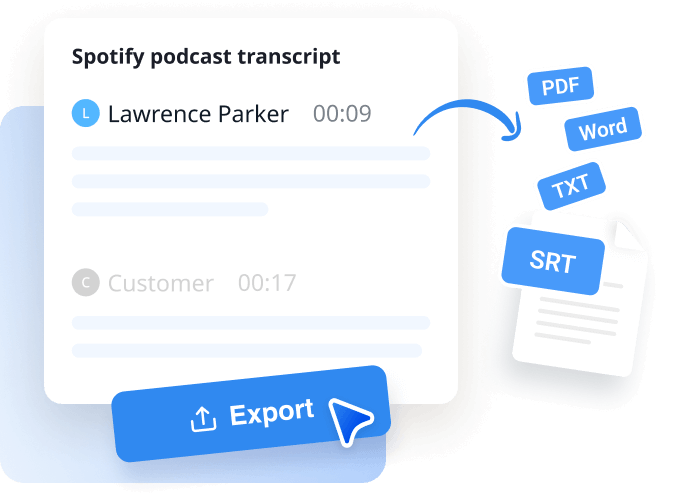
Repurpose your podcast transcripts
Export the podcast transcripts in formats such as TXT, PDF, DOCX, or SRT, making it easier to repurpose the content to blogs, social media posts, or eBooks, maximizing your reach and engagement.
Why transcribe a podcast to text using Notta?
58 languages supported
Notta can generate podcast transcripts in 58 languages, including English, Spanish, German, French, Portuguese, Japanese, and many more.
Secure & accurate
With advanced voice recognition technology, Notta can achieve an accuracy rate of up to 98.86%. We are compliant with SOC 2 and GDPR to ensure data safety.
Easy to use
Just import the podcast audio and watch the Notta podcast transcriber turn it into transcript automatically with AI. Hours of valuable time are saved.
Frequently asked questions
Can ChatGPT transcribe a podcast?
ChatGPT can transcribe podcasts with the 'Talk to ChatGPT' feature available now for mobile.
But it isn't an ideal solution for the job because it has limited transcription capabilities. Instead, you can use AI-powered transcription services like Notta to transcribe a podcast in minutes simply by uploading the audio file.
How to get a podcast transcript for free?
Generating a episode transcript with Notta is easy, just follow these steps to get started for free:
Step 1: Go to Notta’s online audio to text converter.
Step 2: Upload the podcast file.
Step 3: Specify the language and you will receive a transcript in minutes.
Which file formats does Notta’s podcast transcription tool support?
You can transcribe both audio and video files using Notta. We support audio files such as MP3, WAV,WMA, CAF and more. For video files, you can upload MP4, AVI, MOV, FLV and much more.