Convert audio to text: Experience the power of transcription
Effortlessly transcribe and translate Arabic audio to English with Notta. Our advanced technology ensures precise and reliable translations, breaking down language barriers for seamless communication. Notta also provides precise transcriptions in 58 different languages, helping you grasp every detail. With a user-friendly interface and multiple export formats, sharing and utilizing the translated and transcribed text becomes effortless.
How to translate Arabic audio to English
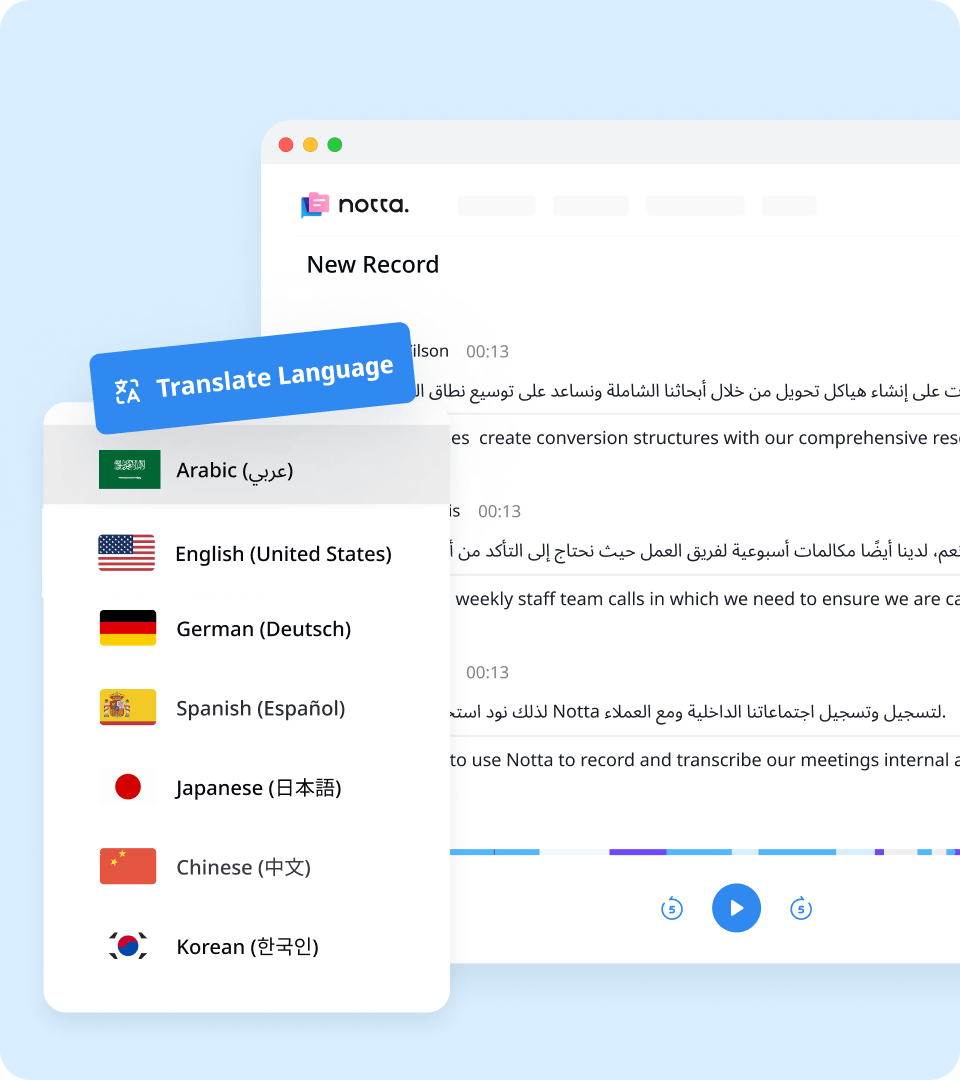
1. Upload the Arabic audio
Visit the Notta platform and click on the 'Import Files' button to upload your Arabic audio file. You can choose a file from your local device or provide a URL if the audio is already hosted online like YouTube, Google Drive and Dropbox. The maximum uploaded file size is 1GB(audio) / 10 GB(video).
2. Transcribe and translate the Arabic audio
After the upload is complete, Notta will automatically transcribe the Arabic audio. Once the transcription is done, click on the "Translate" button at the top of the screen. Choose English as the target language, and Notta will translate all the text for you.
3. Export & share
Simply click on "Export" and select your preferred format, such as Text, Word, Excel, PDF, or SRT. Additionally, you can easily share the transcription with friends or team members by generating a link.
Generate best-in-class Arabic translations

Translation made with accuracy and reliability
Notta's audio translator is powered by advanced AI, ensuring unparalleled accuracy when you need to translate audio to text.
Upload clean, crisp, and clear audio and video files for the most accurate transcripts.
Capture every word with time-stamped transcripts that provide a fully faithful representation.
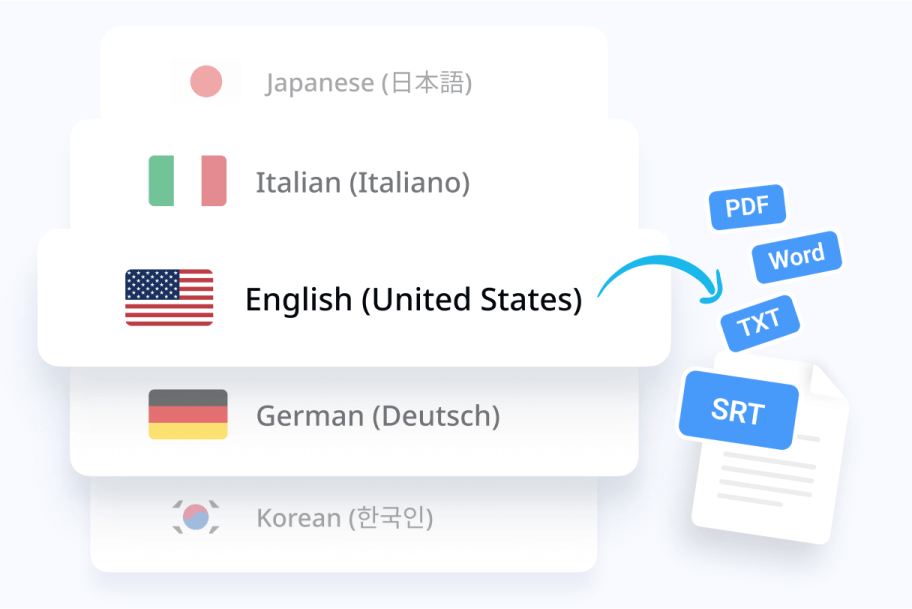
Support multiple languages and formats
Notta's online audio translator grants you the ability to communicate seamlessly in multiple languages, fostering connections across continents.
Automatically transcribe and translate your audio/video files into 42 languages.
Export text as TXT, DOCX, PDF, or SRT to easily reach a global audience.

One-click AI summarization
Obtain quick and comprehensive AI-generated summaries from your video seamlessly.
Save time by providing an overview of the main points without having to read the entire text.
Extract key insights from a large body of text and help improve understanding.
Why Notta
Lightning fast
With Notta's advanced algorithm, Notta can generate accurate transcripts within seconds. Even a 1-hour audio file can be transcribed in just 5 minutes.
High accuracy
Experience the accuracy of Notta's transcription service, achieving up to 98.86% precision through advanced AI technology.
Security & privacy
Your privacy is our top priority. Notta adheres to strict security measures, following international safety regulations such as SSL, GDPR, APPI, and CCPA, ensuring your information remains 100% secure.
Cross-browser compatibility
Work on your transcriptions anytime, anywhere, and on any device with just one Notta account. Our software is compatible with popular browsers like Google Chrome, Firefox, and Safari on desktop devices. Access your data conveniently through iPhone, iPad, or Android using the Notta App.
Support for various file formats
Notta can transcribe audio files in popular formats like WAV, MP3, M4A, CAF, AIFF, and video formats such as AVI, RMVB, FLV, MP4, MOV, and WMV.
Multilingual capabilities
Notta recognizes, converts, and translates your audio files into text in 58 languages, including English, Spanish, German, Russian, French, Portuguese, Hindi, and many more.
What our users say
Frequently asked questions
How accurate is Notta's transcription service for converting Arabic audio to English text?
Notta's audio transcription accuracy is at 98.86%. Notta utilizes advanced AI technology to provide accurate translations, and the translations are generally reliable, Notta allows you to download your translation, it's recommended to review and make any necessary adjustments to ensure the translated text accurately captures the original meaning.
How to translate Arabic audio to English using Notta?
You can easily transcribe audio to text free with Notta:
1.Select Arabic as the original language, then import your Audio file from anywhere, whether on your laptop, Google Drive, YouTube, or Dropbox.
2. Receive your transcript. Notta automatic transcription software will convert your audio file to text in just a few minutes (depending on the length of your video files) and with 98.86% accuracy.
3. Select English from the 'Translation' menu.
4. Click on the download icon and choose your preferred file format and adjust other translation settings, such as ‘ include timestamps ' or ‘ include AI notes ’ , then you can export to TXT, DOCX, EXCEL, PDF, and SRT. You can also click ' Share' to share the transcription with your friends or teams.
What file formats are supported for translating Arabic audio to English using Notta?
Notta can transcribe most audio and video file formats such as WAV, MP3, M4A, CAF, WMA, AIFF and video formats such as AVI, RMVB, FLV, MP4, MOV and WMV. You can upload your Arabic audio file in any of these formats for translation into English.
Is there an app to transcribe audio on iPhone or Android ?
Yes! You can use Notta app to transcribe your audio anywhere, anytime. Simply download the Notta app from the App Store or Google Play Store, and you'll be able to transcribe audio files directly on your mobile device. Enjoy the convenience of transcribing audio on the go with Notta's app!
How long does it take to translate Arabic audio into English using Notta?
With its efficient AI technology, Notta can translate Arabic audio into English in a matter of minutes, 1 hour of audio only takes 5 minutes to get the transcripts, then click the translate button, and translation will be generated in seconds. Notta also uses cloud computing to process your videos, ensuring fast processing no matter the hardware you're using.
Elevate your productivity with Notta
Ready to translate your Arabic audio to English and break the language barrier? Notta is here to help! Whether it's for business, education, or personal use, Notta's advanced AI technology ensures high-quality translations tailored to your needs.
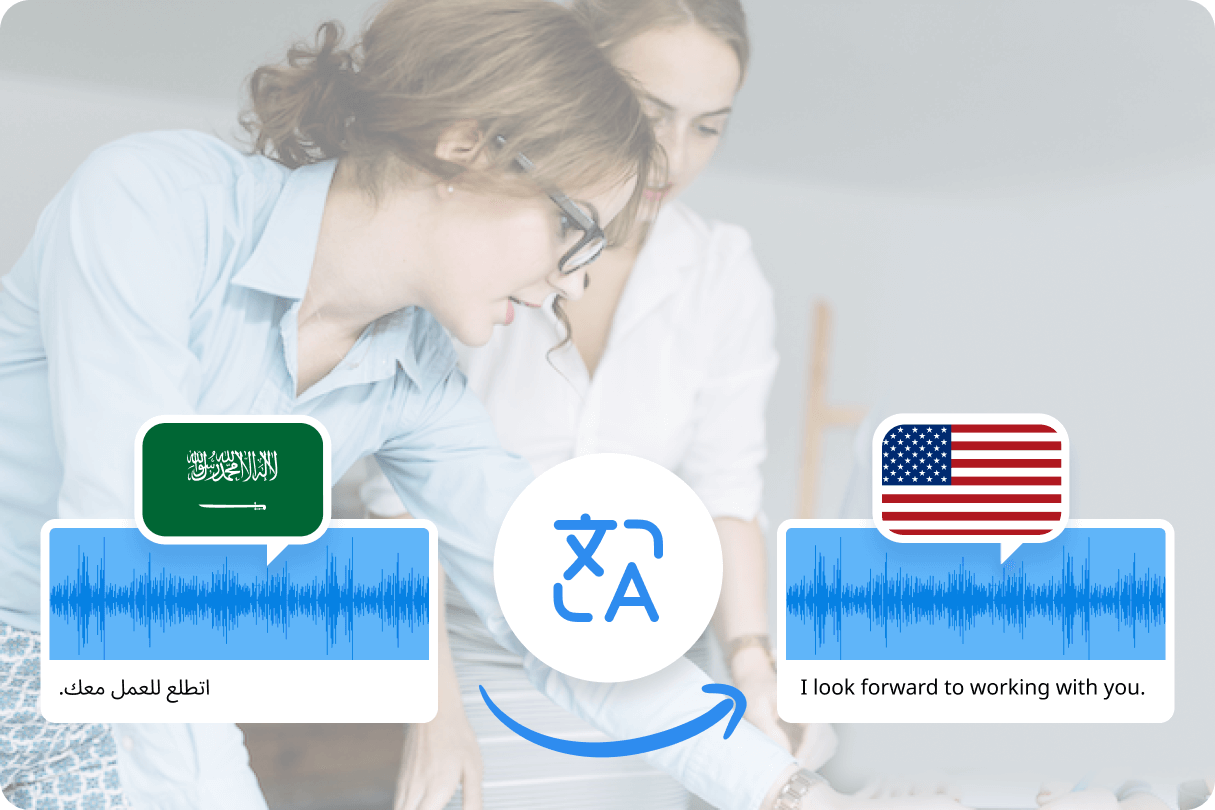
Neal Dennis
Technical Support Specialist
Using Notta’s cutting-edge transcription technology, I efficiently transcribe and analyze audio interactions for faster, accurate issue resolution. Its seamless integration into our support processes enhances communication and improves the overall customer experience.