Translate French audio to English in one click
Notta makes it easy to translate French audio into English text, allowing you to access and use your video content conveniently. Just upload your audio file, and Notta takes care of the rest, providing a transcription and translation that can be reviewed, edited, and utilized as needed.
How to translate French audio to English
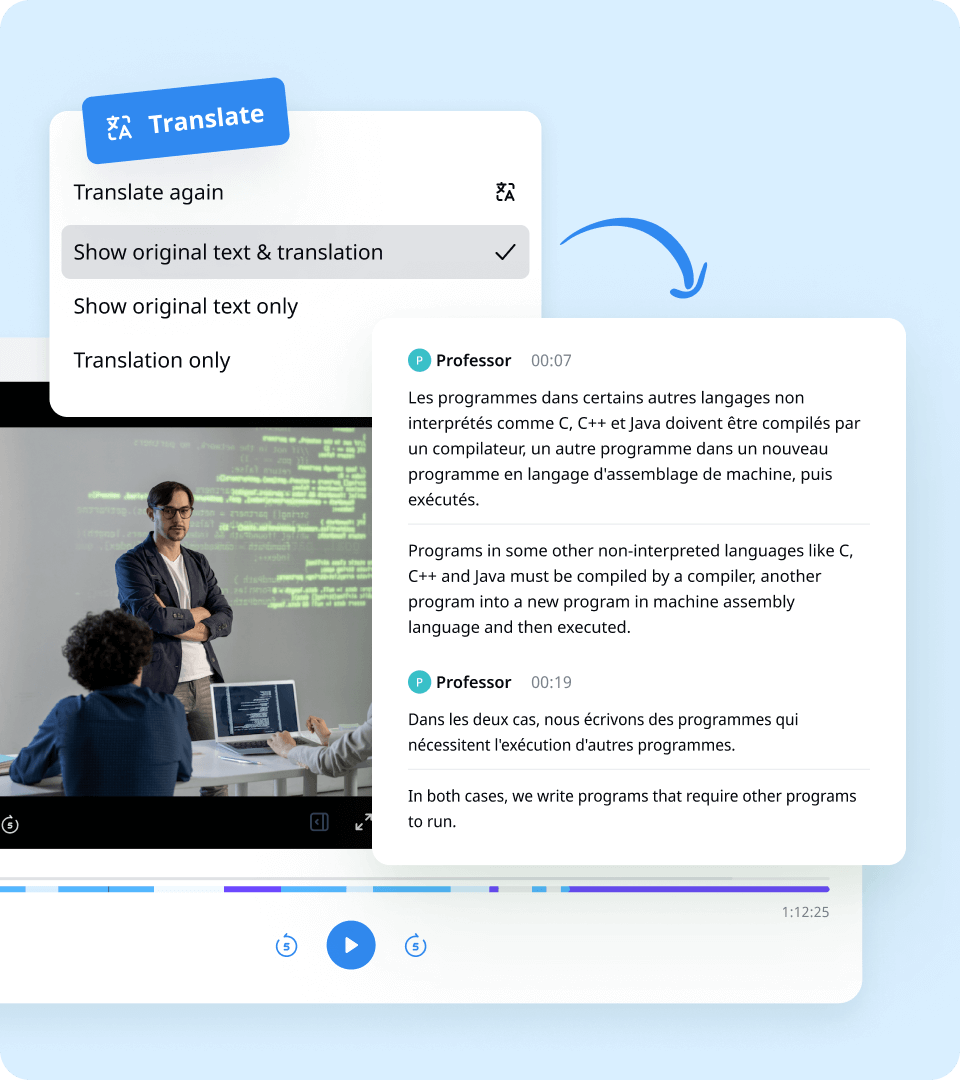
1. Upload the French audio file
Click on “Import Files” to upload your audio. Select French the original language, then drag and drop the file or select it from your local folder. The maximum uploaded file size is 1GB(audio) / 10 GB(video).
2. Review and translate the transcript
Access your transcript from your dashboard. Click on your transcript, and at the top of the page, you'll see a button that says "Translate." Click on it, and a drop-down menu will appear with language options. Choose English, and with a simple click of the button, your transcript will be translated from French to English.
3. Export and share
Choose from multiple format options before exporting the TXT file. You can also export the file as export it as DOCX, SRT, PDF, or XLSX. Notta can also generate a unique URL, allowing you to quickly share the file to your colleagues in just a few clicks.
Enhance your translation experience with Notta

Translation made with accuracy and reliability
Notta's audio translator is powered by advanced AI, ensuring unparalleled accuracy when you need to translate audio to text.
Deliver swift and highly accurate results with an impressive rate of 98.86%.
Capture every word with time-stamped transcripts that provide a fully faithful representation.
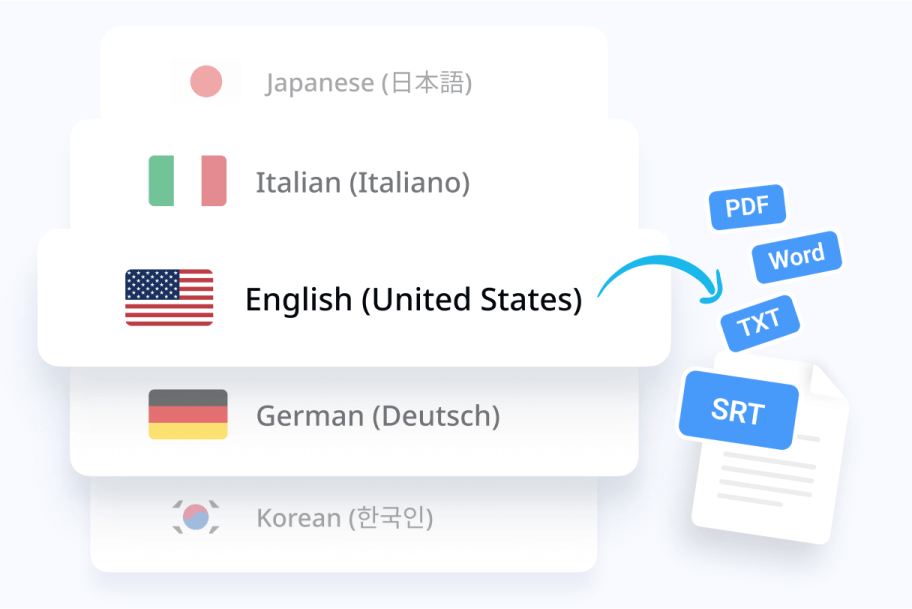
Support multiple languages and formats
Automatically transcribe and translate your audio/video files into 42 languages.
Download only the translated text or both original and translated text for better workflow.
Export text as TXT, DOCX, PDF, or SRT to easily reach a global audience.

One-click AI summarization
Obtain quick and comprehensive AI-generated summaries from your video seamlessly.
Save time by providing an overview of the main points without having to read the entire text.
Extract key insights from a large body of text and help improve understanding.
Why Notta
Multi-language
Turn your sound to text wherever you are. Our voice to text converter is compatible with 58 languages, with translation also available for over 40 languages.
Security & privacy
We take securing your data seriously. Our service follows strict guidelines including SSL, GDPR, APPI, and CCPA, and we encrypt all data using AWS’ RDP and S3 services.
High accuracy
Our converter uses AI-powered technology to reliably transcribe your words with efficiency. Save time with fewer corrections and convert voice to text with an accuracy rate of up to 98.86%.
Flexible formatting
Upload and convert voice to text from audio formats including WAV, MP3, M4A, CAF, and AIFF, as well as MP4, AVI, RMVB, FLV, MOV, and WMV video formats. Our voice to text converter also integrates with YouTube, Google Drive, or Dropbox by simply pasting a link.
Sync across devices
Notta makes it easy to access your transcripts from anywhere, with seamless syncing between devices. You can access data through Mac, Windows, iPhone, iPad, Android tablets.
AI summary
Notta generate automatic summaries powered by AI. Use this trusted, handy AI tool to gain insight on your transcript, along with actionable steps to improve it.
What our users say
Frequently asked questions
What app translates French audio to English text?
If you're looking for an app that can translate French audio to English text, look no further than Notta. Notta is a powerful online transcription tool that simplifies the process of converting audio recordings into text. With just a few simple steps, you can easily translate your French audio files into English text with high accuracy.
How do I translate French audio to English on iPhone?
Whether you have a podcast, webinar, or any other type of audio content in French, Notta can quickly and accurately transcribe and translate it for you. All you need to do is:
Step 1: Log into Notta and select the language the original recording is in.
Step 2: Upload your recording.
Step 3: Click 'Translate.'
Step 4: Select the language you want to translate to.
Notta will take care of the rest.
Does Google Translate audio to text?
Many people wonder if Google Translate can be used to convert audio to text, especially when it comes to translating French audio to English. While Google Translate is a popular tool for text translation, it is not the most accurate for directly transcribing audio into text.
To accurately and efficiently translate French audio to English text, it is recommended to use specialized transcription tools like Notta. Notta is specifically designed for audio-to-text transcription and offers high accuracy rates and various file format support.
How do I get Google Translate to pronounce?
To get Google Translate to pronounce a word or phrase, simply paste the text into the input box and click on the speaker icon next to the translated text. Google Translate will then pronounce the translated text for you. It's a useful feature if you're trying to learn proper pronunciation or if you want to hear how a specific word or phrase sounds in another language.
Is Google Translate 100% right?
Google Translate is a widely used translation tool, but it is important to understand that it is not 100% accurate. While it can provide a general understanding of the meaning of text, it may not always capture the nuances or context accurately.
For accurate and reliable translations of French audio to English text, it is recommended to use specialized transcription tools like Notta. Notta utilizes advanced machine learning algorithms specifically designed for audio-to-text transcription, ensuring 98.86% accuracy and precision.
Start using Notta's audio translator today
Ready to translate your French audio to English? Notta is here to help! Whether it's for business, education, or personal use, Notta's cutting-edge AI technology ensures high-quality translations tailored to your needs.
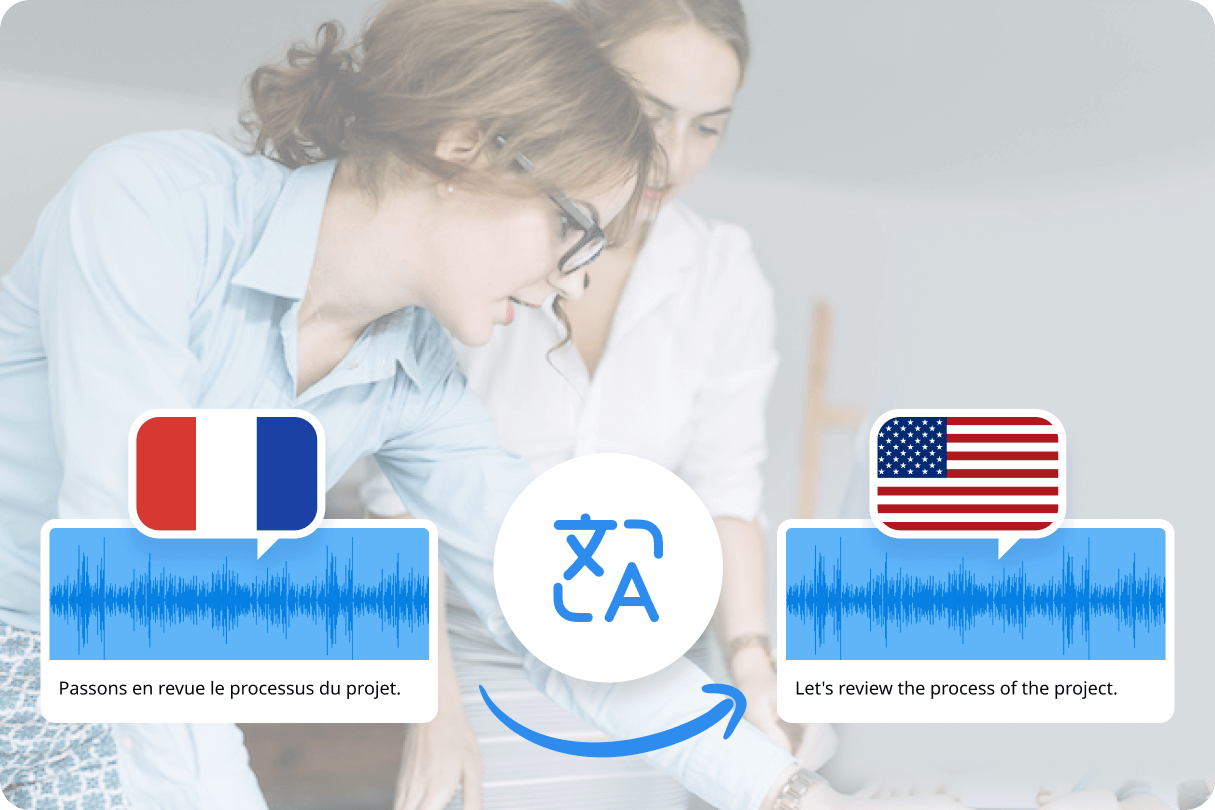

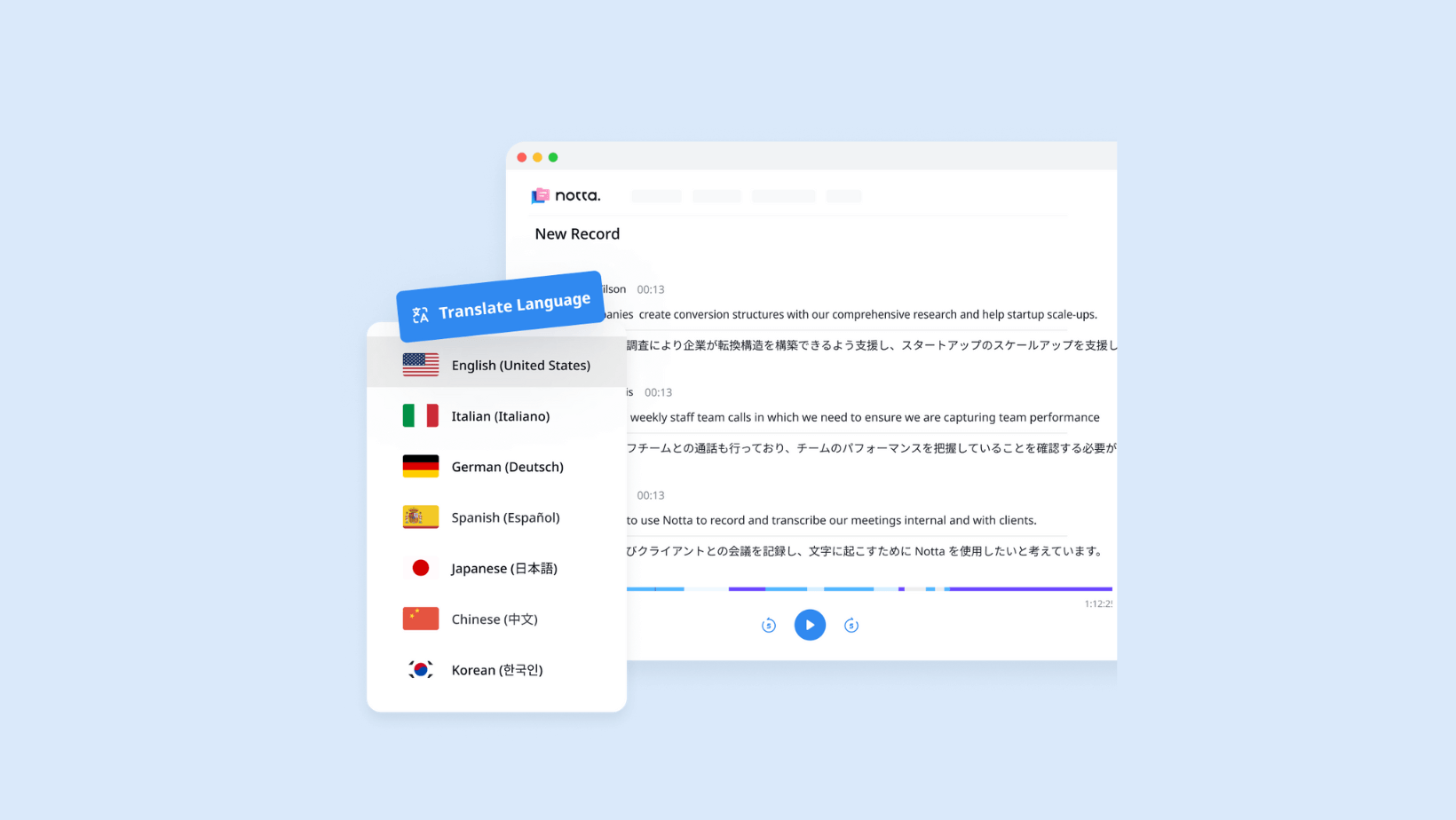

Carmella Owen
Translator
The translation feature of Notta has been incredibly helpful for my work. It allows me to easily translate text from one language to another, helping me to understand and incorporate different perspectives into my writing.