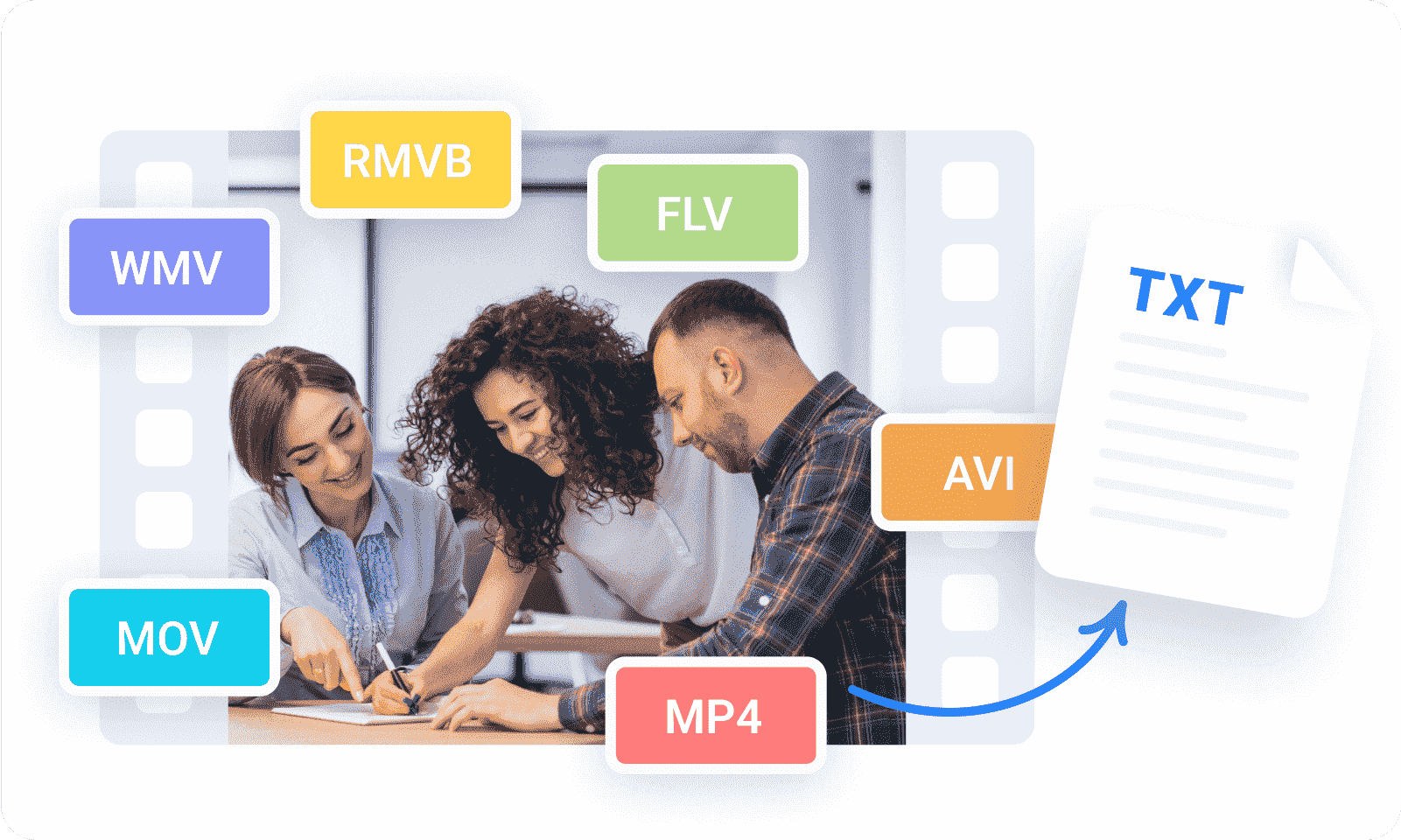Fast video-to-text transcription with Notta
Get instant transcriptions for your interviews, lectures, meetings, and any video recordings with Notta. No software installation required—our video-to-text converter is available entirely online. You can also playback the video at an adjustable speed and edit or search through your text transcription directly from the dashboard.
How to transcribe a video
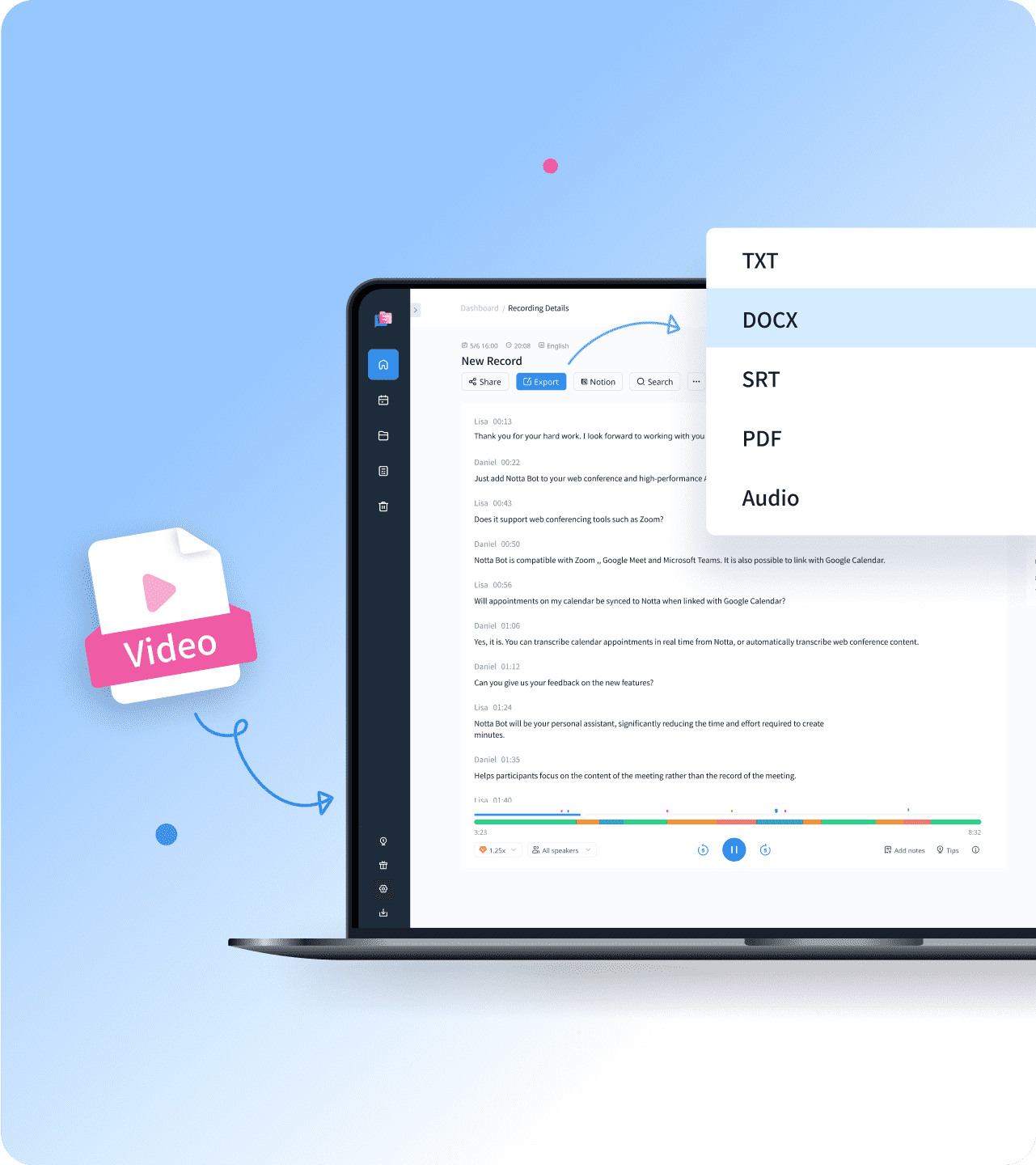
1. Upload a video file
On the Notta dashboard, click ‘Upload & transcribe file’ on the right side and upload your video file. Alternatively, you can paste a link if the video has been uploaded to YouTube, Google Drive or Dropbox.
2. Automatic video transcription
Notta begins converting video to text instantly. You can import multiple video files at once and relax while your transcript is created. Typically, it takes 5 minutes to transcribe an 1-hour audio.
3. Review and export transcript
Review and edit the transcription if necessary. Once done, you can export the transcript to your desired format including TXT, SRT, and PDF.
Unlock your video's potential
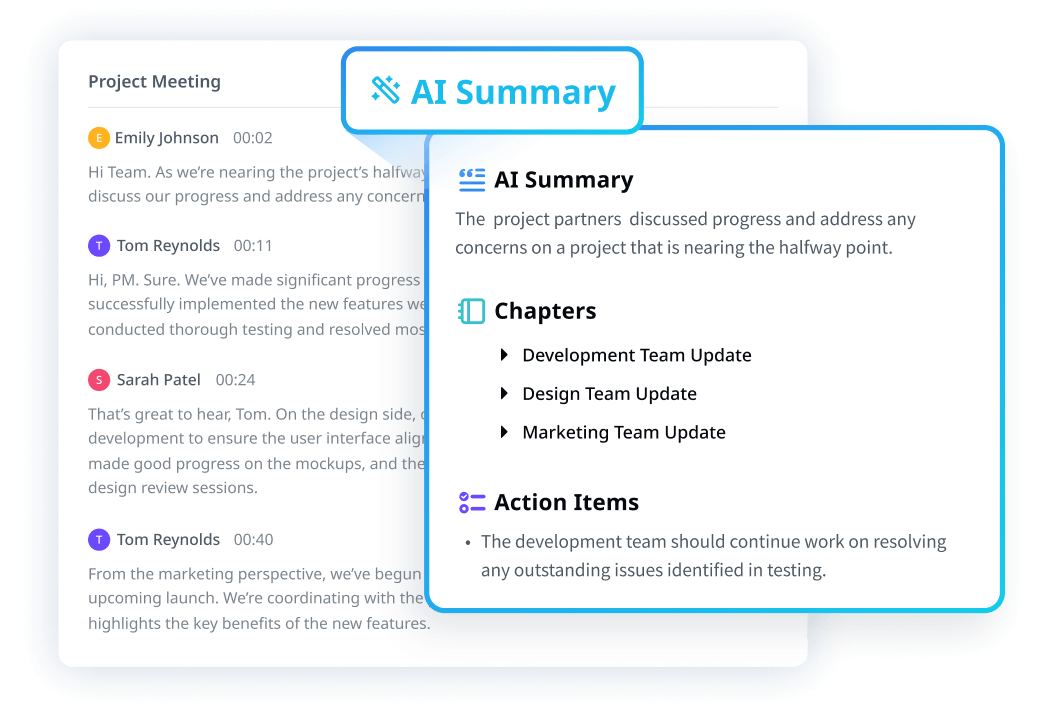
Effortlessly summarize the video transcript with AI
Notta leverages AI to condense lengthy transcriptions into concise summaries, allowing you to quickly grasp key points without having to listen to the entire recording. Hours of time are saved!
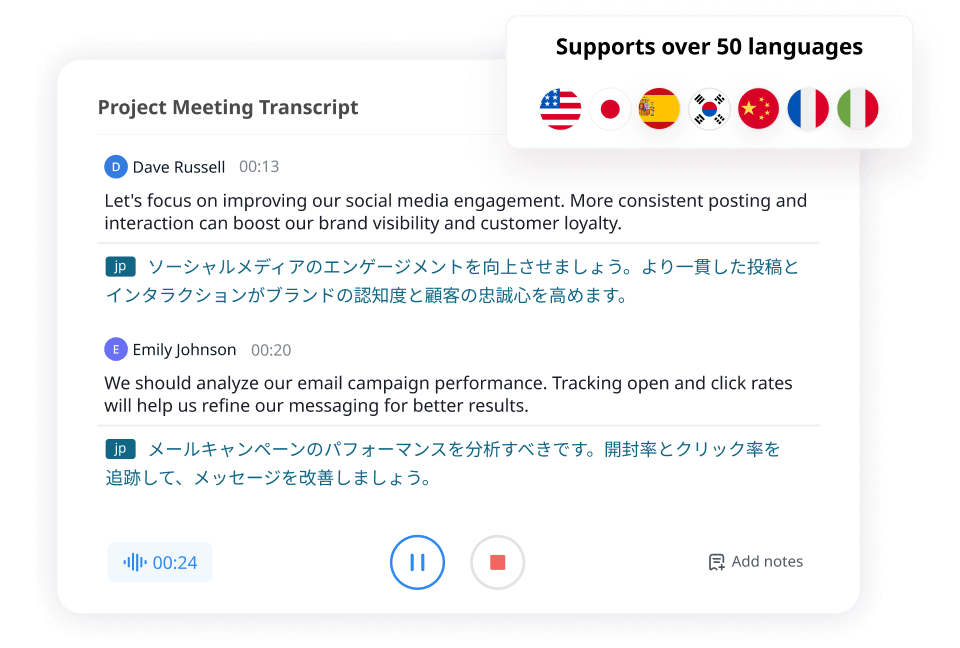
Create multilingual subtitles for your video
Notta not only generates accurate video transcripts but also translates them into 42 languages, enabling you to create subtitles in multiple languages and expand your video's reach to a diverse global audience.

Export transcripts to various formats for easy repurposing
Export the transcripts in formats such as TXT, PDF, DOCX, or SRT, making it easier to repurpose the content to blogs, social media posts, or eBooks, maximizing your reach and engagement.
Why transcribe video to text using Notta?
58 languages supported
Notta converts video to transcript in 58 languages, including English, Spanish, German, French, Portuguese, Japanese, and many more.
High accuracy
Notta's voice recognition technology can reach 98.86% transcription accuracy with clear audio. You can also add custom vocabulary for technical terms.
100% secure
Our transcription service is 100% secure. We are fully compliant with SOC 2, GDPR and other international regulations to ensure your data safety.
FAQs about video transcription
Can a video be converted to text?
Definitely! You can convert a video to text in three methods: transcribe it by yourself, utilize an AI transcription software, or hire a human transcription service.
What is the purpose of a video transcript?
A video transcript provides a written record of spoken dialogue, making videos accessible to individuals with hearing impairments and benefiting those who prefer reading. Additionally, transcripts improve searchbility and enable content creators to repurpose material for articles or social media.
What is the easiest way to transcribe a video to text?
The easiest way to transcribe a video is by using Notta’s AI transcription tool. Select ‘Upload & transcribe file’, specify the language, then drag and drop your video file or paste a video link to start the transcription process.
Which file formats does Notta’s AI transcription tool support?
You can transcribe both audio and video files using Notta. We support audio files such as MP3, WAV,WMA, CAF and more. For video files, you can upload MP4, AVI, MOV, FLV and much more.
Convert video to text with ease
Learn More