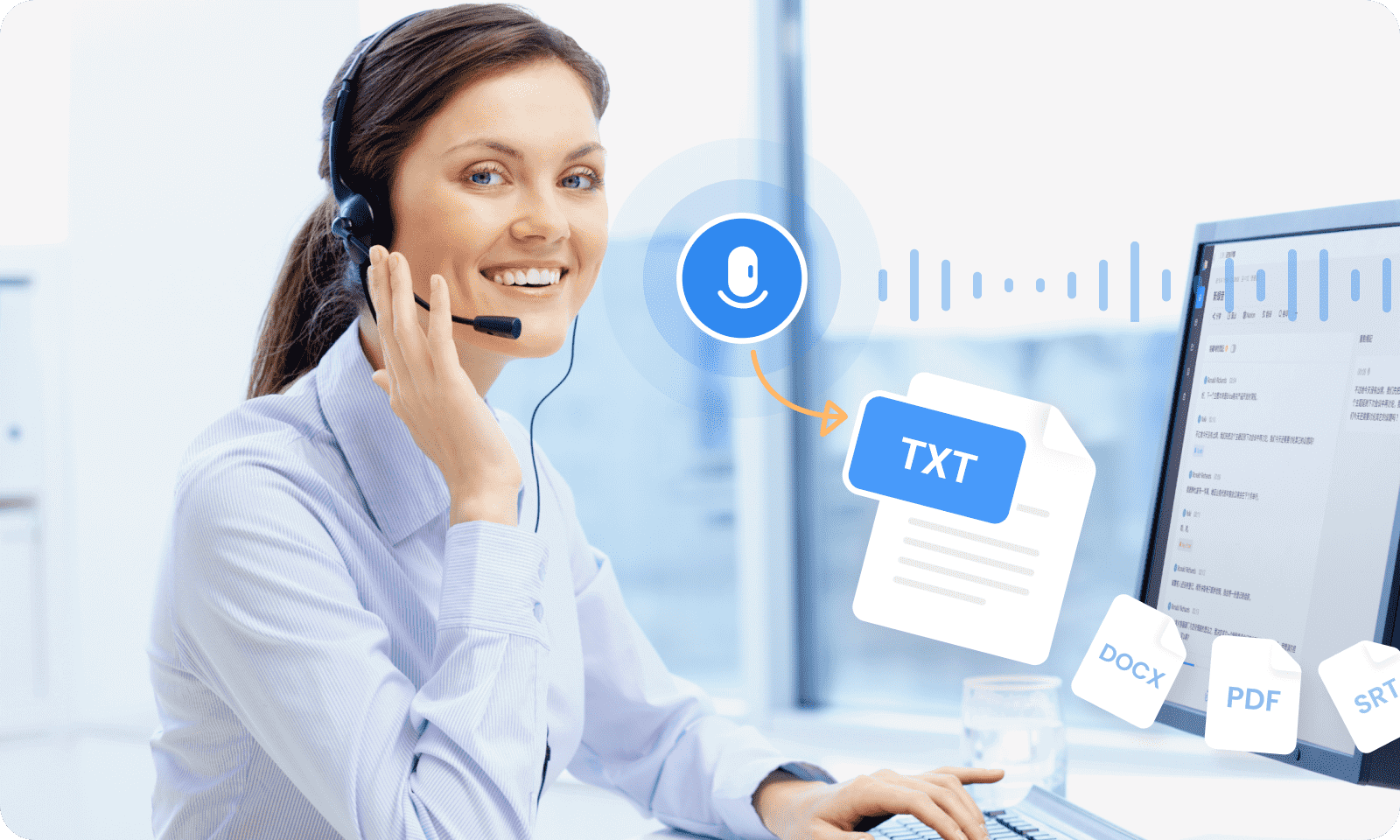Discover our cutting-edge online voice recorder
Unlock seamless audio recording with Notta. Record high-quality sound via any device's microphone—PC, Mac, Android, or iOS. Plus, capture video from your screen and webcam. Easily save, share, and access your recordings through a unique cloud link. Perfect for creating professional-quality podcasts, explainer videos, and more.
How to record your voice online with Notta
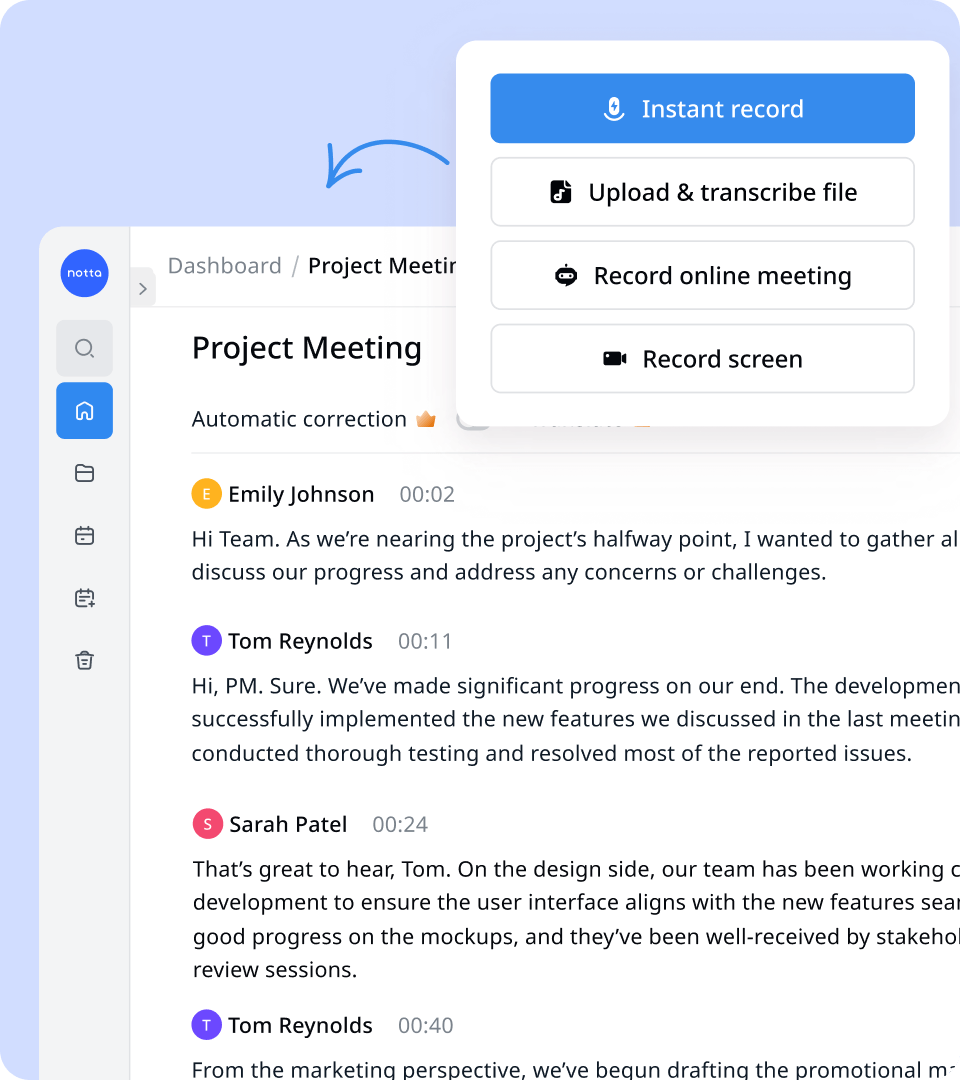
1. Launch the recorder
Begin by registering for a Notta account. If you wish to capture audio only, click the 'Instant record' button to open the recording interface. For video recordings, select 'Record screen' and choose the desired screen & webcam layout. (You might need to grant permission by clicking 'Allow' to use your microphone.)
2. Speak and record
Talk into your microphone and see your voice being transcribed in real-time. Don't stress over any mistakes—just keep speaking, as you can effortlessly remove any unwanted sections from the transcript later. When you're finished, simply press the red button to stop the recording.
3. Playback, download and share
After you've completed your voice recording, you can listen to the playback at various speeds, click 'Download' to save your recording as an MP3 file, or use the 'Share' button to copy the link and distribute your recording to friends and colleagues!
Unleash your creative potential with Notta
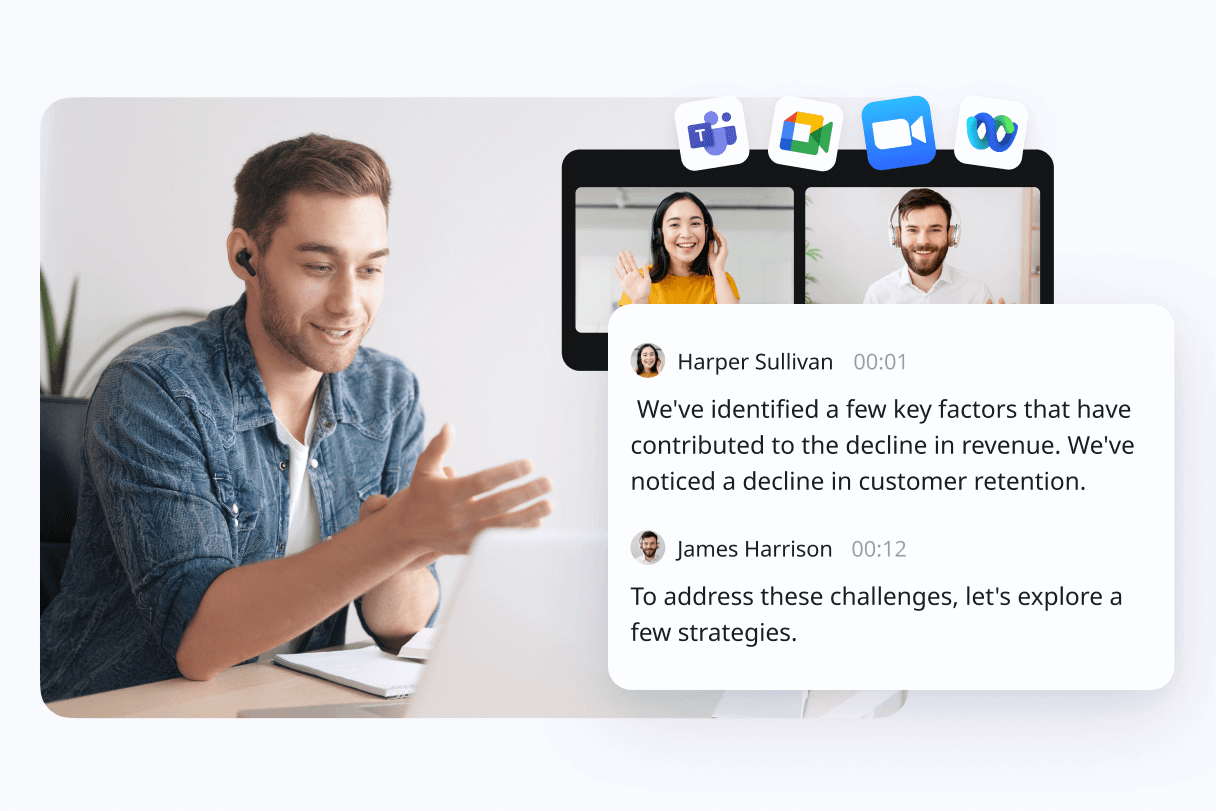
Elevate your content creation
Capture crisp, clear audio anytime, anywhere with our state-of-the-art online voice recorder. Perfect for integrating seamless audio into your podcasts or video projects, our tool ensures your productions sound professional with minimal effort. Click, record, create—it’s that simple!
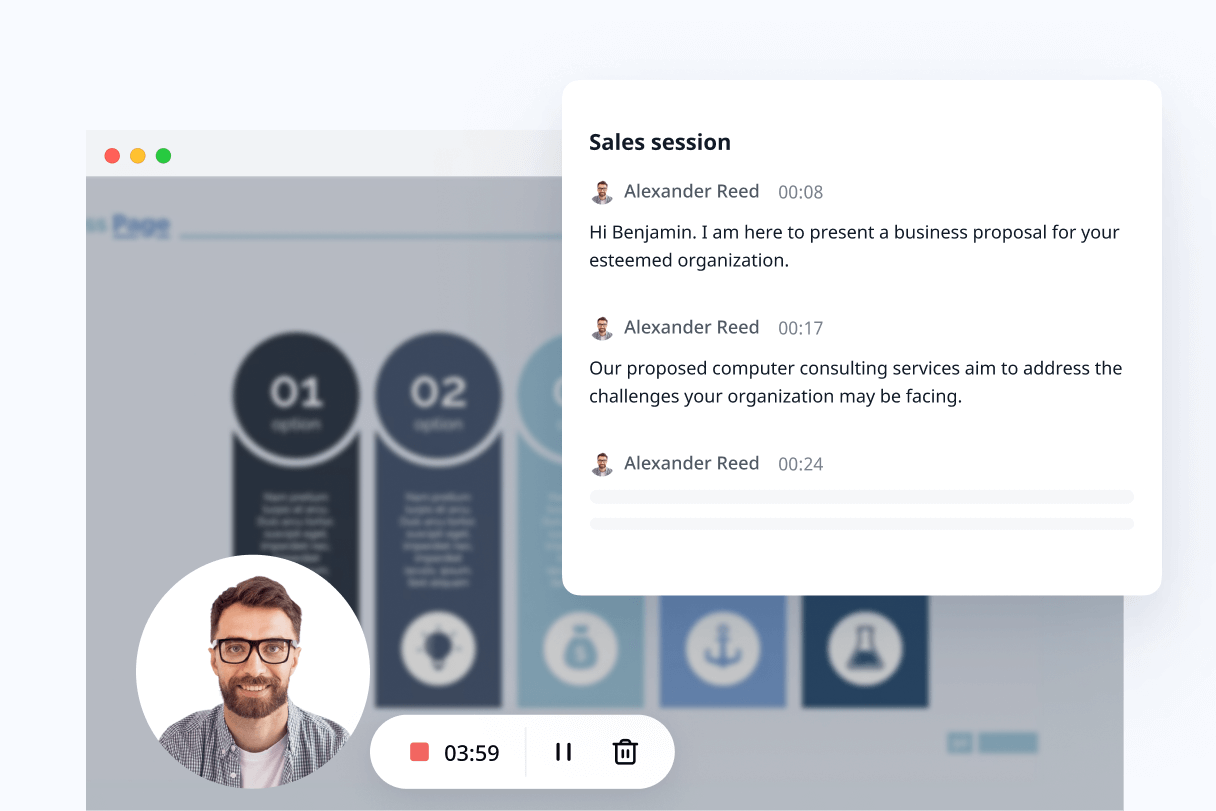
Transform your educational experience
Record detailed lectures and crisp tutorials with a single click. Students can revisit complex lessons at their own pace, and educators can enrich their teaching with readily available audio study materials. Make learning more accessible and engaging, one recording at a time.
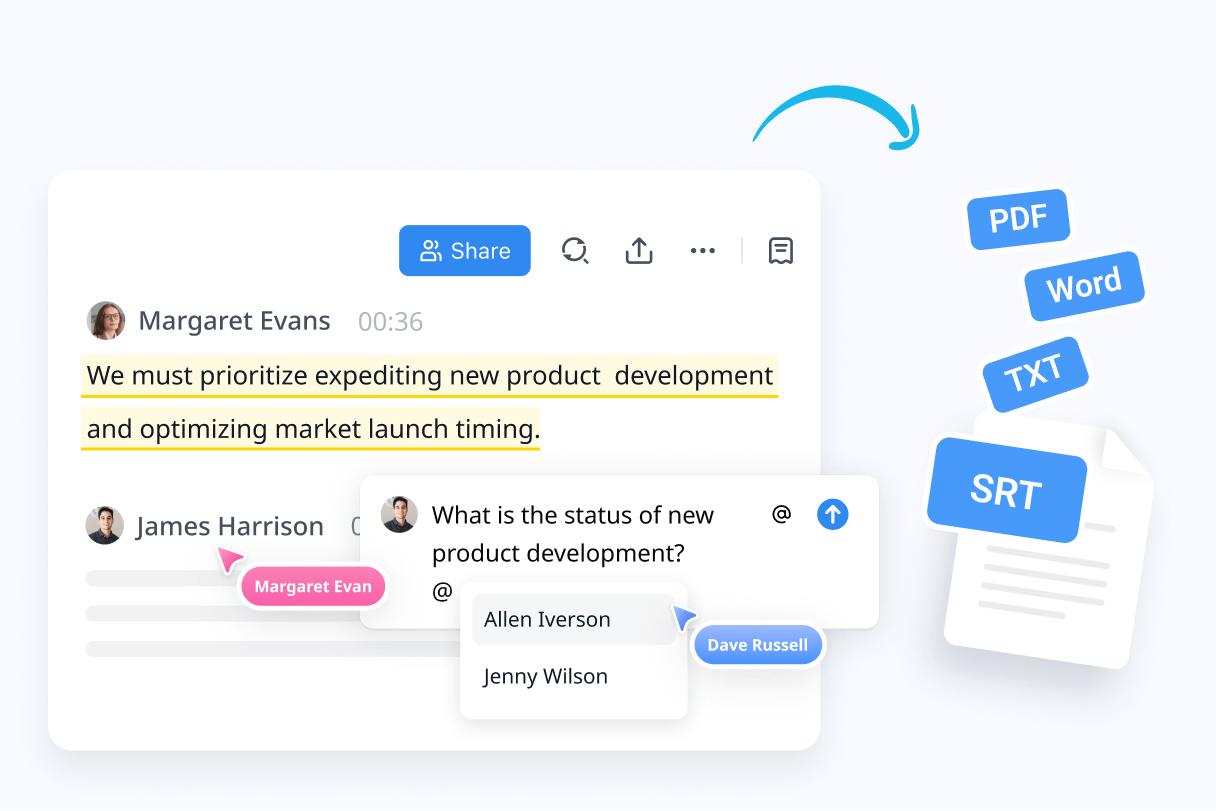
Optimize your professional workflow
Streamline your business meetings and enhance your interview techniques with our reliable AI audio recorder and transcriber. Document critical discussions with precision and share recordings effortlessly, ensuring team members who missed the meeting are quickly brought up to speed.
Why choose Notta
Easy to use
Notta's intuitive design and AI-enhanced features ensure an accessible and efficient experience. Unlock the power of audio content and streamline your content creation workflow like never before.
High accuracy
Up to 98.86% transcription accuracy to help you get transcription and translation for voice recordings, podcasts, and YouTube videos without further revisions.
Security & privacy
With enterprise-grade security built as standard, we aim to protect your privacy and keep your information safe by strictly following the SSL, GDPR, APPI, and CCPA international safety regulations.
Sync across devices
Notta makes it easy to access your transcripts from anywhere, with seamless syncing between devices. You can access data through Mac, Windows, iPhone, iPad, Android tablets.
Multi-language supports
Notta can recognize and convert your audio or video to text in 58 different languages, including English, Spanish, German, Russian, French, Portuguese, Hindi, and many more.
Seamless integration
Notta enhances productivity by seamlessly integrating with platforms like Zapier, Salesforce, and Notion, allowing users to automate tasks and sync data across tools effortlessly.
Frequently asked questions
Can I record audio on my phone?
Yes, you can record audio on your phone using various apps that are designed for audio recording. Most smartphones come with a built-in voice recorder app, but there are also many third-party applications available that offer additional features and improved functionality.
How to improve the sound of my voice recording?
To improve the sound of your voice recordings, start by using a high-quality microphone and recording in a quiet, softly furnished space to minimize background noise and echo. Additionally, consider post-production editing to refine the audio by applying noise reduction, equalization, and compression.
How can I access all my voice recordings in Notta?
You can find all your voice recordings under Recent Recordings, or in the Folder view where you can organize them into folders, or share them through a shareable link.
Can I convert the voice recording to text?
Yes, you can convert voice recordings to text using speech-to-text software like Notta. It can accurately transcribe spoken words into written text, making it easier to analyze and share your recordings.
Are my audio recordings safe with Notta?
Yes, your audio recordings are stored on the cloud and only accessible to those who are invited to view the related voice notes.